he77spawn
Superclocked Member

- Total Posts : 183
- Reward points : 0
- Joined: 2009/08/04 09:40:23
- Location: Maine
- Status: offline
- Ribbons : 1


Re:one more time....
2014/05/01 08:07:00
(permalink)
I had a hard time with flashing the bios but after. reading the instructions it was very simple... flash went excellent. now I am back to 4.0.
 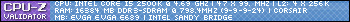 entel i5 2500K overclock 4.5 on air EVGA superclock cooler z68 FTW gtx 980 910wt pc power & cooling corsair vengance ddr3 16 gig 1600 9.9.9.24 2t western digital caviar black 1 t hard drive CM HAF 932 advance case
|
matt561
New Member

- Total Posts : 68
- Reward points : 0
- Joined: 2006/04/23 18:48:22
- Status: offline
- Ribbons : 0


Re:one more time....
2014/05/03 19:17:09
(permalink)
Bios updated, redid my clocks and I am stable. Although it keeps checking for a disk before the splash screen. Any way to get it to skip it?
i5 2550k @4.6 1.3v Evga Z68 ftw G.skill Ripjaws Z 2133 1.65v 16gigs GTX 970 1380mhz Corsair HX750 Rosewill Thor v2 White 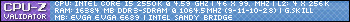
|
dcarbone
New Member

- Total Posts : 2
- Reward points : 0
- Joined: 2014/07/13 15:00:32
- Status: offline
- Ribbons : 0

Re:one more time....
2014/07/13 15:09:12
(permalink)
This update has bricked my computer. I, like others, am able to get in and edit BIOS values, but as soon as I progress beyond the EVGA splash screen I see an "AE" post code and am completely unable to move past it.
I have tried:
- resetting the bios
- unplugging all USB devices except my keyboard
- re-seating my GPU
- booting to a USB stick (with and without SATA drives attached)
- changing from AHCI to IDE SATA modes
- booting from a Win7 Ultimate disc (with and without any other devices connected)
to NO avail. After each attempt I reset all bios settings to default, reset, and went again. I have been googling around for an hour now, and I have yet to find a resolution that works. I am utterly frustrated here.
Were the other users who experienced similar issues with this update able to get their machines working again?
|
dcarbone
New Member

- Total Posts : 2
- Reward points : 0
- Joined: 2014/07/13 15:00:32
- Status: offline
- Ribbons : 0

Re:one more time....
2014/07/13 15:38:51
(permalink)
As an update, I have discovered that the AE post code appears whenever ANY USB or SATA device is plugged in anywhere on the board. Does not matter if the device is bootable or not. Any device other than the keyboard causes that message to appear.
|
Kevinemmd
New Member

- Total Posts : 2
- Reward points : 0
- Joined: 2014/07/14 16:15:10
- Status: offline
- Ribbons : 0

Re: EVGA Z68 Motherboards - BIOS R22 Released
2014/07/14 16:18:22
(permalink)
Can someone send me the link for the A05 bios for the z68 MICRO motherboard? The link on the evga website is broken. I updated to r22 and I'm getting all kind of instability and sleep errors. Thanks.
|
Ronaldo95163
New Member

- Total Posts : 9
- Reward points : 0
- Joined: 2010/11/09 11:51:40
- Status: offline
- Ribbons : 0

Re: EVGA Z68 Motherboards - BIOS R22 Released
2014/07/24 19:14:38
(permalink)
So I already had a Z68 FTW
Forget about Ivy then?
Because this BIOS looks pretty risky :/
This sucks
EVGA X58 FTW3 Intel Core i7 950 EVGA GTX560 SC Cooler Master Storm Sniper Black Edition Corsair H60 Western Digital 1TB Caviar Black Corsair Dominator 8GB
|
Ronaldo95163
New Member

- Total Posts : 9
- Reward points : 0
- Joined: 2010/11/09 11:51:40
- Status: offline
- Ribbons : 0

Re: EVGA Z68 Motherboards - BIOS R22 Released
2014/08/02 08:07:19
(permalink)
EVGA X58 FTW3 Intel Core i7 950 EVGA GTX560 SC Cooler Master Storm Sniper Black Edition Corsair H60 Western Digital 1TB Caviar Black Corsair Dominator 8GB
|
rsabatino
FTW Member

- Total Posts : 1169
- Reward points : 0
- Joined: 2010/02/04 14:00:46
- Location: new jersey usa
- Status: offline
- Ribbons : 6


Re: EVGA Z68 Motherboards - BIOS R22 Released
2014/08/19 10:18:00
(permalink)
Operation System Microsoft Windows 11 Pro Processor AMD Ryzen 9 5950X 16-Core Processor Memory 24.2 GB Free (31.9 GB Total) Graphics Card NVIDIA GeForce RTX 3070 Ti (8.0 GB) Monitor HP 32 Display (1920 x 1080 @ 60 Hz) Disk Storage 5240.5 GB Free of 6542.2 GB Audio NVIDIA High Definition Audio Motherboard ASUSTeK COMPUTER INC. (ROG CROSSHAIR VIII HERO (WI-FI)) Mouse Razer BlackWidow V3 Tenkeyless Keyboard Razer Viper
|
Cadred
New Member

- Total Posts : 67
- Reward points : 0
- Joined: 2012/03/10 09:47:33
- Location: ballooning over Greenland watching glacial melt
- Status: offline
- Ribbons : 0

Re: EVGA Z68 Motherboards - BIOS R22 Released
2014/11/28 16:40:38
(permalink)
I am only computer literate when I do what the pros suggest. That being said, I enter the bios through the setup icon. I'm not offered an option to save defaults. I have the following options: F2 previous values F3 optimized defaults F4 save and exit So without a load defaults option, I hit optimized and then save and exit. Your post said the bios should say release 15, but after flashing and restarting my computer, my bios info remains 689 1.05 x64. CPUID says my bios ver is 4.6.4 Can you tell me what I'm doing wrong? I also used the usb approach several times, but nothing changed. I am frustrated but willing to make it work. just need to know how. Thank you in advance EVGA E689, Sandy Bridge Z68, Intel i7 2600K, American Megatrends Bios 4.6.4, 8gb ddr3, evga 560ti
post edited by Cadred - 2014/11/28 16:46:12
|
cateno
SSC Member

- Total Posts : 979
- Reward points : 0
- Joined: 2009/10/18 01:32:46
- Location: Belgium
- Status: offline
- Ribbons : 3

Re: EVGA Z68 Motherboards - BIOS R22 Released
2014/11/28 19:24:17
(permalink)
American Megatrends Bios 4.6.4 is the version of bios manufactured not the realese version of EVGA is only a date on cpuz
Z690 classified start build X299 DARK 7900X 7740x soon 7980X X299 APEX X299 rampage Extreme E762 W3520@4.2 E679 2600k E760 X980 E761 I920 E770 I950 and SR2's and SRX's Z87 classified , MVIE built with 4770K Z97 classified , ftw Z97 , MFVII only wait for gigabyte LN2 X99 series.... classified , FTW , RE5 , oc formula, profesional , X11 , soc force , msi gaming9ack X79 classified, dark and RIVE, RIVBE,, xtreme11 and many classified a panel from EVGA no just one sample and other DFI giga etc 
|
Cadred
New Member

- Total Posts : 67
- Reward points : 0
- Joined: 2012/03/10 09:47:33
- Location: ballooning over Greenland watching glacial melt
- Status: offline
- Ribbons : 0

Re: EVGA Z68 Motherboards - BIOS R22 Released
2014/11/28 19:35:59
(permalink)
ok, so that's a cpuid thing. That's fine. But after flashing my bios ver remains 689 1.05, not release 15. so how do I flash the bios and get rel 15? I've done the usb suggestion as well, and the bios ver remains 689.
|
rsabatino
FTW Member

- Total Posts : 1169
- Reward points : 0
- Joined: 2010/02/04 14:00:46
- Location: new jersey usa
- Status: offline
- Ribbons : 6


Re: EVGA Z68 Motherboards - BIOS R22 Released
2014/12/05 17:13:22
(permalink)
Operation System Microsoft Windows 11 Pro Processor AMD Ryzen 9 5950X 16-Core Processor Memory 24.2 GB Free (31.9 GB Total) Graphics Card NVIDIA GeForce RTX 3070 Ti (8.0 GB) Monitor HP 32 Display (1920 x 1080 @ 60 Hz) Disk Storage 5240.5 GB Free of 6542.2 GB Audio NVIDIA High Definition Audio Motherboard ASUSTeK COMPUTER INC. (ROG CROSSHAIR VIII HERO (WI-FI)) Mouse Razer BlackWidow V3 Tenkeyless Keyboard Razer Viper
|
unijabnx2000
Superclocked Member

- Total Posts : 160
- Reward points : 0
- Joined: 2011/02/10 19:50:25
- Status: offline
- Ribbons : 1


Re:EVGA Z68 Motherboards - BIOS R22 Released
2015/02/09 14:38:20
(permalink)
I see that R16 added support for Ivy Bridge CPUs.
Does that mean the following updates (R21 & R22) also support them? or only the R16 BIOs?
Would this include Xeon Ivy Bridges?
|
ToTy85
New Member

- Total Posts : 2
- Reward points : 0
- Joined: 2015/03/12 13:22:11
- Status: offline
- Ribbons : 0

Re:EVGA Z68 Motherboards - BIOS R22 Released
2015/03/12 13:23:50
(permalink)
Good Evening,
The motherboard in question is an E-VGA Z68 SLI and some time after the release of the R22 I decided to flash it.
After taking proper precautions as reset to defaults all the bios settings, proceed to the flash version of the above, the flash is successful, the computer restarts, reimposed the date and time but after a few minutes that windows (8.1 pro) is the party goes all in freeze.
I've tried changing the bios settings for the SATA controller (primary ssd ocz vertex3) including a general tweaking but nothing, or starts but freezes after little or mobo is 4 beeps and are at the starting point.
|
wearl85
Superclocked Member

- Total Posts : 101
- Reward points : 0
- Joined: 2011/08/26 18:11:24
- Status: offline
- Ribbons : 0

Re:EVGA Z68 Motherboards - BIOS R22 Released
2015/04/12 21:11:32
(permalink)
I gave this board to my dad and it still had nothing but problems. so it had been thrown in the trash and taken to the dump. its not a cpu, ram, or anything else that is a problem, its the board, all of the z68 sli's are lemons, the board was rmaed more than 4 times tried 4 different ram brands and various models. 4 different cpus. all of these cpus amd rams worked fine on non-evga boards. the board is complete crap. evga is now a brand I will never buy anything from again, I will not recommend it to my clients, I will actually advise to stay away from evga to them.
Intel Core i7 2600K @4.8Ghz G.skill 8GB DDR3-2133 Asrock Z77 Performance Zotac GTX 680 AMP! Creative X-FI Titanium Fatl1ty Champion Series WD 1.5TB Caviar Black Corsair H70 Cooler Master Storm Scout Case 12X ASUS Blueray Burner Seasonic X-1250 1250 watt powersupply
|
soarwitheagles777
New Member

- Total Posts : 10
- Reward points : 0
- Joined: 2008/10/01 00:47:12
- Status: offline
- Ribbons : 0

Re:EVGA Z68 Motherboards - BIOS R22 Released
2015/04/16 18:53:44
(permalink)
So many negative posts...yes, enough negative posts to make a computer builder's knees tremble!
I purchased this EVGA Z68 FTW 160-SB-E689-KR motherboard a couple of years ago from NE when it dropped to the crazy low price of $60. I waited several months before opening it because all the negative posts scared the heck out of me. In fact, I was totally convinced I must sell this motherboard and never use it.
But...
I needed a motherboard for me 2500K. And yes, I needed the build to be stable. So I decided to give it a go anyway....
And now my adventure....
Everything has worked flawlessly now for over two years.
I did NOT update the BIOS because I read so many horror stories...so I suppose I am still on the A05 BIOS [BIOS Version 689 1.05 x64].
I am not trying to minimize or invalidate people's deep levels of disappointment, frustration, and pain. I am trying to gain some more understanding about this motherboard.
I have some questions...
1. Did anyone here besides me have success with this motherboard?
2. What appears to be the best BIOS to use now?
3. How can I successfully overclock my Intel i5-2500k?
4. Does anyone have any other suggestions for me?
5. What must I be careful NOT to do, so this MB will continue to work for me?
I suppose that is all for now.
For what it's worth, here is my Newegg review of this motherboard:
So far, very good, but my knees are still shaking...Pros: I picked up this EVGA Z68 FTW 160-SB-E689-KR at New Egg for the incredibly low price of $60. I did not read any of the reviews at the time I purchased this motherboard because the price was so good, and I have never had a problem with EVGA products in the past. Recently, I decided to unpack this motherboard and put a nice rig together.
I read every review on this EVGA motherboard here at New Egg and AmaZin Rover. I also carefully checked out the EVGA forums. And that is when my knees began to shake and tremble. Those were the absolute worst horror stories I have ever read about a motherboard and I read a lot of reviews, sometimes daily.
I did not want to even open the package after reading about all the terrible problems people were having with this specific motherboard.
After waiting nearly 4 months, I decided to open the package and try it anyway [all the bells and whistles on this motherboard kept calling my name every time I looked at it]!
Desperately hoping I would be one of the fortunate and lucky ones, I opened the package and began my adventure...
I installed an Intel i5-2500k, a ZALMAN LQ-315 Water Cooler, 16 GB of Corsair Vengeance RAM, a SeaSonic X Series X-850, crossed my fingers, hoped for the best, and hit the power button...all with my knees still shaking and my teeth chattering...
Result: Everything booted up and worked perfect!
Next step, I installed Windows 7 Ultimate 64-bit, permitted Windows to do all the critical updates, and again, everything has worked perfect.
So far, I am very, very happy with this motherboard.
I have left the BIOS at the same exact level it was when I purchased this motherboard: BIOS Version 689 1.05 x64
I have heard that BIOS version A05 does quite good too, but I still cannot find the courage to try it.
I have heard many horror stories on the BIOS Version R16 as I read at EVGA Forums. Supposedly a BIOS version R19 is in the making...but I tremble when thinking about trying any BIOS versions other than the original.
So, for now, my system is working A+++ and I am very happy with it. I will update later if I discover anything exciting or improved.
NewEgg rocks! A $300+ motherboard for only $60 with more bells and whistles than I have ever seen in my entire life? How did you guys pull that off anyway?
Personally, I think it's a miracle!
Cons: Only cons I can think of at the moment are all the negative reviews that strike terror in the hearts of system builders and enthusiasts alike!
Hey, I am NOT saying all the negative posts are inaccurate...what I am saying is all the negative posts scared the heck out of me and most certainly many other people, but for some reason, my EVGA Z68 FTW 160-SB-E689-KR motherboard is working perfect!
Oh, one more negative...now I wish I had purchased a lot more....as in several dozen of em'...
Other Thoughts: Is it possible, many more people had positive results on this EVGA Z68 FTW 160-SB-E689-KR and haven't posted their results?
Please, if you are a person who purchased a EVGA Z68 FTW 160-SB-E689-KR and had some good results, could you please even the score?
Thanks,
It is me,
Soar
|
davevt31
FTW Member

- Total Posts : 1130
- Reward points : 0
- Joined: 2008/10/05 10:33:26
- Location: Johnstown, NY
- Status: offline
- Ribbons : 7

Re:EVGA Z68 Motherboards - BIOS R22 Released
2015/04/16 22:10:59
(permalink)
If your BIOS version says 105 then you are on the A05 version. I have a Z68SLI on the A05 that has been running perfectly since 8/2011.
|
Teletuby
SSC Member

- Total Posts : 751
- Reward points : 0
- Joined: 2010/07/26 14:55:11
- Location: Lebanon Oregon
- Status: offline
- Ribbons : 0

Re: EVGA Z68 Motherboards - BIOS R22 Released
2015/05/10 15:31:42
(permalink)
I've tried flashing my second bios multiple times to anything besides the one the board ships with and it has never rebooted on its own. I'm getting worried thus is where my stability issue is coming from. Some kind of missing file. I have a 2600k and a evga z68 sli board. Did the manual install of r22 now I can't boot. Crap now to try and figure out how to get an older bios onto it and try again.
post edited by Teletuby - 2015/05/10 15:44:40
i7 2600k @4.0Ghz, EVGA Z77 FTW, Evga GTX 660ti, Prolimatech Megahalems Rev.B CPU Cooler, Sea Sonic X-850  
|
unijabnx2000
Superclocked Member

- Total Posts : 160
- Reward points : 0
- Joined: 2011/02/10 19:50:25
- Status: offline
- Ribbons : 1


Re: EVGA Z68 Motherboards - BIOS R22 Released
2015/07/11 10:42:24
(permalink)
Anyone using an Ivy bridge cpu with the R22 bios?
|
Whitneyville
New Member

- Total Posts : 1
- Reward points : 0
- Joined: 2015/08/22 00:00:54
- Location: Tulsa, OK
- Status: offline
- Ribbons : 0

Re: EVGA Z68 Motherboards - BIOS R22 Released
2015/08/22 01:49:53
(permalink)
Soar w/the Eagles, I got my MOBO and Sandy Bridge I-5 2800 and 8 Gb of RAM from an on-line friend. I used ole "Frank"(enstein)'s case for his fourth re-build with a 850 Watt Bronze PS (Newegg "Shell-Shocker" deal) and it's loafing. No problems for three years now. He had it set to over-clock @3300 Mhz, which I disabled this week due to some video rendering issues crunching MP4V ("4K" video) down to 1080P 59.79 FPS. I've been a pro video guy since 1/2" B&W reel-to-reel portable news rigs came out, so I won't do the video techno-jargon, but over-clocking was trying to shove a hog thru a garden hose, data-wise.
Despite (or maybe because of) the horror stories, I think I'll do the BIOS upgrade. You push the button inside the case to undo it (DUH!) I have a friend here in town who runs three different OS on a Z68 MOBO with zero problems.
I'm eager to see how it handles Win 10.
|
ToTy85
New Member

- Total Posts : 2
- Reward points : 0
- Joined: 2015/03/12 13:22:11
- Status: offline
- Ribbons : 0

Re: EVGA Z68 Motherboards - BIOS R22 Released
2016/02/17 11:58:04
(permalink)
I write a little late, however I wanted to tell my experience: it was the worst ever had even though we're talking about gaming devices (my z68 sli I paid about 250 €). It all started with the R22 flash that made the system inoperable due to the system freeze, the next step was to flash the older version but it was virtually impossible since the only functioning flash mode was via Windows that random after several minutes boot froze thus risk compromising the bios and consequently to turn the motherboard in a piece of junk. Futile attempts have been made to communicate with the technical support because their advice was to take risks. Embittered by the fact that the media has been stopped already for three years and the absurd USB 3.0 ports function as the common 2.0 due to the controller driver incompatibilities with versions of Windows later to 7.
|
altyn_10000
New Member

- Total Posts : 5
- Reward points : 0
- Joined: 2012/04/29 07:59:36
- Status: offline
- Ribbons : 0

Re: EVGA Z68 Motherboards - BIOS R22 Released
2016/07/28 05:02:11
(permalink)
Hi, how to change voltage on DDR ? i have 4x4Gb 1866 MHz ram and i changed frequency to 2133, system booted normally but all timings increased (automatically i didn't changed them) i tried to change VDRAM in "overclocking" menu , but it doesn't have any effect. VDRAM by monitoring still 1.48-1.49 V. Also i can't get stable 4.5 GHz on my 2500k don't know why, maybe someone write tutorial ?
|
Zuhl3156
Omnipotent Enthusiast

- Total Posts : 13061
- Reward points : 0
- Joined: 2010/03/23 12:52:50
- Location: Kidnapped by Gypsies
- Status: offline
- Ribbons : 34


Re: EVGA Z68 Motherboards - BIOS R22 Released
2016/07/28 06:00:10
(permalink)
altyn_10000
Hi, how to change voltage on DDR ? i have 4x4Gb 1866 MHz ram and i changed frequency to 2133, system booted normally but all timings increased (automatically i didn't changed them) i tried to change VDRAM in "overclocking" menu , but it doesn't have any effect. VDRAM by monitoring still 1.48-1.49 V. Also i can't get stable 4.5 GHz on my 2500k don't know why, maybe someone write tutorial ?
This should help get you started: http://www.xtremesystems....UD7-Performance-Review
|
altyn_10000
New Member

- Total Posts : 5
- Reward points : 0
- Joined: 2012/04/29 07:59:36
- Status: offline
- Ribbons : 0

Re: EVGA Z68 Motherboards - BIOS R22 Released
2016/08/03 22:41:54
(permalink)
Zuhl3156
altyn_10000
Hi, how to change voltage on DDR ? i have 4x4Gb 1866 MHz ram and i changed frequency to 2133, system booted normally but all timings increased (automatically i didn't changed them) i tried to change VDRAM in "overclocking" menu , but it doesn't have any effect. VDRAM by monitoring still 1.48-1.49 V. Also i can't get stable 4.5 GHz on my 2500k don't know why, maybe someone write tutorial ?
This should help get you started:
yes, i saw this immediatly after bought this board, i worked on 4,3 on nominal but now i need more. However this tutorial is true only for a05 bios (you can see that p67 and z68 almost copy). R22 introduce another approach to change voltage - "ofset + -" i don't know how it works, but i know that it is linked with VID. P.S i flashed A05 and now i get 4.5 GHz on 1320 mV (by bios) temps 76 C0 in prime95. But memory voltage anyway doesn't work, i type in bios 1650 then check voltage in windows 1.49 V. I use xmp1 profile.
|
Blacktone
New Member

- Total Posts : 2
- Reward points : 0
- Joined: 2012/01/23 13:56:07
- Status: offline
- Ribbons : 0

Re: EVGA Z68 Motherboards - BIOS R22 Released
2016/11/10 14:50:22
(permalink)
I'm using my 2500K on z68 sli and was overclocking in windows 7 pro now that I'm on windows 10 the overclock doesn't seem to carry into windows 10. The only way I can get it to overclock is by using the eleet tool. USB 3 works when I use the windows 8.1 driver. So she works great but it appears to limit the amount of overclock I can do. I think this would be a bios update but I fear this chipset is so old at this point they might not have anyone working on it. Yet after a 4.8Ghz overclock CPU-Z benchmarks me the same as a i5 6600K. Hope someone can help me figure this out. I have loads more information about my issue on a reddit post not too long ago. Tried to put a link to the reddit post but spam stopped me. The post in /r/overclocking is titled "Windows 10 pro - Z68 - 2500K - OC doesn't carry into windows" If anyone can help I'd really appreciate it!
post edited by Blacktone - 2016/11/10 14:54:15
8700K @ 5.2Ghz 1080ti EVGA G2 1300Watt
|