r0ach
New Member

- Total Posts : 41
- Reward points : 0
- Joined: 2014/11/01 10:15:28
- Status: offline
- Ribbons : 0

Re: Modded BIOS to fix 970 FTW severe throttling issues w/ link
2014/11/11 19:13:18
(permalink)
Just to be clear, I haven't tried overclocking my 970 FTW to 1500+. With the TDP limit increase, my card boosts to 1400 in games and holds it without going down. It throttled and could not do that before the BIOS change, so the TDP increase obviously does something. When I flashed my card, I uninstalled the Nvidia driver first, then disabled the display adapter in device manager. If some people flashed in a different way, it might cause some kind of issue. As for people trying to run the card at 1500+, HardOCP in their 980/970 review claims that 980 cards are able to pull power asymmetrically from their three power sources, while 970 cards can't. Since there's no such thing as a 970 reference card, I have no idea if that's true for all or just some 970 cards. What it might implicate is, if your PCIE port can only output 75w, then your 6 pin connectors can't draw more than 75w either, for a total of 225w. This is why I set the default power limit to 220w on the modded BIOS. Here's a quote of the HardOCP review talking about this power issue with link: " There is one other big difference between the GeForce GTX 980 and GTX 970 we didn't talk about before. There is a power delivery system difference between the video cards. On the GeForce GTX 980 power sent to the GPU is balanced across all three power sources. When you overclock the GTX 980 however it can unbalance this power delivery and draw more power from one source than the others, maxing out that power input. This feature steers power from one input to another so that if one power source is maxed out the board can draw more power from the others to make up the difference. This is only available on the GTX 980, not the GTX 970." hardocp com/article/2014/09/29/msi_geforce_gtx_970_gaming_4g_video_card_review/#.VGLNe8lOmUk If the above quote is true, you might be hard limited to 225ish watts no matter what you do (or less depending on the strength of your PCIE port). My card requires 196 watts to do 1400mhz without throttling, so there's not a lot of room to go higher with clock speeds if you don't want throttling.
post edited by r0ach - 2014/11/11 19:20:37
|
mrblue81
New Member

- Total Posts : 48
- Reward points : 0
- Joined: 2013/11/22 09:56:09
- Status: offline
- Ribbons : 0

Re: Modded BIOS to fix 970 FTW severe throttling issues w/ link
2014/11/13 18:40:28
(permalink)
My card will NOT use 225 watts. I have tried your BIOS and Cyclops BIOS and both cap on power without going to 100%. Would like to see EVGA comment on this. I bought the FTW card figuring it would be a beast for overclocking, but it seems I shouldve just bought the cheapest card possible (or the gigabyte card it seems?) because this card throttles like a champion at anything over 1430 with high gpu use, even though I know my card could be stable at 1510 or maybe higher if it could just get the power.
Overall disappointed in my purchase, this feels like a put it in your machine and forget card, not one for enthusiasts.
|
MvdL79
SSC Member

- Total Posts : 550
- Reward points : 0
- Joined: 2008/06/18 02:52:46
- Location: Netherlands
- Status: offline
- Ribbons : 0

Re: Modded BIOS to fix 970 FTW severe throttling issues w/ link
2014/11/14 01:57:15
(permalink)
mrblue81
My card will NOT use 225 watts. I have tried your BIOS and Cyclops BIOS and both cap on power without going to 100%. Would like to see EVGA comment on this. I bought the FTW card figuring it would be a beast for overclocking, but it seems I shouldve just bought the cheapest card possible (or the gigabyte card it seems?) because this card throttles like a champion at anything over 1430 with high gpu use, even though I know my card could be stable at 1510 or maybe higher if it could just get the power.
Overall disappointed in my purchase, this feels like a put it in your machine and forget card, not one for enthusiasts.
A GTX 970 FTW is build with cheap materials, when you compare it to the GTX 780 FTW. I was also disappointed. I am just waiting for my 4 backplates and then sell all my EVGA cards and go for a different brand. EVGA disappointed and will lose me as a customer.
|
phreakwarz77
New Member

- Total Posts : 64
- Reward points : 0
- Joined: 2014/09/19 04:25:30
- Status: offline
- Ribbons : 0

Re: Modded BIOS to fix 970 FTW severe throttling issues w/ link
2014/11/14 02:56:09
(permalink)
I picked up the FTW after returning my G1 to the egg, then settling for the FTW because of the eggs stupid mistake of a refund instead of a exchange. It has been almost a month now, and I have picked up a G1 and a MSI gamming. Out of all 3 the G1 is by far the best performing with the MSI in second place. I'm still waiting for my backplate.
I usually wait a month before I do my product reviews on the egg so I get the best facts to share. So far the EVGA FTW is a disappointment to me.
|
phxrider
New Member

- Total Posts : 13
- Reward points : 0
- Joined: 2014/11/14 10:17:07
- Status: offline
- Ribbons : 0

Re: Modded BIOS to fix 970 FTW severe throttling issues w/ link
2014/11/14 11:07:29
(permalink)
I'm seeing conflicting info on the BIOS switches... Some say there's only 2 BIOSes and the 2nd switch is write protect, others say there's 3 BIOSes. I also hear people referring to 2 switches and 3 switches depending on who's posting. What one is correct FOR THE 970 FTW, how many switches are there and which BIOS does each switch position combination select? Sorry if this sounds stupid, but I'm not at home and can't look physically at my card... and I just got it yesterday so I haven't exactly memorized the layout yet. I'm just prepping to flash this BIOS when I get home. :) (BTW, thanks for the research and the BIOS, Roach.)
post edited by phxrider - 2014/11/14 11:20:12
|
Morphevz
New Member

- Total Posts : 78
- Reward points : 0
- Joined: 2010/10/03 07:49:31
- Status: offline
- Ribbons : 0

Re: Modded BIOS to fix 970 FTW severe throttling issues w/ link
2014/11/14 11:30:35
(permalink)
phxrider
I'm seeing conflicting info on the BIOS switches... Some say there's only 2 BIOSes and the 2nd switch is write protect, others say there's 3 BIOSes. I also hear people referring to 2 switches and 3 switches depending on who's posting. What one is correct FOR THE 970 FTW, how many switches are there and which BIOS does each switch position combination select?
Sorry if this sounds stupid, but I'm not at home and can't look physically at my card... and I just got it yesterday so I haven't exactly memorized the layout yet. I'm just prepping to flash this BIOS when I get home. :)
(BTW, thanks for the research and the BIOS, Roach.)
I can confirm that there's only two BIOS on the FTW. It comes with two switches, one to select the BIOS and one to define it as write protected or not. Number of BIOS aside, this is a BS gimmic on the FTW. The voltage is hardware locked, and despite the claims, from what I noticed you get no power gains out of it, at least ones that help you with overclocking. The BIOS is only good to define higher default clocks once you find your stable frequencies to use. I rather adjust that in Windows with Afterburner and have it saving power when there's no need for OC. Gimmic is gimmic I say.
|
phxrider
New Member

- Total Posts : 13
- Reward points : 0
- Joined: 2014/11/14 10:17:07
- Status: offline
- Ribbons : 0

Re: Modded BIOS to fix 970 FTW severe throttling issues w/ link
2014/11/14 12:39:16
(permalink)
I'm not doing this to overclock, I'm doing it because at the stock boost frequency where it reaches about 1404 Mhz, the card bounces off the max TDP and causes it to throttle down. This can cause stuttering in games. Roach details this in his original post and his analysis is sound.
|
phreakwarz77
New Member

- Total Posts : 64
- Reward points : 0
- Joined: 2014/09/19 04:25:30
- Status: offline
- Ribbons : 0

Re: Modded BIOS to fix 970 FTW severe throttling issues w/ link
2014/11/14 13:57:23
(permalink)
phxrider
I'm not doing this to overclock, I'm doing it because at the stock boost frequency where it reaches about 1404 Mhz, the card bounces off the max TDP and causes it to throttle down. This can cause stuttering in games. Roach details this in his original post and his analysis is sound.
I agree on this also after testing with stock and OC settings this card will not perform with the other cards I have (G1, MSI ). I have this awful stuttering as shown in this thread. I don't get it with the other two cards. I myself are watching this thread like a hawk, to see if a bios will fix it.
|
phxrider
New Member

- Total Posts : 13
- Reward points : 0
- Joined: 2014/11/14 10:17:07
- Status: offline
- Ribbons : 0

Re: Modded BIOS to fix 970 FTW severe throttling issues w/ link
2014/11/14 15:37:00
(permalink)
This is for r0ach.... I've been looking through the values in your BIOS and I found something interesting. At 100% TDP, you upped the total TDP but made no change to the values for the PCI-E connectors or the slot power. Slot power is set to 66W, and the PCI-E connectors are at 75W. If the 970 can indeed only draw the same from all three sources, that would limit TDP to 66W x 3 or 198W using the 100% settings, and 225W (75W x 3) using the 110% setting. Is this limitation possibly not true? Have you measured actual TDP?
198W should still cover the amount you're saying it needs to maintain 1404Mhz, but I found this a little interesting... What are the settings in the G1 BIOS?
|
Morphevz
New Member

- Total Posts : 78
- Reward points : 0
- Joined: 2010/10/03 07:49:31
- Status: offline
- Ribbons : 0

Re: Modded BIOS to fix 970 FTW severe throttling issues w/ link
2014/11/15 05:49:09
(permalink)
phxrider
I'm not doing this to overclock, I'm doing it because at the stock boost frequency where it reaches about 1404 Mhz, the card bounces off the max TDP and causes it to throttle down. This can cause stuttering in games. Roach details this in his original post and his analysis is sound.
I understand that, and overclocking aside - and as I mentioned somewhere - I didn't have to try a modded BIOS for more stable clocks without hitting the TDP limit. The moment I put my cards on water they became more stable on the top clocks without throttling due to TDP. I can't explain it since I wasn't hitting the temperature limits on air, but the simple cooling difference seems to also have an effect on the stability of the max stock clocks.
|
phxrider
New Member

- Total Posts : 13
- Reward points : 0
- Joined: 2014/11/14 10:17:07
- Status: offline
- Ribbons : 0

Re: Modded BIOS to fix 970 FTW severe throttling issues w/ link
2014/11/15 09:25:03
(permalink)
I did my own modded BIOS based on the #2 BIOS on the card, it has the TDP increase and also a slightly more aggressive fan profile... The power settings shown are PCI-E Slot, PCI-E connector #1, PCI-E conn #2, and TDP. I left the slots alone and just raised the TDP as r0ach did, I might look into raising the slot a couple of watts, but I need to learn more about how these values get applied first - what you really DON'T want to do is overdrive the slot power and kill your mobo. I'm running at about 31C idle, 38C in Windows and during a test using FC3 it got into the 60s... Very pleased with this mod, and I don't need to run any utilities in the background for it. Stock fan:  Modded fan, I raised the minimum speed and lowered the temperature threshold for the middle value: 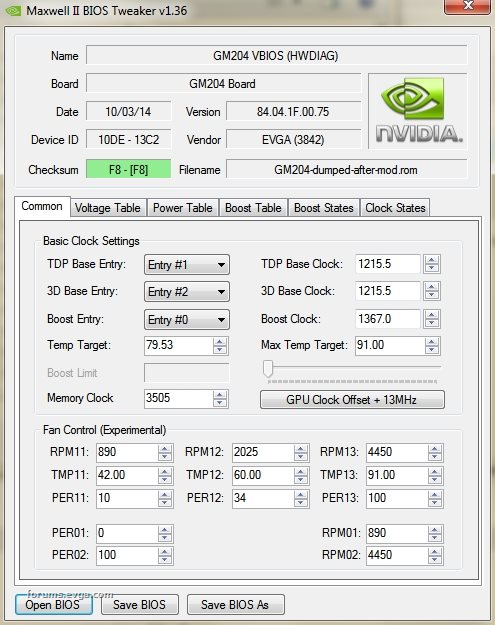 Stock power:  Modded power: .jpg)
|
mrblue81
New Member

- Total Posts : 48
- Reward points : 0
- Joined: 2013/11/22 09:56:09
- Status: offline
- Ribbons : 0

Re: Modded BIOS to fix 970 FTW severe throttling issues w/ link
2014/11/15 10:52:08
(permalink)
Have you checked with GPU-Z to see if its actually solved the throttling problem?
|
phxrider
New Member

- Total Posts : 13
- Reward points : 0
- Joined: 2014/11/14 10:17:07
- Status: offline
- Ribbons : 0

Re: Modded BIOS to fix 970 FTW severe throttling issues w/ link
2014/11/15 11:15:46
(permalink)
Nope... I don't know that I even had the problem, but it seems wise to correct a design flaw that doesn't allow the card to utilize it's full potential.... I did not do any kind of objective testing, but it sounds like r0ach did when formulating his hypothesis for why he was experiencing stuttering with this card and not the G1, and after his fix.
Also, I wanted cooler running, without having to rely on a utility that only runs once a user logs onto the system. Mission accomplished, this is how the card should be set up, IMO.
Keep in mind, these are very minor tweaks and well within the spec of the card and the system's ability to supply power, and more fan is never a bad thing especially if noise isn't an issue, which it's not for me (I can't hear the card over the rest of the system in normal non-gaming use, and during games I have the sound loud enough to mask the fan at load).
|
mrblue81
New Member

- Total Posts : 48
- Reward points : 0
- Joined: 2013/11/22 09:56:09
- Status: offline
- Ribbons : 0

Re: Modded BIOS to fix 970 FTW severe throttling issues w/ link
2014/11/15 11:21:00
(permalink)
Why dont you run a test with gpu-z open to see if your bios has actually fixed the throttling problem? Because I can tell you that r0ach's bios did not fix the problem. GPU-Z reports additional TDP headroom as available, but the card wont use it and will still cap on power and throttle back.
|
hanson1979
New Member

- Total Posts : 31
- Reward points : 0
- Joined: 2014/10/09 03:46:58
- Location: North Germany
- Status: offline
- Ribbons : 0


Re: Modded BIOS to fix 970 FTW severe throttling issues w/ link
2014/11/15 11:29:18
(permalink)
mrblue81
GPU-Z reports additional TDP headroom as available, but the card wont use it and will still cap on power and throttle back.
That's true. I can 100% confirm that the powerlimit stays at factory setting until you start raising the 2 PCIe connectors AND the PCIe slot. As a modern 6 pin connector is able to provide 150W (the 2 removable cables are just ground) I raised mine to 105W each and the slot to 75W default and 80W max. Now throttling starts at 240W...
|
mrblue81
New Member

- Total Posts : 48
- Reward points : 0
- Joined: 2013/11/22 09:56:09
- Status: offline
- Ribbons : 0

Re: Modded BIOS to fix 970 FTW severe throttling issues w/ link
2014/11/15 13:07:08
(permalink)
Would you mind posting your BIOS so I can give it a try?
|
hanson1979
New Member

- Total Posts : 31
- Reward points : 0
- Joined: 2014/10/09 03:46:58
- Location: North Germany
- Status: offline
- Ribbons : 0


Re: Modded BIOS to fix 970 FTW severe throttling issues w/ link
2014/11/15 13:19:48
(permalink)
mrblue81
Would you mind posting your BIOS so I can give it a try?
No Problem, but I have to tell you that in addition voltage is unlocked and RAM set to 4001 MHz. So the card will boost up to 1531/8000 @ 1,275V. If you want just the powerlimit to be removed you should set voltage table and RAM speed back to original. Good luck... https://www.dropbox.com/s.../evga_ftw_mod.zip?dl=0
|
hanson1979
New Member

- Total Posts : 31
- Reward points : 0
- Joined: 2014/10/09 03:46:58
- Location: North Germany
- Status: offline
- Ribbons : 0


Re: Modded BIOS to fix 970 FTW severe throttling issues w/ link
2014/11/15 13:35:49
(permalink)
|
mrblue81
New Member

- Total Posts : 48
- Reward points : 0
- Joined: 2013/11/22 09:56:09
- Status: offline
- Ribbons : 0

Re: Modded BIOS to fix 970 FTW severe throttling issues w/ link
2014/11/15 14:50:53
(permalink)
hanson1979
I just remembered that the fan curve is really noisy in that BIOS. So here's oe with the same modifications but factory templimits and fan settings.
https://www.dropbox.com/s...evga_ftw_mod_2.7z?dl=0
I still see the same behaviour, TDP goes up to about 80%. PerfCap Reason "Pwr" in GPU-Z. At least the voltage stays constant on this bios, but power is still the main issue.
|
hanson1979
New Member

- Total Posts : 31
- Reward points : 0
- Joined: 2014/10/09 03:46:58
- Location: North Germany
- Status: offline
- Ribbons : 0


Re: Modded BIOS to fix 970 FTW severe throttling issues w/ link
2014/11/15 20:12:31
(permalink)
mrblue81
I still see the same behaviour, TDP goes up to about 80%. PerfCap Reason "Pwr" in GPU-Z. At least the voltage stays constant on this bios, but power is still the main issue.
Hmm, strange. My cards throttle at about 92-96%. Remember that it's 80% of 250W, but you're right: far away from the 240 I was talking about...
|
freEVfoldinGA
New Member

- Total Posts : 83
- Reward points : 0
- Joined: 2012/01/01 05:21:10
- Status: offline
- Ribbons : 0

Re: Modded BIOS to fix 970 FTW severe throttling issues w/ link
2014/11/16 19:01:35
(permalink)
Once I've determined a stable overclock using something like Precision, what would I change in MBT to get the frequency increase to lock in to the BIOS? The memory seems self explanatory (just change the one field on the common tab) but I'm not sure what I need to change for the core frequency. Any help from those experienced with maxwell BIOS editing would be appreciated.
|
TahoeDust
iCX Member

- Total Posts : 330
- Reward points : 0
- Joined: 2014/11/03 17:35:41
- Status: offline
- Ribbons : 1

Re: Modded BIOS to fix 970 FTW severe throttling issues w/ link
2014/11/17 17:42:27
(permalink)
hanson1979
I just remembered that the fan curve is really noisy in that BIOS. So here's oe with the same modifications but factory templimits and fan settings.
Thanks for posting this. I copied these setting for my SSC and it is running really well. Very stable as is and can crank it up to ~1600MHz for benching. It still throttles when benching but it never drops below 1500MHz.
|
hanson1979
New Member

- Total Posts : 31
- Reward points : 0
- Joined: 2014/10/09 03:46:58
- Location: North Germany
- Status: offline
- Ribbons : 0


Re: Modded BIOS to fix 970 FTW severe throttling issues w/ link
2014/11/18 13:54:26
(permalink)
TahoeDust
Thanks for posting this. I copied these setting for my SSC and it is running really well. Very stable as is and can crank it up to ~1600MHz for benching. It still throttles when benching but it never drops below 1500MHz.
You're welcome, nice clocks you achieve ;-). Didn't try to go +1550...
|
r0ach
New Member

- Total Posts : 41
- Reward points : 0
- Joined: 2014/11/01 10:15:28
- Status: offline
- Ribbons : 0

Re: Modded BIOS to fix 970 FTW severe throttling issues w/ link
2014/11/25 19:42:47
(permalink)
Updated original post with working download link and new BIOS:
Description of the two BIOS located in the folder:
1) BIOS #1 - 220242.ROM - This is the original BIOS I made where the only thing changed was power limit increased from 170w default and 187w at max power slider to 220w default 242w max power slider. This BIOS will run default boost clocks of 1400 without throttling (which takes 196w on my card), but it still probably can't pull more than 198w total due PCIE lane power not being increased.
2) BIOS #2 - 225250.ROM - This BIOS has the following changes from stock:
- PCIE motherboard slot power limit increased from 66w to 75w. Since the card most likely pulls power symmetrically, this means it can now pull 75x3 (225w) instead of 66x3 (198w) like the first BIOS.
- Power limits changed from 170w default/187w max slider to 225w default / 250w max slider. Since you can physically only pull 225w from the card, you should leave power slider at default.
- The card won't temperature throttle until 89c instead of 79c. The 91c shutoff feature is still there. You will not reach that temperature with 225w anyway unless you put the card in a case with no fans.
|
vulcZ
iCX Member

- Total Posts : 301
- Reward points : 0
- Joined: 2005/05/10 14:19:10
- Location: Southern California
- Status: offline
- Ribbons : 0

Re: Modded BIOS to fix 970 FTW severe throttling issues w/ link
2014/11/26 15:29:20
(permalink)
r0ach
Updated original post with working download link and new BIOS:
Description of the two BIOS located in the folder:
1) BIOS #1 - 220242.ROM - This is the original BIOS I made where the only thing changed was power limit increased from 170w default and 187w at max power slider to 220w default 242w max power slider. This BIOS will run default boost clocks of 1400 without throttling (which takes 196w on my card), but it still probably can't pull more than 198w total due PCIE lane power not being increased.
2) BIOS #2 - 225250.ROM - This BIOS has the following changes from stock:
- PCIE motherboard slot power limit increased from 66w to 75w. Since the card most likely pulls power symmetrically, this means it can now pull 75x3 (225w) instead of 66x3 (198w) like the first BIOS.
- Power limits changed from 170w default/187w max slider to 225w default / 250w max slider. Since you can physically only pull 225w from the card, you should leave power slider at default.
- The card won't temperature throttle until 89c instead of 79c. The 91c shutoff feature is still there. You will not reach that temperature with 225w anyway unless you put the card in a case with no fans.
BIOS 2 sounds perfect! Currently now with stock BIOS some games will cause my card to reach 80c (but never above), and I do notice the card lowers its speeds at that point. I'm not a huge fan of modifying fan profiles through Windows, I'd rather it done at the BIOS level. Going to be trying this BIOS, thanks! Are fan profiles affected at all? Or is the same fan profile from the stock fan kept? I kind of like it because it isn't very loud at all. Though that may be because my card never exceeds 80C.
|
the_Scarlet_one
formerly Scarlet-tech

- Total Posts : 24581
- Reward points : 0
- Joined: 2013/11/13 02:48:57
- Location: East Coast
- Status: offline
- Ribbons : 79


Re: Modded BIOS to fix 970 FTW severe throttling issues w/ link
2014/11/26 16:00:52
(permalink)
r0ach
Updated original post with working download link and new BIOS:
Description of the two BIOS located in the folder:
1) BIOS #1 - 220242.ROM - This is the original BIOS I made where the only thing changed was power limit increased from 170w default and 187w at max power slider to 220w default 242w max power slider. This BIOS will run default boost clocks of 1400 without throttling (which takes 196w on my card), but it still probably can't pull more than 198w total due PCIE lane power not being increased.
2) BIOS #2 - 225250.ROM - This BIOS has the following changes from stock:
- PCIE motherboard slot power limit increased from 66w to 75w. Since the card most likely pulls power symmetrically, this means it can now pull 75x3 (225w) instead of 66x3 (198w) like the first BIOS.
- Power limits changed from 170w default/187w max slider to 225w default / 250w max slider. Since you can physically only pull 225w from the card, you should leave power slider at default.
- The card won't temperature throttle until 89c instead of 79c. The 91c shutoff feature is still there. You will not reach that temperature with 225w anyway unless you put the card in a case with no fans.
Why wouldn't you make Bios 2 to pull 200w normal, and then 225w at max slider? Setting it to something that knowingly shouldn't work is just going to cause people to try it anyway.
|
Airwolf24
Superclocked Member

- Total Posts : 202
- Reward points : 0
- Joined: 2010/06/24 07:46:49
- Status: offline
- Ribbons : 2

Re: Modded BIOS to fix 970 FTW severe throttling issues w/ link
2014/11/26 19:39:54
(permalink)
how do you mod and install a bios?
R9-5900X (PBO2, curve optimizer -15, +200MHz) G.SKILL TridentZ RGB DDR4 32GB (2x16GB) 1.35v @3600MHz EVGA GeForce RTX 3080 12GB FTW (Nvidia Driver V536.40) Gigabyte X570 Aorus Master (Rev 1.2) (Bios: F37c) WD Black SN850X 4TB SSD EVGA SuperNOVA 850W G2 PSU Corsair H115i RGB Platinum EVGA Z15 (cherry mx brown switch mod) Keyboard ASUS TUF VG28UQL1A Associate code: IFDS2OB0MO06ULW Affiliate Code: GK750VPSU9
|
Piospi
New Member

- Total Posts : 76
- Reward points : 0
- Joined: 2010/07/31 15:39:57
- Status: offline
- Ribbons : 0

Re: Modded BIOS to fix 970 FTW severe throttling issues w/ link
2014/11/27 23:19:13
(permalink)
vulcZ
BIOS 2 sounds perfect! Currently now with stock BIOS some games will cause my card to reach 80c (but never above), and I do notice the card lowers its speeds at that point. I'm not a huge fan of modifying fan profiles through Windows, I'd rather it done at the BIOS level.
Going to be trying this BIOS, thanks! Are fan profiles affected at all? Or is the same fan profile from the stock fan kept? I kind of like it because it isn't very loud at all. Though that may be because my card never exceeds 80C.
Are you able to recommend? Is it safe BIOS? What are the results of your tests? :)
i9 7900X | Asus ROG Rampage VI Extreme | 4x8GB TridentZ 3600MHZ CL16EVGA GTX 1080Ti FTW | Samsung 850 PRO 256GB | Samsung 830 128GB | WD Blue Caviar 1TB Seasonic Platinum SS-1000XP | Asus Xonar Essence STX IILC | Obisidian 900DAcer XB271HU G Sync
|
r0ach
New Member

- Total Posts : 41
- Reward points : 0
- Joined: 2014/11/01 10:15:28
- Status: offline
- Ribbons : 0

Re: Modded BIOS to fix 970 FTW severe throttling issues w/ link
2014/11/30 01:09:28
(permalink)
Scarlet-Tech
Why wouldn't you make Bios 2 to pull 200w normal, and then 225w at max slider? Setting it to something that knowingly shouldn't work is just going to cause people to try it anyway.
I think you're confused. BIOS #2 (225250.ROM) can pull 75w from each power source (225w total), and the default power limit is set to 225w, so it matches up perfectly. If you raise the power slider to max for 250w power limit, nothing bad will happen, it's just pointless to do. There are actaully 3 power constraining variables in the Maxwell BIOS: 1) TDP limit - this is actually set to 250w even on stock BIOS and is still the same 250w limit on the two BIOS I've uploaded 2) Power target limit - this was set to 170w default, 187w at max slider on original firmware 3) PCIE motherboard slot + PCIE individual limit per cable - original limit was 66w on the PCIE slot, which means you could only pull 198w symmetrically (66w x 3), so it had to be changed to 75w to reach 225w limit. 75w is what the slot is rated for, so it's not dangerous, but I wouldnt' go higher. The original stock BIOS was constrained by variable #2 & #3 and would do 170w at default slider. The first BIOS fix I uploaded was constrained only by variable #3 and would do 198w default slider. The second BIOS I uploaded is still constrained by variable #3 but will do 225w now. So as you can see, if you're always constrained by variable #3, it doesn't matter how high you raise the power slider to change variable #2, you will still only be able to pull 225w max. That's why I said leave power slider at default, but increasing it shouldn't cause any problem, it's just pointless.
|
the_Scarlet_one
formerly Scarlet-tech

- Total Posts : 24581
- Reward points : 0
- Joined: 2013/11/13 02:48:57
- Location: East Coast
- Status: offline
- Ribbons : 79


Re: Modded BIOS to fix 970 FTW severe throttling issues w/ link
2014/11/30 01:44:26
(permalink)
r0ach
Scarlet-Tech
Why wouldn't you make Bios 2 to pull 200w normal, and then 225w at max slider? Setting it to something that knowingly shouldn't work is just going to cause people to try it anyway.
I think you're confused. BIOS #2 (225250.ROM) can pull 75w from each power source (225w total), and the default power limit is set to 225w, so it matches up perfectly. If you raise the power slider to max for 250w power limit, nothing bad will happen, it's just pointless to do.
There are actaully 3 power constraining variables in the Maxwell BIOS:
1) TDP limit - this is actually set to 250w even on stock BIOS and is still the same 250w limit on the two BIOS I've uploaded
2) Power target limit - this was set to 170w default, 187w at max slider on original firmware
3) PCIE motherboard slot + PCIE individual limit per cable - original limit was 66w on the PCIE slot, which means you could only pull 198w symmetrically (66w x 3), so it had to be changed to 75w to reach 225w limit. 75w is what the slot is rated for, so it's not dangerous, but I wouldnt' go higher.
The original stock BIOS was constrained by variable #2 & #3 and would do 170w at default slider. The first BIOS fix I uploaded was constrained only by variable #3 and would do 198w default slider. The second BIOS I uploaded is still constrained by variable #3 but will do 225w now. So as you can see, if you're always constrained by variable #3, it doesn't matter how high you raise the power slider to change variable #2, you will still only be able to pull 225w max. That's why I said leave power slider at default, but increasing it shouldn't cause any problem, it's just pointless.
r0ach
*Deleted, doesn't pertain to my statement/question*
- Power limits changed from 170w default/187w max slider to 225w default / 250w max slider. Since you can physically only pull 225w from the card, you should leave power slider at default.
*Deleted, doesn't pertain to my statement/question*
I think you are confused. Re-read my question. Why NOT set it to pull 200w at 100% and 225w at max slider. Then it WOULD make sense. It's a simple question and nowhere did I state anything bad would happen. This goes back to the same statement you made of disabling the sound driver you never needed to install, rather than not installing it in the first place. When you say stuff like that it looks bad, especially when you wave your computer knowledge around in the forum constantly. I can appreciate that you are trying to help, but taking advice is free. Don't feel as though everyone is attacking you. If you set it to pull 200w at 100% and it works fine, then set it to 115% (or what ever max slider is adjusted to for percentage) at it pulls 225w for overclocking, that would make sense. Rather than saying "meh, I set Bios two to run at max wattage all the time at 100%", you could say, "setting it to 115% will provide max wattage capable." <- still doesn't say anything bad would happen. Stock=200w Overclock capability =225w, just slide that silly little slider over to 115% or whatever max is set to. If you aren't going to get over 225w, then setting it to the max available slider option would make the most sense. Past this, I honestly don't care. It was a suggestion. Your statement in bold make absolutely zero sense, just like the disable the audio thing.
post edited by Scarlet-Tech - 2014/11/30 02:50:33
|