SnowKatana
New Member

- Total Posts : 36
- Reward points : 0
- Joined: 2014/07/21 14:58:33
- Status: offline
- Ribbons : 0
I just got a 2nd 780 6gb card and for the life of me can not get SLI to show up on Nvidia control panel.
I've tried reinstalling the drivers many times, taking the cards out and putting them back in as well as the bridge, cleared CMOS and still nothing.
I know my motherboard can do SLI (MSI Z87 M-Power)
The SLI bridge is the new EVGA ones and it lights up when pluged in
but one main thing do I need to use the 8 pin to 2x 6 pin splitter? Because the one I got in the box of my new (which I just got today) all the female end plugs on the splitter on the 8 pin are all misaligned all to hell and can't fit in the slot. Right now I just have it plugged with a 8 pin to 8 pin, which powers it fine, but I'm not sure if it's enough power or not.
|
HeavyHemi
Insert Custom Title Here

- Total Posts : 15665
- Reward points : 0
- Joined: 2008/11/28 20:31:42
- Location: Western Washington
- Status: offline
- Ribbons : 135

Re: Can't SLI 780 6gb
2014/09/25 17:05:26
(permalink)
SnowKatana
I just got a 2nd 780 6gb card and for the life of me can not get SLI to show up on Nvidia control panel.
I've tried reinstalling the drivers many times, taking the cards out and putting them back in as well as the bridge, cleared CMOS and still nothing.
I know my motherboard can do SLI (MSI Z87 M-Power)
The SLI bridge is the new EVGA ones and it lights up when pluged in
but one main thing do I need to use the 8 pin to 2x 6 pin splitter? Because the one I got in the box of my new (which I just got today) all the female end plugs on the splitter on the 8 pin are all misaligned all to hell and can't fit in the slot. Right now I just have it plugged with a 8 pin to 8 pin, which powers it fine, but I'm not sure if it's enough power or not.
Hello and welcome to the forum. You have to have power and ground on all the pins on the GPU. In other words both an 8 pin a 6 pin PCIe plug are required. What power supply are you using that doesn't have enough PCIe power cables to run SLI without using adapters? The adapters are only supposed to be used if you cannot use the PCIe power cables on the PSU.
EVGA X99 FTWK / i7 6850K @ 4.5ghz / RTX 3080Ti FTW Ultra / 32GB Corsair LPX 3600mhz / Samsung 850Pro 256GB / Be Quiet BN516 Straight Power 12-1000w 80 Plus Platinum / Window 10 Pro
|
Sajin
EVGA Forum Moderator

- Total Posts : 49167
- Reward points : 0
- Joined: 2010/06/07 21:11:51
- Location: Texas, USA.
- Status: online
- Ribbons : 199


Re: Can't SLI 780 6gb
2014/09/25 17:10:49
(permalink)
As long as the 8 pin and 6 pin are connected you should be fine on power. Have you tried using the SLI bridge that came with the motherboard? If not, give it a shot.
post edited by Sajin - 2014/09/25 17:13:18
|
SnowKatana
New Member

- Total Posts : 36
- Reward points : 0
- Joined: 2014/07/21 14:58:33
- Status: offline
- Ribbons : 0

Re: Can't SLI 780 6gb
2014/09/25 17:18:38
(permalink)
HeavyHemi
SnowKatana
I just got a 2nd 780 6gb card and for the life of me can not get SLI to show up on Nvidia control panel.
I've tried reinstalling the drivers many times, taking the cards out and putting them back in as well as the bridge, cleared CMOS and still nothing.
I know my motherboard can do SLI (MSI Z87 M-Power)
The SLI bridge is the new EVGA ones and it lights up when pluged in
but one main thing do I need to use the 8 pin to 2x 6 pin splitter? Because the one I got in the box of my new (which I just got today) all the female end plugs on the splitter on the 8 pin are all misaligned all to hell and can't fit in the slot. Right now I just have it plugged with a 8 pin to 8 pin, which powers it fine, but I'm not sure if it's enough power or not.
Hello and welcome to the forum. You have to have power and ground on all the pins on the GPU. In other words both an 8 pin a 6 pin PCIe plug are required. What power supply are you using that doesn't have enough PCIe power cables to run SLI without using adapters? The adapters are only supposed to be used if you cannot use the PCIe power cables on the PSU.
Let me rephrase it. the card came with two Y connectors a 6 pin to two molex plugs which I have plugged in fine The other Y connector is a 8 pin to two 6 pins all female ends, but the connectors to the 8 pin are all messed up and I can't plug it in to the card. Right now I have a 8 pin to 8 pin cord I had extra from my psu, which powers my card, but I don't if it's enough power for SLI or not. and any way to get a replcement for the messed up 8 pin Y connector.
|
SnowKatana
New Member

- Total Posts : 36
- Reward points : 0
- Joined: 2014/07/21 14:58:33
- Status: offline
- Ribbons : 0

Re: Can't SLI 780 6gb
2014/09/25 17:22:55
(permalink)
Sajin
As long as the 8 pin and 6 pin are connected you should be fine on power. Have you tried using the SLI bridge that came with the motherboard? If not, give it a shot.
Yeah I did, and got nothing.
|
HeavyHemi
Insert Custom Title Here

- Total Posts : 15665
- Reward points : 0
- Joined: 2008/11/28 20:31:42
- Location: Western Washington
- Status: offline
- Ribbons : 135

Re: Can't SLI 780 6gb
2014/09/25 17:23:10
(permalink)
SnowKatana
HeavyHemi
SnowKatana
I just got a 2nd 780 6gb card and for the life of me can not get SLI to show up on Nvidia control panel.
I've tried reinstalling the drivers many times, taking the cards out and putting them back in as well as the bridge, cleared CMOS and still nothing.
I know my motherboard can do SLI (MSI Z87 M-Power)
The SLI bridge is the new EVGA ones and it lights up when pluged in
but one main thing do I need to use the 8 pin to 2x 6 pin splitter? Because the one I got in the box of my new (which I just got today) all the female end plugs on the splitter on the 8 pin are all misaligned all to hell and can't fit in the slot. Right now I just have it plugged with a 8 pin to 8 pin, which powers it fine, but I'm not sure if it's enough power or not.
Hello and welcome to the forum. You have to have power and ground on all the pins on the GPU. In other words both an 8 pin a 6 pin PCIe plug are required. What power supply are you using that doesn't have enough PCIe power cables to run SLI without using adapters? The adapters are only supposed to be used if you cannot use the PCIe power cables on the PSU.
Let me rephrase it. the card came with two Y connectors a 6 pin to two molex plugs which I have plugged in fine
The other Y connector is a 8 pin to two 6 pins all female ends, but the connectors to the 8 pin are all messed up and I can't plug it in to the card. Right now I have a 8 pin to 8 pin cord I had extra from my psu, which powers my card, but I don't if it's enough power for SLI or not.
and any way to get a replcement for the messed up 8 pin Y connector.
Okay...but, if you're trying to use a PSU that doesn't already have the proper PCIe connectors for SLI it concerns me that it won't have enough power to run SLI. Are you sure that 8 pin you're trying to use isn't for the motherboard? What is the model and watts for the PSU you are trying to use?
EVGA X99 FTWK / i7 6850K @ 4.5ghz / RTX 3080Ti FTW Ultra / 32GB Corsair LPX 3600mhz / Samsung 850Pro 256GB / Be Quiet BN516 Straight Power 12-1000w 80 Plus Platinum / Window 10 Pro
|
Sajin
EVGA Forum Moderator

- Total Posts : 49167
- Reward points : 0
- Joined: 2010/06/07 21:11:51
- Location: Texas, USA.
- Status: online
- Ribbons : 199


Re: Can't SLI 780 6gb
2014/09/25 17:31:40
(permalink)
Have you tried older video drivers? If not, give them a shot. Are you running the latest motherboard BIOS? If not, update it then try to SLI again.
|
SnowKatana
New Member

- Total Posts : 36
- Reward points : 0
- Joined: 2014/07/21 14:58:33
- Status: offline
- Ribbons : 0

Re: Can't SLI 780 6gb
2014/09/25 17:33:59
(permalink)
HeavyHemi
SnowKatana
HeavyHemi
SnowKatana
I just got a 2nd 780 6gb card and for the life of me can not get SLI to show up on Nvidia control panel.
I've tried reinstalling the drivers many times, taking the cards out and putting them back in as well as the bridge, cleared CMOS and still nothing.
I know my motherboard can do SLI (MSI Z87 M-Power)
The SLI bridge is the new EVGA ones and it lights up when pluged in
but one main thing do I need to use the 8 pin to 2x 6 pin splitter? Because the one I got in the box of my new (which I just got today) all the female end plugs on the splitter on the 8 pin are all misaligned all to hell and can't fit in the slot. Right now I just have it plugged with a 8 pin to 8 pin, which powers it fine, but I'm not sure if it's enough power or not.
Hello and welcome to the forum. You have to have power and ground on all the pins on the GPU. In other words both an 8 pin a 6 pin PCIe plug are required. What power supply are you using that doesn't have enough PCIe power cables to run SLI without using adapters? The adapters are only supposed to be used if you cannot use the PCIe power cables on the PSU.
Let me rephrase it. the card came with two Y connectors a 6 pin to two molex plugs which I have plugged in fine
The other Y connector is a 8 pin to two 6 pins all female ends, but the connectors to the 8 pin are all messed up and I can't plug it in to the card. Right now I have a 8 pin to 8 pin cord I had extra from my psu, which powers my card, but I don't if it's enough power for SLI or not.
and any way to get a replcement for the messed up 8 pin Y connector.
Okay...but, if you're trying to use a PSU that doesn't already have the proper PCIe connectors for SLI it concerns me that it won't have enough power to run SLI.
Are you sure that 8 pin you're trying to use isn't for the motherboard? What is the model and watts for the PSU you are trying to use?
The psu I have is Corsair AX760. It says PCI-E on the plug, I'm using now.
|
SnowKatana
New Member

- Total Posts : 36
- Reward points : 0
- Joined: 2014/07/21 14:58:33
- Status: offline
- Ribbons : 0

Re: Can't SLI 780 6gb
2014/09/25 18:01:10
(permalink)
Sajin
Have you tried older video drivers? If not, give them a shot. Are you running the latest motherboard BIOS? If not, update it then try to SLI again.
I have the latest BIOS, and tried older drivers and still nothing.
|
Sajin
EVGA Forum Moderator

- Total Posts : 49167
- Reward points : 0
- Joined: 2010/06/07 21:11:51
- Location: Texas, USA.
- Status: online
- Ribbons : 199


Re: Can't SLI 780 6gb
2014/09/25 18:07:05
(permalink)
SnowKatana
Sajin
Have you tried older video drivers? If not, give them a shot. Are you running the latest motherboard BIOS? If not, update it then try to SLI again.
I have the latest BIOS, and tried older drivers and still nothing.
Could you please post a screenshot of each card running GPU-Z?
|
SnowKatana
New Member

- Total Posts : 36
- Reward points : 0
- Joined: 2014/07/21 14:58:33
- Status: offline
- Ribbons : 0

Re: Can't SLI 780 6gb
2014/09/25 18:38:06
(permalink)
Sajin
SnowKatana
Sajin
Have you tried older video drivers? If not, give them a shot. Are you running the latest motherboard BIOS? If not, update it then try to SLI again.
I have the latest BIOS, and tried older drivers and still nothing.
Could you please post a screenshot of each card running ?
Here you go.
post edited by SnowKatana - 2014/09/25 18:42:08
Attached Image(s)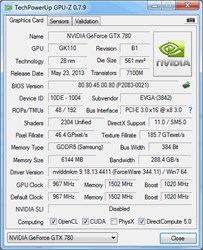 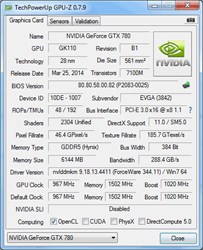
|
Sajin
EVGA Forum Moderator

- Total Posts : 49167
- Reward points : 0
- Joined: 2010/06/07 21:11:51
- Location: Texas, USA.
- Status: online
- Ribbons : 199


Re: Can't SLI 780 6gb
2014/09/25 18:50:17
(permalink)
☼ Best Answerby SnowKatana 2014/09/25 20:19:28
Download this tool and follow the instructions in the readme to get your SLI up and running.  If you need help I can teamviewer you and help you set it up.  NOTE: Disable your anti-virus before downloading the file, you can re-enable your anti-virus after you get SLI working. NOTE: Disable your anti-virus before downloading the file, you can re-enable your anti-virus after you get SLI working.
post edited by Sajin - 2015/03/05 09:19:38
|
HeavyHemi
Insert Custom Title Here

- Total Posts : 15665
- Reward points : 0
- Joined: 2008/11/28 20:31:42
- Location: Western Washington
- Status: offline
- Ribbons : 135

Re: Can't SLI 780 6gb
2014/09/25 19:08:17
(permalink)
SnowKatana
HeavyHemi
SnowKatana
HeavyHemi
SnowKatana
I just got a 2nd 780 6gb card and for the life of me can not get SLI to show up on Nvidia control panel.
I've tried reinstalling the drivers many times, taking the cards out and putting them back in as well as the bridge, cleared CMOS and still nothing.
I know my motherboard can do SLI (MSI Z87 M-Power)
The SLI bridge is the new EVGA ones and it lights up when pluged in
but one main thing do I need to use the 8 pin to 2x 6 pin splitter? Because the one I got in the box of my new (which I just got today) all the female end plugs on the splitter on the 8 pin are all misaligned all to hell and can't fit in the slot. Right now I just have it plugged with a 8 pin to 8 pin, which powers it fine, but I'm not sure if it's enough power or not.
Hello and welcome to the forum. You have to have power and ground on all the pins on the GPU. In other words both an 8 pin a 6 pin PCIe plug are required. What power supply are you using that doesn't have enough PCIe power cables to run SLI without using adapters? The adapters are only supposed to be used if you cannot use the PCIe power cables on the PSU.
Let me rephrase it. the card came with two Y connectors a 6 pin to two molex plugs which I have plugged in fine
The other Y connector is a 8 pin to two 6 pins all female ends, but the connectors to the 8 pin are all messed up and I can't plug it in to the card. Right now I have a 8 pin to 8 pin cord I had extra from my psu, which powers my card, but I don't if it's enough power for SLI or not.
and any way to get a replcement for the messed up 8 pin Y connector.
Okay...but, if you're trying to use a PSU that doesn't already have the proper PCIe connectors for SLI it concerns me that it won't have enough power to run SLI.
Are you sure that 8 pin you're trying to use isn't for the motherboard? What is the model and watts for the PSU you are trying to use?
The psu I have is Corsair AX760.
It says PCI-E on the plug, I'm using now.
Okay, so you have 6 PCIe 6+2 power connectors there is no reason to use adapters at all. While the PSU will run your system, it is a tad bit anemic for any heavy duty overclocking in SLI. Running at stock clocks you should be fine.
EVGA X99 FTWK / i7 6850K @ 4.5ghz / RTX 3080Ti FTW Ultra / 32GB Corsair LPX 3600mhz / Samsung 850Pro 256GB / Be Quiet BN516 Straight Power 12-1000w 80 Plus Platinum / Window 10 Pro
|
SnowKatana
New Member

- Total Posts : 36
- Reward points : 0
- Joined: 2014/07/21 14:58:33
- Status: offline
- Ribbons : 0

Re: Can't SLI 780 6gb
2014/09/25 19:10:37
(permalink)
Sajin
Download this and follow the instructions in the readme to get your SLI up and running. 
If you need help I can teamviewer you and help you set it up. 
I can download the file but when I extract it is says "can not open file as archive"
|
HeavyHemi
Insert Custom Title Here

- Total Posts : 15665
- Reward points : 0
- Joined: 2008/11/28 20:31:42
- Location: Western Washington
- Status: offline
- Ribbons : 135

Re: Can't SLI 780 6gb
2014/09/25 19:10:46
(permalink)
Sajin
Download this tool and follow the instructions in the readme to get your SLI up and running. 
If you need help I can teamviewer you and help you set it up. 
Yeah, looks like another example of the device ID causing issues with SLI.
EVGA X99 FTWK / i7 6850K @ 4.5ghz / RTX 3080Ti FTW Ultra / 32GB Corsair LPX 3600mhz / Samsung 850Pro 256GB / Be Quiet BN516 Straight Power 12-1000w 80 Plus Platinum / Window 10 Pro
|
HeavyHemi
Insert Custom Title Here

- Total Posts : 15665
- Reward points : 0
- Joined: 2008/11/28 20:31:42
- Location: Western Washington
- Status: offline
- Ribbons : 135

Re: Can't SLI 780 6gb
2014/09/25 19:11:48
(permalink)
SnowKatana
Sajin
Download this and follow the instructions in the readme to get your SLI up and running. 
If you need help I can teamviewer you and help you set it up. 
I can download the file but when I extract it is says "can not open file as archive"
What program are you trying to use to extract the zip file?
EVGA X99 FTWK / i7 6850K @ 4.5ghz / RTX 3080Ti FTW Ultra / 32GB Corsair LPX 3600mhz / Samsung 850Pro 256GB / Be Quiet BN516 Straight Power 12-1000w 80 Plus Platinum / Window 10 Pro
|
Sajin
EVGA Forum Moderator

- Total Posts : 49167
- Reward points : 0
- Joined: 2010/06/07 21:11:51
- Location: Texas, USA.
- Status: online
- Ribbons : 199


Re: Can't SLI 780 6gb
2014/09/25 19:28:33
(permalink)
SnowKatana
Sajin
Download this and follow the instructions in the readme to get your SLI up and running. 
If you need help I can teamviewer you and help you set it up. 
I can download the file but when I extract it is says "can not open file as archive"
Download & Install winrar.
|
SnowKatana
New Member

- Total Posts : 36
- Reward points : 0
- Joined: 2014/07/21 14:58:33
- Status: offline
- Ribbons : 0

Re: Can't SLI 780 6gb
2014/09/25 19:28:50
(permalink)
HeavyHemi
SnowKatana
Sajin
Download this and follow the instructions in the readme to get your SLI up and running. 
If you need help I can teamviewer you and help you set it up. 
I can download the file but when I extract it is says "can not open file as archive"
What program are you trying to use to extract the zip file?
7zip, winRAR, Dicectory Opus and none of them worked, though WinRAR was able to open the file but would get an error trying to run any of the files.
|
Sajin
EVGA Forum Moderator

- Total Posts : 49167
- Reward points : 0
- Joined: 2010/06/07 21:11:51
- Location: Texas, USA.
- Status: online
- Ribbons : 199

|
SnowKatana
New Member

- Total Posts : 36
- Reward points : 0
- Joined: 2014/07/21 14:58:33
- Status: offline
- Ribbons : 0

Re: Can't SLI 780 6gb
2014/09/25 20:19:53
(permalink)
Sajin
SnowKatana
HeavyHemi
SnowKatana
Sajin
Download this and follow the instructions in the readme to get your SLI up and running. 
If you need help I can teamviewer you and help you set it up. 
I can download the file but when I extract it is says "can not open file as archive"
What program are you trying to use to extract the zip file?
7zip, winRAR, Dicectory Opus
and none of them worked,
though WinRAR was able to open the file but would get an error trying to run any of the files.
Disable all your antivirus programs and re-download the file. The file has a false positive in it that some antivirus software may block.
I got it to work, I just uninstalled some my antivirus stuff, and it worked fine and got my SLI going.
|
Sajin
EVGA Forum Moderator

- Total Posts : 49167
- Reward points : 0
- Joined: 2010/06/07 21:11:51
- Location: Texas, USA.
- Status: online
- Ribbons : 199


Re: Can't SLI 780 6gb
2014/09/25 20:20:26
(permalink)
SnowKatana
I got it to work, I just uninstalled some my antivirus stuff, and it worked fine and got my SLI going.
Good deal. 
|
DigitalBoy0101
New Member

- Total Posts : 63
- Reward points : 0
- Joined: 2014/01/16 04:10:15
- Status: offline
- Ribbons : 0


Re: Can't SLI 780 6gb
2014/09/26 01:46:54
(permalink)
Have fun man! Loving my SLI 780 6GB so far :)
|
rsbrownjr
iCX Member

- Total Posts : 375
- Reward points : 0
- Joined: 2009/05/04 08:15:36
- Location: East Tennessee - USA
- Status: offline
- Ribbons : 0

Re: Can't SLI 780 6gb
2014/11/22 09:24:36
(permalink)
I hate to say this, but screw that antivirus stuff. I find it to be more of a hindrance than a help. But then, I am the only one that uses my machines. No teenagers, kids, nothing. Occasionally my GF uses one of them. But she doesn't surf any questionable sites, either. Just real estate stuff. Have not had any problems there. My point is, if you are the only one using that machine, and you don't surf any questionable (e.g., porn) sites, just use MS Security Essentials and have it scan once a week. It comes with both Win7 and Win8. Give it a try. Quit running all that extra crap in the background. Operate your system from a clean boot ( http://support.microsoft.com/kb/929135). You'll have a much snappier system that way.
Rig #1 - ASUS Maximus X Hero | Core i7 8700K @ 5GHz | Corsair Obsidian 750D | Corsair Hydro H110i | Corsair AX1200i | 32GB Patriot Viper 3200MHz | Nvidia Titan Xp Galactic Empire | Samsung 960 Pro M.2 NVME | Win 10 Pro 64 | Asus Supreme FX - Corsair SP2500 SpeakersRig #2 - ASUS RIVBE | Core i7 3970X @ 4.6GHz | Corsair Obsidian 900D | Corsair Hydro H115i | Corsair AX1200i | 32GB Corsair Dominator Platinum 2666MHz | Nvidia Titan X (Pascal) X2 (SLI) | Samsung 840 Evo 1TB X2 (RAID 0) | Win 10 Pro 64bit | ASUS Supreme FX Black - Corsair SP2500 Speakers
|
bcavnaugh
The Crunchinator

- Total Posts : 38977
- Reward points : 0
- Joined: 2012/09/18 17:31:18
- Location: USA Affiliate E5L3CTGE12 Associate 9E88QK5L7811G3H
- Status: offline
- Ribbons : 282


Re: Can't SLI 780 6gb
2014/11/24 20:57:09
(permalink)
This us what I get form this download. This Zip File May have a Virus in it.  11/24/2014 9:53:56 PM Deleted xxx\xxxx C:\Windows\Explorer.EXE G:\_DOWNL~1\DIFFER~1.1_2\tools\CheckSum.exe RDN/Spybot.worm!s (Virus) http://home.mcafee.com/VirusInfo/VirusProfile.aspx?key=3808081#none
post edited by bcavnaugh - 2014/11/24 21:03:41
Attached Image(s)
|
Sajin
EVGA Forum Moderator

- Total Posts : 49167
- Reward points : 0
- Joined: 2010/06/07 21:11:51
- Location: Texas, USA.
- Status: online
- Ribbons : 199


Re: Can't SLI 780 6gb
2014/11/24 21:22:39
(permalink)
|
_Nite_
Insert Custom Title Here

- Total Posts : 19175
- Reward points : 0
- Joined: 2007/04/18 15:35:04
- Location: Sumner, Washington
- Status: offline
- Ribbons : 46

Re: Can't SLI 780 6gb
2014/11/26 02:23:42
(permalink)
rsbrownjr
I hate to say this, but screw that antivirus stuff. I find it to be more of a hindrance than a help. But then, I am the only one that uses my machines. No teenagers, kids, nothing. Occasionally my GF uses one of them. But she doesn't surf any questionable sites, either. Just real estate stuff. Have not had any problems there.
My point is, if you are the only one using that machine, and you don't surf any questionable (e.g., porn) sites, just use MS Security Essentials and have it scan once a week. It comes with both Win7 and Win8. Give it a try. Quit running all that extra crap in the background. Operate your system from a clean boot (http://support.microsoft.com/kb/929135). You'll have a much snappier system that way.
well said, I been using MSE for several years now. I too got tired of having false positives in the other programs so I got rid of them
Gaming Rig: AMD Ryzen 7 2700x @ 4.25Ghz - Asrock B450 Pro 4 - 16GB Crucial Ballistix DDR4 3000 - 240GB SSD (OS), 1TB ADATA SU800 SSD and 2TB ADATA SX8200 Pro M2 NVME (Games) - 8GB RTX 3070 XC3 Ultra - Sound Blaster Audigy 5 RX - EVGA Supernova 750w G2 - Antec 302 - 24" Asus VG248QE
|
rsbrownjr
iCX Member

- Total Posts : 375
- Reward points : 0
- Joined: 2009/05/04 08:15:36
- Location: East Tennessee - USA
- Status: offline
- Ribbons : 0

Re: Can't SLI 780 6gb
2014/12/11 03:25:31
(permalink)
One correction should be made here. Microsoft Security Essentials (MSE) does not run under Win8 or Win8.1. You'll have to use Windows Defender under Win8 or Win8.1. For Win7 I use MSE. I overlooked that when I wrote the post above. Please forgive me. 
Rig #1 - ASUS Maximus X Hero | Core i7 8700K @ 5GHz | Corsair Obsidian 750D | Corsair Hydro H110i | Corsair AX1200i | 32GB Patriot Viper 3200MHz | Nvidia Titan Xp Galactic Empire | Samsung 960 Pro M.2 NVME | Win 10 Pro 64 | Asus Supreme FX - Corsair SP2500 SpeakersRig #2 - ASUS RIVBE | Core i7 3970X @ 4.6GHz | Corsair Obsidian 900D | Corsair Hydro H115i | Corsair AX1200i | 32GB Corsair Dominator Platinum 2666MHz | Nvidia Titan X (Pascal) X2 (SLI) | Samsung 840 Evo 1TB X2 (RAID 0) | Win 10 Pro 64bit | ASUS Supreme FX Black - Corsair SP2500 Speakers
|
kirbfiorne
New Member

- Total Posts : 3
- Reward points : 0
- Joined: 2015/01/15 20:44:08
- Status: offline
- Ribbons : 0

Re: Can't SLI 780 6gb
2015/01/16 14:49:02
(permalink)
I'm trying to use it right now, and it can't find the patch =/...
|
kirbfiorne
New Member

- Total Posts : 3
- Reward points : 0
- Joined: 2015/01/15 20:44:08
- Status: offline
- Ribbons : 0

Re: Can't SLI 780 6gb
2015/01/16 14:51:29
(permalink)
Sajin
Download this and follow the instructions in the readme to get your SLI up and running. 
If you need help I can teamviewer you and help you set it up. 
EDIT: Updated for driver 347.09
I'm trying to use it right now, and it can't find the patch =/... Know I just posted pretty much the same thing, but don't know how to delete my last reply.
|
Sajin
EVGA Forum Moderator

- Total Posts : 49167
- Reward points : 0
- Joined: 2010/06/07 21:11:51
- Location: Texas, USA.
- Status: online
- Ribbons : 199


Re: Can't SLI 780 6gb
2015/01/16 14:52:40
(permalink)
kirbfiorne
I'm trying to use it right now, and it can't find the patch =/...
If you're running driver 347.09 you need to put the modified nvlddmkm.sys located under the folder nvlddmkm347.09 into the C:\DifferentSLIAuto1.1_2 folder and then run Install #2.
|