maxbbb
New Member

- Total Posts : 11
- Reward points : 0
- Joined: 2014/11/22 19:54:30
- Status: offline
- Ribbons : 0
I have 3 GTX 980 SC with reference design. At full speed, two of them (presumably the ones getting less air) leveled off at 100% fan speed and 91C, so I removed the little backplate segments, that some bloggers claimed were designed by NVidia to be removable , and now they run at 93% fan speed and 89C. I wonder if the whole backplate is removable? I can see the screws on the back, but I don't know what will happen if I unscrew them: will the cooler come off as well, or just the backplate? Unfortunately, I couldn't find any documentation on either NVidia's or EVGA's web sites about this.
post edited by maxbbb - 2014/11/22 20:36:08
|
Zaruchen
SSC Member

- Total Posts : 673
- Reward points : 0
- Joined: 2009/07/03 18:42:24
- Location: Orange County, California
- Status: offline
- Ribbons : 0


Re: 3 GTX 980 SC's are running hot - is the backplate removable?
2014/11/23 00:56:17
(permalink)
from what i know some of the screws used for the backplate is different from stock
Processor: Intel® Core™ i9-9900K CPU @ 5GHz Memory: 32GB @ 3600Mhz Hard Drive: 2x Samsung Evo 850 1TB, Samsung 970 Pro 1TB NVME Video Card: NVIDIA GeForce GTX 3090 Ti FTW3 + Hybrid Kit Motherboard: Asus ROG MAXIMUS XII HERO (WI-FI AC) Computer Case: Corsair 570x
|
maxbbb
New Member

- Total Posts : 11
- Reward points : 0
- Joined: 2014/11/22 19:54:30
- Status: offline
- Ribbons : 0

Re: 3 GTX 980 SC's are running hot - is the backplate removable?
2014/11/23 07:16:51
(permalink)
Right, EVGA apparently sells separate backplates and they come with their own screws. I'm attaching a pic of my setup:  The cards, top to bottom, are: EVGA GTX 750 Ti 3x EVGA GTX 980 SC NVidia Tesla (I use the 750 for graphics, and the rest for GPGPU) The Tesla has no backplate at all, which is why I think the GTX 980 SC that's next to it runs a bit cooler: 86C at 78% fan speed, whereas the other two reach 89C at 93% fan speed. The 980's have the original backplates with the optional segments removed. This is probably OK, because the design temperature for the 980 chip is 98C, but I'm also considering three ideas: - removing the backplates completely, as I mentioned (I need more info on that: Does this void the warranty? (EVGA does sell different backplates, compatible with this card, but they do not explain how to remove the stock backplate) Do I need different screws?)
- adding new intake fans on top and the side (there are already 3 on the front)
- removing or reversing the outtake fan on the back and closing the passive grill holes to force the air to go through the PCI cards (is that crazy?)
post edited by maxbbb - 2014/11/23 07:24:15
|
VVhiplash
iCX Member

- Total Posts : 392
- Reward points : 0
- Joined: 2011/06/15 11:42:22
- Location: U.S.A
- Status: offline
- Ribbons : 1


Re: 3 GTX 980 SC's are running hot - is the backplate removable?
2014/11/23 08:30:29
(permalink)
☄ Helpfulby maxbbb 2014/11/24 03:21:18
Holy SCHMAKS! haha. That is one awesome setup! Well I can certainly tell you that with 2 xeon cpus, and 5 video cards I'm not surprised that your system is running so hot. Jacob from EVGA said that the backplates actually improve the cooling on the video card, so removing them "might" not help. The removable parts, were part of the design to help allow airflow into the blower fan when multiple cards are stacked together, which is why your cooling got better after removing those, so I don't know if removing all of that would help, as the 980 mosfets and memory are getting added cooling from the thermal pads on the backplate thats there. I personally would look at increasing the air flow, and lessening the flow resistance in your case, to help lower those temperatures before I removed the backplates completely. Here are my answers to your questions and the the things I would suggest, if my two cents are worth anything: 1. Removing the backplate does NOT void the warranty. In fact, neither does removing the cooler :) When you buy a new backplate from EVGA, there are included instructions with extra screws/hardware to remove the current plate and add the new one. So they have you covered on that. Buying an evga backplate, might not be a bad idea. 2. Adding new fans in your case would be a great idea. Out take fans at the top would be a plus (while making sure that the fans on the cpu cooler are blowing the hot air UP and not DOWN). I would also suggest replacing that front middle fan (the one in front of your hard drives) with a Static Pressure fan to help move the air past the harddrives, or remove the cages and try to relocate the harddrives somewhere else to help more air come in the front of the case, and then the front of the blower fans on the 980s. 3. I would make sure that the outtake fan on the back stays an outtake fan. I don't imagine that cool air coming in from the top is going to help the video cards much when they're at the bottom. Getting a bigger case to allow for better cable management and higher air flow will be more effective. That mess of cables in front of those cards will definitely impede a steady air flow of fresh air. Honestly, even after all of this, your cards are still going to run hotter than most because of how much hot hardware you have packed SO CLOSE together. Liquid cooling the cpus might help take some of the ambient temperature, though I don't think that would be my first, second, or third option since it would be so much work and cost a lot. But definitely get more air flow going, with LESS cables in the way. Zip ties and cable clips will help at least minimize their footprint.
post edited by VVhiplash - 2014/11/23 08:34:49
ll Steiger-Dynamics Maven ll Intel i7-5930k 4.2Ghz ll ASRock X99 Extreme6/AC ll Liqmax II 240 ll GeiL Super-Luce 32gb 2666mhz ll (x2)EVGA GTX 980 SC ll Samsung XP941 500gb and 850 Pro 1TB ll EVGA PS 1000W Platinum ll
|
WhiteDragon_
FTW Member

- Total Posts : 1190
- Reward points : 0
- Joined: 2009/06/25 20:42:10
- Status: offline
- Ribbons : 4

Re: 3 GTX 980 SC's are running hot - is the backplate removable?
2014/11/23 08:51:26
(permalink)
I agree with Whiplash... no matter what you do that is a lot of heat sources in a small footprint.
Your question about removing the backplates -- yes you can remove the backplates by removing all the SMALL screws but then you would have to check to make sure when reinstalling the screws that they are not to long. If they are of course you would have to buy some shorter ones or get some rubber washers to take up the slack because you want to make sure that no metal from the screw heads are shorting the PCB without the backplate. It doesn't hurt to try and cool things off as much as you can by removing the backplates.
You also might want to think about just leaving your side panel off and directing some fans into that area to help cool things off. The hard drive cages are killing the airflow from the front as well as the cables. I would add exhaust fans to the top and leave the back fan as exhaust as well but you need to get direct airflow on those cards to cool them efficiently. You could also try and zip tie some fans to the side of the hard drive cage blowing directly to the front of the cards.
Dimastech Easy V2.5 | EVGA Z690 Dark KP | 12900KS | G.Skill Trident Z5 6400 | EVGA RTX 3080Ti | Sound Blaster X-Fi Titanium Fatal1ty Pro Series | FireCuda 530 M.2 | Corsair AX1200i | Alienware 34" | Windows 10 Pro | Basilisk Ultimate | BlackWidow v3 TenKeyless | Affiliate Code: 6GUDAW6JKZ Heatware: http://www.heatware.com/eval.php?id=79888
|
Dakutagawa
New Member

- Total Posts : 87
- Reward points : 0
- Joined: 2014/07/16 15:16:00
- Location: Nor-Cal
- Status: offline
- Ribbons : 1

Re: 3 GTX 980 SC's are running hot - is the backplate removable?
2014/11/23 15:01:06
(permalink)
I'm gonna vote for new case with better airflow, like http://www.rosewill.com/p...uctDetail_Overview.htm That 23cm Intake, 23cm Top Exhaust to get rid of CPU heat, and 23cm side fan to feed fresh cool air to your GPU farm.
post edited by Dakutagawa - 2014/11/23 23:37:42
i7-4790k, 4.8GHz @1.28v | ASRock Z87 Extreme 42x8GB Mushkin Blackline DDR3-2133MHz C9 @1.65v1TB Samsung 970 Evo NVME | 2TB WD Caviar BlackEVGA RTX3080 FTW3 Ultra Hybrid
Acer Predator X34 3440x1440@120hzSeasonic Prime TX-850 | Corsair 5000D Airflow
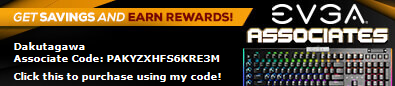
|
FattysGoneWild
CLASSIFIED Member

- Total Posts : 2660
- Reward points : 0
- Joined: 2011/04/24 18:45:43
- Location: KFC
- Status: offline
- Ribbons : 3

Re: 3 GTX 980 SC's are running hot - is the backplate removable?
2014/11/23 20:38:37
(permalink)
Can certainly see the issue. Kinda surprised you would even question it. You need a way better case then that obviously. A monster case with plenty of air flow.
HP Omen 880-160se custom ordered OS: Windows 10 64 bit MOBO: HP Tampa2 CPU: Intel i7 8700k @4.8GHz RAM: 32GB DDR4 2400 GPU: PNY XLR8 RTX 3080 PSU: Delta 750w 80 Plus Platinum NVMe M.2 SSD: Samsung 512GB MZVLW512HMJP SSD: 250GB Samsung 860 EVO HDD: 2TB Seagate Barracuda ST2000DM001 Sound: Logitech Z623 THX 2.1 Speakers Monitor: Dell S2716DG 2560x1440 @144Hz G-Sync calibrated with ColorMunki Display Keyboard: HP Omen 1100 Mouse: HP Omen 600
|
DirtySouthWookie
Superclocked Member

- Total Posts : 188
- Reward points : 0
- Joined: 2014/10/19 19:25:36
- Status: offline
- Ribbons : 1


Re: 3 GTX 980 SC's are running hot - is the backplate removable?
2014/11/23 20:59:48
(permalink)
☄ Helpfulby maxbbb 2014/11/24 03:22:07
If you are going to have cards that close you need to mount at least 3 very high rpm fans right on the intakes of the reference cards or on the side. My 3 way setup would run in the high 80s. After mounting 2 3000 rpm fans 1cm away from the GPUs, my temps dropped from 88c to low 60s under 90% load. If you can bare through the video a bit you will see how I mounted the fans and it was night and day difference. http://m.youtube.com/watch?v=l9FnEPo_ISg Bottom line is you need to get a lot of air forced in between those cards.
|
maxbbb
New Member

- Total Posts : 11
- Reward points : 0
- Joined: 2014/11/22 19:54:30
- Status: offline
- Ribbons : 0

Re: 3 GTX 980 SC's are running hot - is the backplate removable?
2014/11/23 21:38:41
(permalink)
DirtySouthWookie
If you are going to have cards that close you need to mount at least 3 very high rpm fans right on the intakes of the reference cards or on the side. My 3 way setup would run in the high 80s. After mounting 2 3000 rpm fans 1cm away from the GPUs, my temps dropped from 88c to low 60s under 90% load.
If you can bare through the video a bit you will see how I mounted the fans and it was night and day difference.
Bottom line is you need to get a lot of air forced in between those cards.
This is for 3x SLI with no empty slots between the cards? (Couldn't really see it in the video) Is there an actual funnel that goes from the fan(s) into the gap between the cards? (Do they sell those?) If not, it seems to me that the air can just go around the cards -- nothing's forcing it in between them except the card's own fans. BTW, what are the downsides of leaving things the way they are (89C under load) ? This seems to be well within the manufacturer's spec, and even if the cards last 3 years instead of 5, they'll probably be close to worthless by then. (Thanks to everyone who replied or will reply)
post edited by maxbbb - 2014/11/23 21:51:29
|
maxbbb
New Member

- Total Posts : 11
- Reward points : 0
- Joined: 2014/11/22 19:54:30
- Status: offline
- Ribbons : 0

Re: 3 GTX 980 SC's are running hot - is the backplate removable?
2014/11/23 21:43:51
(permalink)
VVhiplash
so I don't know if removing all of that would help, as the 980 mosfets and memory are getting added cooling from the thermal pads on the backplate thats there.
Haven't even thought of that. The backplate looked like plastic at first, but now I see that it might be more than that. I'll probably leave the backplates as they are then. Thanks for the other suggestions too.
|
maxbbb
New Member

- Total Posts : 11
- Reward points : 0
- Joined: 2014/11/22 19:54:30
- Status: offline
- Ribbons : 0

Re: 3 GTX 980 SC's are running hot - is the backplate removable?
2014/11/23 21:46:54
(permalink)
Dakutagawa
I'm gonna vote for new case with better airflow, like
That 23cm Intake, 23cm Top Exhaust to get rid of CPU heat, and 23cm side fan to feed fresh cool air to your GPU farm.
The link's not working for me (3 dots in the URL)
|
Dakutagawa
New Member

- Total Posts : 87
- Reward points : 0
- Joined: 2014/07/16 15:16:00
- Location: Nor-Cal
- Status: offline
- Ribbons : 1

Re: 3 GTX 980 SC's are running hot - is the backplate removable?
2014/11/23 23:38:35
(permalink)
i7-4790k, 4.8GHz @1.28v | ASRock Z87 Extreme 42x8GB Mushkin Blackline DDR3-2133MHz C9 @1.65v1TB Samsung 970 Evo NVME | 2TB WD Caviar BlackEVGA RTX3080 FTW3 Ultra Hybrid
Acer Predator X34 3440x1440@120hzSeasonic Prime TX-850 | Corsair 5000D Airflow
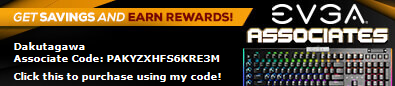
|
WhiteDragon_
FTW Member

- Total Posts : 1190
- Reward points : 0
- Joined: 2009/06/25 20:42:10
- Status: offline
- Ribbons : 4

Re: 3 GTX 980 SC's are running hot - is the backplate removable?
2014/11/23 23:49:44
(permalink)
☄ Helpfulby maxbbb 2014/11/24 03:21:00
maxbbb
VVhiplash
so I don't know if removing all of that would help, as the 980 mosfets and memory are getting added cooling from the thermal pads on the backplate thats there.
Haven't even thought of that. The backplate looked like plastic at first, but now I see that it might be more than that. I'll probably leave the backplates as they are then. Thanks for the other suggestions too.
Just a FYI, I don't think there are any Thermal Pads on the Backplate. Here is a Video of the EK EVGA HC Block getting installed on a Reference Card and there are no thermal pads on the backplate -- 5:25 minute mark if you want to skip right to it. https://www.youtube.com/watch?v=-2l5YbQzoL0
post edited by WhiteDragon_ - 2014/11/23 23:54:54
Dimastech Easy V2.5 | EVGA Z690 Dark KP | 12900KS | G.Skill Trident Z5 6400 | EVGA RTX 3080Ti | Sound Blaster X-Fi Titanium Fatal1ty Pro Series | FireCuda 530 M.2 | Corsair AX1200i | Alienware 34" | Windows 10 Pro | Basilisk Ultimate | BlackWidow v3 TenKeyless | Affiliate Code: 6GUDAW6JKZ Heatware: http://www.heatware.com/eval.php?id=79888
|
chrisdglong
CLASSIFIED ULTRA Member

- Total Posts : 7220
- Reward points : 0
- Joined: 2008/11/08 15:21:25
- Status: offline
- Ribbons : 7


Re: 3 GTX 980 SC's are running hot - is the backplate removable?
2014/11/23 23:55:37
(permalink)
3x anything needs water. Not only that, but you have a mess of cables going on there.
|
NordicJedi
EVGA Forum Moderator

- Total Posts : 12570
- Reward points : 0
- Joined: 2007/07/16 21:05:08
- Status: offline
- Ribbons : 77


Re: 3 GTX 980 SC's are running hot - is the backplate removable?
2014/11/24 00:25:25
(permalink)
☄ Helpfulby maxbbb 2014/11/24 04:08:59
Taking the backplates off would generally only give you just "that" much more separation between the cards to pull additional air. Even so, that's not really going to make much of a difference. One reason the bottom card may not be getting as hot may be because you're not utilizing it as much as the top two cards, rather than because the Tesla doesn't have a backplate. As others have said, you'd be much better off putting some higher RPM fans in the front of the case or mounting some fans internally to blow directly onto the cards.
|
maxbbb
New Member

- Total Posts : 11
- Reward points : 0
- Joined: 2014/11/22 19:54:30
- Status: offline
- Ribbons : 0

Re: 3 GTX 980 SC's are running hot - is the backplate removable?
2014/11/24 00:46:38
(permalink)
NordicJediOne reason the bottom card may not be getting as hot may be because you're not utilizing it as much as the top two cards, rather than because the Tesla doesn't have a backplate.
I run the same GPGPU code on all 980's (as a benchmark) at the same time, and it takes equally long.
|
maxbbb
New Member

- Total Posts : 11
- Reward points : 0
- Joined: 2014/11/22 19:54:30
- Status: offline
- Ribbons : 0

Re: 3 GTX 980 SC's are running hot - is the backplate removable?
2014/11/24 01:27:41
(permalink)
... the Tesla runs much cooler though (75C), so that might be contributing to the adjacent 980 being 3C cooler.
|
maxbbb
New Member

- Total Posts : 11
- Reward points : 0
- Joined: 2014/11/22 19:54:30
- Status: offline
- Ribbons : 0

Re: 3 GTX 980 SC's are running hot - is the backplate removable?
2014/11/24 01:41:20
(permalink)
Dakutagawa
I updated it, here it is again too.
Looks like a cool case, but I don't think my motherboard (Supermicro X9DRG-QF) would go in there: I have 11 slots, of which I'm using the bottom 10.
|
maxbbb
New Member

- Total Posts : 11
- Reward points : 0
- Joined: 2014/11/22 19:54:30
- Status: offline
- Ribbons : 0

Re: 3 GTX 980 SC's are running hot - is the backplate removable?
2014/11/24 04:08:37
(permalink)
I'm probably going to try to attach a fan directly to the video cards, as people suggested, like so:  I have three questions: 1. What's the best way to attach the fan? (No duct tape - I'm trying to keep it classy) 2. Correct me if I'm wrong, but I don't think the motherboard (Supermicro X9DRG-QF) knows anything about GPU temperatures, and so it won't be able to regulate the fan speed. My motherboard has a bunch of little fan connectors, but the manual doesn't describe them. It just says that two of them are for the CPU fans. Will the new fan need to always be at 100% speed and presumably fed via the Molex connector? 3. What are the downsides of leaving things the way they are (89C under load) ? This seems to be well within the manufacturer's spec, and even if the cards last 3 years instead of 5, they'll probably be close to worthless by then.
post edited by maxbbb - 2014/11/24 04:18:12
|
DirtySouthWookie
Superclocked Member

- Total Posts : 188
- Reward points : 0
- Joined: 2014/10/19 19:25:36
- Status: offline
- Ribbons : 1


Re: 3 GTX 980 SC's are running hot - is the backplate removable?
2014/11/24 05:44:07
(permalink)
IMO anything above 80c is overheating.i know the chip can do 90c+, but if i saw anything near 90 id shut it down instantly.
For my gpu mounted fans, I took a drill and made mounting holes for two brackets internally on the back side of the case. Likely 1 fan alone won't help much. With your config the drawing you posted should work, but I'd do one more fan mounted vertically right above the one you have drawn.
Also a few high flow fans to make sure cool air is getting in. Coolermaster jetflows are pretty powerful and cheap.
Just remember you need cool air flowing pretty heavily in that case. If you're wanting temps in the 60s or 70s with that many heat sources, you are going to quite literally fill your case with fans like I had to to keep it cool.
I had about 900 cfm intake from 10 120mm fans and 150 cfm 140mm fan outlet. That created a lot of pressure inside the case which the 2 120mm GPU mounted fans inside by my GPU were able to take advantage of all that flow and force the air through my cooling fins.
In the long run dealing with the same issues that you are having, I decided never to stack cards again unless I plan to do warerloops.
|
DirtySouthWookie
Superclocked Member

- Total Posts : 188
- Reward points : 0
- Joined: 2014/10/19 19:25:36
- Status: offline
- Ribbons : 1


Re: 3 GTX 980 SC's are running hot - is the backplate removable?
2014/11/24 05:48:39
(permalink)
Also, it wouldn't hurt trying to remove the backpkates. Removing the back plates would let you create a 1-3cm gap between the cards and you desperately need that air for the intakes between them. You would be surprised how much air gets fed through a few cm if you force it.
Any fans will work on the chassis, but the GPU fans need to put out no less than 100 cfm each.
You can find a big selection at http:\\frozencpu.com
|
WhiteDragon_
FTW Member

- Total Posts : 1190
- Reward points : 0
- Joined: 2009/06/25 20:42:10
- Status: offline
- Ribbons : 4

Re: 3 GTX 980 SC's are running hot - is the backplate removable?
2014/11/25 00:04:44
(permalink)
Dimastech Easy V2.5 | EVGA Z690 Dark KP | 12900KS | G.Skill Trident Z5 6400 | EVGA RTX 3080Ti | Sound Blaster X-Fi Titanium Fatal1ty Pro Series | FireCuda 530 M.2 | Corsair AX1200i | Alienware 34" | Windows 10 Pro | Basilisk Ultimate | BlackWidow v3 TenKeyless | Affiliate Code: 6GUDAW6JKZ Heatware: http://www.heatware.com/eval.php?id=79888
|
DirtySouthWookie
Superclocked Member

- Total Posts : 188
- Reward points : 0
- Joined: 2014/10/19 19:25:36
- Status: offline
- Ribbons : 1


Re: 3 GTX 980 SC's are running hot - is the backplate removable?
2014/11/25 04:04:18
(permalink)
|