Vanitas_59
Superclocked Member

- Total Posts : 123
- Reward points : 0
- Joined: 2010/08/28 08:07:05
- Status: offline
- Ribbons : 0

Looking for some assistance on a minor issue. I understand the board is new and EVGA is doing their best to update the BIOS for the X99 line-up. I am currently using Windows Pro 8.1 64-bit with EVGA BIOS 1.06. The issue... In the PCI-E Slot #6 (the bottom one or the one after the itty bitty one [PCI-E x 4]) I currently have a Creative Sound Blaster ZxR (as pictured in this post). However, the audio card is not recognized by populating the slot in the BIOS and not found anywhere in Windows 8.1. This also goes for all the PCI-E x16 slots. In contrast, by placing the card in the conforming and appropriate PCI-E x4 slot...BINGO BANGO! It works!! My question is not whether I have a faulty board by some mischance, a BIOS error, limitations of some sort by the X99 blueprint or do I have computer gremlins? Is Creative to blame for this or the Recon3Di onboard sound processor? I've also are used the original 1.0 BIOS with no Creative drivers or sound enabled. Additionally, I've placed my GTX TITAN BLACK in each of the other slots and tried them out in SLI. They work as intended, but why won't my audio card function as normal when placed in the PCI-E x 16 slots? What gives? Any assistance is greatly appreciated. P. S. My rig is still in progress and forgive the darkish picture. Lighting wasn't good in my "Command Center". Audio card is currently in the PCI-E x16 slot 6. I personally prefer this setup to allow the GTX TITAN BLACK to have at least one full slot for air. Happy gaming!! 
EVGA Affiliate Code: X26PBW0MJK
|
afmotamedi
New Member

- Total Posts : 34
- Reward points : 0
- Joined: 2006/07/13 02:25:40
- Status: offline
- Ribbons : 0

Re: X99 Classified PCI-E Slot #6 Issue
2014/09/06 21:01:13
(permalink)
I have this issue as well so you're not alone. I have the Zx
|
Vanitas_59
Superclocked Member

- Total Posts : 123
- Reward points : 0
- Joined: 2010/08/28 08:07:05
- Status: offline
- Ribbons : 0

Re: X99 Classified PCI-E Slot #6 Issue
2014/09/06 22:59:33
(permalink)
Noted. That makes two of us. In the meantime I've just popped the card back in the PCI-E x4 slot. I've scoured around the net and haven't received any information worth passing on here. Maybe some of the more savvy techies here may know a thing or two.
EVGA Affiliate Code: X26PBW0MJK
|
Vlada011
Omnipotent Enthusiast

- Total Posts : 10257
- Reward points : 0
- Joined: 2012/03/25 00:14:05
- Location: Belgrade-Serbia
- Status: offline
- Ribbons : 11


Re: X99 Classified PCI-E Slot #6 Issue
2014/09/07 00:43:03
(permalink)
What you mean Sound Blaster Zx is not recognized at all or she is recognizes but as Recon3D....?
If card is recognized as Recon3D you can uninstall all Creative Software and folder, remove card from PCIEx1 slot and boot in Windows...
Just in case clean and with CCleaner and in registry if something stay from Creative... Than turn off PC and Install Sound Blaster Zx again.
If computer recognize card in some situation and you install Software you can Disable in Device Manager High Definition Audio Device.
Not uninstall because he will back after restart, only on Disable. Off course Azalia or any Sound Card in BIOS should be disabled.
But it's not tragic for first moment because X99 Classified have excellent Sound Chip. It's not as Zx but comparable with 60-70$ cards.
|
Vanitas_59
Superclocked Member

- Total Posts : 123
- Reward points : 0
- Joined: 2010/08/28 08:07:05
- Status: offline
- Ribbons : 0

Re: X99 Classified PCI-E Slot #6 Issue
2014/09/07 10:33:18
(permalink)
Not entirely. When I place my sound card in PCI-E x 4 slot the card is recognized and works as intended. I've also tried to disable both Recon3Di and Azalia in the BIOS and Device Manager within Windows. When I do this and place my sound card in any of the PCI-E x 16 slots. The card does not function and is not present in Windows. I do agree about the X99 Classified having a nice onboard sound profile but I prefer using my Sennheiser HD 650 with my ZxR's headphone amp. As you've noted Vlada011, this issue to me is very minor (and not tragic) but I'd like the ability to move my sound card to the bottom slot rather than keeping it in the PCI-E x 4 slot. Maybe after a few more BIOS updates or some other system related software the issue may resolve itself. Meanwhile, I'll keep an eye out on the web and this thread and see if anything comes up.
EVGA Affiliate Code: X26PBW0MJK
|
_JoseR
SSC Member

- Total Posts : 826
- Reward points : 0
- Joined: 2014/04/11 09:39:05
- Status: offline
- Ribbons : 1

Re: X99 Classified PCI-E Slot #6 Issue
2014/09/07 11:47:53
(permalink)
Vanity59, It sounds like an issue most closely linked to the firmware since none of the X16 slots are detecting the sound card. From my technical experience thus far, it may be an issue with how much power the card is drawing from the first few contacts inside of those slots which only a later BIOS update might address. Perhaps testing with another PCIe x1 card might help to confirm this.
post edited by EVGATech_JoseR - 2014/09/07 11:50:12
|
rjohnson11
EVGA Forum Moderator

- Total Posts : 102300
- Reward points : 0
- Joined: 2004/10/05 12:44:35
- Location: Netherlands
- Status: offline
- Ribbons : 84


Re: X99 Classified PCI-E Slot #6 Issue
2014/09/07 12:33:28
(permalink)
I looked at the manual for the X99 Classified motherboard and noticed item number 30 in the manual (for the connectors) says that this is a supplemental PCI-E power connector. Is this plugged in?
|
cateno
SSC Member

- Total Posts : 979
- Reward points : 0
- Joined: 2009/10/18 01:32:46
- Location: Belgium
- Status: offline
- Ribbons : 3

Re: X99 Classified PCI-E Slot #6 Issue
2014/09/07 12:53:32
(permalink)
and with cpu 5960 or 5930 have only 40 lane pcie the 5820 have only 28 , is possilbe if your cpu is limited lane , classified use plx for extension lane ? working with 28 lane cpu ? , some ex asrock limited to 4 pcie with 5820 ,
Z690 classified start build X299 DARK 7900X 7740x soon 7980X X299 APEX X299 rampage Extreme E762 W3520@4.2 E679 2600k E760 X980 E761 I920 E770 I950 and SR2's and SRX's Z87 classified , MVIE built with 4770K Z97 classified , ftw Z97 , MFVII only wait for gigabyte LN2 X99 series.... classified , FTW , RE5 , oc formula, profesional , X11 , soc force , msi gaming9ack X79 classified, dark and RIVE, RIVBE,, xtreme11 and many classified a panel from EVGA no just one sample and other DFI giga etc 
|
Vlada011
Omnipotent Enthusiast

- Total Posts : 10257
- Reward points : 0
- Joined: 2012/03/25 00:14:05
- Location: Belgrade-Serbia
- Status: offline
- Ribbons : 11


Re: X99 Classified PCI-E Slot #6 Issue
2014/09/07 13:53:42
(permalink)
vanity59
Not entirely. When I place my sound card in PCI-E x 4 slot the card is recognized and works as intended. I've also tried to disable both Recon3Di and Azalia in the BIOS and Device Manager within Windows. When I do this and place my sound card in any of the PCI-E x 16 slots. The card does not function and is not present in Windows. I do agree about the X99 Classified having a nice onboard sound profile but I prefer using my Sennheiser HD 650 with my ZxR's headphone amp. As you've noted Vlada011, this issue to me is very minor (and not tragic) but I'd like the ability to move my sound card to the bottom slot rather than keeping it in the PCI-E x 4 slot. Maybe after a few more BIOS updates or some other system related software the issue may resolve itself. Meanwhile, I'll keep an eye out on the web and this thread and see if anything comes up.
Sound Blaster Z should work in PCIEx1 slot I think.
|
Vanitas_59
Superclocked Member

- Total Posts : 123
- Reward points : 0
- Joined: 2010/08/28 08:07:05
- Status: offline
- Ribbons : 0

Re: X99 Classified PCI-E Slot #6 Issue
2014/09/07 17:21:46
(permalink)
Wow. Didn't realize I'd get so much assistance from people here. Thanks! I've not tried the extra PCI-E power supply. I will have to do that later on. The image below denotes what hardware I currently have installed but my CPU isn't named. I have an Intel i7 5960X. Everything is being ran at stock settings. I'm going to give the PC "mad scientists" about a month or so and see more or less what/how they OC the respective Haswell-E lineup. Supply that extra juice into the PCI-E may work but for the moment I popped the card into the PCI-E x 4 slot. Thus, my screenshot is showing the audio card as installed. I'll repost my findings in a day or two. Edit: I screwed up on embedding the image. Whoops!
post edited by vanity59 - 2014/09/07 17:23:50
Attached Image(s)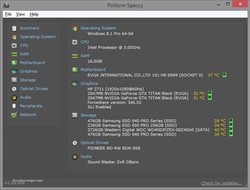
EVGA Affiliate Code: X26PBW0MJK
|
EVGA_JacobF
EVGA Alumni

- Total Posts : 16946
- Reward points : 0
- Joined: 2006/01/17 12:10:20
- Location: Brea, CA
- Status: offline
- Ribbons : 26


Re: X99 Classified PCI-E Slot #6 Issue
2014/09/07 23:40:31
(permalink)
|
afmotamedi
New Member

- Total Posts : 34
- Reward points : 0
- Joined: 2006/07/13 02:25:40
- Status: offline
- Ribbons : 0

Re: X99 Classified PCI-E Slot #6 Issue
2014/09/08 11:34:31
(permalink)
EVGA_JacobF
We will look into this.
Please do as I am having the same issue with my X99 classified
|
EVGA_JacobF
EVGA Alumni

- Total Posts : 16946
- Reward points : 0
- Joined: 2006/01/17 12:10:20
- Location: Brea, CA
- Status: offline
- Ribbons : 26


Re: X99 Classified PCI-E Slot #6 Issue
2014/09/09 20:41:49
(permalink)
We can reproduce this, can you try setting the PCIE slot to Gen2 manually? That should fix it temporarily.
|
Vanitas_59
Superclocked Member

- Total Posts : 123
- Reward points : 0
- Joined: 2010/08/28 08:07:05
- Status: offline
- Ribbons : 0

Re: X99 Classified PCI-E Slot #6 Issue
2014/09/10 22:25:29
(permalink)
I've set all my slots to Gen 2. Unfortunately, nothing has happened. I guess the only thing I can do is wait for a BIOS update and see if the "computer gremlins" can be taken care of.
EVGA Affiliate Code: X26PBW0MJK
|
bigmyke
iCX Member

- Total Posts : 393
- Reward points : 0
- Joined: 2009/01/07 19:57:40
- Status: offline
- Ribbons : 0

Re: X99 Classified PCI-E Slot #6 Issue
2014/09/11 01:44:14
(permalink)
I had to set my PCIe slot to Gen2 to get my creative z card to install. Thanks for the tip!
|
corndogg18
iCX Member

- Total Posts : 288
- Reward points : 0
- Joined: 2008/05/22 11:19:55
- Location: Minnesota
- Status: offline
- Ribbons : 2


Re: X99 Classified PCI-E Slot #6 Issue
2014/09/18 07:52:59
(permalink)
I believe that slot is not controlled by the CPU, so regardless of which CPU you use, it shouldn't impact that? I believe I read it was controlled by the chipset of the motherboard. I am sure EVGA will do some BIOS fix in a new update. I have no need for this slot, and so I haven't tested it. I am going with the onboard sound.
Specs: EVGA X99 Classified Mobo Intel I7 5960x @ 4.3Ghz Corsair H100i CPU Cooler8x4GB (32GB) G.Skill Ripjaws 4 @ 2400Mhz 15-15-15-35 @ 1.20V 2x EVGA 580 Classifieds 3GB SLI @ 900Mhz Intel 750 series 1.2TB AIC SSD (Main Drive)Intel 730 Series 480GB SSD (Storage Drive) Corsair AX1200 PSU Corsair Obsidian Series 650D Case Corsair K70 RGB Keyboard
EVGA TORQ X10 Mouse
|
cvxmelody
New Member

- Total Posts : 1
- Reward points : 0
- Joined: 2014/10/13 01:41:50
- Status: offline
- Ribbons : 0

Re: X99 Classified PCI-E Slot #6 Issue
2014/10/13 01:57:33
(permalink)
Just thought I'd add my experiences with this since I encountered a similar issue with a Gigabyte GA-X99-UD5 WIFI motherboard (F8b BIOS), which has 4 PCI x16 (Gen 3) and 3 PCI x1 (Gen 2) slots. Sound Blaster Z would install and work reliably under Win 7 32-bit when plugged into one of the x1 slots (the specific slot I tested is "PCIE_7" which is second from the bottom). But doesn't seem to like the x16 slots (I tested it in "PCIE_3"), where mostly the driver fails to initialize (exclamation mark in Device Manager). The SBZ cards have ill-fitting brackets and may not be fully seated when screwed in place, but I also tested without the screw and it made no difference. Also tried setting x16 slot to PCI GEN 2 in BIOS which didn't help.
So whether due to the design of these cards or something with X99 boards in general, SBZ needs to go in one of the "short" slots for reliable operation. (By contrast, I also have an E-MU 1212M PCIe sound card and this works fine in any kind of slot)
|
UnsaidME
New Member

- Total Posts : 3
- Reward points : 0
- Joined: 2012/07/14 21:39:35
- Status: offline
- Ribbons : 0

Re: X99 Classified PCI-E Slot #6 Issue
2014/10/19 12:37:41
(permalink)
I'm having the same problem too. I have the 5820k and none of the x16 slots would detect my sound blaster z. The tip Jacob gave worked for me though. I manually set slot #6 to gen 2 in the bios and it worked. The LED for slot #6 is green now instead of red. In part one of the manual, it list that for the 28 lane processor slot #1 is x8, #2 x8, #3 (not functional), #4 x8 , #5 x4 (gen 2 only), #6 x4, all x16 slots are PCIE 3.0.
I called evga support, and the guy said my sound card was bad or my processor didn't have enough lanes. I told him what the manual said and that I just used my sound card today, so I know it is good! He got annoyed with me and said my sound card was just bad. But I knew there was either a setting I missed or the board was bad! So something is wrong with the bios or the x99 board itself.
Other than that, I love the board! every nice! I just wish it worked properly.
|
marsal
New Member

- Total Posts : 49
- Reward points : 0
- Joined: 2006/12/25 16:23:48
- Status: offline
- Ribbons : 0

Re: X99 Classified PCI-E Slot #6 Issue
2014/11/14 20:39:00
(permalink)
(Copy of my recent related thread)
Hey guys,
I recently got a SoundBlaster Z, on sale, and it works great, on any slot but Slot 6!
I've gone in bios and changed from Auto to PCIe 2.0 (to improve compatibility - in theory), but still card not seen.
SoundBlaster red LED lights up, but not seen in windows.
Here's my slot assignment:
Slot 1) EVGA GTX980sc (showing 16X in BIOS)
Slot 2) empty
Slot 3) empty
Slot 4) EVGA GTX980sc (showing 16x in BIOS) / SLI
Slot 5) empty (covered by above card)
Slot 6) SoundBlaster Z (subject of this thread)
I could put in 2) or 3) but that would negate possible 3-way SLI (return of decreasing dividends, so probably won't), and just looks goofy IMHO
Any thoughts?
Response indicated chipset issue.
Corsair 5000D Airflow WhiteCorsair HX850 PSU
EVGA Z690 Classified Intel Core i7 12700K
Corsair iCue H150i CPU Capellix RGB cooler Corsair Dominator DDR5 5600 32gEVGA RTX 3080-TI FTW3 Ultra Gaming
Intel 670p M.2 2280 2TB PCIe NVMe
Intel 660p M.2 2280 2TB PCIe MVMeDell S3221QS MonitorCorsair K95 RGB keyboard/VOID Elite RGBWireless Headset/M65 RGB Elite Mouse
|
marsal
New Member

- Total Posts : 49
- Reward points : 0
- Joined: 2006/12/25 16:23:48
- Status: offline
- Ribbons : 0

Re: X99 Classified PCI-E Slot #6 Issue
2014/11/16 10:29:36
(permalink)
Apparently, if I move SB Z to lane 3, lane 4 (SLI Vid), downgrades to 8X (currently lane 1 & 4 are both 16 X).
Corsair 5000D Airflow WhiteCorsair HX850 PSU
EVGA Z690 Classified Intel Core i7 12700K
Corsair iCue H150i CPU Capellix RGB cooler Corsair Dominator DDR5 5600 32gEVGA RTX 3080-TI FTW3 Ultra Gaming
Intel 670p M.2 2280 2TB PCIe NVMe
Intel 660p M.2 2280 2TB PCIe MVMeDell S3221QS MonitorCorsair K95 RGB keyboard/VOID Elite RGBWireless Headset/M65 RGB Elite Mouse
|
EVGA_JacobF
EVGA Alumni

- Total Posts : 16946
- Reward points : 0
- Joined: 2006/01/17 12:10:20
- Location: Brea, CA
- Status: offline
- Ribbons : 26


Re: X99 Classified PCI-E Slot #6 Issue
2014/11/17 18:03:56
(permalink)
We are working on fixing this in a future update.
|
marsal
New Member

- Total Posts : 49
- Reward points : 0
- Joined: 2006/12/25 16:23:48
- Status: offline
- Ribbons : 0

Re: X99 Classified PCI-E Slot #6 Issue
2014/11/23 16:02:12
(permalink)
Corsair 5000D Airflow WhiteCorsair HX850 PSU
EVGA Z690 Classified Intel Core i7 12700K
Corsair iCue H150i CPU Capellix RGB cooler Corsair Dominator DDR5 5600 32gEVGA RTX 3080-TI FTW3 Ultra Gaming
Intel 670p M.2 2280 2TB PCIe NVMe
Intel 660p M.2 2280 2TB PCIe MVMeDell S3221QS MonitorCorsair K95 RGB keyboard/VOID Elite RGBWireless Headset/M65 RGB Elite Mouse
|
rldb2010
New Member

- Total Posts : 1
- Reward points : 0
- Joined: 2014/08/16 20:23:27
- Status: offline
- Ribbons : 0

Re: X99 Classified PCI-E Slot #6 Issue
2016/06/10 04:47:52
(permalink)
Issue fixed in in bios 2.02 for sure ^.^
post edited by rldb2010 - 2016/08/09 06:50:29
|
Warboy
Superclocked Member

- Total Posts : 212
- Reward points : 0
- Joined: 2007/05/26 23:55:08
- Status: offline
- Ribbons : 1


Re: X99 Classified PCI-E Slot #6 Issue
2016/06/10 15:32:01
(permalink)
I have the same issue, I had to change the slot to PCIe Gen 1 and it finally detected it. Just a long list of bios issues with EVGA motherboards....
 My Rig can do EpicFLOPs, Can yours? My Rig can do EpicFLOPs, Can yours?
Once this baby hits 88 GigaFLOPs, You're going to see some serious $@#%....
|