FluffyZack
Superclocked Member

- Total Posts : 114
- Reward points : 0
- Joined: 2014/09/22 17:34:31
- Status: offline
- Ribbons : 0
Hi guys I'm building my first PC tomorrow and this will be the first true PC I'm going to have since all my life I've been using integrated graphics and just couldn't achieve much on those PCs. So I want to reach ~1550 MHz on my ACX 2.0 980. Can someone show me a good fan curve so I can achieve this and maybe keep the system quiet. Also do I look at the base clock for 1550 MHz or the boost clock when I'm in GPU-Z? Sorry if Fan Curve is the wrong term, as I said this is my first graphics card :)
|
mcneill467
New Member

- Total Posts : 57
- Reward points : 0
- Joined: 2011/10/19 10:25:34
- Status: offline
- Ribbons : 0

Re: 980 Fan Curve and OC help
2014/10/30 18:35:27
(permalink)
I generally set my curve from 40C to 70C where 70C is 100%.
X99 Asrock Taichi Intel i7 5820K@ 4.5ghz H110i + Ek-Furious Vardar 140mm Corsair Vengeance LPX 32GB DDR4 3200mhz Quad Channel Evga Gtx 1080 ti WD 4TB + Mushkin 120 GB SSD + PNY 240 GB SSD Corsair D750 Airflow Corsair Rm850X Asus pg348q 3440 x 1440p 100hz Corsair K70 Corsair Sabre Optical Corsair Void 7.1
|
FluffyZack
Superclocked Member

- Total Posts : 114
- Reward points : 0
- Joined: 2014/09/22 17:34:31
- Status: offline
- Ribbons : 0

Re: 980 Fan Curve and OC help
2014/10/30 18:59:15
(permalink)
|
shafat
iCX Member

- Total Posts : 321
- Reward points : 0
- Joined: 2007/07/14 15:57:42
- Status: offline
- Ribbons : 1


Re: 980 Fan Curve and OC help
2014/10/30 20:30:48
(permalink)
I used to have mine at 0% under 30c, 20% below 50c and 40% under 60c and 50% above 60c (this was for benchmarking) using Msi Afterburner. If you dont mind the fan noise, you can crank 50% around 40c-50c in order to keep the temps checked. I actually didn't like the sound so I set up my fan curve for low noise.
MSI Meg ACE Z390 I9 9900k @ 5.1 Ghz w/ 1.30vEvga GTX 1080Ti FE SLI @2.1ghz Liquid Cooled 16 x2 GB G.Skill Trident Z RGB 3200 Evga Supernova P2 1200wSamsung 860 Evo 1TB (OS) / 860 Evo 1TB (gaming)ACER Predator XB271HU WQHD 144hz Gsync
3dMark Firestrike 20252http://www.3dmark.com/fs/3971717
|
FluffyZack
Superclocked Member

- Total Posts : 114
- Reward points : 0
- Joined: 2014/09/22 17:34:31
- Status: offline
- Ribbons : 0

Re: 980 Fan Curve and OC help
2014/10/30 20:32:43
(permalink)
Yeah but what should I set it to is what I'm asking. Pictures can help.
|
FluffyZack
Superclocked Member

- Total Posts : 114
- Reward points : 0
- Joined: 2014/09/22 17:34:31
- Status: offline
- Ribbons : 0

Re: 980 Fan Curve and OC help
2014/10/31 07:33:03
(permalink)
|
Andrew_WOT
iCX Member

- Total Posts : 321
- Reward points : 0
- Joined: 2014/10/08 08:39:20
- Status: offline
- Ribbons : 0

Re: 980 Fan Curve and OC help
2014/10/31 07:58:27
(permalink)
FluffyZack
Hi guys I'm building my first PC tomorrow and this will be the first true PC I'm going to have since all my life I've been using integrated graphics and just couldn't achieve much on those PCs. So I want to reach ~1550 MHz on my ACX 2.0 980. Can someone show me a good fan curve so I can achieve this and maybe keep the system quiet. Also do I look at the base clock for 1550 MHz or the boost clock when I'm in GPU-Z? Sorry if Fan Curve is the wrong term, as I said this is my first graphics card :)
Good luck with that on air cooling.
|
mcneill467
New Member

- Total Posts : 57
- Reward points : 0
- Joined: 2011/10/19 10:25:34
- Status: offline
- Ribbons : 0

Re: 980 Fan Curve and OC help
2014/10/31 08:28:15
(permalink)
I'm running sli 980s with the acx 2.0 cooler, both cards run around 1550 core give or take and 4001 memory. Around 65C for the top card up to 70C if I really push them. Guess I'm lucky?
X99 Asrock Taichi Intel i7 5820K@ 4.5ghz H110i + Ek-Furious Vardar 140mm Corsair Vengeance LPX 32GB DDR4 3200mhz Quad Channel Evga Gtx 1080 ti WD 4TB + Mushkin 120 GB SSD + PNY 240 GB SSD Corsair D750 Airflow Corsair Rm850X Asus pg348q 3440 x 1440p 100hz Corsair K70 Corsair Sabre Optical Corsair Void 7.1
|
shafat
iCX Member

- Total Posts : 321
- Reward points : 0
- Joined: 2007/07/14 15:57:42
- Status: offline
- Ribbons : 1


Re: 980 Fan Curve and OC help
2014/10/31 09:17:17
(permalink)
FluffyZack
Yeah but what should I set it to is what I'm asking. Pictures can help.
I just told you my settings. Use these settings in your own fan curve..........
MSI Meg ACE Z390 I9 9900k @ 5.1 Ghz w/ 1.30vEvga GTX 1080Ti FE SLI @2.1ghz Liquid Cooled 16 x2 GB G.Skill Trident Z RGB 3200 Evga Supernova P2 1200wSamsung 860 Evo 1TB (OS) / 860 Evo 1TB (gaming)ACER Predator XB271HU WQHD 144hz Gsync
3dMark Firestrike 20252http://www.3dmark.com/fs/3971717
|
RiffyDivine
Superclocked Member

- Total Posts : 183
- Reward points : 0
- Joined: 2014/01/20 11:36:41
- Status: offline
- Ribbons : 0

Re: 980 Fan Curve and OC help
2014/10/31 11:15:42
(permalink)
mcneill467
I'm running sli 980s with the acx 2.0 cooler, both cards run around 1550 core give or take and 4001 memory. Around 65C for the top card up to 70C if I really push them. Guess I'm lucky?
Do you think the ref cooler would be able to deliver the same performance and temps?
|
BizSAR
EGC Lead Admin / EVGA Forum Moderator

- Total Posts : 1712
- Reward points : 0
- Joined: 2007/07/13 00:27:46
- Location: Oregon, USA
- Status: offline
- Ribbons : 0

Re: 980 Fan Curve and OC help
2014/10/31 11:17:39
(permalink)
What about using the presets built into Precision 16?
BizSAR EVGA 3090Ti FTW3 Ultra / ZOTAC 4070Ti Trinity OC - ASUS ROG PG279QM
|
mcneill467
New Member

- Total Posts : 57
- Reward points : 0
- Joined: 2011/10/19 10:25:34
- Status: offline
- Ribbons : 0

Re: 980 Fan Curve and OC help
2014/10/31 11:52:06
(permalink)
RiffyDivine
mcneill467
I'm running sli 980s with the acx 2.0 cooler, both cards run around 1550 core give or take and 4001 memory. Around 65C for the top card up to 70C if I really push them. Guess I'm lucky?
Do you think the ref cooler would be able to deliver the same performance and temps?
Tough to say, as always the overclock is a silicon lottery and I'm not sure how the temps would be with the reference model. I would guess it would be a bit louder. I will say these 980s with acx 2.0 are much cooler and quieter than the 6gb 780s acx 1.0 I stepped up from.
X99 Asrock Taichi Intel i7 5820K@ 4.5ghz H110i + Ek-Furious Vardar 140mm Corsair Vengeance LPX 32GB DDR4 3200mhz Quad Channel Evga Gtx 1080 ti WD 4TB + Mushkin 120 GB SSD + PNY 240 GB SSD Corsair D750 Airflow Corsair Rm850X Asus pg348q 3440 x 1440p 100hz Corsair K70 Corsair Sabre Optical Corsair Void 7.1
|
Nereus
Captain Goodvibes

- Total Posts : 18926
- Reward points : 0
- Joined: 2009/04/09 20:05:53
- Location: Brooklyn, NYC.
- Status: offline
- Ribbons : 58

|
FluffyZack
Superclocked Member

- Total Posts : 114
- Reward points : 0
- Joined: 2014/09/22 17:34:31
- Status: offline
- Ribbons : 0

Re: 980 Fan Curve and OC help
2014/10/31 15:24:25
(permalink)
Andrew_WOT
FluffyZack
Hi guys I'm building my first PC tomorrow and this will be the first true PC I'm going to have since all my life I've been using integrated graphics and just couldn't achieve much on those PCs. So I want to reach ~1550 MHz on my ACX 2.0 980. Can someone show me a good fan curve so I can achieve this and maybe keep the system quiet. Also do I look at the base clock for 1550 MHz or the boost clock when I'm in GPU-Z? Sorry if Fan Curve is the wrong term, as I said this is my first graphics card :)
Good luck with that on air cooling.
Lol lots of people have reached that on air. Maybe I could get 1520 or something
|
FluffyZack
Superclocked Member

- Total Posts : 114
- Reward points : 0
- Joined: 2014/09/22 17:34:31
- Status: offline
- Ribbons : 0

Re: 980 Fan Curve and OC help
2014/10/31 15:25:52
(permalink)
Nereus
here's mine.. may be close to default anyway? Can't remember what defaults are lol.
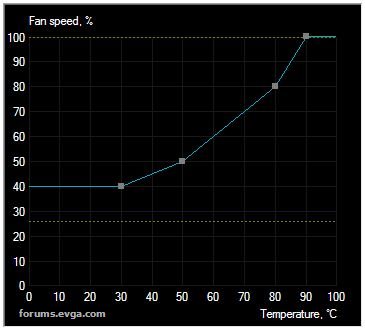
Thanks!
|
FluffyZack
Superclocked Member

- Total Posts : 114
- Reward points : 0
- Joined: 2014/09/22 17:34:31
- Status: offline
- Ribbons : 0

Re: 980 Fan Curve and OC help
2014/10/31 15:26:55
(permalink)
shafat
FluffyZack
Yeah but what should I set it to is what I'm asking. Pictures can help.
I just told you my settings. Use these settings in your own fan curve..........
Sorry was a bit sleepy this morning :) Thanks
|
Andrew_WOT
iCX Member

- Total Posts : 321
- Reward points : 0
- Joined: 2014/10/08 08:39:20
- Status: offline
- Ribbons : 0

Re: 980 Fan Curve and OC help
2014/10/31 16:06:30
(permalink)
FluffyZack
Andrew_WOT
FluffyZack
Hi guys I'm building my first PC tomorrow and this will be the first true PC I'm going to have since all my life I've been using integrated graphics and just couldn't achieve much on those PCs. So I want to reach ~1550 MHz on my ACX 2.0 980. Can someone show me a good fan curve so I can achieve this and maybe keep the system quiet. Also do I look at the base clock for 1550 MHz or the boost clock when I'm in GPU-Z? Sorry if Fan Curve is the wrong term, as I said this is my first graphics card :)
Good luck with that on air cooling.
Lol lots of people have reached that on air. Maybe I could get 1520 or something
As it was said, it's always a lottery, if you can get +104 on clock, consider yourself lucky. I could only make through 3dMark Firestrike at that clock and +450 memory by having all fans at 100%. I believe actual clock was about 1518 during the run. Here's the result http://www.3dmark.com/fs/3074764Which seems to be inline with the OC achieved in this review http://www.overclockers.com/evga-gtx980-superclocked-acx2.0-graphics-card-reviewNot saying that there are not some silicon jewels, but on average this is what you should expect. For the record Classy on stock fan curve went through the test with +104 clock, +500 memory w/o even breaking the sweat http://www.3dmark.com/fs/3111853For this card this is what I consider a "stable" clock, for 980 ACX 2.0 SC it was "extreme", at least with my now gone copy.
|
jpcopeland1
New Member

- Total Posts : 27
- Reward points : 0
- Joined: 2014/10/27 01:42:25
- Status: offline
- Ribbons : 0


Re: 980 Fan Curve and OC help
2014/10/31 16:15:29
(permalink)
Nereus
here's mine.. may be close to default anyway? Can't remember what defaults are lol.
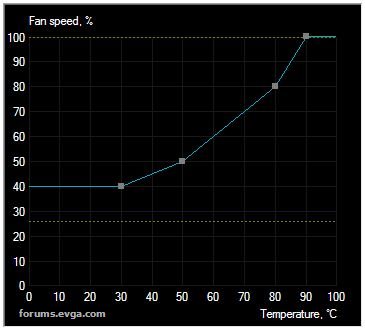
Although I am only running SLI 970's that is almost exactly what my fan curve is. Seems my cards default fan curve is too conservative, and this keeps them both under 70C which was my goal running at Core 1430 Frequency (100+ on core clocks). Any higher on my cards at any fan curve causes the driver to stop responding. What I am hoping gets worked out is the voltage dip my second card takes compaired to the first. First car is topped out at 1.2 volts, second card is at 1.125 volts. Hopefully then I can squeezer a bit more out of them. They are by no means slow (getting 120+FPS in Crysis 3 1920X1080 all settings maxed is good to me). Maybe a modded bios will fix the voltage issues.
post edited by jpcopeland1 - 2014/10/31 17:16:40
Intel Core I7 4790K @ 4.8GHZ 2X EVGA GTX 970 SC ACX 2.0 SLI @ Default Clocks until drivers improve 2X Samsung Evo 840 SSD ACER XB270H G-Sync 27 Inch monitor Corsair Vengance Pro 2400Mhz DDR3 2X8GB Some fans and other stuff.
|