sahafiec
FTW Member

- Total Posts : 1344
- Reward points : 0
- Joined: 2014/07/17 04:15:39
- Location: Turkey
- Status: offline
- Ribbons : 7

the new PrecisionX 16 5.2.4 is out so let's help the developers by posting all the issues together in this thread.
so far:
- voltage reading issues
- K-Boost still not working with SLI
i5 6600k | z170 m8g | bequiet pure rock | gtx1070 FTW | 2x8gb 2666mhz | 250gb m.2 & 2tb | 650W P2 | Enthoo Pro M Acrylic | pb258q
|
skippergonzo
Superclocked Member

- Total Posts : 177
- Reward points : 0
- Joined: 2011/07/25 09:18:06
- Status: offline
- Ribbons : 0

Re: EVGA PrecisionX 16 5.2.4 bug report thread...
2014/10/27 07:06:29
(permalink)
with OCD set, and I open a BF4 server, the screen resolution is greatly enlarged and render the server unplayable. When I shut down Precision 5.2.4 the resolution returns to normal. Another junk rendition of precision.
|
Taristin
New Member

- Total Posts : 1
- Reward points : 0
- Joined: 2009/01/08 21:15:13
- Status: offline
- Ribbons : 0

Re: EVGA PrecisionX 16 5.2.4 bug report thread...
2014/10/27 12:39:59
(permalink)
Crashes on load while using nVidia Surround. Works fine when not in Surround mode, though.
|
micas
Superclocked Member

- Total Posts : 103
- Reward points : 0
- Joined: 2010/11/05 15:27:25
- Status: offline
- Ribbons : 0

Re: EVGA PrecisionX 16 5.2.4 bug report thread...
2014/10/28 02:00:47
(permalink)
I'm using it in surround and it's working fine.
|
Ducky250448
Superclocked Member

- Total Posts : 163
- Reward points : 0
- Joined: 2010/12/30 22:42:23
- Status: offline
- Ribbons : 0


Re: EVGA PrecisionX 16 5.2.4 bug report thread...
2014/10/28 02:15:17
(permalink)
I still have a slight inconvenience I suppose with my mouse pointer constantly switching back and forth between normal mouse and "thinking" normal mouse with little blue bubble. It's a little annoying but just thought i'd add to the list. I was told previously from the last update it was due to memory leaks. I think I'm the only one (possibly other than the guy who told me that) that's having that issue since nobody else thought it important enough to mention.
Anyway everything else seems to work fine for me.
 MSI Z87 G45 Intel Core i7 4770k 6GB Patriot Viper DDR3 memory @ 1600mhz EVGA GTX 760 Dual Bios version 2 OCZ Vertex 3 Raided Samsung 840 Evo Raidmax 1000W PSU MSI Z87 G45 Intel Core i7 4770k 6GB Patriot Viper DDR3 memory @ 1600mhz EVGA GTX 760 Dual Bios version 2 OCZ Vertex 3 Raided Samsung 840 Evo Raidmax 1000W PSU
|
jnewegger23
New Member

- Total Posts : 61
- Reward points : 0
- Joined: 2013/09/02 10:35:47
- Status: offline
- Ribbons : 0


Re: EVGA PrecisionX 16 5.2.4 bug report thread...
2014/10/28 03:15:16
(permalink)
Osd works in my admin account but not my regular user account. I also set on the tray precisionx16 server osd x, y axis to x = 5 and y = 860 as I did in my admin account but nothing is displaying. This is on a 1920x1080 23.4in screen (Asus VX238H-W)
post edited by jnewegger23 - 2014/10/28 03:18:51
EVGA GTX 780 Classified SLI / Intel i7 3770K 4.4GHz 1.145Vcore + .085 offset / Corsair H80i Liquid Cooler / Asus P8Z77-V LE Plus / Corsair 600T / Samsung 840 Pro 128GB SSD / HGST 4TB / Toshiba 2TB / Corsair AX1200 / Corsair Dominator Platinum DDR3 1600MHz 7-8-8-24 16GB (2X8GB)   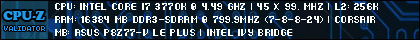
|
CYBER-SNIPA
New Member

- Total Posts : 3
- Reward points : 0
- Joined: 2013/12/14 02:47:52
- Status: offline
- Ribbons : 0

Re: EVGA PrecisionX 16 5.2.4 bug report thread...
2014/10/28 08:46:04
(permalink)
Hi -
This is not really a bug, well I suppose it sorta is? But is there a way to retain your custom profiles when you update with a clean install? As mine always disappear when I tick the box for a clean install. I would prefer to continue with a clean sheet when updating, so is this something that needs to be added to the install process???
Thanks in advance.
|
urco321
New Member

- Total Posts : 7
- Reward points : 0
- Joined: 2012/07/06 07:17:09
- Location: Bulgaria
- Status: offline
- Ribbons : 0

Re: EVGA PrecisionX 16 5.2.4 bug report thread...
2014/10/28 09:12:06
(permalink)
I wanna report a bug, when precision-x is opened i have managed all the settings i prefer i lunch bf4 and when game starts it's like separated on 4 pieces and only can see the upper left piece of the game and this is happening only in bf4 all the other things are working great even the OSD!!!!!!!
PC Specs: Chassis-Cooler Master 690 ii Modded Lite Version Asus Maximus VI HERO GPU-EVGA GTX 780 ACX sc PSU-Fortron 1200w 2X RAM-Kingston Predator 2400Mhz 4GB CPU-INTEL CORE I7-4770K Cooled With Cooler Master Seidon 240m SSD-OCZ Vertex 4 256GB HDD-Seagate Baracuda 1TB SATA3 7200
|
sinned.
EGC Admin

- Total Posts : 1337
- Reward points : 0
- Joined: 2010/05/11 11:44:59
- Location: Tulsa, OK
- Status: offline
- Ribbons : 5


Re: EVGA PrecisionX 16 5.2.4 bug report thread...
2014/10/29 03:56:36
(permalink)
Yeah, K-Boost still not working on my SLI 780s
Origin: EGCsinned Steam: sinned1971 uPlay: EGCsinned Battlenet: EGCsinned#1652 My Affiliate Code: TL7WS6008R
|
motek
New Member

- Total Posts : 3
- Reward points : 0
- Joined: 2011/01/15 13:18:30
- Status: offline
- Ribbons : 0

Re: EVGA PrecisionX 16 5.2.4 bug report thread...
2014/10/29 13:19:17
(permalink)
where can I unlock K-BOOST
x16 5.2.4
|
CtrAltDefeat
New Member

- Total Posts : 1
- Reward points : 0
- Joined: 2014/10/22 15:37:27
- Status: offline
- Ribbons : 0

Re: EVGA PrecisionX 16 5.2.4 bug report thread...
2014/10/29 17:08:59
(permalink)
only game i really play is BF4. I recently installed an EVGA GTX 970 SSC. my first nvidia product. when I used the Precision x that came on the install disk with the drivers. it worked properly, except the OSD would not work with BF4. Now I installed the updated version from the EVGA web site and any time I load up the game with the OSD running I can barely even load into the game, or the GFX will be turned on low settings it seems and the game is stuttering. Or I load into the game and then alt-tab out, then turn on the OSD and as soon as I re-enter the game the OSD is working in the top left hand corner but my screen has been zoomed in by like 400% and the only way to fix it is to close the game and close down the OSD.
post edited by CtrAltDefeat - 2014/10/29 18:02:40
|
Mike89
New Member

- Total Posts : 17
- Reward points : 0
- Joined: 2008/07/21 20:27:57
- Status: offline
- Ribbons : 0

Re: EVGA PrecisionX 16 5.2.4 bug report thread...
2014/10/30 22:07:46
(permalink)
OSD does not work in either Borderlands 2 or Borderlands The PreSequel. OSD in general doesn't seem to be working right. Show, Hide, and Toggle OSD buttons do nothing. Putting a program into or taking it out of the OSD server list does nothing. List seems to be just for show. I like the layout of this program but it sure needs more work to have even the same working features as before EVGA took it over.
post edited by Mike89 - 2014/10/30 22:42:14
I7 3770K @ 4.4 gig (Noctua NH-U14S), ASRock Z77 Extreme6, 16 (2x8) Gigs Corsair DDR3 1600, EVGA GTX 680 Signature 2, Acer P236H 23" (1920x1080), X-Fi Xtreme Gamer Pro, Corsair M500 120 GB SSD, WD 2 TB Black HDD, WD 1 TB Black HDD, WD 2 TB Black HDD (eSata), 2 DVD Burners, Logitech Z-5500 5.1 Speaker System, Corsair TX750w PSU, HSPC Top Deck Tech Station, Windows 7 Pro x64
|
ronrjr
New Member

- Total Posts : 2
- Reward points : 0
- Joined: 2008/08/08 11:33:02
- Status: offline
- Ribbons : 0

Re: EVGA PrecisionX 16 5.2.4 bug report thread...
2014/10/31 08:51:46
(permalink)
OSD Frame rate in Crysis 3 is displaying double the actual value using two GTX 970 SSC ACX 2.0 in SLI. Crysis 2 is OK. OSD framerate for other games like BF4, last 5 Call of Duty games, Medal of Honor Warfighter, and all Metro 2033 / Last Light are also OK in SLI (GTX 970 SSC). My OS is WIN7 PRO 64 bit. Also note that OSD framerate for Crysis 3 using the older Precision version 4.2.1 paired with RivaTuner Statistics version 6.2.0 on WIN7 PRO 64 bit does display properly for two GTX 970 SSC's in SLI.
|
bounty3do
New Member

- Total Posts : 15
- Reward points : 0
- Joined: 2012/03/29 05:27:43
- Status: offline
- Ribbons : 0

Re: EVGA PrecisionX 16 5.2.4 bug report thread...
2014/10/31 15:58:28
(permalink)
When precisionx 524 is active, I sometimes some bug in Nero multimedia apps and Power DVD also sometimes. Problems with Windows Media Player are resolved since the last release of Precisionx . I have no problems in my current games. Grid Autosport, F1 2013, IL-2 Sturmovik BoS and CLoD.
post edited by bounty3do - 2014/11/02 07:17:16
|
Blue Python
New Member

- Total Posts : 7
- Reward points : 0
- Joined: 2014/10/25 08:01:50
- Status: offline
- Ribbons : 0

Re: EVGA PrecisionX 16 5.2.4 bug report thread...
2014/11/01 12:22:27
(permalink)
The framerate target control does nothing!.
Ive tried many games and it did not work.
I am using a GTX970 ssc acx2.0
|
clonazepam
New Member

- Total Posts : 4
- Reward points : 0
- Joined: 2010/07/23 23:45:44
- Status: offline
- Ribbons : 0

Re: EVGA PrecisionX 16 5.2.4 bug report thread...
2014/11/03 07:29:25
(permalink)
It's impossible to play Everquest. The game crashes to the desktop left and right, up and down since installing the latest EVGA Precision X software. The previous versions from the old design, and similar software, like MSI's Afterburner work perfectly fine. Something is amiss since the redesign.
My Metro 2033 and Last Light benchmarks display double the fps in SLI.
|| Xigmatek Elysium Black || Corsair Pro Gold AX1200 || Asus Maximus IV Extreme-Z || I7-2600K || EK WBs - All || 3 SLI EVGA GTX 580 || G.Skill Ripjaws X Series || OCZ Vertex 3 Max IOPS 120GB || WD 2TB Caviar Black ||
|
twotone8
New Member

- Total Posts : 2
- Reward points : 0
- Joined: 2009/01/02 14:43:39
- Status: offline
- Ribbons : 0

Re: EVGA PrecisionX 16 5.2.4 bug report thread...
2014/11/03 11:14:35
(permalink)
I'm getting a 'no supported hardware' detected error message when I try to launch EVGA Precision 16. I'm using a sapphire 7970 ghz edition, but it always worked with other versions of EVGA precision.
|
SPOHNMAN
New Member

- Total Posts : 34
- Reward points : 0
- Joined: 2011/03/01 20:10:21
- Status: offline
- Ribbons : 0

Re: EVGA PrecisionX 16 5.2.4 bug report thread...
2014/11/03 16:16:33
(permalink)
twotone8
I'm getting a 'no supported hardware' detected error message when I try to launch EVGA Precision 16. I'm using a sapphire 7970 ghz edition, but it always worked with other versions of EVGA precision.
Ummmmmmmmmmmm.......this software is only for Nvidia cards.
|
ruabadfish
New Member

- Total Posts : 1
- Reward points : 0
- Joined: 2014/02/12 11:16:21
- Status: offline
- Ribbons : 0

Re: EVGA PrecisionX 16 5.2.4 bug report thread...
2014/11/03 17:06:29
(permalink)
when i try to launch dota 2 with precision running i keep getting "engine error" and dota crashes, i just updated to the newest version of precision, and that is when this crash started. if i quit precision then start dota, then restart precision, it works fine. just wanted to let someone know
|
bigmyke
iCX Member

- Total Posts : 393
- Reward points : 0
- Joined: 2009/01/07 19:57:40
- Status: offline
- Ribbons : 0

Re: EVGA PrecisionX 16 5.2.4 bug report thread...
2014/11/03 18:03:51
(permalink)
CS:GO still crashes with precision x 16
|
twotone8
New Member

- Total Posts : 2
- Reward points : 0
- Joined: 2009/01/02 14:43:39
- Status: offline
- Ribbons : 0

Re: EVGA PrecisionX 16 5.2.4 bug report thread...
2014/11/03 22:26:11
(permalink)
SPOHNMAN
twotone8
I'm getting a 'no supported hardware' detected error message when I try to launch EVGA Precision 16. I'm using a sapphire 7970 ghz edition, but it always worked with other versions of EVGA precision.
Ummmmmmmmmmmm.......this software is only for Nvidia cards.
weird. past versions of evga precision were able to detect my 7970 just fine. This program has been working great ever since I purchased my amd card. Ah well. I suppose I'll just stick with the old version.
|
sobika
New Member

- Total Posts : 4
- Reward points : 0
- Joined: 2013/02/25 06:38:23
- Status: offline
- Ribbons : 0

Re: EVGA PrecisionX 16 5.2.4 bug report thread...
2014/11/05 09:21:01
(permalink)
BUG REPORT: (VGA: ASUS GTX780 DCII OC stock clocks; Nvidia Driver: 344.60 WHQL) - The OSD positioning doesn't work properly. I set the X,Y axis with random value, then restart my computer and it set back to 0, default values.
- If i set X,Y axis with random value, the OSD isn't working with Assassin's Creed IV Black Flag (v1.06).
- The OSD doesn't display with those games (eg. Grand Theft Auto IV), where i use the injectSMAA 1.2 application.
- The OSD appears some application, where it's unneeded and disturbing (eg. Java Control Panel).
- (No OpenGL games support.)
- Framerate and GPU Usage part of the OSD is faulty in some old/older games (eg. Need For Speed Underground 2, Grand Theft Auto San Andreas). When i start these games sometimes the GPU Usage is fixed and the Framerate is 0 FPS.
post edited by sobika - 2014/11/05 09:27:20
|
tpyro88
New Member

- Total Posts : 1
- Reward points : 0
- Joined: 2014/11/05 18:32:28
- Status: offline
- Ribbons : 0

Re: EVGA PrecisionX 16 5.2.4 bug report thread...
2014/11/05 18:41:08
(permalink)
Hearthstone, Wasteland 2 crash when running in fullscreen mode since updating to Precision X16.
|
Shelledfade
New Member

- Total Posts : 90
- Reward points : 0
- Joined: 2014/09/24 07:49:06
- Status: offline
- Ribbons : 0

Re: EVGA PrecisionX 16 5.2.4 bug report thread...
2014/11/06 13:37:39
(permalink)
1. OSD feature does not work in fallout new vegas with latest nvidia driver (gtx 980) 344.48 / 344.60. 2. Precision x also seems to be causing stability issues with ENB, even with OSD turned off. 3. OSD feature does not work with ENB. 4. As mentioned directly above this post, hearthstone is having major problems in fullscreen mode with precision x. It crashes without errors, and sometimes the mouse cursor turns invisible in-game. I really want to use this program for overclocking but it is literally causing games to have stability and crashing issues. This is unacceptable. This program shouldn't be intrusive like this and cause stability issues with games, it's just supposed to be an overclocking tool. This software needs help bad.
post edited by Shelledfade - 2014/11/06 13:55:39
|
furydeath
New Member

- Total Posts : 1
- Reward points : 0
- Joined: 2013/10/16 19:16:08
- Status: offline
- Ribbons : 0

Re: EVGA PrecisionX 16 5.2.4 bug report thread...
2014/11/06 16:56:00
(permalink)
Let's see i updated from 15 to 16 a few days ago and so far I have:
1: it will NOT start up with the computer I have to turn it on each time.
2: the Core clock does NOT save i have to up it after starting it each time.
|
lantern48
Superclocked Member

- Total Posts : 212
- Reward points : 0
- Joined: 2014/09/23 23:02:52
- Status: offline
- Ribbons : 1

Re: EVGA PrecisionX 16 5.2.4 bug report thread...
2014/11/07 22:02:11
(permalink)
K-BOOST does not work on my single 780Ti.
How much longer till it's fixed?
|
bigmyke
iCX Member

- Total Posts : 393
- Reward points : 0
- Joined: 2009/01/07 19:57:40
- Status: offline
- Ribbons : 0

Re: EVGA PrecisionX 16 5.2.4 bug report thread...
2014/11/09 14:41:34
(permalink)
counter strike global offensive crashes when running Precision 16
|
jwb1a
Superclocked Member

- Total Posts : 124
- Reward points : 0
- Joined: 2010/11/18 15:44:31
- Status: offline
- Ribbons : 0

Re: EVGA PrecisionX 16 5.2.4 bug report thread...
2014/11/10 07:43:49
(permalink)
Call of Duty Advanced Warfare, OSD will randomly go all over the screen sometimes.
|
komakoz
New Member

- Total Posts : 1
- Reward points : 0
- Joined: 2009/11/03 15:25:49
- Status: offline
- Ribbons : 0

Re: EVGA PrecisionX 16 5.2.4 bug report thread...
2015/06/30 09:56:01
(permalink)
crashes battle.net every 2 seconds when it is open.
|
Roydumaw
New Member

- Total Posts : 7
- Reward points : 0
- Joined: 2015/05/30 13:12:12
- Status: offline
- Ribbons : 0

Re: EVGA PrecisionX 16 5.2.4 bug report thread...
2015/07/02 18:14:01
(permalink)
This is a common bug that I been hearing for some time and i'm experiencing it too.
The bug is in Heroes of the Storm. The mouse pointer bugs as soon as I start a match. It only happens when EVGA Precision x16 is on.
It doesn't have anything to do with OSD on or off, it happens either way.
It can sometimes crash the Battle.net app.
System info.: Win 8.1 64. - VGA: EVGA GTX970 SSC
|