rsxownes
iCX Member

- Total Posts : 293
- Reward points : 0
- Joined: 2007/05/01 08:27:13
- Status: offline
- Ribbons : 0
Hey everyone, went from a gtx 690 to two of these cards. Every game I try the screen flickers, this only happens when SLI in enabled through Nvidia control panel. If I disable SLI then the flickering goes away and all is well. I've tested both video cards individually and they both work fine. I have an Asus Maximus IV Extreme-Z motherboard powered by a Corsair HX 850 PSU. I'm using the correct slots that the motherboard manual is telling me to use, which PCI slot 1 & 3. The computer and nvidia system information is detecting both cards fine, and I uninstalled the video drivers before putting in these cards. Then installed the latest video drivers for the 980s. Anything else I should do?
Current RIGCase: Phanteks Enthoo Primo black case CPU: Intel I9-13900K MB: ASUS ROG MAXIMUS Z790 HERO RAM: G.SKILL Trident Z5 RGB Series 32GB DDR5 5600 PS: EVGA 80 PLUS Platinum 1000 W SSD: Kingston KC3000 4TB PCIe 4.0 x4 NVMe GPU: Nvidia 4090 Heatware: https://heatware.com/eval.php?id=100702 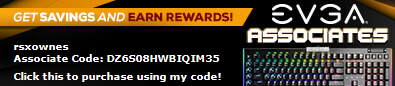
|
Sajin
EVGA Forum Moderator

- Total Posts : 49168
- Reward points : 0
- Joined: 2010/06/07 21:11:51
- Location: Texas, USA.
- Status: offline
- Ribbons : 199


Re: SLI not working with my new GTX 980 SC ACX 2.0 cards
2014/10/29 18:35:40
(permalink)
#1 Try a different SLI bridge.
#2 Uninstall EVGA Precision X 16 if you have it installed, reboot pc, test.
|
rsxownes
iCX Member

- Total Posts : 293
- Reward points : 0
- Joined: 2007/05/01 08:27:13
- Status: offline
- Ribbons : 0

Re: SLI not working with my new GTX 980 SC ACX 2.0 cards
2014/10/29 18:39:52
(permalink)
Sajin
#1 Try a different SLI bridge.
#2 Uninstall EVGA Precision X 16 if you have it installed, reboot pc, test.
I would have to get another SLI bridge from somewhere, I only have one but it is brand new. I also did uninstall precision to see if that was the case. But that had no effect.
Current RIGCase: Phanteks Enthoo Primo black case CPU: Intel I9-13900K MB: ASUS ROG MAXIMUS Z790 HERO RAM: G.SKILL Trident Z5 RGB Series 32GB DDR5 5600 PS: EVGA 80 PLUS Platinum 1000 W SSD: Kingston KC3000 4TB PCIe 4.0 x4 NVMe GPU: Nvidia 4090 Heatware: https://heatware.com/eval.php?id=100702 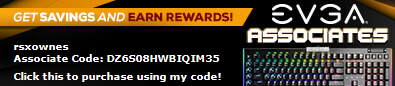
|
Counteragent
New Member

- Total Posts : 66
- Reward points : 0
- Joined: 2010/06/20 18:54:19
- Status: offline
- Ribbons : 0

Re: SLI not working with my new GTX 980 SC ACX 2.0 cards
2014/10/29 20:26:59
(permalink)
I'd try rotating the SLI bridge..
I had the same problem once, I took the SLI Bridge off, turned it upside down if you get what I mean and it all was sweet.
Motherboard Asus Rampage V ExtremeProcessor Inteli7-5960X Extreme EditionMemory Dominator Platinum 32GB DDR4 DRAM 2800MHz Video Card # 1 EVGA GeForce GTX 980 Superclocked Video Card # 2 EVGA GeForce GTX 980 Superclocked Video Card # 3 EVGA GeForce GTX 980 Superclocked Hard Drive # 1 Samsung SSD 850 Pro 512GbHard Drive # 2 Samsung SSD 850 Pro 512GbHard Drive # 3 WD4003FZEXHard Drive # 4 WD4003FZEXHard Drive # 5 WD1000DHTZHard Drive # 6 WD1000DHTZPower Supply Corsair AX1200i Digital ATX Modular Power Supply
|
koshelkov
Superclocked Member

- Total Posts : 233
- Reward points : 0
- Joined: 2009/07/25 17:37:34
- Status: offline
- Ribbons : 0

Re: SLI not working with my new GTX 980 SC ACX 2.0 cards
2014/10/29 20:56:24
(permalink)
rsxownes
Hey everyone, went from a gtx 690 to two of these cards. Every game I try the screen flickers, this only happens when SLI in enabled through Nvidia control panel. If I disable SLI then the flickering goes away and all is well. I've tested both video cards individually and they both work fine. I have an Asus Maximus IV Extreme-Z motherboard powered by a Corsair HX 850 PSU. I'm using the correct slots that the motherboard manual is telling me to use, which PCI slot 1 & 3. The computer and nvidia system information is detecting both cards fine, and I uninstalled the video drivers before putting in these cards. Then installed the latest video drivers for the 980s. Anything else I should do?
I have the same issues with 3 GTX 980 Superclocked with Reference cooler. I tried different sli bridges, different PCI-E ports, decreased clock speed. They just doesn't work in SLI, they work fine in surround mode or when you use only one card. Nobody know how to fix this yet. It looks like only some cards acts like that. Same time I have 3 GTX 980 ACX 2.0 and they work completely fine.
Windows 8.1 Pro | | EVGA X99 Classified | Intel i7-5960X CPU @ 4.5 GHz (Swiftech H220-X) | 16GB DDR4 @3000 Mhz Corsair | 3x SLI EVGA GTX 980 EK Hydro | GTX 740 Physics Dedicated | EVGA X99 Classified |3x 30" HP Z30i 2560x1600 | Cosmos II Case | 3X 1TB Samsung SSD 840 Evo | PSU EVGA 1600 P2
|
downtownLA
New Member

- Total Posts : 7
- Reward points : 0
- Joined: 2012/05/03 14:34:01
- Status: offline
- Ribbons : 0

Re: SLI not working with my new GTX 980 SC ACX 2.0 cards
2014/10/29 22:55:13
(permalink)
I finally got mine to work by doing a fresh install of windows on a new hard drive. No matter what I did with my previous drive it wouldn't work, fresh install or not. I would start by trying to do a fresh install of Windows on your current drive and go from there. I also had a GTX 690 before I got the 2 GTX 980 SC reference cards.
|
rsxownes
iCX Member

- Total Posts : 293
- Reward points : 0
- Joined: 2007/05/01 08:27:13
- Status: offline
- Ribbons : 0

Re: SLI not working with my new GTX 980 SC ACX 2.0 cards
2014/10/30 08:48:22
(permalink)
So Late last night I fiddled with the SLI bridge, it was on there all the way already but decided to play with it. Anyway enabled SLI and played some games and all is working well. When I get back home after my shift I will test again to make sure. Now I'm just waiting for my new case fans to come in.
Current RIGCase: Phanteks Enthoo Primo black case CPU: Intel I9-13900K MB: ASUS ROG MAXIMUS Z790 HERO RAM: G.SKILL Trident Z5 RGB Series 32GB DDR5 5600 PS: EVGA 80 PLUS Platinum 1000 W SSD: Kingston KC3000 4TB PCIe 4.0 x4 NVMe GPU: Nvidia 4090 Heatware: https://heatware.com/eval.php?id=100702 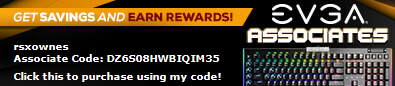
|
Slash24
Superclocked Member

- Total Posts : 140
- Reward points : 0
- Joined: 2012/03/23 05:22:33
- Location: Spring, TX
- Status: offline
- Ribbons : 0

Re: SLI not working with my new GTX 980 SC ACX 2.0 cards
2014/10/30 09:02:58
(permalink)
3930K 4.6Ghz ASUS Rampage IV Extreme X79 32 Gig's (8x4) G.Skill Ripjaws Z (F3-17000CL9Q-16GBZH) @2133 EVGA GTX 980 SC's 3-Way Corsair H100 2 120 OCZ Max Ops SSD Raid 0 (Windows/BF4) 3 WD HD 5 TB's total Sound Blaster Zx card LEPA 1600 Watt Cooler Master HAF-X 942 Win 8.1 Pro 64bit 5760x1080,
|
mcneill467
New Member

- Total Posts : 57
- Reward points : 0
- Joined: 2011/10/19 10:25:34
- Status: offline
- Ribbons : 0

Re: SLI not working with my new GTX 980 SC ACX 2.0 cards
2014/10/30 09:16:18
(permalink)
Slash24
If you end up needing a new Sli bridge EVGA has the Pro bridge which matches the cards. I would opt for the 2/3 way in case you ever try 3 cards.
2 way

2/3 way

I went with the same, looks nice with the evga 980 lighting up now as well. Just make sure your spacing is right.
X99 Asrock Taichi Intel i7 5820K@ 4.5ghz H110i + Ek-Furious Vardar 140mm Corsair Vengeance LPX 32GB DDR4 3200mhz Quad Channel Evga Gtx 1080 ti WD 4TB + Mushkin 120 GB SSD + PNY 240 GB SSD Corsair D750 Airflow Corsair Rm850X Asus pg348q 3440 x 1440p 100hz Corsair K70 Corsair Sabre Optical Corsair Void 7.1
|
minuteman
New Member

- Total Posts : 48
- Reward points : 0
- Joined: 2007/02/17 17:13:25
- Location: Palo Alto, CA
- Status: offline
- Ribbons : 0


Re: SLI not working with my new GTX 980 SC ACX 2.0 cards
2014/10/30 09:44:14
(permalink)
Check your motherboard manual, very often there are dip switches on the motherboard which may be your issue here.
1) PCIe dip switches which control power to each PCIe slot, make sure these are all ON
2) SLI dip switches which enable 2Way, 3Way, 4Way SLI modes
3) Ensure your two cards are installed in the appropriate slots for 2Way SLI as specified in your motherboard manual. Refer to the diagram which indicates slot numbers. Simply counting from top to bottom doesn't always map directly to corresponding numbers for all motherboards.
4) Ensure your PCIe power cables are firmly attached to the cards and to the PSU
5) If everything else here checks-out, try to reseat both of your graphics cards (blow out the PCIe slots and inspect them with a flashlight to ensure there is no dust or particulate matter in the slots. I had a small piece of hair in my slot and it caused a similar issue)
Motherboard: ASUS x99 Deluxe
CPU: Intel 5960x 4.2GHz
GPU: 2x eVGA GTX 980 ACX2 in SLIMemory: Corsair Dominator Platinum 32GB (4x8GB) DDR4 3000 MHz
SSD: 2x 512GB Samsung 850Pro SSDs in RAID0
Sound: Creative Recon3D Fatal1ty Champion Series
PSU: Corsair AX1200
Case: Zalman Fatal1ty Champion Series
Cooling: Koolance H20 (CPU + 2xGPU)
|
Sajin
EVGA Forum Moderator

- Total Posts : 49168
- Reward points : 0
- Joined: 2010/06/07 21:11:51
- Location: Texas, USA.
- Status: offline
- Ribbons : 199


Re: SLI not working with my new GTX 980 SC ACX 2.0 cards
2014/10/30 09:59:17
(permalink)
rsxownes
So Late last night I fiddled with the SLI bridge, it was on there all the way already but decided to play with it. Anyway enabled SLI and played some games and all is working well. When I get back home after my shift I will test again to make sure. Now I'm just waiting for my new case fans to come in.

|
SpenserA
EVGA Alumni

- Total Posts : 85
- Reward points : 0
- Joined: 2014/06/24 09:54:01
- Status: offline
- Ribbons : 0

Re: SLI not working with my new GTX 980 SC ACX 2.0 cards
2014/10/30 10:08:25
(permalink)
I've had someone tell me swapping to the other SLI connectors on the card solved this flickering issue for them. Give it a try if this comes back.
|
rsxownes
iCX Member

- Total Posts : 293
- Reward points : 0
- Joined: 2007/05/01 08:27:13
- Status: offline
- Ribbons : 0

Re: SLI not working with my new GTX 980 SC ACX 2.0 cards
2014/10/30 14:12:17
(permalink)
Sajin
rsxownes
So Late last night I fiddled with the SLI bridge, it was on there all the way already but decided to play with it. Anyway enabled SLI and played some games and all is working well. When I get back home after my shift I will test again to make sure. Now I'm just waiting for my new case fans to come in.

Back home from work and SLI is still working correctly. My fix was to mess with the SLI bridge even though it was securely placed on the cards. Thank you for all your suggestions and help. Time to game on!
Current RIGCase: Phanteks Enthoo Primo black case CPU: Intel I9-13900K MB: ASUS ROG MAXIMUS Z790 HERO RAM: G.SKILL Trident Z5 RGB Series 32GB DDR5 5600 PS: EVGA 80 PLUS Platinum 1000 W SSD: Kingston KC3000 4TB PCIe 4.0 x4 NVMe GPU: Nvidia 4090 Heatware: https://heatware.com/eval.php?id=100702 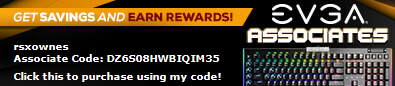
|