dingo_boy99
Superclocked Member

- Total Posts : 124
- Reward points : 0
- Joined: 2004/12/09 18:08:06
- Status: offline
- Ribbons : 1


Really could use some help from some of the very knowledgeable people on these forums. I'm still trying various things, but hope is waning. I've read several threads around the web regarding this saying they RMAd the cards that wouldn't SLI, don't want to send in a perfectly good card if it's my system needing tweaked. Starting to wonder if I'm hitting some sort of unlisted hardware limitation of the motherboard. I was running two 560Ti in SLI (1GB each) and 6GB memory. I upgraded to 12GB memory, and everything was working fine until I tried to install two 4GB video cards. Combined RAM and VRAM is now 20GB - could that be causing resource allocation issues on a motherboard with max supported DRAM of 24GB? I wouldn't think so, as it shouldn't care how much VRAM is there for that limitation, and it's sill below 24GB anyway, but :BIOS: It appears to be resource allocation (possibly BIOS, possibly windows-related), and I can't seem to force it to 'find' the resources it seems to have available. IOAPIC ACPI (extended I/O and IRQ tables) is enabled in BIOS (and device manager seems to confirm that it's functioning), so shouldn't be having these issues at all. i7-960, 12GB gskill memory, win7 x64. Using the same SLI bridge I used for the 560 Ti SLI (bridge came with motherboard, MSI X58A-GD45). gpu-z recognizes both cards, as does device manager, which tells me code 12 (not enough resources - basically, I already have hardware using [AMBIGUOUS RESOURCES], I can't use [AMBIGUOUS RESOURCES] until I disable the other ambiguous hardware utilizing [AMBIGUOUS RESOURCES] - thanks microsoft). Things I've tried with zero success: - updating BIOS
- using the other SLI connectors (started with the ones on the edge, moved to inboard)
- Display Driver Uninstaller 13.4.0.0 in safe mode
- 344.16 and 344.11 drivers
- DifferentSLIAuto
- staring intently
- google
- pulled the disabled card out, booted into windows, shut down and reinstalled the card
- uninstalled conflicted card and driver from device manager, tried both rebooting to let windows fix and reinstalling 344.16 drivers
- bcdedit /set CONFIGACCESSPOLICY DISALLOWMMCONFIG
- swapped cards between pci-e slots (no change in IRQ and cannot access 3rd pci-e slot to attempt forced reallocation)
- disabled onboard network controller in BIOS (re-enabled after no-joy reboot)
- disabled onboard (Realtek) audio controller in BIOS (re-enabled after no-joy reboot)
- 344.48 drivers
- put them in another computer (they worked in SLI)
- uninstalled them, reinstalled the 560Ti SLI, let that get configured, removed them, and reinstalled the 970s
- staring fiercely
- Microsoft Fix It (legit tool, occasionally helps) - found issues, still can't figure out what it's seeing (blames the drivers)
- considering a flamethrower...
- pulled BIOS battery for 30+ minutes, reinstalled
- multiple SLI bridges, including putting them across both connectors at the same time
- pulled PSU out of the way and ran cards in top/bottom slots and mid/bottom slots; regardless of which slot the cards are in, one card is still disabled in windows; in fact, when I put the card in the 4x (bottom) slot, it took precedence and pulled the video feed off the top/middle slots onto it, which persisted until I finally went single-card
- USB 3.0 gigabit ethernet adapter (disabled onboard and uninstalled everything related to it) - no change
- uninstalled the pcie slot 7, reinstalled with freshly downloaded drivers with force-overwrite of existing drivers - no change
- powered up with evga supernova 1300G2 PSU - no change
- fried my mobo and the video cards somehow in the process of switching back to my original PSU - game over, man.
 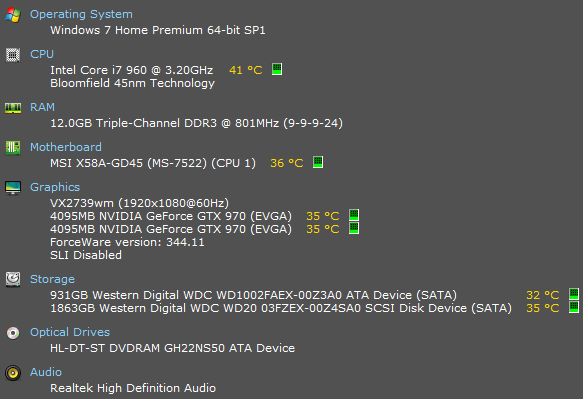 
post edited by dingo_boy99 - 2014/11/03 03:20:46
i7-960 LGA1366 / MSI X58A-GD45 / 6GB RAM / SLI evga 560 Ti Crysis 2 Maximum Graphics Edition / 750W PSU / Viewsonic 27" VX2739WM @ 1920x1080 / 3TB across 2 spinning WDCblack drives / some 140mm fans, a couple 200mm / all stuffed in a CM HAF 912 chassis. And chicken.
|
StealthArsenal
iCX Member

- Total Posts : 287
- Reward points : 0
- Joined: 2010/10/29 15:54:55
- Status: offline
- Ribbons : 0


Re: Advice on getting GTX 970 SLI to work?
2014/10/18 05:44:03
(permalink)
I found with my 970's I had to practically slam them into their respective PCI-E slots. I also had to do a clean sweep of all the drivers and I reinstalled the Nvidia driver only and it magically worked. Slam might be a little harsh, but I had to give them a bit of a love tap going in.
My Affiliate Code: PGAH4ZMWSG Main Rig: |Intel Core i7 7820X||Aorous Z299 Ultra Gaming ||Asus Xonar DSX||Corsair Air 740||EVGA Supernova P2 1000||EVGA RTX 2080TI Ultra FTW3||Samsung 950 Pro 250gb NVME||Samsung Evo 500GB SSD x 2||Fractal Design Celcius S36||Logitech Z5500||Acer Predator XB271HU||Alienware AW34 Curved||32GB Corsair Vengeance 3000 mHZ ||EVGA Torq X10||Corsair K70||Cablemod PSU Cables (Green/Black)|
|
dingo_boy99
Superclocked Member

- Total Posts : 124
- Reward points : 0
- Joined: 2004/12/09 18:08:06
- Status: offline
- Ribbons : 1


Re: Advice on getting GTX 970 SLI to work?
2014/10/18 06:47:01
(permalink)
Mine are definitely seated. I have now run each card separately in each pci-e slot, and they both work perfectly fine with a single card. pop the 2nd card in, and it disables one, with or without the SLI bridge installed. I'm wondering if there's something different in the 970's sli connectors compared to the 560's; maybe I need a different or updated sli bridge?
i7-960 LGA1366 / MSI X58A-GD45 / 6GB RAM / SLI evga 560 Ti Crysis 2 Maximum Graphics Edition / 750W PSU / Viewsonic 27" VX2739WM @ 1920x1080 / 3TB across 2 spinning WDCblack drives / some 140mm fans, a couple 200mm / all stuffed in a CM HAF 912 chassis. And chicken.
|
dingo_boy99
Superclocked Member

- Total Posts : 124
- Reward points : 0
- Joined: 2004/12/09 18:08:06
- Status: offline
- Ribbons : 1


Re: Advice on getting GTX 970 SLI to work?
2014/10/18 12:41:22
(permalink)
Should SLI cards use the same IRQ? Mine are set on 10/16 (10 is the non-working card), but I've read some threads that seem to suggest this.
i7-960 LGA1366 / MSI X58A-GD45 / 6GB RAM / SLI evga 560 Ti Crysis 2 Maximum Graphics Edition / 750W PSU / Viewsonic 27" VX2739WM @ 1920x1080 / 3TB across 2 spinning WDCblack drives / some 140mm fans, a couple 200mm / all stuffed in a CM HAF 912 chassis. And chicken.
|
HeavyHemi
Insert Custom Title Here

- Total Posts : 15665
- Reward points : 0
- Joined: 2008/11/28 20:31:42
- Location: Western Washington
- Status: offline
- Ribbons : 135

Re: Advice on getting GTX 970 SLI to work?
2014/10/18 14:01:05
(permalink)
dingo_boy99
Should SLI cards use the same IRQ? Mine are set on 10/16 (10 is the non-working card), but I've read some threads that seem to suggest this.
Please update your version of GPU-Z so it will recognize your GPU's properly. This isn't going to solve your issue, but it might give us a clue as to what is going on. It doesn't look like there are any recent updates for your mother board BIOS. The last being Aug of 2011 http://us.msi.com/support/mb/X58AGD45.html#down-bios . Have you tried doing a complete reset of the BIOS? By this I mean, shutting down the system and removing the BIOS battery hold the reset button for thirty seconds and leave the battery out for 15 minutes then reinstall the battery and reboot the system. If I understand you correctly, with just one GTX 970 installed it is recognized correctly?
EVGA X99 FTWK / i7 6850K @ 4.5ghz / RTX 3080Ti FTW Ultra / 32GB Corsair LPX 3600mhz / Samsung 850Pro 256GB / Be Quiet BN516 Straight Power 12-1000w 80 Plus Platinum / Window 10 Pro
|
dingo_boy99
Superclocked Member

- Total Posts : 124
- Reward points : 0
- Joined: 2004/12/09 18:08:06
- Status: offline
- Ribbons : 1


Re: Advice on getting GTX 970 SLI to work?
2014/10/18 15:11:00
(permalink)
i7-960 LGA1366 / MSI X58A-GD45 / 6GB RAM / SLI evga 560 Ti Crysis 2 Maximum Graphics Edition / 750W PSU / Viewsonic 27" VX2739WM @ 1920x1080 / 3TB across 2 spinning WDCblack drives / some 140mm fans, a couple 200mm / all stuffed in a CM HAF 912 chassis. And chicken.
|
dingo_boy99
Superclocked Member

- Total Posts : 124
- Reward points : 0
- Joined: 2004/12/09 18:08:06
- Status: offline
- Ribbons : 1


Re: Advice on getting GTX 970 SLI to work?
2014/10/18 16:25:53
(permalink)
i7-960 LGA1366 / MSI X58A-GD45 / 6GB RAM / SLI evga 560 Ti Crysis 2 Maximum Graphics Edition / 750W PSU / Viewsonic 27" VX2739WM @ 1920x1080 / 3TB across 2 spinning WDCblack drives / some 140mm fans, a couple 200mm / all stuffed in a CM HAF 912 chassis. And chicken.
|
dingo_boy99
Superclocked Member

- Total Posts : 124
- Reward points : 0
- Joined: 2004/12/09 18:08:06
- Status: offline
- Ribbons : 1


Re: Advice on getting GTX 970 SLI to work?
2014/10/18 17:38:16
(permalink)
Of note, IOAPIC is enabled in my BIOS:
IOAPIC Function
This field is used to enable or disable the APIC (Advanced Programmable Interrupt
Controller). Due to compliance with PC2001 design guide, the system is able to run in
APIC mode. Enabling APIC mode will expand available IRQ resources for the system.
Once booted into windows, IRQ for the conflicted card remains at 10, while the other (working) card is reassigned to IRQ16. Conflicts/sharing tab of msinfo (the one with the issue is on port 7 - 340E): =================================================================== I/O Port 0x00000000-0x0000000F Direct memory access controller
I/O Port 0x00000000-0x0000000F PCI bus
I/O Port 0x000003C0-0x000003DF NVIDIA GeForce GTX 970
I/O Port 0x000003C0-0x000003DF Intel(R) 7500/5520/5500/X58 I/O Hub PCI Express Root Port 3 - 340A
IRQ 23 Intel(R) ICH10 Family USB Enhanced Host Controller - 3A3A
IRQ 23 Intel(R) ICH10 Family USB Universal Host Controller - 3A34
Memory Address 0xCE000000-0xDFFFFFFF Intel(R) 7500/5520/5500/X58 I/O Hub PCI Express Root Port 7 - 340E
Memory Address 0xCE000000-0xDFFFFFFF NVIDIA GeForce GTX 970
Memory Address 0xFED10000-0xFED10FFF System board
Memory Address 0xFED10000-0xFED10FFF Motherboard resources
IRQ 16 NVIDIA GeForce GTX 970
IRQ 16 Intel(R) ICH10 Family USB Universal Host Controller - 3A37
IRQ 16 Intel(R) ICH10 Family PCI Express Root Port 6 - 3A4A
IRQ 16 Marvell 91xx SATA 6G Controller
IRQ 17 High Definition Audio Controller
IRQ 17 Standard Dual Channel PCI IDE Controller
IRQ 17 High Definition Audio Controller
IRQ 17 Standard Dual Channel PCI IDE Controller
IRQ 17 Intel(R) ICH10 Family PCI Express Root Port 1 - 3A40
IRQ 17 Intel(R) ICH10 Family PCI Express Root Port 5 - 3A48
IRQ 18 Intel(R) ICH10 Family USB Enhanced Host Controller - 3A3C
IRQ 18 Intel(R) ICH10 Family USB Universal Host Controller - 3A36
IRQ 19 VIA 1394 OHCI Compliant Host Controller
IRQ 19 Intel(R) ICH10 Family 4 port Serial ATA Storage Controller 1 - 3A20
IRQ 19 Intel(R) ICH10 Family USB Universal Host Controller - 3A39
IRQ 19 Intel(R) ICH10 Family 2 port Serial ATA Storage Controller 2 - 3A26
IRQ 19 Intel(R) ICH10 Family USB Universal Host Controller - 3A35
Memory Address 0xA0000-0xBFFFF NVIDIA GeForce GTX 970
Memory Address 0xA0000-0xBFFFF PCI bus
Memory Address 0xA0000-0xBFFFF Intel(R) 7500/5520/5500/X58 I/O Hub PCI Express Root Port 3 - 340A
Memory Address 0xFA000000-0xFBCFFFFF Intel(R) 7500/5520/5500/X58 I/O Hub PCI Express Root Port 7 - 340E
Memory Address 0xFA000000-0xFBCFFFFF NVIDIA GeForce GTX 970
I/O Port 0x000003B0-0x000003BB NVIDIA GeForce GTX 970
I/O Port 0x000003B0-0x000003BB Intel(R) 7500/5520/5500/X58 I/O Hub PCI Express Root Port 3 - 340A
Memory Address 0xFEC8A000-0xFEC8AFFF System board
Memory Address 0xFEC8A000-0xFEC8AFFF Motherboard resources
Memory Address 0xB0000000-0xBFFFFFFF NVIDIA GeForce GTX 970
Memory Address 0xB0000000-0xBFFFFFFF Intel(R) 7500/5520/5500/X58 I/O Hub PCI Express Root Port 3 - 340A
Memory Address 0xFED20000-0xFED3FFFF Motherboard resources
Memory Address 0xFED20000-0xFED3FFFF Motherboard resources
post edited by dingo_boy99 - 2014/10/18 18:06:28
i7-960 LGA1366 / MSI X58A-GD45 / 6GB RAM / SLI evga 560 Ti Crysis 2 Maximum Graphics Edition / 750W PSU / Viewsonic 27" VX2739WM @ 1920x1080 / 3TB across 2 spinning WDCblack drives / some 140mm fans, a couple 200mm / all stuffed in a CM HAF 912 chassis. And chicken.
|
dingo_boy99
Superclocked Member

- Total Posts : 124
- Reward points : 0
- Joined: 2004/12/09 18:08:06
- Status: offline
- Ribbons : 1


Re: Advice on getting GTX 970 SLI to work?
2014/10/19 17:39:35
(permalink)
Evidently evga is simultaneously stumped and interested in fixing this issue, as it seems to be happening to GM204 Maxwell + X58 boards, not just my specific board or card. They came back with a suggestion to tweak a setting in BIOS which I don't have (evga x58 boards did). Kudos to evga, though - when they say 24-hour technical support, that includes weekends. Their goal is, I was told, to get their hands on an X58 motherboard (preferably the same one I have, but who knows) and replicate the issue so they can troubleshoot it, and the speculation is that a BIOS update for the Maxwell cards might be in order. Haven't contacted MSI yet, but their tech support has been... well, lacking in quality and knowledge, at best.
i7-960 LGA1366 / MSI X58A-GD45 / 6GB RAM / SLI evga 560 Ti Crysis 2 Maximum Graphics Edition / 750W PSU / Viewsonic 27" VX2739WM @ 1920x1080 / 3TB across 2 spinning WDCblack drives / some 140mm fans, a couple 200mm / all stuffed in a CM HAF 912 chassis. And chicken.
|
bowler484
Superclocked Member

- Total Posts : 125
- Reward points : 0
- Joined: 2010/09/08 14:26:56
- Status: offline
- Ribbons : 0

Re: Advice on getting GTX 970 SLI to work?
2014/10/19 18:56:37
(permalink)
You're not alone. I'm having issues with 980 SLI as well.
Control panel keeps telling me to connect a SLI bridge.
I pulled battery and reset cmos. Secure erased my ssd and fresh install windows 8.1 again. No luck.
If I remove the 980 SLI and install 780 Ti SLI, works perfect.
8770K EVGA FTW x370 EVGA 1080 Ti Hybrid
|
dingo_boy99
Superclocked Member

- Total Posts : 124
- Reward points : 0
- Joined: 2004/12/09 18:08:06
- Status: offline
- Ribbons : 1


Re: Advice on getting GTX 970 SLI to work?
2014/10/19 23:47:36
(permalink)
Yep, I've done all of that with the exception of reinstalling win7. This is simply a resource allocation issue between my machine's BIOS/windows and the card's BIOS/driver (and possibly my mobo's drivers). There's nothing to be done about it. I can drop my 560 SLI back in and it works fine. I haven't tried changing back to 6GB memory @ 1.65V (prefer double the capacity @ 1.5V), but I did run the windows memory checker (not memtest86, but I have it handy) and my 12GB of gskill is error-free according to that, so I'm not concerned with that anyway. I don't get a message telling me to connect a SLI bridge. BIOS assigns IRQs to both cards, then I get into windows and they're both assigned, but one's disabled because it can't find the resources it needs to run (???). Since you're running a z87 motherboard, it may or may not be a related issue. I have pulled the cards and tested them individually in each pci-e slot, and they both work as advertised on their own; when you hook them up SLI, you get a single card. GPU-Z sees them both, device manager recognizes them both, everything shows the cards are both physically present, just get this: 
Attached Image(s)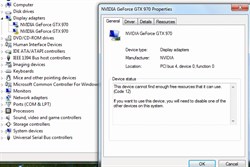
i7-960 LGA1366 / MSI X58A-GD45 / 6GB RAM / SLI evga 560 Ti Crysis 2 Maximum Graphics Edition / 750W PSU / Viewsonic 27" VX2739WM @ 1920x1080 / 3TB across 2 spinning WDCblack drives / some 140mm fans, a couple 200mm / all stuffed in a CM HAF 912 chassis. And chicken.
|
dingo_boy99
Superclocked Member

- Total Posts : 124
- Reward points : 0
- Joined: 2004/12/09 18:08:06
- Status: offline
- Ribbons : 1


Re: Advice on getting GTX 970 SLI to work?
2014/10/19 23:49:44
(permalink)
msinfo32 finds a conflicted device - I/O, IRQ, etc., but doesn't really *show* the conflict (as in, doesn't say "these things are enabled, if you disable them, you can use your video card"). PERHAPS NOTEWORTHY TO TECH SUPPORT: the working video card listed below in msinfo32 Hardware Resources -> Conflicts/Sharing (the one sharing with PCI Express Root Port 3 - 340A) appears, at a glance, to have more resources allocated than the conflicted device (the one sharing with PCI Express Root Port 7 - 340E). Granted, this is a list of shared resources, so the actual allocated resources (assuming there are some which aren't shared) for the non-working card may not be adequately represented by this... Hardware Resources -> Conflicts/Sharing shows this: I/O Port 0x00000000-0x0000000F Direct memory access controller
I/O Port 0x00000000-0x0000000F PCI bus
I/O Port 0x000003C0-0x000003DF Intel(R) 7500/5520/5500/X58 I/O Hub PCI Express Root Port 3 - 340A
I/O Port 0x000003C0-0x000003DF NVIDIA GeForce GTX 970
IRQ 23 Intel(R) ICH10 Family USB Enhanced Host Controller - 3A3A
IRQ 23 Intel(R) ICH10 Family USB Universal Host Controller - 3A34
Memory Address 0xCE000000-0xDFFFFFFF Intel(R) 7500/5520/5500/X58 I/O Hub PCI Express Root Port 7 - 340E
Memory Address 0xCE000000-0xDFFFFFFF NVIDIA GeForce GTX 970
IRQ 16 Marvell 91xx SATA 6G Controller
IRQ 16 NVIDIA GeForce GTX 970
IRQ 16 Intel(R) ICH10 Family USB Universal Host Controller - 3A37
IRQ 16 Intel(R) ICH10 Family PCI Express Root Port 6 - 3A4A
Memory Address 0xFED10000-0xFED10FFF System board
Memory Address 0xFED10000-0xFED10FFF Motherboard resources
IRQ 17 Standard Dual Channel PCI IDE Controller
IRQ 17 High Definition Audio Controller
IRQ 17 High Definition Audio Controller
IRQ 17 Standard Dual Channel PCI IDE Controller
IRQ 17 Intel(R) ICH10 Family PCI Express Root Port 1 - 3A40
IRQ 17 Intel(R) ICH10 Family PCI Express Root Port 5 - 3A48
IRQ 18 Intel(R) ICH10 Family USB Enhanced Host Controller - 3A3C
IRQ 18 Intel(R) ICH10 Family USB Universal Host Controller - 3A36
Memory Address 0xA0000-0xBFFFF Intel(R) 7500/5520/5500/X58 I/O Hub PCI Express Root Port 3 - 340A
Memory Address 0xA0000-0xBFFFF PCI bus
Memory Address 0xA0000-0xBFFFF NVIDIA GeForce GTX 970
IRQ 19 VIA 1394 OHCI Compliant Host Controller
IRQ 19 Intel(R) ICH10 Family 4 port Serial ATA Storage Controller 1 - 3A20
IRQ 19 Intel(R) ICH10 Family USB Universal Host Controller - 3A39
IRQ 19 Intel(R) ICH10 Family 2 port Serial ATA Storage Controller 2 - 3A26
IRQ 19 Intel(R) ICH10 Family USB Universal Host Controller - 3A35
Memory Address 0xFA000000-0xFBCFFFFF Intel(R) 7500/5520/5500/X58 I/O Hub PCI Express Root Port 7 - 340E
Memory Address 0xFA000000-0xFBCFFFFF NVIDIA GeForce GTX 970
I/O Port 0x000003B0-0x000003BB Intel(R) 7500/5520/5500/X58 I/O Hub PCI Express Root Port 3 - 340A
I/O Port 0x000003B0-0x000003BB NVIDIA GeForce GTX 970
Memory Address 0xFEC8A000-0xFEC8AFFF System board
Memory Address 0xFEC8A000-0xFEC8AFFF Motherboard resources
Memory Address 0xB0000000-0xCDFFFFFF Intel(R) 7500/5520/5500/X58 I/O Hub PCI Express Root Port 3 - 340A
Memory Address 0xB0000000-0xCDFFFFFF NVIDIA GeForce GTX 970
Memory Address 0xFED20000-0xFED3FFFF Motherboard resources
Memory Address 0xFED20000-0xFED3FFFF Motherboard resources Removing everything except the two GTX 970s and their associated shares/conflicts:
I/O Port 0x000003C0-0x000003DF Intel(R) 7500/5520/5500/X58 I/O Hub PCI Express Root Port 3 - 340A
I/O Port 0x000003C0-0x000003DF NVIDIA GeForce GTX 970
Memory Address 0xCE000000-0xDFFFFFFF Intel(R) 7500/5520/5500/X58 I/O Hub PCI Express Root Port 7 - 340E
Memory Address 0xCE000000-0xDFFFFFFF NVIDIA GeForce GTX 970
Memory Address 0xA0000-0xBFFFF Intel(R) 7500/5520/5500/X58 I/O Hub PCI Express Root Port 3 - 340A
Memory Address 0xA0000-0xBFFFF PCI bus
Memory Address 0xA0000-0xBFFFF NVIDIA GeForce GTX 970
Memory Address 0xFA000000-0xFBCFFFFF Intel(R) 7500/5520/5500/X58 I/O Hub PCI Express Root Port 7 - 340E
Memory Address 0xFA000000-0xFBCFFFFF NVIDIA GeForce GTX 970
I/O Port 0x000003B0-0x000003BB Intel(R) 7500/5520/5500/X58 I/O Hub PCI Express Root Port 3 - 340A
I/O Port 0x000003B0-0x000003BB NVIDIA GeForce GTX 970
Memory Address 0xB0000000-0xCDFFFFFF Intel(R) 7500/5520/5500/X58 I/O Hub PCI Express Root Port 3 - 340A
Memory Address 0xB0000000-0xCDFFFFFF NVIDIA GeForce GTX 970
And once more, sorting by working GTX 970 (shares with 340A) and non-working GTX 970 (shares with 340E), to highlight how much more the working one seems to be allocated: I/O Port 0x000003C0-0x000003DF Intel(R) 7500/5520/5500/X58 I/O Hub PCI Express Root Port 3 - 340A
I/O Port 0x000003C0-0x000003DF NVIDIA GeForce GTX 970
Memory Address 0xA0000-0xBFFFF Intel(R) 7500/5520/5500/X58 I/O Hub PCI Express Root Port 3 - 340A
Memory Address 0xA0000-0xBFFFF PCI bus
Memory Address 0xA0000-0xBFFFF NVIDIA GeForce GTX 970
I/O Port 0x000003B0-0x000003BB Intel(R) 7500/5520/5500/X58 I/O Hub PCI Express Root Port 3 - 340A
I/O Port 0x000003B0-0x000003BB NVIDIA GeForce GTX 970
Memory Address 0xB0000000-0xCDFFFFFF Intel(R) 7500/5520/5500/X58 I/O Hub PCI Express Root Port 3 - 340A
Memory Address 0xB0000000-0xCDFFFFFF NVIDIA GeForce GTX 970
Memory Address 0xCE000000-0xDFFFFFFF Intel(R) 7500/5520/5500/X58 I/O Hub PCI Express Root Port 7 - 340E
Memory Address 0xCE000000-0xDFFFFFFF NVIDIA GeForce GTX 970
Memory Address 0xFA000000-0xFBCFFFFF Intel(R) 7500/5520/5500/X58 I/O Hub PCI Express Root Port 7 - 340E
Memory Address 0xFA000000-0xFBCFFFFF NVIDIA GeForce GTX 970 Components -> Problem Devices lists this:
NVIDIA GeForce GTX 970 PCI\VEN_10DE&DEV_13C2&SUBSYS_29743842&REV_A1\4&1982DE46&0&0038 This device cannot find enough free resources that it can use.
post edited by dingo_boy99 - 2014/10/20 10:41:19
i7-960 LGA1366 / MSI X58A-GD45 / 6GB RAM / SLI evga 560 Ti Crysis 2 Maximum Graphics Edition / 750W PSU / Viewsonic 27" VX2739WM @ 1920x1080 / 3TB across 2 spinning WDCblack drives / some 140mm fans, a couple 200mm / all stuffed in a CM HAF 912 chassis. And chicken.
|
MvdL79
SSC Member

- Total Posts : 550
- Reward points : 0
- Joined: 2008/06/18 02:52:46
- Location: Netherlands
- Status: offline
- Ribbons : 0

Re: Advice on getting GTX 970 SLI to work?
2014/10/20 04:59:47
(permalink)
Side-question; when you run 2x GTX 970 SLI (and it does show in GPU-Z SLI enabled) shouldn't both GPU's use 100% when running a GPU benchmark?
This was something I noticed and which I found weird, because my SLI only shows one GPU getting load during a benchmark.
|
dingo_boy99
Superclocked Member

- Total Posts : 124
- Reward points : 0
- Joined: 2004/12/09 18:08:06
- Status: offline
- Ribbons : 1


Re: Advice on getting GTX 970 SLI to work?
2014/10/20 10:39:02
(permalink)
Depends on the benchmark. If you're running the free version of 3dMark FireStrike, for instance, I believe it only runs the single-gpu test (multi-gpu is in paid version).
i7-960 LGA1366 / MSI X58A-GD45 / 6GB RAM / SLI evga 560 Ti Crysis 2 Maximum Graphics Edition / 750W PSU / Viewsonic 27" VX2739WM @ 1920x1080 / 3TB across 2 spinning WDCblack drives / some 140mm fans, a couple 200mm / all stuffed in a CM HAF 912 chassis. And chicken.
|
MvdL79
SSC Member

- Total Posts : 550
- Reward points : 0
- Joined: 2008/06/18 02:52:46
- Location: Netherlands
- Status: offline
- Ribbons : 0

Re: Advice on getting GTX 970 SLI to work?
2014/10/21 00:16:16
(permalink)
dingo_boy99
Depends on the benchmark. If you're running the free version of 3dMark FireStrike, for instance, I believe it only runs the single-gpu test (multi-gpu is in paid version).
Ah thank you. I was running MSI Kombuster 3 or whatever it's called. Same thing? Guess it's time to order FireStrike then.
|
NordicJedi
EVGA Forum Moderator

- Total Posts : 12570
- Reward points : 0
- Joined: 2007/07/16 21:05:08
- Status: offline
- Ribbons : 77


Re: Advice on getting GTX 970 SLI to work?
2014/10/21 01:06:08
(permalink)
It does sound like this might be an issue that will require a BIOS update on the cards, but there may be something else you can try in the meantime.
Fun fact about some X58 boards. For boards that used the Realtek NICs (yours apparently does), many of them share the IRQ's between the network and the PCI-e slots for the video cards. I know that this was the case with EVGA boards, as well as ASUS boards. I don't believe it occurred with Gigabyte boards, and I'm not sure about MSI boards. In some cases, due to the IRQ sharing, SLI would sometimes be disabled, performance could be lowered, and/or other major problems could happen.
Generally, the issue was sorted out by uninstalling both the network drivers and the Nvidia display drivers. I'd recommend also removing the SLI bridge at this point. It's up to you if you want to change your device settings to avoid Windows updating the drivers when it detects new hardware. After, reboot the system. Install the network drivers first, and then the video card drivers without a reboot between them, if possible. After installing the drivers, shut down the system, pop the SLI bridge on, boot up, and try to enable SLI.
Alternatively, if you're looking through WDM and other devices are sharing the same IRQ's as the cards, you may want to try the same strategy with those drivers, as well. Regardless, I'd try testing the network/Nvidia driver first, as that was the fix to many odd X58 and SLI issues back in the X58's day.
|
dingo_boy99
Superclocked Member

- Total Posts : 124
- Reward points : 0
- Joined: 2004/12/09 18:08:06
- Status: offline
- Ribbons : 1


Re: Advice on getting GTX 970 SLI to work?
2014/10/21 01:27:10
(permalink)
Will give that a shot right now and report back. There is nothing showing sharing between the Realtek NIC and anything else, but there *is* an issue when I first boot into windows where the NIC takes longer than usual to connect. The IRQ for the NIC is 4294967290 (Realtek PCIe GBE Family Controller), which means it's getting tossed about while windows tries to figure out how to assign it a number. This was not an issue with the 560Ti SLI. Let's see what happens... Update: nada. Of note, it doesn't seem to matter whether I have the SLI bridge installed or not, windows simply disables the 2nd card with the vague "I can't make it work" error code 12. Also perhaps of note, I have not yet had SLI options anywhere within nvidia control panel with these cards (expected, since there is technically no 2nd card to utilize in gfx output). I might take these cards and stick them in a buddy's computer and see if they work (plus he has a 4k monitor). That won't happen until the weekend at the earliest, though. Lastly, if I let windows automatically install drivers (not from windows update, just the generic VGA adapter drivers), it is successful with one, and fails with the other (non-working) card, which means there aren't resources for it prior to the drivers being installed, and it's probably already conflicted in device manager at that point.
post edited by dingo_boy99 - 2014/10/21 03:20:33
i7-960 LGA1366 / MSI X58A-GD45 / 6GB RAM / SLI evga 560 Ti Crysis 2 Maximum Graphics Edition / 750W PSU / Viewsonic 27" VX2739WM @ 1920x1080 / 3TB across 2 spinning WDCblack drives / some 140mm fans, a couple 200mm / all stuffed in a CM HAF 912 chassis. And chicken.
|
enacku
Superclocked Member

- Total Posts : 124
- Reward points : 0
- Joined: 2008/05/07 07:56:45
- Status: offline
- Ribbons : 1

Re: Advice on getting GTX 970 SLI to work?
2014/10/22 19:18:27
(permalink)
dingo_boy99
Yep, I've done all of that with the exception of reinstalling win7. This is simply a resource allocation issue between my machine's BIOS/windows and the card's BIOS/driver (and possibly my mobo's drivers). There's nothing to be done about it. I can drop my 560 SLI back in and it works fine. I haven't tried changing back to 6GB memory @ 1.65V (prefer double the capacity @ 1.5V), but I did run the windows memory checker (not memtest86, but I have it handy) and my 12GB of gskill is error-free according to that, so I'm not concerned with that anyway.
I don't get a message telling me to connect a SLI bridge. BIOS assigns IRQs to both cards, then I get into windows and they're both assigned, but one's disabled because it can't find the resources it needs to run (???).
Since you're running a z87 motherboard, it may or may not be a related issue. I have pulled the cards and tested them individually in each pci-e slot, and they both work as advertised on their own; when you hook them up SLI, you get a single card. GPU-Z sees them both, device manager recognizes them both, everything shows the cards are both physically present, just get this:

I have this same issue right now, was working fine for a week, then I installed new drivers today, game locked up and now it looks like a resource issue as well since its under conflicts in msinfo32, but it doesn't give me the exact message as you. It says "Windows has stopped this device because it has reported problems. (Code 43)" with the yellow triangle. I only have 8gb of ram, so its not the 32+gb of ram issue...
post edited by enacku - 2014/10/23 07:44:41
[ Corsair 500r] [ Corsair H100i] [i5-4670k@4.6ghz] [ ASRock Z87 Extreme 3] [ G.Skill 16gb 1866mhz] [ GTX 1070 FTW 2077mhz] [ Kingston v300 240gb] [ Raidmax Vampire 1000w gold]
|
dingo_boy99
Superclocked Member

- Total Posts : 124
- Reward points : 0
- Joined: 2004/12/09 18:08:06
- Status: offline
- Ribbons : 1


Re: Advice on getting GTX 970 SLI to work?
2014/10/23 11:05:29
(permalink)
Code 43 is generally either a hardware problem or a driver problem. Is only one of your cards disabled? If so, focus the testing on that card. Things I would try for code 43:
*if you haven't used a driver uninstaller and you've had multiple video cards, I recommend using Display Driver Uninstaller in windows safe mode to do so*
1) Uninstall the driver, shut down the computer, start it back up, reinstall the driver (don't restart - hard shutdown, then reboot).
2) Test each card in each slot to be sure one of them (card or pcie slot) isn't dead/dying. By 'test' I mean run it non-SLI and play the game that locked up, see if it happens again.
3) Reinstall the SLI setup, get your settings back how they were, and run the game again - see if the issue is resolved or if it returns.
If you have a hardware issue with that card and it needs RMA, #2 can help identify that.
i7-960 LGA1366 / MSI X58A-GD45 / 6GB RAM / SLI evga 560 Ti Crysis 2 Maximum Graphics Edition / 750W PSU / Viewsonic 27" VX2739WM @ 1920x1080 / 3TB across 2 spinning WDCblack drives / some 140mm fans, a couple 200mm / all stuffed in a CM HAF 912 chassis. And chicken.
|
dingo_boy99
Superclocked Member

- Total Posts : 124
- Reward points : 0
- Joined: 2004/12/09 18:08:06
- Status: offline
- Ribbons : 1


Re: Advice on getting GTX 970 SLI to work?
2014/10/23 11:13:07
(permalink)
So I installed 344.48 and Avast! promptly disliked nvlddmkm service. That seemed likely, since I had tried DifferentSliAuto, which doesn't seem to have a way to cleanly remove/uninstall it, so I let Avast! scan my system at startup and killed/removed the "hidden service". After scan and reboot, both devices had "drivers disabled" in device manager, so I reinstalled 344.48 (again, not through Geforce Experience - I download and install drivers by themselves), and as soon as they were installed, the one card reverted to Code 12 (device can't find enough resources).
I'm not sure if the code 12 was masked by the disabled drivers (as in, it was the next-in-line error after drivers), or if windows tried to assign resources after driver installation and that's the result. Suspicions lean toward the former.
i7-960 LGA1366 / MSI X58A-GD45 / 6GB RAM / SLI evga 560 Ti Crysis 2 Maximum Graphics Edition / 750W PSU / Viewsonic 27" VX2739WM @ 1920x1080 / 3TB across 2 spinning WDCblack drives / some 140mm fans, a couple 200mm / all stuffed in a CM HAF 912 chassis. And chicken.
|
NordicJedi
EVGA Forum Moderator

- Total Posts : 12570
- Reward points : 0
- Joined: 2007/07/16 21:05:08
- Status: offline
- Ribbons : 77


Re: Advice on getting GTX 970 SLI to work?
2014/10/23 12:07:05
(permalink)
I know you've tried disabling some devices in BIOS, but have you gone through and tried to disable everything you don't need at the same time? If it's a resource error, that's one of the last things you can try doing.
Likewise, you can try stripping the board down to just your CPU and a stick of memory, do a hard BIOS reset by taking out the battery, and slowly add things back in one reboot at a time. It works sometimes for older Nvidia boards, but this is basically where I think you're at, short of a pure compatibility issue/BIOS issue.
|
dingo_boy99
Superclocked Member

- Total Posts : 124
- Reward points : 0
- Joined: 2004/12/09 18:08:06
- Status: offline
- Ribbons : 1


Re: Advice on getting GTX 970 SLI to work?
2014/10/24 17:51:21
(permalink)
If I had never had cards in SLI, I might consider this. Given that the issue only happens with the 970s in SLI (and the fact that others have tried everything you suggest and more to no avail), I'm going to bug MSI to see if I can pull something out of them. Something has clearly changed between the 560Ti and 970 as far as BIOS/resource allocation, and I'm not sure if it's the evga BIOS or the MSI BIOS, but evga is stumped at this point. They have it working on an evga X58 board, but the evga X58 board has options in BIOS that my board doesn't, so who knows.
To touch on your suggestion, I've disabled everything I could that showed as sharing resources. Some of it you can't disable (slots, for one). I was planning on building a new rig within the next couple of years, but this one handles everything with ease, the exception being some heavy game graphics - the 970s were supposed to solve that (in fact, a *single* 970 is solving it quite nicely).
Absolute worst-case scenario, I box one of the cards up and it collects dust until I do build a new system, at which point I put the 560s back in this one and put the 970s in the new system. Other than my dim hopes aimed at MSI support, I plan on taking the 970s to a buddy's house to attempt to SLI them on a different system, since my older PCs weren't SLI-capable (PSU, slots, whatever reason).
i7-960 LGA1366 / MSI X58A-GD45 / 6GB RAM / SLI evga 560 Ti Crysis 2 Maximum Graphics Edition / 750W PSU / Viewsonic 27" VX2739WM @ 1920x1080 / 3TB across 2 spinning WDCblack drives / some 140mm fans, a couple 200mm / all stuffed in a CM HAF 912 chassis. And chicken.
|
dingo_boy99
Superclocked Member

- Total Posts : 124
- Reward points : 0
- Joined: 2004/12/09 18:08:06
- Status: offline
- Ribbons : 1


Re: Advice on getting GTX 970 SLI to work?
2014/10/27 02:45:53
(permalink)
The cards work in SLI on an Asus P8P67 PRO.  Updated OP. Again.
post edited by dingo_boy99 - 2014/10/27 02:51:08
i7-960 LGA1366 / MSI X58A-GD45 / 6GB RAM / SLI evga 560 Ti Crysis 2 Maximum Graphics Edition / 750W PSU / Viewsonic 27" VX2739WM @ 1920x1080 / 3TB across 2 spinning WDCblack drives / some 140mm fans, a couple 200mm / all stuffed in a CM HAF 912 chassis. And chicken.
|
dingo_boy99
Superclocked Member

- Total Posts : 124
- Reward points : 0
- Joined: 2004/12/09 18:08:06
- Status: offline
- Ribbons : 1


Re: Advice on getting GTX 970 SLI to work?
2014/10/27 22:33:45
(permalink)
Moral of the story: DON'T BUY MSI. So, with all the issues I've seen with even the newest generation of motherboards working properly with the 9xx series cards (and a simple BIOS update fixing the issues), this is what I got from MSI's tech support: My ticket text: I had EVGA GTX 560Ti in SLI and it worked perfectly. I just upgraded to EVGA GTX 970 and SLI will not work. EVGA has investigated the issue and a BIOS update for my motherboard is required. The latest BIOS update for my motherboard was in 2011. There is a resource allocation issue with the 2nd video card. Please reference the following thread on EVGA's forums - which started [link to this thread]. Please note that I have verified both cards work independently, and that each card works in either PCIE slot on the motherboard. Only when both cards are installed do I have problems. See the attached image for the device manager conflict in Windows 7. MSI's reply: Dear Customer, the BIOS posted on the website is the latest BIOS we have for that board no further updates will be made. I am so completely unsurprised by this. I bought the motherboard from them in 2011 when X58 was the big deal, and they couldn't even give adequate support for their BIOS then (had an issue with one of their 3rd-party pieces of proprietary boot-up software, which was never resolved, and they could not explain why it was doing what it was doing). Needless to say, I received the level of technical support I expected from them, after the fiasco of getting the motherboard to work in the first place. This is why I won't give them any more of my money. What good is tech support if they don't know their own products, and won't support you? Now, I have a gtx 970 card which is useless, and a system which can handle any game out there on max settings, when afforded 970 SLI; *most* games will still run @ ultra (1080) with one 970, at least.
i7-960 LGA1366 / MSI X58A-GD45 / 6GB RAM / SLI evga 560 Ti Crysis 2 Maximum Graphics Edition / 750W PSU / Viewsonic 27" VX2739WM @ 1920x1080 / 3TB across 2 spinning WDCblack drives / some 140mm fans, a couple 200mm / all stuffed in a CM HAF 912 chassis. And chicken.
|
dingo_boy99
Superclocked Member

- Total Posts : 124
- Reward points : 0
- Joined: 2004/12/09 18:08:06
- Status: offline
- Ribbons : 1


Re: Advice on getting GTX 970 SLI to work?
2014/10/27 22:43:52
(permalink)
Dear MSI Tech,
You have newer motherboards which required a BIOS update to support the 9xx series nvidia cards. What makes you think your other boards don't need a BIOS update?
Let me be more concise: I won't be purchasing MSI products again. Ever. I had issues with this motherboard all the way back in March of 2011, and your "tech support" wasn't able to even understand the issue, much less offer any level of support. It was a simple problem, and the entirety of your tech support couldn't solve it. BIOS updates were released for a few months for that board, then support was completely dropped for it. Now that an issue has cropped up, you completely refuse service of any sort?
This is the most horrible customer service I have ever received, and I will be taking my business elsewhere, and informing my respective communities and social media about the lack of service and expertise MSI can and will deliver. Eventually, your company will die of attrition, after others figure out that you will not stand behind your products.
Good day.
i7-960 LGA1366 / MSI X58A-GD45 / 6GB RAM / SLI evga 560 Ti Crysis 2 Maximum Graphics Edition / 750W PSU / Viewsonic 27" VX2739WM @ 1920x1080 / 3TB across 2 spinning WDCblack drives / some 140mm fans, a couple 200mm / all stuffed in a CM HAF 912 chassis. And chicken.
|
dingo_boy99
Superclocked Member

- Total Posts : 124
- Reward points : 0
- Joined: 2004/12/09 18:08:06
- Status: offline
- Ribbons : 1


Re: Advice on getting GTX 970 SLI to work?
2014/10/28 01:19:13
(permalink)
Ordered a USB 3.0 network adapter. Next step is to disable the network adapter in BIOS and use the one I ordered to eliminate the possibility of conflicts with the network adapter (which I theoretically already accomplished, but wth). I can then disable other onboard things and see if anything happens.
i7-960 LGA1366 / MSI X58A-GD45 / 6GB RAM / SLI evga 560 Ti Crysis 2 Maximum Graphics Edition / 750W PSU / Viewsonic 27" VX2739WM @ 1920x1080 / 3TB across 2 spinning WDCblack drives / some 140mm fans, a couple 200mm / all stuffed in a CM HAF 912 chassis. And chicken.
|
dingo_boy99
Superclocked Member

- Total Posts : 124
- Reward points : 0
- Joined: 2004/12/09 18:08:06
- Status: offline
- Ribbons : 1


Re: Advice on getting GTX 970 SLI to work?
2014/11/01 01:59:02
(permalink)
Updated OP with additional things I've tried. Should have a 1TB Samsung SSD sitting on my porch tomorrow evening when I get home, going to try a fresh install of OS on it (remove existing drives). Also going to borrow a buddy's PSU and rule out power issues. Shouldn't be a problem, but making sure. I ran the SLI 560Ti cards with this PSU, and they were essentially the SC version (crysis 2 max graphics edition) of 560Ti; the power requirements (especially at idle) of the 970 SC ACX 2.0 is roughly the same. Going to make sure, anyway.
i7-960 LGA1366 / MSI X58A-GD45 / 6GB RAM / SLI evga 560 Ti Crysis 2 Maximum Graphics Edition / 750W PSU / Viewsonic 27" VX2739WM @ 1920x1080 / 3TB across 2 spinning WDCblack drives / some 140mm fans, a couple 200mm / all stuffed in a CM HAF 912 chassis. And chicken.
|
dingo_boy99
Superclocked Member

- Total Posts : 124
- Reward points : 0
- Joined: 2004/12/09 18:08:06
- Status: offline
- Ribbons : 1


Re: Advice on getting GTX 970 SLI to work?
2014/11/03 03:14:00
(permalink)
tried a different PSU (evga supernova 1300G2). Hooked it all up, booted up, same problem. Swapped back to old PSU, no POST with any card in PCIE slot now. Tried the other PSU again, same problem. Borrowed a friend's standby rig and it appears my shiny new gtx 970s might be toasted, as one of them will not allow the computer to even start, and the other will not allow POST. I think the PCIe controller might have taken a dump, and taken the cards with it - a failing controller would explain this entire situation. Going the safe route and taking my system in to be checked out - if I did, indeed, fry video cards, it was both 970s and one of my 560s which I've lost - I'm more  about the 560 - can't really RMA that one... If the mobo is dead, going to just pick up a P6T deluxe and carry on smartly. On the upside, the SSD works nicely.
i7-960 LGA1366 / MSI X58A-GD45 / 6GB RAM / SLI evga 560 Ti Crysis 2 Maximum Graphics Edition / 750W PSU / Viewsonic 27" VX2739WM @ 1920x1080 / 3TB across 2 spinning WDCblack drives / some 140mm fans, a couple 200mm / all stuffed in a CM HAF 912 chassis. And chicken.
|
Marcus Anthony
Superclocked Member

- Total Posts : 227
- Reward points : 0
- Joined: 2013/02/21 19:58:19
- Status: offline
- Ribbons : 0

Re: Advice on getting GTX 970 SLI to work?
2014/11/15 13:22:16
(permalink)
My problem wasn't getting Sli to work. It works when i stack the cards using a 3waysli bridge but when i separate them so that one can breathe the system doesn't read both cards with the 3waysli bridge.. What gives? How does the top card breathe when i sli my 2x gtx 970's? Am getting temp as far up as 76" when the 2nd card is only reading at "58 @ load.. There isn't any room to where the top card can breathe This was a no go! 
post edited by Marcus Anthony - 2014/11/15 13:33:58
|
HeavyHemi
Insert Custom Title Here

- Total Posts : 15665
- Reward points : 0
- Joined: 2008/11/28 20:31:42
- Location: Western Washington
- Status: offline
- Ribbons : 135

Re: Advice on getting GTX 970 SLI to work?
2014/11/15 15:39:43
(permalink)
Marcus Anthony
My problem wasn't getting Sli to work. It works when i stack the cards using a 3waysli bridge but when i separate them so that one can breathe the system doesn't read both cards with the 3waysli bridge.. What gives?
How does the top card breathe when i sli my 2x gtx 970's? Am getting temp as far up as 76" when the 2nd card is only reading at "58 @ load.. There isn't any room to where the top card can breathe
This was a no go!

You can't use a 3-Way SLI bridge with one slot in between for 2-way SLI. The bridge isn't wired electrically for that. It will work with the GPU's adjacent to each other. One of the longer flexible two-way bridges should work for you. One of these for example: http://www.amazon.com/Nvi...onnector/dp/B0025VT6LQ
EVGA X99 FTWK / i7 6850K @ 4.5ghz / RTX 3080Ti FTW Ultra / 32GB Corsair LPX 3600mhz / Samsung 850Pro 256GB / Be Quiet BN516 Straight Power 12-1000w 80 Plus Platinum / Window 10 Pro
|