_Nite_
Insert Custom Title Here

- Total Posts : 19175
- Reward points : 0
- Joined: 2007/04/18 15:35:04
- Location: Sumner, Washington
- Status: offline
- Ribbons : 46

Re: ASIC Quality really matters??
2014/10/16 20:12:06
(permalink)
FluffyZack
Derp. I'm stupid. I clicked a link that Sajin put on a different thread and thought I was on the same one. Ignore this:
Oh just saw Sajin's post about ASIC. So the higher the ASIC the better? I swear the other dudes were just saying it's better for it to be lower? Unless I read it wrong
On air cool, higher is better, on water cool / LN2, lower is better
Gaming Rig: AMD Ryzen 7 2700x @ 4.25Ghz - Asrock B450 Pro 4 - 16GB Crucial Ballistix DDR4 3000 - 240GB SSD (OS), 1TB ADATA SU800 SSD and 2TB ADATA SX8200 Pro M2 NVME (Games) - 8GB RTX 3070 XC3 Ultra - Sound Blaster Audigy 5 RX - EVGA Supernova 750w G2 - Antec 302 - 24" Asus VG248QE
|
Muromets
New Member

- Total Posts : 90
- Reward points : 0
- Joined: 2012/02/24 23:32:36
- Status: offline
- Ribbons : 0


Re: ASIC Quality really matters??
2014/10/16 22:55:50
(permalink)
_Nite_ I see in GPU-Z confirmation of your statement regarding overclocking:  But I am curious why this is the case / what's the "physics" of it. Can you please elaborate why there is a difference in "polarity" of the ASIC score between air and water/LN2 cooling? Thanks
Attached Image(s)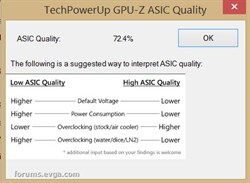 
ASUS RIVE | i7 3930K @ 4.6GHz | 2 x EVGA 1080Ti FE | AGON 35" G-Sync 3440x1440 @100Hz | G.SKILL 32Gb @2133MHz | Rosewill THOR V2 | Corsair AZ1500i | H2O 7.120 loop XSPC/EK | Logitech G19
|
_Nite_
Insert Custom Title Here

- Total Posts : 19175
- Reward points : 0
- Joined: 2007/04/18 15:35:04
- Location: Sumner, Washington
- Status: offline
- Ribbons : 46

Re: ASIC Quality really matters??
2014/10/17 00:16:19
(permalink)
Muromets
_Nite_ I see in GPU-Z confirmation of your statement regarding overclocking:

But I am curious why this is the case / what's the "physics" of it. Can you please elaborate why there is a difference in "polarity" of the ASIC score between air and water/LN2 cooling? Thanks
That I can't answer sorry
Gaming Rig: AMD Ryzen 7 2700x @ 4.25Ghz - Asrock B450 Pro 4 - 16GB Crucial Ballistix DDR4 3000 - 240GB SSD (OS), 1TB ADATA SU800 SSD and 2TB ADATA SX8200 Pro M2 NVME (Games) - 8GB RTX 3070 XC3 Ultra - Sound Blaster Audigy 5 RX - EVGA Supernova 750w G2 - Antec 302 - 24" Asus VG248QE
|
Nereus
Captain Goodvibes

- Total Posts : 18926
- Reward points : 0
- Joined: 2009/04/09 20:05:53
- Location: Brooklyn, NYC.
- Status: offline
- Ribbons : 58


Re: ASIC Quality really matters??
2014/10/17 00:35:45
(permalink)
Hmm.. 72.3 and 72.4 on my GTX-980 SC reference cards.. I have not tried overclocking them yet.
|
TrekCZ
iCX Member

- Total Posts : 417
- Reward points : 0
- Joined: 2008/12/03 03:02:38
- Status: offline
- Ribbons : 1

Re: ASIC Quality really matters??
2014/10/17 01:33:41
(permalink)
Muromets
But I am curious why this is the case / what's the "physics" of it.
It is actually very easy to understand what is the physics, it is explained in Wikipedia, see http://en.wikipedia.org/w..._switching_and_leakageCircuits inside GPU dissipate power - in wiki there are described all various circuits and mechanics - e.g. subthreshold leakage (that could make 50% or total power consumption in some cases). High Asic quality means smaller power dissipation thus less heat generated, smaller power consumption = possibility of better overclock Small Asic quality is suitable only for nitrogen/subzero cooling (not water cooling as people try to persuade here), because smaller asic quality means lot of heat generated so GPU is not frozen (=stopped working) by nitrogen as it would be in case of high Asic quality. It is exceptional that one has nice overclock with low Asic quality, if she overclocked similar card with high Asic quality overclock would be better.
|
khmer007
New Member

- Total Posts : 5
- Reward points : 0
- Joined: 2014/08/14 17:24:38
- Status: offline
- Ribbons : 0

Re: ASIC Quality really matters??
2014/10/17 08:16:54
(permalink)
75% Asic quality on my Gtx 980 reference, i get a pretty good overclock on mines. Gets up to 1503 mhz (core clock) boost. Stable
I feel pretty lucky compared to others.
|
ty_ger07
Insert Custom Title Here

- Total Posts : 21173
- Reward points : 0
- Joined: 2008/04/10 23:48:15
- Location: traveler
- Status: offline
- Ribbons : 270


Re: ASIC Quality really matters??
2014/10/17 08:38:37
(permalink)
TrekCZ
Muromets
But I am curious why this is the case / what's the "physics" of it.
It is actually very easy to understand what is the physics, it is explained in Wikipedia, see http://en.wikipedia.org/w..._switching_and_leakage
Circuits inside GPU dissipate power - in wiki there are described all various circuits and mechanics - e.g. subthreshold leakage (that could make 50% or total power consumption in some cases).
High Asic quality means smaller power dissipation thus less heat generated, smaller power consumption = possibility of better overclock
Small Asic quality is suitable only for nitrogen/subzero cooling (not water cooling as people try to persuade here), because smaller asic quality means lot of heat generated so GPU is not frozen (=stopped working) by nitrogen as it would be in case of high Asic quality.
It is exceptional that one has nice overclock with low Asic quality, if she overclocked similar card with high Asic quality overclock would be better.
That doesn't describe the whole physics of it. What you missed is that the lower ASIC quality causes voltage leak to ground which tends to "drain" fuzzy logic errors (overshoot/undershoot). Since the cooling is effective enough to keep temperatures in check and keep the circuitry at ideal operating temperature, the leakage doesn't negatively affect the circuit's performance. Effectively, the leakage helps stabilize the logic signal and prevent logic errors. A higher ASIC quality tends to keep the excess harmonics and overshoot / undershoot when logic states change; which is bad. At higher and higher frequencies, harmonics build up more and more on top of the logic signal and can create errors. Take a look at square wave harmonics if you are interested. The logic signal is effectively a random version of a square wave. The low ASIC quality leakage effectively acts like a filter which filters out some of the harmonics. 
post edited by ty_ger07 - 2014/10/17 08:45:58
|
CiroConsentino
New Member

- Total Posts : 36
- Reward points : 0
- Joined: 2012/01/31 12:02:15
- Location: Brazil
- Status: offline
- Ribbons : 0

Re: ASIC Quality really matters??
2014/10/17 09:34:02
(permalink)
The ASIC of my EVGA GTX 970 ACX 1.0 is 64.4%. But since I'm not gonna mess with overclock, it doesn't matter. I've been playing Crysis 3 and the card doesn't throttle down. I'm happy. And my card is not noisy. I guess I'm lucky.
|
Fennicillin
iCX Member

- Total Posts : 391
- Reward points : 0
- Joined: 2013/12/07 19:44:52
- Status: offline
- Ribbons : 0

Re: ASIC Quality really matters??
2014/10/17 12:43:06
(permalink)
Asic quality seems to matter. Mine's 63% and my overclock is weaksauce.
|
CiroConsentino
New Member

- Total Posts : 36
- Reward points : 0
- Joined: 2012/01/31 12:02:15
- Location: Brazil
- Status: offline
- Ribbons : 0

Re: ASIC Quality really matters??
2014/10/17 13:21:30
(permalink)
I ment it won't make any different to me because I'll use the card with stock clocks.
|
ssateneth
New Member

- Total Posts : 30
- Reward points : 0
- Joined: 2007/04/27 17:24:34
- Status: offline
- Ribbons : 0

Re: ASIC Quality really matters??
2014/10/17 16:20:42
(permalink)
Everyone seems to be dead set on asic % meaning quality, when really that is not what it is. The ASIC % refers to the amount of power leakage the ASIC chip has. The VBIOS has values inside it to set a certain set of voltages at a given range of ASIC %'s so that the entire video card can stay within the stated TDP (TDP is more or less for the purpose of designing a proper cooling solution so the product can stay within spec). A higher % = Higher leakage = Higher heat and power consumption at a given core speed and voltage which, with the new GPU Boost technology, can limit your maximum overclock due to power constraints. They will also generally have a lower stock voltage since a higher stock voltage can cause the GPU to go beyond the stock TDP. On the other end of the spectrum, a lower % = lower leakage = lower heat and power consumption at a given core speed and voltage, which can increase your maximum possible overclock within a certain power envelope since it will be using less power at the same speed and volts as a higher ASIC % card. They will also have a higher stock voltage simply for the purpose of having a uniform power draw across different cards with different ASIC %'s. I tested this with a number of GPU's (About 20) a little before the time GPU Boost started becoming standard. They all seemed to follow this pattern. Setting maximum allowable Power %, a fixed core frequency, and a fixed core volts, the power difference was definitely measurable. A 63% ASIC card with a stock voltage of 1.175v and core set to 1GHz consumed about 100 watts less than an identical model card with an 85% ASIC (stock volts of 1.05 but set to 1.175v) set to the same volts and core. In fact, it consumed so much power that it shut off the system. I've always had excellent experiences using low ASIC % cards if I can ever find them (65% or less) whereas 80% or higher cards I've always seemed to have higher temperatures and a harder working fan. As far as actual overclockability of the chips, it is still luck of the draw. A chip with lower power consumption may have more headroom as far as power constraints go compared to one with higher power consumption, but having a magic chip doesn't seem to correlate with the thermal leakage (AKA ASIC %) of it.
post edited by ssateneth - 2014/10/17 16:23:45
|
ty_ger07
Insert Custom Title Here

- Total Posts : 21173
- Reward points : 0
- Joined: 2008/04/10 23:48:15
- Location: traveler
- Status: offline
- Ribbons : 270


Re: ASIC Quality really matters??
2014/10/17 22:13:28
(permalink)
Ssate, your explaination seems to contradict the information provided by GPU-Z, its community, and all information on the internet -- even second-hand knowledge from an XFX engineer. It also contradicts real-world results regarding why air cooled versus water cooled or sub-zero cooled chips behave the way they do in relation to ASIC score. Serious overclockers modify their cards so that the voltage regulation is no longer controlled by the BIOS and power limits are out the window (I have dabbled in this field as well as you may assume by my response above [own a few world records]); yet still the 'popular misconception' (according to you) high versus low ASIC holds true. So it can't possibly be just an artifact of TDP management.
post edited by ty_ger07 - 2014/10/17 22:21:48
|
chrisdglong
CLASSIFIED ULTRA Member

- Total Posts : 7220
- Reward points : 0
- Joined: 2008/11/08 15:21:25
- Status: offline
- Ribbons : 7


Re: ASIC Quality really matters??
2014/10/18 22:19:11
(permalink)
What, is this ssateneth an EVGA marketing guy? All my EVGA cards lately have been lower ASIC %... the only one to say it is good on air is ssateneth....
|
DeadPhoenix86
Superclocked Member

- Total Posts : 128
- Reward points : 0
- Joined: 2009/03/06 11:31:07
- Location: Netherlands
- Status: offline
- Ribbons : 0

Re: ASIC Quality really matters??
2014/10/19 06:16:36
(permalink)
My GTX 980 MSI Gaming with Twin Frozr V is 74.2%. my older GTX 780 which is from EVGA is 68%.
the GTX 980 is rated to boost to 1290 on the website. mine does that to 1342 with the factory overclock. I had no problem hitting 1500 Mhz on the core clock. did not overclocked the memory yet. because I dunno how far I can go with that.
my GTX 780 did not overclock so well. the max I could get stable was 1236 Mhz on the core clock, and 150+ on the memory.
so yeah it kind of make sense with the ASIC Quality. I had an older GTX 680 which has 96%. overclocked like a beast :)
|
dvelope
Superclocked Member

- Total Posts : 122
- Reward points : 0
- Joined: 2010/10/07 22:26:12
- Status: offline
- Ribbons : 0

Re: ASIC Quality really matters??
2014/10/19 10:21:47
(permalink)
my ssc is 72.5% and stock clock is supposed to be 1190/1342(boost) but when I run at stock settings it goes up to 1405 (rarely just shows this as max on graph) and usually stays around 1380/1367 (goes to 1393/1354 aswell) but its super random... when I o/c the card I can get it up to a max of 1505 thats rare and will usually stay around 1480/1455 I guess my card isnt as good as 1500+ G1 because of the power limit (g1 has 300w via hardware limited to 280w via bios/software) the evga card only has 200w I believe (read this on OC.net in the g1 vs msi vs strix thread)
|
Fennicillin
iCX Member

- Total Posts : 391
- Reward points : 0
- Joined: 2013/12/07 19:44:52
- Status: offline
- Ribbons : 0

Re: ASIC Quality really matters??
2014/10/19 14:12:07
(permalink)
Going to have to retract my verdict on ASIC quality a bit, I found out Precision X has been causing my crashes and wonky benchmark scores while overclocked by bugging out and halving my total clock speed. Currently at 1106/1172 and 1800 on the memory and stable using Afterburner. Going to push further later.
|
_Nite_
Insert Custom Title Here

- Total Posts : 19175
- Reward points : 0
- Joined: 2007/04/18 15:35:04
- Location: Sumner, Washington
- Status: offline
- Ribbons : 46

Re: ASIC Quality really matters??
2014/10/19 14:35:24
(permalink)
Fennicillin
Going to have to retract my verdict on ASIC quality a bit, I found out Precision X has been causing my crashes and wonky benchmark scores while overclocked by bugging out and halving my total clock speed. Currently at 1106/1172 and 1800 on the memory and stable using Afterburner. Going to push further later.
did you have a any driver resets? precision going back to default settings when that happens is normal.
Gaming Rig: AMD Ryzen 7 2700x @ 4.25Ghz - Asrock B450 Pro 4 - 16GB Crucial Ballistix DDR4 3000 - 240GB SSD (OS), 1TB ADATA SU800 SSD and 2TB ADATA SX8200 Pro M2 NVME (Games) - 8GB RTX 3070 XC3 Ultra - Sound Blaster Audigy 5 RX - EVGA Supernova 750w G2 - Antec 302 - 24" Asus VG248QE
|
HeavyHemi
Insert Custom Title Here

- Total Posts : 15665
- Reward points : 0
- Joined: 2008/11/28 20:31:42
- Location: Western Washington
- Status: offline
- Ribbons : 135

Re: ASIC Quality really matters??
2014/10/19 14:53:16
(permalink)
Higher ASIC scores have have lower default voltages and TEND overclock with lower temps and lower voltages. However, this is not directly related to what the top overclock you may achieve as just a single weak transistor (which isn't expressed by the ASIC score) can cause an overclock to fail.
Conversely, lower ASIC scores have higher default voltages and TEND to require more voltage and have somewhat higher temps to reach the same clocks. The same applies regarding what overclocks you may achieve. And lastly, a lower ASIC score may cause you to throttle earlier due to reaching your power or temp targets sooner than a GPU with a higher ASIC score. In a nut shell, ASIC scores indicate tendencies. Individual variations in manufacturing (the silicon lottery) are still very much in play.
EVGA X99 FTWK / i7 6850K @ 4.5ghz / RTX 3080Ti FTW Ultra / 32GB Corsair LPX 3600mhz / Samsung 850Pro 256GB / Be Quiet BN516 Straight Power 12-1000w 80 Plus Platinum / Window 10 Pro
|
Fennicillin
iCX Member

- Total Posts : 391
- Reward points : 0
- Joined: 2013/12/07 19:44:52
- Status: offline
- Ribbons : 0

Re: ASIC Quality really matters??
2014/10/19 15:02:41
(permalink)
_Nite_
Fennicillin
Going to have to retract my verdict on ASIC quality a bit, I found out Precision X has been causing my crashes and wonky benchmark scores while overclocked by bugging out and halving my total clock speed. Currently at 1106/1172 and 1800 on the memory and stable using Afterburner. Going to push further later.
did you have a any driver resets? precision going back to default settings when that happens is normal.
It's not resetting to defaults, the OC profiles save. My card keeps locking itself to 549Mhz in game after about 5-10 minutes. This only started happening since I got Precision. It freezes up Metro:LL and Arkham City constantly. I don't know about other games cause those are the ones I've been grinding lately but I'll assume it will do that others. It's actually happening with Afterburner now too. Clean reinstalling drivers doesn't fix it and the clocks stay locked at half in game until I restart.
|
koroem
Superclocked Member

- Total Posts : 120
- Reward points : 0
- Joined: 2008/11/04 22:02:33
- Status: offline
- Ribbons : 0

Re: ASIC Quality really matters??
2014/10/19 17:56:59
(permalink)
549mhz lock is a usually a symptom and sign of a a driver reset. Check your event logs for the driver crash I bet its listed there.
Asus Maximus Hero XI wifi / Intel Core i9 9900k @ 5.2 / EVGA RTX 3090 FTW3 Ultra (RMAed "fixed" version) 16GB G.Skill 3200 cl14 / 2x Samsung NVME evo 970 1TB Be Quiet Dark Power Pro 12 1500w Caselabs Magnum TH10
|
Fennicillin
iCX Member

- Total Posts : 391
- Reward points : 0
- Joined: 2013/12/07 19:44:52
- Status: offline
- Ribbons : 0

Re: ASIC Quality really matters??
2014/10/19 19:17:56
(permalink)
koroem
549mhz lock is a usually a symptom and sign of a a driver reset. Check your event logs for the driver crash I bet its listed there.
Ran DDU and it showed 340 drivers and 344.11 which is weird since I always check clean installs. Ran it and hoping the problem is just that conflict and not overclock instability.
|
ty_ger07
Insert Custom Title Here

- Total Posts : 21173
- Reward points : 0
- Joined: 2008/04/10 23:48:15
- Location: traveler
- Status: offline
- Ribbons : 270


Re: ASIC Quality really matters??
2014/10/19 19:41:55
(permalink)
Fennicillin
koroem
549mhz lock is a usually a symptom and sign of a a driver reset. Check your event logs for the driver crash I bet its listed there.
Ran DDU and it showed 340 drivers and 344.11 which is weird since I always check clean installs. Ran it and hoping the problem is just that conflict and not overclock instability.
A driver reset doesn't mean a driver install issue. 'Reset' means that the operating system detected an error/instability with the card, reset the driver, and the driver responded by locking the clocks low to prevent further errors/instability. In other words, if your card is overclocked, you are probably overclocking something too much.
|
Airwolf24
Superclocked Member

- Total Posts : 202
- Reward points : 0
- Joined: 2010/06/24 07:46:49
- Status: offline
- Ribbons : 2

Re: ASIC Quality really matters??
2014/10/19 19:55:33
(permalink)
R9-5900X (PBO2, curve optimizer -15, +200MHz) G.SKILL TridentZ RGB DDR4 32GB (2x16GB) 1.35v @3600MHz EVGA GeForce RTX 3080 12GB FTW (Nvidia Driver V536.40) Gigabyte X570 Aorus Master (Rev 1.2) (Bios: F37c) WD Black SN850X 4TB SSD EVGA SuperNOVA 850W G2 PSU Corsair H115i RGB Platinum EVGA Z15 (cherry mx brown switch mod) Keyboard ASUS TUF VG28UQL1A Associate code: IFDS2OB0MO06ULW Affiliate Code: GK750VPSU9
|
Slider6996
SSC Member

- Total Posts : 669
- Reward points : 0
- Joined: 2012/03/03 03:13:29
- Status: offline
- Ribbons : 0

Re: ASIC Quality really matters??
2014/10/19 20:24:58
(permalink)
Hm mine is only 62.9% but i got a stable overclock so far of 1507mhz total on gpu and 300% on memory and no crashes after couple hrs on crysis 3 and shadow of mordor, can maybe go higher but still tweaking and messing with settings :)
Dell s2716dg Gsync 144hz Main gaming monitor Asus 60 Mhz 2nd Monitor Intel i7-7820X OC 4.7 Ghz Custom Water loop Evga 1080ti hydro copper GSkill Trident RBG 16gb Ram X299 MSI x299 M7 ACK Motherboard Sound Blaster Z Soundcard Steel Series Artic 7 Headset Razer Chroma Keyboard Evga 750 Watt PSU Corex71 Full Tower Case
|
chrisdglong
CLASSIFIED ULTRA Member

- Total Posts : 7220
- Reward points : 0
- Joined: 2008/11/08 15:21:25
- Status: offline
- Ribbons : 7


Re: ASIC Quality really matters??
2014/10/19 20:33:52
(permalink)
My 780 Ti Classified is 66.9%...
|
Fennicillin
iCX Member

- Total Posts : 391
- Reward points : 0
- Joined: 2013/12/07 19:44:52
- Status: offline
- Ribbons : 0

Re: ASIC Quality really matters??
2014/10/19 20:38:34
(permalink)
ty_ger07
A driver reset doesn't mean a driver install issue. 'Reset' means that the operating system detected an error/instability with the card, reset the driver, and the driver responded by locking the clocks low to prevent further errors/instability. In other words, if your card is overclocked, you are probably overclocking something too much.
Oh well, I'll have to dial it back and live with its limitations I guess.
|
VegetaCreeper
CLASSIFIED Member

- Total Posts : 2944
- Reward points : 0
- Joined: 2007/08/04 14:49:14
- Status: offline
- Ribbons : 9

Re: ASIC Quality really matters??
2014/10/19 20:46:15
(permalink)
My Evga GTX 670 SC Acx 2.0 is 68%
Be The change in the World you want to seeUse my associate code if you want to save money on your purchases : DIC39SVDZOR8D11 
|
ganzosrevenge
Superclocked Member

- Total Posts : 169
- Reward points : 0
- Joined: 2014/08/23 18:56:28
- Status: offline
- Ribbons : 1


Re: ASIC Quality really matters??
2014/10/20 04:22:30
(permalink)
My 780 Ti Classified's ASIC is 64.6% (which means if I ever go LN2, i'm probably in for a treat). What is ironic about it though is - and I'm not sure if this is due to the way I set up my case - at stock clocks, I cannot get it to go past 64 Deg C to 65 Deg C when testing out Project CARS @ 1080p maxed out, with 31 AI Cars on LeMans. Boosts to 1150 and stays there also. The downside is, is that it will not go past 1229MHz on boost (ie: 1098 on the base clock) and be stable. However, because I'm in a small case I favor stability @ stock clocks over OCing, and I'm happy with the GPU in that regards.
Jason
DESKTOP: CORSAIR OBSIDIAN 350D | ASUS MAXIMUS VII GENE | Intel Core i7-4790K @ 4.4GHz | 32GB Corsair Vengeance Pro DDR3-2400 11-13-13-31 RAM | EVGA GTX 1080 CLASSIFIED - 8GB GDDR5X RAM (2,560 Cores / 256-Bit) Driver: 368.81| 256GB Samsung 850 Pro SSD | Seasonic SS-1050 XP3 | Dell UP2414Q 4K IPS Monitor| Swiftech H220-x Liquid Loop | Win10 Build 14901 LAPTOP: Sager NP8265-S | Intel Core i7-4800mq @ 2.7GHz | 32GB DDR3-1600 11-11-11-28 RAM | nVidia GTX 780m - 4GB GDDR5 RAM (1,536 Cores / 256-bit) Driver: 368.81 | 1TB 850 Pro SSD | BLURAY ROM | 95% Adobe 1080p MATTE SCREEN | Win10PRO x64 Build 14901
|
nick779
New Member

- Total Posts : 20
- Reward points : 0
- Joined: 2012/04/28 09:44:39
- Status: offline
- Ribbons : 0

Re: ASIC Quality really matters??
2014/10/20 05:23:25
(permalink)
Are you guys all using custom BIOSes when you overclock? Or just using the stock bios?
|
ganzosrevenge
Superclocked Member

- Total Posts : 169
- Reward points : 0
- Joined: 2014/08/23 18:56:28
- Status: offline
- Ribbons : 1


Re: ASIC Quality really matters??
2014/10/20 06:13:07
(permalink)
nick779
Are you guys all using custom BIOSes when you overclock? Or just using the stock bios?
I don't OC. I do though, have the optional EVGA 780 Ti Classy BIOS that helps with EVBOT stuff
DESKTOP: CORSAIR OBSIDIAN 350D | ASUS MAXIMUS VII GENE | Intel Core i7-4790K @ 4.4GHz | 32GB Corsair Vengeance Pro DDR3-2400 11-13-13-31 RAM | EVGA GTX 1080 CLASSIFIED - 8GB GDDR5X RAM (2,560 Cores / 256-Bit) Driver: 368.81| 256GB Samsung 850 Pro SSD | Seasonic SS-1050 XP3 | Dell UP2414Q 4K IPS Monitor| Swiftech H220-x Liquid Loop | Win10 Build 14901 LAPTOP: Sager NP8265-S | Intel Core i7-4800mq @ 2.7GHz | 32GB DDR3-1600 11-11-11-28 RAM | nVidia GTX 780m - 4GB GDDR5 RAM (1,536 Cores / 256-bit) Driver: 368.81 | 1TB 850 Pro SSD | BLURAY ROM | 95% Adobe 1080p MATTE SCREEN | Win10PRO x64 Build 14901
|