skywoof
New Member

- Total Posts : 10
- Reward points : 0
- Joined: 2013/12/25 14:44:04
- Status: offline
- Ribbons : 0

Hey guys, new here, howdy. I just built myself a gaming rig and need some sagely advice. This was my first time building a PC and it went pretty smooth but I might have a problem (then again, maybe not). My Problem: I'm running 2 GTX ACX 780s in SLI on an Asus Gryphon Z87 motherboard. The motherboard is micro ATX and the cards are very close together. The top card (the one who's fans are almost completely blocked by the other card) will hit temperatures of 80-92c while under load (primarily in Battlefield 4). Since using EVGA Precision, the load temp has stayed in the mid 80s whereas before it was almost always at 90 under heavy load. Top Card Idle: 35-44c Top Card Load: 80-92c (average 85-88c) Bottom Card Idle: 28-35c Bottom Card Load: 60-70c My setup: I'm running 3 monitors all 1920x1080 (DVI/VGA/HDMI) CPU: i7 4770k cooled by Corsair H80i (idling at 28c) PSU: Corsair 1050 watt RAM: 16GB Corsair Vengeance Case: Corsair Obsidan 350D (there are 2 chassis fans and I'm planning on getting 2 more) The monitors are plugged into the top card (the hot one), dunno if that makes a difference. So is this normal? I don't have any other options for placement because although there are 3 PCI slots on the MB, I can only fit the cards into 2 (the other one is too close). I've switched the cards in position and they both hit those temps in that particular position on the MB so I don't think I have a defective card. I live in Miami, but my office is around 75 F, so it's not like its a sauna in here or anything. I wedged a power cable between the cards to allow a little more airflow. I'm using EVGA Precision's fan curve default settings. I've been playing BF4 on Ultra quality with VSYNC off, 4X AA and all other Ultra defaults. Thanks for the help.
post edited by skywoof - 2013/12/25 15:11:28
|
EVGAFAN04
New Member

- Total Posts : 81
- Reward points : 0
- Joined: 2008/06/28 00:16:20
- Status: offline
- Ribbons : 0

Re: Hi Temps on GTX 780 ACX SLI
2013/12/25 15:34:20
(permalink)
The one who's fans are almost completely blocked by the other card I've switched the cards in position and they both hit those temps I'm pretty sure u found the problem... 75deg F is little to warm... I prefer 65-68deg F for anything Air cooled .... 70deg F with nothing overclocked... It would help to tighten up the fan curve also.. DOT order BOTTOM = 1 TOP = 4 I would take 2nd and 3rd DOT and drag it to the first DOT and release... Dot 4 move to 55c 100% Fan when done you'll have a Aggressive fan respone
post edited by EVGAFAN04 - 2013/12/25 15:42:28
|
skywoof
New Member

- Total Posts : 10
- Reward points : 0
- Joined: 2013/12/25 14:44:04
- Status: offline
- Ribbons : 0

Re: Hi Temps on GTX 780 ACX SLI
2013/12/25 17:37:03
(permalink)
Ok I'll try that. Do I want "Force fan speed update on each period" checked?
I was also curious to know if anyone else has had this problem. I'm all ears for any other types of remedies too.
|
Herrohooy
Superclocked Member

- Total Posts : 150
- Reward points : 0
- Joined: 2013/07/18 21:21:59
- Status: offline
- Ribbons : 0

Re: Hi Temps on GTX 780 ACX SLI
2013/12/25 17:53:36
(permalink)
They're coming out of the factory running at 81C. Don't let it get to 90C and you're fine for the most part. The problem is that your GPU's are too close together and Obsidian series are meant for watercooling. They have terrible airflow.
Enthoo Primo || Rampage Black || 4930K || 780 Ti SC x2 || 32GB 2400mhz TridentX || 840 Evo 1TB || WD 4TB Black || XSPC Raystorm || XSPC Razor || 480 Monsta || 480 XT45 || MCP655 + Bitspower mod || EK Spinbay || Bitspower black sparkle || Monsoon Chaingun || 16x AP15/45 || Qnix 1440p 120hz || U2713HM || Schiit Bifrost/Asgard2 || HD800 || Audioengine A5+
|
jlp209
iCX Member

- Total Posts : 406
- Reward points : 0
- Joined: 2010/05/10 21:12:38
- Status: offline
- Ribbons : 1


Re: Hi Temps on GTX 780 ACX SLI
2013/12/25 18:32:28
(permalink)
Skywoof, your idea of adding a couple more case fans should help too. The ACX style cards do not exhaust all that hot air out of your case + the cards are right on top of each other, hence the high temps, so good air flow is a must with these cards.
Asus ROG Strix Z390-I / i9 9900K @ 4.8ghz / Noctua NH-U12A / EVGA RTX 3080 Ti FTW3 Ultra / 32 gb G.Skill DDR4 3600 ram / Inland Premium 2TB NVMe SSD / WD 4TB SSD / LG 27GN950 4K 144hz monitor / Silverstone SX1000 PSU / Lian Li TU150 ITX case
|
skywoof
New Member

- Total Posts : 10
- Reward points : 0
- Joined: 2013/12/25 14:44:04
- Status: offline
- Ribbons : 0

Re: Hi Temps on GTX 780 ACX SLI
2013/12/25 20:22:05
(permalink)
Herrohooy
They're coming out of the factory running at 81C. Don't let it get to 90C and you're fine for the most part. The problem is that your GPU's are too close together and Obsidian series are meant for watercooling. They have terrible airflow.
Well it's not my intention to let them get to 90c. But you know I didn't spend over $1000 on GPUs to play BF4 on High instead of Ultra. Otherwise I would've just stayed with my Radeon 7970. Right now I have 2 chassis fans on the front of the case (under the optical drive) that are pulling cool air into the case, and the fan for the H80i cooler that is also pulling air into the case. Right now I don't have any fans pushing air out, but I am going to go to TD tomorrow and get a 2 pack of some Corsairs and attach them to push air out of the top of the case. I have absolutely no knowledge of water cooling a GPU, but I would consider it if I knew it were an option. But with my 2 cards being so close together, would I even be able to? Here's a pic of my setup. It was taken while I was building it....I have since cleaned up the wiring and wedged one of those HX1050 PCI cables between the two cards to create a gap for some increased airflow.  And thanks for your responses guys, I appreciate your help
post edited by skywoof - 2013/12/25 20:28:19
|
Herrohooy
Superclocked Member

- Total Posts : 150
- Reward points : 0
- Joined: 2013/07/18 21:21:59
- Status: offline
- Ribbons : 0

Re: Hi Temps on GTX 780 ACX SLI
2013/12/25 21:37:11
(permalink)
skywoof
Herrohooy
They're coming out of the factory running at 81C. Don't let it get to 90C and you're fine for the most part. The problem is that your GPU's are too close together and Obsidian series are meant for watercooling. They have terrible airflow.
Well it's not my intention to let them get to 90c. But you know I didn't spend over $1000 on GPUs to play BF4 on High instead of Ultra. Otherwise I would've just stayed with my Radeon 7970.
Right now I have 2 chassis fans on the front of the case (under the optical drive) that are pulling cool air into the case, and the fan for the H80i cooler that is also pulling air into the case. Right now I don't have any fans pushing air out, but I am going to go to TD tomorrow and get a 2 pack of some Corsairs and attach them to push air out of the top of the case.
I have absolutely no knowledge of water cooling a GPU, but I would consider it if I knew it were an option. But with my 2 cards being so close together, would I even be able to?
Here's a pic of my setup. It was taken while I was building it....I have since cleaned up the wiring and wedged one of those HX1050 PCI cables between the two cards to create a gap for some increased airflow.

And thanks for your responses guys, I appreciate your help
These cards NEED exhaust fans. This will GREATLY help your temperatures, IF the top card can overcome intaking pure hot air. I think you'll be ok, but it won't be quiet. Set up a fan profile in Precision or Afterburner for the gpu's. Run them at 100% at 80C. For top fans you have some options. Strong, medium noise - Gentle Typhoon Medium, low noise - Noctua NF-F12 Medium-, low+ noise, Cougar either 140 or 120 Strong, high noise - Corsair SP120 Weak, low noise - Corsair AF120/140 Remove the magnetic filter if you want to run louder fans at quieter speeds.
Enthoo Primo || Rampage Black || 4930K || 780 Ti SC x2 || 32GB 2400mhz TridentX || 840 Evo 1TB || WD 4TB Black || XSPC Raystorm || XSPC Razor || 480 Monsta || 480 XT45 || MCP655 + Bitspower mod || EK Spinbay || Bitspower black sparkle || Monsoon Chaingun || 16x AP15/45 || Qnix 1440p 120hz || U2713HM || Schiit Bifrost/Asgard2 || HD800 || Audioengine A5+
|
jlp209
iCX Member

- Total Posts : 406
- Reward points : 0
- Joined: 2010/05/10 21:12:38
- Status: offline
- Ribbons : 1


Re: Hi Temps on GTX 780 ACX SLI
2013/12/25 22:00:58
(permalink)
Just another suggestion that may help aside from getting some exhaust fans ASAP. My CPU cooler manual says to run the radiator fans as intake, as I see you are doing. I switched it to exhaust and it really helped my temps when I had my SLI ACX setup. It might cause CPU to get hotter from all the heat coming from the GPU's, monitor that if you try it. I have a mid size case though and ran 7 fans in all. Your build is trickier because mATX and such close quarters, you may not get significant temp changes when you add fans and you'll need to run them higher. Do some tinkering when you do get the fans and you'll figure out what works best. If you can shave off 6-7 degrees on the top card under load you should be fine. And yes if you ventured into water cooling you should be fine re: cards being right next to each other.
post edited by jpearson79 - 2013/12/25 22:06:13
Asus ROG Strix Z390-I / i9 9900K @ 4.8ghz / Noctua NH-U12A / EVGA RTX 3080 Ti FTW3 Ultra / 32 gb G.Skill DDR4 3600 ram / Inland Premium 2TB NVMe SSD / WD 4TB SSD / LG 27GN950 4K 144hz monitor / Silverstone SX1000 PSU / Lian Li TU150 ITX case
|
HeavyHemi
Insert Custom Title Here

- Total Posts : 15665
- Reward points : 0
- Joined: 2008/11/28 20:31:42
- Location: Western Washington
- Status: offline
- Ribbons : 135

Re: Hi Temps on GTX 780 ACX SLI
2013/12/25 22:49:30
(permalink)
jpearson79
Just another suggestion that may help aside from getting some exhaust fans ASAP. My CPU cooler manual says to run the radiator fans as intake, as I see you are doing. I switched it to exhaust and it really helped my temps when I had my SLI ACX setup. It might cause CPU to get hotter from all the heat coming from the GPU's, monitor that if you try it. I have a mid size case though and ran 7 fans in all. Your build is trickier because mATX and such close quarters, you may not get significant temp changes when you add fans and you'll need to run them higher. Do some tinkering when you do get the fans and you'll figure out what works best. If you can shave off 6-7 degrees on the top card under load you should be fine. And yes if you ventured into water cooling you should be fine re: cards being right next to each other.
I run my H50 push/pull exhaust in an Antec 900. His set up with no exhaust plus bringing in warm air with his CPU cooler is just about the worst setup for the ACX style coolers. Micro ATX cases really are not suited for power hungry GPU's in SLI using air cooling particularly the ACX style over the blower style cooling.
post edited by HeavyHemi - 2013/12/25 23:10:36
EVGA X99 FTWK / i7 6850K @ 4.5ghz / RTX 3080Ti FTW Ultra / 32GB Corsair LPX 3600mhz / Samsung 850Pro 256GB / Be Quiet BN516 Straight Power 12-1000w 80 Plus Platinum / Window 10 Pro
|
skywoof
New Member

- Total Posts : 10
- Reward points : 0
- Joined: 2013/12/25 14:44:04
- Status: offline
- Ribbons : 0

Re: Hi Temps on GTX 780 ACX SLI
2013/12/25 23:45:38
(permalink)
Yeah I know I need exhaust. I'm going to be at TD in a matter of hours. So I did what some of you said and changed the fan curve profile. At 60c it is set to run at 100%. I played some BF4......temp on the "hot card" remained stabled at 79c which is an improvement that makes me very relieved. I'm hoping with the 2 new chassis fans I'm getting tomorrow I can bring that down a little more, although after dealing with 90c, I'm happy to be at 79 lol. Apparently my fans were never getting to 100% at 90c, don't ask me why. This is going to be my airflow when I'm done installing the fans. I'm going to do what jpearson79 said and reverse the radiator fan on the cooler to exhaust. Does this look like it would improve airflow, or would the radiator fan be better as intake? 
post edited by skywoof - 2013/12/26 00:16:52
|
HeavyHemi
Insert Custom Title Here

- Total Posts : 15665
- Reward points : 0
- Joined: 2008/11/28 20:31:42
- Location: Western Washington
- Status: offline
- Ribbons : 135

Re: Hi Temps on GTX 780 ACX SLI
2013/12/26 00:44:15
(permalink)
skywoof
Yeah I know I need exhaust. I'm going to be at TD in a matter of hours.
So I did what some of you said and changed the fan curve profile. At 60c it is set to run at 100%. I played some BF4......temp on the "hot card" remained stabled at 79c which is an improvement that makes me very relieved. I'm hoping with the 2 new chassis fans I'm getting tomorrow I can bring that down a little more, although after dealing with 90c, I'm happy to be at 79 lol. Apparently my fans were never getting to 100% at 90c, don't ask me why.
This is going to be my airflow when I'm done installing the fans. I'm going to do what jpearson79 said and reverse the radiator fan on the cooler to exhaust. Does this look like it would improve airflow, or would the radiator fan be better as intake?

That will be better. Also some wire management would really help. That jumble of wires between the GPU's and your intake could use some work. 
EVGA X99 FTWK / i7 6850K @ 4.5ghz / RTX 3080Ti FTW Ultra / 32GB Corsair LPX 3600mhz / Samsung 850Pro 256GB / Be Quiet BN516 Straight Power 12-1000w 80 Plus Platinum / Window 10 Pro
|
sleeperzzz
New Member

- Total Posts : 54
- Reward points : 0
- Joined: 2012/09/13 13:47:48
- Location: My bedroom
- Status: offline
- Ribbons : 0


Re: Hi Temps on GTX 780 ACX SLI
2013/12/26 01:18:48
(permalink)
I got the luxury of having a big case but for me the setup is as you just show.
And 2 fans pushing the air up top and back.
And 2 fans blowing the cool air in from the front
I got one fan blowing cool air from side directly on the cards.
My 780ti stay at a nice 63°C after playing a few hours on BF4 with 1 PCIe between the cards.
When no PCIe between my top card reaches 74°C max so roughly a 10°C difference between top and bottom.
Guts:Intel Core I7 3820@ 4.0Ghz 16GB G.Skill RipjawsZ @ 1600 mhz - 9/9/9/24 EVGA GTX 780ti x 2 SLI Asrock Extreme 11Body:Corsair HX850 Gold ,Cooler Master Haf XMeal:SDD: 2x Adata 120GB Raid:0 ~730mb/s & Samsung 256gb 840 ProHDD; 2x WD 2TB + 2x WD 3 TBVision:IIyama ProLite 24" @1920x1080+ AgNeovo 24"@1920x1080 +Dell 19"Disease:Windows 8.1 Pro 64bit
|
skywoof
New Member

- Total Posts : 10
- Reward points : 0
- Joined: 2013/12/25 14:44:04
- Status: offline
- Ribbons : 0

Re: Hi Temps on GTX 780 ACX SLI
2013/12/26 06:55:40
(permalink)
HeavyHemi
That will be better. Also some wire management would really help. That jumble of wires between the GPU's and your intake could use some work.
Yea IK, the pic was taken mid-assembly. All the wires are now fed through the grommets on the side.
|
skywoof
New Member

- Total Posts : 10
- Reward points : 0
- Joined: 2013/12/25 14:44:04
- Status: offline
- Ribbons : 0

Re: Hi Temps on GTX 780 ACX SLI
2013/12/26 09:14:34
(permalink)
UPDATE: Just played a round on Siege of Shanghai (one of BF4's most graphic intesive maps) after adding the 2 new exhaust fans and tweaking the fan curve profile. The temp range is now between 70-78c usually averaging at 75/76, so an improvement although now the computer is twice as loud.
post edited by skywoof - 2013/12/26 10:21:55
|
skywoof
New Member

- Total Posts : 10
- Reward points : 0
- Joined: 2013/12/25 14:44:04
- Status: offline
- Ribbons : 0

Re: Hi Temps on GTX 780 ACX SLI
2013/12/26 12:34:38
(permalink)
New Question: I have 3 PCI slots on this MB. Two of them are 3.0 and one is 2.0. If I move one card to the 2.0, can I still SLI? This would allow for much better airflow.
|
bdary
Omnipotent Enthusiast

- Total Posts : 10329
- Reward points : 0
- Joined: 2008/04/25 14:08:16
- Location: Florida
- Status: offline
- Ribbons : 116

Re: Hi Temps on GTX 780 ACX SLI
2013/12/26 12:39:44
(permalink)
|
skywoof
New Member

- Total Posts : 10
- Reward points : 0
- Joined: 2013/12/25 14:44:04
- Status: offline
- Ribbons : 0

Re: Hi Temps on GTX 780 ACX SLI
2013/12/26 12:49:05
(permalink)
Ok, I've got them both connected and the computer is detecting them both, but apparently SLI isn't working. There is no SLI options in the NVidia control panel. Do I need to enable something or maybe reinstall the drivers?
|
HeavyHemi
Insert Custom Title Here

- Total Posts : 15665
- Reward points : 0
- Joined: 2008/11/28 20:31:42
- Location: Western Washington
- Status: offline
- Ribbons : 135

Re: Hi Temps on GTX 780 ACX SLI
2013/12/26 13:10:41
(permalink)
skywoof
Ok, I've got them both connected and the computer is detecting them both, but apparently SLI isn't working. There is no SLI options in the NVidia control panel. Do I need to enable something or maybe reinstall the drivers?
You have the bridge installed correct? What is the exact model of your mother board? If that is a PCIe x4 slot, SLI won't work. Edit Okay, I just looked up your board. You can't run SLI using the black or third PCIe slot. It is a x4 slot and SLI requires a x8 slot or better.
post edited by HeavyHemi - 2013/12/26 13:15:33
EVGA X99 FTWK / i7 6850K @ 4.5ghz / RTX 3080Ti FTW Ultra / 32GB Corsair LPX 3600mhz / Samsung 850Pro 256GB / Be Quiet BN516 Straight Power 12-1000w 80 Plus Platinum / Window 10 Pro
|
skywoof
New Member

- Total Posts : 10
- Reward points : 0
- Joined: 2013/12/25 14:44:04
- Status: offline
- Ribbons : 0

Re: Hi Temps on GTX 780 ACX SLI
2013/12/26 14:17:52
(permalink)
Yep its x4 only. No matter though, I've found my solution. I plugged the bottom card back in the x16 slot, but I didn't screw it into the MB, just left it loose. NOW the top card is averaging between 63-75c on full load. Having the bottom card screwed in basically made the first fan (closest to back of case) useless. Now there is even air flow to both fans, and apparently that extra 1/2" was all it needed. Excellent! Thanks for all the recommendations guys
post edited by skywoof - 2013/12/26 14:21:06
|
jlp209
iCX Member

- Total Posts : 406
- Reward points : 0
- Joined: 2010/05/10 21:12:38
- Status: offline
- Ribbons : 1


Re: Hi Temps on GTX 780 ACX SLI
2013/12/26 15:32:58
(permalink)
skywoof
Yep its x4 only.
No matter though, I've found my solution. I plugged the bottom card back in the x16 slot, but I didn't screw it into the MB, just left it loose. NOW the top card is averaging between 63-75c on full load.
Having the bottom card screwed in basically made the first fan (closest to back of case) useless. Now there is even air flow to both fans, and apparently that extra 1/2" was all it needed. Excellent!
Thanks for all the recommendations guys
Be careful you don't damage the motherboard PCI-E slot; the card is snapped into the slot but hanging from the board with no support from the case????
Asus ROG Strix Z390-I / i9 9900K @ 4.8ghz / Noctua NH-U12A / EVGA RTX 3080 Ti FTW3 Ultra / 32 gb G.Skill DDR4 3600 ram / Inland Premium 2TB NVMe SSD / WD 4TB SSD / LG 27GN950 4K 144hz monitor / Silverstone SX1000 PSU / Lian Li TU150 ITX case
|
skywoof
New Member

- Total Posts : 10
- Reward points : 0
- Joined: 2013/12/25 14:44:04
- Status: offline
- Ribbons : 0

Re: Hi Temps on GTX 780 ACX SLI
2013/12/26 17:22:23
(permalink)
I have something propping it up for support, its not just dangling
|
sleeperzzz
New Member

- Total Posts : 54
- Reward points : 0
- Joined: 2012/09/13 13:47:48
- Location: My bedroom
- Status: offline
- Ribbons : 0


Re: Hi Temps on GTX 780 ACX SLI
2013/12/26 18:04:29
(permalink)
My personal opinion. I would rather get higher temps then risk of damage to either pci or gtx. The cards these days are heavy. Ps: in regards to fan noise. There are fans made to be quiet. I didnt care in my build but replaced both cpu fans recently with some CM fans and boy they are quiet even at full rpm. So if the noise bothers you too much then you can always check for more silent fans. Can't really aid on silent brands since I didn't care.
post edited by sleeperzzz - 2013/12/26 18:06:58
Guts:Intel Core I7 3820@ 4.0Ghz 16GB G.Skill RipjawsZ @ 1600 mhz - 9/9/9/24 EVGA GTX 780ti x 2 SLI Asrock Extreme 11Body:Corsair HX850 Gold ,Cooler Master Haf XMeal:SDD: 2x Adata 120GB Raid:0 ~730mb/s & Samsung 256gb 840 ProHDD; 2x WD 2TB + 2x WD 3 TBVision:IIyama ProLite 24" @1920x1080+ AgNeovo 24"@1920x1080 +Dell 19"Disease:Windows 8.1 Pro 64bit
|
Giljrg
New Member

- Total Posts : 2
- Reward points : 0
- Joined: 2010/01/26 14:44:10
- Status: offline
- Ribbons : 0

Re: Hi Temps on GTX 780 ACX SLI
2014/09/23 02:57:22
(permalink)
Hi,
You made the classic mistake of buying two dual fan cards and putting them in SLI.
Dual fan and triple fan cards do not exhaust all the hot air from the card out of the case, this isnt a problem with a single card but with a dual card solution it's almost impossible (even with a fully fan-loaded nzxt phantom 630 - i have tried) to get the heat out of the case.
The solution I came up with was to mount two H60's to my graphics cards but that's quite extreme. I would recommend you buy blowers next time if you want an air cooled SLI rig as they are much more effective at exhausting all of the air from the case.
Cheers,
Jamie
|
jnewegger23
New Member

- Total Posts : 61
- Reward points : 0
- Joined: 2013/09/02 10:35:47
- Status: offline
- Ribbons : 0


Re: Hi Temps on GTX 780 ACX SLI
2014/10/12 21:43:40
(permalink)
Here's my setup with arrows to indicate air flow. Solid red is the summation of the heat exhausted. Solid blue is the coldest air intake. Orange is the natural heat dissipation from the gpus. Yellow is the heated air from the bottom card flowing into the top card:  So far, my ACX sli setup runs as low as 2C higher on idle for the top card to as high as 10C higher at load (ie 33c bottom card and 35c top card at idle vs 72c bottom card and 79c top card at load - benchmarking etc.) Those are the extremes. Most of the time my top card stays in the high 50s at load low 60s with very few spikes into the low 70s for a few seconds at most. On average, the typical difference is 5C-7C hotter for the top card at load which is great! I did a lot of research before going sli with dual acx cards as I kept reading that the blower style reference cards were supposed to be much better. The purpose of my post here is to get actual data from users with this setup to rule out, nullify, or confirm theoretical belief of which runs better/cooler. I had doubts that my midtower albeit a well sized one had the ideal airflow for such a setup. Apparently it does. I find these temp differences very reasonable to say the least. Anyone else who cares to pitch in may help others with this decision in either direction. Bring as many facts to the table as you can but opinions are of course welcome as well!
EVGA GTX 780 Classified SLI / Intel i7 3770K 4.4GHz 1.145Vcore + .085 offset / Corsair H80i Liquid Cooler / Asus P8Z77-V LE Plus / Corsair 600T / Samsung 840 Pro 128GB SSD / HGST 4TB / Toshiba 2TB / Corsair AX1200 / Corsair Dominator Platinum DDR3 1600MHz 7-8-8-24 16GB (2X8GB)   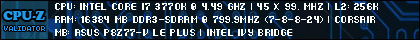
|
r8gato
New Member

- Total Posts : 1
- Reward points : 0
- Joined: 2012/05/12 12:43:56
- Status: offline
- Ribbons : 0

Re: Hi Temps on GTX 780 ACX SLI
2014/10/12 23:49:11
(permalink)
Hey jnewegger23, I run 2 x 780 ACX's. The numbers you report are pretty spot on as far as my temperature variance between the top and bottom card. I run 8-10c cooler on load, but I also live in San Francisco so my ambient temps are great to work with. I do however run my rig with the door panel off while heavy gaming. Def helps to drop my temps and keep them in a temp range I'm happy with. I have a question for you though. Do you notice a temp difference (benefit) with the fan installed between your HD bay blowing directly on to your GPUs? I thought about doing something very similar, and would love to know if it made a difference in your case. Thanks, gato
post edited by r8gato - 2014/10/12 23:51:49
|