manny508
New Member

- Total Posts : 13
- Reward points : 0
- Joined: 2014/09/07 11:31:31
- Status: offline
- Ribbons : 0

Re: GeForce 344.11 WHQL Driver Released
2014/09/19 12:33:00
(permalink)
still locking up pc while on web im useding palemoon anyone care help was happening on 340.52 now this driver
|
Zuhl3156
Omnipotent Enthusiast

- Total Posts : 13061
- Reward points : 0
- Joined: 2010/03/23 12:52:50
- Location: Kidnapped by Gypsies
- Status: offline
- Ribbons : 34


Re: GeForce 344.11 WHQL Driver Released
2014/09/19 12:44:39
(permalink)
|
Zuhl3156
Omnipotent Enthusiast

- Total Posts : 13061
- Reward points : 0
- Joined: 2010/03/23 12:52:50
- Location: Kidnapped by Gypsies
- Status: offline
- Ribbons : 34


Re: GeForce 344.11 WHQL Driver Released
2014/09/19 12:44:39
(permalink)
|
Zuhl3156
Omnipotent Enthusiast

- Total Posts : 13061
- Reward points : 0
- Joined: 2010/03/23 12:52:50
- Location: Kidnapped by Gypsies
- Status: offline
- Ribbons : 34


Re: GeForce 344.11 WHQL Driver Released
2014/09/19 12:44:41
(permalink)
|
Wingless Wonder
Superclocked Member

- Total Posts : 151
- Reward points : 0
- Joined: 2008/04/20 20:00:02
- Location: northern California USA
- Status: offline
- Ribbons : 1

Re: GeForce 344.11 WHQL Driver Released
2014/09/19 13:53:38
(permalink)
HeavyHemi
Wingless Wonder
Already reported at GeForce.com - Cannot enable double-precision on GTX TITAN Black SC using 344.11 in NVIDIA Control Panel. Re-installed driver 340.52 and double-precision could be enabled once again. I operate the TITAN Black using double-precison apps 24/7, so single-precision mode is not sufficient other than everyday tasks like web browsing or gaming.
I can on my regular TITAN SC. Did you do a clean install of the driver or over the top of your previous driver?
I used the clean install checkbox option for 344.11 without first uninstalling 340.52. This is the method I've used for every WHQL or beta driver (no longer use betas) for close to two years. I never allow GeForce experience to download and install a new driver automatically.
Intel® Core™ i7-4790K cpu, Noctua NH-D15 air coolerGigabyte Z97X-UD3P-BK mobo32gb Corsair Vengeance Pro 2400mhz DDR3NVIDIA GeForce GTX 1080 Ti Founders EditionCorsair AX1200i power supplySamsung 950 Pro M.2 SSD (NVMe) boot driveWD 2tb Enterprise HDD data driveCooler Master HAF 932 AdvancedWindows 10 Pro x64 version 1703CyberPower CP1500PFCLCD battery backup UPS
|
the_Scarlet_one
formerly Scarlet-tech

- Total Posts : 24581
- Reward points : 0
- Joined: 2013/11/13 02:48:57
- Location: East Coast
- Status: offline
- Ribbons : 79


Re: GeForce 344.11 WHQL Driver Released
2014/09/19 14:28:36
(permalink)
|
KimbaWLion
iCX Member

- Total Posts : 409
- Reward points : 0
- Joined: 2010/07/01 14:02:54
- Location: Philadelphia, PA
- Status: offline
- Ribbons : 1

Re: GeForce 344.11 WHQL Driver Released
2014/09/19 18:03:14
(permalink)
It Fu-bared about 95% of ALL my videos, I watch a TON of anime as well as regular TV and use the CCCP codec pack and there has NEVER been an issue. I went back to the previous ones and ALL my videos play perfectly now...
I am NOT happy... I had this issue before with my last NVidia card awhile ago and used AMD for the longest time before I decided it
was time to "go green" again.
Lian Li O11 EVO XL ll Intel 14900K ll Asrock Nova MB ll Samsung 990 2TB ll WD 850N 4TB ll Toshiba 8gb hdd ll NZXT Kracken Elite 360 ll 64GB Corsair Platinum Dominator ll EVGA 3080 TI ll Asus Rog Loki SFX 850 PSU 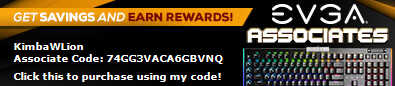
|
bcavnaugh
The Crunchinator

- Total Posts : 38977
- Reward points : 0
- Joined: 2012/09/18 17:31:18
- Location: USA Affiliate E5L3CTGE12 Associate 9E88QK5L7811G3H
- Status: offline
- Ribbons : 282


Re: GeForce 344.11 WHQL Driver Released
2014/09/19 18:12:38
(permalink)
Anyone notice this folder and files? C:\Users\USERNAME\AppData\Local\Temp\NVIDIA Corporation\ NV_Cacheff25a4f67ecc2f28d6a304bc5c26dbf_fce8395c8fd8a85f_6229ccd76215aea1_0_0.toc ff25a4f67ecc2f28d6a304bc5c26dbf_fce8395c8fd8a85f_6229ccd76215aea1_0_0.bin a518b2fb9e4917da1a97a93f3b36ef9e_fce8395c8fd8a85f_f3279b66e87c6f22_0_0.toc a518b2fb9e4917da1a97a93f3b36ef9e_fce8395c8fd8a85f_f3279b66e87c6f22_0_0.bin They do not clean up after use and create one or more of each after every restart. Anyone know what they or what is new from this new driver? Seems that more file are being created! I did find this NV cache (for shaders): http://forums.videocardz.com/topic/720-nvidia-geforce-33788-whql/?p=3363
post edited by bcavnaugh - 2014/09/19 18:30:05
|
chrisdglong
CLASSIFIED ULTRA Member

- Total Posts : 7220
- Reward points : 0
- Joined: 2008/11/08 15:21:25
- Status: offline
- Ribbons : 7


Re: GeForce 344.11 WHQL Driver Released
2014/09/19 18:33:18
(permalink)
I just enabled supersampling on my 780ti... in BF4! Why can't they do this for all cards, in all games, again?
post edited by chrisdglong - 2014/09/19 19:26:21
|
Zuhl3156
Omnipotent Enthusiast

- Total Posts : 13061
- Reward points : 0
- Joined: 2010/03/23 12:52:50
- Location: Kidnapped by Gypsies
- Status: offline
- Ribbons : 34


Re: GeForce 344.11 WHQL Driver Released
2014/09/19 18:40:57
(permalink)
bcavnaugh
Anyone notice this folder and files?
C:\Users\USERNAME\AppData\Local\Temp\NVIDIA Corporation\NV_Cache
ff25a4f67ecc2f28d6a304bc5c26dbf_fce8395c8fd8a85f_6229ccd76215aea1_0_0.toc
ff25a4f67ecc2f28d6a304bc5c26dbf_fce8395c8fd8a85f_6229ccd76215aea1_0_0.bin
a518b2fb9e4917da1a97a93f3b36ef9e_fce8395c8fd8a85f_f3279b66e87c6f22_0_0.toc
a518b2fb9e4917da1a97a93f3b36ef9e_fce8395c8fd8a85f_f3279b66e87c6f22_0_0.bin
They do not clean up after use and create one or more of each after every restart.
Anyone know what they or what is new from this new driver?
Seems that more file are being created!
I did find this NV cache (for shaders): http://forums.videocardz.com/topic/720-nvidia-geforce-33788-whql/?p=3363
I have that folder but it's empty. I only install the video driver and PhysX and none of that other "stuff".
|
bcavnaugh
The Crunchinator

- Total Posts : 38977
- Reward points : 0
- Joined: 2012/09/18 17:31:18
- Location: USA Affiliate E5L3CTGE12 Associate 9E88QK5L7811G3H
- Status: offline
- Ribbons : 282


Re: GeForce 344.11 WHQL Driver Released
2014/09/19 19:00:22
(permalink)
Zuhl3156
bcavnaugh
Anyone notice this folder and files?
C:\Users\USERNAME\AppData\Local\Temp\NVIDIA Corporation\NV_Cache
ff25a4f67ecc2f28d6a304bc5c26dbf_fce8395c8fd8a85f_6229ccd76215aea1_0_0.toc
ff25a4f67ecc2f28d6a304bc5c26dbf_fce8395c8fd8a85f_6229ccd76215aea1_0_0.bin
a518b2fb9e4917da1a97a93f3b36ef9e_fce8395c8fd8a85f_f3279b66e87c6f22_0_0.toc
a518b2fb9e4917da1a97a93f3b36ef9e_fce8395c8fd8a85f_f3279b66e87c6f22_0_0.bin
They do not clean up after use and create one or more of each after every restart.
Anyone know what they or what is new from this new driver?
Seems that more file are being created!
I did find this NV cache (for shaders): http://forums.videocardz.com/topic/720-nvidia-geforce-33788-whql/?p=3363
I have that folder but it's empty. I only install the video driver and PhysX and none of that other "stuff".
I do as well but also install the Audio Driver. Are you still on the 680?
post edited by bcavnaugh - 2014/09/19 19:02:45
|
HeavyHemi
Insert Custom Title Here

- Total Posts : 15665
- Reward points : 0
- Joined: 2008/11/28 20:31:42
- Location: Western Washington
- Status: offline
- Ribbons : 135

Re: GeForce 344.11 WHQL Driver Released
2014/09/19 19:08:00
(permalink)
Wingless Wonder
HeavyHemi
Wingless Wonder
Already reported at GeForce.com - Cannot enable double-precision on GTX TITAN Black SC using 344.11 in NVIDIA Control Panel. Re-installed driver 340.52 and double-precision could be enabled once again. I operate the TITAN Black using double-precison apps 24/7, so single-precision mode is not sufficient other than everyday tasks like web browsing or gaming.
I can on my regular TITAN SC. Did you do a clean install of the driver or over the top of your previous driver?
I used the clean install checkbox option for 344.11 without first uninstalling 340.52. This is the method I've used for every WHQL or beta driver (no longer use betas) for close to two years. I never allow GeForce experience to download and install a new driver automatically.
Okay, I had to ask. For some reason it isn't recognizing your GPU's as capable of Double Precision. Do you have the same issue if you install over the 340.52 driver while not using 'clean install'?
EVGA X99 FTWK / i7 6850K @ 4.5ghz / RTX 3080Ti FTW Ultra / 32GB Corsair LPX 3600mhz / Samsung 850Pro 256GB / Be Quiet BN516 Straight Power 12-1000w 80 Plus Platinum / Window 10 Pro
|
HeavyHemi
Insert Custom Title Here

- Total Posts : 15665
- Reward points : 0
- Joined: 2008/11/28 20:31:42
- Location: Western Washington
- Status: offline
- Ribbons : 135

Re: GeForce 344.11 WHQL Driver Released
2014/09/19 19:09:24
(permalink)
bcavnaugh
Anyone notice this folder and files?
C:\Users\USERNAME\AppData\Local\Temp\NVIDIA Corporation\NV_Cache
ff25a4f67ecc2f28d6a304bc5c26dbf_fce8395c8fd8a85f_6229ccd76215aea1_0_0.toc
ff25a4f67ecc2f28d6a304bc5c26dbf_fce8395c8fd8a85f_6229ccd76215aea1_0_0.bin
a518b2fb9e4917da1a97a93f3b36ef9e_fce8395c8fd8a85f_f3279b66e87c6f22_0_0.toc
a518b2fb9e4917da1a97a93f3b36ef9e_fce8395c8fd8a85f_f3279b66e87c6f22_0_0.bin
They do not clean up after use and create one or more of each after every restart.
Anyone know what they or what is new from this new driver?
Seems that more file are being created!
I did find this NV cache (for shaders): http://forums.videocardz.com/topic/720-nvidia-geforce-33788-whql/?p=3363
Yes those are the new, 'Shader Chache' Nvidia implemented a couple of driver versions ago. Perfectly normal.
EVGA X99 FTWK / i7 6850K @ 4.5ghz / RTX 3080Ti FTW Ultra / 32GB Corsair LPX 3600mhz / Samsung 850Pro 256GB / Be Quiet BN516 Straight Power 12-1000w 80 Plus Platinum / Window 10 Pro
|
Zuhl3156
Omnipotent Enthusiast

- Total Posts : 13061
- Reward points : 0
- Joined: 2010/03/23 12:52:50
- Location: Kidnapped by Gypsies
- Status: offline
- Ribbons : 34


Re: GeForce 344.11 WHQL Driver Released
2014/09/20 05:34:46
(permalink)
bcavnaugh
I do as well but also install the Audio Driver.
Are you still on the 680?
Yeah, I'm still using the 680 SLI. Does that make any difference?
|
Sajin
EVGA Forum Moderator

- Total Posts : 49164
- Reward points : 0
- Joined: 2010/06/07 21:11:51
- Location: Texas, USA.
- Status: offline
- Ribbons : 199


Re: GeForce 344.11 WHQL Driver Released
2014/09/20 14:08:14
(permalink)
|
Wingless Wonder
Superclocked Member

- Total Posts : 151
- Reward points : 0
- Joined: 2008/04/20 20:00:02
- Location: northern California USA
- Status: offline
- Ribbons : 1

Re: GeForce 344.11 WHQL Driver Released
2014/09/20 14:11:28
(permalink)
HeavyHemi
Wingless Wonder
I used the clean install checkbox option for 344.11 without first uninstalling 340.52. This is the method I've used for every WHQL or beta driver (no longer use betas) for close to two years. I never allow GeForce experience to download and install a new driver automatically.
Okay, I had to ask. For some reason it isn't recognizing your GPU's as capable of Double Precision. Do you have the same issue if you install over the 340.52 driver while not using 'clean install'?
Yes, same result when installing 344.11 driver over 340.52 driver without specifying clean install (checkbox). Still can't enable double-precision. Then re-installed 340.52 driver and enabled double-precision with no problem. During installation of either 340.52 or 344.11, I am using 'custom install' and only installing new graphics driver and new version of GeForce Experience - no 3D drivers, no audio, no PhysX.
Intel® Core™ i7-4790K cpu, Noctua NH-D15 air coolerGigabyte Z97X-UD3P-BK mobo32gb Corsair Vengeance Pro 2400mhz DDR3NVIDIA GeForce GTX 1080 Ti Founders EditionCorsair AX1200i power supplySamsung 950 Pro M.2 SSD (NVMe) boot driveWD 2tb Enterprise HDD data driveCooler Master HAF 932 AdvancedWindows 10 Pro x64 version 1703CyberPower CP1500PFCLCD battery backup UPS
|
Brimy
Superclocked Member

- Total Posts : 250
- Reward points : 0
- Joined: 2013/02/21 07:58:57
- Status: offline
- Ribbons : 1

Re: GeForce 344.11 WHQL Driver Released
2014/09/20 14:18:01
(permalink)
Sajin
344.16 is up.
Yeah but it is BETA and listed for GTX 970 & 980. I wonder when the DX12 is being released?
P630 | P8Z77-V PRO | i5 3570k@4.7Ghz | ASUS STRIX-GTX1060-6G-GAMING | CM Extreme Power Plus - 600W | 1x250GB 850EVO & 2x Seagate Barracuda 1 TB HDD | Patriot Viper 3 Series DDR3 16GB 2200MHz | XSPC Rs360 Kit | CM Storm QuickFire TK | Corsair M90 | Acer GN246HL | Canon PIXMA MG5320 | Windows 7 Ultimate 64bit
|
redeemer
New Member

- Total Posts : 54
- Reward points : 0
- Joined: 2012/04/12 14:16:35
- Status: offline
- Ribbons : 0

Re: GeForce 344.11 WHQL Driver Released
2014/09/20 15:10:38
(permalink)
So even after these drivers still getting performance hiccups in web browsing, disabled GPU acceleration fixes it. New problem artifacts while playing video files in VLC and WMP
|
bdary
Omnipotent Enthusiast

- Total Posts : 10322
- Reward points : 0
- Joined: 2008/04/25 14:08:16
- Location: Florida
- Status: offline
- Ribbons : 116

Re: GeForce 344.11 WHQL Driver Released
2014/09/20 15:35:27
(permalink)
bcavnaugh
Anyone notice this folder and files?
C:\Users\USERNAME\AppData\Local\Temp\NVIDIA Corporation\NV_Cache
ff25a4f67ecc2f28d6a304bc5c26dbf_fce8395c8fd8a85f_6229ccd76215aea1_0_0.toc
ff25a4f67ecc2f28d6a304bc5c26dbf_fce8395c8fd8a85f_6229ccd76215aea1_0_0.bin
a518b2fb9e4917da1a97a93f3b36ef9e_fce8395c8fd8a85f_f3279b66e87c6f22_0_0.toc
a518b2fb9e4917da1a97a93f3b36ef9e_fce8395c8fd8a85f_f3279b66e87c6f22_0_0.bin
They do not clean up after use and create one or more of each after every restart.
Anyone know what they or what is new from this new driver?
Seems that more file are being created!
I did find this NV cache (for shaders): http://forums.videocardz.com/topic/720-nvidia-geforce-33788-whql/?p=3363
If you run something like CCleaner, it does empty that temp folder down to the latest files (2 - 4) used. You may not notice it as fast if you have it set up to not delete temp files within 24 hours.
|
dakon
iCX Member

- Total Posts : 430
- Reward points : 0
- Joined: 2006/12/15 20:36:32
- Status: offline
- Ribbons : 3

Re: GeForce 344.11 WHQL Driver Released
2014/09/20 16:14:58
(permalink)
I have had very good results with these drivers, SLI and GSYNC. The are very good and recommend.
12900kf, ROG Strix z690-a Gaming, 32gb Gskill DDR4 4000, EVGA RTX 3090 FTW3 Ultra, Ae-5, Seasonic 1000 Titanium, EK 360 AIO, Corsair 680, LG 38in, AKGK7XX, Samsung NVME 2tb
|
KimbaWLion
iCX Member

- Total Posts : 409
- Reward points : 0
- Joined: 2010/07/01 14:02:54
- Location: Philadelphia, PA
- Status: offline
- Ribbons : 1

Re: GeForce 344.11 WHQL Driver Released
2014/09/20 19:51:01
(permalink)
I wish they worked for my issues. They may help with gaming which is all good by my but to make my videos unwatchable THAT is unforgivable! :)
I even tried a clean install too...
Lian Li O11 EVO XL ll Intel 14900K ll Asrock Nova MB ll Samsung 990 2TB ll WD 850N 4TB ll Toshiba 8gb hdd ll NZXT Kracken Elite 360 ll 64GB Corsair Platinum Dominator ll EVGA 3080 TI ll Asus Rog Loki SFX 850 PSU 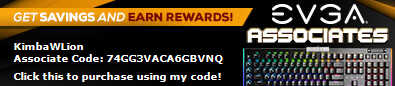
|
Brimy
Superclocked Member

- Total Posts : 250
- Reward points : 0
- Joined: 2013/02/21 07:58:57
- Status: offline
- Ribbons : 1

Re: GeForce 344.11 WHQL Driver Released
2014/09/20 21:29:56
(permalink)
bcavnaugh
Anyone notice this folder and files?
C:\Users\USERNAME\AppData\Local\Temp\NVIDIA Corporation\NV_Cache
ff25a4f67ecc2f28d6a304bc5c26dbf_fce8395c8fd8a85f_6229ccd76215aea1_0_0.toc
ff25a4f67ecc2f28d6a304bc5c26dbf_fce8395c8fd8a85f_6229ccd76215aea1_0_0.bin
a518b2fb9e4917da1a97a93f3b36ef9e_fce8395c8fd8a85f_f3279b66e87c6f22_0_0.toc
a518b2fb9e4917da1a97a93f3b36ef9e_fce8395c8fd8a85f_f3279b66e87c6f22_0_0.bin
They do not clean up after use and create one or more of each after every restart.
Anyone know what they or what is new from this new driver?
Seems that more file are being created!
I did find this NV cache (for shaders): http://forums.videocardz.com/topic/720-nvidia-geforce-33788-whql/?p=3363
Yes i have but i have one .toc and two .bin and it says like that after each reboot, nothing is added or subtracted as far as i can tell.
P630 | P8Z77-V PRO | i5 3570k@4.7Ghz | ASUS STRIX-GTX1060-6G-GAMING | CM Extreme Power Plus - 600W | 1x250GB 850EVO & 2x Seagate Barracuda 1 TB HDD | Patriot Viper 3 Series DDR3 16GB 2200MHz | XSPC Rs360 Kit | CM Storm QuickFire TK | Corsair M90 | Acer GN246HL | Canon PIXMA MG5320 | Windows 7 Ultimate 64bit
|
KimbaWLion
iCX Member

- Total Posts : 409
- Reward points : 0
- Joined: 2010/07/01 14:02:54
- Location: Philadelphia, PA
- Status: offline
- Ribbons : 1

Re: GeForce 344.11 WHQL Driver Released
2014/09/21 07:57:46
(permalink)
redeemer
So even after these drivers still getting performance hiccups in web browsing, disabled GPU acceleration fixes it. New problem artifacts while playing video files in VLC and WMP
I was getting stereoscopic green screens etc. as soon as I went back everything was peachy again. I'll wait before I try anything else again...
Lian Li O11 EVO XL ll Intel 14900K ll Asrock Nova MB ll Samsung 990 2TB ll WD 850N 4TB ll Toshiba 8gb hdd ll NZXT Kracken Elite 360 ll 64GB Corsair Platinum Dominator ll EVGA 3080 TI ll Asus Rog Loki SFX 850 PSU 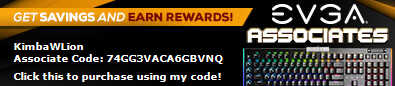
|
GTXdog
New Member

- Total Posts : 6
- Reward points : 0
- Joined: 2013/06/05 13:41:04
- Status: offline
- Ribbons : 0

Re: GeForce 344.11 WHQL Driver Released
2014/09/22 00:56:22
(permalink)
344.11 both on windows 8.1 and windows 7 ultimate made my hdmi port aswell as dvi-D port completely useless using a 780 Sc, had to roll back to earlier driver to get it sorted was about to RMA the card due to thinking it was the hdmi + dvi-d port being faulty, cus in my 15+ years of computering i've never encountered anything like this in a driver making the ports completely dead. They seem to go 2 step forward an 1 step back with the drivers now a days, don't even know why i even bother going for the newest.
post edited by GTXdog - 2014/09/22 00:59:02
| ASUS Rampage III Formula | Intel® Core i7-970 Processor| 12 GB Corsair Dominator DDR3 1600MHz | EVGA GeForce GTX 780 SC | | Samsung SSD 840 Series 250GB / WD Desktop Green 1TB | Plextor Blu-Ray Writer | Cooler Master Silent Pro Gold 1000W PSU | | Windows 8.1 Pro 64 | Cooler Master HAF X Big Tower | Philips 27" LED 273E3LHSB / Philips 37" LED | |Razer Abyssus Gaming 2014 / Razer Deathstalker Gaming Keyboard
|
KimbaWLion
iCX Member

- Total Posts : 409
- Reward points : 0
- Joined: 2010/07/01 14:02:54
- Location: Philadelphia, PA
- Status: offline
- Ribbons : 1

Re: GeForce 344.11 WHQL Driver Released
2014/09/22 05:29:57
(permalink)
GTXdog
344.11 both on windows 8.1 and windows 7 ultimate made my hdmi port aswell as dvi-D port completely useless using a 780 Sc, had to roll back to earlier driver to get it sorted was about to RMA the card due to thinking it was the hdmi + dvi-d port being faulty, cus in my 15+ years of computering i've never encountered anything like this in a driver making the ports completely dead. They seem to go 2 step forward an 1 step back with the drivers now a days, don't even know why i even bother going for the newest.
I agree if its not broke I am not fixing unless there are major improvements. I thought it was my card too, until I remembered what happened a few years back with drivers and I ended up going to AMD for awhile. I decided it was time to try "green" again because it had been so many years and pricing at the time made it a no-brainer to go green! I am just happy rolling back drivers made my card and performance go back to way it was which I was happy with.
Lian Li O11 EVO XL ll Intel 14900K ll Asrock Nova MB ll Samsung 990 2TB ll WD 850N 4TB ll Toshiba 8gb hdd ll NZXT Kracken Elite 360 ll 64GB Corsair Platinum Dominator ll EVGA 3080 TI ll Asus Rog Loki SFX 850 PSU 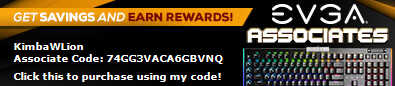
|
Brimy
Superclocked Member

- Total Posts : 250
- Reward points : 0
- Joined: 2013/02/21 07:58:57
- Status: offline
- Ribbons : 1

Re: GeForce 344.11 WHQL Driver Released
2014/09/22 05:31:00
(permalink)
redeemer
So even after these drivers still getting performance hiccups in web browsing, disabled GPU acceleration fixes it. New problem artifacts while playing video files in VLC and WMP
I have no problems with VLC 2.1.5 Rincewind.
P630 | P8Z77-V PRO | i5 3570k@4.7Ghz | ASUS STRIX-GTX1060-6G-GAMING | CM Extreme Power Plus - 600W | 1x250GB 850EVO & 2x Seagate Barracuda 1 TB HDD | Patriot Viper 3 Series DDR3 16GB 2200MHz | XSPC Rs360 Kit | CM Storm QuickFire TK | Corsair M90 | Acer GN246HL | Canon PIXMA MG5320 | Windows 7 Ultimate 64bit
|
Rigbuilder12
Superclocked Member

- Total Posts : 119
- Reward points : 0
- Joined: 2014/09/22 09:17:55
- Status: offline
- Ribbons : 0

Re: GeForce 344.11 WHQL Driver Released
2014/09/22 15:17:13
(permalink)
I tried this driver out over the weekend. I run a 4690k@4.7ghz on 2x 770 SC Acx Sli. Dropped 900 points in Firestrike and quite a few fps in valley 1.0. Smooth frames at the cost of alot of performance. Rolled back to the 340.52 till they get the sli fixed in next driver. The 340.52 is a damn good driver, so I have no reason to upgrade to the 344.11 anyway
post edited by Rigbuilder12 - 2014/09/22 16:19:04
|
Vlada011
Omnipotent Enthusiast

- Total Posts : 10257
- Reward points : 0
- Joined: 2012/03/25 00:14:05
- Location: Belgrade-Serbia
- Status: offline
- Ribbons : 11


Re: GeForce 344.11 WHQL Driver Released
2014/09/22 16:09:27
(permalink)
I write my new record with last WHQL driver in Firestrike for 40-50 points Main score and for 70-80 points GPU Score. Now is 13.399. 1 point miss me for 13.400 GPU Firestrike on fabric clock. That's task for GTX980 SC ACX 2.0 owners... But I think they will beat easy on fabric clock. http://www.3dmark.com/3dm/4125338 I always run with Demo, default, 3 circle.
post edited by Vlada011 - 2014/09/22 16:11:29
|
bcavnaugh
The Crunchinator

- Total Posts : 38977
- Reward points : 0
- Joined: 2012/09/18 17:31:18
- Location: USA Affiliate E5L3CTGE12 Associate 9E88QK5L7811G3H
- Status: offline
- Ribbons : 282


Re: GeForce 344.11 WHQL Driver Released
2014/09/22 19:57:55
(permalink)
Zuhl3156
bcavnaugh
I do as well but also install the Audio Driver.
Are you still on the 680?
Yeah, I'm still using the 680 SLI. Does that make any difference?
No, I would say it you have no Yellow in your Hardware List then no big deal. If you use the HDMI Ports as I do I installed it for Audio to my Receiver.
|
Rigbuilder12
Superclocked Member

- Total Posts : 119
- Reward points : 0
- Joined: 2014/09/22 09:17:55
- Status: offline
- Ribbons : 0

Re: GeForce 344.11 WHQL Driver Released
2014/09/23 06:33:28
(permalink)
Maybe Nvidia will get their Sh@# straight on the next driver....
|