sahafiec
FTW Member

- Total Posts : 1344
- Reward points : 0
- Joined: 2014/07/17 04:15:39
- Location: Turkey
- Status: offline
- Ribbons : 7


hi guys, I've been using my Intel i5 3570K on stock speed with the Xigmatek Gaia SD1283 on top of it for about 2 years now. 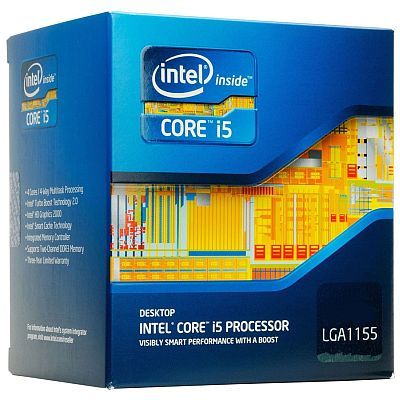 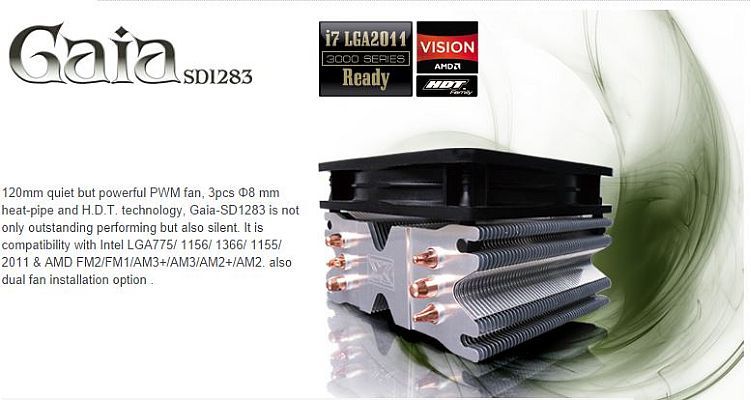 some of you may smile thinking why I don't OC the cpu but still use non stock cooler. I don't need extra performance but silence as I work with the rig the whole day, that's it. recently I bought a backplate for my EVGA GTX760 SC 4GB ACX and reapplied some Arctic MX-4 tim on the GPU. ( http://forums.evga.com/FindPost/2208659)  now I though it could be the right time to reapply the MX-4 on the cpu as well just to renew the 2 years old tim. 2 years a go while installing the Xigmatek Gaia SD1283 I just used the tim supplied with the cooler as I had no other. so here it comes: - the rig, both sides:   - the cpu cleaned, I didn't include pictures of the old tim as there was no mess. :)   - the MX-4 applied on the cpu, I use the "drop and manually spread to the corner" method  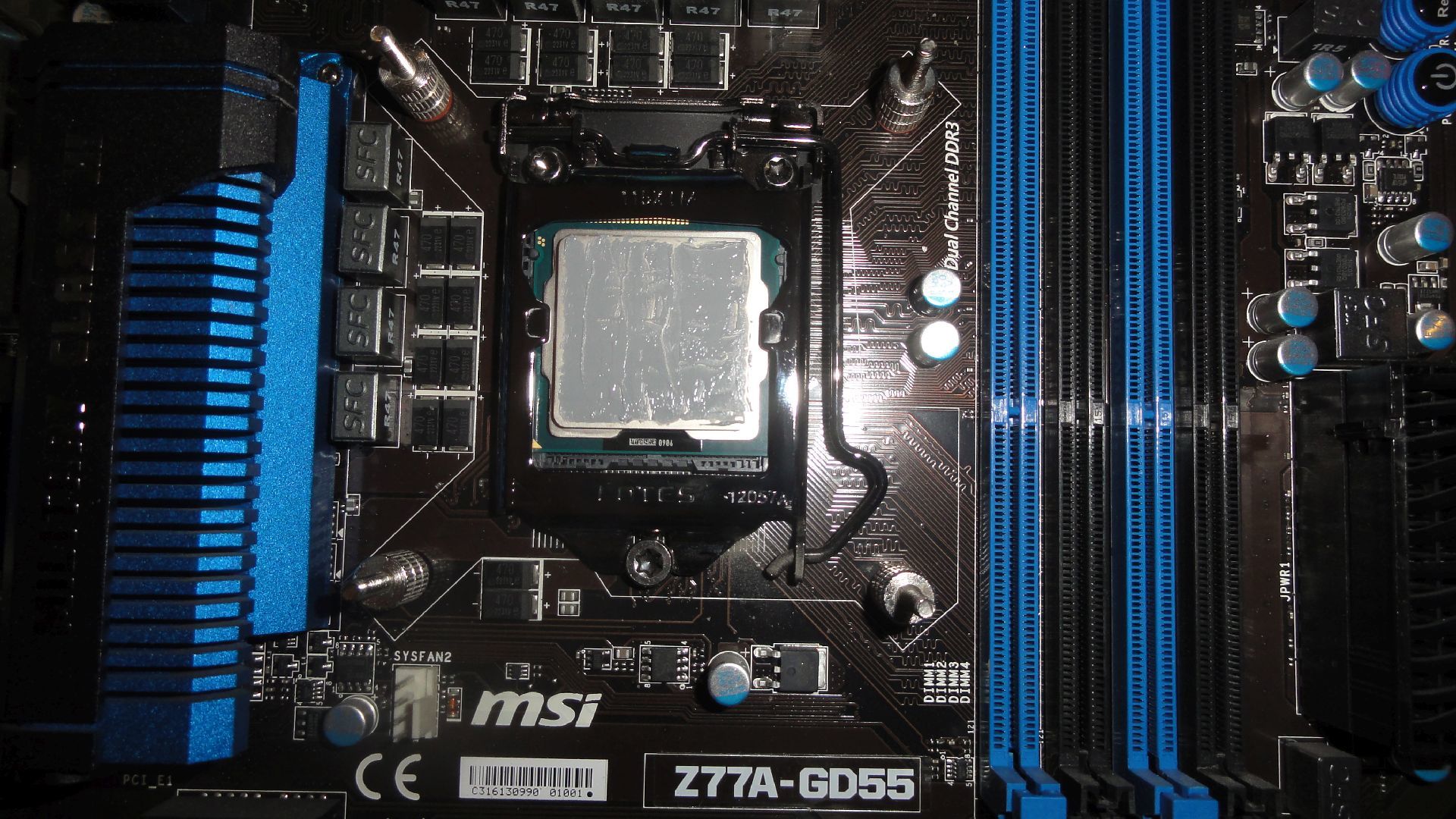 conclusion: well besides the renewing the tim for the next couple of years I didn't encounter a big difference in the temperatures. I'm aware it's not enough to compare the idle state as there the difference between the tims is the smallest. but I had no time to exclusively test the load and max. temperatures and even gaming ones as well. - here the cpu with the old tim with the Windows 8.1 desktop on idle: 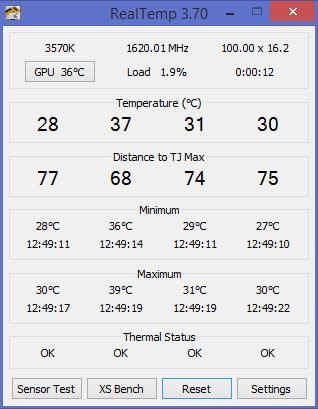 - same conditions with the new MX-4: 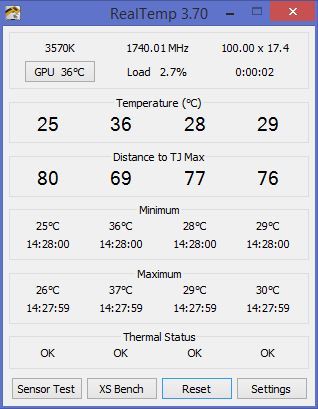
post edited by sahafiec - 2014/09/16 21:33:28
i5 6600k | z170 m8g | bequiet pure rock | gtx1070 FTW | 2x8gb 2666mhz | 250gb m.2 & 2tb | 650W P2 | Enthoo Pro M Acrylic | pb258q
|
sahafiec
FTW Member

- Total Posts : 1344
- Reward points : 0
- Joined: 2014/07/17 04:15:39
- Location: Turkey
- Status: offline
- Ribbons : 7


Re: Intel i5 3570K TIM reapplying - old vs. new - HAF912 ADvanced Air Flow question?!
2014/09/16 21:24:15
(permalink)
as you can see from the pics I'm using the HAF912 Advanced and been happy with it so far. in front of the case there is one 20cm CM intake fan and one 12cm CM at the rear as well as one 20cm CM on the top both acting as exhaust. although this configuration worked well until now I'm aware that it's a negative pressure airflow causing lot of dust in the case. I would like to turn this to a somewhat balanced positive pressure airflow configuration. the problem I see is I don't want to add more fans to the rig to not increase the noise. thus it seems quite impossible to achieve this with the two 20cm and one 12cm alone without causing too much possitive pressure. what are your suggestions? can a single 12cm exhaust fan handle two 20cm intake fans?
post edited by sahafiec - 2014/09/16 21:27:56
i5 6600k | z170 m8g | bequiet pure rock | gtx1070 FTW | 2x8gb 2666mhz | 250gb m.2 & 2tb | 650W P2 | Enthoo Pro M Acrylic | pb258q
|
the_Scarlet_one
formerly Scarlet-tech

- Total Posts : 24581
- Reward points : 0
- Joined: 2013/11/13 02:48:57
- Location: East Coast
- Status: offline
- Ribbons : 79


Re: Intel i5 3570K TIM reapplying - old vs. new - HAF912 ADvanced Air Flow question?!
2014/09/17 01:10:34
(permalink)
When applying thermal paste to the cpu IHS, there is no need to spread it honestly. It greatly increases the chance of actually creating air pockets. If you just put a thin line down the middle of the IHS about the size of a grain of rice, it will cover the IHS and all of the area that gets hot, while reducing the risk of air pockets.
I spread the TIM on the gpu, because we want to verify it absolutely covers every tiny spot of the die itself.
|
sahafiec
FTW Member

- Total Posts : 1344
- Reward points : 0
- Joined: 2014/07/17 04:15:39
- Location: Turkey
- Status: offline
- Ribbons : 7


Re: Intel i5 3570K TIM reapplying - old vs. new - HAF912 ADvanced Air Flow question?!
2014/09/17 01:46:47
(permalink)
I considered that as well but decided to spread as the bottom plate of the cooler is not a really flat surface. I was not sure if the edges around the heat pipes would prevent an even spreading of the tim.  by the way what do you thing about the HAF912 airflow topic?
i5 6600k | z170 m8g | bequiet pure rock | gtx1070 FTW | 2x8gb 2666mhz | 250gb m.2 & 2tb | 650W P2 | Enthoo Pro M Acrylic | pb258q
|
the_Scarlet_one
formerly Scarlet-tech

- Total Posts : 24581
- Reward points : 0
- Joined: 2013/11/13 02:48:57
- Location: East Coast
- Status: offline
- Ribbons : 79


Re: Intel i5 3570K TIM reapplying - old vs. new - HAF912 ADvanced Air Flow question?!
2014/09/17 02:01:53
(permalink)
I think you would be fine using two 20cm as intake and one 12cm as exhaust. If you build too much pressure, it is going to vent out of the PCI slots anyway, so that should be a non issue, I would think. Are you thinking of running the front and top fan as intake?
The only thing I would think is an issue would be the path of airflow. It may not have much of an effect, but it would be changing the direction a good bit. I run 5 in and 3 out for mine, and use low speed fans to keep it quite. I am not bothered by the noise either.
|
sahafiec
FTW Member

- Total Posts : 1344
- Reward points : 0
- Joined: 2014/07/17 04:15:39
- Location: Turkey
- Status: offline
- Ribbons : 7


Re: Intel i5 3570K TIM reapplying - old vs. new - HAF912 ADvanced Air Flow question?!
2014/09/17 02:11:35
(permalink)
yes but that's exactly what I'm not sure about, two 20cm as intake could cause too much positive pressure for a single 12cm as an exhaust.
given the situation with 3 fans I don't seem to have too many options either.
I can't turn the 12cm to intake as it will blow the air directly to the rear of the cpu cooler.
the two 20cm CM fans max at 700rpm and the 12cm one at 1200rpm.
i5 6600k | z170 m8g | bequiet pure rock | gtx1070 FTW | 2x8gb 2666mhz | 250gb m.2 & 2tb | 650W P2 | Enthoo Pro M Acrylic | pb258q
|
the_Scarlet_one
formerly Scarlet-tech

- Total Posts : 24581
- Reward points : 0
- Joined: 2013/11/13 02:48:57
- Location: East Coast
- Status: offline
- Ribbons : 79


Re: Intel i5 3570K TIM reapplying - old vs. new - HAF912 ADvanced Air Flow question?!
2014/09/17 02:54:17
(permalink)
Do you have options for more fans? I haven't seen inside of the case, but, if you can fit a couple 12cm in the front, then we can easily fix that. I know my Phantom 630 had 2x20cm and I didn't like them.
|
sahafiec
FTW Member

- Total Posts : 1344
- Reward points : 0
- Joined: 2014/07/17 04:15:39
- Location: Turkey
- Status: offline
- Ribbons : 7


Re: Intel i5 3570K TIM reapplying - old vs. new - HAF912 ADvanced Air Flow question?!
2014/09/17 04:30:42
(permalink)
yes, I have the option for 2 additional fan - one on the side panel (12cm or 14cm) and one on the bottom (12cm) of the case.
I would rather not add more fans as I don't want to increase the noise, the mechanical drives are vibrating more than enough.
actually I like the 20cm fans because of the low noise, what limits me is that I can't mount a 14cm as an exhaust.
that could be a good solution for 2 intake 20cm but the case supports only 12cm at the rear.
i5 6600k | z170 m8g | bequiet pure rock | gtx1070 FTW | 2x8gb 2666mhz | 250gb m.2 & 2tb | 650W P2 | Enthoo Pro M Acrylic | pb258q
|
the_Scarlet_one
formerly Scarlet-tech

- Total Posts : 24581
- Reward points : 0
- Joined: 2013/11/13 02:48:57
- Location: East Coast
- Status: offline
- Ribbons : 79


Re: Intel i5 3570K TIM reapplying - old vs. new - HAF912 ADvanced Air Flow question?!
2014/09/17 06:44:57
(permalink)
Positive pressure is good. Just think of it that way.
|
sahafiec
FTW Member

- Total Posts : 1344
- Reward points : 0
- Joined: 2014/07/17 04:15:39
- Location: Turkey
- Status: offline
- Ribbons : 7


Re: Intel i5 3570K TIM reapplying - old vs. new - HAF912 ADvanced Air Flow question?!
2014/09/21 00:17:42
(permalink)
yes sure it is, I'm trying to find some kind of dust filter for the top 20cm CM fan so I can turn it to intake.
i5 6600k | z170 m8g | bequiet pure rock | gtx1070 FTW | 2x8gb 2666mhz | 250gb m.2 & 2tb | 650W P2 | Enthoo Pro M Acrylic | pb258q
|
Dakutagawa
New Member

- Total Posts : 87
- Reward points : 0
- Joined: 2014/07/16 15:16:00
- Location: Nor-Cal
- Status: offline
- Ribbons : 1

Re: Intel i5 3570K TIM reapplying - old vs. new - HAF912 ADvanced Air Flow question?!
2014/09/27 11:42:30
(permalink)
You could always take the rear 120mm exhaust fan and put it as an Intake on the bottom 120mm mount, then you would maintain a better airflow pattern, have positive pressure, and same amount of fan noise. I've actually built a few computers in a HAF 912 case, and the model I used always had a SSD mount where your bottom intake is.
i7-4790k, 4.8GHz @1.28v | ASRock Z87 Extreme 42x8GB Mushkin Blackline DDR3-2133MHz C9 @1.65v1TB Samsung 970 Evo NVME | 2TB WD Caviar BlackEVGA RTX3080 FTW3 Ultra Hybrid
Acer Predator X34 3440x1440@120hzSeasonic Prime TX-850 | Corsair 5000D Airflow
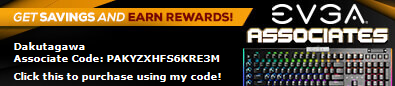
|
sahafiec
FTW Member

- Total Posts : 1344
- Reward points : 0
- Joined: 2014/07/17 04:15:39
- Location: Turkey
- Status: offline
- Ribbons : 7


Re: Intel i5 3570K TIM reapplying - old vs. new - HAF912 ADvanced Air Flow question?!
2014/09/27 22:11:50
(permalink)
yes, mine had the SSD mount as well but I removed it. I ended up mounting the top 20cm fan as intake and leaving the rear exhaust as it is.
so now I have the positive pressure on the two 20cm intakes against one single 12cm exhaust fan.
I'll have to monitor though how this will affect the dust inside the case as the top 20cm fan doesn't have a dust filter.
i5 6600k | z170 m8g | bequiet pure rock | gtx1070 FTW | 2x8gb 2666mhz | 250gb m.2 & 2tb | 650W P2 | Enthoo Pro M Acrylic | pb258q
|
RainStryke
The Advocate

- Total Posts : 15872
- Reward points : 0
- Joined: 2007/07/19 19:26:55
- Location: Kansas
- Status: offline
- Ribbons : 60


Re: Intel i5 3570K TIM reapplying - old vs. new - HAF912 ADvanced Air Flow question?!
2014/09/28 19:51:46
(permalink)
If you really want to drop those temps, i'd look into deliding that processor. I'm getting close to doing that to my i7 3770K.
Main PC | Secondary PC
Intel i9 10900K | Intel i7 9700KMSI MEG Z490 ACE | Gigabyte Aorus Z390 MasterASUS TUF RTX 3090 | NVIDIA RTX 2070 Super32GB G.Skill Trident Z Royal 4000MHz CL18 | 32GB G.Skill Trident Z RGB 4266MHz CL17SuperFlower Platinum SE 1200w | Seasonic X-1250Samsung EVO 970 1TB and Crucial P5 1TB | Intel 760p 1TB and Crucial MX100 512GBCougar Vortex CF-V12HPB x9 | Cougar Vortex CF-V12SPB-RGB x5 3DMark Results:Time Spy|Port Royal
|
martinch
Superclocked Member

- Total Posts : 178
- Reward points : 0
- Joined: 2012/08/17 02:44:00
- Status: offline
- Ribbons : 1

Re: Intel i5 3570K TIM reapplying - old vs. new - HAF912 ADvanced Air Flow question?!
2014/10/02 04:55:39
(permalink)
Current PC: Intel Core i7 4790K, Noctua NH-U12S, Asus Z97-Pro, 16GB Corsair Vengeance Pro 1866Mhz RAM, Samsung 850 Pro 256GB, Crucial MX100 512GB, Western Digital Black 2TB, EVGA GTX 970 SC (blower), Pioneer BDR-209DBK, Fractal Design Define R4 + Noctua NF-A14 FLX fans, Corsair AX760 PSU, Dell U2713HM
|
xelectrowolfx
New Member

- Total Posts : 14
- Reward points : 0
- Joined: 2014/02/26 13:40:21
- Status: offline
- Ribbons : 0


Re: Intel i5 3570K TIM reapplying - old vs. new - HAF912 ADvanced Air Flow question?!
2014/10/02 05:21:21
(permalink)
|