jgonz
iCX Member

- Total Posts : 331
- Reward points : 0
- Joined: 2009/04/16 07:18:13
- Status: offline
- Ribbons : 1

Games I have tested with my system (see sig): NVIDIA 340.52 drivers (In SLI 680s, 2560x1440 resolution, 144 refresh rate, GSYNC) Battlefield 4 Multiplayer (High Settings) Crysis 3 (Max Settings Watch Dogs (This game still needs optimization, a choppy mess) Titanfall (No SLI support, High Settings) StarCraft 2 (Ultra Settings) Diablo 3 (Ultra Settings) Team Fortress 2 (Max Settings) Nosgoth (Beta) (Max Settings) CoD: Ghost (This game still needs optimization) Need for Speed Most Wanted (Max Settings) Tomb Raider (Everything Maxed out) 2x 680 reference cards with GSYNC feels like 2 years ago when I upgraded from one gtx470 to SLI 680s. Words can not express the experience. GSYNC is not HYPE. As an example, Tomb Raiders FPS was all over the place. From low 40s to 90s and everything in between, and the game never skipped a beat. It was like watching a movie. So all in all SLI with GSYNC is AMAZING! ---------------------------------------------------------------------------------------------------------------------------------------------------------------------------------------------------------------------------------------------- Games Tested in ULMB 2560x1440 120hz,100hz,85hz (680s SLI) Battlefield 4 Titanfall StarCraft 2 Simply put (ULMB) it's not for me. Maybe in the future with better graphic cards that can push a constant 120hz. I found myself wanting to go back to GSYNC after an hour of ULMB. The cards held their own keeping high frames and the tearing was a lot less noticeable when compared to my old 60hz monitor. ---------------------------------------------------------------------------------------------------------------------------------------------------------------------------------------------------------------------------------------------- Games Tested with SINGLE CARD: Battlefield 4 Titanfall Tomb Raider StarCraft 2 There are gamers out there that say GSYNC stutters in SLI, that playing with ONE card gave them a better gaming experience. I can only speak of my experience. Gsync with a SINGLE card still does what it is supposed to do. However my findings are that SLI was leaps and bounds a better experience. My frame rates where a lot lower in SINGLE Card gameplay (Obviously) so I was forced to lower graphical settings to keep acceptable frame rates. So unless you have the most powerful card available to you, do not ignore the benefits of SLI. ---------------------------------------------------------------------------------------------------------------------------------------------------------------------------------------------------------------------------------------------- Hope this info is useful. I tend to upgrade out of necessity and I feel this GSYNC tech will allow me to keep my 680s a little while longer and my 1st gen i7 920 even longer!  . Now back to my games!
post edited by jgonz - 2014/09/03 15:55:47
|
MaelstromOC
CLASSIFIED Member

- Total Posts : 2496
- Reward points : 0
- Joined: 2008/02/29 03:14:38
- Status: offline
- Ribbons : 6


Re: RoG Swift pg278q Gaming Monitor Impressions
2014/09/03 16:37:22
(permalink)
Thanks for the feedback! I've been waiting to see what people felt about this beast of a monitor once they started arriving lol
Corsair 500D RGB SE | ASUS ROG Crosshair VIII Hero | AMD 5900X | 32GB Corsair Vengeance Pro DDR4 3600Mhz | EVGA RTX 3090 FTW3 Ultra Hybrid | EVGA 850 GQ  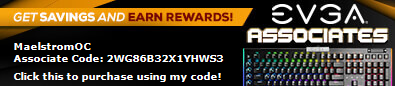 Heatware Heatware
|
NordicJedi
EVGA Forum Moderator

- Total Posts : 12570
- Reward points : 0
- Joined: 2007/07/16 21:05:08
- Status: offline
- Ribbons : 77


Re: RoG Swift pg278q Gaming Monitor Impressions
2014/09/03 16:59:45
(permalink)
|
clo007
CLASSIFIED ULTRA Member

- Total Posts : 5274
- Reward points : 0
- Joined: 2006/02/09 11:20:25
- Status: offline
- Ribbons : 11


Re: RoG Swift pg278q Gaming Monitor Impressions
2014/09/03 17:00:04
(permalink)
come on man...where are the pics of the set-up and some video of game play?
|
jgonz
iCX Member

- Total Posts : 331
- Reward points : 0
- Joined: 2009/04/16 07:18:13
- Status: offline
- Ribbons : 1

Re: RoG Swift pg278q Gaming Monitor Impressions
2014/09/03 18:23:07
(permalink)
clo007
come on man...where are the pics of the set-up and some video of game play?
Ill take some pictures tomorrow LOL.
|
dustingg
FTW Member

- Total Posts : 1647
- Reward points : 0
- Joined: 2012/04/19 10:44:46
- Location: Newport beach CA
- Status: offline
- Ribbons : 7


Re: RoG Swift pg278q Gaming Monitor Impressions
2014/09/03 18:34:37
(permalink)
jgonz
Games I have tested with my system (see sig): NVIDIA 340.52 drivers
(In SLI 680s, 2560x1440 resolution, 144 refresh rate, GSYNC)
Battlefield 4 Multiplayer (High Settings)
Crysis 3 (Max Settings
Watch Dogs (This game still needs optimization, a choppy mess)
Titanfall (No SLI support, High Settings)
StarCraft 2 (Ultra Settings)
Diablo 3 (Ultra Settings)
Team Fortress 2 (Max Settings)
Nosgoth (Beta) (Max Settings)
CoD: Ghost (This game still needs optimization)
Need for Speed Most Wanted (Max Settings)
Tomb Raider (Everything Maxed out)
2x 680 reference cards with GSYNC feels like 2 years ago when I upgraded from one gtx470 to SLI 680s. Words can not express the experience. GSYNC is not HYPE. As an example, Tomb Raiders FPS was all over the place. From low 40s to 90s and everything in between, and the game never skipped a beat. It was like watching a movie. So all in all SLI with GSYNC is AMAZING!
----------------------------------------------------------------------------------------------------------------------------------------------------------------------------------------------------------------------------------------------
Games Tested in ULMB 2560x1440 120hz,100hz,85hz (680s SLI)
Battlefield 4
Titanfall
StarCraft 2
Simply put (ULMB) it's not for me. Maybe in the future with better graphic cards that can push a constant 120hz. I found myself wanting to go back to GSYNC after an hour of ULMB. The cards held their own keeping high frames and the tearing was a lot less noticeable when compared to my old 60hz monitor.
----------------------------------------------------------------------------------------------------------------------------------------------------------------------------------------------------------------------------------------------
Games Tested with SINGLE CARD:
Battlefield 4
Titanfall
Tomb Raider
StarCraft 2
There are gamers out there that say GSYNC stutters in SLI, that playing with ONE card gave them a better gaming experience. I can only speak of my experience.
Gsync with a SINGLE card still does what it is supposed to do. However my findings are that SLI was leaps and bounds a better experience. My frame rates where a lot lower in SINGLE Card gameplay (Obviously)
so I was forced to lower graphical settings to keep acceptable frame rates. So unless you have the most powerful card available to you, do not ignore the benefits of SLI.
----------------------------------------------------------------------------------------------------------------------------------------------------------------------------------------------------------------------------------------------
Hope this info is useful. I tend to upgrade out of necessity and I feel this GSYNC tech will allow me to keep my 680s a little while longer and my 1st gen i7 920 even longer!  . .
Now back to my games!
Hey man do you think this card will be enough to drive the swift? 256mb of Vram??? 
ROG Z790-APEX : 13900KF (RTX4080)EVGA Z370-FTW: 9900KF (RTX3080)Associate Code: VOM7YYOWC5ADWTWYouTube RigPics Twitter

|
dustingg
FTW Member

- Total Posts : 1647
- Reward points : 0
- Joined: 2012/04/19 10:44:46
- Location: Newport beach CA
- Status: offline
- Ribbons : 7


Re: RoG Swift pg278q Gaming Monitor Impressions
2014/09/03 18:38:38
(permalink)
ROG Z790-APEX : 13900KF (RTX4080)EVGA Z370-FTW: 9900KF (RTX3080)Associate Code: VOM7YYOWC5ADWTWYouTube RigPics Twitter

|
jgonz
iCX Member

- Total Posts : 331
- Reward points : 0
- Joined: 2009/04/16 07:18:13
- Status: offline
- Ribbons : 1

Re: RoG Swift pg278q Gaming Monitor Impressions
2014/09/03 19:33:05
(permalink)
LOL Nice setup Dustingg I hope your enjoying yours as much as I am mine!
|
rjohnson11
EVGA Forum Moderator

- Total Posts : 102438
- Reward points : 0
- Joined: 2004/10/05 12:44:35
- Location: Netherlands
- Status: offline
- Ribbons : 85


Re: RoG Swift pg278q Gaming Monitor Impressions
2014/09/03 23:41:50
(permalink)
|
rjohnson11
EVGA Forum Moderator

- Total Posts : 102438
- Reward points : 0
- Joined: 2004/10/05 12:44:35
- Location: Netherlands
- Status: offline
- Ribbons : 85


Re: RoG Swift pg278q Gaming Monitor Impressions
2014/09/04 01:45:39
(permalink)
Now more complaints are being received so we'll close the news release article and leave this one open but we will not change this again
|
the_Scarlet_one
formerly Scarlet-tech

- Total Posts : 24581
- Reward points : 0
- Joined: 2013/11/13 02:48:57
- Location: East Coast
- Status: offline
- Ribbons : 79


Re: RoG Swift pg278q Gaming Monitor Impressions
2014/09/04 05:42:03
(permalink)
Why are we locking reviews over the use of a news article speaking on the release? Is this a sight into the future, where no reviews are allowed, because there is another post about the future release of a product? This is confusing why either are being locked. If either will be locked, please lock all TORQ reviews and only allow posting on the release article. Why do people ALWAYS! have to complain.
post edited by Scarlet-Tech - 2014/09/04 05:47:07
|
jgonz
iCX Member

- Total Posts : 331
- Reward points : 0
- Joined: 2009/04/16 07:18:13
- Status: offline
- Ribbons : 1

Re: RoG Swift pg278q Gaming Monitor Impressions
2014/09/04 08:09:10
(permalink)
Wow Im sorry to say you admins are really making a mess of this. I started a new thread so that it would be relevant to the specs of the machine running the monitor. I don't even know where to post anything anymore. Ill stick to other sites that want user feed back raw and uncut. You guys are loosing your way. Come On Man :(
|
bdary
Omnipotent Enthusiast

- Total Posts : 10355
- Reward points : 0
- Joined: 2008/04/25 14:08:16
- Location: Florida
- Status: offline
- Ribbons : 116

Re: RoG Swift pg278q Gaming Monitor Impressions
2014/09/04 09:57:37
(permalink)
jgonz
Games I have tested with my system (see sig): NVIDIA 340.52 drivers
(In SLI 680s, 2560x1440 resolution, 144 refresh rate, GSYNC)
Battlefield 4 Multiplayer (High Settings)
Crysis 3 (Max Settings
Watch Dogs (This game still needs optimization, a choppy mess)
Titanfall (No SLI support, High Settings)
StarCraft 2 (Ultra Settings)
Diablo 3 (Ultra Settings)
Team Fortress 2 (Max Settings)
Nosgoth (Beta) (Max Settings)
CoD: Ghost (This game still needs optimization)
Need for Speed Most Wanted (Max Settings)
Tomb Raider (Everything Maxed out)
2x 680 reference cards with GSYNC feels like 2 years ago when I upgraded from one gtx470 to SLI 680s. Words can not express the experience. GSYNC is not HYPE. As an example, Tomb Raiders FPS was all over the place. From low 40s to 90s and everything in between, and the game never skipped a beat. It was like watching a movie. So all in all SLI with GSYNC is AMAZING!
----------------------------------------------------------------------------------------------------------------------------------------------------------------------------------------------------------------------------------------------
Games Tested in ULMB 2560x1440 120hz,100hz,85hz (680s SLI)
Battlefield 4
Titanfall
StarCraft 2
Simply put (ULMB) it's not for me. Maybe in the future with better graphic cards that can push a constant 120hz. I found myself wanting to go back to GSYNC after an hour of ULMB. The cards held their own keeping high frames and the tearing was a lot less noticeable when compared to my old 60hz monitor.
----------------------------------------------------------------------------------------------------------------------------------------------------------------------------------------------------------------------------------------------
Games Tested with SINGLE CARD:
Battlefield 4
Titanfall
Tomb Raider
StarCraft 2
There are gamers out there that say GSYNC stutters in SLI, that playing with ONE card gave them a better gaming experience. I can only speak of my experience.
Gsync with a SINGLE card still does what it is supposed to do. However my findings are that SLI was leaps and bounds a better experience. My frame rates where a lot lower in SINGLE Card gameplay (Obviously)
so I was forced to lower graphical settings to keep acceptable frame rates. So unless you have the most powerful card available to you, do not ignore the benefits of SLI.
----------------------------------------------------------------------------------------------------------------------------------------------------------------------------------------------------------------------------------------------
Hope this info is useful. I tend to upgrade out of necessity and I feel this GSYNC tech will allow me to keep my 680s a little while longer and my 1st gen i7 920 even longer!  . .
Now back to my games!
Congratz on the new Swift and nice review... 

|
dakon
iCX Member

- Total Posts : 430
- Reward points : 0
- Joined: 2006/12/15 20:36:32
- Status: offline
- Ribbons : 3

Re: RoG Swift pg278q Gaming Monitor Impressions
2014/09/04 13:03:58
(permalink)
Wow can these threads get any more screwed up. The admins have made a mess of this. I am even not sure what is open and unlocked anymore.....
12900kf, ROG Strix z690-a Gaming, 32gb Gskill DDR4 4000, EVGA RTX 3090 FTW3 Ultra, Ae-5, Seasonic 1000 Titanium, EK 360 AIO, Corsair 680, LG 38in, AKGK7XX, Samsung NVME 2tb
|
dakon
iCX Member

- Total Posts : 430
- Reward points : 0
- Joined: 2006/12/15 20:36:32
- Status: offline
- Ribbons : 3

Re: RoG Swift pg278q Gaming Monitor Impressions
2014/09/04 13:06:55
(permalink)
So if I gather right when a product is released, it is now no longer worthy of the news section, and therefore the original thread in the news section will be locked, and a new thread created in a hardware forum?
If this is so, when can we expect all the other threads in the news section to be locked and moved? Such as the DDR4 thread, as you can buy the product now?
12900kf, ROG Strix z690-a Gaming, 32gb Gskill DDR4 4000, EVGA RTX 3090 FTW3 Ultra, Ae-5, Seasonic 1000 Titanium, EK 360 AIO, Corsair 680, LG 38in, AKGK7XX, Samsung NVME 2tb
|
Myst3ri0n
iCX Member

- Total Posts : 313
- Reward points : 0
- Joined: 2014/01/04 19:59:46
- Status: offline
- Ribbons : 0


Re: RoG Swift pg278q Gaming Monitor Impressions
2014/09/04 13:24:55
(permalink)
 I can only laugh..... I was about to reply to my thread, however now I have to PM people because my stuff is on lockdown.
Intel i7 4930K | ASUS Rampage IV Gene | Corsair Dominator Platinum 16GB 4x4@1866 MHz CL9 | Corsair H100i | Samsung 850 Pro Series 512GB | Corsair 350D | Corsair AX860i | K|NGP|N GTX 780 Ti Classified | Windows 8.1 Pro x64
|
Myst3ri0n
iCX Member

- Total Posts : 313
- Reward points : 0
- Joined: 2014/01/04 19:59:46
- Status: offline
- Ribbons : 0


Re: RoG Swift pg278q Gaming Monitor Impressions
2014/09/04 16:33:12
(permalink)
Scarlet-Tech
Why are we locking reviews over the use of a news article speaking on the release? Is this a sight into the future, where no reviews are allowed, because there is another post about the future release of a product?
This is confusing why either are being locked. If either will be locked, please lock all TORQ reviews and only allow posting on the release article.
Why do people ALWAYS! have to complain.
Because the supreme leader is coming to visit to bring us untold happiness and freedom. 
Intel i7 4930K | ASUS Rampage IV Gene | Corsair Dominator Platinum 16GB 4x4@1866 MHz CL9 | Corsair H100i | Samsung 850 Pro Series 512GB | Corsair 350D | Corsair AX860i | K|NGP|N GTX 780 Ti Classified | Windows 8.1 Pro x64
|
Opolis
CLASSIFIED Member

- Total Posts : 2785
- Reward points : 0
- Joined: 2010/03/25 18:49:16
- Status: online
- Ribbons : 7


Re: RoG Swift pg278q Gaming Monitor Impressions
2014/09/04 16:52:05
(permalink)
Wow, EVGA mods strike again. An example of how this should work is how ocn has the rog swift discussion thread (news related) and owners club thread (reviews/talk among owners).
|
loveha
Omnipotent Enthusiast

- Total Posts : 10497
- Reward points : 0
- Joined: 2009/09/26 01:51:22
- Location: Beulah Michigan
- Status: offline
- Ribbons : 65


Re: RoG Swift pg278q Gaming Monitor Impressions
2014/09/04 20:34:49
(permalink)
Opolis
Wow, EVGA mods strike again. An example of how this should work is how ocn has the rog swift discussion thread (news related) and owners club thread (reviews/talk among owners).
This is why I have stopped contributing to these crap forums. Got fed up with how the mods handle stuff.
Case - Phanteks Enthoo Evolv XMobo - EVGA X570 FTWCPU - AMD Ryzen 9 5900XRAM - 32GB Trident Z Royal 3600MHz 14-14-14-34GPU - EVGA RTX 3080 Ti FTW3 Ultra GamingPSU - Seasonic Prime TX-1000Heatkiller IV CPU Waterblock / Heatkiller V GPU WaterblockHeatkiller V EBC Active Backplate / Two Heatkiller Rad 360 L Six Noctua NF-A12x25 / Heatkiller D5 Pump
|
Zach_Novak
New Member

- Total Posts : 25
- Reward points : 0
- Joined: 2014/07/13 02:37:57
- Location: Australia
- Status: offline
- Ribbons : 0

Re: RoG Swift pg278q Gaming Monitor Impressions
2014/09/04 23:14:19
(permalink)
i got mine today! GTX 680's in SLI like OP, playing Dayz Standalone, Heroes and Generals, Call of Duty Black Ops 2, Arma 3 and League of Legends atm... keen for Far Cry 4!  quick question, something ive noticed is when it's doing 144hz SLI isn't activated, then i activate the SLI and i can only get 120hz, then i flick back to single card and it sits on 120hz without the 144hz option, easy fix pls?
post edited by Zach_Novak - 2014/09/05 02:04:11
CoolMaster Cosmos SE Full Tower - Intel Core i5 4670K OC'd @4.0 gHz - MSI Z87 MPOWER - Corsair Vengeance 16GB 1600Hz Gigabyte GTX 680 2GB OC'd in SLI - Samsung 120GB/500GB SSD + Seagate 1TB 7200rpm + WD 3TB External Antec Kuhler H2O 650 - Antec 850W Modular HCG-850M Asus Swift PG278Q + Dell P2714H 27" IPS Ducky Shine 3 Cherry Browns - Razer DeathAdder 2013 - Razer Tiamat Elite 7.1
|
the_Scarlet_one
formerly Scarlet-tech

- Total Posts : 24581
- Reward points : 0
- Joined: 2013/11/13 02:48:57
- Location: East Coast
- Status: offline
- Ribbons : 79


Re: RoG Swift pg278q Gaming Monitor Impressions
2014/09/05 02:58:38
(permalink)
Zach_Novak
quick question, something ive noticed is when it's doing 144hz SLI isn't activated, then i activate the SLI and i can only get 120hz, then i flick back to single card and it sits on 120hz without the 144hz option, easy fix pls?
Send it to me. That will fix all of our problems. I am going to look into the reviews, as this gets some more time on users desktops, before I make a move for it. I am not going to get it sent to Korea, no matter what, so I am hoping it will be down in price by the time I am able to consider the purchase.
|
Chad r
Superclocked Member

- Total Posts : 125
- Reward points : 0
- Joined: 2010/11/06 14:12:57
- Status: offline
- Ribbons : 2

Re: RoG Swift pg278q Gaming Monitor Impressions
2014/09/05 04:00:44
(permalink)
IN STOCK : 6:59 AM EST @ Amazon http://www.amazon.com/PG2...q&tag=hardfocom-20 Edit : Out of stock 7:03 am est, sorry..... I saw a few in stock, thought id post... didn't last 10 minutes
post edited by Chad r - 2014/09/05 04:05:16
|
jgonz
iCX Member

- Total Posts : 331
- Reward points : 0
- Joined: 2009/04/16 07:18:13
- Status: offline
- Ribbons : 1

Re: RoG Swift pg278q Gaming Monitor Impressions
2014/09/05 05:16:55
(permalink)
Zach_Novak
i got mine today! GTX 680's in SLI like OP, playing Dayz Standalone, Heroes and Generals, Call of Duty Black Ops 2, Arma 3 and League of Legends atm... keen for Far Cry 4!

quick question, something ive noticed is when it's doing 144hz SLI isn't activated, then i activate the SLI and i can only get 120hz, then i flick back to single card and it sits on 120hz without the 144hz option, easy fix pls?
Try going to NVidia control panel, set to SLI, then in NVidia control panel go to change resolutions and put it to 144hz. If you don't see 144hz, create a custom resolution, change nothing but the refresh rate to 144hz, hit test. And that should stick for what ever stupid reason.
|
Zach_Novak
New Member

- Total Posts : 25
- Reward points : 0
- Joined: 2014/07/13 02:37:57
- Location: Australia
- Status: offline
- Ribbons : 0

Re: RoG Swift pg278q Gaming Monitor Impressions
2014/09/05 05:48:46
(permalink)
jgonz
Zach_Novak
i got mine today! GTX 680's in SLI like OP, playing Dayz Standalone, Heroes and Generals, Call of Duty Black Ops 2, Arma 3 and League of Legends atm... keen for Far Cry 4!

quick question, something ive noticed is when it's doing 144hz SLI isn't activated, then i activate the SLI and i can only get 120hz, then i flick back to single card and it sits on 120hz without the 144hz option, easy fix pls?
Try going to NVidia control panel, set to SLI, then in NVidia control panel go to change resolutions and put it to 144hz. If you don't see 144hz, create a custom resolution, change nothing but the refresh rate to 144hz, hit test. And that should stick for what ever stupid reason.
I went into that setting in the computer, change resolution and only changed the 120 to 144hz and it made the screen go pink,yellow etc the screen feels fantastic still im sure its just a software bug ive seen it have 144hz on earlier so im not stressing :) Unless i went into the wrong thing
CoolMaster Cosmos SE Full Tower - Intel Core i5 4670K OC'd @4.0 gHz - MSI Z87 MPOWER - Corsair Vengeance 16GB 1600Hz Gigabyte GTX 680 2GB OC'd in SLI - Samsung 120GB/500GB SSD + Seagate 1TB 7200rpm + WD 3TB External Antec Kuhler H2O 650 - Antec 850W Modular HCG-850M Asus Swift PG278Q + Dell P2714H 27" IPS Ducky Shine 3 Cherry Browns - Razer DeathAdder 2013 - Razer Tiamat Elite 7.1
|
MaelstromOC
CLASSIFIED Member

- Total Posts : 2496
- Reward points : 0
- Joined: 2008/02/29 03:14:38
- Status: offline
- Ribbons : 6


Re: RoG Swift pg278q Gaming Monitor Impressions
2014/09/05 06:07:29
(permalink)
Man, seeing that picture of it sitting next to the IPS makes me sad lol. I really want the Swift in IPS!!! I'm sure it's nowhere nearly as noticeable while you're sitting directly in front of it though.
Corsair 500D RGB SE | ASUS ROG Crosshair VIII Hero | AMD 5900X | 32GB Corsair Vengeance Pro DDR4 3600Mhz | EVGA RTX 3090 FTW3 Ultra Hybrid | EVGA 850 GQ  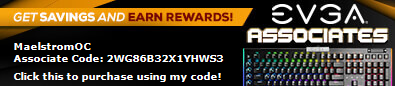 Heatware Heatware
|
Fbmbirds 
CLASSIFIED Member

- Total Posts : 3863
- Reward points : 0
- Joined: 2007/04/09 21:50:18
- Status: offline

Re: RoG Swift pg278q Gaming Monitor Impressions
2014/09/05 09:37:48
(permalink)
looks like the EVGA mods don't want to chime in here on the locking and unlocking relocking delocking of threads. Its a shame they cant even manage a forum site.
But if it were a EVGA product we could have 20 threads about the same item and this is acceptable.
|
MSim
Omnipotent Enthusiast

- Total Posts : 14686
- Reward points : 0
- Joined: 2005/05/22 23:13:30
- Location: Earth
- Status: offline
- Ribbons : 38

Re: RoG Swift pg278q Gaming Monitor Impressions
2014/09/05 13:49:39
(permalink)
Nothing wrong with both threads being open. This one is about a users review, Impression and testing. While the other thread is talking about the release.
I don't see the mods locking all the reviews about evga torq x10 mouse and making people post in the news post about that product. EVGA wonders why the traffic is way down on the forums and each day more members stop contributing. The mods are just going around looking for petty crap to yell at members for or to lock threads.
|
EVGA_JacobF
EVGA Alumni

- Total Posts : 16946
- Reward points : 0
- Joined: 2006/01/17 12:10:20
- Location: Brea, CA
- Status: offline
- Ribbons : 26


Re: RoG Swift pg278q Gaming Monitor Impressions
2014/09/05 14:10:51
(permalink)
Sorry about that guys, we will have an internal discussion here about this. It is ok to leave both open if it is a review.
|
Zach_Novak
New Member

- Total Posts : 25
- Reward points : 0
- Joined: 2014/07/13 02:37:57
- Location: Australia
- Status: offline
- Ribbons : 0

Re: RoG Swift pg278q Gaming Monitor Impressions
2014/09/05 16:22:05
(permalink)
The pic i posted doesn't give the Swift justice at alllllllllllllllllllllllllllllllllll next to my IPS panel. I looked at both images for a solid 10mins once i selected a 2k desktop and picked the differences (other than resolution) and they're both fantastic in their own right, people are a little ignorant to suggest an IPS wins every time.
CoolMaster Cosmos SE Full Tower - Intel Core i5 4670K OC'd @4.0 gHz - MSI Z87 MPOWER - Corsair Vengeance 16GB 1600Hz Gigabyte GTX 680 2GB OC'd in SLI - Samsung 120GB/500GB SSD + Seagate 1TB 7200rpm + WD 3TB External Antec Kuhler H2O 650 - Antec 850W Modular HCG-850M Asus Swift PG278Q + Dell P2714H 27" IPS Ducky Shine 3 Cherry Browns - Razer DeathAdder 2013 - Razer Tiamat Elite 7.1
|
dakon
iCX Member

- Total Posts : 430
- Reward points : 0
- Joined: 2006/12/15 20:36:32
- Status: offline
- Ribbons : 3

Re: RoG Swift pg278q Gaming Monitor Impressions
2014/09/05 17:02:51
(permalink)
I also had the Swift next to my dell u2711 which is a eIPS 10bit panel for a bit. The swift still looked very good. And the contrast on the Swift is better than on my other screen.
12900kf, ROG Strix z690-a Gaming, 32gb Gskill DDR4 4000, EVGA RTX 3090 FTW3 Ultra, Ae-5, Seasonic 1000 Titanium, EK 360 AIO, Corsair 680, LG 38in, AKGK7XX, Samsung NVME 2tb
|