Runeknight95
New Member

- Total Posts : 65
- Reward points : 0
- Joined: 2007/03/29 11:22:10
- Status: offline
- Ribbons : 0

It has been a while since I needed a clean install and had driver issues. I forget the order for removing the old drivers, what program I can use to ensure all Remanence of the old drivers are gone etc. I recall I used to uninstall it from the device manager then use a program to delete the drivers to get a cleaner install can anyone re describe this process? Also what programs can i use to better hunt down this BSOD? 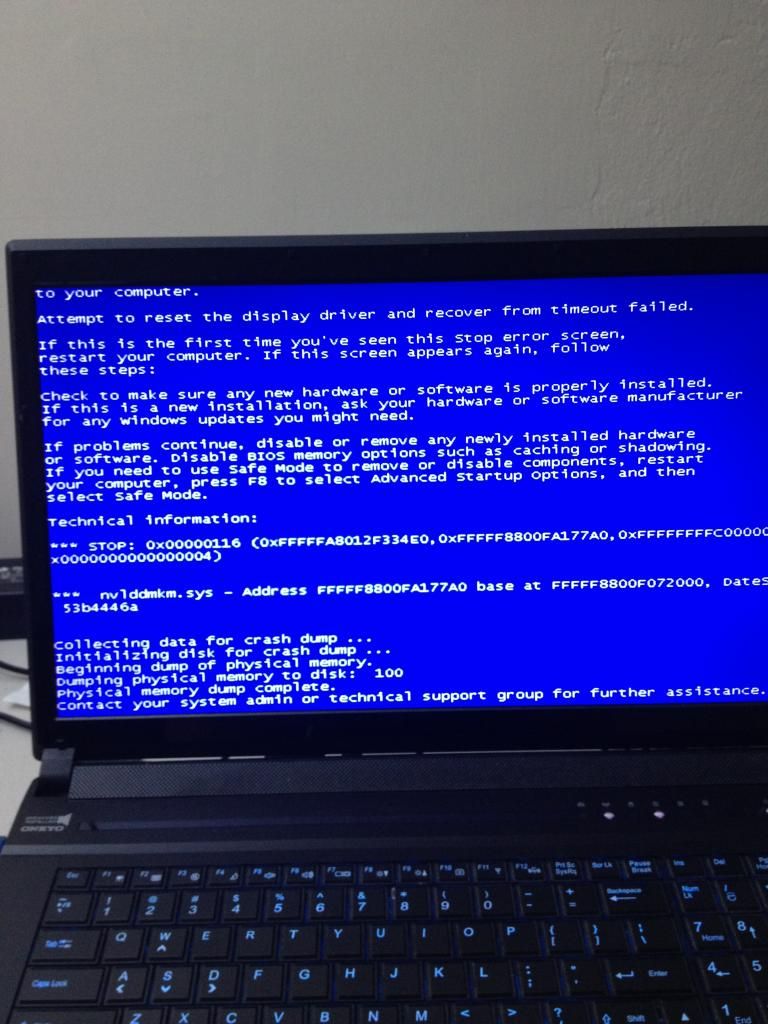
|
James_L
CLASSIFIED Member

- Total Posts : 4336
- Reward points : 0
- Joined: 2009/07/29 12:27:56
- Status: offline
- Ribbons : 46


Re: Proper fresh clean driver installation process? what is this bsod?
2014/08/25 17:29:42
(permalink)
☄ Helpfulby Runeknight95 2014/08/26 12:24:54
Essentially a stop x0116 error is a TDR crash. Not really an OS crash per se, more like your video card stopped responding with whatever driver that your OS was going to use. The normal removal process (the one I use) is to uninstall everything else prior to the driver (PhysX, HD audio, whatever) and then restart the system. Once that is done then remove the driver itself prior to re-installation and selecting the 'clean' install. You can also use an application called Blue Screen View to show you what caused your BSOD's. 
|
XrayMan
Insert Custom Title Here

- Total Posts : 73000
- Reward points : 0
- Joined: 2006/12/14 22:10:06
- Location: Santa Clarita, Ca.
- Status: offline
- Ribbons : 115


Re: Proper fresh clean driver installation process? what is this bsod?
2014/08/25 19:27:00
(permalink)
Moving to General Software.
My Affiliate Code: 8WEQVXMCJL Associate Code: VHKH33QN4W77V6A   
|
Runeknight95
New Member

- Total Posts : 65
- Reward points : 0
- Joined: 2007/03/29 11:22:10
- Status: offline
- Ribbons : 0


Re: Proper fresh clean driver installation process? what is this bsod?
2014/08/26 12:25:53
(permalink)
James_L
Essentially a stop x0116 error is a TDR crash. Not really an OS crash per se, more like your video card stopped responding with whatever driver that your OS was going to use. The normal removal process (the one I use) is to uninstall everything else prior to the driver (PhysX, HD audio, whatever) and then restart the system. Once that is done then remove the driver itself prior to re-installation and selecting the 'clean' install.
You can also use an application called Blue Screen View to show you what caused your BSOD's. 
Thanks, tried this and continue to get the bsods any other ideas for the bsod issue?
|
Sajin
EVGA Forum Moderator

- Total Posts : 49166
- Reward points : 0
- Joined: 2010/06/07 21:11:51
- Location: Texas, USA.
- Status: online
- Ribbons : 199


Re: Proper fresh clean driver installation process? what is this bsod?
2014/08/26 12:30:01
(permalink)
☄ Helpfulby Runeknight95 2014/08/29 14:44:43
Runeknight95
James_L
Essentially a stop x0116 error is a TDR crash. Not really an OS crash per se, more like your video card stopped responding with whatever driver that your OS was going to use. The normal removal process (the one I use) is to uninstall everything else prior to the driver (PhysX, HD audio, whatever) and then restart the system. Once that is done then remove the driver itself prior to re-installation and selecting the 'clean' install.
You can also use an application called Blue Screen View to show you what caused your BSOD's. 
Thanks, tried this and continue to get the bsods any other ideas for the bsod issue?
STOP 116 is usually caused by a defective GPU/PSU. Have you tried downclocking the card -105 from default clocks on both the core and memory to see if it helps slow/resolve the issue?
|
James_L
CLASSIFIED Member

- Total Posts : 4336
- Reward points : 0
- Joined: 2009/07/29 12:27:56
- Status: offline
- Ribbons : 46

|
Runeknight95
New Member

- Total Posts : 65
- Reward points : 0
- Joined: 2007/03/29 11:22:10
- Status: offline
- Ribbons : 0


Re: Proper fresh clean driver installation process? what is this bsod?
2014/08/29 14:44:30
(permalink)
Sajin
Runeknight95
James_L
Essentially a stop x0116 error is a TDR crash. Not really an OS crash per se, more like your video card stopped responding with whatever driver that your OS was going to use. The normal removal process (the one I use) is to uninstall everything else prior to the driver (PhysX, HD audio, whatever) and then restart the system. Once that is done then remove the driver itself prior to re-installation and selecting the 'clean' install.
You can also use an application called Blue Screen View to show you what caused your BSOD's. 
Thanks, tried this and continue to get the bsods any other ideas for the bsod issue?
STOP 116 is usually caused by a defective GPU/PSU. Have you tried downclocking the card -105 from default clocks on both the core and memory to see if it helps slow/resolve the issue?
James_L
Runeknight95
James_L
Essentially a stop x0116 error is a TDR crash. Not really an OS crash per se, more like your video card stopped responding with whatever driver that your OS was going to use. The normal removal process (the one I use) is to uninstall everything else prior to the driver (PhysX, HD audio, whatever) and then restart the system. Once that is done then remove the driver itself prior to re-installation and selecting the 'clean' install.
You can also use an application called Blue Screen View to show you what caused your BSOD's. 
Thanks, tried this and continue to get the bsods any other ideas for the bsod issue?
You can try down clocking your card (as was suggested) to see if it responds better. Truly you may want to see if another video card restores stability if you have another one handy. If the indications after down clocking are still unstable check your power supply (as was also suggested) and ensure the voltage ranges are stable and not below thresholds. 
I pulled up a lot of information about the TDR and that was 1 of the suggestions 1. Is 105 a magic number? gpu clock---> shader clock would be either 52 or 53 (104 or 106) (620 to 1240) 2. Memory clock as well 1494--->1389? So I did a clean install, redid thermal paste on cpu and gpu, cleaned out air vents I'm doing research on my realtek audo drivers as they say they may be causing problems this is on my laptop so swapping the graphics card is expensive and the warranty time is over. EDIT: It is not allowing me to change memory clock, just reverts back to a 0 change, using precision x 15
post edited by Runeknight95 - 2014/08/29 16:38:34
|
James_L
CLASSIFIED Member

- Total Posts : 4336
- Reward points : 0
- Joined: 2009/07/29 12:27:56
- Status: offline
- Ribbons : 46


Re: Proper fresh clean driver installation process? what is this bsod?
2014/08/29 18:13:48
(permalink)
You may not have the ability to change the memory clock as generally on laptops it is shared with the system itself. Setting a lower GPU clock rate may help things along. Have you looked into the audio drivers for your onboard Realtek audio? 
|
GeorgeP
EVGA Alumni

- Total Posts : 50
- Reward points : 0
- Joined: 2014/06/24 09:51:58
- Status: offline
- Ribbons : 0

Re: Proper fresh clean driver installation process? what is this bsod?
2014/08/31 17:40:18
(permalink)
Hello,
Another thing you would want to try is to test it in another computer whether it be a friend or family member's computer. This will give you a better idea of what may be causing the issue, whether it be the video card or another component in your system.
|
James_L
CLASSIFIED Member

- Total Posts : 4336
- Reward points : 0
- Joined: 2009/07/29 12:27:56
- Status: offline
- Ribbons : 46


Re: Proper fresh clean driver installation process? what is this bsod?
2014/08/31 18:07:32
(permalink)
EVGAtech_GeorgeP
Hello,
Another thing you would want to try is to test it in another computer whether it be a friend or family member's computer. This will give you a better idea of what may be causing the issue, whether it be the video card or another component in your system.
From what I am gathering from the OP itself it does seem that this is a laptop and not a regular desktop so that would be problematic I think. Perhaps if they had access to an identical laptop it may help narrow down the issue. 
|
Runeknight95
New Member

- Total Posts : 65
- Reward points : 0
- Joined: 2007/03/29 11:22:10
- Status: offline
- Ribbons : 0


Re: Proper fresh clean driver installation process? what is this bsod?
2014/09/02 15:48:58
(permalink)
James_L
EVGAtech_GeorgeP
Hello,
Another thing you would want to try is to test it in another computer whether it be a friend or family member's computer. This will give you a better idea of what may be causing the issue, whether it be the video card or another component in your system.
From what I am gathering from the OP itself it does seem that this is a laptop and not a regular desktop so that would be problematic I think. Perhaps if they had access to an identical laptop it may help narrow down the issue. 
Yep Been debating buying a new one but damn they are steep for old cards So some people say they have the latest realtek drivers so i went to those, no luck I ended up downclocking my gpu by 50 and the bsods have gone away, its stupid because its a stock computer :\
|
James_L
CLASSIFIED Member

- Total Posts : 4336
- Reward points : 0
- Joined: 2009/07/29 12:27:56
- Status: offline
- Ribbons : 46


Re: Proper fresh clean driver installation process? what is this bsod?
2014/09/02 18:20:32
(permalink)
Runeknight95
Yep
Been debating buying a new one but damn they are steep for old cards
So some people say they have the latest realtek drivers so i went to those, no luck
I ended up downclocking my gpu by 50 and the bsods have gone away, its stupid because its a stock computer :\
That's kind of bad considering it's new. Have you contacted the original manufacturer to see if they can send a replacement for the laptop? One that works at stock settings? 
|
Sajin
EVGA Forum Moderator

- Total Posts : 49166
- Reward points : 0
- Joined: 2010/06/07 21:11:51
- Location: Texas, USA.
- Status: online
- Ribbons : 199


Re: Proper fresh clean driver installation process? what is this bsod?
2014/09/02 18:46:42
(permalink)
Runeknight95
James_L
EVGAtech_GeorgeP
Hello,
Another thing you would want to try is to test it in another computer whether it be a friend or family member's computer. This will give you a better idea of what may be causing the issue, whether it be the video card or another component in your system.
From what I am gathering from the OP itself it does seem that this is a laptop and not a regular desktop so that would be problematic I think. Perhaps if they had access to an identical laptop it may help narrow down the issue. 
Yep
Been debating buying a new one but damn they are steep for old cards
So some people say they have the latest realtek drivers so i went to those, no luck
I ended up downclocking my gpu by 50 and the bsods have gone away, its stupid because its a stock computer :\
Glad to hear the downclocking helped. Time to hammer the manufacturer.
|
Runeknight95
New Member

- Total Posts : 65
- Reward points : 0
- Joined: 2007/03/29 11:22:10
- Status: offline
- Ribbons : 0


Re: Proper fresh clean driver installation process? what is this bsod?
2014/09/03 18:57:41
(permalink)
James_L
Runeknight95
Yep
Been debating buying a new one but damn they are steep for old cards
So some people say they have the latest realtek drivers so i went to those, no luck
I ended up downclocking my gpu by 50 and the bsods have gone away, its stupid because its a stock computer :\
That's kind of bad considering it's new. Have you contacted the original manufacturer to see if they can send a replacement for the laptop? One that works at stock settings? 
its not new, almost 2 years old. Even If i contact nvdia with a sob story talking about the 15+ nvidida products Ive bought i doubt they'll hook me up with a replacement Sajin
Runeknight95
James_L
EVGAtech_GeorgeP
Hello,
Another thing you would want to try is to test it in another computer whether it be a friend or family member's computer. This will give you a better idea of what may be causing the issue, whether it be the video card or another component in your system.
From what I am gathering from the OP itself it does seem that this is a laptop and not a regular desktop so that would be problematic I think. Perhaps if they had access to an identical laptop it may help narrow down the issue. 
Yep
Been debating buying a new one but damn they are steep for old cards
So some people say they have the latest realtek drivers so i went to those, no luck
I ended up downclocking my gpu by 50 and the bsods have gone away, its stupid because its a stock computer :\
Glad to hear the downclocking helped. Time to hammer the manufacturer.
Yes thank you, eh maybe as above ill email them see if theyll do anything
|
kougar
CLASSIFIED Member

- Total Posts : 3034
- Reward points : 0
- Joined: 2006/05/08 10:11:19
- Status: offline
- Ribbons : 22


Re: Proper fresh clean driver installation process? what is this bsod?
2014/09/04 09:14:07
(permalink)
Runeknight95
It has been a while since I needed a clean install and had driver issues. I forget the order for removing the old drivers, what program I can use to ensure all Remanence of the old drivers are gone etc. I recall I used to uninstall it from the device manager then use a program to delete the drivers to get a cleaner install can anyone re describe this process?
Use Driver Fusion to nuke drivers, it's pretty good. Make sure to nuke both Integrated AND discrete GPU drivers if your laptop has both kinds of GPUs installed. http://treexy.com/
 Have water, will cool. Have water, will cool.
|