MhzManiac
SSC Member

- Total Posts : 772
- Reward points : 0
- Joined: 2011/03/22 06:01:42
- Location: U.P., Washington
- Status: offline
- Ribbons : 8

Been trying to beat the Real Temp GT 3.70 with each new improvement with my system, but I only get close. (1955) currently running 4.8Ghz like in the test. So what's it gonna take faster memory? I also notice with this test that is somehow turbos to 4.940 Ghz when running this bench. , 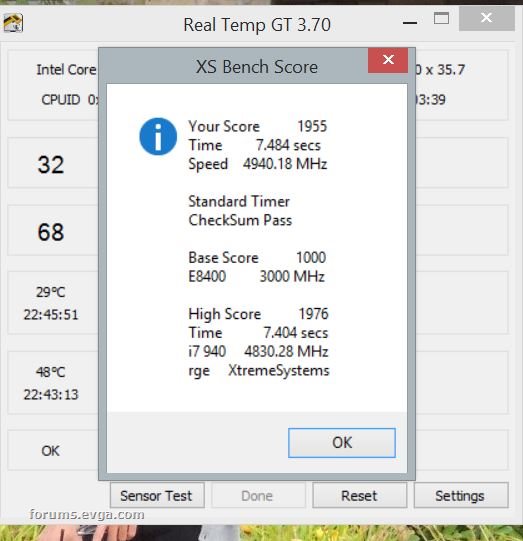
post edited by MhzManiac - 2014/08/28 23:01:30
Attached Image(s)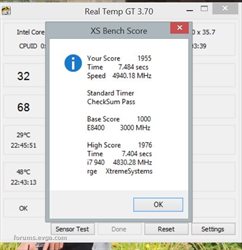
That is me in the picture, anyone else ever pet a live Lion?EVGA Z390 FTW (Bios 1.08) i9-9900KF 8 core, 32G Corsair Vengeance LPX Dual Chl 3000 XMP-1 , Intel SSD6 M.2 2TB, Samsung 840 PRO 1TB / 512G SSD, Gigabyte RTX 2080 Super , Win 11 Pro 64, EVGA Supernova 1300 watts, NZXT Phantom 820, Strix Raid DLX 7.1 surround, Corsair H100 Liquid , Dell S2417DG /S2409W / Acer XB241H Predator / Samsung C24F390 Curve/ Oculus Rift S VR
|
bcavnaugh
The Crunchinator

- Total Posts : 38977
- Reward points : 0
- Joined: 2012/09/18 17:31:18
- Location: USA Affiliate E5L3CTGE12 Associate 9E88QK5L7811G3H
- Status: offline
- Ribbons : 282


Re: What's it take for an X79 board to beat the Real Temp Bench?
2014/08/29 08:41:47
(permalink)
What CPU are you on and what MB? Still on your X79 FTW? Never mind I see it at the bottom of your post. You should update your 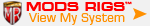 with your new hardware or create a new one and set it as your default Rig. This is mine at 4400 MHz 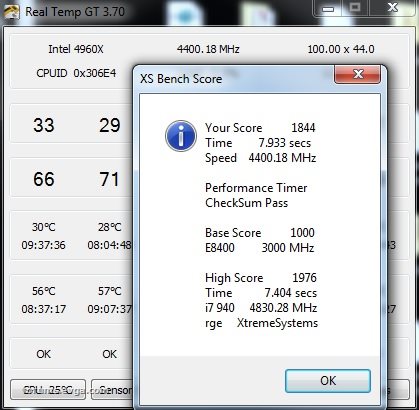 If I run at 4800 MHz I get around 2030 for a score. I can run it at 4800 and re-post after I update to Bios 2.12
post edited by bcavnaugh - 2014/08/29 08:48:22
Attached Image(s)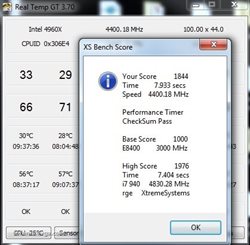
|
MhzManiac
SSC Member

- Total Posts : 772
- Reward points : 0
- Joined: 2011/03/22 06:01:42
- Location: U.P., Washington
- Status: offline
- Ribbons : 8


Re: What's it take for an X79 board to beat the Real Temp Bench?
2014/08/29 19:39:11
(permalink)
Thanks for doing that. I just got the board so I haven't had time to update the rig page. I am still working through what OC to stay with . The last 2 days I've left it at 38X125 and it seems pretty snappy and boots fast, only things is my ram is maxed out at 1666 9-9-9-24. I can't seem to budge it unless I do some real tedious OCing like change individual parameters in the sub tables. I have no experience in doing so, but that won't stop me.
That is me in the picture, anyone else ever pet a live Lion?EVGA Z390 FTW (Bios 1.08) i9-9900KF 8 core, 32G Corsair Vengeance LPX Dual Chl 3000 XMP-1 , Intel SSD6 M.2 2TB, Samsung 840 PRO 1TB / 512G SSD, Gigabyte RTX 2080 Super , Win 11 Pro 64, EVGA Supernova 1300 watts, NZXT Phantom 820, Strix Raid DLX 7.1 surround, Corsair H100 Liquid , Dell S2417DG /S2409W / Acer XB241H Predator / Samsung C24F390 Curve/ Oculus Rift S VR
|
bdary
Omnipotent Enthusiast

- Total Posts : 10329
- Reward points : 0
- Joined: 2008/04/25 14:08:16
- Location: Florida
- Status: offline
- Ribbons : 116

Re: What's it take for an X79 board to beat the Real Temp Bench?
2014/08/30 07:01:04
(permalink)
MhzManiac
Thanks for doing that. I just got the board so I haven't had time to update the rig page. I am still working through what OC to stay with . The last 2 days I've left it at 38X125 and it seems pretty snappy and boots fast, only things is my ram is maxed out at 1666 9-9-9-24. I can't seem to budge it unless I do some real tedious OCing like change individual parameters in the sub tables. I have no experience in doing so, but that won't stop me.
If you're not using an XMP profile, then what I do for sub timings is this. I set my ram up with the XMP profile and write down all the timings it gives. These are supposed to be optimized timings for your ram. Then I set the ram frequency I intend to use in manual mode and manually set all the main and sub timings to what I wrote down. After that, you can tweak more if so desired.
|
MhzManiac
SSC Member

- Total Posts : 772
- Reward points : 0
- Joined: 2011/03/22 06:01:42
- Location: U.P., Washington
- Status: offline
- Ribbons : 8


Re: What's it take for an X79 board to beat the Real Temp Bench?
2014/08/30 23:07:45
(permalink)
That's actually how I got my memory where it is today as the XMP profile is slower than what I am using.
That is me in the picture, anyone else ever pet a live Lion?EVGA Z390 FTW (Bios 1.08) i9-9900KF 8 core, 32G Corsair Vengeance LPX Dual Chl 3000 XMP-1 , Intel SSD6 M.2 2TB, Samsung 840 PRO 1TB / 512G SSD, Gigabyte RTX 2080 Super , Win 11 Pro 64, EVGA Supernova 1300 watts, NZXT Phantom 820, Strix Raid DLX 7.1 surround, Corsair H100 Liquid , Dell S2417DG /S2409W / Acer XB241H Predator / Samsung C24F390 Curve/ Oculus Rift S VR
|
MhzManiac
SSC Member

- Total Posts : 772
- Reward points : 0
- Joined: 2011/03/22 06:01:42
- Location: U.P., Washington
- Status: offline
- Ribbons : 8


Re: What's it take for an X79 board to beat the Real Temp Bench?
2014/08/31 00:22:58
(permalink)
I finally beat it. I went 40x120=4.8 Ghz and 9-9-9-22 and got a 1980 score. 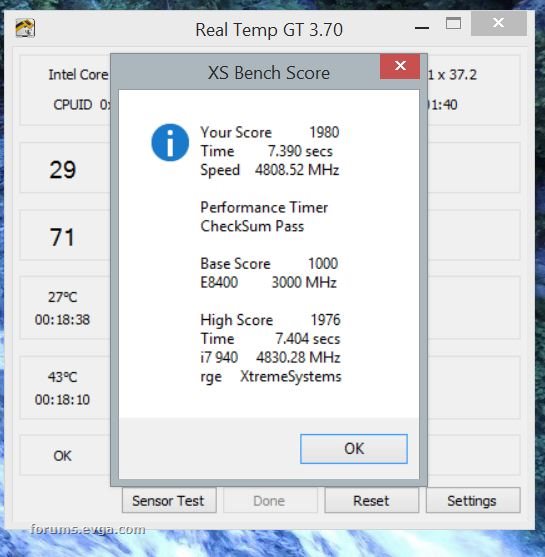
Attached Image(s)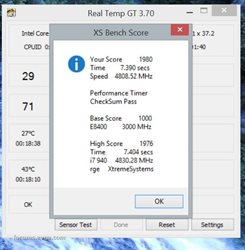
That is me in the picture, anyone else ever pet a live Lion?EVGA Z390 FTW (Bios 1.08) i9-9900KF 8 core, 32G Corsair Vengeance LPX Dual Chl 3000 XMP-1 , Intel SSD6 M.2 2TB, Samsung 840 PRO 1TB / 512G SSD, Gigabyte RTX 2080 Super , Win 11 Pro 64, EVGA Supernova 1300 watts, NZXT Phantom 820, Strix Raid DLX 7.1 surround, Corsair H100 Liquid , Dell S2417DG /S2409W / Acer XB241H Predator / Samsung C24F390 Curve/ Oculus Rift S VR
|