Knightviper
SSC Member

- Total Posts : 610
- Reward points : 0
- Joined: 2009/08/30 07:55:55
- Location: Kirkcaldy Fife Scotland
- Status: offline
- Ribbons : 2

like the tile of the thread is there a guide to strip the 680 classy to apply new thermal paste
Cheers Knightviper
EVGA Z270 Classified K, Intel core i7 7700k , EVGA CLC 280 AIO, 16GB G.Skill Trident Z RGB @3200MHz, 250GB Samsung Evo SSD, Samsung Evo 840 250 SSD, 1TB WD Caviar Green EVGA 1070Ti FTW 2 EVGA 1300w G2 Windows 10 64-bit Evga DG-87 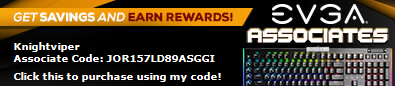
|
bob16314
Omnipotent Enthusiast

- Total Posts : 8048
- Reward points : 0
- Joined: 2008/11/07 22:33:22
- Location: Planet of the Babes
- Status: offline
- Ribbons : 761

Re: Is there a quide on how to strip a 680 classy to apply new thermal paste
2014/08/30 05:19:50
(permalink)
There's a good guide with video and pictures on how to install a water block on a 680 Classified made by one of the forum members here..I know you're not installing a water block, but the guide really details on how to take the card apart..Just simply reverse proceedure to reassemble..Use only about a rice-grained size, or slightly larger, of non-conductive TIM on the GPU chip, too much TIM is a bad thing.
* Corsair Obsidian 450D Mid-Tower - Airflow Edition * ASUS ROG Maximus X Hero (Wi-Fi AC) * Intel i7-8700K @ 5.0 GHz * 16GB G.SKILL Trident Z 4133MHz * Sabrent Rocket 1TB M.2 SSD * WD Black 500 GB HDD * Seasonic M12 II 750W * Corsair H115i Elite Capellix 280mm * EVGA GTX 760 SC * Win7 Home/Win10 Home * "Whatever it takes, as long as it works" - Me
|
the_Scarlet_one
formerly Scarlet-tech

- Total Posts : 24581
- Reward points : 0
- Joined: 2013/11/13 02:48:57
- Location: East Coast
- Status: offline
- Ribbons : 79


Re: Is there a quide on how to strip a 680 classy to apply new thermal paste
2014/08/30 05:37:09
(permalink)
That is a nicely detailed thread, but do you need to separate the housing to get the heatsink off of the core?
KnightViper, just for changing thermal material, you will not need to remove the heat spreader either. That will just cause you more work and it will not have any effect of what you want to change.
|
bob16314
Omnipotent Enthusiast

- Total Posts : 8048
- Reward points : 0
- Joined: 2008/11/07 22:33:22
- Location: Planet of the Babes
- Status: offline
- Ribbons : 761

Re: Is there a quide on how to strip a 680 classy to apply new thermal paste
2014/08/30 05:44:39
(permalink)
Scarlet-Tech
That is a nicely detailed thread, but do you need to separate the housing to get the heatsink off of the core?
No..Check the video at around the 7:50 mark.
* Corsair Obsidian 450D Mid-Tower - Airflow Edition * ASUS ROG Maximus X Hero (Wi-Fi AC) * Intel i7-8700K @ 5.0 GHz * 16GB G.SKILL Trident Z 4133MHz * Sabrent Rocket 1TB M.2 SSD * WD Black 500 GB HDD * Seasonic M12 II 750W * Corsair H115i Elite Capellix 280mm * EVGA GTX 760 SC * Win7 Home/Win10 Home * "Whatever it takes, as long as it works" - Me
|
the_Scarlet_one
formerly Scarlet-tech

- Total Posts : 24581
- Reward points : 0
- Joined: 2013/11/13 02:48:57
- Location: East Coast
- Status: offline
- Ribbons : 79


Re: Is there a quide on how to strip a 680 classy to apply new thermal paste
2014/08/30 05:52:30
(permalink)
OK, I haven't had a chance to watch the video, I just looked over the pictures so far. Gotta get away from the family for a few minutes.
|
Knightviper
SSC Member

- Total Posts : 610
- Reward points : 0
- Joined: 2009/08/30 07:55:55
- Location: Kirkcaldy Fife Scotland
- Status: offline
- Ribbons : 2


Re: Is there a quide on how to strip a 680 classy to apply new thermal paste
2014/08/31 01:50:01
(permalink)
Cheers for the info and link's
EVGA Z270 Classified K, Intel core i7 7700k , EVGA CLC 280 AIO, 16GB G.Skill Trident Z RGB @3200MHz, 250GB Samsung Evo SSD, Samsung Evo 840 250 SSD, 1TB WD Caviar Green EVGA 1070Ti FTW 2 EVGA 1300w G2 Windows 10 64-bit Evga DG-87 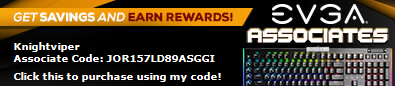
|
bob16314
Omnipotent Enthusiast

- Total Posts : 8048
- Reward points : 0
- Joined: 2008/11/07 22:33:22
- Location: Planet of the Babes
- Status: offline
- Ribbons : 761

Re: Is there a quide on how to strip a 680 classy to apply new thermal paste
2014/08/31 06:41:53
(permalink)
Knightviper
Cheers for the info and link's
No problem..Glad to help. Thx for the BR Afterburner.
* Corsair Obsidian 450D Mid-Tower - Airflow Edition * ASUS ROG Maximus X Hero (Wi-Fi AC) * Intel i7-8700K @ 5.0 GHz * 16GB G.SKILL Trident Z 4133MHz * Sabrent Rocket 1TB M.2 SSD * WD Black 500 GB HDD * Seasonic M12 II 750W * Corsair H115i Elite Capellix 280mm * EVGA GTX 760 SC * Win7 Home/Win10 Home * "Whatever it takes, as long as it works" - Me
|
Afterburner
EVGA Forum Moderator

- Total Posts : 25794
- Reward points : 0
- Joined: 2007/09/21 14:41:48
- Location: It's... Classified Yeeeeeeeeeeaaaaaaah........
- Status: offline
- Ribbons : 110


Re: Is there a quide on how to strip a 680 classy to apply new thermal paste
2014/08/31 06:45:01
(permalink)
|
Deathstroke44
iCX Member

- Total Posts : 305
- Reward points : 0
- Joined: 2009/12/27 01:01:14
- Status: offline
- Ribbons : 0

Re: Is there a quide on how to strip a 680 classy to apply new thermal paste
2014/09/02 23:25:15
(permalink)
i could walk you through it step by step XD its fairly straight forward. undo the screws on the side of the stock heatsink assembly, so the cover comes off, undo the screws on the back, the heatsink comes off separately so you dont actually have to take the rest of it off. clean off the thermal paste with a micro fiber cloth and acitone, i simply use a damp cloth/paper towel or alcohol and make sure i wipe of residue. apply paste, either by the spread method, or the pea method. i tend to use the pea method, but not a very large one (especially for gk104). put the heatsink back on, and tighten the screws to the heatsink so it mates the sink to the gpu. put the cover back on (dont lose the screws like i did lol) and walla, done.
|