Muromets
New Member

- Total Posts : 90
- Reward points : 0
- Joined: 2012/02/24 23:32:36
- Status: offline
- Ribbons : 0


Hi, I've been using surround + accessory display setups for a while, however recently lost an option to activate the 4th screen -- the monitor is detected but stays disabled in the NVidia control panel (screenshot is below). I've tried multiple options and "tips & tricks" like connecting the 4th screen via different ports on the 1st GPU, clean-reinstalling the drivers, rebooting upon activating the Surround mode and before plugging the 4th screen -- and I am out of ideas. Would appreciate a fresh look / new ideas. My configuration: 3930K, Asus RIVE, 3 Titans in 3 way SLI in slots 1, 2, 3. 4th red PCIe slot is occupied by a sound card. Three identical Dell U2412M monitors are connected to the GPUs via Display Port cables (one monitor per GPU). The forth monitor is also 2412, connected to the first GPU (in the top red slot), via HDMI or DVI (tried all three ports). No sure if it matters but all three GPUs are overclocked to 1110 MHz and over-volted to 1.2 V, the CPU is overclocked to 4.6GHz at 1.384 V. The power supply is 1200w Coolmax Gold. The first GPU is EVGA 06G-P4-2791-BR and updated to "skyn3t 1006" BIOS, the other two GPUs are 06G-P4-2791-KR and have the stock bios. Everything is water-cooled. Windows 8.1 x64 bit, Nvidia drivers 337.88 WHQL, EVGA Precision X v4.2.1.2143. The Nvidia "enforce x79 PCIE 3.0" utility has been applied (before joining the GPUs in SLI). I can get the all four monitors (Surround + Accessory) work if I use DVI ports for the Surround monitors and Display Port for the accessory monitor. But I want to connect the Surround monitors via Display Ports (because I also want to connect those monitors to my laptop docks via DVI, and they only have single DVI port and single DP, no HDMI). Attaching couple of screenshots. TIA for your suggestions!  
post edited by Muromets - 2014/07/31 11:56:55
Attached Image(s)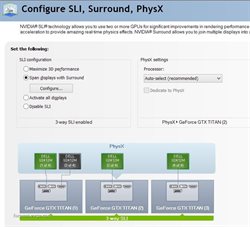 
ASUS RIVE | i7 3930K @ 4.6GHz | 2 x EVGA 1080Ti FE | AGON 35" G-Sync 3440x1440 @100Hz | G.SKILL 32Gb @2133MHz | Rosewill THOR V2 | Corsair AZ1500i | H2O 7.120 loop XSPC/EK | Logitech G19
|
LFaWolf
FTW Member

- Total Posts : 1794
- Reward points : 0
- Joined: 2012/05/09 15:51:44
- Location: Northern California
- Status: offline
- Ribbons : 3

Re: Accessory display with 3-way Titans (Display Ports for Surround)
2014/07/30 07:17:48
(permalink)
Did you try to leave the 4th monitor on, unplug the cable, make sure it is off from surround, and plug in the cable to see if it is then detected and on?
|
bcavnaugh
The Crunchinator

- Total Posts : 38977
- Reward points : 0
- Joined: 2012/09/18 17:31:18
- Location: USA Affiliate E5L3CTGE12 Associate 9E88QK5L7811G3H
- Status: offline
- Ribbons : 282


Re: Accessory display with 3-way Titans (Display Ports for Surround)
2014/07/30 07:20:41
(permalink)
I have 4 of the Dells and 3 Titans I install the new driver today and I will set mine up as Surround BUT I use the DVI Ports.
Do I have to use one of the Display Ports?
Why are you using the Display Ports?
Sorry you are on Windows 8.x, I can only test on Windows 7.
|
schmorblatz
Superclocked Member

- Total Posts : 147
- Reward points : 0
- Joined: 2014/05/01 07:29:50
- Status: offline
- Ribbons : 5

Re: Accessory display with 3-way Titans (Display Ports for Surround)
2014/07/30 09:03:36
(permalink)
I had this problem many times, whatever the 4th was connected to, and often with NVidia configuration utility crashes (3-way 780 Ti and Win7 for me)
Have a try with the Windows display manager. Reboot, etc.
I always solved the problems with a fresh install of the NVidia drivers, all monitors being connected at boot time.
why make it simple when it can be complicated ???? rig 1 : Asus P9X79-E WS / i7 4930k / 3-way SLI EVGA 780ti / Quadro K2000 / watercooled / 3D Vision Surround / 3 x Samsung 2233RZ + HP ZR22Wrig 2 : Asus P9X79 WS / i7 4930k / 2-way SLI 770 / aircooled / 3D Vision / Samsung 2233RZ + Samsung 2232BW + HP ZR22Wrig 3, 4 5, etc. : uninteresting !
|
Muromets
New Member

- Total Posts : 90
- Reward points : 0
- Joined: 2012/02/24 23:32:36
- Status: offline
- Ribbons : 0


Re: Accessory display with 3-way Titans (Display Ports for Surround)
2014/07/30 13:29:03
(permalink)
Thanks for your replies so far. LFaWolf: I did. Once I plug the 4th monitor in the PC detects it, and it appears in the NVidia control panel, but as a disabled one. And I can't click the checkbox on the "Multiple Displays" screen that would enable it. bcavnaugh: it works if I use DVI ports for the surround screens. But I want to use the Display Ports to reserve DVIs for connecting a laptop. According to NVidia surround connector diagrams, using 3 DPs in 3 way SLI is a legit scenario, so I'm puzzled why it does not work when I try to add a 4th accessory monitor to it. It's the "Option 4" from the NVidia guide that I am trying to implement: http://www.geforce.com/hardware/technology/3dvision-surround/system-requirements .JPG) schmorblatz: schmorblatz: I did clean-reinstall the drivers in maniac-recommended way, unfortunately to no effect Keep the suggestions coming please; thanks
post edited by Muromets - 2014/07/30 13:41:24
Attached Image(s)
|
schmorblatz
Superclocked Member

- Total Posts : 147
- Reward points : 0
- Joined: 2014/05/01 07:29:50
- Status: offline
- Ribbons : 5

Re: Accessory display with 3-way Titans (Display Ports for Surround)
2014/07/30 16:22:41
(permalink)
Desperate solution : could'nt you connect your monitors to your rig with the DVIs, and use a display port to DVi/HDMI adapter for the dock ?
why make it simple when it can be complicated ???? rig 1 : Asus P9X79-E WS / i7 4930k / 3-way SLI EVGA 780ti / Quadro K2000 / watercooled / 3D Vision Surround / 3 x Samsung 2233RZ + HP ZR22Wrig 2 : Asus P9X79 WS / i7 4930k / 2-way SLI 770 / aircooled / 3D Vision / Samsung 2233RZ + Samsung 2232BW + HP ZR22Wrig 3, 4 5, etc. : uninteresting !
|
Muromets
New Member

- Total Posts : 90
- Reward points : 0
- Joined: 2012/02/24 23:32:36
- Status: offline
- Ribbons : 0


Re: Accessory display with 3-way Titans (Display Ports for Surround)
2014/07/30 17:23:44
(permalink)
That might be the way to go eventually if everything else fails. Although this issue smells like software related (OS "garbage" from 3 months old Windows 8 install and couple GPU/driver upgrades? drivers bug? etc.); would like to resolve it without buying more cables/connectors.
|
LFaWolf
FTW Member

- Total Posts : 1794
- Reward points : 0
- Joined: 2012/05/09 15:51:44
- Location: Northern California
- Status: offline
- Ribbons : 3

Re: Accessory display with 3-way Titans (Display Ports for Surround)
2014/07/31 00:29:07
(permalink)
1. There is a person giving away Displayport to DVI adapters in the Community Giveaway forum. You can post your name there and perhaps get a lucky and get one. So far there are only 7 posts and he is giving away 7, so your odds of winning is pretty high.http://forums.evga.com/Displayport-to-DVI-Adaptors-m2197228.aspx 2. I had a problem with surround not detecting my monitors, but it was a surround monitor, not an accessory monitor. I solved it by making sure the input source of the monitor is set correctly, unplug and plug in the cable fully, left the monitor on, and boot up the PC. Once it was on the first time I never have the issue again.
|
schmorblatz
Superclocked Member

- Total Posts : 147
- Reward points : 0
- Joined: 2014/05/01 07:29:50
- Status: offline
- Ribbons : 5

Re: Accessory display with 3-way Titans (Display Ports for Surround)
2014/07/31 06:37:10
(permalink)
Maybe an other way to explore. I had problems with a slightly different surround configuration, but the result was the same :
- one monitor per graphics card, DVI outputs
- the accessory monitor connected to a 4the card (Quadro)
(this way, I had the BIOS / POST / DOS / WinPE screen on the Surround center monitor)
This worked fine with no SLI. With Surround, I could configure the 4th monitor as accessory. But at every Windows 7 boot, the 4th monitor was no more accessible. The 4th graphics card appeared activated in Device Manager, but it was not. After deactivating then reactivating the card in Device Manager, the accessory display was back. I opened a thread, but did'nt get answers.
Did you have a look at the monitors in Device Manager ?
why make it simple when it can be complicated ???? rig 1 : Asus P9X79-E WS / i7 4930k / 3-way SLI EVGA 780ti / Quadro K2000 / watercooled / 3D Vision Surround / 3 x Samsung 2233RZ + HP ZR22Wrig 2 : Asus P9X79 WS / i7 4930k / 2-way SLI 770 / aircooled / 3D Vision / Samsung 2233RZ + Samsung 2232BW + HP ZR22Wrig 3, 4 5, etc. : uninteresting !
|
Muromets
New Member

- Total Posts : 90
- Reward points : 0
- Joined: 2012/02/24 23:32:36
- Status: offline
- Ribbons : 0


Re: Accessory display with 3-way Titans (Display Ports for Surround)
2014/08/29 08:38:58
(permalink)
Just to close this thread: having tried in vain for a while I was NOT able to configure Surround + Accessory setup on 3 Titans in SLI where the Surround monitors would be connected via DisplayPorts. Had to move back to using the DVI ports (and connect my laptop to the same monitors via some DP/DVI/HDMI adapters).
Thanks to everyone who's tried to help. Happy Friday!
ASUS RIVE | i7 3930K @ 4.6GHz | 2 x EVGA 1080Ti FE | AGON 35" G-Sync 3440x1440 @100Hz | G.SKILL 32Gb @2133MHz | Rosewill THOR V2 | Corsair AZ1500i | H2O 7.120 loop XSPC/EK | Logitech G19
|