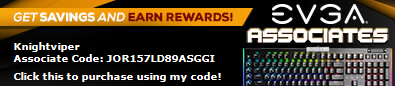Re:X58 STICKY INDEX....Find your links
2016/11/04 07:39:18
(permalink)
Seen this on an old tomshardware post
Solution to this problem Windows 7 "Ultimate" , assuming the motherboard, the new memory sticks and the Bios are working as it should.
1- Install the new sticks, turn on the computer and do not touch the Bios (will recognize them automatically, it should 99.99% of the times), just let windows start normally, if so, login as administrator.
2- go to "control panel" > "System > advanced system settings > advanced > under "Performance" effects, etc click on "Settings" > again click on "advanced" > virtual memory > click on change > and select "no paging file", will ask to restart > click YES > restart and continue last step 3
3- type under Start command "msconfig" > enter > click "boot" > advanced options > uncheck "Maximun Memory" > ok > apply > restart
4- if you followed all this steps on sequence from 1-3, now go to control panel > system > you will see your full memory ready to use.
Note: do not run any memory freeware checking software, will not help at all. Goodbye
EVGA Z270 Classified K, Intel core i7 7700k , EVGA CLC 280 AIO, 16GB G.Skill Trident Z RGB @3200MHz, 250GB Samsung Evo SSD, Samsung Evo 840 250 SSD, 1TB WD Caviar Green EVGA 1070Ti FTW 2 EVGA 1300w G2
Windows 10 64-bit Evga DG-87