agent8
Omnipotent Enthusiast

- Total Posts : 8248
- Reward points : 0
- Joined: 2007/03/03 20:28:24
- Status: offline
- Ribbons : 20


Just wanted to show my new setup for my living room. After my 65" plasma bit the dust, I wasn't sure what to do. The plan was to get a leftover 70" sharp but I just couldn't get past the uneven lighting and all the unneeded features. I wasn't too keen on the idea of a front projector since the ones I have seen years ago were all washed out with any light at all and they never looked very sharp but I saw an Optoma on slickdeals that was so cheap with such rave reviews, I had to check it out. These photos don't do any justice and the one with Star Wars during the day had a finger print smudge on the lens taken with a crappy cell phone but I just wanted to show that even with ambient light, the picture on these is very watchable. The colors and motion look like crap on my cell phone but I can't find my good camera. They have come a long way in recent years and for a 3-d 1080P projector and a 100'' motorized screen for what I paid is almost half of what a 65"-70" led would cost. After calibrating this projector, I can't say that the picture quality is as good as my Panasonic Plasma but it get's pretty darn close. The blacks are actually good, it is very sharp, no issues with motion and it's BIG! I wanted to go 120" but the wife said it would look ridiculous and she is probably right.  I would have loved to have gone 4K projector with led/laser and 120" screen but technology is just not quite there yet. I have had quite a few people over and with my 7.2 surround sound with overhead fronts, dual subs and tactile bass shakers in the couches with the lights out, everyone agrees that the experience is better than the movie theater plus no cell phones, babies crying and stupid kids throwing popcorn and acting dumb. Just wanted to share that for not much money and with the right environment, you can have a cool system.   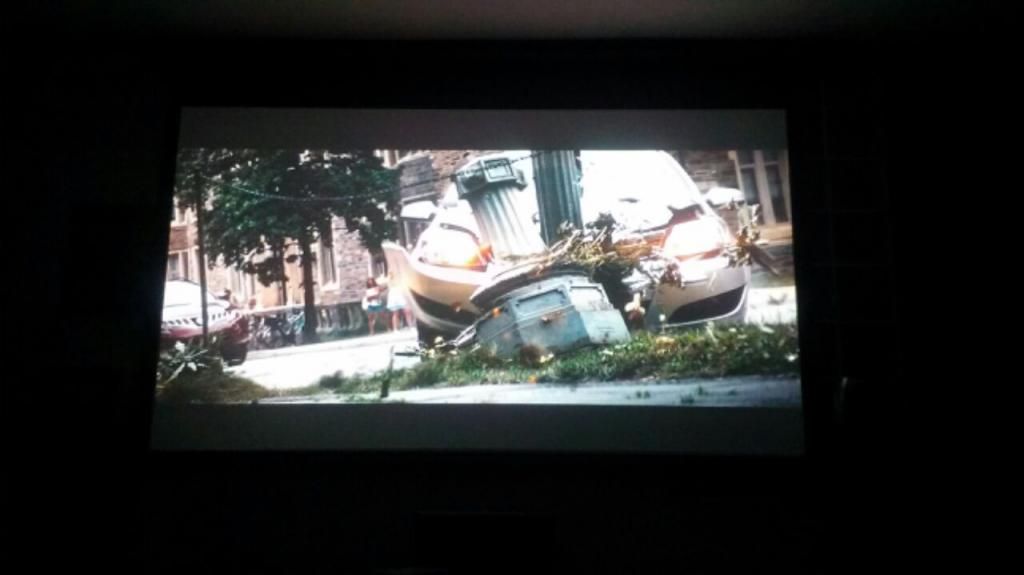
|
XrayMan
Insert Custom Title Here

- Total Posts : 73000
- Reward points : 0
- Joined: 2006/12/14 22:10:06
- Location: Santa Clarita, Ca.
- Status: offline
- Ribbons : 115


Re: New HT setup 100" 3d projector
2014/08/22 18:59:54
(permalink)
Looks awesome. Nice room. 
My Affiliate Code: 8WEQVXMCJL Associate Code: VHKH33QN4W77V6A   
|
billythekid2014
Superclocked Member

- Total Posts : 203
- Reward points : 0
- Joined: 2014/07/07 16:45:25
- Location: canada
- Status: offline
- Ribbons : 0

Re: New HT setup 100" 3d projector
2014/08/22 20:13:00
(permalink)
|
revenantx02
EGC Admin

- Total Posts : 1457
- Reward points : 0
- Joined: 2010/06/01 10:49:31
- Status: offline
- Ribbons : 8


Re: New HT setup 100" 3d projector
2014/08/22 20:40:47
(permalink)
Trade you a 19"crt for it? j/k
Nice setup there. I'm envious.
|
agent8
Omnipotent Enthusiast

- Total Posts : 8248
- Reward points : 0
- Joined: 2007/03/03 20:28:24
- Status: offline
- Ribbons : 20


Re: New HT setup 100" 3d projector
2014/08/22 20:48:56
(permalink)
Did you say crt? DONE DEAL! thanks for all the compliments. I wish the pics would have turned out better. One thing that sucks is as you would imagine, standard dvds look pretty weak @ 100"
|
Brad_Hawthorne
Insert Custom Title Here

- Total Posts : 23174
- Reward points : 0
- Joined: 2004/06/06 16:13:06
- Location: Dazed & Confused
- Status: offline
- Ribbons : 39


Re: New HT setup 100" 3d projector
2014/08/22 21:06:27
(permalink)
It's hard to get a good representation of projection in a photo. Looks like a cool setup. I have a BenQ W1070 home theater PC setup that is shooting full wall width 10 foot. I use it for watching tv, netflix and general computing in that room. I'm typing this message on it atm. Personally, I don't really have any use for LCD based HDTV setup anymore. I use projector for most entertainment viewing. Using a Ceton InfiniTV card for the cable tv for it. The only real downside is you need good control over ambient room light. If you can handle that, projection is hard to beat.
post edited by Brad_Hawthorne - 2014/08/22 21:07:51
|
Slimshiesty
CLASSIFIED Member

- Total Posts : 2933
- Reward points : 0
- Joined: 2007/12/08 11:29:43
- Location: Colorado Springs, Co.
- Status: offline
- Ribbons : 5

Re: New HT setup 100" 3d projector
2014/08/22 21:25:20
(permalink)
Nice Set-up Agent8 !
I am in the market for a HT Projector.
Actually the BenQ W1070 is on the top of my list... Outside of the overpriced 4K projectors (JVC DLA-X700R OMG).
Looking to use most of the wall in my basement, going for the whole.. its like a real theater in your basement thing.
New house and all.. couldn't think of any better way to put the basement to use.
When you find your good camera .. post more pics Agent8 !
CPU Intel i7 6700K @ 4.0 GHz MB MSI Z170A Gaming 7 GPU EVGA GTX 1070ti FTW2 MEM Corsair Vengeance RGB DDR4 3000 2X8GB PSU EVGA Supernova 850 G2 CASE Thermaltake View 31 TG 
|
agent8
Omnipotent Enthusiast

- Total Posts : 8248
- Reward points : 0
- Joined: 2007/03/03 20:28:24
- Status: offline
- Ribbons : 20


Re: New HT setup 100" 3d projector
2014/08/22 21:30:19
(permalink)
Almost went with the 1070. That is a great projector. The only reason I chose the optoma over it was because Amazon had a special with a free 100 dollar gift card. I am using mine with a htpc old e6850 core 2 duo and gt430 running xbmc. Going to get some 3d glasses soon to see how well it does.
|
Brad_Hawthorne
Insert Custom Title Here

- Total Posts : 23174
- Reward points : 0
- Joined: 2004/06/06 16:13:06
- Location: Dazed & Confused
- Status: offline
- Ribbons : 39


Re: New HT setup 100" 3d projector
2014/08/22 22:21:06
(permalink)
Depending upon your room size in many cases I'd recommend the BenQ W1080ST over the W1070. I only use the W1070 because the lens throw works out perfect for full wall projection with the location of the projector wall mount I have. That in mind It's about a 15 foot lens throw to do 10 foot wide on the W1070. The W1080ST is a much shorter lens throw, allowing large projection with a shorter distance to screen. Some people simply don't have the option of a big room, so short throw projectors would be the best answer to go big projection in a regular bedroom sized room.
post edited by Brad_Hawthorne - 2014/08/22 22:22:47
|
agent8
Omnipotent Enthusiast

- Total Posts : 8248
- Reward points : 0
- Joined: 2007/03/03 20:28:24
- Status: offline
- Ribbons : 20


Re: New HT setup 100" 3d projector
2014/08/22 22:51:07
(permalink)
My room size was another reason I got the optoma. The 1070 had a shorter throw and I would have ended up seeing the back of it in my field of vision. The benqs are nice because they have the lens shift and the 12v trigger. I think the black levels are a touch better on the optoma but the 1070 has a better color wheel. Thankfully, I'm not prone to see rainbows....The total price for my electric sceen, mount, projector and 25 feet of pain in the butt crawl in the attic hdmi cable was right around 800 bucks.
I would highly recommend the Disney world of wonder blu ray for calibration if anyone goes the projector route. It has settings for beginners as well as some advanced stuff you can use without the need for meters.
|
Brad_Hawthorne
Insert Custom Title Here

- Total Posts : 23174
- Reward points : 0
- Joined: 2004/06/06 16:13:06
- Location: Dazed & Confused
- Status: offline
- Ribbons : 39


Re: New HT setup 100" 3d projector
2014/08/23 02:31:05
(permalink)
The lens shift is a bit over rated on the BenQ. It's a manual screw setting once you slide back a lid to get to it. You can't really adjust it on the fly. It's nice to have, but don't expect to use it with the way it works. My previous projectors were Optomas. EX525ST and GT720. Got rid of the EX525STs awhile back but still have 3 of the GT720's for my other projection setup. They have a few design flaws but were pretty cost effective if you could look past the DLP chip and lens issues some of them ended up having. Luckily, you'd encounter those issues pretty quickly after purchase so they'd be under warranty.
|
lehpron
Regular Guy

- Total Posts : 16254
- Reward points : 0
- Joined: 2006/05/18 15:22:06
- Status: offline
- Ribbons : 191


Re: New HT setup 100" 3d projector
2014/08/23 02:53:51
(permalink)
If you like Phantom Menace, then I like you as I liked it despite everyone I've known that actually doesn't like that Star Wars episode, and you picked a good scene of the movie that works best with big screens; that race was awesome. You get decent picture even in the daytime, I've always been skeptical about which brightness level is really needed; I don't have much reference for lumens. agent8
I would have loved to have gone 4K projector with led/laser and 120" screen but technology is just not quite there yet. Granted 4K projector are crazy expensive, but wouldn't four 1080p projectors in EyeFinity with edge-blending be close enough? Although, edge-blending software isn't exactly cheap.
|
notfordman
Omnipotent Enthusiast

- Total Posts : 10345
- Reward points : 0
- Joined: 2007/08/09 23:52:23
- Location: In a van, down by the
- Status: offline
- Ribbons : 28


Re: New HT setup 100" 3d projector
2014/08/23 03:31:02
(permalink)
Looks like you have a nice setup, I hope it lasts you a long time. I remember your go round with Panasonic. The audio setup sounds pretty cool too! I would like to try a projector in my basement sometime.
Were you able to do the projector lift you wanted?
|
agent8
Omnipotent Enthusiast

- Total Posts : 8248
- Reward points : 0
- Joined: 2007/03/03 20:28:24
- Status: offline
- Ribbons : 20


Re: New HT setup 100" 3d projector
2014/08/23 07:43:40
(permalink)
notfordman
Looks like you have a nice setup, I hope it lasts you a long time. I remember your go round with Panasonic. The audio setup sounds pretty cool too! I would like to try a projector in my basement sometime.
Were you able to do the projector lift you wanted?
I got up in the attic and because of the throw, I was literally on my stomach with a wire hanger to grab the hdmi and power cable that had to be fished through. There just wasn't enough room for a lift and my wife said it didn't look bad at all. She was thinking there would be a huge microwave sized box above us but it doesn't look too bad at all. I had to splice into power up there and put in a box along with a surge protector for the projector and screens power. One thing that sucks is my overhead speakers were made to go centered of a 65"-70" tv and with a 100" screen, it throws them off. I couldn't move the screen any farther to the right because it would go off the glass block wall. Really, it's only an aesthetics issue because the audyssey calibration of my receiver corrects any room issues as well as things being off center and things like that. I just like things being symmetrical. I guess I could cut another hole in the drywall and move it over but the patch would suck trying to match and feather out the texture. Oh well.
|
notfordman
Omnipotent Enthusiast

- Total Posts : 10345
- Reward points : 0
- Joined: 2007/08/09 23:52:23
- Location: In a van, down by the
- Status: offline
- Ribbons : 28


Re: New HT setup 100" 3d projector
2014/08/23 09:56:51
(permalink)
I would be glad to be able to see a projector for what you have!! Your too picky on the speakers. haha 
|
agent8
Omnipotent Enthusiast

- Total Posts : 8248
- Reward points : 0
- Joined: 2007/03/03 20:28:24
- Status: offline
- Ribbons : 20


Re: New HT setup 100" 3d projector
2014/08/24 18:35:38
(permalink)
Here are some better pics. With some lights on... 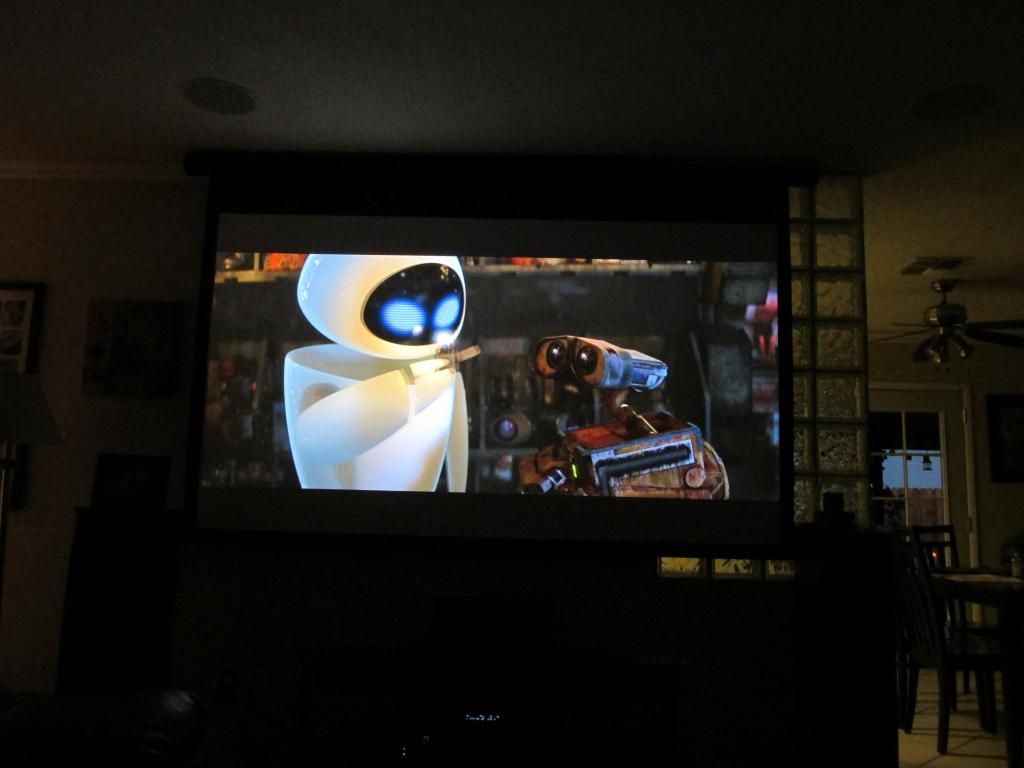 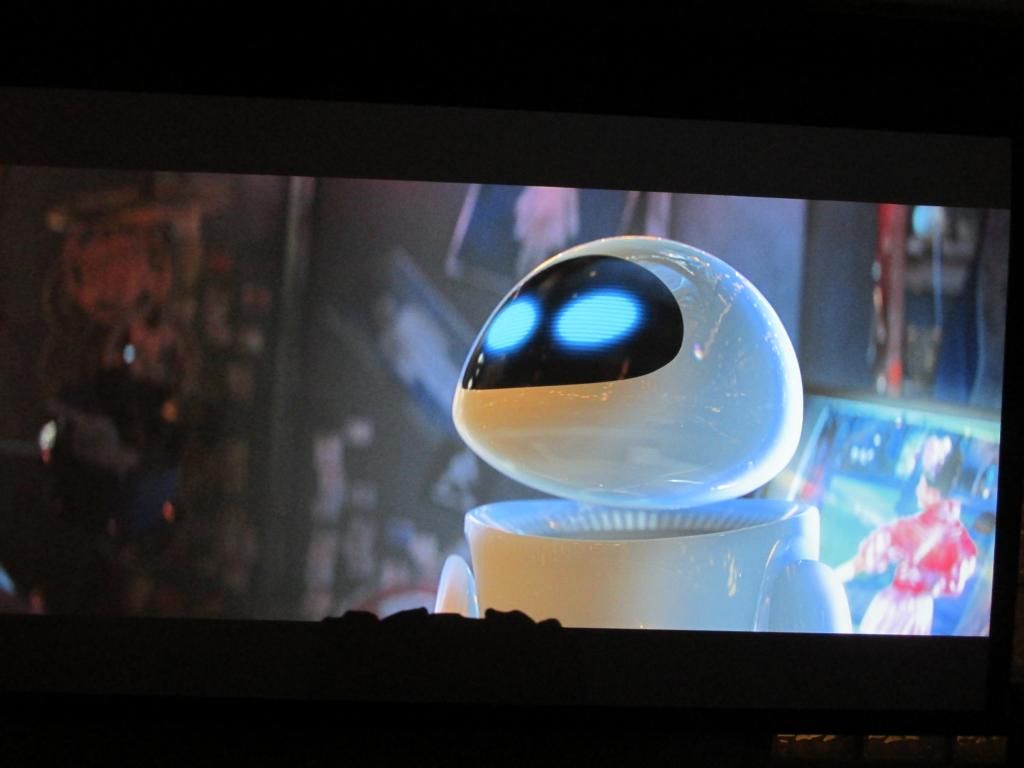 Greens and detail  Showing viewing angle and some colors  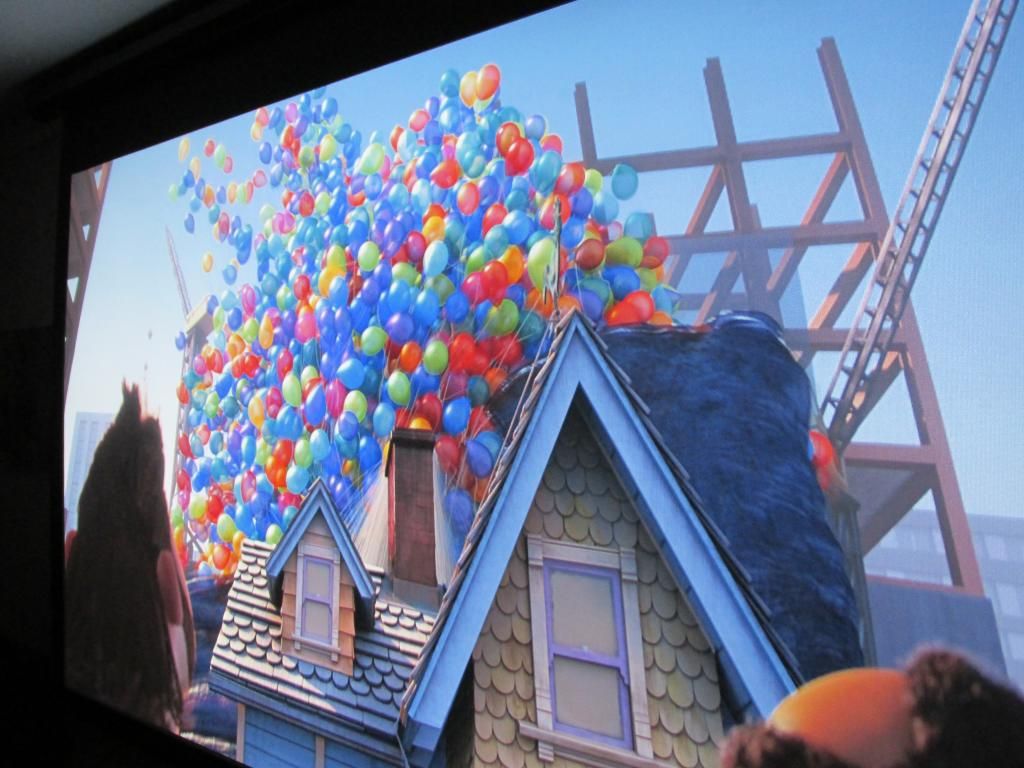 This one I was trying to show the detail in the blacks but my camera didn't pick it up all the way. (I had it set on "auto" cause I'm a photo-noob) In real life, you can see the detail between his black hair and black hat and I think the low light levels added a little of that noise/film grain look too  A super duper close up showing text detail  The projector itself  and something familiar for reference and because I love the colors and all the star details 
|
Slimshiesty
CLASSIFIED Member

- Total Posts : 2933
- Reward points : 0
- Joined: 2007/12/08 11:29:43
- Location: Colorado Springs, Co.
- Status: offline
- Ribbons : 5

Re: New HT setup 100" 3d projector
2014/08/24 19:21:41
(permalink)
Need to get one of those Disney World of Wonders disks... would like to calibrate my Tv's.
then when i get my HT Projector, i will have it for day 1 !
CPU Intel i7 6700K @ 4.0 GHz MB MSI Z170A Gaming 7 GPU EVGA GTX 1070ti FTW2 MEM Corsair Vengeance RGB DDR4 3000 2X8GB PSU EVGA Supernova 850 G2 CASE Thermaltake View 31 TG 
|
Brad_Hawthorne
Insert Custom Title Here

- Total Posts : 23174
- Reward points : 0
- Joined: 2004/06/06 16:13:06
- Location: Dazed & Confused
- Status: offline
- Ribbons : 39


Re: New HT setup 100" 3d projector
2014/08/24 21:24:43
(permalink)
lehpron
If you like Phantom Menace, then I like you as I liked it despite everyone I've known that actually doesn't like that Star Wars episode, and you picked a good scene of the movie that works best with big screens; that race was awesome.
You get decent picture even in the daytime, I've always been skeptical about which brightness level is really needed; I don't have much reference for lumens.
agent8
I would have loved to have gone 4K projector with led/laser and 120" screen but technology is just not quite there yet. Granted 4K projector are crazy expensive, but wouldn't four 1080p projectors in EyeFinity with edge-blending be close enough? Although, edge-blending software isn't exactly cheap.
Compared to the cost of 4 1080p projectors, edge blending software is actually cheap. 
|
JGLuxe
CLASSIFIED ULTRA Member

- Total Posts : 7192
- Reward points : 0
- Joined: 2010/10/26 03:19:09
- Location: Cloud 9
- Status: offline
- Ribbons : 17


Re: New HT setup 100" 3d projector
2014/08/24 23:58:06
(permalink)
I think this is way better than spending $1,000+ on a TV... I want a set up like this now!
I will probably do this during my next upgrade, Instead of getting the 3 monitor set up, I'll do this for gaming and movies as well... Awesome quality!
Not sure if I missed it, But what projector did you get?
i9-12900ks @ | 128GB DDR4 | RTX 3090 FTW3 ULTRA
|
grimmace
Superclocked Member

- Total Posts : 158
- Reward points : 0
- Joined: 2010/06/10 17:04:33
- Status: offline
- Ribbons : 4

Re: New HT setup 100" 3d projector
2014/08/25 02:18:58
(permalink)
Nice setup. I use a Panasonic PTAE8000U for my HT. Works great for movies, TV, and PC gaming. Once you go projector there is no turning back! I hope 4K projector prices come down soon. Nice setup.
|
rjohnson11
EVGA Forum Moderator

- Total Posts : 102262
- Reward points : 0
- Joined: 2004/10/05 12:44:35
- Location: Netherlands
- Status: offline
- Ribbons : 84


Re: New HT setup 100" 3d projector
2014/08/25 04:13:51
(permalink)
I bet football games look really awesome on that projection screen as well.
|
agent8
Omnipotent Enthusiast

- Total Posts : 8248
- Reward points : 0
- Joined: 2007/03/03 20:28:24
- Status: offline
- Ribbons : 20


Re: New HT setup 100" 3d projector
2014/08/25 06:08:57
(permalink)
RushXTC
I think this is way better than spending $1,000+ on a TV... I want a set up like this now!
I will probably do this during my next upgrade, Instead of getting the 3 monitor set up, I'll do this for gaming and movies as well... Awesome quality!
Not sure if I missed it, But what projector did you get?
It is the optoma 131xe. Almost got the Benq 1070 but the price on this was just too good. The 3d glasses are sure expensive for it though... 
|