seta8967
FTW Member

- Total Posts : 1813
- Reward points : 0
- Joined: 2010/03/03 05:18:45
- Status: offline
- Ribbons : 2


So I have read several forums and threads about cpu headers. I just want to make sure I am getting my information correct and that what I plan on doing is going to be okay.
So lets say I have a x79 Dark, it has 2 cpu headers at 12V @ 1.0 Amp (I think those specs are correct). So I want to use 18, Noctua Industrial NF-F12 fans. These are 12V, .1Amp, 1.2W fans. So does that means 10 fans could be put on 1 header? I have read never to put more than 4 fans on a header but it seems like with these Noctua NF-F12 could put 10 on a header. How exactly does power draw work with fans and fan headers?
My plan was to have 3 360mm radiator, in push/pull setup. What would be the best way of routing these fans and cables? I thought using 3 splitters that have power from a SATA or MOLEX connector, I am trying to reduce the amount of cables and cable length so that why I use 3 splitters.. The top 2 splitters, 1 for each radiator setup, would feed their control cable into the 3rd front radiator splitters and this control cable into a single cpu header for PWM control. Then the SATA or MOLEX connector would provide power to the fans. Would this be possible? Are there splitters that add power via SATA or MOLEX? Is there anything I could do to simplify this and still reduce cabling?
Thank you,
Seta8967
|
patchesanook
CLASSIFIED Member

- Total Posts : 3903
- Reward points : 0
- Joined: 2006/02/04 05:54:08
- Location: in a cave in west virginia
- Status: offline
- Ribbons : 9

Re: Q's about fans and fan headers
2014/07/29 06:39:17
(permalink)
get a good fan controller,best way to hook up and control multi fans.
|
EVGATech_JaesonW
EVGA Tech Support

- Total Posts : 910
- Reward points : 0
- Joined: 2013/02/06 10:41:56
- Status: offline
- Ribbons : 5

Re: Q's about fans and fan headers
2014/07/29 06:52:14
(permalink)
Using the formula amps x voltage = wattage, the header can pull 1 amp like you said with 12v from the PSU, so 1a*12v=12w max. So ten fans at .1a/1.2w=12v, which would push the header to it's theoretical maximum limit. I highly recommend against pushing that much power through a fan header. You would be much better served using a fan controller for your setup rather than straining the fan headers with so many fans. If you do blow one out, it could potentially brick the board.
|
seta8967
FTW Member

- Total Posts : 1813
- Reward points : 0
- Joined: 2010/03/03 05:18:45
- Status: offline
- Ribbons : 2


Re: Q's about fans and fan headers
2014/07/29 07:59:57
(permalink)
most if the fan controllers I see are front bay 5.25 drive controllers which I have none. I do noy wish to also have it laying inside the case as it goes against the clean look I'm going for. which is why I was wondering if there was a splitter to add power to the fans instead of taking it from the header.
post edited by seta8967 - 2014/07/29 08:02:53
|
EVGATech_JaesonW
EVGA Tech Support

- Total Posts : 910
- Reward points : 0
- Joined: 2013/02/06 10:41:56
- Status: offline
- Ribbons : 5

Re: Q's about fans and fan headers
2014/07/29 08:21:27
(permalink)
There are USB controllers that connect internally and don't require a drive bay and are controlled via software. They tend to be a bit pricey compared to a normal fan controller though. I just can't recommend connecting that many fans to a single header on the board due to risk of damage.
|
Fiius
CLASSIFIED Member

- Total Posts : 2825
- Reward points : 0
- Joined: 2007/03/17 23:33:33
- Location: LV, NV, USA
- Status: offline
- Ribbons : 25


Re: Q's about fans and fan headers
2014/07/29 09:42:56
(permalink)
☄ Helpfulby seta8967 2014/07/30 02:02:56
"Abyss v2" | Gigabyte GA-Z77MX-D3H | Core i5 3570k w/ XSPC Raystorm Waterblock | Corsair AX-650 | | 32GB (4x8GB) G.Skill RipJaws X PC3-1600 10-10-10-30 (BXL) | | EVGA GTX 670 w/ Heatkiller LT 13105 + Backplate | Crucial M4 240GB SSD | 2x HGST 4TB | | Fractal Design Arc Mini | 2x PULL AP-15s on Swiftech MCR240 | D5 w/ Koolance COV-PMP450A Top | | Win7 x64 | 2x Dell UltraSharp 2408WFPb | Dell UltraSharp 2407 WFPb |
|
seta8967
FTW Member

- Total Posts : 1813
- Reward points : 0
- Joined: 2010/03/03 05:18:45
- Status: offline
- Ribbons : 2


Re: Q's about fans and fan headers
2014/07/29 19:39:03
(permalink)
|
ty_ger07
Insert Custom Title Here

- Total Posts : 21173
- Reward points : 0
- Joined: 2008/04/10 23:48:15
- Location: traveler
- Status: offline
- Ribbons : 270


Re: Q's about fans and fan headers
2014/07/29 22:13:08
(permalink)
☄ Helpfulby seta8967 2014/07/30 02:01:52
seta8967
My plan was to have 3 360mm radiator, in push/pull setup. What would be the best way of routing these fans and cables? I thought using 3 splitters that have power from a SATA or MOLEX connector, I am trying to reduce the amount of cables and cable length so that why I use 3 splitters.. The top 2 splitters, 1 for each radiator setup, would feed their control cable into the 3rd front radiator splitters and this control cable into a single cpu header for PWM control. Then the SATA or MOLEX connector would provide power to the fans. Would this be possible? Are there splitters that add power via SATA or MOLEX? Is there anything I could do to simplify this and still reduce cabling?
Yes, exactly! Remember that you need to be using 4-pin PWM fans for this to work properly though and that all splitters and adapters should also be designed for 4-pin PWM fans. The SATA or Molex adapters provide power to the fans directly from the power supply and do not put any load on the fan header. You can put an infinite number of fans on a single header using this method and never worry about damaging the header. All the fans need power ("positive") and ground ("negative") from the SATA or Molex adapter. Then, to control the fans, each fan needs a PWM signal to it from the fan header. Finally, only ONE fan provides a tachometer feedback back to the header and acts as the master fan which all the other fans will mimic. I am using this exact arrangement myself and I think it is simply a beautiful solution. I never have to fiddle with a fan controller or remember to turn my fans up when weather or load changes or turn them down. The fans change their speed automatically based on my motherboard's BIOS fan speed settings for the CPU fan header. I use CPU temp to control my fan speed since the CPU is in my cooling loop and I find that it mitigates both CPU temp and GPU temp effectively in this configuration. But, if you want to be even more exotic, you could connect your fans to a PWM output from one of your video cards and control your fan's speed based on GPU temperature.
post edited by ty_ger07 - 2014/07/29 22:16:47
|
seta8967
FTW Member

- Total Posts : 1813
- Reward points : 0
- Joined: 2010/03/03 05:18:45
- Status: offline
- Ribbons : 2


Re: Q's about fans and fan headers
2014/07/30 02:27:29
(permalink)
ty_ger07
seta8967
My plan was to have 3 360mm radiator, in push/pull setup. What would be the best way of routing these fans and cables? I thought using 3 splitters that have power from a SATA or MOLEX connector, I am trying to reduce the amount of cables and cable length so that why I use 3 splitters.. The top 2 splitters, 1 for each radiator setup, would feed their control cable into the 3rd front radiator splitters and this control cable into a single cpu header for PWM control. Then the SATA or MOLEX connector would provide power to the fans. Would this be possible? Are there splitters that add power via SATA or MOLEX? Is there anything I could do to simplify this and still reduce cabling?
Yes, exactly! Remember that you need to be using 4-pin PWM fans for this to work properly though and that all splitters and adapters should also be designed for 4-pin PWM fans.
The SATA or Molex adapters provide power to the fans directly from the power supply and do not put any load on the fan header. You can put an infinite number of fans on a single header using this method and never worry about damaging the header.
All the fans need power ("positive") and ground ("negative") from the SATA or Molex adapter. Then, to control the fans, each fan needs a PWM signal to it from the fan header. Finally, only ONE fan provides a tachometer feedback back to the header and acts as the master fan which all the other fans will mimic.
I am using this exact arrangement myself and I think it is simply a beautiful solution. I never have to fiddle with a fan controller or remember to turn my fans up when weather or load changes or turn them down. The fans change their speed automatically based on my motherboard's BIOS fan speed settings for the CPU fan header. I use CPU temp to control my fan speed since the CPU is in my cooling loop and I find that it mitigates both CPU temp and GPU temp effectively in this configuration. But, if you want to be even more exotic, you could connect your fans to a PWM output from one of your video cards and control your fan's speed based on GPU temperature.
I am running 2 separate water lines,I didn't think you could run the pwm for the fans off of the gpu.. this brings new options into my build. What splitter are you using, that has power from MOLEX or SATA?
|
ty_ger07
Insert Custom Title Here

- Total Posts : 21173
- Reward points : 0
- Joined: 2008/04/10 23:48:15
- Location: traveler
- Status: offline
- Ribbons : 270


Re: Q's about fans and fan headers
2014/07/30 09:11:11
(permalink)
This adapter will run 3 fans off of one header and power them from Molex: http://www.newegg.com/Product/Product.aspx?Item=N82E16812311002 EDIT: Or this one ... Nicer and will allow you to achieve the 18 fans with fewer adapters and less molex connectors: http://www.newegg.com/Product/Product.aspx?Item=N82E16812311001 If you want to run more than three fans, you can daisy chain one of these adapters into another of these adapters to get 2 fans per adapter with one plug 'wasted' to support the chain. If you daisy chain, just remember to cut the green wire from all the adapters in the chain except for the first one. This is because you never want more than one fan tachometer feedback. Here is a diagram of how three of those adapters would be used to power 7 fans:  Notice how the input of each adapter is plugged into the output of one of the previous adapters in the chain. Also note that the green wire is cut in the subsequent adapters or plugged into one of the outputs without a green wire. Lastly, note that each adapter provides power to 2 or 3 fans which means that you will need to use 3 molex connectors to power 7 fans (unless you hack the wiring a bit).
post edited by ty_ger07 - 2014/07/31 08:59:07
Attached Image(s)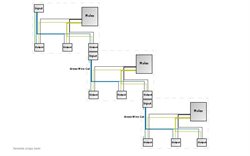
|