Theophilus20
FTW Member

- Total Posts : 1500
- Reward points : 0
- Joined: 2010/01/24 20:08:20
- Status: offline
- Ribbons : 1
(Sys 2)HAFX * EVGA X99 Classified * I7 6850k (@ stock for now) * EVGA 980Ti Classified * 32 GB Corsair 2666 * Samsung 850 EVO SSD * Seagate 2TB Hybrid drive * EVGA Supernova 1000w P2 * Win 10 pro (Sys 1)HAF 932 * EVGA X58 Classified 760 * i7 950 * 12 Gig GSkill 2133mhz RAM * Samsung 830 SSD * Seagate 1TB SSHD * EVGA GTX 770 Classified * Creative X-Fi Fatality Pro * Cooler Master V8 CPU Cooler * Corsair HX1000 * Samsung SyncMaster 2233 HeatWare http://heatware.com/eval.php?id=72049Optimism is No Replacement for Experience[/size
|
rmorse27
FTW Member

- Total Posts : 1671
- Reward points : 0
- Joined: 2008/04/25 18:47:29
- Location: Plaistow N.H.
- Status: offline
- Ribbons : 19


Re: ADVISE on adding a SSD to my current sys
2014/07/27 14:56:42
(permalink)
I would unplug the hdd and then install ssd and install windows on it then plug the hdd back in,so you can drag and drop files from it the do a format and keep it a storage drive.
Intel i9 14900kf-Asus Z790 Rog Strix-E Wifi-Corsair 64GB @6400 DDR5-EVGA 3080TI FTW HC-EVGA G6 1000 PWS-Samsung Pro 2TB 4.0-Thermaletake Case-Corsair Pump/Res Combo http://www.heatware.com/eval.php?id=66896
|
seth89
CLASSIFIED ULTRA Member

- Total Posts : 5290
- Reward points : 0
- Joined: 2007/11/13 11:26:18
- Status: offline
- Ribbons : 14


Re: ADVISE on adding a SSD to my current sys
2014/07/27 15:54:18
(permalink)
Use the Samsung Magician software if you need to copy your old drive to the new one, comes free with the new SSD or you can download it from Samsung.
The Sata3 is great. My Samsung Evo was tapping out at around 276-300mbps on Sata2. When I bumped it over to the Sata3 it runs at 700mbps to 1gbps.
|
Theophilus20
FTW Member

- Total Posts : 1500
- Reward points : 0
- Joined: 2010/01/24 20:08:20
- Status: offline
- Ribbons : 1

Re: ADVISE on adding a SSD to my current sys
2014/07/27 18:14:57
(permalink)
rmorse27
I would unplug the hdd and then install ssd and install windows on it then plug the hdd back in,so you can drag and drop files from it the do a format and keep it a storage drive.
Will that cause any problems that the OS is already on the second HDD when i plug it back in?
(Sys 2)HAFX * EVGA X99 Classified * I7 6850k (@ stock for now) * EVGA 980Ti Classified * 32 GB Corsair 2666 * Samsung 850 EVO SSD * Seagate 2TB Hybrid drive * EVGA Supernova 1000w P2 * Win 10 pro (Sys 1)HAF 932 * EVGA X58 Classified 760 * i7 950 * 12 Gig GSkill 2133mhz RAM * Samsung 830 SSD * Seagate 1TB SSHD * EVGA GTX 770 Classified * Creative X-Fi Fatality Pro * Cooler Master V8 CPU Cooler * Corsair HX1000 * Samsung SyncMaster 2233 HeatWare http://heatware.com/eval.php?id=72049Optimism is No Replacement for Experience[/size
|
LJennings
SSC Member

- Total Posts : 535
- Reward points : 0
- Joined: 2002/01/23 17:23:41
- Location: N. Ridgeville, OH
- Status: offline
- Ribbons : 4

Re: ADVISE on adding a SSD to my current sys
2014/07/28 04:25:15
(permalink)
Theophilus20
rmorse27
I would unplug the hdd and then install ssd and install windows on it then plug the hdd back in,so you can drag and drop files from it the do a format and keep it a storage drive.
Will that cause any problems that the OS is already on the second HDD when i plug it back in?
It will not. It will think that the drive is just a slave unless you set the BIOS to boot off of that drive first.
Heatware i7 860, EVGA P55 SLI, EVGA GTX 660 Ti SC+ 3GB, Win 10 Pro 64-Bit, Crucial 240GB SSD, WD 500gig Caviar Black, Corsair Vengence 2x4gigs
|
rjohnson11
EVGA Forum Moderator

- Total Posts : 102263
- Reward points : 0
- Joined: 2004/10/05 12:44:35
- Location: Netherlands
- Status: offline
- Ribbons : 84


Re: ADVISE on adding a SSD to my current sys
2014/07/28 04:35:59
(permalink)
On an old X58 motherboard one of the fastest SSDs methodologies is to RAID two SSDs on the Intel SATA ports. Use the other ports for storage on mechanical hard drives.
|
Bobmitch
Omnipotent Enthusiast

- Total Posts : 8328
- Reward points : 0
- Joined: 2007/05/07 09:36:29
- Status: offline
- Ribbons : 47


Re: ADVISE on adding a SSD to my current sys
2014/07/28 06:23:01
(permalink)
I am still a believer that a clean install of Windows on an SSD is the best way to assure that the drive is properly aligned! You can clone your OS drive to the SSD as well. To do that, you will need to use the data migration tool that comes with the drive. Basically it is the clone feature from Acronis True Image. Hook the SSD to another SATA port. Reboot with the migration tool software in your CD/DVD. Make sure that your machine is set to boot off the DVD drive...then simply do an automated clone of your OS drive to the SSD. Once done, the software will let you know. Shut down and remove your old OS drive and connect the SSD to the same data cable that the OS HDD came from and boot up. If all is right...you are right back in business. Mind you...if there were issues with your OS drive prior to the clone, you just replicated it on to the SSD. Here is a non RAID Highpoint controller card. Read the reviews...looks decent. With your SATA II controller, you might see read / write of 260-280 mbps read and 200-220 write. Using this card, you might see 380-400 mbps read and close to 300 write. Not full spec SATA III speed, but a certain improvement by at least 25-30% http://www.amazon.com/HighPoint-Rocket-SATA-PCI-Express-Controller/product-reviews/B002VEWBGO/ref=cm_cr_pr_btm_link_2?ie=UTF8&pageNumber=2&showViewpoints=0&sortBy=byRankDescending
MSI MAG X670-E Tomahawk; Ryzen 7 7800X3D; Asus TUF RTX 4070 TI OC; Seasonic Vertex GX-1000 PSU; 32 GB Corsair Vengeance DDR5-6000 RGB; Corsair iCue Link H150i RGB 360MM AIO; 2-Western Digital Black 4 TB SN850X NVMe; Creative SoundBlaster Z; Lian Li Lancool III; EVGA Z15 Keyboard; Razer Viper 8K Mouse
Heatware: http://www.heatware.com/eval.php?id=72402 Affiliate code: 1L2RV0BNQ6 Associate Code: UD82LJP3Y1FIQPR
|
Bobmitch
Omnipotent Enthusiast

- Total Posts : 8328
- Reward points : 0
- Joined: 2007/05/07 09:36:29
- Status: offline
- Ribbons : 47


Re: ADVISE on adding a SSD to my current sys
2014/07/28 06:31:58
(permalink)
MSI MAG X670-E Tomahawk; Ryzen 7 7800X3D; Asus TUF RTX 4070 TI OC; Seasonic Vertex GX-1000 PSU; 32 GB Corsair Vengeance DDR5-6000 RGB; Corsair iCue Link H150i RGB 360MM AIO; 2-Western Digital Black 4 TB SN850X NVMe; Creative SoundBlaster Z; Lian Li Lancool III; EVGA Z15 Keyboard; Razer Viper 8K Mouse
Heatware: http://www.heatware.com/eval.php?id=72402 Affiliate code: 1L2RV0BNQ6 Associate Code: UD82LJP3Y1FIQPR
|
bcavnaugh
The Crunchinator

- Total Posts : 38977
- Reward points : 0
- Joined: 2012/09/18 17:31:18
- Location: USA Affiliate E5L3CTGE12 Associate 9E88QK5L7811G3H
- Status: offline
- Ribbons : 282


Re: ADVISE on adding a SSD to my current sys
2014/07/28 06:43:17
(permalink)
Or  HighPoint Rocket 640L Lite Version 4-Port PCI-Express 2.0 x4 SATA 6Gb/s RAID Controller HighPoint Rocket 640L Lite Version 4-Port PCI-Express 2.0 x4 SATA 6Gb/s RAID Controller $68.99 The 640L is PCI-Express 2.0 x4 Faster then the 620 at only X1 for the PCIe Bus. You do not say whether you are on Windows 8 so but if so then you MUST install a Fresh OS, Win8 manages SSD unlike Win7. I restored a Win8 SSD OS install to a Standard Drive and the OS marked it as an SSD and was tying to Trim it and not Defrag it. If with Win 7 Do a Fresh Install. Also set your Bois to AHCI Mode before your start your OS Install.
post edited by bcavnaugh - 2014/07/28 06:58:24
|
LJennings
SSC Member

- Total Posts : 535
- Reward points : 0
- Joined: 2002/01/23 17:23:41
- Location: N. Ridgeville, OH
- Status: offline
- Ribbons : 4

Re: ADVISE on adding a SSD to my current sys
2014/07/28 06:49:32
(permalink)
Heatware i7 860, EVGA P55 SLI, EVGA GTX 660 Ti SC+ 3GB, Win 10 Pro 64-Bit, Crucial 240GB SSD, WD 500gig Caviar Black, Corsair Vengence 2x4gigs
|
Static_FX
Superclocked Member

- Total Posts : 134
- Reward points : 0
- Joined: 2014/03/04 17:04:42
- Location: Rochester, NY
- Status: offline
- Ribbons : 0


Re: ADVISE on adding a SSD to my current sys
2014/07/28 06:50:48
(permalink)
I just basically built a new system.... only thing I saved were the old HD's
I didnt unplug, just added all the drives (putting the new SSD in sata plug 1) then told the Bios to boot to CD.
installed win 8 on the SSD (clean) did all updates etc. No issues having the old HD's still connected. Copied what i wanted to one of the HD's then formatted it for new installs.
So all games etc go on the HD while the SSD is basically the OS
just be sure to pay attention where you install games/app since its not a very big drive. (I got a 120)
then prepare for speed! lol its awesome to boot in 4 seconds to the login
|
bcavnaugh
The Crunchinator

- Total Posts : 38977
- Reward points : 0
- Joined: 2012/09/18 17:31:18
- Location: USA Affiliate E5L3CTGE12 Associate 9E88QK5L7811G3H
- Status: offline
- Ribbons : 282


Re: ADVISE on adding a SSD to my current sys
2014/07/28 06:50:51
(permalink)
LJennings
IMO you won't notice a difference between SATA2 and SATA2 RAID 0 for every day work or gaming. I know I didn't notice much of a difference. Benchmarking is where you notice the difference.
I don't think there would be a lot of benefit from SATA2 vs SATA3 if there is a large cost difference. To tack on $30 for a controller card for minimal change that you can notice wouldn't be worth it to me.
For me, just going to SSD made a huge difference from HDD. I hate working on PC's with HDD's now.
Why does that Samsung 830 cost so much? I just got an email from TD with a Samsung 840 EVO 250GB for $139.99...
Maybe the $30 controller card is worth it if you were looking at the 830 price vs 840 price.
You will with an SSD Drive, true though about standard SATA Drives. (As an OS Drive) 500GB for only $256.00 is not bad as well. (250GB only Price:$139.99)  Samsung Electronics 840 EVO-Series 500GB 2.5-Inch SATA III Single Unit Version Internal Solid State Drive MZ-7TE500BW... Samsung Electronics 840 EVO-Series 500GB 2.5-Inch SATA III Single Unit Version Internal Solid State Drive MZ-7TE500BW... $479.99 $255.48
post edited by bcavnaugh - 2014/07/28 06:57:34
|
LJennings
SSC Member

- Total Posts : 535
- Reward points : 0
- Joined: 2002/01/23 17:23:41
- Location: N. Ridgeville, OH
- Status: offline
- Ribbons : 4

Re: ADVISE on adding a SSD to my current sys
2014/07/28 07:03:46
(permalink)
Heatware i7 860, EVGA P55 SLI, EVGA GTX 660 Ti SC+ 3GB, Win 10 Pro 64-Bit, Crucial 240GB SSD, WD 500gig Caviar Black, Corsair Vengence 2x4gigs
|
Theophilus20
FTW Member

- Total Posts : 1500
- Reward points : 0
- Joined: 2010/01/24 20:08:20
- Status: offline
- Ribbons : 1

Re: ADVISE on adding a SSD to my current sys
2014/07/28 18:46:21
(permalink)
(Sys 2)HAFX * EVGA X99 Classified * I7 6850k (@ stock for now) * EVGA 980Ti Classified * 32 GB Corsair 2666 * Samsung 850 EVO SSD * Seagate 2TB Hybrid drive * EVGA Supernova 1000w P2 * Win 10 pro (Sys 1)HAF 932 * EVGA X58 Classified 760 * i7 950 * 12 Gig GSkill 2133mhz RAM * Samsung 830 SSD * Seagate 1TB SSHD * EVGA GTX 770 Classified * Creative X-Fi Fatality Pro * Cooler Master V8 CPU Cooler * Corsair HX1000 * Samsung SyncMaster 2233 HeatWare http://heatware.com/eval.php?id=72049Optimism is No Replacement for Experience[/size
|
Bobmitch
Omnipotent Enthusiast

- Total Posts : 8328
- Reward points : 0
- Joined: 2007/05/07 09:36:29
- Status: offline
- Ribbons : 47


Re: ADVISE on adding a SSD to my current sys
2014/07/28 20:33:06
(permalink)
The biggest difference from HDD to SSD is the access time. Think about it...HDD might give you 10-12ms access speed. SSD gives you about .02ms access speed. YES, the difference on SATA II will certainly be dramatic from HDD to SSD. What you are really hindering yourself with is the data throughput. Look into the three possible, good, SATA III controllers listed in this thread. Two are relatively inexpensive and easy to use. The biggest advantage is the 4K read/write. This is YOUR drive when it was installed on my HP Envy 17 laptop. I ran in AHCI mode and disabled many laptop settings in the power manager. The drive is GREAT at writing small files...and when you are transferring large amounts of data. 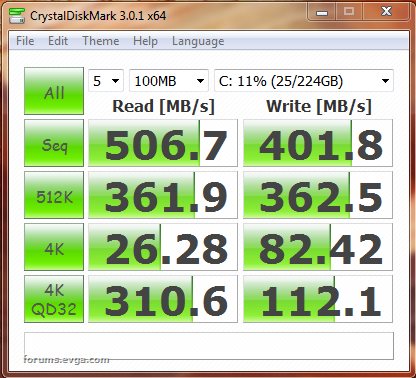
post edited by bobmitch - 2014/07/28 20:35:19
Attached Image(s)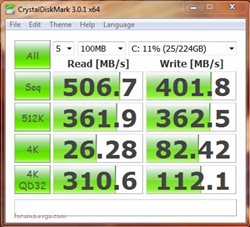
MSI MAG X670-E Tomahawk; Ryzen 7 7800X3D; Asus TUF RTX 4070 TI OC; Seasonic Vertex GX-1000 PSU; 32 GB Corsair Vengeance DDR5-6000 RGB; Corsair iCue Link H150i RGB 360MM AIO; 2-Western Digital Black 4 TB SN850X NVMe; Creative SoundBlaster Z; Lian Li Lancool III; EVGA Z15 Keyboard; Razer Viper 8K Mouse
Heatware: http://www.heatware.com/eval.php?id=72402 Affiliate code: 1L2RV0BNQ6 Associate Code: UD82LJP3Y1FIQPR
|
Bobmitch
Omnipotent Enthusiast

- Total Posts : 8328
- Reward points : 0
- Joined: 2007/05/07 09:36:29
- Status: offline
- Ribbons : 47


Re: ADVISE on adding a SSD to my current sys
2014/07/28 20:37:23
(permalink)
Mind you, the scores are on an Intel SATA III controller, where with the add on controller, the scores may decrease by 20%, depending on the controller you use.
MSI MAG X670-E Tomahawk; Ryzen 7 7800X3D; Asus TUF RTX 4070 TI OC; Seasonic Vertex GX-1000 PSU; 32 GB Corsair Vengeance DDR5-6000 RGB; Corsair iCue Link H150i RGB 360MM AIO; 2-Western Digital Black 4 TB SN850X NVMe; Creative SoundBlaster Z; Lian Li Lancool III; EVGA Z15 Keyboard; Razer Viper 8K Mouse
Heatware: http://www.heatware.com/eval.php?id=72402 Affiliate code: 1L2RV0BNQ6 Associate Code: UD82LJP3Y1FIQPR
|
Bobmitch
Omnipotent Enthusiast

- Total Posts : 8328
- Reward points : 0
- Joined: 2007/05/07 09:36:29
- Status: offline
- Ribbons : 47


Re: ADVISE on adding a SSD to my current sys
2014/07/28 20:40:54
(permalink)
The only caviat with the controller cards...it would be best to do a clean install. The Star Tech controller card requires drivers, which can be installed during Windows installation. Just like as if you were to install RAID drivers with two HDD's. Read the reviews and questions on the page and you will see some actual benchmarks. Some people are achieving 400 mb/s read and 300's write. Still not shabby.
MSI MAG X670-E Tomahawk; Ryzen 7 7800X3D; Asus TUF RTX 4070 TI OC; Seasonic Vertex GX-1000 PSU; 32 GB Corsair Vengeance DDR5-6000 RGB; Corsair iCue Link H150i RGB 360MM AIO; 2-Western Digital Black 4 TB SN850X NVMe; Creative SoundBlaster Z; Lian Li Lancool III; EVGA Z15 Keyboard; Razer Viper 8K Mouse
Heatware: http://www.heatware.com/eval.php?id=72402 Affiliate code: 1L2RV0BNQ6 Associate Code: UD82LJP3Y1FIQPR
|