holton0289
Superclocked Member

- Total Posts : 113
- Reward points : 0
- Joined: 2009/08/08 11:01:53
- Status: offline
- Ribbons : 0
Have an x58 Classified e760 board that runs 12GB of Corsair 2x6 XSM memory just fine, manual settings and XMP. I also have a set of GSkill Ripjaws 12GB 3x4 that the board wont use more than 7.99GB on XMP or manual settings. It sees 12GB but says only 7.99 usable. Any idea what im doing wrong here?
Cooler Master HAF 932 eVGA x58 SLI Classified E760 (New E770) ----- i7 965 ----- Corsair 12GB DDR3 ----- 2 eVGA GTX 580 HC2 3GB 2 OCZ Vertex 3 120GB SSD RAID0 Sata3-----2 G.Skill Falcon 128Gb SSD RAID0 ----- 1TB Seagate ----- LG BDR ----- 2 koolance PMP-450 w/ 452x2 res -----Koolance 24v Dual Pump Controller-----HK Pro 3.0 CPU Block ----- Thermaltake Toughpower 1200w-----Lamptron 30w Ch. Fan Controller
|
mitymaus
New Member

- Total Posts : 49
- Reward points : 0
- Joined: 2008/11/02 23:29:22
- Status: offline
- Ribbons : 0

Re: x58 Classified memory problem
2014/07/17 22:58:42
(permalink)
If you search through the threads, you'll find countless opinions on what to do. Everything from re-seating your cpu, tweeking every last setting on the memory it self, weak cpu memory controllers, etc. My own personal experience with this problem wasn't solved by any of the guides. I started out on my E759 with 3x2 GB corsair, then Gskill, then Mushkin. The Mushkin wouldn't show all the available memory, but it was noticeably better. Seat of the pants kind of feel. I then decided to try Mushkin 3x4GB sticks. Problem solved with only stock manual settings. I went ahead and installed another 3x4GB kit for a total of 24GB Mushkin, running at stock settings and stock voltage. I couldn't run a full 6GB at all but I can run 24GB at stock settings? My belief is that these boards are a little picky when it comes to memory. Mushkin Redline Ridgeback p/n 999000. 7-8-7-24-1t 1.65v My 2 cents.
EVGA 141-BL-E759 * I7-970@ 4.3ghz * Mushkin Redline Ridgeback 999000-6x4gb@ 1650mhz * 3x240gb OCZ Vertex 2-raid 0 * 2tb Hitachi DeskStar * 1x EVGA 580GTX * HP ZR30w * Silverstone 1500 * HP Blackbird 002-slightly modified. 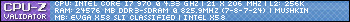
|
mitymaus
New Member

- Total Posts : 49
- Reward points : 0
- Joined: 2008/11/02 23:29:22
- Status: offline
- Ribbons : 0

Re: x58 Classified memory problem
2014/07/17 23:10:35
(permalink)
I wanted to mention , I also followed the guides, up to RMA for the motherboard. This was initially done using an i7-950, I later upgraded to the i7-970.
EVGA 141-BL-E759 * I7-970@ 4.3ghz * Mushkin Redline Ridgeback 999000-6x4gb@ 1650mhz * 3x240gb OCZ Vertex 2-raid 0 * 2tb Hitachi DeskStar * 1x EVGA 580GTX * HP ZR30w * Silverstone 1500 * HP Blackbird 002-slightly modified. 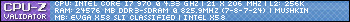
|
rjohnson11
EVGA Forum Moderator

- Total Posts : 102300
- Reward points : 0
- Joined: 2004/10/05 12:44:35
- Location: Netherlands
- Status: offline
- Ribbons : 84


Re: x58 Classified memory problem
2014/07/17 23:37:20
(permalink)
|
holton0289
Superclocked Member

- Total Posts : 113
- Reward points : 0
- Joined: 2009/08/08 11:01:53
- Status: offline
- Ribbons : 0

Re: x58 Classified memory problem
2014/07/18 12:49:40
(permalink)
Ive tried everything i found when i was searching for a solution including testing each stick, running memtest (i let it run over a weekend I was out of town), Ive tried stock manufactures settings, default bios settings, XPM, and Ive also tried several manual settings. Ive inspected the cpu pins, Ive even tried it in an e760 board and a classified 3 e770 board and same thing happens. one i7 950 and the e770 board has an i7 965. The corsair set of 6 sticks works fine in both boards, the gskill set of 3 sticks isnt fully used on either board. The cpu pins are fine on both boards, I took a magnifying glass to both. Running latest bios 83, ive even contacted gskill and had them walk me through their bios settings. Its odd that my system sees 12gb but tells me specifically (7.99 usable).
Ive re seated everything on the board. The boards visual appearance looks fine as far as i can tell.
Cooler Master HAF 932 eVGA x58 SLI Classified E760 (New E770) ----- i7 965 ----- Corsair 12GB DDR3 ----- 2 eVGA GTX 580 HC2 3GB 2 OCZ Vertex 3 120GB SSD RAID0 Sata3-----2 G.Skill Falcon 128Gb SSD RAID0 ----- 1TB Seagate ----- LG BDR ----- 2 koolance PMP-450 w/ 452x2 res -----Koolance 24v Dual Pump Controller-----HK Pro 3.0 CPU Block ----- Thermaltake Toughpower 1200w-----Lamptron 30w Ch. Fan Controller
|
vincinator44
iCX Member

- Total Posts : 387
- Reward points : 0
- Joined: 2006/12/06 17:25:57
- Status: offline
- Ribbons : 0


Re: x58 Classified memory problem
2014/07/18 14:57:28
(permalink)
Is the memory amount displayed correctly in the BIOS? I had a similar problem and I resolved it with a fresh install of Windows7.
|
holton0289
Superclocked Member

- Total Posts : 113
- Reward points : 0
- Joined: 2009/08/08 11:01:53
- Status: offline
- Ribbons : 0

Re: x58 Classified memory problem
2014/07/18 18:42:44
(permalink)
I diddnt see where it stated the amount of ram in the bios. I reinstalled the os in both machines. Win 7 shows 7.99 usable every time. Ive put the slower corsair ram back in and I havent had any problems.
Cooler Master HAF 932 eVGA x58 SLI Classified E760 (New E770) ----- i7 965 ----- Corsair 12GB DDR3 ----- 2 eVGA GTX 580 HC2 3GB 2 OCZ Vertex 3 120GB SSD RAID0 Sata3-----2 G.Skill Falcon 128Gb SSD RAID0 ----- 1TB Seagate ----- LG BDR ----- 2 koolance PMP-450 w/ 452x2 res -----Koolance 24v Dual Pump Controller-----HK Pro 3.0 CPU Block ----- Thermaltake Toughpower 1200w-----Lamptron 30w Ch. Fan Controller
|
vincinator44
iCX Member

- Total Posts : 387
- Reward points : 0
- Joined: 2006/12/06 17:25:57
- Status: offline
- Ribbons : 0


Re: x58 Classified memory problem
2014/07/18 22:59:02
(permalink)
There should be System Information screen in the BIOS that gives the detected memory (this is passed to the OS to know how much RAM is installed). Use CPUZ to see the memory information. Install one stick at a time (should only have 4GB for use), this will verify each stick. Instead of running triple memory, try a bank with dual and another with single. Maybe with these different configs you can better understand what's happening.
|
illutian
Superclocked Member

- Total Posts : 126
- Reward points : 0
- Joined: 2010/08/05 16:33:45
- Location: USA
- Status: offline
- Ribbons : 0


Re: x58 Classified memory problem
2014/07/24 17:10:12
(permalink)
UPDATE: After changing the CMOS Battery (which hadn't been changed since I purchased the board back in Oct. 2009); after unplugging the AC. After putting the new battery in I pressed the CMOS reset button and plugged the AC back in (after putting in my first RAM stick to test), taking the RAM sticks out again and testing each of them in the red slots. I now have 12 GB in the BIOS and 12 GB usable in Windows. ...maybe this will help you :D Original Post for reference: Oh-my-god!
I'm not alone.
OS: Windows 8.1 Pro
RAM: 12 GB Corsair Dominator GT
MOBO: X58 Classified (760 I believe)
BIOS: E760_83
My system also has 12GB, yet only sees 8GB (BIOS). One would say "oh the slots/sticks are bad". However. Windows sees how much is installed, but says only 7.99GB are usable.
DXDIAG says 12GB; E-LEET says 12GB; Speccy says 12GB; AIDA64 says 12GB...the latter two tell me exactly the RAM's settings (x-x-x-x) and what brand they are.
It appears DIMM 3,4 do not report memory. As I've tried a 2GB and 4GB in those slots and the sticks are seen in the BIOS, but are seen everywhere else....just not usable :(
Tried everything I could think of short of reinstalling...which I don't see the point in doing that as the BIOS doesn't see the RAM.
I'm really thinking the slots died because I use to have 12GB usable...and one day I just noticed that Adobe only reported 8GB in it's 'Memory Allocation' section for Premiere.
Haven't touched any of the CPU or RAM in...jesus...4 years I think. So 'bent pins' is impossible unless gremlins are at work....
post edited by illutian - 2014/07/24 20:30:07
|
bdary
Omnipotent Enthusiast

- Total Posts : 10337
- Reward points : 0
- Joined: 2008/04/25 14:08:16
- Location: Florida
- Status: offline
- Ribbons : 116

Re: x58 Classified memory problem
2014/07/26 06:55:32
(permalink)
holton0289
I diddnt see where it stated the amount of ram in the bios. I reinstalled the os in both machines. Win 7 shows 7.99 usable every time. Ive put the slower corsair ram back in and I havent had any problems.
Are you running the 32bit or 64bit version of Win7? If 32bit, that's your issue here I believe.
|
illutian
Superclocked Member

- Total Posts : 126
- Reward points : 0
- Joined: 2010/08/05 16:33:45
- Location: USA
- Status: offline
- Ribbons : 0


Re: x58 Classified memory problem
2014/07/26 09:05:01
(permalink)
If he had 32bit it would only show 3.99GB because 32bit can only address up to 4GB.
|
bdary
Omnipotent Enthusiast

- Total Posts : 10337
- Reward points : 0
- Joined: 2008/04/25 14:08:16
- Location: Florida
- Status: offline
- Ribbons : 116

Re: x58 Classified memory problem
2014/07/26 09:45:52
(permalink)
illutian
If he had 32bit it would only show 3.99GB because 32bit can only address up to 4GB.
Yes, that's correct. But Windows could have a reporting error showing 7.99, when in actuality, only 4GB useable.
|
illutian
Superclocked Member

- Total Posts : 126
- Reward points : 0
- Joined: 2010/08/05 16:33:45
- Location: USA
- Status: offline
- Ribbons : 0


Re: x58 Classified memory problem
2014/07/26 17:01:27
(permalink)
It's likely the same issue I had. Which appears to have been resolved by simply changing the CMOS battery and pressing the CMOS reset button (for the third time during this crisis) O.o
|