rsperson
New Member

- Total Posts : 3
- Reward points : 0
- Joined: 2014/07/18 15:36:35
- Status: offline
- Ribbons : 0

from what I have read, sparkles are a sign of memory issues. I have had this card for 5 years and I guess its time to look for a new one. My machine is quite a bit older and upgraded as far as I want to go. Similar but not less performance is all I need.
Operating System
Windows 7 Home Premium 64-bit SP1
CPU
Intel Core 2 Duo E6550 @ 2.33GHz 44 °C
Conroe 65nm Technology
RAM
8.00GB Dual-Channel DDR2 @ 408MHz (5-5-5-15)
Motherboard
Biostar Group TP35D2-A7 SE (Socket 775) 40 °C
Graphics
Acer X223W c (1680x1050@59Hz)
512MB NVIDIA GeForce 9800 GTX/9800 GTX+ (EVGA) 57 °C
Storage
465GB Seagate ST95005620AS ATA Device (SATA) 38 °C
55GB OCZ-VERTEX2 ATA Device (SSD) 30 °C
931GB SAMSUNG HD103SJ ATA Device (SATA) 34 °C
Optical Drives
HL-DT-ST BD-RE GGW-H20L ATA Device
ELBY CLONEDRIVE SCSI CdRom Device
HL-DT-ST DVD-RAM GSA-H22L ATA Device
Audio
Realtek High Definition Audio
Antec 900 case with push/pull fans - Power supply is a Cooler Master Real Power Pro 650W Standard RS-650-ACAA-A1
Suggestions Please - I can't afford a new system at the moment. This one fits my needs. It was bleeding edge (sorta) in 2005ish
|
tucker147
FTW Member

- Total Posts : 1077
- Reward points : 0
- Joined: 2012/07/30 10:12:59
- Location: Nova Scotia, Canada
- Status: offline
- Ribbons : 16

|
ssj92
FTW Member

- Total Posts : 1417
- Reward points : 0
- Joined: 2008/09/18 20:56:56
- Location: East Bay, California
- Status: offline
- Ribbons : 6


Re: recomendations for a replacement - I have a 9800 GTX + this is showing sparkles
2014/07/20 09:30:39
(permalink)
Alienware Area-51M Laptop: Intel Core i9-9900K @ 5.3Ghz | nVidia GeForce RTX 2080Alienware Aurora R4 Desktop: Intel Core i9 10980XE | nVidia Titan VAlienware M18xR2 Laptop: Intel Core i7 3920XM @ 4.7Ghz | nVidia Quadro RTX 3000Alienware X14 Laptop: Intel Core i7 12700H | nVidia GeForce RTX 3060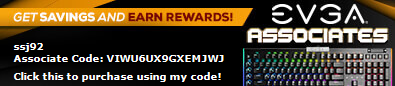
|
Sprinx
iCX Member

- Total Posts : 364
- Reward points : 0
- Joined: 2009/03/16 19:05:55
- Location: Tennessee, US
- Status: offline
- Ribbons : 2

Re: recomendations for a replacement - I have a 9800 GTX + this is showing sparkles
2014/07/21 12:43:31
(permalink)
Nice to see someone's still using the 9800 GTX+ :) Check out my secondary rig in my signature.
I'd vote for the GTX 750Ti, also. The performance difference between an $80 and a $160 video card is pretty substantial. Especially since the other card is a GT 740. The GTX series of cards is always more orientated towards gamers. The GT 740 has only 384 CUDA cores and 1 GB GDDR5, whereas the GTX 750 Ti has 640 CUDA cores and 2 GB GDDR5. Roughly twice the performance, for about $50 more.
Also, since this is your first post ever on EVGA.com, I'm guessing you did not register your video card on EVGA.com when you bought it? If you did, then it will be under warranty still as those are all lifetime warranty cards. They would replace it with another 9800 GTX+ or better. It might not hurt to contact EVGA support regardless (maybe you did register it in 2009, but forgot the email / etc.). They can check by serial number, I'm sure. It wouldn't hurt to try.
ASUS Prime X570-Pro AM4 | AMD Ryzen 7 5800X ZOTAC GeForce GTX 1080 Ti Corsair Vengeance RGB Pro 32 GB DDR4 3200 Corsair Crystal 570X | Corsair CX-F CX750F PSU Corsair Hydro Series H100i RGB Platinum CPU AIO
|
bob16314
Omnipotent Enthusiast

- Total Posts : 8048
- Reward points : 0
- Joined: 2008/11/07 22:33:22
- Location: Planet of the Babes
- Status: offline
- Ribbons : 761

Re: recomendations for a replacement - I have a 9800 GTX + this is showing sparkles
2014/07/22 08:29:22
(permalink)
Welcome to the forums..Yes, RMA it if it's under warranty. The 9800 GTX was manufactured during an era that solder cracking on the PCB was not uncommon..The micro-cracks resulted in BSOD and, more commonly, artifacting (lines/dots on-screen, garbled text, etc.) and freezing..Disassembling the card (which is easy) and baking the PCB like this, more often than not, fixes the issues..Baking reflows any solder cracks which might exist and with any luck it will work well again for a long time, or at least a while..If you bake it, do it with the GPU side up, not down as in the video and remove the little plastic tube that goes from the PCB to the power indicator light on the bracket or it will melt..I baked mine about 5 times in about a year and a half, it works as my backup card now. The GTX 750Ti SC would be a good choice on a low budget and be much better than the 9800 GTX.. Be warned, you should check to be sure the newer cards are compatible with that old Biostar mobo, the possibility exists that newer cards may not even work with it without a BIOS update (if one even exists to improve compatibility with newer cards)..Hate to see you spend the money and it ends up not working for you. Good luck.
* Corsair Obsidian 450D Mid-Tower - Airflow Edition * ASUS ROG Maximus X Hero (Wi-Fi AC) * Intel i7-8700K @ 5.0 GHz * 16GB G.SKILL Trident Z 4133MHz * Sabrent Rocket 1TB M.2 SSD * WD Black 500 GB HDD * Seasonic M12 II 750W * Corsair H115i Elite Capellix 280mm * EVGA GTX 760 SC * Win7 Home/Win10 Home * "Whatever it takes, as long as it works" - Me
|
Sprinx
iCX Member

- Total Posts : 364
- Reward points : 0
- Joined: 2009/03/16 19:05:55
- Location: Tennessee, US
- Status: offline
- Ribbons : 2

Re: recomendations for a replacement - I have a 9800 GTX + this is showing sparkles
2014/07/22 11:44:45
(permalink)
bob16314The GTX 750Ti SC would be a good choice on a low budget and be much better than the 9800 GTX..Be warned, you should check to be sure the newer cards are compatible with that old Biostar mobo, the possibility exists that newer cards may not even work with it without a BIOS update (if one even exists to improve compatibility with newer cards)..Hate to see you spend the money and it ends up not working for you. That's a good point - if you do look at buying a 700 series card, I guess they are all coming with the UEFI firmware installed by default now. I understand that the UEFI firmware doesn't usually work with older motherboards with the old-style BIOS (P35 chipset is definitely in that category). Probably EVGA support can answer this for sure. Wouldn't hurt to ask directly. I'm not sure if the OP has already bought the 740, since he chose that as a favorite answer. Maybe we are just pointlessly discussing things :)
ASUS Prime X570-Pro AM4 | AMD Ryzen 7 5800X ZOTAC GeForce GTX 1080 Ti Corsair Vengeance RGB Pro 32 GB DDR4 3200 Corsair Crystal 570X | Corsair CX-F CX750F PSU Corsair Hydro Series H100i RGB Platinum CPU AIO
|
rsperson
New Member

- Total Posts : 3
- Reward points : 0
- Joined: 2014/07/18 15:36:35
- Status: offline
- Ribbons : 0

Re: recomendations for a replacement - I have a 9800 GTX + this is showing sparkles
2014/07/22 15:16:35
(permalink)
I haven't purchased anything yet :) I will go the support route first. I did register it - or maybe that was an older card/other system  I do have 2 280s coming in the mail - for free - just in case - they might be working or not - system pulls Tech support says no warranty on that card - wasn't registered - I thought it was but they said no.
post edited by rsperson - 2014/07/22 15:25:46
|
Sprinx
iCX Member

- Total Posts : 364
- Reward points : 0
- Joined: 2009/03/16 19:05:55
- Location: Tennessee, US
- Status: offline
- Ribbons : 2

Re: recomendations for a replacement - I have a 9800 GTX + this is showing sparkles
2014/07/23 07:07:26
(permalink)
rspersonI do have 2 280s coming in the mail - for free - just in case - they might be working or not - system pulls That would be a nice replacement, and a slight upgrade. Too bad your motherboard isn't SLI-capable (but please don't buy a socket 775 SLI motherboard  ). rspersonTech support says no warranty on that card - wasn't registered - I thought it was but they said no. Yeah, if you didn't get your card registered within 30 days of purchase, you didn't get the lifetime warranty. I understand why they did this (to make sure that you are in fact the original owner), but it also left a lot of people who weren't paying full attention to the warranty details in the lurch (like you). Anyway, I hope at least one of the 280s is functional.
ASUS Prime X570-Pro AM4 | AMD Ryzen 7 5800X ZOTAC GeForce GTX 1080 Ti Corsair Vengeance RGB Pro 32 GB DDR4 3200 Corsair Crystal 570X | Corsair CX-F CX750F PSU Corsair Hydro Series H100i RGB Platinum CPU AIO
|
candle_86
CLASSIFIED Member

- Total Posts : 3677
- Reward points : 0
- Joined: 2007/02/24 17:59:37
- Location: Fort Worth, Texas
- Status: offline
- Ribbons : 7

Re: recomendations for a replacement - I have a 9800 GTX + this is showing sparkles
2014/07/25 13:41:28
(permalink)
its a 9800GTX+ thats artifacting, toss it in the Oven at 350 for 10 minutes.
|
Sprinx
iCX Member

- Total Posts : 364
- Reward points : 0
- Joined: 2009/03/16 19:05:55
- Location: Tennessee, US
- Status: offline
- Ribbons : 2

Re: recomendations for a replacement - I have a 9800 GTX + this is showing sparkles
2014/08/12 11:25:25
(permalink)
Just curious, rsperson - did you end up using the GTX 280? Did either of them work?
Or did you buy a brand new card?
ASUS Prime X570-Pro AM4 | AMD Ryzen 7 5800X ZOTAC GeForce GTX 1080 Ti Corsair Vengeance RGB Pro 32 GB DDR4 3200 Corsair Crystal 570X | Corsair CX-F CX750F PSU Corsair Hydro Series H100i RGB Platinum CPU AIO
|
rsperson
New Member

- Total Posts : 3
- Reward points : 0
- Joined: 2014/07/18 15:36:35
- Status: offline
- Ribbons : 0

Re: recomendations for a replacement - I have a 9800 GTX + this is showing sparkles
2014/08/12 13:19:07
(permalink)
Still waiting for the 280s. Friend had to go out of country for a few weeks.
Card is working fine for now. Thats the symptom. Sparkles when wake and a reboot fixes it. Sometimes for a day, sometimes for a month.
Just trying to be a little proactive
|