A couple of months ago i decided to upgrade my 560ti. I bought a xfx R9 280x(before prices went up), but that died within a month. I returned the 280x and bought a 780(03G-P4-2784-KR), but i am getting these nasty frame drops. At first i thought it was a Windows 8 issue, so i installed Windows 7, but i am having the same problem. Then i thought it might be my power supply(FSP AU-750M). So i put my old Corsair tx750 v1 back in. It seems like my overall fps is higher but when the frames drop it seems to be worse.
If i had to illustrate what is going on it would look something like this
I cant say it was happening with the 280x or the 560ti, but it is possible. It happens in any game or even on youtube videos. I dont think it is temperature related. The 780 never goes over 70*c.
I have tried googling this problem but cant find much about it. Im not sure if its a faulty video card or something else, but maybe someone has seen this before.
Specs:
Motherboard: Asus p8z77-v pro
Cpu: Intel 2500k(stock speeds)
Memory: Corsair 2x8gb(cmx16gx3m2a1600c11)
Current psu: Corsair TX750 v1
ssd: Intel 530 240gb
HDD: 4x1tb and 1x500gb, 5 in total
Fans: 6x120mm
Sound card: Asus Xonar DG
The bios and drivers are all up to date. For some reason i still think its the power supply, but i want to make sure before i spend more money.