Afterburner
EVGA Forum Moderator

- Total Posts : 25794
- Reward points : 0
- Joined: 2007/09/21 14:41:48
- Location: It's... Classified Yeeeeeeeeeeaaaaaaah........
- Status: offline
- Ribbons : 110


Re:Install Instructions for BOINC Manager with Crunching@EVGA
2014/04/16 21:13:28
(permalink)
claytonwilliams
I'm really enjoying working on the mc project and kinda watching my units increase!! I am getting some "high priority" tasks that seem to take control, is this a normal thing?
Yes that is normal. What has happened is a few things... - Your system has proven to be stable (Per their requirements/guidelines)
- Other folks have not reported back assigned WU (Work units).
- Some WU need re-verified if one or two of the checks/balances and or reports do not match (Most WU's are done twice, but never on the same system)
- And your system (Like many of ours) is being tasked with completing them. No loss in points or production. You are helping by running them =]
|
claytonwilliams
Superclocked Member

- Total Posts : 151
- Reward points : 0
- Joined: 2012/02/08 11:32:18
- Status: offline
- Ribbons : 0


Re:Install Instructions for BOINC Manager with Crunching@EVGA
2014/04/17 10:10:05
(permalink)
Ty vm sorry still learning alot. can anyone help with the avx-llp install, I downloaded the files and renamed them but it says to put them in the correct folder but does not tell me wich one. I don't see a folder for specific projects so i'm kinda lost on either where to put the files or how to run them. I would like to get it going and test it before the primegrid challenge.
|
Afterburner
EVGA Forum Moderator

- Total Posts : 25794
- Reward points : 0
- Joined: 2007/09/21 14:41:48
- Location: It's... Classified Yeeeeeeeeeeaaaaaaah........
- Status: offline
- Ribbons : 110


Re:Install Instructions for BOINC Manager with Crunching@EVGA
2014/04/17 18:34:38
(permalink)
claytonwilliams
Ty vm sorry still learning alot. can anyone help with the avx-llp install, I downloaded the files and renamed them but it says to put them in the correct folder but does not tell me wich one. I don't see a folder for specific projects so i'm kinda lost on either where to put the files or how to run them. I would like to get it going and test it before the primegrid challenge.
We are happy to help. Start a new thread so we do not taker this one off topic and let's see what we can do to help you =]
|
ipkha
CLASSIFIED Member

- Total Posts : 2308
- Reward points : 0
- Joined: 2015/02/10 21:01:40
- Location: Indiana
- Status: offline
- Ribbons : 6


Re:Install Instructions for BOINC Manager with Crunching@EVGA
2015/08/22 06:25:52
(permalink)
Boinc Manager is currently installing itself in such a way as to preclude GPU folding. The default is to install as a service. According to some Internet searching, service installs can't crunch on GPUs. It took me a few days to figure this out. You have to install it as a regular app to enable it to detect Cuda gpus.
|
catinwoods
New Member

- Total Posts : 10
- Reward points : 0
- Joined: 2015/10/21 06:38:31
- Status: offline
- Ribbons : 0

Re: Install Instructions for BOINC Manager with Crunching@EVGA
2015/10/21 06:56:34
(permalink)
|
wizanhi
iCX Member

- Total Posts : 332
- Reward points : 0
- Joined: 2016/01/27 21:57:22
- Location: 16R, 470303-ea, 3381253-no
- Status: offline
- Ribbons : 0


Re:Install Instructions for BOINC Manager with Crunching@EVGA
2016/11/04 09:57:02
(permalink)
Just wanted to say hi. Been crunching with WCG since 2011 but only just joined the EVGA team (just found out it was actually called crunching too >.>). Just started folding with EVGA earlier this year as well. My crunching just past the 5m mark recently. Hope to contribute more now that my server is up and running full time.
*****************************************   Affiliate Code: ZKOM7I856A
|
postingterus168
New Member

- Total Posts : 1
- Reward points : 0
- Joined: 2018/03/20 01:11:01
- Status: offline
- Ribbons : 0

Re:Install Instructions for BOINC Manager with Crunching@EVGA
2018/03/20 01:14:39
(permalink)
I'm really enjoying working on the mc project and kinda watching my units increase!!
|
bcavnaugh
The Crunchinator

- Total Posts : 38977
- Reward points : 0
- Joined: 2012/09/18 17:31:18
- Location: USA Affiliate E5L3CTGE12 Associate 9E88QK5L7811G3H
- Status: offline
- Ribbons : 282


Re:Install Instructions for BOINC Manager with Crunching@EVGA
2018/03/20 09:25:42
(permalink)
postingterus168
I'm really enjoying working on the mc project and kinda watching my units increase!!
What is the mc project? What Name are you running BOINC under?
|
gohack
New Member

- Total Posts : 73
- Reward points : 0
- Joined: 2008/11/21 20:49:50
- Location: Palmdale, CA USA
- Status: offline
- Ribbons : 0

Re:Install Instructions for BOINC Manager with Crunching@EVGA
2019/08/22 19:28:47
(permalink)
Hi,
I'm running SETI via BOINC (7.14.2 x64), w/both a GeForce GTX 1070 and an RTX 2060 video card, as well as on my Intel i5-9600K CPU, but won't run using the Intel i5-9600K internal UHD 630 GPU.
Doesn't BOINC support Intel's GPU's?
If so, then why doesn't BOINC see my internal UHD 630 GPU?
Thanks!
- Dell Inspiron 5676 Desktop; AMD Ryzen 7 2700x CPU; (2x) Dell GTX 1070 Video Cards; 32 GB DDR4, 500 GB Samsung 970 Plus M.2 SSD; OEM 850 Watt Power Supply; Alienware Pro Gaming Keyboard (AW768); Logitech Ball Mouse (M570); Windows 10 Pro for Workstations - Alienware Aurora R8 Desktop; Liquid Cooled Intel i9-9900K CPU; (2x) EVGA RTX 2060 XC Ultra Video Cards; 32 GB DDR4; 500 GB Samsung 970 Plus M.2 SSD; EVGA 850 Watt Power Supply; Alienware Pro Gaming Keyboard (AW768); Logitech Ball Mouse (M570); Windows 10 Pro for Workstations 
|
bcavnaugh
The Crunchinator

- Total Posts : 38977
- Reward points : 0
- Joined: 2012/09/18 17:31:18
- Location: USA Affiliate E5L3CTGE12 Associate 9E88QK5L7811G3H
- Status: offline
- Ribbons : 282


Re:Install Instructions for BOINC Manager with Crunching@EVGA
2019/08/22 19:34:25
(permalink)
gohack
Hi,
I'm running SETI via BOINC (7.14.2 x64), w/both a GeForce GTX 1070 and an RTX 2060 video card, as well as on my Intel i5-9600K CPU, but won't run using the Intel i5-9600K internal UHD 630 GPU.
Doesn't BOINC support Intel's GPU's?
If so, then why doesn't BOINC see my internal UHD 630 GPU?
Thanks!
This is Going on SETI@Home Wow!-Event 2019 as well and is still Open. Did you set the Preferences? Also if you use BAM! make sure you also select the GPU. They Yellow arrow is from another Thread so you would need Both Checked.  BAM! if used 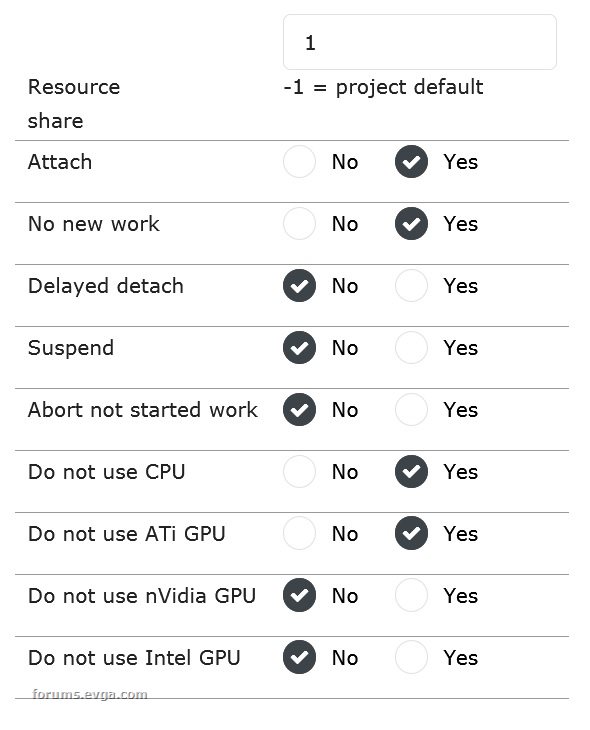
post edited by bcavnaugh - 2019/08/22 19:38:24
Attached Image(s)
|
gohack
New Member

- Total Posts : 73
- Reward points : 0
- Joined: 2008/11/21 20:49:50
- Location: Palmdale, CA USA
- Status: offline
- Ribbons : 0
|
bcavnaugh
The Crunchinator

- Total Posts : 38977
- Reward points : 0
- Joined: 2012/09/18 17:31:18
- Location: USA Affiliate E5L3CTGE12 Associate 9E88QK5L7811G3H
- Status: offline
- Ribbons : 282


Re:Install Instructions for BOINC Manager with Crunching@EVGA
2019/08/22 21:21:50
(permalink)
|
gohack
New Member

- Total Posts : 73
- Reward points : 0
- Joined: 2008/11/21 20:49:50
- Location: Palmdale, CA USA
- Status: offline
- Ribbons : 0

Re:Install Instructions for BOINC Manager with Crunching@EVGA
2019/08/22 21:46:15
(permalink)
Found it.
Everything was checked, including my Intel GPU, but nothing is running on it, just the CPU cores and my two Nvidia's.
Out of the two (2) Nvidia's, the RTX 2060 seems to be the most active.
Thanks!
- Dell Inspiron 5676 Desktop; AMD Ryzen 7 2700x CPU; (2x) Dell GTX 1070 Video Cards; 32 GB DDR4, 500 GB Samsung 970 Plus M.2 SSD; OEM 850 Watt Power Supply; Alienware Pro Gaming Keyboard (AW768); Logitech Ball Mouse (M570); Windows 10 Pro for Workstations - Alienware Aurora R8 Desktop; Liquid Cooled Intel i9-9900K CPU; (2x) EVGA RTX 2060 XC Ultra Video Cards; 32 GB DDR4; 500 GB Samsung 970 Plus M.2 SSD; EVGA 850 Watt Power Supply; Alienware Pro Gaming Keyboard (AW768); Logitech Ball Mouse (M570); Windows 10 Pro for Workstations 
|
ipkha
CLASSIFIED Member

- Total Posts : 2308
- Reward points : 0
- Joined: 2015/02/10 21:01:40
- Location: Indiana
- Status: offline
- Ribbons : 6


Re:Install Instructions for BOINC Manager with Crunching@EVGA
2019/08/23 04:30:41
(permalink)
Intel driver doesn't include OpenCL. There is an OpenCL download you need from Intels website to enable compute on them.
|
bcavnaugh
The Crunchinator

- Total Posts : 38977
- Reward points : 0
- Joined: 2012/09/18 17:31:18
- Location: USA Affiliate E5L3CTGE12 Associate 9E88QK5L7811G3H
- Status: offline
- Ribbons : 282


Re:Install Instructions for BOINC Manager with Crunching@EVGA
2019/08/23 06:49:06
(permalink)
|