H-Emmanuel
New Member

- Total Posts : 54
- Reward points : 0
- Joined: 2011/05/09 22:46:15
- Status: offline
- Ribbons : 0

Hi everyone,
I am considering getting a Samsung 950 Pro 512GB.
I know the M.2 slots on these boards are limited to PCIe 2.0, so I would simply get an M.2 to PCIe adapter and use one of my unpopulated PCIe slots. I've been reading different threads and guides on how to use these M.2 SSDs on these boards, but my findings are a little inconclusive, and the user feedback inconsistent/contradictory.
Here are my specs:
-Evga Classified X99
-6850K 4.3GHz 43x100MHz
-4x 4GB GSKILL DDR4 3200MHz (baseclock remains 100MHz, not 125)
-1TB Samsung 840 EVO SATAIII
Here are my questions:
1- I intend on installing my OS (Windows 10 64-bit) on and booting off of the 950 Pro directly. Will that be possible?
2- I'd like to be able to install the OS directly onto the SSD and not have to copy an image from another SSD or some similar hack. Will that be possible?
3- Do I need to enable/disable any settings that will restrict compatibility with other devices/peripherals?
4- I've read some people talking about having to go into the BIOS each time they want to boot into Windows, not sure which context they were talking about. Is there any weird behavior and workarounds that I'll have to deal with in order to be able to use this drive the same way I would use a SATA SSD on a daily basis?
Thanks!
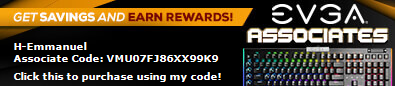
|
bcavnaugh
The Crunchinator

- Total Posts : 38977
- Reward points : 0
- Joined: 2012/09/18 17:31:18
- Location: USA Affiliate E5L3CTGE12 Associate 9E88QK5L7811G3H
- Status: offline
- Ribbons : 282


Re: Evga Classified X99 PCIe NVME question
2016/12/09 13:23:56
(permalink)
|
H-Emmanuel
New Member

- Total Posts : 54
- Reward points : 0
- Joined: 2011/05/09 22:46:15
- Status: offline
- Ribbons : 0

Re: Evga Classified X99 PCIe NVME question
2016/12/09 13:29:19
(permalink)
I did come across that thread earlier.
#2
Make sure to enable M.2 support (Found under the advanced tab)
and that "Improve Compatibility" is also enabled
Does this step apply to people plugging in the SSD into a PCIe slot instead of the M2 slot?
|
somethingc00l
EGC Admin

- Total Posts : 752
- Reward points : 0
- Joined: 2009/03/14 13:44:57
- Status: offline
- Ribbons : 11

Re: Evga Classified X99 PCIe NVME question
2016/12/09 15:01:22
(permalink)
IMHO just use the onboard m.2 slot, you will not be able to notice a performance difference.
|
arestavo
CLASSIFIED ULTRA Member

- Total Posts : 6916
- Reward points : 0
- Joined: 2008/02/06 06:58:57
- Location: Through the Scary Door
- Status: offline
- Ribbons : 76


Re: Evga Classified X99 PCIe NVME question
2016/12/09 17:47:27
(permalink)
I've got the 950 PRO 512GB installed and running Windows 10 in an expansion card and running in my X99 Classified with the latest BIOS. Works fine. No, step 2 doesn't apply unless you want to disable your PE5 slot. I have that option disabled so I can use that slot, funny enough, for my 950 Pro in an expansion card. However, you should be forwarned that game load and Windows load times are no different than a good quality SATA III SSD - http://forums.evga.com/EV...ad-Times-m2556132.aspxKnowing what I know now, I'd have gone with a 2TB SATA III SSD instead.
post edited by arestavo - 2016/12/09 17:52:14
|
H-Emmanuel
New Member

- Total Posts : 54
- Reward points : 0
- Joined: 2011/05/09 22:46:15
- Status: offline
- Ribbons : 0

Re: Evga Classified X99 PCIe NVME question
2016/12/09 18:19:55
(permalink)
Thanks a lot for clarifying things a bit. Funny you say that, I originally gave up on the idea of a NVME in favor of a regular SATAIII SSD as you said. But I was just looking at benchmarks lately and latency comparisons, and it got me looking into them again. I was able to get the 512GB 950 Pro for $290 so that seemed like a really good deal. I'm at the point where I can still get a refund for it and go another route like you suggested.
|
H-Emmanuel
New Member

- Total Posts : 54
- Reward points : 0
- Joined: 2011/05/09 22:46:15
- Status: offline
- Ribbons : 0

Re: Evga Classified X99 PCIe NVME question
2016/12/17 09:59:10
(permalink)
One more question, does fast boot need to be disabled? I'm having a hard time installing Windows onto it. With the boot mode select set to UEFI, I can't even boot on my bootable Windows 7 installation USB stick. If I try to do a boot override in the BIOS, a blue screen (literally blue, not a BSOD) flashes for a split second and I'm back in the BIOS. If I set it Legacy, I can boot on it but it can't find the NVME even after I supply drivers. CSM configuration Launch CSM ENABLED Launch PXE OpROM Policy DO NOT LAUNCH Laucnh Storage OpROM Policy UEFI Other PCI device ROM priority UEFI
post edited by H-Emmanuel - 2016/12/17 10:10:06
|
brockkane
Superclocked Member

- Total Posts : 151
- Reward points : 0
- Joined: 2009/03/13 11:27:37
- Status: offline
- Ribbons : 0


Re: Evga Classified X99 PCIe NVME question
2016/12/17 17:09:28
(permalink)
If I try to do a boot override in the BIOS, a blue screen (literally blue, not a BSOD) flashes for a split second and I'm back in the BIOS. If I set it Legacy, I can boot on it but it can't find the NVME even after I supply drivers.
Had same issue trying to install the new 960 Pro. Since, sent it back. Could not get Windows to boot in UEFI.
Case: Cooler Master Cosmos 2 Mobo: ASUS ROG Maximus X Hero (Wi-Fi AC) LGA 1151 (300 Series)CPU: Intel Core i7-8700K Coffee Lake 6-Core 3.7 GHz (4.7 GHz Turbo)CPU Cooler: Kraken X52 CAM-powered 240mm AIO Cooler with RGB GPU(s): EVGA GeForce GTX 1080 Ti FTW3 (Black)PSU: EVGA SuperNOVA 1200 P2 Power SupplyMemory: CORSAIR Vengeance RGB 32GB DDR4 3000Operating System: Windows 10 Pro 64bitMonitor: Dell UltraSharp U3415W 34-Inch Curved
|
SuperConker
iCX Member

- Total Posts : 270
- Reward points : 0
- Joined: 2010/08/22 14:55:25
- Status: offline
- Ribbons : 3

Re: Evga Classified X99 PCIe NVME question
2016/12/17 18:49:30
(permalink)
|
ypsylon
SSC Member

- Total Posts : 527
- Reward points : 0
- Joined: 2008/05/06 11:51:29
- Status: offline
- Ribbons : 4


Re: Evga Classified X99 PCIe NVME question
2016/12/17 23:06:13
(permalink)
You don't need newest BIOS to run NVMe devices. Decided to stick with last pre-2.x which works perfectly. NVMe is supported since 1.14 and I never had problems with NVMe device being detected (i750/950P). Mind you, Windows 7 may prevent you from upgrading driver version on boot device after system is installed so you may just stick with version 1.4.x.xx.
NVMe will never work under Legacy mode. NVMe specification requires UEFI mode to be set. With just couple SSDs in the system disable Fast Boot/EVGA logo. Then you'll get about 2 seconds of time to press F2/Del otherwise its stupendously complicated to nail that moment. Who decided its a good idea?!!!
|
SuperConker
iCX Member

- Total Posts : 270
- Reward points : 0
- Joined: 2010/08/22 14:55:25
- Status: offline
- Ribbons : 3

Re: Evga Classified X99 PCIe NVME question
2016/12/18 01:26:22
(permalink)
ypsylon
You don't need newest BIOS to run NVMe devices.
Although this is true, there have been made several improvements to NVMe devices since Bios 1.14. For example, true EFI-install on an Intel 750 wasn't working properly on the Classified until Bios 1.19, so updating the Bios to the latest version is still recommended.
post edited by SuperConker - 2016/12/18 01:29:00
|
ypsylon
SSC Member

- Total Posts : 527
- Reward points : 0
- Joined: 2008/05/06 11:51:29
- Status: offline
- Ribbons : 4


Re: Evga Classified X99 PCIe NVME question
2016/12/18 23:33:13
(permalink)
SuperConker
ypsylon
You don't need newest BIOS to run NVMe devices.
so updating the Bios to the latest version is still recommended.
I know. Just arguing the point that it is somehow required. My NVMe devices worked fine just the same 1.16 or .20. Furthermore 'True-EFI' install was working properly on Classy pre-1.19. I can testify to that. Was running W7 setup with only 2xi750 400GB and nothing more with 1.16 (default BIOS with my first Classy out of 3 in total). That was before I moved old rig to X99 because of stumbling block I've hit with RAID controller, but OS and data drive worked perfectly.
|
H-Emmanuel
New Member

- Total Posts : 54
- Reward points : 0
- Joined: 2011/05/09 22:46:15
- Status: offline
- Ribbons : 0

Re: Evga Classified X99 PCIe NVME question
2016/12/19 12:40:11
(permalink)
Well I'm now happily running my 1TB SM961 and Windows 7 Pro 64-bit on my Classified. I posted benches here under the name "Emmanuel": http://www.overclock.net/t/1603995/samsung-sm961-nvme-thread/240 My boot mode is set to LEGACY, if set to UEFI it doesn't seem to detect the drive and it can't even boot on my USB stick. I'm still using the following settings: CSM configuration Launch CSM ENABLED Launch PXE OpROM Policy DO NOT LAUNCH Laucnh Storage OpROM Policy UEFI Other PCI device ROM priority UEFI I already see a major improvement in shutdown time over my previous 2x 128GB Samsung 840 Pro in RAID0, and startup is at least just as fast as before, if not faster. All in all, I'm currently very happy.
post edited by H-Emmanuel - 2016/12/19 12:42:19
|
cthack
New Member

- Total Posts : 7
- Reward points : 0
- Joined: 2014/07/19 08:06:32
- Status: offline
- Ribbons : 0

Re: Evga Classified X99 PCIe NVME question
2016/12/19 13:05:14
(permalink)
Set boot mode to UEFI and disable CSM. This will improve boot times. As long as your video card/ssd support UEFI you don't need legacy. The one drawback is booting to a usb device restoring partition etc.
Case: Phanteks Primo SE (White) PSU: EVGA Supernova 1200W P2 Motherboard: EVGA x99 Classified Loop: EK-Supremacy EVO 2x EK-CoolStream XE 360 (Triple) Radiators 6x EK-Vardar F3-120 Fans EK-SBAY Dual DDC 3.2 PWM Serial PrimoChill PrimoFlex Advanced LRT (White) CPU: Intel i7-5930K @ 4.5Ghz Memory: G.SKILL Ripjaws V 32GB @ 3200Mhz GPU: 2x EVGA 980 Ti Storage: Samsung 960 Pro 1TB NVMe
|
H-Emmanuel
New Member

- Total Posts : 54
- Reward points : 0
- Joined: 2011/05/09 22:46:15
- Status: offline
- Ribbons : 0

Re: Evga Classified X99 PCIe NVME question
2016/12/19 13:14:38
(permalink)
Isn't CSM needed for Windows 7?
Looking at your signature rig which is pretty similar to my setup, how did you personally install your OS onto your Samsung 960? And is it Windows 10 or 7?
|
cthack
New Member

- Total Posts : 7
- Reward points : 0
- Joined: 2014/07/19 08:06:32
- Status: offline
- Ribbons : 0

Re: Evga Classified X99 PCIe NVME question
2016/12/19 13:25:39
(permalink)
H-Emmanuel
Isn't CSM needed for Windows 7?
Looking at your signature rig which is pretty similar to my setup, how did you personally install your OS onto your Samsung 960? And is it Windows 10 or 7?
I created a Windows 10 install usb with Rufus and GPT partition so it would support UEFI, grabbed the new Samsung drivers and extracted them to another usb. During the setup of Windows 10 added the Samsung drivers and proceeded with install. I think Microsoft has a driver that will support the newer drives but the Samsung ones are a lot better performance wise. I am using a pci slot for my 960 just fyi.
post edited by cthack - 2016/12/19 13:28:12
Case: Phanteks Primo SE (White) PSU: EVGA Supernova 1200W P2 Motherboard: EVGA x99 Classified Loop: EK-Supremacy EVO 2x EK-CoolStream XE 360 (Triple) Radiators 6x EK-Vardar F3-120 Fans EK-SBAY Dual DDC 3.2 PWM Serial PrimoChill PrimoFlex Advanced LRT (White) CPU: Intel i7-5930K @ 4.5Ghz Memory: G.SKILL Ripjaws V 32GB @ 3200Mhz GPU: 2x EVGA 980 Ti Storage: Samsung 960 Pro 1TB NVMe
|
H-Emmanuel
New Member

- Total Posts : 54
- Reward points : 0
- Joined: 2011/05/09 22:46:15
- Status: offline
- Ribbons : 0

Re: Evga Classified X99 PCIe NVME question
2016/12/19 13:37:55
(permalink)
I'm also using a PCIe slot for mine and I'm getting great benchmark scores as a result. The only thing that bothers me is that the only PCIe slots that I can use (because of my 2 GPUs and sound card) force my GPU PCIe slots to x8 instead of x16. I have yet to see if this causes any stuttering in gaming, having one card running @ x16 while the other @ x8. My benchmark scores in 3DMark11 haven't dropped at least. I wonder how close I am to saturating PCI 3.0 x8 with a heavily overclocked 980ti.
|
GTXJackBauer
Omnipotent Enthusiast

- Total Posts : 10323
- Reward points : 0
- Joined: 2010/04/19 22:23:25
- Location: (EVGA Discount) Associate Code : LMD3DNZM9LGK8GJ
- Status: offline
- Ribbons : 48


Re: Evga Classified X99 PCIe NVME question
2016/12/19 14:51:02
(permalink)
You shouldn't have issues on the GPU's PCIe speed since it really only matters much when you're in high res, other then that you should be good to go. I tried booting up quicker by disabling my CSM with a PCIe SSD installed on the M.2 interface but couldn't even load up. Everything went wonky (Lock up/No post) when I tried a few times and changing some of the legacy to UEFI settings under CSM was also the same behavior. I should also add that I do have 6 mechanical drives, first 3 are in RAID 0 via Windows so I don't have the RAID setup through BIOS as I used to have which would take even longer but nonetheless, I don't get a very fast 5-10 sec boot up from the time I power up my rig. I know its because I have a lot of things going on otherwise it would be quicker with just the M.2 installed as I did when I first installed everything.
post edited by GTXJackBauer - 2016/12/19 14:54:01
Use this Associate Code at your checkouts or follow these instructions for Up to 10% OFF on all your EVGA purchases: LMD3DNZM9LGK8GJ
|
somethingc00l
EGC Admin

- Total Posts : 752
- Reward points : 0
- Joined: 2009/03/14 13:44:57
- Status: offline
- Ribbons : 11

Re: Evga Classified X99 PCIe NVME question
2016/12/19 16:36:22
(permalink)
H-Emmanuel
The only thing that bothers me is that the only PCIe slots that I can use (because of my 2 GPUs and sound card) force my GPU PCIe slots to x8 instead of x16.
And thus why I suggested using the onboard m.2 slot. The GPU is much more likely to make use of the full x16 than the SSD is going to use x4 3.0.
|
GTXJackBauer
Omnipotent Enthusiast

- Total Posts : 10323
- Reward points : 0
- Joined: 2010/04/19 22:23:25
- Location: (EVGA Discount) Associate Code : LMD3DNZM9LGK8GJ
- Status: offline
- Ribbons : 48


Re: Evga Classified X99 PCIe NVME question
2016/12/19 16:49:49
(permalink)
somethingc00l
H-Emmanuel
The only thing that bothers me is that the only PCIe slots that I can use (because of my 2 GPUs and sound card) force my GPU PCIe slots to x8 instead of x16.
And thus why I suggested using the onboard m.2 slot. The GPU is much more likely to make use of the full x16 than the SSD is going to use x4 3.0.
It's still going to use x4.
Use this Associate Code at your checkouts or follow these instructions for Up to 10% OFF on all your EVGA purchases: LMD3DNZM9LGK8GJ
|
somethingc00l
EGC Admin

- Total Posts : 752
- Reward points : 0
- Joined: 2009/03/14 13:44:57
- Status: offline
- Ribbons : 11

Re: Evga Classified X99 PCIe NVME question
2016/12/19 18:05:56
(permalink)
GTXJackBauer
It's still going to use x4.
Yes of course, but OP's concern was x4 2.0 (on board m.2) versus x4 3.0 (PCIe add in card). Since they are using SLI they are much more likely to use the full x16 bandwidth on the GPUs than using the full x4 3.0 bandwidth with the SSD.
post edited by somethingc00l - 2016/12/19 18:12:15
|
GTXJackBauer
Omnipotent Enthusiast

- Total Posts : 10323
- Reward points : 0
- Joined: 2010/04/19 22:23:25
- Location: (EVGA Discount) Associate Code : LMD3DNZM9LGK8GJ
- Status: offline
- Ribbons : 48


Re: Evga Classified X99 PCIe NVME question
2016/12/19 18:22:02
(permalink)
Totally forgot about the Soundcard. I see what you're saying so its either go x16/x16 and only get the M.2 @ PCIe 2.0 or x16/x8 and get the M.2 to PCIe 3.0 specs. I would choose the later personally because I don't think it will matter much on the GPUs when compared to the M.2.
Use this Associate Code at your checkouts or follow these instructions for Up to 10% OFF on all your EVGA purchases: LMD3DNZM9LGK8GJ
|
arestavo
CLASSIFIED ULTRA Member

- Total Posts : 6916
- Reward points : 0
- Joined: 2008/02/06 06:58:57
- Location: Through the Scary Door
- Status: offline
- Ribbons : 76


Re: Evga Classified X99 PCIe NVME question
2016/12/20 02:51:11
(permalink)
somethingc00l
GTXJackBauer
It's still going to use x4.
Yes of course, but OP's concern was x4 2.0 (on board m.2) versus x4 3.0 (PCIe add in card).
Since they are using SLI they are much more likely to use the full x16 bandwidth on the GPUs than using the full x4 3.0 bandwidth with the SSD.
You're right for the wrong reasons - 2.0 vs. 3.0 for m.2 matters if you file copy to a drive/array that can keep up and/or have a big database. It does NOT make any difference for game load times and Windows boot times. https://hardforum.com/thr...e-comparisons.1911914/Scroll to the bottom of the first post for professional reviewers who find the same results. TLDR version - get a good quality SATA III SSD and it will be every bit as good in normal gamer/desktop use as the fastest and most expensive NVME m.2 drive is.
|
GTXJackBauer
Omnipotent Enthusiast

- Total Posts : 10323
- Reward points : 0
- Joined: 2010/04/19 22:23:25
- Location: (EVGA Discount) Associate Code : LMD3DNZM9LGK8GJ
- Status: offline
- Ribbons : 48


Re: Evga Classified X99 PCIe NVME question
2016/12/20 11:56:22
(permalink)
arestavo
somethingc00l
GTXJackBauer
It's still going to use x4.
Yes of course, but OP's concern was x4 2.0 (on board m.2) versus x4 3.0 (PCIe add in card).
Since they are using SLI they are much more likely to use the full x16 bandwidth on the GPUs than using the full x4 3.0 bandwidth with the SSD.
You're right for the wrong reasons - 2.0 vs. 3.0 for m.2 matters if you file copy to a drive/array that can keep up and/or have a big database. It does NOT make any difference for game load times and Windows boot times.
https://hardforum.com/thr...e-comparisons.1911914/
Scroll to the bottom of the first post for professional reviewers who find the same results. TLDR version - get a good quality SATA III SSD and it will be every bit as good in normal gamer/desktop use as the fastest and most expensive NVME m.2 drive is.
......... arestavo
the more drives you have and the more add in cards you have (like a RAID card, discrete or the motherboard) the longer it takes to boot the PC.
You've been told in the past by some that used a timer that it was a faster boot. You keep telling people on these forums to stay away from M.2 and purchase SATA SSDs when we know they're slower in general. Why is it so hard to comprehend? Because your data trumps everyone else's? I've had enough with this argument.
Use this Associate Code at your checkouts or follow these instructions for Up to 10% OFF on all your EVGA purchases: LMD3DNZM9LGK8GJ
|
HeavyHemi
Insert Custom Title Here

- Total Posts : 15665
- Reward points : 0
- Joined: 2008/11/28 20:31:42
- Location: Western Washington
- Status: offline
- Ribbons : 135

Re: Evga Classified X99 PCIe NVME question
2016/12/20 14:40:40
(permalink)
GTXJackBauer
arestavo
somethingc00l
GTXJackBauer
It's still going to use x4.
Yes of course, but OP's concern was x4 2.0 (on board m.2) versus x4 3.0 (PCIe add in card).
Since they are using SLI they are much more likely to use the full x16 bandwidth on the GPUs than using the full x4 3.0 bandwidth with the SSD.
You're right for the wrong reasons - 2.0 vs. 3.0 for m.2 matters if you file copy to a drive/array that can keep up and/or have a big database. It does NOT make any difference for game load times and Windows boot times.
https://hardforum.com/thr...e-comparisons.1911914/
Scroll to the bottom of the first post for professional reviewers who find the same results. TLDR version - get a good quality SATA III SSD and it will be every bit as good in normal gamer/desktop use as the fastest and most expensive NVME m.2 drive is.
.........
arestavo
the more drives you have and the more add in cards you have (like a RAID card, discrete or the motherboard) the longer it takes to boot the PC.
You've been told in the past by some that used a timer that it was a faster boot. You keep telling people on these forums to stay away from M.2 and purchase SATA SSDs when we know they're slower in general. Why is it so hard to comprehend? Because your data trumps everyone else's? I've had enough with this argument.
Could result in a marginally faster boot. But honestly, is that really a good usage parameter for judging the how well something suits a particular need? At the end of the day, it is a subjective choice. Folks need to decide for themselves if the extra cost and possible draw backs of losing a PCIe slot/lanes is their best option.
EVGA X99 FTWK / i7 6850K @ 4.5ghz / RTX 3080Ti FTW Ultra / 32GB Corsair LPX 3600mhz / Samsung 850Pro 256GB / Be Quiet BN516 Straight Power 12-1000w 80 Plus Platinum / Window 10 Pro
|
H-Emmanuel
New Member

- Total Posts : 54
- Reward points : 0
- Joined: 2011/05/09 22:46:15
- Status: offline
- Ribbons : 0

Re: Evga Classified X99 PCIe NVME question
2016/12/20 14:56:54
(permalink)
Ideally I could use PCIe #5 for my sound card (which only requires 1 lane) and then put the NVMe in the last PCIe slot. That way all my components would get all the lanes they need. Unfortunately my GPU even with waterblocks takes up two expansion slots because of the stupid DVI connectors that I don't need, which means I wouldn't be able to sit my sound card in. I don't want to do something ghetto with riser cable ribbons and components not properly secured.
|
somethingc00l
EGC Admin

- Total Posts : 752
- Reward points : 0
- Joined: 2009/03/14 13:44:57
- Status: offline
- Ribbons : 11

Re: Evga Classified X99 PCIe NVME question
2016/12/20 17:52:01
(permalink)
arestavo
You're right for the wrong reasons - 2.0 vs. 3.0 for m.2 matters if you file copy to a drive/array that can keep up and/or have a big database.
I'm well aware of the dubious value of the desktop performance of NVMe drives, thus my advice. I'm right for the right reasons. PCIe 2.0 gives 500 MB/s/lane, so x4 total is 2 GB/s. The 950 Pro 512 GB can barely go faster than that with sequential read, nothing else (and only at queue depths you won't see on the desktop). If we were talking the 960 Pro 3.0 makes a bit more sense, for a 950 pro it gets you nothing. Just like normal HDD to SSD upgrade, the real value comes from a reduction in latency, not sequential rates. An NVMe drive won't help your boot or loading times much, but it does indeed improve latency which is what people actually notice when using a computer.
|
arestavo
CLASSIFIED ULTRA Member

- Total Posts : 6916
- Reward points : 0
- Joined: 2008/02/06 06:58:57
- Location: Through the Scary Door
- Status: offline
- Ribbons : 76


Re: Evga Classified X99 PCIe NVME question
2016/12/20 18:01:48
(permalink)
All the presented and linked facts as well as test results in the world won't convince some folks. Doesn't matter to me personally, but it IS is my nature to try to help people.
Some folks just don't want it, and that's fine too. Just don't be a jerk about it.
|