_phlegm_
New Member

- Total Posts : 36
- Reward points : 0
- Joined: 2013/11/05 05:43:15
- Status: offline
- Ribbons : 0
Just moved to my first EVGA board yesterday, an X99 Micro 2, and noticed that my Samsung SM951 M.2 drive was no longer seen. I had been in and out of the EUFI to tweak settings as you would do with a new board, and didn't remember anything controversial I had changed, i.e. like boot mode to EUFI instead of Legacy. I decided to just restore the defaults, and the M.2 was seen again.
However, twice today the M.2 was not found, and I hadn't touched the EUFI. The only way to get it back is to restore defaults.
The board had version 1.01 of the BIOS (EUFI), and I just moved to 1.03 which seems pretty recent, but the notes don't specifically mention this issue.
Does anyone know if that update addresses this issue, or are there any other tips?
|
TECH_DaveB
EVGA Alumni

- Total Posts : 4893
- Reward points : 0
- Joined: 2008/09/26 17:03:47
- Status: offline
- Ribbons : 46

Re: EVGA X99 Micro 2 - Random M.2 Boot Issues
2016/03/18 15:44:10
(permalink)
Can we get a full system spec please, that would be helpful.
Have you already installed an OS at this point, if so what OS?
What, if any, BIOS changes have you made?
Have you verified that the M.2 is enabled in the BIOS when you are seeing these issues?
|
_phlegm_
New Member

- Total Posts : 36
- Reward points : 0
- Joined: 2013/11/05 05:43:15
- Status: offline
- Ribbons : 0

Re: EVGA X99 Micro 2 - Random M.2 Boot Issues
2016/03/18 16:58:42
(permalink)
*Specs:
Motherboard EVGA X99 Micro 2
Processor i7-5930K
Memory 32 GB Corsair Dominator
Video Card # 1 EVGA GTX 980 Ti SC+
Hard Drive # 1 Samsung SM951 M.2
Power Supply Corsair AX860i
Case Phanteks Evolv ATX
Monitor Philips 40" UHD
Operating System Win10 64-bit
*Running Win 10 64-bit
*I've made countless EUFI changes:
Enable M.2, admin password, RAM XMP #1, Fast Boot, Dark Mode, Quiet Boot, Disable USB 3.1, SMART fan profiles, Boot Order, Disable PxE boot, etc.
*Re enabling M.2, I would never have been able to boot if M.2 was not enabled. When the M.2 drive is no longer seen, M.2 continues to be enabled in EUFI.
|
TECH_DaveB
EVGA Alumni

- Total Posts : 4893
- Reward points : 0
- Joined: 2008/09/26 17:03:47
- Status: offline
- Ribbons : 46

Re: EVGA X99 Micro 2 - Random M.2 Boot Issues
2016/03/18 17:09:46
(permalink)
I assume you are using the M.2 slot, not a PCI-E based adapter to attach your M.2 device?
Assuming you are on the native M.2 slot, what speed is your RAM?
Make sure it is not set above 2666 (done by adjusting BCLK to achieve RAM speed) as that will cause a conflict with the M.2 device. This is part of all BIOS's since 1.01.
|
_phlegm_
New Member

- Total Posts : 36
- Reward points : 0
- Joined: 2013/11/05 05:43:15
- Status: offline
- Ribbons : 0

Re: EVGA X99 Micro 2 - Random M.2 Boot Issues
2016/03/18 17:21:35
(permalink)
Yes, M.2 slot, no adapter. Device worked on another motherboard for just under a year without this type of issue. (In other words, I don't suspect the SSD.)
RAM is 2400 MHz under XMP1 - I don't overclock. It has been running at 2133 MHz for a while too, as I keep needing to reset the BIOS, which applies default RAM speed.
Upon further research, I've seen references to some other M.2 drops on this board. Were the BIOS updates created to specifically address the issue, and I shouldn't be seeing it under 1.03? I haven't done any reboots yet since applying the latest BIOS, so I can test and post back. (?)
|
rjohnson11
EVGA Forum Moderator

- Total Posts : 102253
- Reward points : 0
- Joined: 2004/10/05 12:44:35
- Location: Netherlands
- Status: offline
- Ribbons : 84


Re: EVGA X99 Micro 2 - Random M.2 Boot Issues
2016/03/19 03:07:35
(permalink)
|
_phlegm_
New Member

- Total Posts : 36
- Reward points : 0
- Joined: 2013/11/05 05:43:15
- Status: offline
- Ribbons : 0

Re: EVGA X99 Micro 2 - Random M.2 Boot Issues
2016/03/19 05:57:11
(permalink)
Thanks for all the ongoing replies DaveB/RJohnson, I appreciate it.
Good news to hear no issues with that drive - I have the same in 512 GB.
Win10 partitioned the drive as MBR, which never occurred to me. BIOS was in default Legacy. I'm certainly open to GPT with GOP for video.
Do you think this could be the cause? I'm happy to switch over if you think it makes sense.
In terms of other investigation, I'm keeping BIOS settings completing at default, aside from enabling M.2 which I need to do. A couple of boots so far today, and M.2 still found. The only thing I can *think* of that might be an issue is RAM voltage. As mentioned, my kit is not high MHz (only 2400), but it has a very nice CL of 10, but XMP1 does this with a small voltage bump to 1.35. I recall seeing a sticker on the board's RAM slots about "using 1.35V or lower", so I wouldn't think it would be an issue. I'll keep testing.
Cheers.
|
_phlegm_
New Member

- Total Posts : 36
- Reward points : 0
- Joined: 2013/11/05 05:43:15
- Status: offline
- Ribbons : 0

Re: EVGA X99 Micro 2 - Random M.2 Boot Issues
2016/03/19 09:50:31
(permalink)
Unsure if it should make a difference, but I decided to join the 21st century, and did a complete EUFI-compatible installation, and confirmed the M.2 was now GPT. Only BIOS changes were to enable M.2, and EUFI boot.
Several reboots and no issues. Tweaked a few further things in EUFI - all of minor consequence. Set RAM to XMP1, which is 2400 MHz at 1.35V. A couple more restarts without issue.
Decided to try a cold boot - grrrrrr - M.2 drive not detected again. Had to restore defaults. :(
Any other recommendations? RMA at this point?
|
_phlegm_
New Member

- Total Posts : 36
- Reward points : 0
- Joined: 2013/11/05 05:43:15
- Status: offline
- Ribbons : 0

Re: EVGA X99 Micro 2 - Random M.2 Boot Issues
2016/03/19 10:28:21
(permalink)
2 more cold boots. First one the M.2 not detected. Next one the M.2 is detected.
Default BIOS settings (aside from EUFI boot/enable M.2), so will await other ideas, or RMA suggestion.
|
MDeckerM
FTW Member

- Total Posts : 1799
- Reward points : 0
- Joined: 2015/09/21 17:32:43
- Location: RwlRwlRwlRwl
- Status: offline
- Ribbons : 8

Re: EVGA X99 Micro 2 - Random M.2 Boot Issues
2016/03/19 10:57:55
(permalink)
_phlegm_
2 more cold boots. First one the M.2 not detected. Next one the M.2 is detected.
Default BIOS settings (aside from EUFI boot/enable M.2), so will await other ideas, or RMA suggestion.
make sure to disable fast boot. You can also try disabling CSM.
|
_phlegm_
New Member

- Total Posts : 36
- Reward points : 0
- Joined: 2013/11/05 05:43:15
- Status: offline
- Ribbons : 0

Re: EVGA X99 Micro 2 - Random M.2 Boot Issues
2016/03/19 11:03:20
(permalink)
|
_phlegm_
New Member

- Total Posts : 36
- Reward points : 0
- Joined: 2013/11/05 05:43:15
- Status: offline
- Ribbons : 0

Re: EVGA X99 Micro 2 - Random M.2 Boot Issues
2016/03/19 12:28:10
(permalink)
I've confirmed an M.2 drop issue with this board. 100% of cold boots fail to pick up the M.2 drive: 1. It boots to BIOS. 2. I restore defaults. 3. I enable M.2 and EUFI boot. 4. I save changes and restart. 5. I successfully boot to windows. If I shut down the machine, the M.2 drive is not found, and upon entering the BIOS only the X16 PCIe of the GPU is shown, and the X4 for the M.2 is no longer there. M.2 continues to be enabled in the onboard devices submenu, so it's not like that setting is getting changed/lost somehow. In each case, repeating steps 1-5 allows me to get into Windows. So while I would almost suspect the SSD, it is resolved 100% of the time by a BIOS reset. Also, as mentioned, I've used the same drive in another machine for several months now without issue. (I still have the barebones of that setup now, and can test it, albeit with some pain & difficulty in swapping some things out.) Fast boot is disabled by default, so that's been the setting for some time now. CSM is enabled by default, but disabling it for 2 cold boots did not help unfortunately. While I assume I had done several cold boots yesterday, I probably only did a couple of them, and had 2 failures to boot that I recall. This morning my first boot was also a failed load, so the issue is the same as I first reported. Warm restarts never show the issue. I suppose RMA at this point?
post edited by _phlegm_ - 2016/03/19 15:09:57
|
GTXJackBauer
Omnipotent Enthusiast

- Total Posts : 10323
- Reward points : 0
- Joined: 2010/04/19 22:23:25
- Location: (EVGA Discount) Associate Code : LMD3DNZM9LGK8GJ
- Status: offline
- Ribbons : 48


Re: EVGA X99 Micro 2 - Random M.2 Boot Issues
2016/03/19 15:41:54
(permalink)
Not sure if this well help but have you tried reflashing the BIOS to the latest? I think I would do that and than proceed with an RMA of the MB.
Use this Associate Code at your checkouts or follow these instructions for Up to 10% OFF on all your EVGA purchases: LMD3DNZM9LGK8GJ
|
_phlegm_
New Member

- Total Posts : 36
- Reward points : 0
- Joined: 2013/11/05 05:43:15
- Status: offline
- Ribbons : 0

Re: EVGA X99 Micro 2 - Random M.2 Boot Issues
2016/03/19 15:45:42
(permalink)
Hey, I appreciate all ideas. Board shipped with 1.01, and I flashed to 1.03 yesterday - no change.
|
TECH_DaveB
EVGA Alumni

- Total Posts : 4893
- Reward points : 0
- Joined: 2008/09/26 17:03:47
- Status: offline
- Ribbons : 46

Re: EVGA X99 Micro 2 - Random M.2 Boot Issues
2016/03/21 11:28:36
(permalink)
From everything you have said and done it sounds as though it is a bad slot, it is partially working, but not completely, and the steps you have taken should have it working as intended. Unless something else presents itself, I would suggest an RMA.
|
_phlegm_
New Member

- Total Posts : 36
- Reward points : 0
- Joined: 2013/11/05 05:43:15
- Status: offline
- Ribbons : 0

Re: EVGA X99 Micro 2 - Random M.2 Boot Issues
2016/03/22 05:17:16
(permalink)
Thx for the reality check Dave.
Yesterday morning, I turned on the machine for the first time, and was ready to jump into the BIOS for a reset, but the machine booted normally. Recall that a couple of days ago I did 7 or 8 cold boots in a row, and every time the M.2 drive was not found. This morning I turned on the machine just now for the first time, and it also booted as expected. Strange.
I realize faulty components can do random things, but I wonder if there's a pattern here, maybe temperature-related? Maybe the motherboard, or the M.2 drive itself reacts oddly when at a certain temperature?
As mentioned, I never had a boot issue on my previous motherboard, and it was a cramped ITX build. However, the M.2 was installed via an NGFF slot that was perpendicular to the board - decent exposure for ventilation. I only had a 120mm case fan in that build, but it was blowing directly at the drive. In my new ATX build, I have 2 X 140mm case fans blowing at the board (with no drive obstructions), but the M.2 on this board is tucked under the GPU**. Maybe not quite as good airflow?
It might have zero to do with any of this, and just be defective randomness, but I'll test a bit more, and report back. I'm just guessing at this point.
**Can I run a single card setup if I move the GPU to a different slot? That might help me test airflow on the M.2, but unsure if a single card must be in slot 0 (first).
|
_phlegm_
New Member

- Total Posts : 36
- Reward points : 0
- Joined: 2013/11/05 05:43:15
- Status: offline
- Ribbons : 0

Re: EVGA X99 Micro 2 - Random M.2 Boot Issues
2016/03/22 05:17:16
(permalink)
|
_phlegm_
New Member

- Total Posts : 36
- Reward points : 0
- Joined: 2013/11/05 05:43:15
- Status: offline
- Ribbons : 0

Re: EVGA X99 Micro 2 - Random M.2 Boot Issues
2016/03/22 10:14:28
(permalink)
Nope, it's completely random. Started the machine after 4 hours off, and drive not found. Nothing to do with temperature.
|
bcavnaugh
The Crunchinator

- Total Posts : 38977
- Reward points : 0
- Joined: 2012/09/18 17:31:18
- Location: USA Affiliate E5L3CTGE12 Associate 9E88QK5L7811G3H
- Status: offline
- Ribbons : 282


Re: EVGA X99 Micro 2 - Random M.2 Boot Issues
2016/03/22 10:28:18
(permalink)
|
_phlegm_
New Member

- Total Posts : 36
- Reward points : 0
- Joined: 2013/11/05 05:43:15
- Status: offline
- Ribbons : 0

Re: EVGA X99 Micro 2 - Random M.2 Boot Issues
2016/03/22 11:15:35
(permalink)
Will definitely give the chipset drivers a try, thx for the idea.
As the the M.2 firmware, the SM951 is OEM, and thus I can't find anything specific for it. I would suspect firmware, except rjohnson11 has the same drive without issue, and my drive was fine on another motherboard.
I'll report back on the chipset update...
|
bcavnaugh
The Crunchinator

- Total Posts : 38977
- Reward points : 0
- Joined: 2012/09/18 17:31:18
- Location: USA Affiliate E5L3CTGE12 Associate 9E88QK5L7811G3H
- Status: offline
- Ribbons : 282


Re: EVGA X99 Micro 2 - Random M.2 Boot Issues
2016/03/22 11:50:56
(permalink)
_phlegm_
Will definitely give the chipset drivers a try, thx for the idea.
As the the M.2 firmware, the SM951 is OEM, and thus I can't find anything specific for it. I would suspect firmware, except rjohnson11 has the same drive without issue, and my drive was fine on another motherboard.
I'll report back on the chipset update...
Download Samsung Magician Software for PC and let it update the firmware if their is on. http://www.samsung.com/global/business/semiconductor/minisite/SSD/global/html/support/downloads.htmlIt also can clean up and fix error on your M2.
|
TECH_DaveB
EVGA Alumni

- Total Posts : 4893
- Reward points : 0
- Joined: 2008/09/26 17:03:47
- Status: offline
- Ribbons : 46

Re: EVGA X99 Micro 2 - Random M.2 Boot Issues
2016/03/22 11:58:45
(permalink)
bcavnaugh
_phlegm_
Will definitely give the chipset drivers a try, thx for the idea.
As the the M.2 firmware, the SM951 is OEM, and thus I can't find anything specific for it. I would suspect firmware, except rjohnson11 has the same drive without issue, and my drive was fine on another motherboard.
I'll report back on the chipset update...
Download Samsung Magician Software for PC and let it update the firmware if their is on.
http://www.samsung.com/global/business/semiconductor/minisite/SSD/global/html/support/downloads.html
It also can clean up and fix error on your M2.
Good suggestion for the Firmware, as I have had similar with a SATA SSD myself. However a chipset DRIVER update won't help anything, as the drivers aren't initialize anything until after the OS is loading, if this is an issue at cold boot, then it will not be fixed by a driver update, Firmware and Samsung Magician may well get you up and running correctly though. Let us know how this goes.
|
_phlegm_
New Member

- Total Posts : 36
- Reward points : 0
- Joined: 2013/11/05 05:43:15
- Status: offline
- Ribbons : 0

Re: EVGA X99 Micro 2 - Random M.2 Boot Issues
2016/03/22 12:00:21
(permalink)
Sadly, Samsung Magician does little for the SM951 given its OEM status. The drive is merely detected in SM, but firmware updates, Rapid mode, and other goodies are greyed out.
|
bcavnaugh
The Crunchinator

- Total Posts : 38977
- Reward points : 0
- Joined: 2012/09/18 17:31:18
- Location: USA Affiliate E5L3CTGE12 Associate 9E88QK5L7811G3H
- Status: offline
- Ribbons : 282


Re: EVGA X99 Micro 2 - Random M.2 Boot Issues
2016/03/22 12:08:29
(permalink)
_phlegm_
Sadly, Samsung Magician does little for the SM951 given its OEM status. The drive is merely detected in SM, but firmware updates, Rapid mode, and other goodies are greyed out.
Good reason why I cannot find your SM951 on Samsung web site, maybe that is your problem as it was made for the other half of the OEM Device it was made for. Did the company that sold you the OEM device say that it would work on the X99 Platform? Or is it a reuse of old hardware?
|
_phlegm_
New Member

- Total Posts : 36
- Reward points : 0
- Joined: 2013/11/05 05:43:15
- Status: offline
- Ribbons : 0

Re: EVGA X99 Micro 2 - Random M.2 Boot Issues
2016/03/22 12:42:45
(permalink)
I bought the SM951 new several months ago - it's the cost/pain of early, early adoption.
I'm not leaning to incompatibility given that rjohnson11 in post #6 has the same drive without issue, and it works without fail on warm boots, and works "sometimes" on cold boots. That type of randomness suggests a defect IMO.
|
GTXJackBauer
Omnipotent Enthusiast

- Total Posts : 10323
- Reward points : 0
- Joined: 2010/04/19 22:23:25
- Location: (EVGA Discount) Associate Code : LMD3DNZM9LGK8GJ
- Status: offline
- Ribbons : 48


Re: EVGA X99 Micro 2 - Random M.2 Boot Issues
2016/03/22 13:18:13
(permalink)
The XP941 and SM951 were only made for OEM. Meaning these were made for laptop manufacturers. They don't carry any warranties on them as a 3rd party warranty needs to be purchased. Samsung will give you shrugged shoulders if something were to happen. No software or firmware for these drives. What you would want to look at is getting the M.2 950 Pro which has a 5 year warranty on it and is recognized by Samsung because it is a non-OEM because its a actual retail product.
Use this Associate Code at your checkouts or follow these instructions for Up to 10% OFF on all your EVGA purchases: LMD3DNZM9LGK8GJ
|
_phlegm_
New Member

- Total Posts : 36
- Reward points : 0
- Joined: 2013/11/05 05:43:15
- Status: offline
- Ribbons : 0

Re: EVGA X99 Micro 2 - Random M.2 Boot Issues
2016/03/22 13:48:21
(permalink)
gtxjackbauer
The XP941 and SM951 were only made for OEM. Meaning these were made for laptop manufacturers. They don't carry any warranties on them as a 3rd party warranty needs to be purchased. Samsung will give you shrugged shoulders if something were to happen. No software or firmware for these drives. What you would want to look at is getting the M.2 950 Pro which has a 5 year warranty on it and is recognized by Samsung because it is a non-OEM because its a actual retail product.
We're getting OT, but I was well aware of the ramifications of buying the OEM SM951. At the time, the M.2 950 Pro did not exist as a product, and the SM951 was the only M.2 SSD utilizing NVME. Warranty is certainly a consideration on any product, but from my perspective I doubt I'd be using the same SSD 5 years hence. The technology is evolving too rapidly. You are right though - you are certainly on your own if you buy OEM outside of typical OEM channels.
|
wiretap
New Member

- Total Posts : 36
- Reward points : 0
- Joined: 2006/11/08 13:51:16
- Location: Michigan, USA
- Status: offline
- Ribbons : 1


Re: EVGA X99 Micro 2 - Random M.2 Boot Issues
2016/03/27 07:44:49
(permalink)
I'm experiencing the exact same thing with my Micro2 and retail box 512GB Samsung 950 Pro installed in the M.2 slot. Cold boot - drive not recognized. Power it off and right back on, the drive works perfect. I believe this is a BIOS issue. Once booted up and working, everything is normal, with great speeds. Warm reboot, still works. For now, I'm just powering my computer on in the morning, powering it off, then back on.. until a proper BIOS version is released. 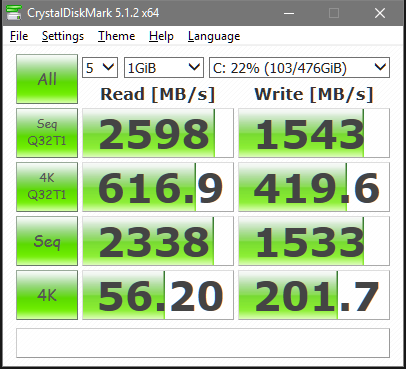
post edited by wiretap - 2016/03/27 07:54:10
|
mgbigair
New Member

- Total Posts : 25
- Reward points : 0
- Joined: 2016/03/13 17:39:53
- Status: offline
- Ribbons : 0

Re: EVGA X99 Micro 2 - Random M.2 Boot Issues
2016/03/27 09:11:37
(permalink)
wiretap
I'm experiencing the exact same thing with my Micro2 and retail box 512GB Samsung 950 Pro installed in the M.2 slot. Cold boot - drive not recognized. Power it off and right back on, the drive works perfect. I believe this is a BIOS issue. Once booted up and working, everything is normal, with great speeds. Warm reboot, still works. For now, I'm just powering my computer on in the morning, powering it off, then back on.. until a proper BIOS version is released.
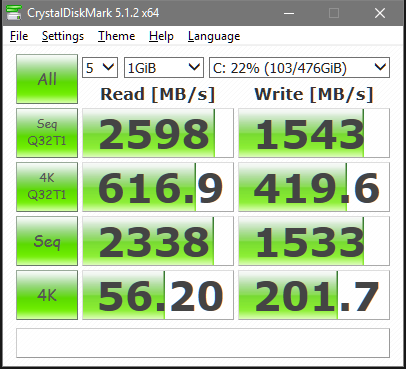
I had the same issue, by turning on the compatibility s2/s3 check box it fixed this issue.
|| Intel Core i7-5960X|| Corsair H100i v2 || EVGA X99 Micro 2 || Corsair Vengeance LPX 32GB DDR4-2666 Memory|| Samsung 950 PRO 512GB M.2-2280|| EVGA GeForce GTX 980 Ti 6GB|| Corsair 860W|| Corsair 350D|| Microsoft Windows 10 Pro
|
wiretap
New Member

- Total Posts : 36
- Reward points : 0
- Joined: 2006/11/08 13:51:16
- Location: Michigan, USA
- Status: offline
- Ribbons : 1


Re: EVGA X99 Micro 2 - Random M.2 Boot Issues
2016/03/27 09:27:38
(permalink)
Tried that as well. Still not working. I also have sleep disabled. 
|