EVGATech_ChrisB
EVGA Tech Support

- Total Posts : 1950
- Reward points : 0
- Joined: 2007/05/14 16:19:27
- Status: offline
- Ribbons : 1

BIOS 2.01 Updates: - Adds support for Ivy Bridge-E Processors
- Adds new GUI BIOS interface
- Various improvements/compatibility updates
Windows Installation- Download the correct .zip file below for your motherboard:
151-SE-E777-K2/K3 - EVGA X79 FTW- Close all open programs
- Go into the folder where you unzipped this package and run Windows_Update.bat
- Press any key to continue
- Click YES when the User Account Control message appears
- Press Y in to start the flash process
- DO NOT TURN OFF POWER OR RESET DURING THE FLASH PROCESS
- After the flashing is finished, the system will automatically shut down after a key is pressed. Then power on again and go into BIOS to setup.
USB Flash/DOS Drive Installation - Create a bootable disk.
- Extract the above .zip file to your bootable disk.
- From a DOS prompt, run DOS_Update.bat
- Press Y in to start the flash process
- DO NOT TURN OFF POWER OR RESET DURING THE FLASH PROCESS
- After the flashing is finished, shut the system down completely. Then power on again.
After flashing verify that the correct flash was applied by checking the version number on the lower right corner of the BIOS screen. New GUI BIOS:

post edited by EVGATech_MattM - 2014/08/13 02:26:19
|
Bipe
iCX Member

- Total Posts : 351
- Reward points : 0
- Joined: 2008/10/08 15:04:26
- Location: Croatia
- Status: offline
- Ribbons : 1


Re: EVGA X79 FTW - BIOS 2.01 Released
2013/10/23 16:16:40
(permalink)
so far so good  will do some stress testing tomorrow
|
manojks
iCX Member

- Total Posts : 456
- Reward points : 0
- Joined: 2010/02/11 21:53:04
- Status: offline
- Ribbons : 1


Re: EVGA X79 FTW - BIOS 2.01 Released
2013/10/23 17:02:15
(permalink)
What are the various improvements chris... Oh man don't make me regret my step up. Wait does it show 8 slots of ram
EVGA X79 DARK | Intel i7-3960X | EVGA TITAN SC | EVGA NEX 750W Gold | Crucial Ballistix Elite 16GB | Pioneer BDR-206M | Pioneer DVR-217J | Audioengine DAC-D1 & AE5+ | Crucial M500 480GB
|
acebound
New Member

- Total Posts : 83
- Reward points : 0
- Joined: 2008/08/09 18:10:02
- Status: offline
- Ribbons : 0


Re: EVGA X79 FTW - BIOS 2.01 Released
2013/10/23 20:10:35
(permalink)
New bios seems fine can adjust BCLK Frequency setting with memory XMP profile set and not lose internet....! old bios this was not possible Thanks EVGA  
Cooler Master Cosmos ll - EVGA Z270 Classified - i7-7700k @4.8 MHz 1.20v- Corsair H115i - Corsair Vengeance LPX DDR4 3200 16GB - EVGA GTX980K|NGP|N / SLI @1550 Core 8000 Mem - Samsung NVMe SSD 960 EVO 500GB - Samaung SSD 840 PRO 256GB - WD 500GB Velociraptor - EVGA SuperNOVA 1300W G2 - Windows 10 Pro - Acer Predator XB1 27" 165Hz
|
tonschk
Superclocked Member

- Total Posts : 179
- Reward points : 0
- Joined: 2010/08/23 06:50:37
- Location: LONDON UK
- Status: offline
- Ribbons : 1

Re: EVGA X79 FTW - BIOS 2.01 Released
2013/10/23 22:55:12
(permalink)
Thank you very much  EVGA EVGA  , can you tell me please which of the three BIOS available (with the selection switch of the X79 FTW) is made specifically for Ivy Bridge-E ?, because for the X79 Dark only one of the three available BIOS is made for Ivy Bridge-E
post edited by tonschk - 2013/10/23 22:58:10
PC Power&Cooling 910W Silencer, I just LOVE this high quality and built to last PSU
|
NordicJedi
EVGA Forum Moderator

- Total Posts : 8086
- Reward points : 0
- Joined: 2007/07/16 21:05:08
- Status: offline
- Ribbons : 77


Re: EVGA X79 FTW - BIOS 2.01 Released
2013/10/24 00:34:00
(permalink)
The X79 Dark used BIOS #3 for Ivy-E only because the Dark shipped just prior to the release of Ivy-E chips, and that BIOS chip was pre-loaded with a beta BIOS for Ivy-E support. There is nothing inherently different with the three BIOS chips on the board, other than EVGA flashed one of them to a different BIOS version.
Given that this is the first BIOS for the X79 FTW that supports Ivy-E, none of the slots are preloaded with a BIOS for Ivy-E (X79 FTW's shipping from EVGA will likely be flashed to the latest). As such, any of the BIOS chips on the board will work with Ivy-E after you flash it to the new 2.01 BIOS. In other words, none of the chips are specifically made for Ivy-E; you are free to flash and use any of them.
|
Trelor
iCX Member

- Total Posts : 496
- Reward points : 0
- Joined: 2007/04/06 10:38:50
- Location: Northern, NJ
- Status: offline
- Ribbons : 7


Re: EVGA X79 FTW - BIOS 2.01 Released
2013/10/24 06:29:24
(permalink)
tonschk
Thank you very much  EVGA EVGA  , can you tell me please which of the three BIOS available (with the selection switch of the X79 FTW) is made specifically for Ivy Bridge-E ?, because for the X79 Dark only one of the three available BIOS is made for Ivy Bridge-E , can you tell me please which of the three BIOS available (with the selection switch of the X79 FTW) is made specifically for Ivy Bridge-E ?, because for the X79 Dark only one of the three available BIOS is made for Ivy Bridge-E
No of the default BIOS's on the FTW support Ivy Bridge-E as the FTW came out over a year before Ivy Bridge-E. Any of the selection switches will support the flash to this BIOS, you just need to be using Sandy Bridge-E
Heatware: Trelor - I primarily use eBay which is attached to my heatware.
|
dustingg
FTW Member

- Total Posts : 1649
- Reward points : 0
- Joined: 2012/04/19 10:44:46
- Location: Newport beach CA
- Status: offline
- Ribbons : 7


Re: EVGA X79 FTW - BIOS 2.01 Released
2013/10/24 07:42:19
(permalink)
Where is the X79 SLI??????????
|
EVGATech_ChrisB
EVGA Tech Support

- Total Posts : 1950
- Reward points : 0
- Joined: 2007/05/14 16:19:27
- Status: offline
- Ribbons : 1

Re: EVGA X79 FTW - BIOS 2.01 Released
2013/10/24 09:13:40
(permalink)
Dear dustingg, I can confirm that this is being worked on and we hope to have it available as soon as possible. dustingg
Where is the X79 SLI??????????
|
dustingg
FTW Member

- Total Posts : 1649
- Reward points : 0
- Joined: 2012/04/19 10:44:46
- Location: Newport beach CA
- Status: offline
- Ribbons : 7


Re: EVGA X79 FTW - BIOS 2.01 Released
2013/10/24 09:17:29
(permalink)
EVGATech_ChrisB
Dear dustingg,
I can confirm that this is being worked on and we hope to have it available as soon as possible.
dustingg
Where is the X79 SLI??????????
Thank you Chris! I can't wait to give it a go. Hopefully this Rev can breathe some better life into this old board. thanks!
|
EVGATech_ChrisB
EVGA Tech Support

- Total Posts : 1950
- Reward points : 0
- Joined: 2007/05/14 16:19:27
- Status: offline
- Ribbons : 1

Re: EVGA X79 FTW - BIOS 2.01 Released
2013/10/24 09:18:04
(permalink)
Dear manojks, I can confirm that this update is a complete rework of the BIOS, so the various other improvements are hard to list. manojks
What are the various improvements chris... Oh man don't make me regret my step up. Wait does it show 8 slots of ram
|
areudz
New Member

- Total Posts : 13
- Reward points : 0
- Joined: 2012/10/27 21:23:51
- Status: offline
- Ribbons : 0

Re: EVGA X79 FTW - BIOS 2.01 Released
2013/10/24 11:15:35
(permalink)
Hi, I updated the BIOS on my board, and my PS/2 mouse doesn't work in the BIOS. Please update the BIOS to support PS/2 mice. Also, I cannot boot into my windows 7 RAID 1 /*Mirrored*/ setup with BIOS 2.01. (Yes I did set my SATA mode to RAID after flashing.) When I flick the BIOS switch on the board back to position 2 (with 47 BIOS), I can boot into windows again. Any help is appreciated.
post edited by areudz - 2013/10/24 11:17:50
|
EVGATech_ChrisB
EVGA Tech Support

- Total Posts : 1950
- Reward points : 0
- Joined: 2007/05/14 16:19:27
- Status: offline
- Ribbons : 1

Re: EVGA X79 FTW - BIOS 2.01 Released
2013/10/24 14:44:15
(permalink)
Dear areudz, I can confirm that the PS/2 Mouse is not supported in the BIOS and a USB mouse is recommended. I can also confirm that we have tried recreating the errors with booting to a Raid as you described, but unfortunately we have been unable to make a error occur. I can only assume this might be some sort of operating system error and it would be recommended to try a repair install of Windows after the new BIOS is enabled. Please let me know if you should need any additional support. chrisb@evga.com
|
Met07
New Member

- Total Posts : 3
- Reward points : 0
- Joined: 2013/01/04 12:33:35
- Status: offline
- Ribbons : 0

Re: EVGA X79 FTW - BIOS 2.01 Released
2013/10/24 20:03:25
(permalink)
It works but not perfectly. I have activated S5 sleep state in the bios. The Problem now is that the pc doesent boot anymore. If i Switch to the older 44 bios i boot without Problem. So i took out again S5 sleep state and it works. Would be nice to fix this in the next bios.
|
tonschk
Superclocked Member

- Total Posts : 179
- Reward points : 0
- Joined: 2010/08/23 06:50:37
- Location: LONDON UK
- Status: offline
- Ribbons : 1

Re: EVGA X79 FTW - BIOS 2.01 Released
2013/10/24 23:49:29
(permalink)
Hello, thank you for the help, I already skip the Sandy Bridge-E processors generation and I am just about to buy a 4820K after sort out the puzzle about C0, C1, or C2 stepping, I have no idea what is that or what is for, Oh wait apparently the C0, C1 or C2 is about the south-bridge not the processor I am confused  Trelor
No of the default BIOS's on the FTW support Ivy Bridge-E as the FTW came out over a year before Ivy Bridge-E. Any of the selection switches will support the flash to this BIOS, you just need to be using Sandy Bridge-E
PC Power&Cooling 910W Silencer, I just LOVE this high quality and built to last PSU
|
Met07
New Member

- Total Posts : 3
- Reward points : 0
- Joined: 2013/01/04 12:33:35
- Status: offline
- Ribbons : 0

Re: EVGA X79 FTW - BIOS 2.01 Released
2013/10/25 09:53:10
(permalink)
Why the computer doesen´t boot after power loss with this bios? If EUP Control is enabled happens the same Thing.
|
neoninja68
New Member

- Total Posts : 32
- Reward points : 0
- Joined: 2009/10/21 04:29:00
- Status: offline
- Ribbons : 2

Re: EVGA X79 FTW - BIOS 2.01 Released
2013/10/25 13:56:14
(permalink)
Thank you for this BIOS update, tweaking these new settings gave me a huge performance increase in my videocard and CPU.
W2: CPU: Intel Core i7 3930K @3.8GHz | MoBo: EVGA X79 FTW | PSU: HALE90-850 | GPU: EVGA 670 FTW x2 SLI | RAM: Corsair Dominator 16GB 2133 MHz CMT16GX3M4X2133C9 (running @ 1066MHz) | Case: NZXT SWITCH 810 Black | Water Cool: XSPC Raystorm CPU | 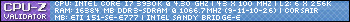 W1: W1: CPU: Intel i5 750 @ 4.0GHz @ 1.32V c0 | Mobo: GIGABYTE GA-P55A-UD4P | PSU: Thermaltake ESA 850watt | GPU: EVGA GTX 470 SC & ASUS 470 SLI | RAM: G.SKILL Ripjaws Series 8GB | Case: AZZA Solano 1000 | Monitor: ASUS VH242H Black 23.6 x 3 Surround (sometimes) | WC: Swiftech H20-320 Ultimate XT (outside the case), Koolance GPU blocks | 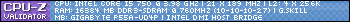 
|
StevenYe
New Member

- Total Posts : 21
- Reward points : 0
- Joined: 2011/09/18 14:58:47
- Status: offline
- Ribbons : 0

Re: EVGA X79 FTW - BIOS 2.01 Released
2013/10/31 14:00:24
(permalink)
Hi, my x79 ftw doesn't boot after i updated to BIOS 2.01. I have to open the case to press that red button to get it boots to BIOS menu. Any help here?
|
pelu26
New Member

- Total Posts : 25
- Reward points : 0
- Joined: 2011/09/05 13:18:28
- Status: offline
- Ribbons : 0

Re: EVGA X79 FTW - BIOS 2.01 Released
2013/11/01 18:34:58
(permalink)
HELLO I WANT TO KNOW THE BEST CONFIGURATION TO USE IN NEW BIOS PLEASE. I HAVE A SSD BUT NOW TAKE TO MUCH TIME TO TURN ON.. CAN YOU HELP ME PLEASE???
|
muziqaz
New Member

- Total Posts : 56
- Reward points : 0
- Joined: 2012/06/01 13:59:59
- Status: offline
- Ribbons : 0

Re: EVGA X79 FTW - BIOS 2.01 Released
2013/11/02 02:59:15
(permalink)
Boot times increased a lot.
Now I have x79 logo pop up twice and after second pop up and 'Starting UP windows' message I have black screen with cursor blinking for like 15-20 seconds.
With all this hype from Intel about how UEFI makes your PC load way faster than normal BIOS it is pathetic to see my 4 year old PC with normal HDD and simple BIOS boot twice as fast than this system with latest SSD, 12 thread cpu@4.1ghz, 16gb of 2133mhz ram and almighty UEFI.
:/
3930k@4.1ghz x79 W T F 16Gb of G.Skill 2133Mhz r9 290x OCZ Vertex 4 128Gb+5TB HDDs Win 7 64 Ultimate
|
tonschk
Superclocked Member

- Total Posts : 179
- Reward points : 0
- Joined: 2010/08/23 06:50:37
- Location: LONDON UK
- Status: offline
- Ribbons : 1

Re: EVGA X79 FTW - BIOS 2.01 Released
2013/11/05 23:00:54
(permalink)
Hello, do you have only the SSD or also some HDD ? muziqaz
Boot times increased a lot.
Now I have x79 logo pop up twice and after second pop up and 'Starting UP windows' message I have black screen with cursor blinking for like 15-20 seconds.
With all this hype from Intel about how UEFI makes your PC load way faster than normal BIOS it is pathetic to see my 4 year old PC with normal HDD and simple BIOS boot twice as fast than this system with latest SSD, 12 thread cpu@4.1ghz, 16gb of 2133mhz ram and almighty UEFI.
:/
PC Power&Cooling 910W Silencer, I just LOVE this high quality and built to last PSU
|
muziqaz
New Member

- Total Posts : 56
- Reward points : 0
- Joined: 2012/06/01 13:59:59
- Status: offline
- Ribbons : 0

Re: EVGA X79 FTW - BIOS 2.01 Released
2013/11/06 12:39:36
(permalink)
tonschk
Hello, do you have only the SSD or also some HDD ?
muziqaz
Boot times increased a lot.
Now I have x79 logo pop up twice and after second pop up and 'Starting UP windows' message I have black screen with cursor blinking for like 15-20 seconds.
With all this hype from Intel about how UEFI makes your PC load way faster than normal BIOS it is pathetic to see my 4 year old PC with normal HDD and simple BIOS boot twice as fast than this system with latest SSD, 12 thread cpu@4.1ghz, 16gb of 2133mhz ram and almighty UEFI.
:/
my sig: 3 more HDDs besides SSD ;)
3930k@4.1ghz x79 W T F 16Gb of G.Skill 2133Mhz r9 290x OCZ Vertex 4 128Gb+5TB HDDs Win 7 64 Ultimate
|
pelu26
New Member

- Total Posts : 25
- Reward points : 0
- Joined: 2011/09/05 13:18:28
- Status: offline
- Ribbons : 0

Re: EVGA X79 FTW - BIOS 2.01 Released
2013/11/06 16:23:04
(permalink)
hello I have just the ssd exist any configuration to resolve the time to start up?? thanks
|
milesapartjf
New Member

- Total Posts : 5
- Reward points : 0
- Joined: 2010/10/07 13:32:22
- Status: offline
- Ribbons : 0

Re: EVGA X79 FTW - BIOS 2.01 Released
2013/11/08 06:27:40
(permalink)
I am having problems as well. I have to hit the reset button on my computer at least 15 times before the machine will load. 99% of the time it will not get the point where it gets to the Marvell controller BIOS and gets stuck at the X79 FTW graphic. I looked at the code on the motherboard and it seems to get stuck consistently at one of the steps in Southbridge initialization. Sometimes it gets to a point where even after 10 resets it'll get stuck and I have to completely reset the BIOS. When Windows loads, the machine runs faster then ever, but this has got to the best most painful BIOS I've dealt with. Was this BIOS tested with multiple CPUs? I have a hunch it has something to do with Sandy Bridge-E 3820 I'm using. The 047 BIOS was stuck at 50% usage on one of the 8 threads when hyperthreading is on. EVGA, please test this BIOS on the 3820 CPU. I have a hunch you'll see the same issues. I really want to upgrade to an Ivy Bridge-E processor, but I refuse to do so until I'm sure that this BIOS is stable. I'm tired of throwing money at parts earlier then I normally would in hopes of fixing a problem.
post edited by milesapartjf - 2013/11/08 06:30:39
|
carlos2408
New Member

- Total Posts : 14
- Reward points : 0
- Joined: 2013/02/16 13:33:22
- Status: offline
- Ribbons : 0

Re: EVGA X79 FTW - BIOS 2.01 Released
2013/11/09 09:06:11
(permalink)
HI can someone told me how to recover my bios please i need to know!! or someone can send me a guide or somethin to do it !!!
i haver a mobo x79 ftw and i7 3820 8 gb ram
sorry 4 my bad english !!!
CPU Intel Core i7 3820 @ 3.60GHz 41 °C Sandy Bridge-E 32nm Tecnología ram 8.00GB Dual-Chanel DDR3 @ 800MHz (9-9-9-24) EVGA 151-SE-E777 (SOCKET 0) 34 °C FTW X79 LCD-32K30TD** (1920x1080@59Hz) 1024MBATI AMD Radeon HD 6700 Series (XFX Pine Group) 45 °C
|
milesapartjf
New Member

- Total Posts : 5
- Reward points : 0
- Joined: 2010/10/07 13:32:22
- Status: offline
- Ribbons : 0

Re: EVGA X79 FTW - BIOS 2.01 Released
2013/11/09 09:15:11
(permalink)
carlos2408
HI can someone told me how to recover my bios please i need to know!! or someone can send me a guide or somethin to do it !!!
i haver a mobo x79 ftw and i7 3820 8 gb ram
sorry 4 my bad english !!!
Not surprise that you are having problems and it just so happens to be when this board has a 3820 in it. Anything EVGA?
|
carlos2408
New Member

- Total Posts : 14
- Reward points : 0
- Joined: 2013/02/16 13:33:22
- Status: offline
- Ribbons : 0

Re: EVGA X79 FTW - BIOS 2.01 Released
2013/11/09 09:31:17
(permalink)
milesapartjf
carlos2408
HI can someone told me how to recover my bios please i need to know!! or someone can send me a guide or somethin to do it !!!
i haver a mobo x79 ftw and i7 3820 8 gb ram
sorry 4 my bad english !!!
Not surprise that you are having problems and it just so happens to be when this board has a 3820 in it. Anything EVGA?
why that s always happends ? with that cpu? how i can recover my bios wth the red button to clear cmos ?
post edited by carlos2408 - 2013/11/09 09:50:49
CPU Intel Core i7 3820 @ 3.60GHz 41 °C Sandy Bridge-E 32nm Tecnología ram 8.00GB Dual-Chanel DDR3 @ 800MHz (9-9-9-24) EVGA 151-SE-E777 (SOCKET 0) 34 °C FTW X79 LCD-32K30TD** (1920x1080@59Hz) 1024MBATI AMD Radeon HD 6700 Series (XFX Pine Group) 45 °C
|
MhzManiac
SSC Member

- Total Posts : 775
- Reward points : 0
- Joined: 2011/03/22 06:01:42
- Location: U.P., Washington
- Status: offline
- Ribbons : 8


Re: EVGA X79 FTW - BIOS 2.01 Released
2013/11/11 22:11:20
(permalink)
I love the new look and mouse actually functions. I played around with the bclock but went with the old 125 x 38 OC. No complaints from my mb on USB ports at 4.75 G, Gotta love that. Thanks EVGA for not giving up on us.  Update: just ran Intel Burn Test default run, 13's in all 5 tests.   " />
post edited by MhzManiac - 2013/11/12 06:52:09
That is me in the picture, anyone else ever pet a live Lion?EVGA Z390 FTW (Bios 1.08) i9-9900KF 8 core, 32G Corsair Vengeance LPX Dual Chl 3000 XMP-1 , Intel SSD6 M.2 2TB, Samsung 840 PRO 1TB / 512G SSD, Gigabyte RTX 2080 Super , Win 11 Pro 64, EVGA Supernova 1300 watts, NZXT Phantom 820, Strix Raid DLX 7.1 surround, Corsair H100 Liquid , Dell S2417DG /S2409W / Acer XB241H Predator / Samsung C24F390 Curve/ Oculus Rift S VR
|
CucuFaiter
New Member

- Total Posts : 15
- Reward points : 0
- Joined: 2011/01/24 05:56:54
- Status: offline
- Ribbons : 0

Re: EVGA X79 FTW - BIOS 2.01 Released
2013/11/18 09:57:01
(permalink)
My SoundBlaster card stopped working after upgrading. Does anyone know if there is any option that I may have wrong? The card is in the 4th PCIe port. It is a SoundBlaster XFi Titanium HD. Tranks :D PD: v0.47 without problems.
post edited by CucuFaiter - 2013/11/18 10:41:12
|
MhzManiac
SSC Member

- Total Posts : 775
- Reward points : 0
- Joined: 2011/03/22 06:01:42
- Location: U.P., Washington
- Status: offline
- Ribbons : 8


Re: EVGA X79 FTW - BIOS 2.01 Released
2013/11/18 22:07:07
(permalink)
Does it show up in the bios main screen in the upper right hand corner?
That is me in the picture, anyone else ever pet a live Lion?EVGA Z390 FTW (Bios 1.08) i9-9900KF 8 core, 32G Corsair Vengeance LPX Dual Chl 3000 XMP-1 , Intel SSD6 M.2 2TB, Samsung 840 PRO 1TB / 512G SSD, Gigabyte RTX 2080 Super , Win 11 Pro 64, EVGA Supernova 1300 watts, NZXT Phantom 820, Strix Raid DLX 7.1 surround, Corsair H100 Liquid , Dell S2417DG /S2409W / Acer XB241H Predator / Samsung C24F390 Curve/ Oculus Rift S VR
|