ironclad
New Member

- Total Posts : 41
- Reward points : 0
- Joined: 2009/01/08 10:58:12
- Status: offline
- Ribbons : 0

Re:EVGA X58 Motherboards - BIOS 81 Released
2011/04/14 14:11:33
(permalink)
The MS HAV checker is definitely reporting false information regardless of whether you have VTT enabled in your BIOS or not. I tried it on both of my E759 boards and the exact same thing happens. As with all MS software though I suspect the HAV checker obviously has some bugs with it, and dont trust this software to give a definitive answer of any kind.
Rig 1 Coolermaster HAF X Processor: Intel Core I7 975 Motherboard: EVGA E759-A1 3X SLI Classified Power Supply: Corsair HX850 Memory: CORSAIR XMS3 6GB (TR3X6G1600C9) Video Card: EVGA GTX 470 Hard Drive: 2-SAMSUNG Spinpoint F3 1TB 7200 RPM SATA Optical Drive: Pioneer BDR-205BK Blu Ray Disc/DVD/CD Writer SATA OS: Windows 7 X64 Ultimate Rig 2 Coolermaster HAF X Processor: Intel Core I7 975 Motherboard: EVGA E759-A1 3X SLI Classified Power Supply: Corsair HX850 Memory: CORSAIR XMS3 6GB (TR3X6G1600C9) Video Card: EVGA GTX 470 Hard Drive: 2-SAMSUNG Spinpoint F3 1TB 7200 RPM SATA Optical Drive: Pioneer BDR-205BK Blu Ray Disc/DVD/CD Writer SATA OS: Windows 7 X64 Ultimate
|
amatotg
New Member

- Total Posts : 22
- Reward points : 0
- Joined: 2008/04/23 09:41:01
- Status: offline
- Ribbons : 0

Re:EVGA X58 Motherboards - BIOS 81 Released
2011/04/14 14:12:46
(permalink)
liquid_xiron
Just updated to the 80 bios yesterday lol
Probably where you want to stay for a while too! 80 should have been the release; 81 the next (failed) beta 
|
dmoheban
FTW Member

- Total Posts : 1506
- Reward points : 0
- Joined: 2003/07/08 15:35:10
- Status: offline
- Ribbons : 3


Re:EVGA X58 Motherboards - BIOS 81 Released
2011/04/14 15:05:25
(permalink)
Just upgraded from 78 to 81 on the 759. Here are some benches for the curious. Saw some SSD improvements and only minor Raid 5 (Velociraptorx4) performance. Heres the SSD bench before and after first: 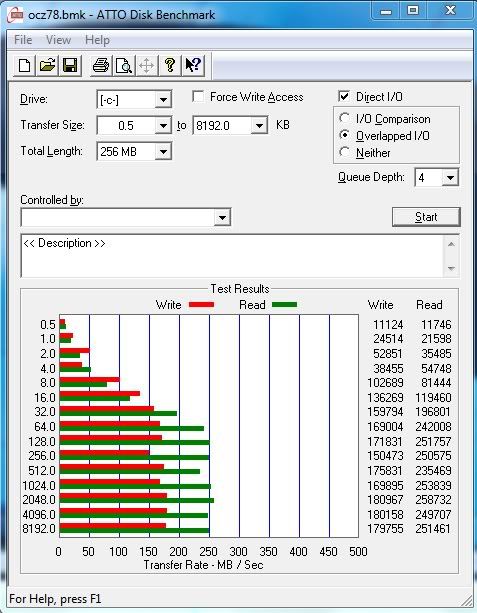 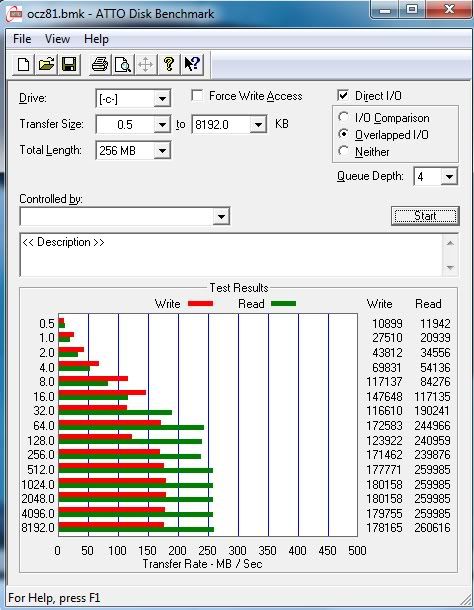 And for the Raid 5 array: 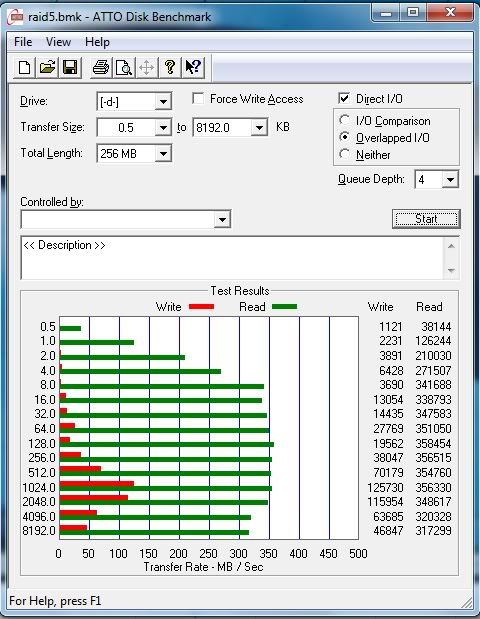 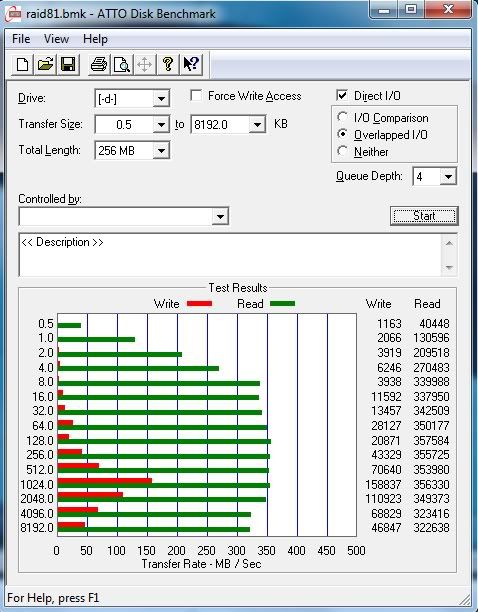 The only improvement was in the 1024 block write speed, but with raid 5 here write speed sucks monkey balls. Not sure about VT yet...
Associate Code: K8XL098LGS5O4WZ
|
boldencrazy
New Member

- Total Posts : 61
- Reward points : 0
- Joined: 2008/07/20 00:48:35
- Status: offline
- Ribbons : 0

Re:EVGA X58 Motherboards - BIOS 81 Released
2011/04/14 15:05:58
(permalink)
I think with this bios, VT works fine on the newer X58 motherboards like classified 3, ftw3, sli3.
EVGA X58 FTW3 E768 Bios 82 i7 920 D0 @ 4.2GHz HT Thermalright Ultra 120 Extreme 6GB Corsair Dominator GT 1600MHz 7-7-7 [Elpida BBSE] Sapphire HD5850 Toxic WDC Black 1TB 64MB Antec 850w HAF 932
|
dmoheban
FTW Member

- Total Posts : 1506
- Reward points : 0
- Joined: 2003/07/08 15:35:10
- Status: offline
- Ribbons : 3


Re:EVGA X58 Motherboards - BIOS 81 Released
2011/04/14 15:18:02
(permalink)
I ran the Microsoft VT hardware detection tool and it says on my 759 that VT is enabled as it is also enabled in bios. So it seems to work for me. Anyway to double check that in Everest anyone? Edit: Found it on CPUID section under Virtual mode extensions which is checked on. Though who knows whats going to happen after a cold reboot...
post edited by dmoheban - 2011/04/14 15:21:28
Associate Code: K8XL098LGS5O4WZ
|
Yaboze
New Member

- Total Posts : 74
- Reward points : 0
- Joined: 2010/03/12 22:21:58
- Status: offline
- Ribbons : 0

Re:EVGA X58 Motherboards - BIOS 81 Released
2011/04/14 15:24:57
(permalink)
For Windows XP Mode, can you create another XP mode? I want to try and create a new VM, but I want to keep the one I have.
Intel i7 960 ∙ EVGA X58 X3 SLI ∙ 12GB G.Skill Ripjaws DDR3-1600 ∙ nVidia GTX 770 ∙ Intel 520 SSD ∙ Dell 2407WFP ∙ Corsair HX 1KW ∙ Windows 8.1 Pro
|
dejanh
FTW Member

- Total Posts : 1553
- Reward points : 0
- Joined: 2006/08/07 10:40:07
- Location: Vancouver, BC, Canada
- Status: offline
- Ribbons : 3

Re:EVGA X58 Motherboards - BIOS 81 Released
2011/04/14 15:49:51
(permalink)
zalbard
More info...
Downloaded this: http://www.microsoft.com/downloads/en/details.aspx?FamilyID=0ee2a17f-8538-4619-8d1c-05d27e11adb2
It says hardware VT is not enabled. Yet XP Mode still works...
Weird.
I am downloading VMWare Workstation 7 to find out for sure. I think the checker utility might be buggy.
Edit1: installed VMWare, forced it to use VT-x, it said Virtualization was disabled in BIOS. XP Mode still works - so disregard VirtualPC for testing.
Trying without HPET now.
Edit2: well, that's funny. I disabled HPET, and now both MS tool and VMWare tell me that Hardware Virtualization is enabled. Virtualization is still set to "Enabled" in BIOS. Note, I am only rebooting, no power downs. Going to see if still works in 30 mins of uptime.
Edit3: 25 mins and still going strong. Installing XP on VMWare using forced VT-x/EPT. MS tool keeps reporting that everything is in check. Everything seems to be well. I have not tried the whole "Enabled = Disabled for VT in BIOS" thing, so if the HPET trick and using the same settings I do does not work, give it a try.
Edit4: somewhat odd stuff. Since either disabling HPET or installing VMWare XP mode does not want to work anymore. Not sure why. Not bothered to reinstall right now. VMWare still works... However, not sure it uses HW Virtualization... I know when I first installed it I got pop-ups "Using HW Virtualization" and "HW Virtualization is not available". I have it set to VT-x/EPT, and I guess it just works. Can't get it to show any pop-ups. So I don't know how to surely find out whether VT works well or not. MS checker tool keeps saying that everything is fine.
I think that's enough food for thought for today.
Windows XP Mode can work without hardware virtualization on Windows 7 SP1. You may have at some point installed the component that allows it to do so...for details see here http://windowsteamblog.co...sible-to-more-pcs.aspx VMWare has the ability to force hardware VT-x on from the OS and unlike Virtual PC it does not require it to be enabled on the BIOS level. So I am not sure how good of a test that is either. Having said that, even you are seeing some weird stuff. This implementation is definitely borked.
|
boldencrazy
New Member

- Total Posts : 61
- Reward points : 0
- Joined: 2008/07/20 00:48:35
- Status: offline
- Ribbons : 0

Re:EVGA X58 Motherboards - BIOS 81 Released
2011/04/14 15:58:49
(permalink)
Even VMWare can run fine with VT disabled from bios with win7 SP1 on old bios release 77.
So now it is really complicated, how do we know if we are using software emulation or real CPU VT
EVGA X58 FTW3 E768 Bios 82 i7 920 D0 @ 4.2GHz HT Thermalright Ultra 120 Extreme 6GB Corsair Dominator GT 1600MHz 7-7-7 [Elpida BBSE] Sapphire HD5850 Toxic WDC Black 1TB 64MB Antec 850w HAF 932
|
dejanh
FTW Member

- Total Posts : 1553
- Reward points : 0
- Joined: 2006/08/07 10:40:07
- Location: Vancouver, BC, Canada
- Status: offline
- Ribbons : 3

Re:EVGA X58 Motherboards - BIOS 81 Released
2011/04/14 16:02:22
(permalink)
boldencrazy
Even VMWare can run fine with VT disabled from bios with win7 SP1 on old bios release 77.
So now it is really complicated, how do we know if we are using software emulation or real CPU VT
That's exactly what I am trying to solve right now...but so far I did not find an adequate tool. I am pretty sure that Microsoft's Hardware-Assisted Virtualization Detection Tool works pretty well though.
|
boldencrazy
New Member

- Total Posts : 61
- Reward points : 0
- Joined: 2008/07/20 00:48:35
- Status: offline
- Ribbons : 0

Re:EVGA X58 Motherboards - BIOS 81 Released
2011/04/14 16:13:24
(permalink)
So I think tests should be done in Win7 without SP1, maybe EVGA team did their tests with SP1 and something is missed.
BTW on FTW3, my VT is set to enabled now and HAV tool says everything is ok, but even when I set VT to disabled, HAV tool still says my PC meet the requirements.
So in my case enabled and disabled VT in bios is same.
Maybe with VT disabled in bios, the tool think that I still have VT requirement due to SP1...
EVGA X58 FTW3 E768 Bios 82 i7 920 D0 @ 4.2GHz HT Thermalright Ultra 120 Extreme 6GB Corsair Dominator GT 1600MHz 7-7-7 [Elpida BBSE] Sapphire HD5850 Toxic WDC Black 1TB 64MB Antec 850w HAF 932
|
dejanh
FTW Member

- Total Posts : 1553
- Reward points : 0
- Joined: 2006/08/07 10:40:07
- Location: Vancouver, BC, Canada
- Status: offline
- Ribbons : 3

Re:EVGA X58 Motherboards - BIOS 81 Released
2011/04/14 16:18:08
(permalink)
boldencrazy
So I think tests should be done in Win7 without SP1, maybe EVGA team did their tests with SP1 and something is missed.
BTW on FTW3, my VT is set to enabled now and HAV tool says everything is ok, but even when I set VT to disabled, HAV tool still says my PC meet the requirements.
So in my case enabled and disabled VT in bios is same.
Maybe with VT disabled in bios, the tool think that I still have VT requirement due to SP1...
It appears that it is generally the act of a full power-cycle reboot that causes the VT to report as Enabled. Try setting it to disabled, then booting, then doing a soft reboot and see if it says that again. Then also try doing a full shutdown followed by a boot and test again.
|
Yaboze
New Member

- Total Posts : 74
- Reward points : 0
- Joined: 2010/03/12 22:21:58
- Status: offline
- Ribbons : 0

Re:EVGA X58 Motherboards - BIOS 81 Released
2011/04/14 16:26:07
(permalink)
The problem for me is:
If VT is enabled, it says it isn't and XP mode doesn't work.
If VT is disabled, it says I have it and XP mode still doesn't work.
It is strange how it cycles on and off, but it's merely a cosmetic issue at this point, because VM simply won't start.
Intel i7 960 ∙ EVGA X58 X3 SLI ∙ 12GB G.Skill Ripjaws DDR3-1600 ∙ nVidia GTX 770 ∙ Intel 520 SSD ∙ Dell 2407WFP ∙ Corsair HX 1KW ∙ Windows 8.1 Pro
|
dejanh
FTW Member

- Total Posts : 1553
- Reward points : 0
- Joined: 2006/08/07 10:40:07
- Location: Vancouver, BC, Canada
- Status: offline
- Ribbons : 3

Re:EVGA X58 Motherboards - BIOS 81 Released
2011/04/14 16:27:18
(permalink)
Yaboze
The problem for me is:
If VT is enabled, it says it isn't and XP mode doesn't work.
If VT is disabled, it says I have it and XP mode still doesn't work.
It is strange how it cycles on and off, but it's merely a cosmetic issue at this point, because VM simply won't start.
Yeah, it's the same for me. Exactly the same. I am convinced though that the problem is related. I think that VT does not get initialized properly with this BIOS for some reason...or it does not hand off whatever it needs to hand off to the OS correctly after initialization.
|
zalbard
Superclocked Member

- Total Posts : 194
- Reward points : 0
- Joined: 2009/12/14 02:30:24
- Location: Germany
- Status: offline
- Ribbons : 0


Re:EVGA X58 Motherboards - BIOS 81 Released
2011/04/14 16:28:20
(permalink)
dejanh
boldencrazy
Even VMWare can run fine with VT disabled from bios with win7 SP1 on old bios release 77.
So now it is really complicated, how do we know if we are using software emulation or real CPU VT
That's exactly what I am trying to solve right now...but so far I did not find an adequate tool. I am pretty sure that Microsoft's Hardware-Assisted Virtualization Detection Tool works pretty well though.
In this case VT on and HPET off works fine for me. VMWare seems to have messed up XP Mode, though. And not just that. Now my sound card drivers are messed up, too... Going to uninstall it tomorrow.
|
lradunovic
iCX Member

- Total Posts : 254
- Reward points : 0
- Joined: 2006/11/14 17:58:19
- Status: offline
- Ribbons : 3

Re:EVGA X58 Motherboards - BIOS 81 Released
2011/04/14 16:39:18
(permalink)
Microsoft software is not buggy but BIOS. Here is what happens when i enable VT in Bios, reported by VMWare. Things are switched for at least eVga 4WAY SLI. Disabled means Enabled and Enabled means Disabled. First screenshot is a message i get by vmware when i set VT Enabled in BIOS Second screenshot is log message by vmware after i set VT Disabled in BIOS -> means Enabled Microsoft detection tool confirms it as well. Windows XP Mode will run with or without VT support so it is not a true testing tool. Every time you change setting in BIOS regardless of Disabled or Enabled will break current XP mode. As I said wmware confirms my statement for eVga 4 way SLI board. It is up to eVga to fix this little bug. Another thing is that it seem this bug affects differently across eVga boards. This is how eVga 4WAY SLI acts. I understand and i am thankful for eVGA good intention with this BIOS release, and i know it will be resolved. VT is important for many people especially if you are developer like myself.
post edited by lradunovic - 2011/04/14 17:02:32
Attached Image(s) 
|
boldencrazy
New Member

- Total Posts : 61
- Reward points : 0
- Joined: 2008/07/20 00:48:35
- Status: offline
- Ribbons : 0

Re:EVGA X58 Motherboards - BIOS 81 Released
2011/04/14 16:53:21
(permalink)
I hope we get soon official answer about this issue
EVGA X58 FTW3 E768 Bios 82 i7 920 D0 @ 4.2GHz HT Thermalright Ultra 120 Extreme 6GB Corsair Dominator GT 1600MHz 7-7-7 [Elpida BBSE] Sapphire HD5850 Toxic WDC Black 1TB 64MB Antec 850w HAF 932
|
martigen
New Member

- Total Posts : 22
- Reward points : 0
- Joined: 2010/12/18 21:36:02
- Status: offline
- Ribbons : 0

Re:EVGA X58 Motherboards - BIOS 81 Released
2011/04/14 17:03:51
(permalink)
dejanh
boldencrazy
Even VMWare can run fine with VT disabled from bios with win7 SP1 on old bios release 77.
So now it is really complicated, how do we know if we are using software emulation or real CPU VT
That's exactly what I am trying to solve right now...but so far I did not find an adequate tool.
VirtualBox people, ViritualBox! It's free, it's cross-platform, and if you select to use VT-x and it can't because the option is disabled in BIOS, it will tell you and won't start. Enable option in BIOS, and it will run. This is exactly how I tested BIOS 80 and 81. As I said a few pages back, I wouldn't trust MS's detection tool. The only valid test is to run a VM. If you need a quick test and don't want to be installing a Windows XP machine, just grab one of many bootable Linux live CDs -- you don't need to create a virtual disk to install to, it just boots the OS from the ISO, so you don't even have to allocate hard drive space. VirtualBox: http://www.virtualbox.org/wiki/Downloads Ubuntu live CD: http://www.ubuntu.com/desktop/get-ubuntu/download (just click Start Download, you'll get a live CD image by default) Download the live CD, select it as the image for the virtual CD-ROM in VB, click Start. EDIT: VT is working for me on the E770, and double-pump is fixed except if I run a VM session, then it will do it once at the next reboot but only once. The only thing I haven't tested yet was the whether VT was enabled if set to Disabled in the BIOS -- so I just tested this. Sure enough, VT works even when set to Disabled in the BIOS. So this, at least, seems to be a consistent problem across all the boards.
post edited by martigen - 2011/04/14 17:18:53
|
dejanh
FTW Member

- Total Posts : 1553
- Reward points : 0
- Joined: 2006/08/07 10:40:07
- Location: Vancouver, BC, Canada
- Status: offline
- Ribbons : 3

Re:EVGA X58 Motherboards - BIOS 81 Released
2011/04/14 17:21:03
(permalink)
martigen
dejanh
boldencrazy
Even VMWare can run fine with VT disabled from bios with win7 SP1 on old bios release 77.
So now it is really complicated, how do we know if we are using software emulation or real CPU VT
That's exactly what I am trying to solve right now...but so far I did not find an adequate tool.
VirtualBox people, ViritualBox! It's free, it's cross-platform, and if you select to use VT-x and it can't because the option is disabled in BIOS, it will tell you and won't start. Enable option in BIOS, and it will run. This is exactly how I tested BIOS 80 and 81.
As I said a few pages back, I wouldn't trust MS's detection tool. The only valid test is to run a VM.
If you need a quick test and don't want to be installing a Windows XP machine, just grab one of many bootable Linux live CDs -- you don't need to create a virtual disk to install to, it just boots the OS from the ISO, so you don't even have to allocate hard drive space.
VirtualBox: http://www.virtualbox.org/wiki/Downloads
Ubuntu live CD: http://www.ubuntu.com/desktop/get-ubuntu/download
(just click Start Download, you'll get a live CD image by default)
Download the live CD, select it as the image for the virtual CD-ROM in VB, click Start.
Blah, blah, ya, ya  Hahaha...j/k, good suggestion and I did actually test things with VirtualBox. I just did not have results until now. Conclusion in that the VT implementation in BIOS 81 is completely and utterly broken. Read below. First, whether Enabled or Disabled in the BIOS, VT runs as long as the machine is power cycled. Therefore, I decided to test with VT Enabled in the BIOS using VirtualBox and Ubuntu 11.04. What I got is this.  Virtual machine works, and hardware VT-x is working properly. Microsoft's Hardware-Assisted Virtualization Detection Tool also detected the VT functionality as Enabled, so all is good it seems...or is it...well no it is not! Try to run Windows XP Mode through Microsoft Virtual PC and it will not run. It reports that VT-x is Disabled. Ok, so what's going on? Maybe Microsoft VM is broken? No, that is not the case either. Following a shutdown of the VirtualBox Ubuntu session, it is possible to restart the VM as many times as you want and Ubuntu will work but, if you reboot the machine the system will actually power cycle fully and the VT will become disabled at next restart as seen below...  If you think this is the end...no, you are wrong. So I said "well, what the heck, let's shut down once more and start up...that ought to enable things". It sure did. Microsoft's Hardware-Assisted Virtualization Detection Tool said the VT is working again and VirtualBox reports it as working. However, if you try to start Windows XP Mode the VT-x will toggle to Disabled again on a hardware level (remember, it was just enabled) and all three of Microsoft's Hardware-Assisted Virtualization Detection Tool, Windows XP Mode, and VirtualBox report that VT-x is Disabled (see screenshot above). VT does not work in this BIOS properly at all. Board to board and system to system it is all over the place. Works when Enabled, work when Disabled, does not work when Enabled but works when Disabled, works when Enabled but not when Disabled, doesn't work when Enabled or Disabled, works sometimes, not others, power cycles sometimes, not others, etc. Need I list more.  martigen
EDIT: VT is working for me on the E770, and double-pump is fixed except if I run a VM session, then it will do it once at the next reboot but only once. The only thing I haven't tested yet was the whether VT was enabled if set to Disabled in the BIOS -- so I just tested this. Sure enough, VT works even when set to Disabled in the BIOS. So this, at least, seems to be a consistent problem across all the boards.
I observed this exact thing as well, as I have explained above. Following a run of VirtualBox the system will fully power-cycle on next soft reboot. The good thing is that I can confirm that Microsoft's tool works fine. If it says VT is enabled it is enabled (at least in some capacity, not good enough to run Windows XP Mode - how that's even possible I do not know). When it says that VT is disabled then it really means that it is DISABLED.
post edited by dejanh - 2011/04/14 17:31:39
|
maxxx.ph
New Member

- Total Posts : 13
- Reward points : 0
- Joined: 2009/01/28 04:42:22
- Location: \\Singapore\OCXPH$
- Status: offline
- Ribbons : 0

Re:EVGA X58 Motherboards - BIOS 81 Released
2011/04/14 17:52:57
(permalink)
Great, thanks for the update - Jacob and eVGA!
eVGA Classified E759 w/ EK full board block
Intel Core i7-980x on a Koolance 360
Corsair 3x2GB (2x) Dominator GT
eVGA GTX580 SC (SLI) with AquagraFX blocks.
Antec TPQ 1200OC
|
Yaboze
New Member

- Total Posts : 74
- Reward points : 0
- Joined: 2010/03/12 22:21:58
- Status: offline
- Ribbons : 0

Re:EVGA X58 Motherboards - BIOS 81 Released
2011/04/14 17:59:51
(permalink)
Nice work, dejanh!
So where's Jacob and 82? :D
Intel i7 960 ∙ EVGA X58 X3 SLI ∙ 12GB G.Skill Ripjaws DDR3-1600 ∙ nVidia GTX 770 ∙ Intel 520 SSD ∙ Dell 2407WFP ∙ Corsair HX 1KW ∙ Windows 8.1 Pro
|
HeavyHemi
Insert Custom Title Here

- Total Posts : 15665
- Reward points : 0
- Joined: 2008/11/28 20:31:42
- Location: Western Washington
- Status: offline
- Ribbons : 135

Re:EVGA X58 Motherboards - BIOS 81 Released
2011/04/14 18:27:19
(permalink)
I can't say much on the VT issue as I don't run it. However, it appeared they had 'broken' sleep mode again as it would not resume with the same settings I used with 80 BETA. Turns out the same oddity in the 80 BETA, needing vdroop disabled is NOT the case in 81. I have to enable vdroop for an S3 resume. Isn't that crazy. Just spent well over an hour one BIOS setting at at time.
EVGA X99 FTWK / i7 6850K @ 4.5ghz / RTX 3080Ti FTW Ultra / 32GB Corsair LPX 3600mhz / Samsung 850Pro 256GB / Be Quiet BN516 Straight Power 12-1000w 80 Plus Platinum / Window 10 Pro
|
bigfwd69
New Member

- Total Posts : 20
- Reward points : 0
- Joined: 2008/07/13 00:32:15
- Status: offline
- Ribbons : 0


Re:EVGA X58 Motherboards - BIOS 81 Released
2011/04/14 18:42:24
(permalink)
ya i didnt notice any real difference either but of course I think I am at the max for the raid can do, i'll need a hardware raid card to get better speeds. 
|
Flint 1760
Omnipotent Enthusiast

- Total Posts : 8295
- Reward points : 0
- Joined: 2009/04/26 15:44:26
- Status: offline
- Ribbons : 45

Re:EVGA X58 Motherboards - BIOS 81 Released
2011/04/14 18:45:17
(permalink)
HeavyHemi - Thank you very much for the above info. I was just starting the process of trying to figure out why S3 wasn't working anymore.
|
rafale
FTW Member

- Total Posts : 1554
- Reward points : 0
- Joined: 2010/01/09 20:11:47
- Location: Portland, OR
- Status: offline
- Ribbons : 6


Re:EVGA X58 Motherboards - BIOS 81 Released
2011/04/14 18:47:45
(permalink)
bigfwd69
ya i didnt notice any real difference either but of course I think I am at the max for the raid can do, i'll need a hardware raid card to get better speeds.

There was no reason to expect any improvement... they use basically the same orom.
|
bigfwd69
New Member

- Total Posts : 20
- Reward points : 0
- Joined: 2008/07/13 00:32:15
- Status: offline
- Ribbons : 0


Re:EVGA X58 Motherboards - BIOS 81 Released
2011/04/14 19:10:02
(permalink)
rafale
There was no reason to expect any improvement... they use basically the same orom.
Ya, thats true, but then again theres not actual performance difference from either of these last 2 bios over the older S22D, 44, 74, 78 either as those all had the exact same speeds as well, however I don't have random drives dropping from the raid anymore and thats nice.
|
HeavyHemi
Insert Custom Title Here

- Total Posts : 15665
- Reward points : 0
- Joined: 2008/11/28 20:31:42
- Location: Western Washington
- Status: offline
- Ribbons : 135

Re:EVGA X58 Motherboards - BIOS 81 Released
2011/04/14 19:27:39
(permalink)
I think you guys are on the right track noting that it appears the VT setting is in some manner operating 'backward'. When I enabled it on my board, and saved then exited the BIOS it hung at a black screen. Reset button had no effect. It took a power button reset to boot (more or less mimicking a pump). When I disabled VT, it acted like it did in the previous BIOS when you enabled it: classic double pump then normal boot.
EVGA X99 FTWK / i7 6850K @ 4.5ghz / RTX 3080Ti FTW Ultra / 32GB Corsair LPX 3600mhz / Samsung 850Pro 256GB / Be Quiet BN516 Straight Power 12-1000w 80 Plus Platinum / Window 10 Pro
|
Yaboze
New Member

- Total Posts : 74
- Reward points : 0
- Joined: 2010/03/12 22:21:58
- Status: offline
- Ribbons : 0

Re:EVGA X58 Motherboards - BIOS 81 Released
2011/04/14 19:31:54
(permalink)
Well, not sure what to do. This has been a problem for so long, I just don't see it getting resolved. We had attempts at this back at Bios 49 and we're at 81 now.
I guess I'll go back to a 7x BIOS, probably 78, I was using 74 before while waiting for this to be fixed.
Intel i7 960 ∙ EVGA X58 X3 SLI ∙ 12GB G.Skill Ripjaws DDR3-1600 ∙ nVidia GTX 770 ∙ Intel 520 SSD ∙ Dell 2407WFP ∙ Corsair HX 1KW ∙ Windows 8.1 Pro
|
mudvari
SSC Member

- Total Posts : 567
- Reward points : 0
- Joined: 2009/07/31 02:58:40
- Location: Nepalese in Sydney
- Status: offline
- Ribbons : 1


Re:EVGA X58 Motherboards - BIOS 81 Released
2011/04/14 20:48:22
(permalink)
i have to try this out though....!! another overclocking session starts hereoff...!!!
MAIN PC:ASUS Maximus IX Apex || Intel® Core™ i7-7700K (@ 4.9GHz) || Corsair Hydro Series H150i Pro 360mm Liquid CPU Cooler || EVGA RTX 2080Ti Black Edition (11G-P4-2281-KR)|| G.Skill Trident Z RGB F4-3000C15D-16GTZR 16GB (2x8GB) DDR4 || Samsung 960 EVO 1TB M.2 (OS & Main Games) || Toshiba N300 6TB (Storage) || Corsair AX1200i || NZXT H700i Smart Case || Dell U3011 || Windows 10 Pro x64 HTPC: Core i7 3770K (4.1GHz Turbo) || Scythe Big Shuriken 2 w/ SP120-PE || ASRock Z77E-ITX || HD4000 for QuickSync || Samsung Eco DDR3 2000MHz 8GB (2x4GB) 10-10-10-31 @1.595v || Crucial M4 mSATA 128GB || WD Green 4TB || Silverstone SG-06 || Silverstone ST45SF-G 80+ Gold 450W || Sony Bravia 65" 4K TV KD-65X8500D || Window
|
dejanh
FTW Member

- Total Posts : 1553
- Reward points : 0
- Joined: 2006/08/07 10:40:07
- Location: Vancouver, BC, Canada
- Status: offline
- Ribbons : 3

Re:EVGA X58 Motherboards - BIOS 81 Released
2011/04/14 21:23:03
(permalink)
Just for the record...here is XP Mode running with previous BIOS 80 BETA without issues... 
|
lradunovic
iCX Member

- Total Posts : 254
- Reward points : 0
- Joined: 2006/11/14 17:58:19
- Status: offline
- Ribbons : 3

Re:EVGA X58 Motherboards - BIOS 81 Released
2011/04/14 21:57:03
(permalink)
This MS Utility is good. Quick check.
|