lam_das
iCX Member

- Total Posts : 266
- Reward points : 0
- Joined: 2009/06/07 17:34:53
- Status: offline
- Ribbons : 1

Re:EVGA X58 Motherboards - BIOS 70 BETA Released
2010/06/10 19:27:39
(permalink)
compddd
I'd say the VREG temp changing doesn't matter if you can sleep/wake 10 times in a row, thats just a display bug in E-LEET.
Sometimes the hardest things in life are easy to solve! Problem: Is my VREG temperature really as high as the eleet says it is? Solution: IR Thermometer to your rescue! Point it at your VREG or various spots in that area. And VIOLA! we have an answer! And sorry to say this but the sensors are fine and eleet is fine too. The temps are really high (15-20C higher than normal i.e. after fresh boot) after the sixth wake up from S3 with Auto vcore.
EVGA X58 SLI Rev 1.1 i7 920 D0 LinX/Prime Stable 4.4(21x210) HT ON 1.3125vcore, +100mV, vDIMM 1.625v, Rest Auto OCZ Gold 6GB 1680 (2:8) 9 9 9 24 1T Prolimatech Megahalems (Push/Pull) Because of S3 issues: 21x196, Auto vcore, 2:8, 8-8-8-24-1T 12GB.
|
The111
New Member

- Total Posts : 9
- Reward points : 0
- Joined: 2008/02/22 08:36:06
- Status: offline
- Ribbons : 1

Re:EVGA X58 Motherboards - BIOS 70 BETA Released
2010/06/10 19:34:06
(permalink)
compddd
I'd say the VREG temp changing doesn't matter if you can sleep/wake 10 times in a row, thats just a display bug in E-LEET.
But I can't sleep/wake 10 times in a row. Around the 6th time, it locks up so bad I can't get it to power on again unless I unplug the PSU. Two E758's have both done this identically for me.
 Windows 7 Ultimate x64 EVGA x58 vanilla, rev 1.1, BIOS SZ2P i7 920 D0 @ 3.8 (all auto V except for DIMM) 6GB OCZ DDR3 MSI 4890 OCZ Vertex 120GB SSD
|
zalbard
Superclocked Member

- Total Posts : 194
- Reward points : 0
- Joined: 2009/12/14 02:30:24
- Location: Germany
- Status: offline
- Ribbons : 0


Re:EVGA X58 Motherboards - BIOS 70 BETA Released
2010/06/11 06:17:21
(permalink)
ShockTheMonky The reason they stay with the same firmware is because they found the newest breaks support for large raid drive configurations.
There have been a lot of ROM updates since 8.0 till 9.3. Even if there was an issue, I can bet it's been fixed already. Other manufacturers keep updating their raid ROMs to provide the best performance. I don't see why EVGA can't do the same. Even if there are still people experiencing issues, they are a minority. EVGA could release two versions of firmware then, one with a new ROM, and one with the old one. Adding the new ROM with proper tools can't take long. And like I said, I haven't heard complaints from users of other boards with up to date ROM... These are enthusiast boards after all, for people who care about the max performance of their systems. I've seen people asking for new ROMs in each BIOS thread for ages now...
|
R3APER[Vi]
Superclocked Member

- Total Posts : 130
- Reward points : 0
- Joined: 2009/02/07 11:29:56
- Status: offline
- Ribbons : 1

Re:EVGA X58 Motherboards - BIOS 70 BETA Released
2010/06/11 12:16:50
(permalink)
I hate this bios wont boot in 2:6 mem get EA error so i have to boot at 2:8 and my memory is only 1600mhz and at 211bclk its at around 1700mhz and only 2 sticks are being found.
Please tell me you have archived bios for me to download i want the one my 762 shipped with pls
|
R3APER[Vi]
Superclocked Member

- Total Posts : 130
- Reward points : 0
- Joined: 2009/02/07 11:29:56
- Status: offline
- Ribbons : 1

Re:EVGA X58 Motherboards - BIOS 70 BETA Released
2010/06/11 12:21:09
(permalink)
Dont worry i found them im gonna go back to 620L unless someone thinks any of the others would be beter.
|
Moltenlava
CLASSIFIED ULTRA Member

- Total Posts : 6302
- Reward points : 0
- Joined: 2008/04/14 04:57:22
- Status: offline
- Ribbons : 28

Re:EVGA X58 Motherboards - BIOS 70 BETA Released
2010/06/11 16:07:18
(permalink)
R3APER[Vi]
I hate this bios wont boot in 2:6 mem get EA error so i have to boot at 2:8 and my memory is only 1600mhz and at 211bclk its at around 1700mhz and only 2 sticks are being found.
Please tell me you have archived bios for me to download i want the one my 762 shipped with pls
Archived BIOS's can be found by using the "Support" drop-down menu at the top of the website/forum and then selecting the "Download driver/BIOS option. Go through the selections and click on your boards BIOS option, it will give you the latest one plus all the previously released official BIOS's (not Betas). EDIT just realised you found them on your own but will leave this posts for others who may want to know the answer to where to find older/archived BIOS releases.
|
grewnd33
New Member

- Total Posts : 1
- Reward points : 0
- Joined: 2010/03/03 21:14:41
- Status: offline
- Ribbons : 0

Re:EVGA X58 Motherboards - BIOS 70 BETA Released
2010/06/11 22:24:17
(permalink)
The 757 70 bios does not work for the .iso files because it says it does not match the part number.
|
jazzwitherspoon
New Member

- Total Posts : 2
- Reward points : 0
- Joined: 2008/04/07 12:05:27
- Status: offline
- Ribbons : 0

Re:EVGA X58 Motherboards - BIOS 70 BETA Released
2010/06/11 22:40:07
(permalink)
grewnd33
The 757 70 bios does not work for the .iso files because it says it does not match the part number.
This.
|
hiritsuki
New Member

- Total Posts : 22
- Reward points : 0
- Joined: 2009/05/29 18:17:47
- Status: offline
- Ribbons : 0

Re:EVGA X58 Motherboards - BIOS 70 BETA Released
2010/06/12 22:48:51
(permalink)
What's time is the newer BIOS of E760 will release?
Because my i7-970 on E760 is cannot run DRAM Ratio 2:10 or higher.
|
menasan
New Member

- Total Posts : 8
- Reward points : 0
- Joined: 2007/10/11 20:30:27
- Status: offline
- Ribbons : 0

Re:EVGA X58 Motherboards - BIOS 70 BETA Released
2010/06/13 09:08:26
(permalink)
grewnd33
The 757 70 bios does not work for the .iso files because it says it does not match the part number.
+1
|
shadow2451
New Member

- Total Posts : 12
- Reward points : 0
- Joined: 2009/01/02 09:29:13
- Status: offline
- Ribbons : 0

Re:EVGA X58 Motherboards - BIOS 70 BETA Released
2010/06/14 05:31:16
(permalink)
Archived BIOS's can be found by using the "Support" drop-down menu at the top of the website/forum and then selecting the "Download driver/BIOS option. Go through the selections and click on your boards BIOS option, it will give you the latest one plus all the previously released official BIOS's (not Betas). R3APER[Vi]
I hate this bios wont boot in 2:6 mem get EA error so i have to boot at 2:8 and my memory is only 1600mhz and at 211bclk its at around 1700mhz and only 2 sticks are being found.
Please tell me you have archived bios for me to download i want the one my 762 shipped with pls
I though I was the only affected of this weird error... but it happends to me too. I'm on 760. http://forums.evga.com/tm.aspx?m=400948&mpage=1#414338
post edited by shadow2451 - 2010/06/14 06:15:21
|
willismar
New Member

- Total Posts : 15
- Reward points : 0
- Joined: 2010/06/05 09:16:30
- Status: offline
- Ribbons : 0

Re:EVGA X58 Motherboards - BIOS 70 BETA Released
2010/06/14 06:32:49
(permalink)
Hey guys... I am facing another problem here. I have a EVGA X58 SLI Micro (E756) and I have flashed my bios from version S812(assembled version) to 64 to recognize my CPU Intel i7 980X EE Also I had installed 12Gb RAM in my motherboard, but it don't recognize the full memory size! I have 6 memories Corsair XMS3 DDR3 TR3X6G1333C9 (9-9-9 24) Attempts: I have tried to install each memory, one by one to identify the slot problem and i found the (slots 5 and 6) don't recognized the memories. I have tried to interchange the memories in the banks to identify memory problems. But all memories are Ok. I had setted HPET to 64bits but it also not worked also. I had manual selected 2:10 but not worked I have tried to set manually 9-9-9 24 1T but it not worked ( the automatic option showed 9-9-9 24- 2T). I tried to see the pressure in the board. The board has not pressure at all. Somebody can help me ? Some more ideias ?
post edited by willismar - 2010/06/14 07:07:24
Xeon-X5680 @3.33 - (Modded) Evga X58 SLI Micro - 6x8gb Gskill (48Gb)Modded Firmware - E75687X*Update Release Message "Release Number IX58S887 (Modded)"*Enabled FDC, Serial and Parallel Interfaces/Ports in Advanced Chipset Menu (just show)*Updated Realtek GBE Microcode v2.69*Updates CPU Microcode (Spectre Patches - 0x1F 000206c2, 0x1D 000206c1)*CPU Microcode (removed useless CPUs)*Updated Intel RST v11.2.0.1527 with TRIM support for SSDs in RAID0*Updated JMicron363 RAID v1.08.01*Enabled Hidden Features of BIOS (just show)*Enabled VT-d SupportUpdated ID CPUID:SLOT1 06 000206C1SLOT1 13 000106A4SLOT1 1F 000206C2SLOT1 1D 000106A5
|
willismar
New Member

- Total Posts : 15
- Reward points : 0
- Joined: 2010/06/05 09:16:30
- Status: offline
- Ribbons : 0

Re:EVGA X58 Motherboards - BIOS 70 BETA Released
2010/06/14 12:00:22
(permalink)
willismar
Hey guys...
I am facing another problem here.
I have a EVGA X58 SLI Micro (E756) and I have flashed my bios from version S812(assembled version) to 64 to recognize my CPU Intel i7 980X EE
Also I had installed 12Gb RAM in my motherboard, but it don't recognize the full memory size!
I have 6 memories Corsair XMS3 DDR3 TR3X6G1333C9 (9-9-9 24)
Attempts:
I have tried to install each memory, one by one to identify the slot problem and i found the (slots 5 and 6) don't recognized the memories.
I have tried to interchange the memories in the banks to identify memory problems. But all memories are Ok.
I had setted HPET to 64bits but it also not worked also.
I had manual selected 2:10 but not worked
I have tried to set manually 9-9-9 24 1T but it not worked ( the automatic option showed 9-9-9 24- 2T).
I tried to see the pressure in the board. The board has not pressure at all.
Somebody can help me ? Some more ideias ?
This is a ****ING GHOST....!!! I only have PULLED EVEYTHING out from the board including Cooler and releasing the processor from the socket, cleanned some paste and put everything back and it counted the 12Gb ...man this is a magic unknown !!! I have sure that the cooler was not pressuring the board in any direction... but who knows the magic worked
Xeon-X5680 @3.33 - (Modded) Evga X58 SLI Micro - 6x8gb Gskill (48Gb)Modded Firmware - E75687X*Update Release Message "Release Number IX58S887 (Modded)"*Enabled FDC, Serial and Parallel Interfaces/Ports in Advanced Chipset Menu (just show)*Updated Realtek GBE Microcode v2.69*Updates CPU Microcode (Spectre Patches - 0x1F 000206c2, 0x1D 000206c1)*CPU Microcode (removed useless CPUs)*Updated Intel RST v11.2.0.1527 with TRIM support for SSDs in RAID0*Updated JMicron363 RAID v1.08.01*Enabled Hidden Features of BIOS (just show)*Enabled VT-d SupportUpdated ID CPUID:SLOT1 06 000206C1SLOT1 13 000106A4SLOT1 1F 000206C2SLOT1 1D 000106A5
|
EnochRoot
Superclocked Member

- Total Posts : 207
- Reward points : 0
- Joined: 2009/08/04 15:05:30
- Status: offline
- Ribbons : 2

Re:EVGA X58 Motherboards - BIOS 70 BETA Released
2010/06/15 08:05:51
(permalink)
So since there are 6 pages of posts, I'm guessing this beta sucks. Is that accurate enough?
--==Hardware Profile==-- EVGA Classified E760 Intel i7 960 PC Power and Cooling Silencer 910 watt Intel Pro PT 1000 Server NIC LSI Logic/Avago SAS2008 Fusion-MPT SAS-2 RAID 4 X Crucial M4 SSD EVGA GTX 550 12 GB G-Skill DDR3 Tri-Channel Renesas uPD720201 USB 3.0 OS- LINUX 64-BIT(Kernel 4.5)
|
ShockTheMonky
Omnipotent Enthusiast

- Total Posts : 10426
- Reward points : 0
- Joined: 2006/01/28 18:41:25
- Status: offline
- Ribbons : 45

Re:EVGA X58 Motherboards - BIOS 70 BETA Released
2010/06/15 08:15:13
(permalink)
EnochRoot
So since there are 6 pages of posts, I'm guessing this beta sucks. Is that accurate enough?
No. Depending on your cpu and memory will determine whether you need to update to is. Seeing as you have a 920 it may not be worth it to you. I have a 975 and use 2000 memory so it works great for me because I can now use a 2:14 setting. That way I can clock with a lower bclk and higher multi and still have my memory at 2000.
" Psst. Zip up. Your ignorance is showing." " I don't suffer from insanity. I enjoy every minute of it!" " Can an Atheist get insurance for acts of god?
|
neuro
New Member

- Total Posts : 34
- Reward points : 0
- Joined: 2007/02/09 14:42:58
- Status: offline
- Ribbons : 0

Re:EVGA X58 Motherboards - BIOS 70 BETA Released
2010/06/17 01:26:58
(permalink)
Any chance this new bios might improve stability with stock settings? I have two x58 micro boards, one 920, and one 930 cpu. They both seem to BSOD at least once every few days. I'm not seeing any specific thing that might be causing it, I suspect it's something with the hardware. Both are running bios version... I believe 40 or something. I'll have to check. Whatever was available maybe 3 months or so ago.
|
llecaroz
New Member

- Total Posts : 22
- Reward points : 0
- Joined: 2010/05/14 13:00:27
- Status: offline
- Ribbons : 0

Re:EVGA X58 Motherboards - BIOS 70 BETA Released
2010/06/17 04:37:08
(permalink)
neuro
Any chance this new bios might improve stability with stock settings? I have two x58 micro boards, one 920, and one 930 cpu. They both seem to BSOD at least once every few days. I'm not seeing any specific thing that might be causing it, I suspect it's something with the hardware. Both are running bios version... I believe 40 or something. I'll have to check. Whatever was available maybe 3 months or so ago.
BSOD can be generate first, by drivers badly written or having bugs, next by overclocking... & bios not set correctly but rarely by bios bugs... & also bad memory chips Lot of bios parts comes from the manufacturer themselves (intel for the raid part, ect... ami or phoenix for another part of the bios microcode,ect...) & are implemented in lot of other motherboards manufacturers. First before, did you remove & uninstaleld the maximum of hardwares/peripherals ? Did you remove overclocking ? Did you test your memory with memtest ? Is your os uptodated in term of system drivers (chipset, raid, ect...) ? & what are your BSOD codes ? & did you ask to generate a dump file to analyze from where the bsod comes (you will need windbg & hope that you have a small developer background to clearly understand which/what generates your BSOD) ?
-EVGA X58 Classified 4-Way (E762) - BIOS 64 -975EE @4,1Ghz(31*133), HT On, HPET 64, 12GB 1600Mhz 1.65V RAM, "With VDroop", 1.45V at IDLE, 1.40 at LOAD, CPU PLL VCore 1.89V, IOH VCore 1.35V, QPI PLL VCore 1.35V, CPU VTT 1.2V -Innovatek i7 CPU Cooler -Laing D5 -Koolance EHX-1320 radiator/fans -Managed by an AquaComputer AquAero+TubeMeter
|
ShibbyDPHS
iCX Member

- Total Posts : 424
- Reward points : 0
- Joined: 2006/12/31 11:07:04
- Location: Los Angeles, CA
- Status: offline
- Ribbons : 1


Re:EVGA X58 Motherboards - BIOS 70 BETA Released
2010/06/17 17:31:04
(permalink)
Anybody have any insider information when the next BIOS version will be out? I haven't updated BIOS since it all epic failed on me previously in the winter.
post edited by ShibbyDPHS - 2010/06/17 18:05:25
|
neuro
New Member

- Total Posts : 34
- Reward points : 0
- Joined: 2007/02/09 14:42:58
- Status: offline
- Ribbons : 0

Re:EVGA X58 Motherboards - BIOS 70 BETA Released
2010/06/19 02:04:28
(permalink)
llecaroz
neuro
Any chance this new bios might improve stability with stock settings? I have two x58 micro boards, one 920, and one 930 cpu. They both seem to BSOD at least once every few days. I'm not seeing any specific thing that might be causing it, I suspect it's something with the hardware. Both are running bios version... I believe 40 or something. I'll have to check. Whatever was available maybe 3 months or so ago.
BSOD can be generate first, by drivers badly written or having bugs, next by overclocking... & bios not set correctly but rarely by bios bugs... & also bad memory chips
Lot of bios parts comes from the manufacturer themselves (intel for the raid part, ect... ami or phoenix for another part of the bios microcode,ect...) & are implemented in lot of other motherboards manufacturers.
First before, did you remove & uninstaleld the maximum of hardwares/peripherals ?
Did you remove overclocking ?
Did you test your memory with memtest ?
Is your os uptodated in term of system drivers (chipset, raid, ect...) ?
& what are your BSOD codes ? & did you ask to generate a dump file to analyze from where the bsod comes (you will need windbg & hope that you have a small developer background to clearly understand which/what generates your BSOD) ?
Yes, I only have a videocard installed (EVGA 8800 GTS). I am not overclocking. I have run memtest+ for quite a while, it didn't find any errors. Latest updates installed for Win7 Prof x64. I didn't ask for it to generate a dump file (not sure what to do with them) Here's what windows reports when I come back and see that it has rebooted due to the BSOD: Problem signature: Problem Event Name: BlueScreen OS Version: 6.1.7600.2.0.0.256.48 Locale ID: 1033 Additional information about the problem: BCCode: 3b BCP1: 00000000C000001D BCP2: FFFFF80002AC9C4B BCP3: FFFFF88008044F30 BCP4: 0000000000000000 OS Version: 6_1_7600 Service Pack: 0_0 Product: 256_1 Files that help describe the problem: C:\Windows\Minidump\061910-19921-01.dmp C:\Users\s\AppData\Local\Temp\WER-333202-0.sysdata.xml Read our privacy statement online: http://go.microsoft.com/f...04288&clcid=0x0409 If the online privacy statement is not available, please read our privacy statement offline: C:\Windows\system32\en-US\erofflps.txt Problem signature: Problem Event Name: BlueScreen OS Version: 6.1.7600.2.0.0.256.48 Locale ID: 1033 Additional information about the problem: BCCode: 3b BCP1: 00000000C000001D BCP2: FFFFF80002AC9C4B BCP3: FFFFF88008044F30 BCP4: 0000000000000000 OS Version: 6_1_7600 Service Pack: 0_0 Product: 256_1 Files that help describe the problem: C:\Windows\Minidump\061910-19921-01.dmp C:\Users\s\AppData\Local\Temp\WER-333202-0.sysdata.xml Read our privacy statement online: http://go.microsoft.com/f...04288&clcid=0x0409 If the online privacy statement is not available, please read our privacy statement offline: C:\Windows\system32\en-US\erofflps.txt thanks much for your help and suggestions!
|
DarkOneZ13
New Member

- Total Posts : 15
- Reward points : 0
- Joined: 2008/06/21 03:55:59
- Status: offline
- Ribbons : 0

Re:EVGA X58 Motherboards - BIOS 70 BETA Released
2010/06/19 10:33:48
(permalink)
Is the VT Double Pump ever going to be fixed on this MB? Just lost a hard drive pretty sure it's due to this. Releasing new features is great don't get me wrong, but when can we expect to have some fixes to problems that have been outstanding for almost 2 years now? The past 4 or more bios' have been adding features & fixes to people with Gulftowns which is great, but i'm pretty sure that only represents 20% of the people with this MB! How about some fixes for the rest of us 80%? Maybe sometime in the near future it's been 2 years ffs! If you can't fix it tell us it's not hard. Sheesh. ;^\
|
lam_das
iCX Member

- Total Posts : 266
- Reward points : 0
- Joined: 2009/06/07 17:34:53
- Status: offline
- Ribbons : 1

Re:EVGA X58 Motherboards - BIOS 70 BETA Released
2010/06/19 11:44:20
(permalink)
DarkOneZ13
Is the VT Double Pump ever going to be fixed on this MB? Just lost a hard drive pretty sure it's due to this. Releasing new features is great don't get me wrong, but when can we expect to have some fixes to problems that have been outstanding for almost 2 years now? The past 4 or more bios' have been adding features & fixes to people with Gulftowns which is great, but i'm pretty sure that only represents 20% of the people with this MB! How about some fixes for the rest of us 80%? Maybe sometime in the near future it's been 2 years ffs! If you can't fix it tell us it's not hard. Sheesh. ;^\
I think it is beyond Evga's engineers to fix the switch off during restart with VT enabled. I would suggest never restart. Always power off, count till 15 (1001, 1002...1015), turn it on. That will make sure your drives don't die. Disable VT for the duration of overclocking and testing. I have stressed the importance of this power off and autostart after 2-3 seconds many times here. That is one sure way of killing HDDs. But I have a feeling that evga doesn't know how to fix the issue. They tried with SZ50 BIOS (which I am using BTW, and apart from once in a while screwing up, it doesn't switch off) but reverted it back in next BIOS because it permanently (i.e. enable/disable in BIOS did not have any effect) disabled VT for many folks.
EVGA X58 SLI Rev 1.1 i7 920 D0 LinX/Prime Stable 4.4(21x210) HT ON 1.3125vcore, +100mV, vDIMM 1.625v, Rest Auto OCZ Gold 6GB 1680 (2:8) 9 9 9 24 1T Prolimatech Megahalems (Push/Pull) Because of S3 issues: 21x196, Auto vcore, 2:8, 8-8-8-24-1T 12GB.
|
clo007
CLASSIFIED ULTRA Member

- Total Posts : 5274
- Reward points : 0
- Joined: 2006/02/09 11:20:25
- Status: offline
- Ribbons : 11


Re:EVGA X58 Motherboards - BIOS 70 BETA Released
2010/06/19 18:49:17
(permalink)
B-Con
BIOS working great for me so far, except...
I found a software issue. Since flashing to these BIOS, when I try to run CPU Tweaker v1.5, I get...
ERROR! At least one DIMM need to be in channel A!
It turns out that my memory was running in dual channel mode. I had to change the "MCH Strap" setting from "Auto" to "DRAM Ratio" to get it back to triple channel.
Mine did the same thing after updating to this bios. now, everything is going smooth so far and i actually got my GSKill Pis near there spec 1600mhz for once.
|
wcrf08
New Member

- Total Posts : 33
- Reward points : 0
- Joined: 2008/03/26 16:26:28
- Status: offline
- Ribbons : 3

Re:EVGA X58 Motherboards - BIOS 70 BETA Released
2010/06/22 05:29:35
(permalink)
Does anyone losing Vantage points with this bios??
CPU: i7 980X + HK 3.0 + Black Ice GTX360 MB: Asus Rampage III Extreme + EK-FB block Sound: Logitech Z-5500 HDs: SSD Crucial C300 128GB + WD VelociRaptor 300GB + Seagates (2x 500GB .12 raid 0 + 1TB .12 32MB + 2x 1,5TB 32MB) RAM: 3x 2GB Corsair Dominator GT DDR3-2000 CL7 VGAs: 3x Gigabyte GTX 580 (loading + EK blocks) PSU: Enermax Evo 1250W Case: Corsair Obsidian 800D Monitor: Dell U2711 27" 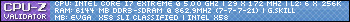
|
dejanh
FTW Member

- Total Posts : 1553
- Reward points : 0
- Joined: 2006/08/07 10:40:07
- Location: Vancouver, BC, Canada
- Status: offline
- Ribbons : 3

Re:EVGA X58 Motherboards - BIOS 70 BETA Released
2010/06/22 12:11:13
(permalink)
lam_das
DarkOneZ13
Is the VT Double Pump ever going to be fixed on this MB? Just lost a hard drive pretty sure it's due to this. Releasing new features is great don't get me wrong, but when can we expect to have some fixes to problems that have been outstanding for almost 2 years now? The past 4 or more bios' have been adding features & fixes to people with Gulftowns which is great, but i'm pretty sure that only represents 20% of the people with this MB! How about some fixes for the rest of us 80%? Maybe sometime in the near future it's been 2 years ffs! If you can't fix it tell us it's not hard. Sheesh. ;^\
I think it is beyond Evga's engineers to fix the switch off during restart with VT enabled. I would suggest never restart. Always power off, count till 15 (1001, 1002...1015), turn it on. That will make sure your drives don't die. Disable VT for the duration of overclocking and testing.
I have stressed the importance of this power off and autostart after 2-3 seconds many times here. That is one sure way of killing HDDs. But I have a feeling that evga doesn't know how to fix the issue. They tried with SZ50 BIOS (which I am using BTW, and apart from once in a while screwing up, it doesn't switch off) but reverted it back in next BIOS because it permanently (i.e. enable/disable in BIOS did not have any effect) disabled VT for many folks.
I second this comment and advice  Also, after being so happy when they removed the double pump that one time I also ended up being one of the unlucky ones that ended up with VT permanently disabled. Since, I have given up on using VT on this board unless absolutely critical. It's hardly the desired outcome 
post edited by dejanh - 2010/06/22 12:13:18
|
K_C__
New Member

- Total Posts : 25
- Reward points : 0
- Joined: 2009/08/10 20:45:17
- Status: offline
- Ribbons : 0

Re:EVGA X58 Motherboards - BIOS 70 BETA Released
2010/06/22 19:15:59
(permalink)
|
mrmuiz
New Member

- Total Posts : 76
- Reward points : 0
- Joined: 2007/03/07 12:34:32
- Status: offline
- Ribbons : 3

Re:EVGA X58 Motherboards - BIOS 70 BETA Released
2010/06/23 03:37:38
(permalink)
dejanh
lam_das
DarkOneZ13
Is the VT Double Pump ever going to be fixed on this MB? Just lost a hard drive pretty sure it's due to this. Releasing new features is great don't get me wrong, but when can we expect to have some fixes to problems that have been outstanding for almost 2 years now? The past 4 or more bios' have been adding features & fixes to people with Gulftowns which is great, but i'm pretty sure that only represents 20% of the people with this MB! How about some fixes for the rest of us 80%? Maybe sometime in the near future it's been 2 years ffs! If you can't fix it tell us it's not hard. Sheesh. ;^\
I think it is beyond Evga's engineers to fix the switch off during restart with VT enabled. I would suggest never restart. Always power off, count till 15 (1001, 1002...1015), turn it on. That will make sure your drives don't die. Disable VT for the duration of overclocking and testing.
I have stressed the importance of this power off and autostart after 2-3 seconds many times here. That is one sure way of killing HDDs. But I have a feeling that evga doesn't know how to fix the issue. They tried with SZ50 BIOS (which I am using BTW, and apart from once in a while screwing up, it doesn't switch off) but reverted it back in next BIOS because it permanently (i.e. enable/disable in BIOS did not have any effect) disabled VT for many folks.
I second this comment and advice  Also, after being so happy when they removed the double pump that one time I also ended up being one of the unlucky ones that ended up with VT permanently disabled. Since, I have given up on using VT on this board unless absolutely critical. It's hardly the desired outcome Also, after being so happy when they removed the double pump that one time I also ended up being one of the unlucky ones that ended up with VT permanently disabled. Since, I have given up on using VT on this board unless absolutely critical. It's hardly the desired outcome 
+1
EVGA x58 Classified 759 HAF932 i7-920 D0 Swiftec pump Heathkiller 3.0 12gb CorsairVengeance 1600mhz MSI GTX460 Coolermaster M1000 2x 1TB Western Digital 1x OCZ Vertex 2 SSD 60gb 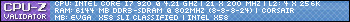   
|
shadrack
New Member

- Total Posts : 35
- Reward points : 0
- Joined: 2009/08/25 04:18:59
- Status: offline
- Ribbons : 0

Re:EVGA X58 Motherboards - BIOS 70 BETA Released
2010/06/23 16:04:39
(permalink)
well, this bios doesn't like my EVGA X58 SLI.. detects 4gigs of ram instead of 6gigs 95% of the time. voltage/timing/vtt changes don't make a difference.. back to older bios 
|
xMichael2008x
New Member

- Total Posts : 42
- Reward points : 0
- Joined: 2010/06/22 21:09:46
- Location: North America
- Status: offline
- Ribbons : 0

Re:EVGA X58 Motherboards - BIOS 70 BETA Released
2010/06/25 17:55:31
(permalink)
This just removed my BIOS Logo..and there are no options in the bios to enable/disable bios logo LOL what to do?
CPU: Intel Core i7 930 @ 3.60GHz | Motherboard: EVGA X58 SLI LE | Graphics: MSI GeForce GTX 970 GAMING 4G | RAM: Corsair i7 Dominator 6GB (3x6 DIMMS) | SSD: PNY CS2211 240GB SSD HDD 1: Western Digital Caviar Black 500GB 32MB Cache | HDD 2: Western Digital Caviar Black 2TB 64MB Cache | OS: Windows 10 Pro (64-bit) | Monitor: ASUS VG248QE Black 24" 144Hz | Power: Corsair HX750W 750-Watt Modular
|
ShockTheMonky
Omnipotent Enthusiast

- Total Posts : 10426
- Reward points : 0
- Joined: 2006/01/28 18:41:25
- Status: offline
- Ribbons : 45

Re:EVGA X58 Motherboards - BIOS 70 BETA Released
2010/06/25 18:34:38
(permalink)
Go back to the last bios that had it. It's been posted time and time again that the logo was removed to make room for the extra coding needed for 980x support and such.
BTW: The logo doesn't make it run any better so it's not really needed anyway.
" Psst. Zip up. Your ignorance is showing." " I don't suffer from insanity. I enjoy every minute of it!" " Can an Atheist get insurance for acts of god?
|
EVGA_JacobF
EVGA Alumni

- Total Posts : 16946
- Reward points : 0
- Joined: 2006/01/17 12:10:20
- Location: Brea, CA
- Status: offline
- Ribbons : 26


Re:EVGA X58 Motherboards - BIOS 70 BETA Released
2010/06/25 19:05:49
(permalink)
xMichael2008x
This just removed my BIOS Logo..and there are no options in the bios to enable/disable bios logo LOL what to do?
It was removed because there is no more space left in the BIOS. Sorry
|