EVGA_JacobF
EVGA Alumni

- Total Posts : 16946
- Reward points : 0
- Joined: 2006/01/17 12:10:20
- Location: Brea, CA
- Status: offline
- Ribbons : 26

New Unleash Software and Firmware is available for the TORQ X10 mouse. Click here to download it. Changelist: • Updated translations • Load default in macro editor will also set interval back to default • Fix issue where mouse will lag when changing DPI level • Improved Macro functionality 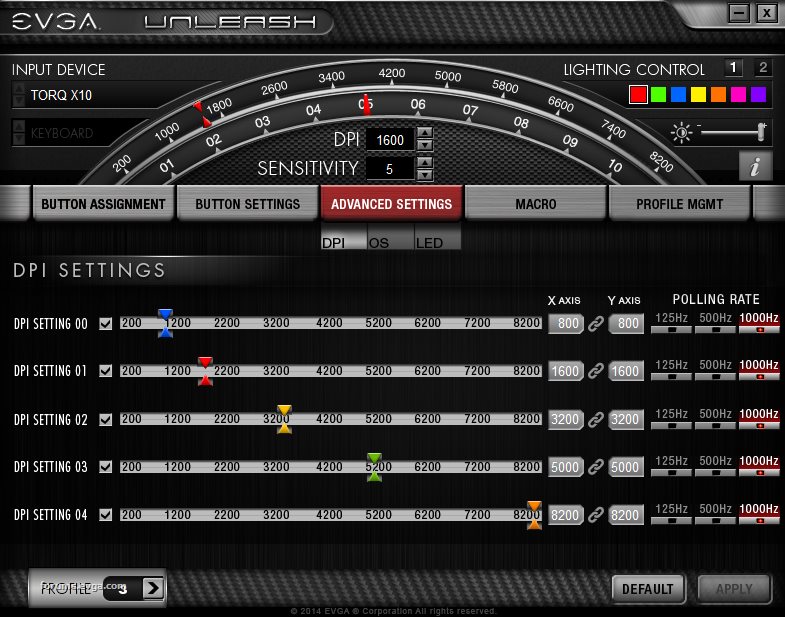
post edited by EVGATech_MattM - 2014/08/07 06:12:19
Attached Image(s)
|
bcavnaugh
The Crunchinator

- Total Posts : 38977
- Reward points : 0
- Joined: 2012/09/18 17:31:18
- Location: USA Affiliate E5L3CTGE12 Associate 9E88QK5L7811G3H
- Status: offline
- Ribbons : 282


Re: EVGA Unleash Software v1.4.6 + Firmware v1.1.7
2014/06/16 19:36:25
(permalink)
Can you install the Firmware after you run the Setup file?
I did see that after you run the setup it then tries to update the Firmware.
I installed the software but do not have my mouse yet.
|
EVGA_JacobF
EVGA Alumni

- Total Posts : 16946
- Reward points : 0
- Joined: 2006/01/17 12:10:20
- Location: Brea, CA
- Status: offline
- Ribbons : 26


Re: EVGA Unleash Software v1.4.6 + Firmware v1.1.7
2014/06/17 09:18:21
(permalink)
Yes, if you need the firmware separately we can provide it.
|
Ramtruck
New Member

- Total Posts : 35
- Reward points : 0
- Joined: 2013/02/22 13:35:57
- Status: offline
- Ribbons : 0


Re: EVGA Unleash Software v1.4.6 + Firmware v1.1.7
2014/06/18 16:40:24
(permalink)
I pre-ordered and don't have the mouse yet, but I'm curious about the DPI and sensitivity. I have a "gaming" mouse, but I can only customize the DPI, so I'm not sure about what the sensitivity is... What's the difference? Are they the same (setting up the sensitivity also sets the DPI up?) or are they two different things? If it's the latter, how do they work together?
Thanks for reading and possibly answering(?) :D
|
EVGA_JacobF
EVGA Alumni

- Total Posts : 16946
- Reward points : 0
- Joined: 2006/01/17 12:10:20
- Location: Brea, CA
- Status: offline
- Ribbons : 26


Re: EVGA Unleash Software v1.4.6 + Firmware v1.1.7
2014/06/18 17:01:27
(permalink)
They are different. Sensitivity is the same as increasing the sensitivity in Windows control panel, doesn't make the mouse any more accurate, just more sensitivity.
Higher DPI is improving the accuracy/fineness of the laser sensor, which also in turn makes the mouse more sensitive.
|
Viper97
CLASSIFIED ULTRA Member

- Total Posts : 5208
- Reward points : 0
- Joined: 2007/09/07 13:06:18
- Location: Chillin'
- Status: offline
- Ribbons : 11

Re: EVGA Unleash Software v1.4.6 + Firmware v1.1.7
2014/06/18 17:40:17
(permalink)
I think this is the first time I've ever had a firmware/software update arrive before my item did. Ah well... I need to wait two more days to play with the big kids. *sigh*
Thanks Jacob for putting this out there.
|
Thumpit
New Member

- Total Posts : 14
- Reward points : 0
- Joined: 2010/10/03 23:11:06
- Status: offline
- Ribbons : 0

Re: EVGA Unleash Software v1.4.6 + Firmware v1.1.7
2014/06/24 18:04:07
(permalink)
Ok, Just installed the Software. Would like to see in the future a Sound+ and Sound- ability. Had the set-point software for my logitec mouse and I kinda liked that feature. Also, have a "Generic" setting for the buttons, which would allow the buttons to be assigned in game. or am I missing something. Had to have the "Generic" setting in set-point in order to open the button to be assigned in a game. Have not tried the mouse ingame yet, So I may be putting my feet in my mouth by requesting the "Generic" setting.
"Between Life and Death, Every Second Counts"
|
GNielson
iCX Member

- Total Posts : 258
- Reward points : 0
- Joined: 2002/03/23 11:01:08
- Status: offline
- Ribbons : 1

Re: EVGA Unleash Software v1.4.6 + Firmware v1.1.7
2014/06/24 18:14:30
(permalink)
Thumpit
Ok, Just installed the Software. Would like to see in the future a Sound+ and Sound- ability. Had the set-point software for my logitec mouse and I kinda liked that feature. Also, have a "Generic" setting for the buttons, which would allow the buttons to be assigned in game. or am I missing something. Had to have the "Generic" setting in set-point in order to open the button to be assigned in a game. Have not tried the mouse ingame yet, So I may be putting my feet in my mouth by requesting the "Generic" setting.
The the ability to map Sound+ and Sound- is a nice idea. I'm really liking the mouse so far (got it Friday).
|
Thumpit
New Member

- Total Posts : 14
- Reward points : 0
- Joined: 2010/10/03 23:11:06
- Status: offline
- Ribbons : 0

Re: EVGA Unleash Software v1.4.6 + Firmware v1.1.7
2014/06/24 19:33:32
(permalink)
I'm loving this thing. The on the go DPI setting is awesome for FPS Games to really help dial in the aiming that you need at a moments notice.
"Between Life and Death, Every Second Counts"
|
Thumpit
New Member

- Total Posts : 14
- Reward points : 0
- Joined: 2010/10/03 23:11:06
- Status: offline
- Ribbons : 0

Re: EVGA Unleash Software v1.4.6 + Firmware v1.1.7
2014/06/25 10:53:29
(permalink)
Ok, From what I'm seeing so far, without creating a "macro" you cannot assign buttons ingame. This is a feature that I must have with this mouse (Unless I'm missing something, please help) Need to create an option for button assignment called "Open or Generic" so the button is on, but will not do anything unless assigned, this way you can assign the button to be used in a game, but when pressed on the desktop, it will do nothing. Also, as I stated in a post before, please add the Sound+ and Sound- Mapping as well. I believe if you do these two things, this mouse will complete me :) Oh, and also. The DPI Overlay that shows when you change the DPI. Please make this overlay show ingame as well. Sometimes I fat finger the DPI setting and don't realize it until I go to shoot my weapon and my mouse goes haywire :)
post edited by Thumpit - 2014/06/25 11:00:43
"Between Life and Death, Every Second Counts"
|
EVGA_JacobF
EVGA Alumni

- Total Posts : 16946
- Reward points : 0
- Joined: 2006/01/17 12:10:20
- Location: Brea, CA
- Status: offline
- Ribbons : 26


Re: EVGA Unleash Software v1.4.6 + Firmware v1.1.7
2014/06/25 12:05:05
(permalink)
Volume up/down we are looking into. Actually it does have the option from software, but it has a bug currently.
Checking on the button.
|
Thumpit
New Member

- Total Posts : 14
- Reward points : 0
- Joined: 2010/10/03 23:11:06
- Status: offline
- Ribbons : 0

Re: EVGA Unleash Software v1.4.6 + Firmware v1.1.7
2014/06/25 13:51:07
(permalink)
Sounds great, Keep us posted. I really like this mouse, but I lost a bit of functionality with the software. If you can look into the things I posted, I'm sure this mouse will top the charts :)
"Between Life and Death, Every Second Counts"
|
Pastafarian45
New Member

- Total Posts : 1
- Reward points : 0
- Joined: 2014/06/27 00:02:41
- Status: offline
- Ribbons : 0

Re: EVGA Unleash Software v1.4.6 + Firmware v1.1.7
2014/06/27 00:24:15
(permalink)
This mouse is perfect, save for the lack of generic button, and the inability to map 6/7 to say, a push to talk functionality. With my old G500, it was a complicated macro that would spam asterisks in chat windows when I didn't want it to. Something that would key a PTT and nothing else would be absolutely fantastic.
|
Thumpit
New Member

- Total Posts : 14
- Reward points : 0
- Joined: 2010/10/03 23:11:06
- Status: offline
- Ribbons : 0

Re: EVGA Unleash Software v1.4.6 + Firmware v1.1.7
2014/06/27 05:10:51
(permalink)
I'm sure that if they map the Generic Key, whatever program you are using for PTT would allow you to assign the button, you just need the button available. If I remember from an earlier post, they are looking into it. Which is awesome. I'm glad they are being so open to suggestions!
"Between Life and Death, Every Second Counts"
|
howdyho1
Superclocked Member

- Total Posts : 236
- Reward points : 0
- Joined: 2009/12/01 11:28:11
- Location: near the mountains
- Status: offline
- Ribbons : 1


Re: EVGA Unleash Software v1.4.6 + Firmware v1.1.7
2014/06/30 05:58:27
(permalink)
I had to uninstall the EVGA Unleash Software and then re-install it to get the mouse updated with the 1.17 firmware. I've had it for about a week now and just realized the mouse was on firmware version 1.15. It would be nice to have some ability in the software to check for firmware updates relative to the version already installed in the mouse and allow you to update the firmware.
i9-7900X | Asus ROG STRIX X299E | Custom loop | EVGA SuperNOVA 1600 P2 | EVGA 3090 K|NGP|N with Optimus block | 64GB Corsair Vengeance Pro 3200Mhz DDR4 | 2x Samsung 970 EVO 2TB NVME | 2x 4TB WD Black | DG-87 case | 3x LG 27" 4k | HyperX Alloy Elite 2 kbd | HyperX Pulsefire Haste mse | HyperX Pulsefire RGB mat
Heatware: https://www.heatware.com/u/96922/to
|
EVGA_JacobF
EVGA Alumni

- Total Posts : 16946
- Reward points : 0
- Joined: 2006/01/17 12:10:20
- Location: Brea, CA
- Status: offline
- Ribbons : 26


Re: EVGA Unleash Software v1.4.6 + Firmware v1.1.7
2014/06/30 10:31:18
(permalink)
Thumpit
Need to create an option for button assignment called "Open or Generic" so the button is on, but will not do anything unless assigned, this way you can assign the button to be used in a game, but when pressed on the desktop, it will do nothing.
This will be fixed in next release.
|
Thumpit
New Member

- Total Posts : 14
- Reward points : 0
- Joined: 2010/10/03 23:11:06
- Status: offline
- Ribbons : 0

Re: EVGA Unleash Software v1.4.6 + Firmware v1.1.7
2014/06/30 12:18:26
(permalink)
Sounds EFFIN awesome :)
Thanks for listening to our requests and making them happen. That is why I keep purchasing EVGA Products!!
Howdyho1:
You can check to see if their is an update needed to the Software or Firmware from the unleash program. Just below the "Lighting Control" in the upper right corner of the program, click the "I" symbol. It will bring up a screen that shows both. And an arrow to the right, that when clicked, will bring you here to download whatever you need to download.
"Between Life and Death, Every Second Counts"
|
howdyho1
Superclocked Member

- Total Posts : 236
- Reward points : 0
- Joined: 2009/12/01 11:28:11
- Location: near the mountains
- Status: offline
- Ribbons : 1


Re: EVGA Unleash Software v1.4.6 + Firmware v1.1.7
2014/06/30 13:45:26
(permalink)
Thumpit
...
Howdyho1:
You can check to see if their is an update needed to the Software or Firmware from the unleash program. Just below the "Lighting Control" in the upper right corner of the program, click the "I" symbol. It will bring up a screen that shows both. And an arrow to the right, that when clicked, will bring you here to download whatever you need to download.
Yes, I did see that. But the arrow just takes you back to the EVGA front page. Even looking at BIOS/Drivers, it only has the Unleash Software available for mice. Within the Unleash software itself, there isn't any provision to update the mouse firmware on demand. My only recourse was to uninstall / reinstall and only then it updated the mouse FW.
i9-7900X | Asus ROG STRIX X299E | Custom loop | EVGA SuperNOVA 1600 P2 | EVGA 3090 K|NGP|N with Optimus block | 64GB Corsair Vengeance Pro 3200Mhz DDR4 | 2x Samsung 970 EVO 2TB NVME | 2x 4TB WD Black | DG-87 case | 3x LG 27" 4k | HyperX Alloy Elite 2 kbd | HyperX Pulsefire Haste mse | HyperX Pulsefire RGB mat
Heatware: https://www.heatware.com/u/96922/to
|
Thumpit
New Member

- Total Posts : 14
- Reward points : 0
- Joined: 2010/10/03 23:11:06
- Status: offline
- Ribbons : 0

Re: EVGA Unleash Software v1.4.6 + Firmware v1.1.7
2014/06/30 13:53:06
(permalink)
howdyho1
Thumpit
...
Howdyho1:
You can check to see if their is an update needed to the Software or Firmware from the unleash program. Just below the "Lighting Control" in the upper right corner of the program, click the "I" symbol. It will bring up a screen that shows both. And an arrow to the right, that when clicked, will bring you here to download whatever you need to download.
Yes, I did see that. But the arrow just takes you back to the EVGA front page. Even looking at BIOS/Drivers, it only has the Unleash Software available for mice. Within the Unleash software itself, there isn't any provision to update the mouse firmware on demand. My only recourse was to uninstall / reinstall and only then it updated the mouse FW.
Ah, IC. I'm sure, as this software is still in it's beginning stages, they will make changes to it as we come to find things to be tweaked. Good catch. Now to hope that your request makes it into a near future update :)
"Between Life and Death, Every Second Counts"
|
Extraction
New Member

- Total Posts : 2
- Reward points : 0
- Joined: 2014/06/06 05:01:26
- Status: offline
- Ribbons : 0

Re: EVGA Unleash Software v1.4.6 + Firmware v1.1.7
2014/07/03 07:31:23
(permalink)
First off, I would like to say I am enjoying the mouse (received it yesterday), and loving the customizing that can be performed.
I completely understand that this is a gaming mouse; however, I also purchased this mouse as a companion to my laptop (Mac) for work. It would be greatly appreciated if the drivers could be released for Mac (I especially miss using buttons 4-5 as a way to move forward and backward in webpages).
|
Thumpit
New Member

- Total Posts : 14
- Reward points : 0
- Joined: 2010/10/03 23:11:06
- Status: offline
- Ribbons : 0

Re: EVGA Unleash Software v1.4.6 + Firmware v1.1.7
2014/07/03 18:31:16
(permalink)
If I'm reading it correctly, you can map the buttons to use IE Forward and IE Backward. That should do your webpage change. I could be wrong, as I have not used those maps.
I am probably reading it wrong now that I think about it. Since you have a mac, the software doesn't work...so the maps don't work. I got it now :)
"Between Life and Death, Every Second Counts"
|
Extraction
New Member

- Total Posts : 2
- Reward points : 0
- Joined: 2014/06/06 05:01:26
- Status: offline
- Ribbons : 0

Re: EVGA Unleash Software v1.4.6 + Firmware v1.1.7
2014/07/03 18:34:46
(permalink)
Nope, it is exactly that. So yes, the buttons are default mapped to IE forward/backward. But it only works on Windows.
I run Parallels on my Mac laptop, so I ran Windows 7, Xubuntu, and Mac OS, and those IE browser mapped buttons only worked on the Windows side. I am hoping the software will get updated to include compatibility with Mac/Linux.
|
TomBombodil
New Member

- Total Posts : 7
- Reward points : 0
- Joined: 2014/03/30 08:42:31
- Status: offline
- Ribbons : 0


Re: EVGA Unleash Software v1.4.6 + Firmware v1.1.7
2014/07/04 08:40:41
(permalink)
Thumpit
Ok, From what I'm seeing so far, without creating a "macro" you cannot assign buttons ingame. This is a feature that I must have with this mouse (Unless I'm missing something, please help)
Need to create an option for button assignment called "Open or Generic" so the button is on, but will not do anything unless assigned, this way you can assign the button to be used in a game, but when pressed on the desktop, it will do nothing.
Also, as I stated in a post before, please add the Sound+ and Sound- Mapping as well. I believe if you do these two things, this mouse will complete me :)
Oh, and also. The DPI Overlay that shows when you change the DPI. Please make this overlay show ingame as well. Sometimes I fat finger the DPI setting and don't realize it until I go to shoot my weapon and my mouse goes haywire :)
I had the same problem. I was trying to set the hotkey for my teamspeak on the mouse. I ended up setting the button I wanted to IE forward, and Team Speak recieved it as mouse button 5. I'm not sure about which game you are playing or if it will work for your game, but it might work. For things like Team Speak a macro would not work becaue my mic is activated when I hold the button down and I can't get that to work via a macro.
|
retaliate
New Member

- Total Posts : 4
- Reward points : 0
- Joined: 2013/01/24 01:37:05
- Status: offline
- Ribbons : 0

Re: EVGA Unleash Software v1.4.6 + Firmware v1.1.7
2014/07/05 15:34:53
(permalink)
Does EVGA plan on using the newest avago sensor firmware that does 16400 dpi anytime soon? My friend said logitech release it for his 502 mouse
|
x-j-nine
New Member

- Total Posts : 2
- Reward points : 0
- Joined: 2006/07/29 06:36:58
- Status: offline
- Ribbons : 0

Re: EVGA Unleash Software v1.4.6 + Firmware v1.1.7
2014/07/06 05:40:21
(permalink)
You may want to add some info to the firmware update window. When I first installed the mouse software it prompted me up update the firmware (before the EVGA Unleash software window fully loaded or was displayed). I clicked OK, it took a second to say firmware updating, it then said update failed and my mouse was dead. "OMG, what have I done" I thought to my self, "I killed it already". I had another mouse nearby that I plugged in to use my system. I then took my X10 and plugged it into a USB 2.0 port directly on the computer, before it had been plugged into a USB 3.0 hub. Not sure if it was the 3.0 or the hub but the firmware update worked the second time and all is good.
A little note in the update window reminding you to make sure the mouse is plugged directly into the system or into a 2.0 port or whatever is needed for the update to work would be a nice addition and hopefully prevent some tense moments.
Thanks
|
TomBombodil
New Member

- Total Posts : 7
- Reward points : 0
- Joined: 2014/03/30 08:42:31
- Status: offline
- Ribbons : 0


Re: EVGA Unleash Software v1.4.6 + Firmware v1.1.7
2014/07/06 08:38:19
(permalink)
For some devices errors are caused when it is plugged into a USB 3.0 slot instead of USB 2.0.
|
glzephead
New Member

- Total Posts : 4
- Reward points : 0
- Joined: 2011/09/16 15:41:23
- Status: offline
- Ribbons : 0

Re: EVGA Unleash Software v1.4.6 + Firmware v1.1.7
2014/07/22 16:24:50
(permalink)
I'm having major problems with this software. for some reason it won't install in English, and whenever I start it the entire screen goes black and does something weird to the screen. I've tried uninstalling it and re-installing it, but I can't seem to find a solution. ATM it won't let me uninstall it, and the pic I uploaded shows the screen after running the application; except on my screen everything turns purple and yellow. please halp
Attached Image(s)
|
Mandrakkon
New Member

- Total Posts : 1
- Reward points : 0
- Joined: 2014/12/02 13:40:11
- Status: offline
- Ribbons : 0

Re: EVGA Unleash Software v1.4.6 + Firmware v1.1.7
2014/12/02 13:49:45
(permalink)
x-j-nine
You may want to add some info to the firmware update window. When I first installed the mouse software it prompted me up update the firmware (before the EVGA Unleash software window fully loaded or was displayed). I clicked OK, it took a second to say firmware updating, it then said update failed and my mouse was dead. "OMG, what have I done" I thought to my self, "I killed it already". I had another mouse nearby that I plugged in to use my system. I then took my X10 and plugged it into a USB 2.0 port directly on the computer, before it had been plugged into a USB 3.0 hub. Not sure if it was the 3.0 or the hub but the firmware update worked the second time and all is good.
A little note in the update window reminding you to make sure the mouse is plugged directly into the system or into a 2.0 port or whatever is needed for the update to work would be a nice addition and hopefully prevent some tense moments.
Thanks
Thank You! Had the same thing happen and had a OMG it is dead moment! Def did not like the USB 3.0 Port
|
SegmentationFault
New Member

- Total Posts : 3
- Reward points : 0
- Joined: 2014/12/04 22:48:42
- Status: offline
- Ribbons : 0

Re: EVGA Unleash Software v1.4.6 + Firmware v1.1.7
2014/12/04 22:52:37
(permalink)
I just made an account here to let people know of this very nasty error in the software, it's in JAPANESE....No options were given to choose language upon executing the exe and was by default in Japanese. The funny thing is that there are lots of languages available when I peaked into the language file. The problem is how do we set it to a different language? Please fix soon.
post edited by SegmentationFault - 2014/12/04 22:58:34
|
the_Scarlet_one
formerly Scarlet-tech

- Total Posts : 24581
- Reward points : 0
- Joined: 2013/11/13 02:48:57
- Location: East Coast
- Status: offline
- Ribbons : 79


Re: EVGA Unleash Software v1.4.6 + Firmware v1.1.7
2014/12/04 23:32:58
(permalink)
I have installed this 4 times now.. Never ran into that bug. I will see if I can get you a diagram to the language settings when I get home.
|