sahafiec
FTW Member

- Total Posts : 1344
- Reward points : 0
- Joined: 2014/07/17 04:15:39
- Location: Turkey
- Status: offline
- Ribbons : 7

the new PrecisionX 16 5.2.5 is out so let's help the developers by posting all the issues together in this thread.
i5 6600k | z170 m8g | bequiet pure rock | gtx1070 FTW | 2x8gb 2666mhz | 250gb m.2 & 2tb | 650W P2 | Enthoo Pro M Acrylic | pb258q
|
the_Scarlet_one
formerly Scarlet-tech

- Total Posts : 24581
- Reward points : 0
- Joined: 2013/11/13 02:48:57
- Location: East Coast
- Status: offline
- Ribbons : 79


Re: EVGA PrecisionX 16 5.2.5 bug report thread...
2014/11/13 00:22:25
(permalink)
I was waiting for this lol. I am going to hold off loading it for now, but will post anything I find asap.
|
JacobKlein
Superclocked Member

- Total Posts : 131
- Reward points : 0
- Joined: 2011/01/26 16:02:20
- Status: offline
- Ribbons : 1

Re: EVGA PrecisionX 16 5.2.5 bug report thread...
2014/11/13 05:43:38
(permalink)
EVGA_JacobF / eVGA: Can you please fix the following 5.2.5 issues, which have not yet been fixed? 1) When I sign out of Windows ("Sign out", not restart/shutdown), then sign back in, Precision X loads up without the "Auto" fan speed control, for each of my 3 GPUs; Precision X erroneously holds the fan at some low setting. Then, when my distributed program runs on the GPUs, my GPUs cook (upward of 99*C!!), all because of this Precision X bug. Please prioritize this bug before GPUs die... fix it by remembering the "Auto" setting for each of the GPUs, throughout the Sign Out / Sign In transition. 2) When I set "FONT SIZE KEYBOARD LCD" to "Small Font", it erroneously still uses the medium font on my Logitech G15 v2 keyboard. In fact, there is no way for me to fit all the vitals of my 3 GPUs on my keyboard's display, until you fix this problem. :( 3) The "TEMPERATURE HYSTERESIS" setting is not working. I have it set to 3*C, but I can clearly see the fan % fluctuating up and down each second, when the temperature of the GPU increases or decreases by 1*C, on my 3rd GPU. 4) Sometimes my mouse cursor flashes very briefly to "busy" and back to normal, every time a hardware polling period happens. Set the polling period to 250ms, to see the issue clearly, whenever it is happening. If I close Precision X, and kill the Precision X server processes, and then restart Precision X, the issue will go away. If you need any additional info, please don't hesitate to ask. I want PrecisionX 16 to succeed, but I feel you could respond better to the people posting problems. I hope it gets better. Thanks, Jacob Klein eVGA GTX 660 Ti 3GB FTW MSI GTX 660 Ti 3GB eVGA GTX 460 1GB SC
post edited by JacobKlein - 2014/11/13 06:06:41
|
chrcoluk
Superclocked Member

- Total Posts : 138
- Reward points : 0
- Joined: 2011/10/27 20:06:17
- Location: UK
- Status: offline
- Ribbons : 0

Re: EVGA PrecisionX 16 5.2.5 bug report thread...
2014/11/13 07:39:39
(permalink)
Hi I noticed the following issues with the app. My specs FTW 970 GTX intel i5 4670k asus z87-pro motherboard Windows 7 64bit SP1 patched up to date The first problem I observed was the OSD in some games (but not all games) stops updating after 2-3 minutes, in addition if its disabled via hotkeys, after a minute or so it cannot be turned on again without relaunching the game, I think is also related to next problems, read on. The second problem I noticed was youtube videos when using gpu accelerated mode in full screen would have issues after full screen for a minute or so, the first signs are the clock at the bottom left would be duplicated using a seperate font overlayed on top. Once this happens if I remove full screen then the rectangle box where youtube should carry on playing is just a black box and nothing will update on that part of the screen e.g. dragging a window over it. I have to kill plugin-container on firefox to reset flash, the issue doesnt occur when flash is using software mode. At this point with youtube I thought it was a nvidia driver problem, or flash incompatibility with the new 900 series. I then earlier loaded a video in windows media player, after about 2 minutes the display of the video stopped updating (but was still playing, could hear sound) and also the clock froze underneath the video, so frozen updates again, also icons in my system tray stopped updating until I moved my mouse over them. I then observed if I shut down precision x and then loaded it whilst a video was playing in windows media player then window media player would crash, suggesting the app is causing interference to desktop stuff. At this point I think precision x is the problem. I then closed precision x and voila, everything is ok again, desktop and hw accelerated youtube. So now the app is off. Can this be fixed? I would like to have the app always running as I need it for custom fan profiles. post here, mods can move it to correct section? thanks. http://forums.evga.com/ev...-m2251004.aspx#2251004 also to add I have 5.2.4, I guess is a bug the update checker says no new version?
post edited by chrcoluk - 2014/11/13 07:41:45
|
chrcoluk
Superclocked Member

- Total Posts : 138
- Reward points : 0
- Joined: 2011/10/27 20:06:17
- Location: UK
- Status: offline
- Ribbons : 0

Re: EVGA PrecisionX 16 5.2.5 bug report thread...
2014/11/13 09:09:00
(permalink)
can confirm all the bugs still exist in 5.2.5 that I reported.
|
lantern48
Superclocked Member

- Total Posts : 212
- Reward points : 0
- Joined: 2014/09/23 23:02:52
- Status: offline
- Ribbons : 1

Re: EVGA PrecisionX 16 5.2.5 bug report thread...
2014/11/16 01:43:06
(permalink)
|
Alphonse2
New Member

- Total Posts : 1
- Reward points : 0
- Joined: 2013/01/05 04:34:16
- Status: offline
- Ribbons : 0

Re: EVGA PrecisionX 16 5.2.5 bug report thread...
2014/11/16 05:16:16
(permalink)
Appcrash on load with surround, works fine without surround.
Win8 pro, 2*GTX670, 344.11, i7
|
cheesechoker
New Member

- Total Posts : 1
- Reward points : 0
- Joined: 2014/11/15 11:37:46
- Status: offline
- Ribbons : 0

Re: EVGA PrecisionX 16 5.2.5 bug report thread...
2014/11/16 10:55:01
(permalink)
This is not a specific bug, but I'm a new user so I figured I'd post feedback here anyway. - Getting to the Settings view requires clicking the -> arrow twice. This is not obvious.
- When you're changing an individual setting (like Fan or Interface), you need to use the arrows to switch pages, and the "back" arrow to get out. This requires way too much clicking and moving the cursor. Just put the options in a scrolling list or something. Put them in a dialog if you have to. Come on, this is 1990's level UI design.
- The "TEST" button was always disabled. Eventually I found a thread on this forum, which informed me that I had to install OC Scanner X (or some other test app) and set the test app path in the Precision settings too.
So... rather than disable the button when no test app is installed, why not leave it clickable but show a dialog saying "No test application installed. Go here to install OC Scanner X"?
And why can't it auto-detect when OC Scanner X is installed, and set the test app path automatically, so you don't have to find the setting that does this? - "OSD" and "GRAPH" don't have tooltips.
- I'm not even sure what "GRAPH" does. It looks like a toggleable option, but it's impossible to turn off. Instead it just brings up a dialog where you can configure the graph.
|
ViperInfinity
New Member

- Total Posts : 2
- Reward points : 0
- Joined: 2014/06/08 11:12:36
- Status: offline
- Ribbons : 0

Re: EVGA PrecisionX 16 5.2.5 bug report thread...
2014/11/16 14:06:56
(permalink)
chrcoluk I then earlier loaded a video in windows media player, after about 2 minutes the display of the video stopped updating (but was still playing, could hear sound) and also the clock froze underneath the video, so frozen updates again, also icons in my system tray stopped updating until I moved my mouse over them. I then observed if I shut down precision x and then loaded it whilst a video was playing in windows media player then window media player would crash, suggesting the app is causing interference to desktop stuff. At this point I think precision x is the problem. I then closed precision x and voila, everything is ok again, desktop and hw accelerated youtube. So now the app is off. Can this be fixed? I would like to have the app always running as I need it for custom fan profiles. also to add I have 5.2.4, I guess is a bug the update checker says no new version?
[/quote]
STATSEVGA FTW 750TiIntel Core i5-2400 CPU @ 3.10GHzWindows 7 SP1 (Up to date)Alienware R3 Motherboard8Gb RAM I have the EXACTLY same issue as . I am also using PrecisionX 5.2.4 (It has not prompted me that there is an update as of yet) I would be watching a video file from ANY video playback software(All formats) (From internal drive and then with external drive) and then a couple minutes after playing it (fullscreen or regular windowed), the video would freeze but the audio would still be playing. Windows also starts to bug out (I cant seem to get some menus to show up like the extended tray icon menu). Then after I close the video player it's still running in the backround and anytime I try to do anything like open the extended tray menu up, i get the windows error sound. I then have to go to kill the video playback program process manually and then things are okay again.
|
JimboC
New Member

- Total Posts : 33
- Reward points : 0
- Joined: 2010/05/09 09:20:22
- Location: Ireland
- Status: offline
- Ribbons : 0

Re: EVGA PrecisionX 16 5.2.5 bug report thread...
2014/11/17 07:46:39
(permalink)
The in-game OSD is working for me but I would like to remove the version number that appears above the OSD.
However turning off the OSD header removes the version number and the OSD. Is this expected behaviour?
Thanks for any advice.
Intel Core i9 7980XE @ 2.6 GHz | 64GB Corsair Dominator Platinum PC4-21300 | Asus Rampage VI Apex | 2x Nvidia Titan RTX “T-Rex” (NVLink Enabled) | Corsair AX1600i PSU | Creative Sound BlasterX AE-5 Pure Edition | Dell U2711 LCD | Windows 10 Pro for Workstations 64 Bit (Version 1903)
|
Powpow90
New Member

- Total Posts : 13
- Reward points : 0
- Joined: 2012/04/05 16:33:39
- Status: offline
- Ribbons : 0

Re: EVGA PrecisionX 16 5.2.5 bug report thread...
2014/11/17 13:30:24
(permalink)
Posting what I found again from the release thread with updates:
Still has OSD toggle issues. Not sure if it's cause I bind mine to alt+T, but it works fine in 4.2.1.
Also it's not only youtube videos that freeze with x16, as I was just watching a video in VLC media player and it froze with sound playing, then crashed (similar to what happens with youtube).
My Computer specs:
i5 3570K
EVGA GTX 760 SC
8 gigs ram
Windows 7 Professional 64-bit
|
t1kennedy
New Member

- Total Posts : 1
- Reward points : 0
- Joined: 2007/03/25 15:39:37
- Status: offline
- Ribbons : 0

Re: EVGA PrecisionX 16 5.2.5 bug report thread...
2014/11/17 15:21:15
(permalink)
Ditto for "Jacob Klein's" post;
When I set "FONT SIZE KEYBOARD LCD" to "Small Font", it still uses the medium font on my Logitech G15 v2.
|
Risk_
New Member

- Total Posts : 1
- Reward points : 0
- Joined: 2011/03/12 01:21:02
- Status: offline
- Ribbons : 0

Re: EVGA PrecisionX 16 5.2.5 bug report thread...
2014/11/18 17:50:55
(permalink)
I still can't under-volt my GPU like I use to be able to before the 16-series release.
I have a GTX570, currently the lowest I can change my voltage to is 1025mV. I like to be able to go lower, as I under-clock and under-volt when I don't need the power (web browsing, etc)
|
Shelledfade
New Member

- Total Posts : 90
- Reward points : 0
- Joined: 2014/09/24 07:49:06
- Status: offline
- Ribbons : 0

Re: EVGA PrecisionX 16 5.2.5 bug report thread...
2014/11/19 07:25:31
(permalink)
OSD doesn't work in dragon age inquisition.
|
KimmiK
New Member

- Total Posts : 1
- Reward points : 0
- Joined: 2007/06/22 16:43:29
- Status: offline
- Ribbons : 0

Re: EVGA PrecisionX 16 5.2.5 bug report thread...
2014/11/20 07:19:28
(permalink)
K-boost not working for me.
Running 5.2.4 with a 780Ti
|
NinjaBurg3r
New Member

- Total Posts : 2
- Reward points : 0
- Joined: 2012/04/12 11:54:14
- Status: offline
- Ribbons : 0

Re: EVGA PrecisionX 16 5.2.5 bug report thread...
2014/11/20 07:32:18
(permalink)
Just downloaded and performed a clean install of 5.2.5. Upon restart of my computer, power target, GPU clock offset and mem clock offset values revert back to default settings. I have made sure to apply my settings each time. After multiple restarts, this problem persists.
|
he77spawn
Superclocked Member

- Total Posts : 183
- Reward points : 0
- Joined: 2009/08/04 09:40:23
- Location: Maine
- Status: offline
- Ribbons : 1


Re: EVGA PrecisionX 16 5.2.5 bug report thread...
2014/11/21 05:04:22
(permalink)
updated to 5.2.5 looks good but wont start with windows. ill try to look for a fix and report any findings
 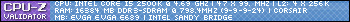 entel i5 2500K overclock 4.5 on air EVGA superclock cooler z68 FTW gtx 980 910wt pc power & cooling corsair vengance ddr3 16 gig 1600 9.9.9.24 2t western digital caviar black 1 t hard drive CM HAF 932 advance case
|
TheOnlyRealTGS
New Member

- Total Posts : 6
- Reward points : 0
- Joined: 2012/08/25 06:09:08
- Status: offline
- Ribbons : 0

Re: EVGA PrecisionX 16 5.2.5 bug report thread...
2014/11/21 09:24:15
(permalink)
EVGA PrecisionX is not compatible with certain modded Skyrim configurations. I'm using the ENBSeries, a ENB present, and Skyrim Script Extender (SKSE). When loading a save with PrecisionX open, Skyrim crashes. The ENB present developer suggests that you have to enable compatibility with modified Direct3D runtime libraries for the on screen display server or something. I'm not able to find that option in PrecisionX, but found it in RivaTunic Static Server and enabled it for TESV.exe (Skyrim) enbhost.exe (ENBSeries) and skse_loader.exe (SKSE). Then the game loads, but the screen is black. When trying to load a save it crashes. Loading PrecisionX after loading a save works fine. Some info:GPU: EVGA GTX 970 FTW OSD is disabled
Attached Image(s)
|
LCRava
FTW Member

- Total Posts : 1059
- Reward points : 0
- Joined: 2005/10/23 14:23:52
- Status: offline
- Ribbons : 8


Re: EVGA PrecisionX 16 5.2.5 bug report thread...
2014/11/22 13:30:22
(permalink)
K-boost working w/ SLi yet?
MY AFFILIATE CODE: X6EXZ64PSH "I don't always GAME in 4K, but when I do, I prefer 4 TITANS" 
|
lantern48
Superclocked Member

- Total Posts : 212
- Reward points : 0
- Joined: 2014/09/23 23:02:52
- Status: offline
- Ribbons : 1

Re: EVGA PrecisionX 16 5.2.5 bug report thread...
2014/11/22 15:24:04
(permalink)
LCRava
K-boost working w/ SLi yet?
K-BOOST doesn't even work with a single card.
|
KingAlpa
New Member

- Total Posts : 1
- Reward points : 0
- Joined: 2013/09/04 03:33:20
- Status: offline
- Ribbons : 0

Re: EVGA PrecisionX 16 5.2.5 bug report thread...
2014/11/22 16:56:19
(permalink)
For me CSGO crashes when loading a map or sometimes exiting the game when I have EVGA PrecisionX 5.2.5 running..
|
JacobKlein
Superclocked Member

- Total Posts : 131
- Reward points : 0
- Joined: 2011/01/26 16:02:20
- Status: offline
- Ribbons : 1

Re: EVGA PrecisionX 16 5.2.5 bug report thread...
2014/11/22 21:45:01
(permalink)
I have determined that the problems I'm having in HearthStone (where the UI will freeze entirely, even though the game+sounds is still running) .... is caused by eVGA PrecisionX 16 5.2.5. And I wasn't even using OSD - the toggle setting was set to off. Please fix this.
post edited by JacobKlein - 2014/11/22 22:19:08
|
Vipergtspa
Superclocked Member

- Total Posts : 233
- Reward points : 0
- Joined: 2013/07/12 21:52:50
- Status: offline
- Ribbons : 0

Re: EVGA PrecisionX 16 5.2.5 bug report thread...
2014/11/23 02:09:37
(permalink)
No K-Boost with single GTX 780 Ti, everything else seems to be working fine.
On a side note, since switching from the 344.11 driver to the 344.75 driver K-Boost will not work with PX 4.2. Anyone else notice this?
Thanks
Intel i7-8700K 5.1GHz 1.344V-Asus ROG Maximus X Formula Z370-EVGA GTX 1080 Ti FE 2100MHz/6496MHz -16GB Corsair Dominator Platinum@3200Mhz-EVGA SuperNOVA 1000 T2-EK Custom Water Loop-2 Samsung 850 EVO 500GB SSD -1 Samsung 970 Pro 500GB M.2-Phantek Enthoo Luxe Tempered Glass-Windows 10 64bit-Dell S2716DG 27" G-Sync 2560X1440-Klipsch 2.1 Pro Media Speakers 
|
TheOnlyRealTGS
New Member

- Total Posts : 6
- Reward points : 0
- Joined: 2012/08/25 06:09:08
- Status: offline
- Ribbons : 0

Re: EVGA PrecisionX 16 5.2.5 bug report thread...
2014/11/23 07:26:48
(permalink)
JacobKlein
I have determined that the problems I'm having in HearthStone (where the UI will freeze entirely, even though the game+sounds is still running) .... is caused by eVGA PrecisionX 16 5.2.5. And I wasn't even using OSD - the toggle setting was set to off.
Please fix this.
This seems to be a general problem with a lot of games (see my post above for skyrim).
|
JacobKlein
Superclocked Member

- Total Posts : 131
- Reward points : 0
- Joined: 2011/01/26 16:02:20
- Status: offline
- Ribbons : 1

Re: EVGA PrecisionX 16 5.2.5 bug report thread...
2014/11/24 20:27:21
(permalink)
Wow. I have been having some problems where I'd Alt+Tab away from my full screen game (iRacing "iRacingSim64.exe"), and then the windows of my other programs would all be entirely white and unusable, and also I couldn't paste whatever was in the "Print Screen" buffer (It would usually have something old that I had sent to the buffer using the "Print Screen" key, way earlier). And... I think I just discovered that it is PrecisionX 16 v5.2.5 that is causing these problems. If I close Precision X, and do the same steps, I have no problems with Alt+Tab nor with taking screenshots using the Print Screen and pasting into Paint. Add this to the list of brokenness that is PrecisionX 16, I guess :( This sucks. I think it must have something to do with the OSD, which I don't even have toggled on :( So, I guess my next test is to actually turn OSD on, but then add iRacing to the **unlabeled and confusing** supposed "exclude list"? Does that sound like the correct action for me to take at this point, anyone?
post edited by JacobKlein - 2014/11/24 20:38:37
|
JacobKlein
Superclocked Member

- Total Posts : 131
- Reward points : 0
- Joined: 2011/01/26 16:02:20
- Status: offline
- Ribbons : 1

Re: EVGA PrecisionX 16 5.2.5 bug report thread...
2014/11/24 20:55:26
(permalink)
I've narrowed it down to either a certain time frame (like bug starts 2 minutes into gameplay), or a certain number of Alt-Tab combinations. I'm real close to pinning this one down. I sure hope the PrecisionX devs are as hardcore at testing this as I am :/
|
JacobKlein
Superclocked Member

- Total Posts : 131
- Reward points : 0
- Joined: 2011/01/26 16:02:20
- Status: offline
- Ribbons : 1

Re: EVGA PrecisionX 16 5.2.5 bug report thread...
2014/11/24 21:11:19
(permalink)
EVGA: I've narrowed down as far as I can. It seems to me that, with OSD set to OFF, after about 1.5-2.5 minutes of gameplay, Print Screen stops working entirely, and a strange scrollbar appears. Once it stops working, then pressing Alt+Tab to get back into the game, will place a strange scrollbar on Paint's display area. I've attached a screenshot. Can you use all of this information to solve the bug? Steps:- Make sure OSD is turned OFF, and close/reopen PrecisionX for good measure. - Launch Paint - Start the game (iRacing) - Press "Print Screen" to copy the screen to the buffer - Use Alt+Tab, and switch to Paint and paste (it should work) - Click the taskbar icon to switch back to the game - Wait for at least 2.5 minutes - Press "Print Screen" to copy some other scene to the buffer - Use Alt+Tab, and switch to Paint and paste (it should NOT work) - Click the taskbar icon to switch back to the game (at this point some strange scrollbar gets placed onto Paint - see screenshot) - Alt+Tab back out, and view the strange scrollbar To be clear: I believe that this is a bug that exists when *OSD is set to Off at the time the game is started*. Workaround(s):- Turn OSD On - To hide the OSD display for a game, put the game's .exe in the unlabeled exclusion list - Turn OSD back off (if you don't want it to be on ever). EVGA: Do you have any response to this bug report? I spent several hours testing it, and would appreciate some response.
post edited by JacobKlein - 2014/11/26 13:51:52
Attached Image(s)
|
NinjaBurg3r
New Member

- Total Posts : 2
- Reward points : 0
- Joined: 2012/04/12 11:54:14
- Status: offline
- Ribbons : 0

Re: EVGA PrecisionX 16 5.2.5 bug report thread...
2014/11/25 08:58:54
(permalink)
Has anyone else noticed your power target, GPU clock offset and mem clock offset values revert back to default settings when restarting your computer? Or am I the only one with this issue?
Does anyone know where I can get an archived copy of the previous version of Precision X for the time being?
|
JacobKlein
Superclocked Member

- Total Posts : 131
- Reward points : 0
- Joined: 2011/01/26 16:02:20
- Status: offline
- Ribbons : 1

Re: EVGA PrecisionX 16 5.2.5 bug report thread...
2014/11/26 05:23:03
(permalink)
I am convinced that OSD is interfering with games, even when OSD is set to Off! After about 2-3 minutes of gameplay, even when OSD was off, iRacing will stop being able to take screenshots, and Hearthstone's UI will stop responding! Workaround:- Turn on OSD (which should place a "EVGA PrecisionX 16 Server" icon in your system tray)- Click that Server icon to launch the "Server settings"- Add your game's executables to the unlabeled "exclusion list", and click OK.- Turn off OSD (assuming you didn't want to use it at all in the first place)- Now your games will run fine Come on EVGA! Please respond, and please fix this!
post edited by JacobKlein - 2014/11/26 05:31:32
|
FedericoUY
Superclocked Member

- Total Posts : 167
- Reward points : 0
- Joined: 2009/11/02 08:51:16
- Status: offline
- Ribbons : 0

Re: EVGA PrecisionX 16 5.2.5 bug report thread...
2014/11/26 05:38:22
(permalink)
Is there a way to make OSD font smaller, and to remove the legend of "precision x ..." on top of the OSD?
|