EVGA_JacobF
EVGA Alumni

- Total Posts : 16946
- Reward points : 0
- Joined: 2006/01/17 12:10:20
- Location: Brea, CA
- Status: offline
- Ribbons : 26

New version is up now, version 6.0.6. Changelist below. Get it at www.evga.com/precisionxoc - OC Scanner page now will not show if not supported
- Fix profiles not working on non-10 series cards.
- Fix GPU info does not match when changing GPU.
- Add LED control for K|NGP|N cards
- Add overvoltage and overboost function for supported cards (In settings)
- Add GPU name display for GTX 10 series cards
|
looniam
New Member

- Total Posts : 90
- Reward points : 0
- Joined: 2008/05/09 23:23:36
- Status: offline
- Ribbons : 0

Re: EVGA Precision XOC 6.0.6 Released
2016/09/08 14:42:51
(permalink)
ran as admin and have ownership of the folder . . .  
i7-3770K/Z77-V Pro/980TI SC+/16Gb @1866/EVGA supernova 750 G2/custom loop
|
ipkha
CLASSIFIED Member

- Total Posts : 2308
- Reward points : 0
- Joined: 2015/02/10 21:01:40
- Location: Indiana
- Status: offline
- Ribbons : 6

|
Wiser87
New Member

- Total Posts : 19
- Reward points : 0
- Joined: 2012/03/01 22:42:46
- Status: offline
- Ribbons : 0

Re: EVGA Precision XOC 6.0.6 Released
2016/09/08 17:11:18
(permalink)
Version 6.0.6 still has the same problem with WmiPrvSE (WMI Provider Host) that previous versions had. In just 10 seconds, Process Monitor shows wmiprvse.exe alone having over 35,000 event entries out of 55,000 total (with default filter settings). Compare that to 10 seconds of PrecisionX OC not running with just 37 event entries TOTAL (also with default filter settings). PrecisionX and PrecisionX OC is still doing something VERY wrong and is causing the tzres.dll file to be repeatedly accessed. I can't possibly imagine why PrecisionX would be accessing WMI information related to time zones. 
|
looniam
New Member

- Total Posts : 90
- Reward points : 0
- Joined: 2008/05/09 23:23:36
- Status: offline
- Ribbons : 0

Re: EVGA Precision XOC 6.0.6 Released
2016/09/08 17:24:20
(permalink)
ipkha
[SNIP]
Are you installing it there, or did it crash creating the start menu items? You can't actually own that directory, it is one of the protected ones I believe.
everything default - had added a registry entry that allows right click>take ownership (always worked, seem to work this time). however i seem to have uncovered some major flonkiness going on w/my win10x64 pro. file exployer slowed to a crawl and had to go back a few restore points to get it snappy again. but its still not showing icons and malware malbytes is unresponsive. i see a fresh reinstall in my near future so a problem on MY end.
i7-3770K/Z77-V Pro/980TI SC+/16Gb @1866/EVGA supernova 750 G2/custom loop
|
xxxslimshady
New Member

- Total Posts : 34
- Reward points : 0
- Joined: 2012/03/22 12:40:46
- Status: offline
- Ribbons : 0


Re: EVGA Precision XOC 6.0.6 Released
2016/09/09 04:41:10
(permalink)
EVGA_JacobF
New version is up now, version 6.0.6. Changelist below. Get it at www.evga.com/precisionxoc
- OC Scanner page now will not show if not supported
- Fix profiles not working on non-10 series cards.
- Fix GPU info does not match when changing GPU.
- Add LED control for K|NGP|N cards
- Add overvoltage and overboost function for supported cards (In settings)
- Add GPU name display for GTX 10 series cards
thanks for getting the LEDS and voltage control fixed Jacob but one last thing the DX12 overlay is still not working in timespy for 900 series cards :(
|
imricko99
New Member

- Total Posts : 11
- Reward points : 0
- Joined: 2016/08/27 05:02:58
- Status: offline
- Ribbons : 0

Re: EVGA Precision XOC 6.0.6 Released
2016/09/09 08:11:52
(permalink)
Does the overvoltage supports Pascal cards to overcome the 1.093v limit?
|
bcavnaugh
The Crunchinator

- Total Posts : 38977
- Reward points : 0
- Joined: 2012/09/18 17:31:18
- Location: USA Affiliate E5L3CTGE12 Associate 9E88QK5L7811G3H
- Status: offline
- Ribbons : 282


Re: EVGA Precision XOC 6.0.6 Released
2016/09/09 08:56:24
(permalink)
|
orlando2542
New Member

- Total Posts : 73
- Reward points : 0
- Joined: 2016/06/15 07:05:07
- Status: offline
- Ribbons : 0

Re: EVGA Precision XOC 6.0.6 Released
2016/09/09 10:08:12
(permalink)
Have the same question. Still waiting for a reply if the overvoltage supports Pascal cards to overcome the 1.093v limit?
|
xxxslimshady
New Member

- Total Posts : 34
- Reward points : 0
- Joined: 2012/03/22 12:40:46
- Status: offline
- Ribbons : 0


Re: EVGA Precision XOC 6.0.6 Released
2016/09/09 12:03:10
(permalink)
orlando2542
Have the same question. Still waiting for a reply if the overvoltage supports Pascal cards to overcome the 1.093v limit?
prob not unless you have a classified then you can always try the classified voltage controller to try and overcome that hurdle
|
EVGA_JacobF
EVGA Alumni

- Total Posts : 16946
- Reward points : 0
- Joined: 2006/01/17 12:10:20
- Location: Brea, CA
- Status: offline
- Ribbons : 26


Re: EVGA Precision XOC 6.0.6 Released
2016/09/09 12:07:46
(permalink)
imricko99
Does the overvoltage supports Pascal cards to overcome the 1.093v limit?
Not supported on Pascal currently.
|
EVGA_JacobF
EVGA Alumni

- Total Posts : 16946
- Reward points : 0
- Joined: 2006/01/17 12:10:20
- Location: Brea, CA
- Status: offline
- Ribbons : 26


Re: EVGA Precision XOC 6.0.6 Released
2016/09/09 12:08:01
(permalink)
xxxslimshady
EVGA_JacobF
New version is up now, version 6.0.6. Changelist below. Get it at www.evga.com/precisionxoc
- OC Scanner page now will not show if not supported
- Fix profiles not working on non-10 series cards.
- Fix GPU info does not match when changing GPU.
- Add LED control for K|NGP|N cards
- Add overvoltage and overboost function for supported cards (In settings)
- Add GPU name display for GTX 10 series cards
thanks for getting the LEDS and voltage control fixed Jacob but one last thing the DX12 overlay is still not working in timespy for 900 series cards :(
Which card is it?
|
xxxslimshady
New Member

- Total Posts : 34
- Reward points : 0
- Joined: 2012/03/22 12:40:46
- Status: offline
- Ribbons : 0


Re: EVGA Precision XOC 6.0.6 Released
2016/09/09 12:23:03
(permalink)
EVGA_JacobF
xxxslimshady
EVGA_JacobF
New version is up now, version 6.0.6. Changelist below. Get it at www.evga.com/precisionxoc
- OC Scanner page now will not show if not supported
- Fix profiles not working on non-10 series cards.
- Fix GPU info does not match when changing GPU.
- Add LED control for K|NGP|N cards
- Add overvoltage and overboost function for supported cards (In settings)
- Add GPU name display for GTX 10 series cards
thanks for getting the LEDS and voltage control fixed Jacob but one last thing the DX12 overlay is still not working in timespy for 900 series cards :(
Which card is it?
GTX 980 kingpin and 980 classified that it doesnt work with I have tried running timespy a bunch of times it never pops up it works fine with DX11 benchmarks and so on
|
Drew352
New Member

- Total Posts : 1
- Reward points : 0
- Joined: 2015/07/17 15:09:01
- Status: offline
- Ribbons : 0

Re: EVGA Precision XOC 6.0.6 Released
2016/09/09 12:42:34
(permalink)
OS Name: Microsoft Windows 10 Pro Version: 10.0.14393 Build 14393 System Type: x64-based PC Processor: AMD Phenom(tm) II X6 1090T Processor, 3315 Mhz, 6 Core(s), 6 Logical Processor(s) GPU: EVGA GTX 970 SSC So after update my OSD no longer functions. It will show but never updates. Does not matter what game, it always displays the same information as you see in the screen capture. Thank You Drew 
post edited by Drew352 - 2016/09/09 12:50:10
Attached Image(s)
|
Abyss_X
New Member

- Total Posts : 1
- Reward points : 0
- Joined: 2007/12/21 08:04:16
- Status: offline
- Ribbons : 0

Re: EVGA Precision XOC 6.0.6 Released
2016/09/09 12:52:59
(permalink)
OS: MS Windows 10 Pro X64
GPU: EVGA GTX 1070 FTW
The Preciscion Application crashes after some seconds. Any ideas to this toppic?
<Event xmlns="">
<System>
<Provider Name="Application Error" />
<EventID Qualifiers="0">1000</EventID>
<Level>2</Level>
<Task>100</Task>
<Keywords>0x80000000000000</Keywords>
<TimeCreated SystemTime="2016-09-09T19:42:53.365170000Z" />
<EventRecordID>3467</EventRecordID>
<Channel>Application</Channel>
<Computer>AbyssX</Computer>
<Security />
</System>
<EventData>
<Data>PrecisionX_x64.exe</Data>
<Data>6.0.6.0</Data>
<Data>57d0fefc</Data>
<Data>ntdll.dll</Data>
<Data>10.0.14393.103</Data>
<Data>57b7e207</Data>
<Data>c0000374</Data>
<Data>00000000000f73f3</Data>
<Data>1dcc</Data>
<Data>01d20ad250f16ec7</Data>
<Data>C:\Program Files (x86)\EVGA\PrecisionX OC\PrecisionX_x64.exe</Data>
<Data>C:\WINDOWS\SYSTEM32\ntdll.dll</Data>
<Data>acd66b4c-63f9-4dba-8a1f-5e9594e6eaa5</Data>
<Data />
<Data />
</EventData>
</Event>
|
xxxslimshady
New Member

- Total Posts : 34
- Reward points : 0
- Joined: 2012/03/22 12:40:46
- Status: offline
- Ribbons : 0


Re: EVGA Precision XOC 6.0.6 Released
2016/09/09 13:00:25
(permalink)
Drew352
OS Name: Microsoft Windows 10 Pro
Version: 10.0.14393 Build 14393
System Type: x64-based PC
Processor: AMD Phenom(tm) II X6 1090T Processor, 3315 Mhz, 6 Core(s), 6 Logical Processor(s)
GPU: EVGA GTX 970 SSC
So after update my OSD no longer functions. It will show but never updates. Does not matter what game, it always displays the same information as you see in the screen capture.
Thank You
Drew

mine works fine for DX11 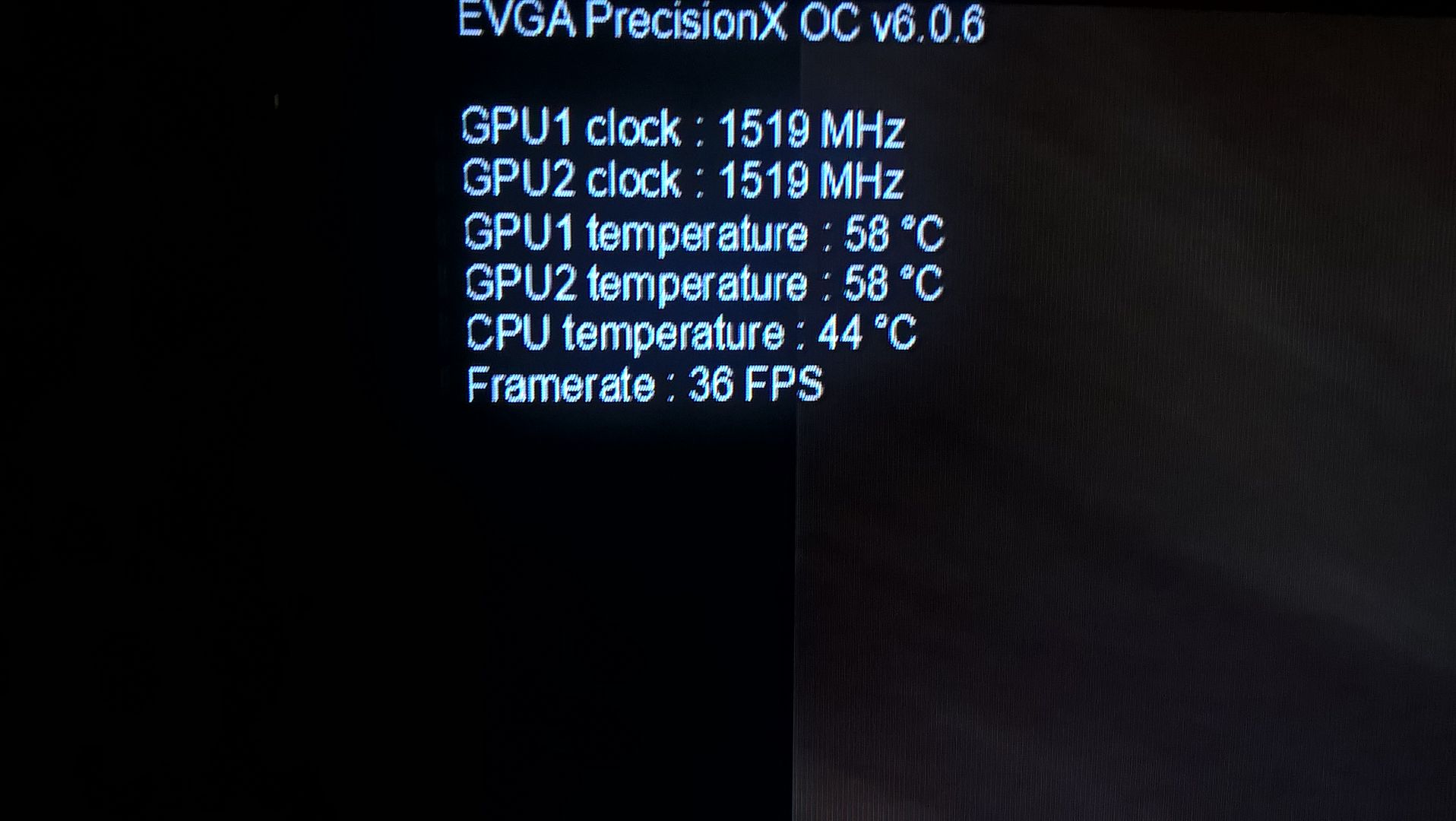 its DX12 that it doesnt work for me EVGA_JacobF
xxxslimshady
EVGA_JacobF
New version is up now, version 6.0.6. Changelist below. Get it at www.evga.com/precisionxoc
- OC Scanner page now will not show if not supported
- Fix profiles not working on non-10 series cards.
- Fix GPU info does not match when changing GPU.
- Add LED control for K|NGP|N cards
- Add overvoltage and overboost function for supported cards (In settings)
- Add GPU name display for GTX 10 series cards
thanks for getting the LEDS and voltage control fixed Jacob but one last thing the DX12 overlay is still not working in timespy for 900 series cards :(
Which card is it?
a 980 kingpin and 980 classified 
|
Wiser87
New Member

- Total Posts : 19
- Reward points : 0
- Joined: 2012/03/01 22:42:46
- Status: offline
- Ribbons : 0

Re: EVGA Precision XOC 6.0.6 Released
2016/09/09 18:01:05
(permalink)
bcavnaugh
Wiser87
Version 6.0.6 still has the same problem with WmiPrvSE (WMI Provider Host) that previous versions had. In just 10 seconds, Process Monitor shows wmiprvse.exe alone having over 35,000 event entries out of 55,000 total (with default filter settings). Compare that to 10 seconds of PrecisionX OC not running with just 37 event entries TOTAL (also with default filter settings).
PrecisionX and PrecisionX OC is still doing something VERY wrong and is causing the tzres.dll file to be repeatedly accessed. I can't possibly imagine why PrecisionX would be accessing WMI information related to time zones. 
Have you reviewed this?
&
My provide a fix your problem.
Well I finally figured out how to prove that PrecisionX is the cause of this problem. From within the thread stack of PrecisionX_x64.exe: 13 KernelBase.dll ConvertTimeZoneMuiString + 0xe6 0x7ffe48f61f42 C:\Windows\System32\KernelBase.dll
14 KernelBase.dll ConvertTimeZoneMuiStrings + 0x15a 0x7ffe48f61aae C:\Windows\System32\KernelBase.dll
15 KernelBase.dll GetTimeZoneInformation + 0x83 0x7ffe48f61923 C:\Windows\System32\KernelBase.dll
16 msvcr120.dll _tzset_nolock + 0x16c, f:\dd\vctools\crt\crtw32\time\tzset.c(180) 0x7ffe3db79b7c C:\Windows\System32\msvcr120.dll
17 msvcr120.dll __tzset + 0x26, f:\dd\vctools\crt\crtw32\time\tzset.c(94) 0x7ffe3db796f6 C:\Windows\System32\msvcr120.dll
18 msvcr120.dll _make__time64_t + 0x1c9, f:\dd\vctools\crt\crtw32\time\mktime64.c(228) 0x7ffe3db7b169 C:\Windows\System32\msvcr120.dll This is from a Process Monitor capture that I started before running PrecisionX OC 6.0.6 and ended after it was done loading. This is also the first time that tzres.dll is interacted with at all (and tzres.dll.mui shortly thereafter). It obviously hands this task off to the WMI system at some point, but I don't feel like sifting through all 149,763 events in the capture when this is something EVGA should have done months ago when it was first brought to their attention.
|
Leonardohlb
Superclocked Member

- Total Posts : 177
- Reward points : 0
- Joined: 2012/01/18 06:14:29
- Location: Bonfim-MG, Brazil
- Status: offline
- Ribbons : 1

Re: EVGA Precision XOC 6.0.6 Released
2016/09/09 18:53:38
(permalink)
EVGA_JacobF
imricko99
Does the overvoltage supports Pascal cards to overcome the 1.093v limit?
Not supported on Pascal currently.
But EVGA has plans to provide support? All 1070 in the market are suffering from voltage bottlenecks, it is fair to EVGA release more tension in FTW, Classified and Kingpin to justify more phases of energy added by EVGA.
|
xxxslimshady
New Member

- Total Posts : 34
- Reward points : 0
- Joined: 2012/03/22 12:40:46
- Status: offline
- Ribbons : 0


Re: EVGA Precision XOC 6.0.6 Released
2016/09/09 19:02:20
(permalink)
Leonardohlb
EVGA_JacobF
imricko99
Does the overvoltage supports Pascal cards to overcome the 1.093v limit?
Not supported on Pascal currently.
But EVGA has plans to provide support? All 1070 in the market are suffering from voltage bottlenecks, it is fair to EVGA release more tension in FTW, Classified and Kingpin to justify more phases of energy added by EVGA.
the only one that should have voltage past the 1.093 limit should be the classified using the classified voltage controller but dont quote me on that Jacob said before you cant overvolt the pascal line but it may be different for classified since it is made for LN2 ;) my 980 kingpin and classifieds both go over the 1.3v limit with the controller
|
Leonardohlb
Superclocked Member

- Total Posts : 177
- Reward points : 0
- Joined: 2012/01/18 06:14:29
- Location: Bonfim-MG, Brazil
- Status: offline
- Ribbons : 1

Re: EVGA Precision XOC 6.0.6 Released
2016/09/09 20:16:34
(permalink)
xxxslimshady
Leonardohlb
EVGA_JacobF
imricko99
Does the overvoltage supports Pascal cards to overcome the 1.093v limit?
Not supported on Pascal currently.
But EVGA has plans to provide support? All 1070 in the market are suffering from voltage bottlenecks, it is fair to EVGA release more tension in FTW, Classified and Kingpin to justify more phases of energy added by EVGA.
the only one that should have voltage past the 1.093 limit should be the classified using the classified voltage controller but dont quote me on that Jacob said before you cant overvolt the pascal line but it may be different for classified since it is made for LN2 ;) my 980 kingpin and classifieds both go over the 1.3v limit with the controller
I still believe that it makes no sense 10 + 2 phase without better support from EVGA, did it just to look good?
|
xxxslimshady
New Member

- Total Posts : 34
- Reward points : 0
- Joined: 2012/03/22 12:40:46
- Status: offline
- Ribbons : 0


Re: EVGA Precision XOC 6.0.6 Released
2016/09/09 21:26:18
(permalink)
Leonardohlb
xxxslimshady
Leonardohlb
EVGA_JacobF
imricko99
Does the overvoltage supports Pascal cards to overcome the 1.093v limit?
Not supported on Pascal currently.
But EVGA has plans to provide support? All 1070 in the market are suffering from voltage bottlenecks, it is fair to EVGA release more tension in FTW, Classified and Kingpin to justify more phases of energy added by EVGA.
the only one that should have voltage past the 1.093 limit should be the classified using the classified voltage controller but dont quote me on that Jacob said before you cant overvolt the pascal line but it may be different for classified since it is made for LN2 ;) my 980 kingpin and classifieds both go over the 1.3v limit with the controller
I still believe that it makes no sense 10 + 2 phase without better support from EVGA, did it just to look good?
its for cleaner power to your GPU so the power that it does get is consistent and there is no voltage droop under full load also the only real reason to pump a ton of voltage into the 10 series is for LN2 its just like maxwell and it does not OC well on ambient temps EVEN UNDER WATER so even water cooling you might it an extra 25-30mhz but your temps and speed will be consistent and you wont have drops in speed cause it dont matter how much voltage it pump to it at a certain temp its gonna start artifacts good to the kingpin cooling forums and read what he has to has on pascal
|
imricko99
New Member

- Total Posts : 11
- Reward points : 0
- Joined: 2016/08/27 05:02:58
- Status: offline
- Ribbons : 0

Re: EVGA Precision XOC 6.0.6 Released
2016/09/09 22:31:12
(permalink)
EVGA_JacobF
imricko99
Does the overvoltage supports Pascal cards to overcome the 1.093v limit?
Not supported on Pascal currently.
Alright cool, thanks Jacob!
|
Ricksterbon
New Member

- Total Posts : 24
- Reward points : 0
- Joined: 2011/01/30 11:23:36
- Location: JHB, South Africa
- Status: offline
- Ribbons : 0

Re: EVGA Precision XOC 6.0.6 Released
2016/09/10 02:39:01
(permalink)
Why do i get "PXSW10_x64.exe Bad Image" error?  Thanks. Edit, please add overall CPU load to the OSD.
|
sdmf74
Superclocked Member

- Total Posts : 241
- Reward points : 0
- Joined: 2012/10/19 17:09:47
- Location: Ankeny, Iowa
- Status: offline
- Ribbons : 0


Re: EVGA Precision XOC 6.0.6 Released
2016/09/10 03:33:39
(permalink)
So it's safe to say that it's still broken and not worth updating to the new version?
Is everyone having the WmiPrvSE (WMI Provider Host) issue or is this just on windows 7?
I will say at least EVGA is working on trying to make it better unlike X15 or 16 what ever it was that was broke for months

Asus Maximus XIII Hero, CaseLabs Merlin SM8, EVGA GeForce RTX 3080 FTW3 ULTRA w/ EK QUANTUM VECTOR Nickel WB, EVGA superNOVA 1300 G2, Intel I9-11900K, EK Velocity, Aquacomputer D5 PWM Pump, G Skill TridentZ RGB 3600 32gb, Samsung 980 Pro 1tb, 970 Evo Plus 1tb, 960 Pro 512gb, 850 Pro 512gb, 860 Evo 1tb 850 Evo 1tb, Wooting One, Razer Viper, Sennheiser G4me Zero, Asus PG279Q, EK D-RGB LED Strips
|
Ricksterbon
New Member

- Total Posts : 24
- Reward points : 0
- Joined: 2011/01/30 11:23:36
- Location: JHB, South Africa
- Status: offline
- Ribbons : 0

Re: EVGA Precision XOC 6.0.6 Released
2016/09/10 03:52:43
(permalink)
Fixed, just had to fully uninstall then reinstall.
|
nkyadav
Superclocked Member

- Total Posts : 166
- Reward points : 0
- Joined: 2007/04/19 15:44:59
- Location: 3rd Rock
- Status: offline
- Ribbons : 2

Re: EVGA Precision XOC 6.0.6 Released
2016/09/10 07:18:31
(permalink)
 Ryzen 9 3950X | MSI MEG X570 GODLIKE | 128 GB DDR4 @ 3600 MHz | 3x Samsung 980 Pro NVMe PCIe 4.0 | eVGA RTX 3080 Ti XC3 Ultra Gaming Ryzen 9 3950X | MSI MEG X570 GODLIKE | 128 GB DDR4 @ 3600 MHz | 3x Samsung 980 Pro NVMe PCIe 4.0 | eVGA RTX 3080 Ti XC3 Ultra Gaming
|
Wiser87
New Member

- Total Posts : 19
- Reward points : 0
- Joined: 2012/03/01 22:42:46
- Status: offline
- Ribbons : 0

Re: EVGA Precision XOC 6.0.6 Released
2016/09/10 07:34:39
(permalink)
sdmf74
So it's safe to say that it's still broken and not worth updating to the new version?
Is everyone having the WmiPrvSE (WMI Provider Host) issue or is this just on windows 7?
I will say at least EVGA is working on trying to make it better unlike X15 or 16 what ever it was that was broke for months
I don't believe they intended for this behavior (excessive file reads and CPU usage) to happen, but the process' thread stack proves without a doubt that PrecisionX is intentionally causing this to happen rather than being caused by some bug with Windows. Personally, my hunch is either they're using an overly-broad query for system information (rather than specifically requesting just the relevant info), or there's a bug that's causing that information to be called in a loop (though I can't imagine any reason for needing to know which time zone you're in). In fact... why DOES PrecisionX need to know what time zone the OS is running in?
|
Wiser87
New Member

- Total Posts : 19
- Reward points : 0
- Joined: 2012/03/01 22:42:46
- Status: offline
- Ribbons : 0

Re: EVGA Precision XOC 6.0.6 Released
2016/09/10 07:56:31
(permalink)
This is directed to EVGA_JacobF and/or any other EVGA employee. First, understand that I am not mad with you. Annoyed? Frustrated? At the situation, yes. I'm well aware that sometimes things fall through the cracks. I've worked level 2 tech support before and I've experienced firsthand how sometimes those who interact with customers will send bug reports to the engineering team and hear nothing back or have it simply get overlooked. What I want to point out is that this issue was reported back with version 5.3.11 on April 22nd, which was about 140 days ago. It's obvious that you're able to communicate to customers, but what's lacking is communicating with customers. There needs to be some sort of back-and-forth. Even if it's something as simple as acknowledging the user's problem, you can always help them set up a thread for that specific problem and let them know if you (or the rest of EVGA) are aware of the issue and working on it or if this is something completely new. Behind the scenes, if it's something EVGA is already aware of, you can make sure that it's actively being worked on and hasn't been lost in limbo. We rely on you to act as our voice and representative. Show us that we can trust you. In the meantime, I'll be waiting in my thread about the WMI issue...
post edited by Wiser87 - 2016/09/10 13:30:21
|
Species1571
New Member

- Total Posts : 46
- Reward points : 0
- Joined: 2007/03/25 02:59:12
- Location: Scotland UK
- Status: offline
- Ribbons : 0

Re: EVGA Precision XOC 6.0.6 Released
2016/09/10 08:23:08
(permalink)
OSD is causing a draphics fault in Carrier Command: Gaea Mission. If I have the view positioned with the horizon visible and then move the view angle down, a shadow appears in the water at the position on the screen where the horizon was previously. This might sound like a game bug but it only happens with OSD on. Switching OSD off with hotkey clears the problem instantly. I also noticed that the OSD itself is responsible for between about 25fps up to 150fps hit to the framerate, which makes it kind of useless as a framerate monitor. In this screenshot, the horizon is in view and OSD is off.  After taking the screenshot, turned on OSD and moved the view down slightly.  Line has appeared in the water where the horizon was. Switched off OSD with hotkey and line disappears: 
post edited by Species1571 - 2016/09/10 13:26:09
Gigabyte Z87X-OC EVGA GeForce 980ti 8GB Kingston HyperX 2400MHz CL11 i7 4770K Seasonic M12 II Bronze 750W psu Antec 900 Advanced Gaming case
|
CELO
New Member

- Total Posts : 5
- Reward points : 0
- Joined: 2016/08/21 09:36:03
- Status: offline
- Ribbons : 0

Re: EVGA Precision XOC 6.0.6 Released
2016/09/10 09:48:51
(permalink)
Works now new version EVGA_PrecisionX_OC_Setup_v6.0.6.exe first i uninstalled the old one
then i deleted the folder it left behind and the saved profiles it leaves behind
then i used CC cleaner and wiped all the registry keys it left behind from the uninstall
rebooted installed the new one created my profile and selected the minimize on start up start on start up and now all works well
still anoyed i cant use fan curve sepratly all other settings box shows up
|