nkyadav
Superclocked Member

- Total Posts : 166
- Reward points : 0
- Joined: 2007/04/19 15:44:59
- Location: 3rd Rock
- Status: offline
- Ribbons : 2

Re: EVGA Precision XOC 6.0.5
2016/08/31 18:26:30
(permalink)
I'm having the same issue as I did with the last version of Precision X: I have a GTX 970 and a GTX 560 Ti. Precision X OC reports the correct GPU on the main interface where I can select the cards, but when scrolling through the options below it displays my 560 as a 760. Info screen also shows correct card. See the screenshots below: 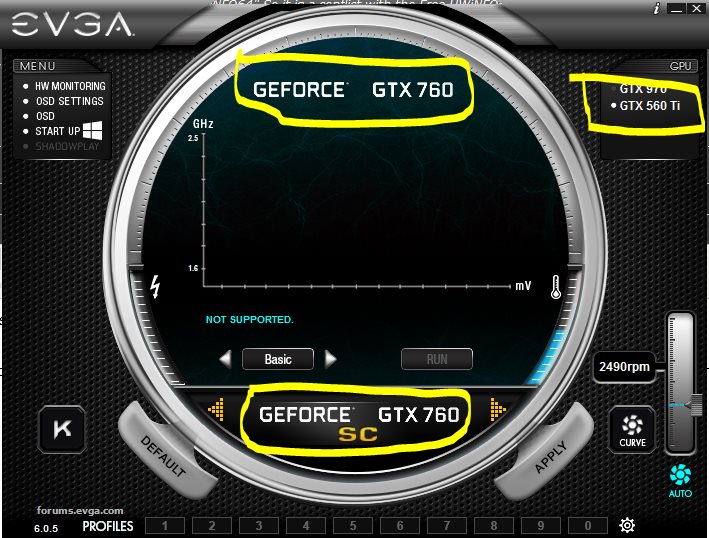 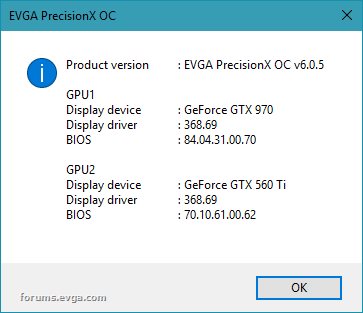
post edited by nkyadav - 2016/08/31 18:45:55
Attached Image(s) 
 Ryzen 9 3950X | MSI MEG X570 GODLIKE | 128 GB DDR4 @ 3600 MHz | 3x Samsung 980 Pro NVMe PCIe 4.0 | eVGA RTX 3080 Ti XC3 Ultra Gaming Ryzen 9 3950X | MSI MEG X570 GODLIKE | 128 GB DDR4 @ 3600 MHz | 3x Samsung 980 Pro NVMe PCIe 4.0 | eVGA RTX 3080 Ti XC3 Ultra Gaming
|
Andrew_WOT
iCX Member

- Total Posts : 321
- Reward points : 0
- Joined: 2014/10/08 08:39:20
- Status: offline
- Ribbons : 0

Re: EVGA Precision XOC 6.0.5
2016/08/31 23:10:32
(permalink)
GTX 980 Classified.
Does not save Clock Offset
|
SPOHNMAN
New Member

- Total Posts : 34
- Reward points : 0
- Joined: 2011/03/01 20:10:21
- Status: offline
- Ribbons : 0

Re: EVGA Precision XOC 6.0.5
2016/09/01 09:31:40
(permalink)
The only issue I'm having is when I use the profiles to set my OC the GPU clock goes back to default. If I manually change them and not use any profiles, then it stays where I put the OC at. I did a restart and it still does the same thing. Any ideas?
|
trog69
Superclocked Member

- Total Posts : 132
- Reward points : 0
- Joined: 2012/01/13 18:55:39
- Location: S.W. USA
- Status: offline
- Ribbons : 0

Re: EVGA Precision XOC 6.0.5
2016/09/01 12:19:12
(permalink)
I should never have updated to this. Now the LEDs are not working, and the option is blacked out. EDIT: While the LED option is still blacked out, out of nowhere the lighting started up on my 980ti, and it's still set to sound effects from the last iteration of PrecX.
post edited by trog69 - 2016/09/01 13:30:55
i7-6700k @4.4ghz/2080 XC2 /16gb 2133 DDR4 ram/AsRock Extreme 4 z170 Mobo/EVGA Supernova 850 PSU/256gb SSD Main/WD 2tb Velociraptor/4k LG mon./Adcom 555mk2/PSA Stellar preamp-DAC/ADS L810's/PB-2000
|
endrius79
New Member

- Total Posts : 17
- Reward points : 0
- Joined: 2013/11/29 07:04:55
- Status: offline
- Ribbons : 0

Re: EVGA Precision XOC 6.0.5
2016/09/01 13:31:59
(permalink)
6.0.5 is bugged. I have 1070 SC Sli and with this version and 144Hz refresh of monitor, my first card on idle is ever 1037/8000MHz and not 240/405MHz.
post edited by endrius79 - 2016/09/01 14:06:18
|
elbeasto
Superclocked Member

- Total Posts : 149
- Reward points : 0
- Joined: 2008/04/27 21:15:51
- Status: offline
- Ribbons : 0

Re: EVGA Precision XOC 6.0.5
2016/09/01 15:38:37
(permalink)
I don't want to fill in the form, is it possible to run without it?
Asus X99-A 5930K Corsair Dominator DDR4 16GB 2666MHz EVGA GeForce GTX 1080 Ti SC Black, COIL WHINE Edition Samsung 850 EVO 1TB Corsair HX1200i Dell U3011 Custom loop
|
ShadowGod
New Member

- Total Posts : 1
- Reward points : 0
- Joined: 2006/12/08 18:35:51
- Status: offline
- Ribbons : 0

Re: EVGA Precision XOC 6.0.5
2016/09/01 16:45:47
(permalink)
It's hilarious if you think I'm going to go into my PC just to get my serial number just to use this garbage, I'll stay with the old version that works without that kind of stupidity. Did the devs really think that would be good design? lol, absolutely horrible design for any software application... You might make a good video card but software? Not so much. vulgar language removed. Don not post or attempt to mask vulgar language so that it may be posted.
post edited by Scarlet-Tech - 2016/09/02 08:33:02
|
Djinn206
New Member

- Total Posts : 36
- Reward points : 0
- Joined: 2012/10/20 04:34:08
- Status: offline
- Ribbons : 0

Re: EVGA Precision XOC 6.0.5
2016/09/01 23:04:20
(permalink)
Andrew_WOT
GTX 980 Classified.
Does not save Clock Offset
I have the same problem with my GTX 980 Ti Classified.
|
Cool GTX
EVGA Forum Moderator

- Total Posts : 31005
- Reward points : 0
- Joined: 2010/12/12 14:22:25
- Location: Folding for the Greater Good
- Status: offline
- Ribbons : 122


Re: EVGA Precision XOC 6.0.5
2016/09/01 23:24:05
(permalink)
ShadowGod
It's hilarious if you think I'm going to go into my PC just to get my serial number just to use this garbage, I'll stay with the old version that works without that kind of stupidity. Did the devs really think that would be good design? lol, absolutely horrible design for any software application... You might make a good video card but software? Not so much.
vulgar language removed. Don not post or attempt to mask vulgar language so that it may be posted.
Serial number is on the box and you have access to it when you login; if you registered the card with EVGA
post edited by Scarlet-Tech - 2016/09/02 08:33:40
|
sdmf74
Superclocked Member

- Total Posts : 241
- Reward points : 0
- Joined: 2012/10/19 17:09:47
- Location: Ankeny, Iowa
- Status: offline
- Ribbons : 0


Re: EVGA Precision XOC 6.0.5
2016/09/02 07:09:12
(permalink)
This POS (piece of software) was definately not ready to be released, not even close. When you set an offset it just reverts back to 0, thought it might be my 3rd party bios so I switched to the normal bios but same result.
You can ctrl+shft+mmouse to turn off voltage cntrl / k boost limitation but when you exit you get an infinite loop of error messages and series of beeps & have to go to task mngr & end task to regain control of your pc.
I had no issue with having to enter my name & SN: etc. to access the software but I was expecting software that works.
I just hope we arent waiting months for these bugs to be fixed, BTW Jacob Im still waiting to purchase my new EVGA Z10 keyboard for my "new" 980ti K|NGP|N gpu. Is EVGA waiting to produce it so they can
implement infrared interrupt key switch technology or what?

Asus Maximus XIII Hero, CaseLabs Merlin SM8, EVGA GeForce RTX 3080 FTW3 ULTRA w/ EK QUANTUM VECTOR Nickel WB, EVGA superNOVA 1300 G2, Intel I9-11900K, EK Velocity, Aquacomputer D5 PWM Pump, G Skill TridentZ RGB 3600 32gb, Samsung 980 Pro 1tb, 970 Evo Plus 1tb, 960 Pro 512gb, 850 Pro 512gb, 860 Evo 1tb 850 Evo 1tb, Wooting One, Razer Viper, Sennheiser G4me Zero, Asus PG279Q, EK D-RGB LED Strips
|
-KBM-Gaming
New Member

- Total Posts : 3
- Reward points : 0
- Joined: 2016/02/14 21:04:10
- Status: offline
- Ribbons : 0

Re: EVGA Precision XOC 6.0.5
2016/09/02 08:59:00
(permalink)
GPU Clock numbers flash / flicker, also for some reason EVGA Precision XOC 6.0.5 will not start up when windows 10 does even tho the start up box is checked, So I uninstalled and then reinstalled the old EVGA Precision X16 5.3.11, and it works perfectly
Win10, 1607
EVGA GTX 960 FTW
|
fettouhi
New Member

- Total Posts : 9
- Reward points : 0
- Joined: 2016/05/23 09:08:40
- Status: offline
- Ribbons : 0

Re: EVGA Precision XOC 6.0.5
2016/09/02 09:07:32
(permalink)
anyone had issues with adobe media encoder CC? as soon as I boot it my OC goes to 1721/5103 which is the base clock not even turbo. I have a OC with +75/+600 as a profile running and that gets overwritten because I launch that app. 
Attached Image(s)
|
Wyn10
New Member

- Total Posts : 42
- Reward points : 0
- Joined: 2013/08/01 13:36:58
- Status: offline
- Ribbons : 1

Re: EVGA Precision XOC 6.0.5
2016/09/02 16:22:28
(permalink)
OC Scanner X 3D test always crashes, never get past the 1/4th mark. Have tried EVGA and Torus 3D Tests in 64bit. Increased the TDR delay to 10 in hope to resolve the issue. Default GPU Clock Offsets used, card not overclocked manually.
Nvidia Driver 368.95, Windows 10..specs in signature. Have tried different Nvidia drivers and different Precision XOC versions.
|
Remien
New Member

- Total Posts : 1
- Reward points : 0
- Joined: 2016/01/29 06:57:42
- Status: offline
- Ribbons : 0

Re: EVGA Precision XOC 6.0.5
2016/09/02 18:43:52
(permalink)
Damn i cant use this anymore, i have 2 gtx 970 one doesnt even have the sticker with the serial and the boxes are long gone, and no i didnt registered in the webpage as its normally useless.
Is there a link to the old version or a way trough software to find the serial?
This was a terrible decicion on evga part, clients want solutions not problems.
|
tdb2012
New Member

- Total Posts : 4
- Reward points : 0
- Joined: 2012/04/03 00:43:17
- Status: offline
- Ribbons : 0

Re: EVGA Precision XOC 6.0.5
2016/09/02 19:41:07
(permalink)
is anny one doing custom skins for this ver yet
|
hdtv00
New Member

- Total Posts : 68
- Reward points : 0
- Joined: 2012/03/23 17:32:28
- Status: offline
- Ribbons : 0

Re: EVGA Precision XOC 6.0.5
2016/09/03 01:36:18
(permalink)
Why the hell is it asking me for my serial number to use this updated version. Seriously. What I'm supposed to take my card out now just to install this crap now...come on...
post edited by Scarlet-Tech - 2016/09/03 16:15:13
|
dibola
New Member

- Total Posts : 82
- Reward points : 0
- Joined: 2010/10/03 02:47:06
- Status: offline
- Ribbons : 0


Re: EVGA Precision XOC 6.0.5
2016/09/03 02:02:01
(permalink)
Kboost button doesn't do anything when I click on it. Have a GTX 960 SC 4gb with latest drivers.
|
elbeasto
Superclocked Member

- Total Posts : 149
- Reward points : 0
- Joined: 2008/04/27 21:15:51
- Status: offline
- Ribbons : 0

Re: EVGA Precision XOC 6.0.5
2016/09/03 02:06:34
(permalink)
I'd like to know why 6.0.5 has a data collecting form as a requirement to install it.
Asus X99-A 5930K Corsair Dominator DDR4 16GB 2666MHz EVGA GeForce GTX 1080 Ti SC Black, COIL WHINE Edition Samsung 850 EVO 1TB Corsair HX1200i Dell U3011 Custom loop
|
chememan
SSC Member

- Total Posts : 816
- Reward points : 0
- Joined: 2009/05/21 12:23:19
- Status: offline
- Ribbons : 2

Re: EVGA Precision XOC 6.0.5
2016/09/03 07:04:10
(permalink)
Installed software and got the information pop-up, gave it the serial number and it seemed fine.
Most old settings were carried forward, but not my OSD stuff. Corrected that and noticed the new "K" icon
on the lower left, did not connect that it was for K-Boost, and pressed it. Maxed out the card and quickly
wend BSOD. Rebooted the computer and all was fine, except the k-boost was still on. Pressed K-boost again
and got BSOD again. Could not turn it off, tried 5 times and got BSOD each time so I uninstalled and went back to 5.3.11.
FWIW, I have W10, 780Ti, EVGA X79 Dark with 4930K. The card and comp have been 100% stable forever
and these were my first BSOD's. Seems like crapware since all is well with the 5.3.11 again.
4930K @ 4.6 X79Dark + 4x4 G-Skill 1900-C9 + 780Ti Classified + 840 Pro SSD + AX1200 + HAF 932 W3540 @ 4.4g on H2O + EVGA E760 Classified + 3x2GB G-Skill Perfect Storm 2133 + 2x EVGA GTX480SC in SLI on H2O + Intel X25-M 160 G2 + WD Velociraptor 300 + Corsair AX1200 + HAF 932 3570k 4.5 on H2O + Z77FTW + GTX480SC + G.SkILL 1800 + Intel X25M + Corsair HX850 + HAF 932 3770k 4.6 on H20 + Z77FTW + GTX480SC + G.SkILL 1800 + Intel 520 + CM1000+ HAF 932 HEATWARE 
|
zerohaste
New Member

- Total Posts : 3
- Reward points : 0
- Joined: 2007/12/02 07:59:42
- Status: offline
- Ribbons : 0

Re: EVGA Precision XOC 6.0.5
2016/09/03 08:47:29
(permalink)
bcavnaugh
FattysGoneWild
I sent a PM a few days ago about this here. Why is EVGA refusing to fix and acknowledge this issue?
Are you sure it is not HWiNFO64's causing your issue?
Have you tested this on another computer?
Could your WMI be corrupted, if so have you tried to repair it, have you ran sfc /scannow to see if you have or need some fixing.
Not seeing this myself but see a little when I start HWiNFO64

I have been having the same issue with the WMI Provider Host using up a ton of CPU time when using Precision XOC. It was easy to test out because it'd stop as soon as I closed PXOC and start again as soon as I open it. This was on a completely fresh install of Windows 10 and I'd have nothing else running when testing it out. I've since switched to MSI Afterburner because I couldn't solve the issue, which is disappointing because I'm not able to use features from my 1070 FTW because of it. I'll download this version later to see if it fixes it, but since it's never really been acknowledged by them AFAIK I doubt it will.
post edited by zerohaste - 2016/09/03 08:54:31
|
Globespy
New Member

- Total Posts : 41
- Reward points : 0
- Joined: 2016/09/02 07:59:43
- Status: offline
- Ribbons : 0

Re: EVGA Precision XOC 6.0.5
2016/09/03 13:17:58
(permalink)
So what's the best option of precision x is broken? I've read good things about MSI afterburner?
|
Nereus
Captain Goodvibes

- Total Posts : 18926
- Reward points : 0
- Joined: 2009/04/09 20:05:53
- Location: Brooklyn, NYC.
- Status: offline
- Ribbons : 58


Re: EVGA Precision XOC 6.0.5
2016/09/03 16:14:04
(permalink)
I hope to install my 1080 Hybrid this weekend, and from what I read on this thread Precision X OC 6.0.5 has problems... is 6.0.4 ok?
Alternatively, does Afterburner allow you to change LED color?
|
hymylsqd
New Member

- Total Posts : 8
- Reward points : 0
- Joined: 2016/07/30 00:51:58
- Status: offline
- Ribbons : 0

Re: EVGA Precision XOC 6.0.5
2016/09/03 19:18:17
(permalink)
I'm a 1070FTW user
OS: WIN10
CPU: I76700k
The LED setting is now black out
|
waste08
New Member

- Total Posts : 3
- Reward points : 0
- Joined: 2011/09/24 13:22:53
- Status: offline
- Ribbons : 0

Re: EVGA Precision XOC 6.0.5
2016/09/03 20:18:30
(permalink)
running BF1 dx12 mode on 1070 FTW, OSD not show on screen, any tip?
|
Ibbanez
Superclocked Member

- Total Posts : 113
- Reward points : 0
- Joined: 2013/03/26 17:42:47
- Status: offline
- Ribbons : 0


Re: EVGA Precision XOC 6.0.5
2016/09/03 21:40:31
(permalink)
yeah, I had to uninstall. I have 2 980ti ACX 2.0 cards, and fan speed read 0% no matter what I did. Overall, it just seems slightly buggy and not quite polished yet. Will keep waiting for updated version.
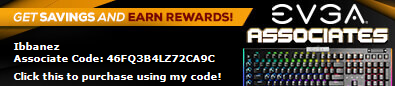 Thermaltake Tower 900 || 5950X w/Artic Freezer II 420 ||ASROCK X570 Taichi || EVGA 3080 ti FTW3 Ultra Hybrid || 32gb 3200ghz ddr4 || 2x1TB NMVE || 2Tb NMVE || EVGA SuperNOVA 1200 P2 || AIRIST R-2R DAC + THX AAA 789 + AEON RT Closed || Plus so much more ;p Thermaltake Tower 900 || 5950X w/Artic Freezer II 420 ||ASROCK X570 Taichi || EVGA 3080 ti FTW3 Ultra Hybrid || 32gb 3200ghz ddr4 || 2x1TB NMVE || 2Tb NMVE || EVGA SuperNOVA 1200 P2 || AIRIST R-2R DAC + THX AAA 789 + AEON RT Closed || Plus so much more ;p
|
FattysGoneWild
CLASSIFIED Member

- Total Posts : 2660
- Reward points : 0
- Joined: 2011/04/24 18:45:43
- Location: KFC
- Status: offline
- Ribbons : 3

Re: EVGA Precision XOC 6.0.5
2016/09/03 22:18:05
(permalink)
zerohaste
bcavnaugh
FattysGoneWild
I sent a PM a few days ago about this here. Why is EVGA refusing to fix and acknowledge this issue?
Are you sure it is not HWiNFO64's causing your issue?
Have you tested this on another computer?
Could your WMI be corrupted, if so have you tried to repair it, have you ran sfc /scannow to see if you have or need some fixing.
Not seeing this myself but see a little when I start HWiNFO64

I have been having the same issue with the WMI Provider Host using up a ton of CPU time when using Precision XOC. It was easy to test out because it'd stop as soon as I closed PXOC and start again as soon as I open it. This was on a completely fresh install of Windows 10 and I'd have nothing else running when testing it out. I've since switched to MSI Afterburner because I couldn't solve the issue, which is disappointing because I'm not able to use features from my 1070 FTW because of it. I'll download this version later to see if it fixes it, but since it's never really been acknowledged by them AFAIK I doubt it will.
EVGA has poor communication between customers and this software for some unknown reason. The best thing you can do until if and when it ever gets fixed. Move onto Afterburner. That is what I am using until more bug fixing happens with EVGA's software offering.
HP Omen 880-160se custom ordered OS: Windows 10 64 bit MOBO: HP Tampa2 CPU: Intel i7 8700k @4.8GHz RAM: 32GB DDR4 2400 GPU: PNY XLR8 RTX 3080 PSU: Delta 750w 80 Plus Platinum NVMe M.2 SSD: Samsung 512GB MZVLW512HMJP SSD: 250GB Samsung 860 EVO HDD: 2TB Seagate Barracuda ST2000DM001 Sound: Logitech Z623 THX 2.1 Speakers Monitor: Dell S2716DG 2560x1440 @144Hz G-Sync calibrated with ColorMunki Display Keyboard: HP Omen 1100 Mouse: HP Omen 600
|
Kman222
New Member

- Total Posts : 7
- Reward points : 0
- Joined: 2014/10/26 20:57:56
- Status: offline
- Ribbons : 0

Re: EVGA Precision XOC 6.0.5
2016/09/04 07:07:54
(permalink)
im having an issue with this version... my issue is that there is no zero fan mode on this version it only goes down to 13%... i have an ACX 2.0 cooler and would like to have the fans not running when the card is below 60C. this is very annoying. (EVGA 980 Classified) NVM I SOLVED THE ISSUE BY RESTARTING MY COMPUTER!!!
post edited by Kman222 - 2016/09/04 08:03:11
|
Species1571
New Member

- Total Posts : 46
- Reward points : 0
- Joined: 2007/03/25 02:59:12
- Location: Scotland UK
- Status: offline
- Ribbons : 0

Re: EVGA Precision XOC 6.0.5
2016/09/04 07:40:53
(permalink)
Few bugs and faults I've noticed after a short time using with my GTX 980 ti: Serious: Does not keep the GPU clock offset when loading a profile. For example setting both GPU clock offset and mem clock offsets to +150, clicking apply, then right clicking on a profile number to save, then clicking on the profile number to load that profile, the mem clock offset loads correctly but gpu clock offset says +150 for 1 frame and then goes back to 0. So the only way to use it for overclocking is to switch on and off with KBoost. Medium: Does not start with Windows. Maybe because of the same problem as with SpeedFan, the program needs you to allow it to make changes to the system when launched. Edit: just noticed it IS starting in the hidden icons area. Link (chain icon) gets broken when loading a profile, even when the profile was saved with link enabled. Tooltip display time is way too short to read the amount of information displayed. Would be better if tooltips displayed to the right/left/bottom of the program window if there is space, rather than at the mouse pointer, to avoid getting in the way of the program window. Minor: Mousing over a profile button, the value of temp target is shown as % instead of deg C. Same when looking at the profiles menu in the tray icon when the program is minimised. Also, the third value shown is always 0, but I have no idea what this relates to. Switching KBoost on or off causes the program window to move to another location on the screen.
post edited by Species1571 - 2016/09/06 11:56:26
Gigabyte Z87X-OC EVGA GeForce 980ti 8GB Kingston HyperX 2400MHz CL11 i7 4770K Seasonic M12 II Bronze 750W psu Antec 900 Advanced Gaming case
|
Sajin
EVGA Forum Moderator

- Total Posts : 49170
- Reward points : 0
- Joined: 2010/06/07 21:11:51
- Location: Texas, USA.
- Status: online
- Ribbons : 199

|
ipkha
CLASSIFIED Member

- Total Posts : 2308
- Reward points : 0
- Joined: 2015/02/10 21:01:40
- Location: Indiana
- Status: offline
- Ribbons : 6


Re: EVGA Precision XOC 6.0.5
2016/09/04 16:41:04
(permalink)
|