Drerex
CLASSIFIED Member

- Total Posts : 3892
- Reward points : 0
- Joined: 2007/10/26 16:29:58
- Location: St. Augustine, FL
- Status: offline
- Ribbons : 31

Re:EVGA Precision X Custom Skins
2013/11/17 13:08:14
(permalink)
|
Dicehunter
Superclocked Member

- Total Posts : 187
- Reward points : 0
- Joined: 2012/08/23 04:19:27
- Status: offline
- Ribbons : 0

Re: EVGA Precision X Custom Skins
2013/11/18 05:10:20
(permalink)
Looking forward to the custom skin from drerex, Amazing work :)
=STEAM - Dicehunter = ORIGIN - Dicehunter=
|
Drerex
CLASSIFIED Member

- Total Posts : 3892
- Reward points : 0
- Joined: 2007/10/26 16:29:58
- Location: St. Augustine, FL
- Status: offline
- Ribbons : 31

Re: EVGA Precision X Custom Skins
2013/11/18 06:28:24
(permalink)
Dicehunter
Looking forward to the custom skin from drerex, Amazing work :)
As requested! Download here - http://sdrv.ms/1gY516e 
|
Dicehunter
Superclocked Member

- Total Posts : 187
- Reward points : 0
- Joined: 2012/08/23 04:19:27
- Status: offline
- Ribbons : 0

Re: EVGA Precision X Custom Skins
2013/11/18 06:54:39
(permalink)
Drerex
Dicehunter
Looking forward to the custom skin from drerex, Amazing work :)
As requested!
Download here - http://sdrv.ms/1gY516e

You are a sexy beast of a man !!!!!!!!!!!!!!
=STEAM - Dicehunter = ORIGIN - Dicehunter=
|
Drerex
CLASSIFIED Member

- Total Posts : 3892
- Reward points : 0
- Joined: 2007/10/26 16:29:58
- Location: St. Augustine, FL
- Status: offline
- Ribbons : 31

Re: EVGA Precision X Custom Skins
2013/11/18 07:05:20
(permalink)
Dicehunter
Drerex
Dicehunter
Looking forward to the custom skin from drerex, Amazing work :)
As requested!
Download here - http://sdrv.ms/1gY516e

You are a sexy beast of a man !!!!!!!!!!!!!!
Glad you like it! In the near future, I will make a updated 780Ti skin with the added features.
|
Dicehunter
Superclocked Member

- Total Posts : 187
- Reward points : 0
- Joined: 2012/08/23 04:19:27
- Status: offline
- Ribbons : 0

Re: EVGA Precision X Custom Skins
2013/11/18 07:25:01
(permalink)
Drerex
Glad you like it! In the near future, I will make a updated 780Ti skin with the added features.
Added features ? :D *EDIT* Ahh yes, sliders and such :)
post edited by Dicehunter - 2013/11/18 07:30:38
=STEAM - Dicehunter = ORIGIN - Dicehunter=
|
pmorales40
New Member

- Total Posts : 9
- Reward points : 0
- Joined: 2008/08/21 09:11:17
- Status: offline
- Ribbons : 0

Re:EVGA Precision X Custom Skins
2013/11/18 14:03:03
(permalink)
gpvecchi
pmorales40
I worked on this as a side project but I liked it so much I decided to share. If anyone is interested let me know I can send the file or post it somewhere. Thank You all and I appreciate any and all feedback.
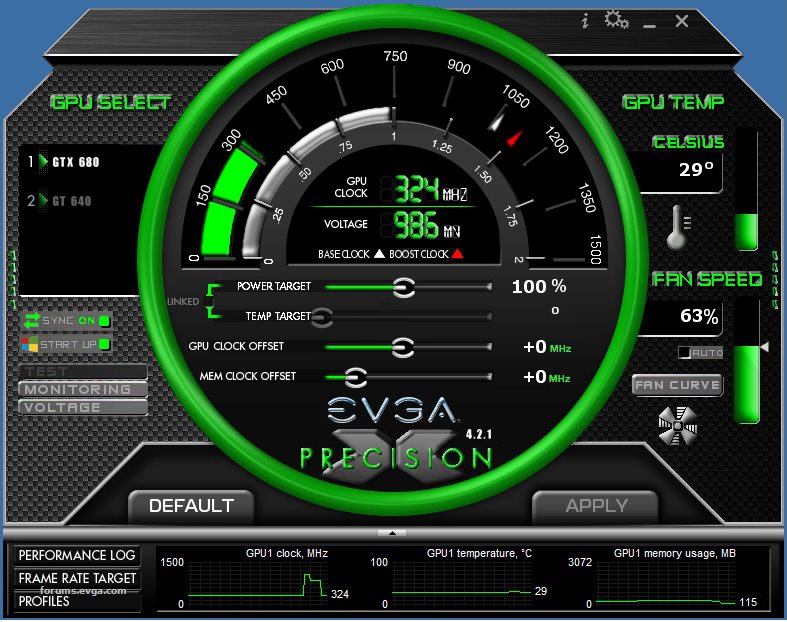
[image]D:\Pictures\uvgreen_skin.jpg[/image]
I like it (even if I'd prefer a GTX 780 logo insthead of an EVGA one)! Could you please share it?
Thanks...
Hey gpvecchi let me know where I can put the file so it can be shared and I would gladly do it for you and everyone interested. I can do one with the 780 logo. If you are still interested let me know and I will do it and post it for you. My email is pmorales36 at hotmail
post edited by pmorales40 - 2013/11/18 14:04:52
|
SkulhedFacE44
New Member

- Total Posts : 4
- Reward points : 0
- Joined: 2012/03/25 20:22:31
- Status: offline
- Ribbons : 0

Re:EVGA Precision X Custom Skins
2013/11/19 12:18:19
(permalink)
Could some one possibly make a Corsair/EVGA themed one? that would be awesome!!!
|
BF3PRO
CLASSIFIED Member

- Total Posts : 3797
- Reward points : 0
- Joined: 2013/08/16 13:37:43
- Status: offline
- Ribbons : 2


Re:EVGA Precision X Custom Skins
2013/11/19 13:32:16
(permalink)
So many awesome ones!!! Cannot decide which one I like best... :) SkulhedFacE44
Could some one possibly make a Corsair/EVGA themed one? that would be awesome!!!
You might like what I'm working on! 
My Affiliate Code: OEESSSDNZV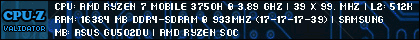 
|
brushy bill
New Member

- Total Posts : 25
- Reward points : 0
- Joined: 2011/03/16 15:56:54
- Status: offline
- Ribbons : 0

Re:EVGA Precision X Custom Skins
2013/11/21 09:14:43
(permalink)
Would love to get an EVGA 780 ti SC ACX skin of some kind. I'm partial to the red, black and and darker grey colors. Just got my card about 5 minutes ago!!!! About to plug this bad boy in.
|Corsair 730t Black|Samsung 840 EVO 500GB|WD Black Caviar 1TB HDD|Seagate 4TB HDD|EVGA SuperNOVA 1600 G2 PSU|Asus DRW-24B1ST|Asrock Taichi X99|32GB Ballistic Sport DDR4 RAM|i7-5820k @4.8Ghz|Custom Water Loop with MO-RA3 & 2xMCP655 Vario|EVGA GTX Titan X @1532/8000 & PNY GTX Titan X @1532/8000|Logitech G502 RGB Black Gaming Mouse|Corsair K70 RapidFire Speed Switches|
|
Dicehunter
Superclocked Member

- Total Posts : 187
- Reward points : 0
- Joined: 2012/08/23 04:19:27
- Status: offline
- Ribbons : 0

Re:EVGA Precision X Custom Skins
2013/11/21 09:30:46
(permalink)
I'm personally looking forward to Drerex's updated version of this for the 780 Ti :) *temp target missing* 
=STEAM - Dicehunter = ORIGIN - Dicehunter=
|
Drerex
CLASSIFIED Member

- Total Posts : 3892
- Reward points : 0
- Joined: 2007/10/26 16:29:58
- Location: St. Augustine, FL
- Status: offline
- Ribbons : 31

Re:EVGA Precision X Custom Skins
2013/11/21 09:50:03
(permalink)
|
brushy bill
New Member

- Total Posts : 25
- Reward points : 0
- Joined: 2011/03/16 15:56:54
- Status: offline
- Ribbons : 0

Re:EVGA Precision X Custom Skins
2013/11/21 09:52:02
(permalink)
Drerex
Here is a GTX 780 Ti ACX for now. I will be pretty busy for the next week but the following week I will be working on some new skins.
Download Here -

THANKS!!! I appreciate it man, you're the best!
|Corsair 730t Black|Samsung 840 EVO 500GB|WD Black Caviar 1TB HDD|Seagate 4TB HDD|EVGA SuperNOVA 1600 G2 PSU|Asus DRW-24B1ST|Asrock Taichi X99|32GB Ballistic Sport DDR4 RAM|i7-5820k @4.8Ghz|Custom Water Loop with MO-RA3 & 2xMCP655 Vario|EVGA GTX Titan X @1532/8000 & PNY GTX Titan X @1532/8000|Logitech G502 RGB Black Gaming Mouse|Corsair K70 RapidFire Speed Switches|
|
Drerex
CLASSIFIED Member

- Total Posts : 3892
- Reward points : 0
- Joined: 2007/10/26 16:29:58
- Location: St. Augustine, FL
- Status: offline
- Ribbons : 31

Re:EVGA Precision X Custom Skins
2013/11/21 10:02:47
(permalink)
No problem. I actually had the layered graphics file of the GTX 780 Classified with me so it was a easy edit.
|
bdary
Omnipotent Enthusiast

- Total Posts : 10337
- Reward points : 0
- Joined: 2008/04/25 14:08:16
- Location: Florida
- Status: offline
- Ribbons : 116

Re:EVGA Precision X Custom Skins
2013/11/23 07:10:53
(permalink)
Nice Ti version Drerex...  Thanks. Even though I don't have the ACX model, I'll still be using this one... 
|
raithos
Superclocked Member

- Total Posts : 236
- Reward points : 0
- Joined: 2012/06/06 14:00:59
- Location: Houston
- Status: offline
- Ribbons : 0

Re:EVGA Precision X Custom Skins
2013/11/24 02:42:53
(permalink)
bdary
Nice Ti version Drerex... Thanks. Even though I don't have the ACX model, I'll still be using this one... Thanks. Even though I don't have the ACX model, I'll still be using this one...
Same here. Thanks Drerex
8700k | h150i Capellix | ASUS MAXIMUS X CODE | 32GB G.SKILL TridentZ | EVGA 3080 FTW3 Hybrid | EVGA 1000W T2
|
Drerex
CLASSIFIED Member

- Total Posts : 3892
- Reward points : 0
- Joined: 2007/10/26 16:29:58
- Location: St. Augustine, FL
- Status: offline
- Ribbons : 31

Re:EVGA Precision X Custom Skins
2013/11/24 16:05:03
(permalink)
You are welcome! 
|
gpvecchi
New Member

- Total Posts : 71
- Reward points : 0
- Joined: 2009/04/19 12:35:57
- Status: offline
- Ribbons : 0

Re:EVGA Precision X Custom Skins
2013/11/26 11:56:32
(permalink)
pmorales40
gpvecchi
pmorales40
I worked on this as a side project but I liked it so much I decided to share. If anyone is interested let me know I can send the file or post it somewhere. Thank You all and I appreciate any and all feedback.
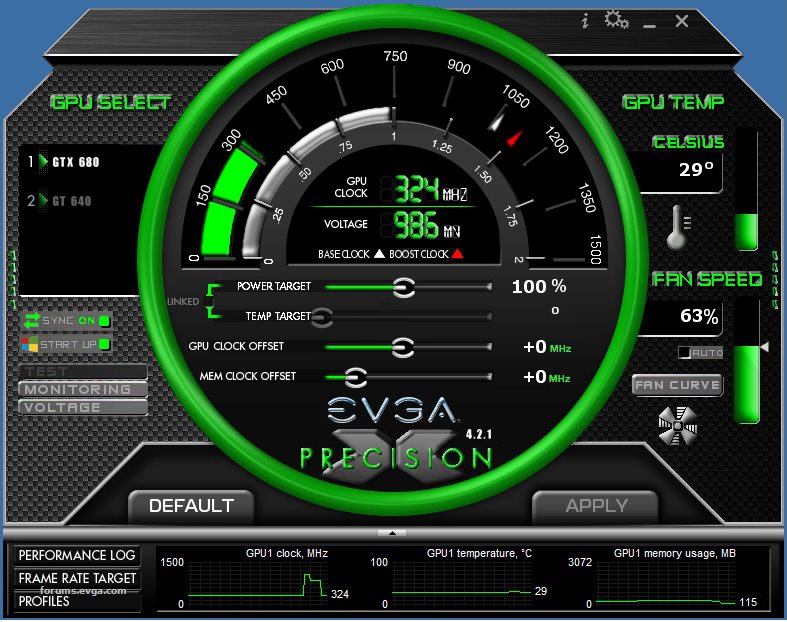
[image]D:\Pictures\uvgreen_skin.jpg[/image]
I like it (even if I'd prefer a GTX 780 logo insthead of an EVGA one)! Could you please share it?
Thanks...
Hey gpvecchi let me know where I can put the file so it can be shared and I would gladly do it for you and everyone interested. I can do one with the 780 logo. If you are still interested let me know and I will do it and post it for you. My email is pmorales36 at hotmail
You have 1 unread e-mail... :-D
|
SkulhedFacE44
New Member

- Total Posts : 4
- Reward points : 0
- Joined: 2012/03/25 20:22:31
- Status: offline
- Ribbons : 0

Re:EVGA Precision X Custom Skins
2013/11/28 22:36:22
(permalink)
Dude if you make a Corsair one I will be soooooooo happy and forever in your debt! 
|
The_EX1
New Member

- Total Posts : 70
- Reward points : 0
- Joined: 2013/09/29 00:59:06
- Status: offline
- Ribbons : 0

Re:EVGA Precision X Custom Skins
2013/12/08 15:47:35
(permalink)
These skins are sick! Thank you!
4770k @ 4.8 SLi 780 Classys @ 1300/7425
|
Drerex
CLASSIFIED Member

- Total Posts : 3892
- Reward points : 0
- Joined: 2007/10/26 16:29:58
- Location: St. Augustine, FL
- Status: offline
- Ribbons : 31

Re:EVGA Precision X Custom Skins
2013/12/08 17:37:37
(permalink)
The_EX1
These skins are sick! Thank you!
You are welcome! Check back in a few days because another skin is coming.. SkulhedFacE44 - I should be able to do a corsair one once my schedule lets me..
|
vernacular
Superclocked Member

- Total Posts : 187
- Reward points : 0
- Joined: 2008/06/19 19:47:46
- Location: US
- Status: offline
- Ribbons : 3

Re:EVGA Precision X Custom Skins
2013/12/12 00:01:23
(permalink)
It's been a while since I've made any skins, but I have a new graphics card coming in the mail and had time to spare so I put together this flat windows metro-looking thing:  Only click "(Download 3.86MB)". I've heard of misleading ads on MediaFire that say "Download" in them from people without ad-blocking. Only click "(Download 3.86MB)". I've heard of misleading ads on MediaFire that say "Download" in them from people without ad-blocking. Everything should be aligned properly, however I've ran into an issue where the sync indicator doesn't appear. It should make the normally-white circles around each GPU number on the GPU list bold and green. I've tried using the sync indicator images from the default skin as well as changing all positions back to default, but the sync indicators still don't appear for me. I also tried setting the Z-position of all the objects in that area and although it DID have an effect on the visible objects the sync indicator objects still don't appear. The password to decompile is the default password for all EVGA Precision skins if someone else wants to look into it. PM me if you figure it out. Besides that the skin functions just fine. You can see that sync is enabled from the sync button. EDIT: Fixed. Everything should work now.
post edited by vernacular - 2013/12/14 02:24:31
CASE: Lian Li O11-Dynamic (Alpine White) .. MOBO: GIGABYTE Z390 Aorus Master .. CPU: Intel i9-9900K w/ EK Supremacy EVO Nickel .. GPU: EVGA 2080 Ti XC Gaming w/ Phanteks Glacier Waterblock .. RAM: Corsair Vengeance RGB Pro 16GB DDR4 3200Mhz .. RADs: 360mm + 240mm .. PSU: Seasonic Prime 1300w .. DISPLAYs: Asus PG297 + XP-Pen 15.6 .. OS: Windows 10 Pro
|
Drerex
CLASSIFIED Member

- Total Posts : 3892
- Reward points : 0
- Joined: 2007/10/26 16:29:58
- Location: St. Augustine, FL
- Status: offline
- Ribbons : 31

Re:EVGA Precision X Custom Skins
2013/12/12 04:59:04
(permalink)
Very nice and clean. One thing a guy showed me here is a way to simulate SLI so you can line up the sync. Here is how you do it.
Open Notepad or the text editor that you are currently using. Copy the text below and paste it into your text editor. Once you have done that, save the file as "NVAPIEmulator.cfg". Now place that file into the root Precision X folder. The next time you start Precision X, you should now see four graphics cards in the display along with the sync indicator. Once you are done, you can then remove the file and Precision X will be back the way it normally works. If you have any questions, just PM me. Good luck!
Copy Text Below -
[GPU0]
DeviceID = 05E210DE
SubsysID = 12603842
Revision = A1
ExtDevID = 05E2
BusID = 1
BusSlotID = 0
GPUID = 1000
TemperatureGPU = 50
TemperatureGPUMin = 40
TemperatureGPUMax = 90
TemperaturePCB = 40
TemperaturePCBMin = 35
TemperaturePCBMax = 45
PerfFlags = 3
PerfLevels = 3
PerfLevel = 2
PerfLevel0Flags = 0
PerfLevel0CoreClk = 300000
PerfLevel0CoreClkDef = 300000
PerfLevel0CoreClkMin = 75000
PerfLevel0CoreClkMax = 600000
PerfLevel0MemoryClk = 100000
PerfLevel0MemoryClkDef = 100000
PerfLevel0MemoryClkMin = 25000
PerfLevel0MemoryClkMax = 1680000
PerfLevel0ShaderClk = 600000
PerfLevel0ShaderClkDef = 600000
PerfLevel0ShaderClkMin = 150000
PerfLevel0ShaderClkMax = 1200000
PerfLevel1Flags = 2
PerfLevel1CoreClk = 400000
PerfLevel1CoreClkDef = 400000
PerfLevel1CoreClkMin = 100000
PerfLevel1CoreClkMax = 800000
PerfLevel1MemoryClk = 300000
PerfLevel1MemoryClkDef = 300000
PerfLevel1MemoryClkMin = 75000
PerfLevel1MemoryClkMax = 1680000
PerfLevel1ShaderClk = 800000
PerfLevel1ShaderClkDef = 800000
PerfLevel1ShaderClkMin = 200000
PerfLevel1ShaderClkMax = 1600000
PerfLevel2Flags = 4
PerfLevel2CoreClk = 576000
PerfLevel2CoreClkDef = 576000
PerfLevel2CoreClkMin = 144000
PerfLevel2CoreClkMax = 1152000
PerfLevel2MemoryClk = 999000
PerfLevel2MemoryClkDef = 999000
PerfLevel2MemoryClkMin = 249750
PerfLevel2MemoryClkMax = 1680000
PerfLevel2ShaderClk = 1242000
PerfLevel2ShaderClkDef = 1242000
PerfLevel2ShaderClkMin = 310500
PerfLevel2ShaderClkMax = 2484000
FanSpeed = 40
FanSpeedDef = 40
FanPolicy = 8
FanPolicyDef = 8
FullName = GeForce GTX 260
ShortName = GT200
[GPU1]
DeviceID = 05E210DE
SubsysID = 0
Revision = A1
ExtDevID = 05E2
BusID = 2
BusSlotID = 0
GPUID = 2000
TemperatureGPU = 50
TemperatureGPUMin = 40
TemperatureGPUMax = 90
TemperaturePCB = 40
TemperaturePCBMin = 35
TemperaturePCBMax = 45
PerfFlags = 3
PerfLevels = 3
PerfLevel = 2
PerfLevel0Flags = 0
PerfLevel0CoreClk = 300000
PerfLevel0CoreClkDef = 300000
PerfLevel0CoreClkMin = 75000
PerfLevel0CoreClkMax = 600000
PerfLevel0MemoryClk = 100000
PerfLevel0MemoryClkDef = 100000
PerfLevel0MemoryClkMin = 25000
PerfLevel0MemoryClkMax = 1680000
PerfLevel0ShaderClk = 600000
PerfLevel0ShaderClkDef = 600000
PerfLevel0ShaderClkMin = 150000
PerfLevel0ShaderClkMax = 1200000
PerfLevel1Flags = 2
PerfLevel1CoreClk = 400000
PerfLevel1CoreClkDef = 400000
PerfLevel1CoreClkMin = 100000
PerfLevel1CoreClkMax = 800000
PerfLevel1MemoryClk = 300000
PerfLevel1MemoryClkDef = 300000
PerfLevel1MemoryClkMin = 75000
PerfLevel1MemoryClkMax = 1680000
PerfLevel1ShaderClk = 800000
PerfLevel1ShaderClkDef = 800000
PerfLevel1ShaderClkMin = 200000
PerfLevel1ShaderClkMax = 1600000
PerfLevel2Flags = 4
PerfLevel2CoreClk = 602000
PerfLevel2CoreClkDef = 602000
PerfLevel2CoreClkMin = 144000
PerfLevel2CoreClkMax = 1152000
PerfLevel2MemoryClk = 999000
PerfLevel2MemoryClkDef = 999000
PerfLevel2MemoryClkMin = 249750
PerfLevel2MemoryClkMax = 1680000
PerfLevel2ShaderClk = 1350000
PerfLevel2ShaderClkDef = 1350000
PerfLevel2ShaderClkMin = 310500
PerfLevel2ShaderClkMax = 2484000
FullName = GeForce GTX 260
ShortName = GT200
[GPU2]
DeviceID = 05E210DE
SubsysID = 12603842
Revision = A1
ExtDevID = 05E2
BusID = 3
BusSlotID = 0
GPUID = 3000
TemperatureGPU = 50
TemperatureGPUMin = 40
TemperatureGPUMax = 90
TemperaturePCB = 40
TemperaturePCBMin = 35
TemperaturePCBMax = 45
PerfFlags = 3
PerfLevels = 3
PerfLevel = 2
PerfLevel0Flags = 0
PerfLevel0CoreClk = 300000
PerfLevel0CoreClkDef = 300000
PerfLevel0CoreClkMin = 75000
PerfLevel0CoreClkMax = 600000
PerfLevel0MemoryClk = 100000
PerfLevel0MemoryClkDef = 100000
PerfLevel0MemoryClkMin = 25000
PerfLevel0MemoryClkMax = 1680000
PerfLevel0ShaderClk = 600000
PerfLevel0ShaderClkDef = 600000
PerfLevel0ShaderClkMin = 150000
PerfLevel0ShaderClkMax = 1200000
PerfLevel1Flags = 2
PerfLevel1CoreClk = 400000
PerfLevel1CoreClkDef = 400000
PerfLevel1CoreClkMin = 100000
PerfLevel1CoreClkMax = 800000
PerfLevel1MemoryClk = 300000
PerfLevel1MemoryClkDef = 300000
PerfLevel1MemoryClkMin = 75000
PerfLevel1MemoryClkMax = 1680000
PerfLevel1ShaderClk = 800000
PerfLevel1ShaderClkDef = 800000
PerfLevel1ShaderClkMin = 200000
PerfLevel1ShaderClkMax = 1600000
PerfLevel2Flags = 4
PerfLevel2CoreClk = 576000
PerfLevel2CoreClkDef = 576000
PerfLevel2CoreClkMin = 144000
PerfLevel2CoreClkMax = 1152000
PerfLevel2MemoryClk = 999000
PerfLevel2MemoryClkDef = 999000
PerfLevel2MemoryClkMin = 249750
PerfLevel2MemoryClkMax = 1680000
PerfLevel2ShaderClk = 1242000
PerfLevel2ShaderClkDef = 1242000
PerfLevel2ShaderClkMin = 310500
PerfLevel2ShaderClkMax = 2484000
FanSpeed = 40
FanSpeedDef = 40
FanPolicy = 8
FanPolicyDef = 8
FullName = GeForce GTX 260
ShortName = GT200
[GPU3]
DeviceID = 062210DE
SubsysID = C8663842
Revision = A1
ExtDevID = 0622
BusID = 4
BusSlotID = 0
GPUID = 4000
TemperatureGPU = 45
TemperatureGPUMin = 35
TemperatureGPUMax = 55
PerfFlags = 20B
PerfLevels = 1
PerfLevel = 0
PerfLevel0Flags = 4
PerfLevel0CoreClk = 675000
PerfLevel0CoreClkDef = 675000
PerfLevel0CoreClkMin = 168750
PerfLevel0CoreClkMax = 1350000
PerfLevel0MemoryClk = 900000
PerfLevel0MemoryClkDef = 900000
PerfLevel0MemoryClkMin = 225000
PerfLevel0MemoryClkMax = 1100000
PerfLevel0ShaderClk = 1674000
PerfLevel0ShaderClkDef = 1674000
PerfLevel0ShaderClkMin = 418500
PerfLevel0ShaderClkMax = 3348000
FanSpeed = 35
FanSpeedDef = 35
FanPolicy = 16
FanPolicyDef = 16
FullName = GeForce 9600 GT
ShortName = G94
[DISPLAY0]
Name = \\.\DISPLAY1
DriverVersion = 18250
GPU = 0,1,2

|
vernacular
Superclocked Member

- Total Posts : 187
- Reward points : 0
- Joined: 2008/06/19 19:47:46
- Location: US
- Status: offline
- Ribbons : 3

Re:EVGA Precision X Custom Skins
2013/12/12 18:20:52
(permalink)
Thanks Drerex, but I've already copied that from earlier in this thread and I still couldn't get sync indicators to appear with it. Works great and all, but I was thinking, since spoofing GPUs is possible can it be made to spoof five or six GPUs so when testing a skin you could see that the GPU page button is positioned and working as intended?
CASE: Lian Li O11-Dynamic (Alpine White) .. MOBO: GIGABYTE Z390 Aorus Master .. CPU: Intel i9-9900K w/ EK Supremacy EVO Nickel .. GPU: EVGA 2080 Ti XC Gaming w/ Phanteks Glacier Waterblock .. RAM: Corsair Vengeance RGB Pro 16GB DDR4 3200Mhz .. RADs: 360mm + 240mm .. PSU: Seasonic Prime 1300w .. DISPLAYs: Asus PG297 + XP-Pen 15.6 .. OS: Windows 10 Pro
|
Drerex
CLASSIFIED Member

- Total Posts : 3892
- Reward points : 0
- Joined: 2007/10/26 16:29:58
- Location: St. Augustine, FL
- Status: offline
- Ribbons : 31

Re:EVGA Precision X Custom Skins
2013/12/12 18:52:10
(permalink)
Yes, I have just tried it and it works. You will see in the first image that I have Precision X running with no Emulator (Standard). In the second image, I have the Emulator running showing GPUs 1, 2, 3, & 4. In the third image, I hit the toggle just below the GPU ID's and now it shows GPUs 5, 6, 7, & 8. As you can see, not having the emulator running like this before, GPUs 5, 6, 7, & 8 could use a little better alignment.   
post edited by Drerex - 2013/12/12 19:06:11
|
vernacular
Superclocked Member

- Total Posts : 187
- Reward points : 0
- Joined: 2008/06/19 19:47:46
- Location: US
- Status: offline
- Ribbons : 3

Re:EVGA Precision X Custom Skins
2013/12/13 01:30:01
(permalink)
Now that's useful. I got the same result when I copy-pasted the text for GeForce 9600 GT for four more GPUs and increased BusID and GPUID of each additional GPU while also adding them under [DISPLAY0] at the bottom. Now I have a new problem with my Metro skin; the GPU page button (although having images/positions) doesn't appear and if I use the GPU page button on another skin then switch over to mine GPUs 5-8 have text, but no images. I started the Metro skin from the default 4.2.1 skin. I changed some things of course. I have buttons that use the same alpha image so I didn't need a bunch of superfluous images of the same thing. I rearranged some of the strings to be in different orders so close-nit groups of buttons could be modified in the header at the same time without looking for them. There were objects in the header being repeated like the exact same five lines for BMP_PERF_LOG repeated twice and the exact same two lines for BMP_TEMP_INDICATOR repeated twice. There may be more I'm forgetting, but suffice it to say the header was a little messy and I cleaned it up a bit. Anyways, here is an explanation of my setup for the sync indicator:  This should work. I don't understand why the green circle for sync indicator doesn't appear where I put it. Sync indicators are working on other skins, but not this one. Removing all the z-ordering has the same effect. I think by default these object have the same z-order as what I specified anyways.
CASE: Lian Li O11-Dynamic (Alpine White) .. MOBO: GIGABYTE Z390 Aorus Master .. CPU: Intel i9-9900K w/ EK Supremacy EVO Nickel .. GPU: EVGA 2080 Ti XC Gaming w/ Phanteks Glacier Waterblock .. RAM: Corsair Vengeance RGB Pro 16GB DDR4 3200Mhz .. RADs: 360mm + 240mm .. PSU: Seasonic Prime 1300w .. DISPLAYs: Asus PG297 + XP-Pen 15.6 .. OS: Windows 10 Pro
|
Unwinder
Superclocked Member

- Total Posts : 214
- Reward points : 0
- Joined: 2007/06/05 09:27:52
- Status: offline
- Ribbons : 12

Re:EVGA Precision X Custom Skins
2013/12/13 04:20:54
(permalink)
vernacular
Everything should be aligned properly, however I've ran into an issue where the sync indicator doesn't appear. It should make the normally-white circles around each GPU number on the GPU list bold and green. I've tried using the sync indicator images from the default skin as well as changing all positions back to default, but the sync indicators still don't appear for me. I also tried setting the Z-position of all the objects in that area and although it DID have an effect on the visible objects the sync indicator objects still don't appear. The password to decompile is the default password for all EVGA Precision skins if someone else wants to look into it. PM me if you figure it out.
To provide backward compatibility with old skins GPU5 - GPU8 buttons and GPU sync indicators are only being read from the skin if the skin defines GPU page button. Your BUTTON_GPU_PAGE is not defined properly causing it to be ignored by skin engine and causing the skin to be treated as old format (with 4 GPU buttons only and without GPU sync indicators).
|
Drerex
CLASSIFIED Member

- Total Posts : 3892
- Reward points : 0
- Joined: 2007/10/26 16:29:58
- Location: St. Augustine, FL
- Status: offline
- Ribbons : 31

Re:EVGA Precision X Custom Skins
2013/12/13 07:12:12
(permalink)
Unwinder is the man vernacular. He was the one that gave me the original code plus is the root creator.
|
vernacular
Superclocked Member

- Total Posts : 187
- Reward points : 0
- Joined: 2008/06/19 19:47:46
- Location: US
- Status: offline
- Ribbons : 3

Re:EVGA Precision X Custom Skins
2013/12/14 02:27:51
(permalink)
Yes! It works! Thanks, Unwinder. I was getting really annoyed trying to figure that out.
I've updated the post with skin & link.
CASE: Lian Li O11-Dynamic (Alpine White) .. MOBO: GIGABYTE Z390 Aorus Master .. CPU: Intel i9-9900K w/ EK Supremacy EVO Nickel .. GPU: EVGA 2080 Ti XC Gaming w/ Phanteks Glacier Waterblock .. RAM: Corsair Vengeance RGB Pro 16GB DDR4 3200Mhz .. RADs: 360mm + 240mm .. PSU: Seasonic Prime 1300w .. DISPLAYs: Asus PG297 + XP-Pen 15.6 .. OS: Windows 10 Pro
|
Dicehunter
Superclocked Member

- Total Posts : 187
- Reward points : 0
- Joined: 2012/08/23 04:19:27
- Status: offline
- Ribbons : 0

Re:EVGA Precision X Custom Skins
2013/12/14 04:36:34
(permalink)
Any news on modding this to say 780 Ti and power target Mr Drerex ? :) 
post edited by Dicehunter - 2013/12/23 21:47:32
=STEAM - Dicehunter = ORIGIN - Dicehunter=
|