EVGA_JacobF
EVGA Alumni

- Total Posts : 16946
- Reward points : 0
- Joined: 2006/01/17 12:10:20
- Location: Brea, CA
- Status: offline
- Ribbons : 26

EVGA OC Scanner X 3.5.0.2 is available now, this new version adds a new test, bugfixes and now includes a way to upload and compare your benchmark scores! Download it at http://www.evga.com/ocscanner Version 3.5.0.2 - Release: 06/18/2014- Benchmark scores can now be submitted to an online GPU database
- Added support for latest graphics cards
- Benchmark scores can now be submitted to an online GPU database
- Added new multi-GPU Test: OpenCL Julia4D
- Added a section with experimental demos (no benchmark, demo mode only)
- Updated 3D framework
- Updated NV-Z 0.6.0
- Bugfixes
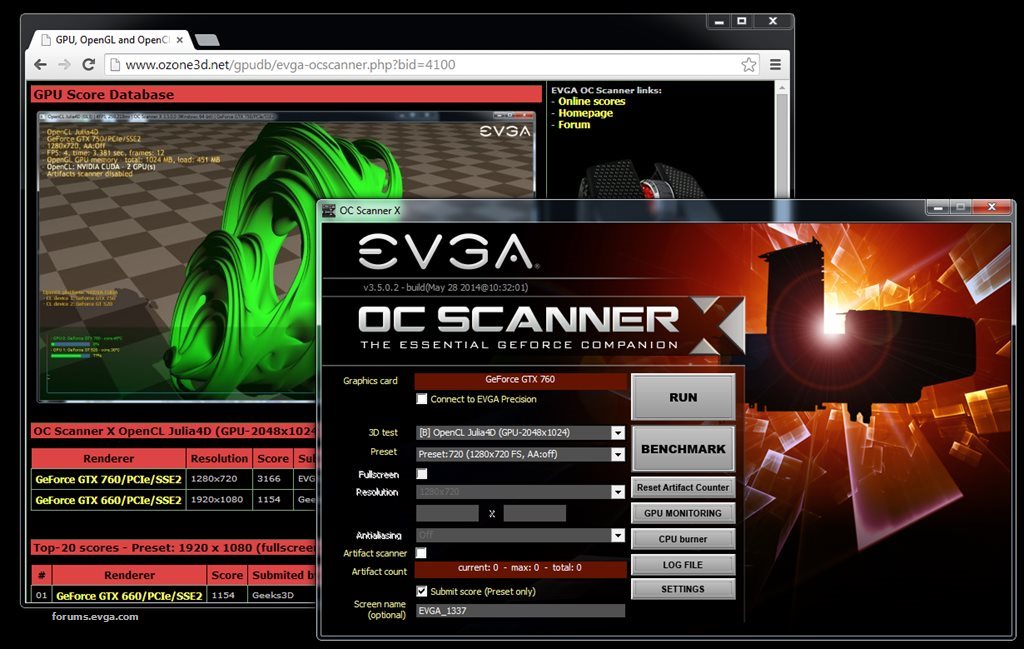
Attached Image(s)
|
bdary
Omnipotent Enthusiast

- Total Posts : 10337
- Reward points : 0
- Joined: 2008/04/25 14:08:16
- Location: Florida
- Status: offline
- Ribbons : 116

Re: EVGA OC Scanner X 3.5.0.2 Released
2014/06/18 13:31:45
(permalink)
Thanks Jacob...  Now all we need is PrecisionX 5.0... 
|
z999z3mystorys
CLASSIFIED Member

- Total Posts : 4480
- Reward points : 0
- Joined: 2008/11/29 06:46:22
- Location: at my current location
- Status: offline
- Ribbons : 23


Re: EVGA OC Scanner X 3.5.0.2 Released
2014/06/18 13:59:22
(permalink)
Nice! and what bdary said, just need Precision X 5.0 :) the patch notes on the download page list "Benchmark scores can now be submitted to an online GPU database" twice however.
|
EVGA_JacobF
EVGA Alumni

- Total Posts : 16946
- Reward points : 0
- Joined: 2006/01/17 12:10:20
- Location: Brea, CA
- Status: offline
- Ribbons : 26


Re: EVGA OC Scanner X 3.5.0.2 Released
2014/06/18 14:07:55
(permalink)
z999z3mystorys
Nice! and what bdary said, just need Precision X 5.0 :)
the patch notes on the download page list "Benchmark scores can now be submitted to an online GPU database" twice however.
Fixed, thanks for catching that.
|
EVGA_JacobF
EVGA Alumni

- Total Posts : 16946
- Reward points : 0
- Joined: 2006/01/17 12:10:20
- Location: Brea, CA
- Status: offline
- Ribbons : 26


Re: EVGA OC Scanner X 3.5.0.2 Released
2014/06/18 14:17:27
(permalink)
|
bdary
Omnipotent Enthusiast

- Total Posts : 10337
- Reward points : 0
- Joined: 2008/04/25 14:08:16
- Location: Florida
- Status: offline
- Ribbons : 116

Re: EVGA OC Scanner X 3.5.0.2 Released
2014/06/18 15:16:07
(permalink)
Sounds good, looking forward to it... 
|
evgaforD
New Member

- Total Posts : 1
- Reward points : 0
- Joined: 2014/06/20 00:19:11
- Status: offline
- Ribbons : 0

Re: EVGA OC Scanner X 3.5.0.2 Released
2014/06/20 00:23:35
(permalink)
I got it never mind
post edited by evgaforD - 2014/06/20 00:44:47
|
Vlada011
Omnipotent Enthusiast

- Total Posts : 10257
- Reward points : 0
- Joined: 2012/03/25 00:14:05
- Location: Belgrade-Serbia
- Status: offline
- Ribbons : 11


Re: EVGA OC Scanner X 3.5.0.2 Released
2014/06/20 06:42:10
(permalink)
|
bcavnaugh
The Crunchinator

- Total Posts : 38977
- Reward points : 0
- Joined: 2012/09/18 17:31:18
- Location: USA Affiliate E5L3CTGE12 Associate 9E88QK5L7811G3H
- Status: offline
- Ribbons : 282


Re: EVGA OC Scanner X 3.5.0.2 Released
2014/06/23 19:19:19
(permalink)
Thanks for adding save to database on the web site: http://www.ozone3d.net/gpudb/ Dark Titan You do have enter the Screen Name each time, may it can be added under the Settings Tab.
post edited by bcavnaugh - 2014/06/29 16:52:00
|
inpxfx
New Member

- Total Posts : 19
- Reward points : 0
- Joined: 2012/11/21 08:21:49
- Status: offline
- Ribbons : 0

Re: EVGA OC Scanner X 3.5.0.2 Released
2014/06/25 10:30:09
(permalink)
Hey anyone know why avast has been freaking out over this
URL hxxp://www.evga.com/EVGA/GeneralDownloading.aspx?file=ocscannerx.zip|EVGA_OC_Scanner_X_Setup_v3.5.0.2_x64.exe|{app}\nvz.exe
Infection Win32:Spy-BU [Trj] Been doing it since the new version came out.
|
moblordchaos
New Member

- Total Posts : 2
- Reward points : 0
- Joined: 2014/06/26 01:19:43
- Status: offline
- Ribbons : 0

Re: EVGA OC Scanner X 3.5.0.2 Released
2014/06/26 01:23:11
(permalink)
I can't download it, it's broken....my first EVGA card, my first time installing, wish the process would WORK!
|
bdary
Omnipotent Enthusiast

- Total Posts : 10337
- Reward points : 0
- Joined: 2008/04/25 14:08:16
- Location: Florida
- Status: offline
- Ribbons : 116

Re: EVGA OC Scanner X 3.5.0.2 Released
2014/06/26 07:05:23
(permalink)
moblordchaos
I can't download it, it's broken....my first EVGA card, my first time installing, wish the process would WORK!
I just tested the download link now and it works as it should here. Follow the link in the OP. Make sure you're logged in. Click the "Primary" download link and save the zip file to your desktop. Once on the desktop, extract the files to your desktop and run the main file. Let us know if that still doesn't work. If it doesn't, someone from EVGA tech support might have to assist you further.
|
bdary
Omnipotent Enthusiast

- Total Posts : 10337
- Reward points : 0
- Joined: 2008/04/25 14:08:16
- Location: Florida
- Status: offline
- Ribbons : 116

Re: EVGA OC Scanner X 3.5.0.2 Released
2014/06/26 07:08:05
(permalink)
inpxfx
Hey anyone know why avast has been freaking out over this
URL hxxp://www.evga.com/EVGA/GeneralDownloading.aspx?file=ocscannerx.zip|EVGA_OC_Scanner_X_Setup_v3.5.0.2_x64.exe|{app}\nvz.exe
Infection Win32:Spy-BU [Trj] Been doing it since the new version came out.
I have heard of members in the past who use Avast have false positives with some of EVGA's software. You may need to change a setting or filter in Avast to prevent this. There is nothing hinky with EVGA's software.
|
inpxfx
New Member

- Total Posts : 19
- Reward points : 0
- Joined: 2012/11/21 08:21:49
- Status: offline
- Ribbons : 0

Re: EVGA OC Scanner X 3.5.0.2 Released
2014/06/26 11:56:33
(permalink)
☄ Helpfulby moblordchaos 2014/06/27 03:14:47
moblordchaos
I can't download it, it's broken....my first EVGA card, my first time installing, wish the process would WORK!
if avast is on gaming silent mode it will not tell you that it has blocked the file it considers a threat
|
moblordchaos
New Member

- Total Posts : 2
- Reward points : 0
- Joined: 2014/06/26 01:19:43
- Status: offline
- Ribbons : 0

Re: EVGA OC Scanner X 3.5.0.2 Released
2014/06/27 03:16:59
(permalink)
Nailed it inpxfx. It was a stupid AVAST issue. Thank you so much. May I make a small suggestion and you might want to consider putting a little side note next to the download area or something, I've never had to disable antivirus just to download a file before, but I'm assuming that's not the norm.
|
falconcombo
New Member

- Total Posts : 5
- Reward points : 0
- Joined: 2014/06/22 08:18:25
- Status: offline
- Ribbons : 0

Re: EVGA OC Scanner X 3.5.0.2 Released
2014/06/27 04:11:38
(permalink)
|
cshevga
New Member

- Total Posts : 7
- Reward points : 0
- Joined: 2007/01/25 13:49:30
- Status: offline
- Ribbons : 0

Re: EVGA OC Scanner X 3.5.0.2 Released
2014/06/28 03:56:08
(permalink)
When I download from either link, the zip file I get is invalid.
I have tried several times with different browsers, same result. Opening the zip file results in the compression program stating that the file is not a zip archive.
|
bdary
Omnipotent Enthusiast

- Total Posts : 10337
- Reward points : 0
- Joined: 2008/04/25 14:08:16
- Location: Florida
- Status: offline
- Ribbons : 116

Re: EVGA OC Scanner X 3.5.0.2 Released
2014/06/28 06:11:10
(permalink)
|
EVGA_JacobF
EVGA Alumni

- Total Posts : 16946
- Reward points : 0
- Joined: 2006/01/17 12:10:20
- Location: Brea, CA
- Status: offline
- Ribbons : 26


Re: EVGA OC Scanner X 3.5.0.2 Released
2014/07/03 15:29:07
(permalink)
3.5.1 is live it fixes a bug with the scanner.
|
bdary
Omnipotent Enthusiast

- Total Posts : 10337
- Reward points : 0
- Joined: 2008/04/25 14:08:16
- Location: Florida
- Status: offline
- Ribbons : 116

Re: EVGA OC Scanner X 3.5.0.2 Released
2014/07/03 17:32:02
(permalink)
EVGA_JacobF
3.5.1 is live it fixes a bug with the scanner.
Thanks for the update!
|
PurSpyk
New Member

- Total Posts : 63
- Reward points : 0
- Joined: 2010/10/13 03:05:47
- Location: Cape Town, South Africa
- Status: offline
- Ribbons : 0

Re: EVGA OC Scanner X 3.5.0.2 Released
2014/07/04 11:46:58
(permalink)
How do I get this to test my card in Sli, only finds my first card. The legacy OC Scanner always worked with both cards
|
WgregB
Superclocked Member

- Total Posts : 228
- Reward points : 0
- Joined: 2008/06/21 12:33:24
- Status: offline
- Ribbons : 1

Re: EVGA OC Scanner X 3.5.0.2 Released
2014/07/04 12:58:51
(permalink)
Why test the card until the second coming, "Play" and Enjoy"
ASRock P67 Extreme6 - i5-2500k G-Skill Ripjaw 1600 -16GB OCZ Vertex 4, OCZ Agility 4, Seagate Momentus XT ST750LX003 Hitachi GST Deskstar 2 TB - Storage2-GTX 460 SLI Thermaltake Toughpower 750W
|
bdary
Omnipotent Enthusiast

- Total Posts : 10337
- Reward points : 0
- Joined: 2008/04/25 14:08:16
- Location: Florida
- Status: offline
- Ribbons : 116

Re: EVGA OC Scanner X 3.5.0.2 Released
2014/07/04 15:34:02
(permalink)
PurSpyk
How do I get this to test my card in Sli, only finds my first card. The legacy OC Scanner always worked with both cards
I thought they fixed that, but if it's not working for SLI, go in the NVCPL. Go to the Programs tab in Manage 3D Settings. Locate the OC Scanner in the program list. Then in the OC Scanner profile, go to "SLI Rendering Mode" and set it to either Force alternate frame rendering 1 or 2. I forget which does it. Try them both. One or maybe even both of those settings will make it work...
|
PurSpyk
New Member

- Total Posts : 63
- Reward points : 0
- Joined: 2010/10/13 03:05:47
- Location: Cape Town, South Africa
- Status: offline
- Ribbons : 0

Re: EVGA OC Scanner X 3.5.0.2 Released
2014/07/05 01:10:14
(permalink)
bdary
PurSpyk
How do I get this to test my card in Sli, only finds my first card. The legacy OC Scanner always worked with both cards
I thought they fixed that, but if it's not working for SLI, go in the NVCPL. Go to the Programs tab in Manage 3D Settings. Locate the OC Scanner in the program list. Then in the OC Scanner profile, go to "SLI Rendering Mode" and set it to either Force alternate frame rendering 1 or 2. I forget which does it. Try them both. One or maybe even both of those settings will make it work...
Thanks that was very helpful.
|
bdary
Omnipotent Enthusiast

- Total Posts : 10337
- Reward points : 0
- Joined: 2008/04/25 14:08:16
- Location: Florida
- Status: offline
- Ribbons : 116

Re: EVGA OC Scanner X 3.5.0.2 Released
2014/07/05 06:05:41
(permalink)
PurSpyk
bdary
PurSpyk
How do I get this to test my card in Sli, only finds my first card. The legacy OC Scanner always worked with both cards
I thought they fixed that, but if it's not working for SLI, go in the NVCPL. Go to the Programs tab in Manage 3D Settings. Locate the OC Scanner in the program list. Then in the OC Scanner profile, go to "SLI Rendering Mode" and set it to either Force alternate frame rendering 1 or 2. I forget which does it. Try them both. One or maybe even both of those settings will make it work...
Thanks that was very helpful.
You're welcome! Happy to help... 
|
Exteron
New Member

- Total Posts : 13
- Reward points : 0
- Joined: 2010/08/11 15:37:40
- Location: Sweden
- Status: offline
- Ribbons : 0

Re: EVGA OC Scanner X 3.5.0.2 Released
2014/07/12 21:42:09
(permalink)
Downloaded and installed (upgraded) EVGA OC Scanner X to version 3.5.1.0 but it won't work for me, as soon as I click "Run" or "Benhmark" it just comes a red line with the text "Initialization complete" then the program stop answer and freeze, I had OC Scanner X 2.2.2 Before and that worked without any problems. I have a EVGA GTX 680 SC Signature 2
|
bdary
Omnipotent Enthusiast

- Total Posts : 10337
- Reward points : 0
- Joined: 2008/04/25 14:08:16
- Location: Florida
- Status: offline
- Ribbons : 116

Re: EVGA OC Scanner X 3.5.0.2 Released
2014/07/13 06:37:44
(permalink)
Exteron
Downloaded and installed (upgraded) EVGA OC Scanner X to version 3.5.1.0 but it won't work for me, as soon as I click "Run" or "Benhmark" it just comes a red line with the text "Initialization complete" then the program stop answer and freeze, I had OC Scanner X 2.2.2 Before and that worked without any problems. I have a EVGA GTX 680 SC Signature 2
What OS are you running? The latest OC Scanner is 64bit only if you're running 32bit.
|
Exteron
New Member

- Total Posts : 13
- Reward points : 0
- Joined: 2010/08/11 15:37:40
- Location: Sweden
- Status: offline
- Ribbons : 0

Re: EVGA OC Scanner X 3.5.0.2 Released
2014/07/13 12:22:45
(permalink)
bdary
Exteron
Downloaded and installed (upgraded) EVGA OC Scanner X to version 3.5.1.0 but it won't work for me, as soon as I click "Run" or "Benhmark" it just comes a red line with the text "Initialization complete" then the program stop answer and freeze, I had OC Scanner X 2.2.2 Before and that worked without any problems. I have a EVGA GTX 680 SC Signature 2
What OS are you running? The latest OC Scanner is 64bit only if you're running 32bit.
64bit Windows 7
|
bdary
Omnipotent Enthusiast

- Total Posts : 10337
- Reward points : 0
- Joined: 2008/04/25 14:08:16
- Location: Florida
- Status: offline
- Ribbons : 116

Re: EVGA OC Scanner X 3.5.0.2 Released
2014/07/13 12:37:09
(permalink)
You could try uninstalling the OC Scanner from Programs/Features, then reinstall using a fresh copy from the D/L page. See if that helps. >> http://www.evga.com/ocscanner/
|
Exteron
New Member

- Total Posts : 13
- Reward points : 0
- Joined: 2010/08/11 15:37:40
- Location: Sweden
- Status: offline
- Ribbons : 0

Re: EVGA OC Scanner X 3.5.0.2 Released
2014/07/13 13:52:12
(permalink)
bdary
You could try uninstalling the OC Scanner from Programs/Features, then reinstall using a fresh copy from the D/L page. See if that helps. >>
Tried that twice, didn't help
|