shafat
iCX Member

- Total Posts : 321
- Reward points : 0
- Joined: 2007/07/14 15:57:42
- Status: offline
- Ribbons : 1

Just bought myself a Evga mini gtx 950 to work as a dedicated physx card along side my gtx 980 sli. Everything is working as it should however, I cannot see the 950 usage% on msi afterburner. The graph just shows 0. I can see the temp and gpu clock go up and down but the usage shows 0. I just want to see how much of the card is being used for my games. Is there any difference between running physx on gtx 950 as opposed to dedicating it?
Any help would be appreciated.
MSI Meg ACE Z390 I9 9900k @ 5.1 Ghz w/ 1.30vEvga GTX 1080Ti FE SLI @2.1ghz Liquid Cooled 16 x2 GB G.Skill Trident Z RGB 3200 Evga Supernova P2 1200wSamsung 860 Evo 1TB (OS) / 860 Evo 1TB (gaming)ACER Predator XB271HU WQHD 144hz Gsync
3dMark Firestrike 20252http://www.3dmark.com/fs/3971717
|
ericc191
FTW Member

- Total Posts : 1441
- Reward points : 0
- Joined: 2008/09/01 20:36:50
- Status: offline
- Ribbons : 6

Re: EVGA Gtx 950 and MSI afterburner question
2015/11/25 22:08:37
(permalink)
I'm not able to help with the AB part, but I can say I think you may actually hurt your performance by putting all the physx tech on the 950. The 980s should produce higher FPS without it. Have you tried comparing?
HeatwareOS: W10 64 CPU: Intel Core i9-9900K @5GHz 1.28v Cooling: Corsair H100i RGB Mobo: Asus Z390i Gaming RAM: G.Skill TridentZ Royal 16GB 3200MHz SSD: Intel 660P 1TB | Samsung 850 EVO 1TB M.2 GPU: EVGA GTX 2080 Ti (Custom Hybrid) 2150MHz PSU: Corsair HX1000i Case: White Caselabs(RIP) Mercury S3 Display: Alienware AW3418DW 21:9 120Hz GSync Mouse: Logitech G403 Wireless Keyboard: Max Keyboard Blackbird Audio: Infinity IL10 paired to SA-50 amp
|
shafat
iCX Member

- Total Posts : 321
- Reward points : 0
- Joined: 2007/07/14 15:57:42
- Status: offline
- Ribbons : 1


Re: EVGA Gtx 950 and MSI afterburner question
2015/11/25 22:23:22
(permalink)
I ran a couple of games Witcher 3, Arkham Knight, battlefield 4. I can honestly say huge explosions (lots of particles) in BF4 are much smoother and I can finally play with all nvidia settings on in Batman. I understand it will not benefit on most games, but the ones that do use it, are worth it.
MSI Meg ACE Z390 I9 9900k @ 5.1 Ghz w/ 1.30vEvga GTX 1080Ti FE SLI @2.1ghz Liquid Cooled 16 x2 GB G.Skill Trident Z RGB 3200 Evga Supernova P2 1200wSamsung 860 Evo 1TB (OS) / 860 Evo 1TB (gaming)ACER Predator XB271HU WQHD 144hz Gsync
3dMark Firestrike 20252http://www.3dmark.com/fs/3971717
|
ty_ger07
Insert Custom Title Here

- Total Posts : 21174
- Reward points : 0
- Joined: 2008/04/10 23:48:15
- Location: traveler
- Status: online
- Ribbons : 270


Re: EVGA Gtx 950 and MSI afterburner question
2015/11/25 22:39:33
(permalink)
shafat
I ran a couple of games Witcher 3, Arkham Knight, battlefield 4. I can honestly say huge explosions (lots of particles) in BF4 are much smoother and I can finally play with all nvidia settings on in Batman. I understand it will not benefit on most games, but the ones that do use it, are worth it.
It sounds like you have a case of placebo. You may want to run some benchmarks and get some real numbers for comparison. Placebo? Why do I say that? Battlefield 4 doesn't even support Physx. All Battlefield games process physics effects exclusively on the CPU using the game's engine. You may be seeing 0% usage displayed because the physx card may in fact be utilized 0%. Make sure you have physx dedicated to the second card specifically (not "auto") in the NVIDIA control panel and make sure that the game or benchmark supports physx before making a comparison.
post edited by ty_ger07 - 2015/11/25 22:41:49
|
shafat
iCX Member

- Total Posts : 321
- Reward points : 0
- Joined: 2007/07/14 15:57:42
- Status: offline
- Ribbons : 1


Re: EVGA Gtx 950 and MSI afterburner question
2015/11/25 22:45:52
(permalink)
While I was playing Arkham knight, my gtx 950 temp shot up to 65c from 33c idle, even the fan kicked in. If its any help, I cannot also see voltage, and core clock either using AB. Might give precision x a shot and see if that's any good.
MSI Meg ACE Z390 I9 9900k @ 5.1 Ghz w/ 1.30vEvga GTX 1080Ti FE SLI @2.1ghz Liquid Cooled 16 x2 GB G.Skill Trident Z RGB 3200 Evga Supernova P2 1200wSamsung 860 Evo 1TB (OS) / 860 Evo 1TB (gaming)ACER Predator XB271HU WQHD 144hz Gsync
3dMark Firestrike 20252http://www.3dmark.com/fs/3971717
|
shafat
iCX Member

- Total Posts : 321
- Reward points : 0
- Joined: 2007/07/14 15:57:42
- Status: offline
- Ribbons : 1


Re: EVGA Gtx 950 and MSI afterburner question
2015/11/26 09:25:59
(permalink)
What would you guys recommend as a good benchmark to see physx utilization on my dedicated card?
MSI Meg ACE Z390 I9 9900k @ 5.1 Ghz w/ 1.30vEvga GTX 1080Ti FE SLI @2.1ghz Liquid Cooled 16 x2 GB G.Skill Trident Z RGB 3200 Evga Supernova P2 1200wSamsung 860 Evo 1TB (OS) / 860 Evo 1TB (gaming)ACER Predator XB271HU WQHD 144hz Gsync
3dMark Firestrike 20252http://www.3dmark.com/fs/3971717
|
Sajin
EVGA Forum Moderator

- Total Posts : 49168
- Reward points : 0
- Joined: 2010/06/07 21:11:51
- Location: Texas, USA.
- Status: offline
- Ribbons : 199


Re: EVGA Gtx 950 and MSI afterburner question
2015/11/26 11:58:45
(permalink)
shafat
Just bought myself a Evga mini gtx 950 to work as a dedicated physx card along side my gtx 980 sli. Everything is working as it should however, I cannot see the 950 usage% on msi afterburner. The graph just shows 0. I can see the temp and gpu clock go up and down but the usage shows 0.
This kinda sounds like you have k-boost enabled but you're not using precision x.
|
shafat
iCX Member

- Total Posts : 321
- Reward points : 0
- Joined: 2007/07/14 15:57:42
- Status: offline
- Ribbons : 1


Re: EVGA Gtx 950 and MSI afterburner question
2015/11/26 12:31:31
(permalink)
@sajin,
I am thinking the something similar. Because on my gtx 980s, since I have custom bios, I have Kboost disabled and i had issues before i disabled it, However, I find it hard to believe that just because MSI AB is saying zero, means that the card is not being used. The card temp and clock speed goes up and down depending on load, but absolute zero usage is confusing me.
P.S. I just popped in my card since i am using 359.00 whql drivers with my 980s, I did not reinstall drivers.
MSI Meg ACE Z390 I9 9900k @ 5.1 Ghz w/ 1.30vEvga GTX 1080Ti FE SLI @2.1ghz Liquid Cooled 16 x2 GB G.Skill Trident Z RGB 3200 Evga Supernova P2 1200wSamsung 860 Evo 1TB (OS) / 860 Evo 1TB (gaming)ACER Predator XB271HU WQHD 144hz Gsync
3dMark Firestrike 20252http://www.3dmark.com/fs/3971717
|
wmmills
CLASSIFIED ULTRA Member

- Total Posts : 5679
- Reward points : 0
- Joined: 2006/01/04 20:47:29
- Location: New Jersey
- Status: offline
- Ribbons : 40


Re: EVGA Gtx 950 and MSI afterburner question
2015/11/26 13:51:02
(permalink)
Download this; http://www.cpuid.com/softwares/hwmonitor.html you don't need the pro version just the free version. That link is on the left side of the page 3 boxes down. When you open it, leave it open then boot your PhysX game, the Batman games have NVidia PhysX so that a good one to use. Now, either you can play a little bit and pause to tab out to the desktop or you can close the game completely, it doesn't matter which, but youll see that HWM has three rows, min,max and current value. If you scroll all the way to the bottom youll see your PhysX card and those values or you can tell HWM to log your whole session and then open the log file and see a more thorough readout over time of those values. In Afterburner you would have to go to settings, then monitoring, then go to the second box that's gray and check off under graph the stuff you want to monitor, then left click and highlight the value you want then scroll down a bit and check the box that says "show in onscreen display". If you did it right back up under the active hardware monitoring box, that gray one at the beginning, to the right of the value you highlighted it will say "in OSD" under the properties line. Youll have to do that for each value you want to see in real time with the OSD tool. Once your done there move over to the next tab that says "On Screen Display" at the top open it and the very first line will say "toggle on screen display" just click in that box and click whatever key on your keyboard that you want, it can be any key you like, to use to turn the monitoring on and off in your games. Also don't install Precision and Afterburner on the same machine because they will conflict with each other and give you more headaches so remove one or the other. Hope that helps some!! :)
MOBO: EVGA x299 Dark, CPU: I9 10900X, RAM: Patriot Viper RGB 3600 32gb, SSD: Samsung 860 EVO 1TB, M2: Samsung 970 EVO+ 1TB, PSU: CoolerMaster M2 1500, CPU HSF: EVGA 240 CLC HSF~ P/P EK Furious Vardar, G-CARD:EVGA RTX3090 FTW3 Ultra Gaming w/Hybrid kit and Noctua IPPC 3000 P/P, CASE: LIAN-LI PC-V2010B w/ Window mod, OS: Windows 10 Pro 64bit, MON: Alienware AW3821DW  New EVGA product? Register it NOW with this link: http://www.evga.com/register/default.asp?affiliatecode=4QFQRAMOII Help Our Vets From K-2! [link=https://strongholdfreedom
|
Sajin
EVGA Forum Moderator

- Total Posts : 49168
- Reward points : 0
- Joined: 2010/06/07 21:11:51
- Location: Texas, USA.
- Status: offline
- Ribbons : 199


Re: EVGA Gtx 950 and MSI afterburner question
2015/11/26 14:27:46
(permalink)
Use the benchmark in batman arkham city to test your physx card. 
|
shafat
iCX Member

- Total Posts : 321
- Reward points : 0
- Joined: 2007/07/14 15:57:42
- Status: offline
- Ribbons : 1


Re: EVGA Gtx 950 and MSI afterburner question
2015/11/26 15:22:51
(permalink)
@ sajin,
I did just that. With all settings in max including all gameworks and physx settings on.
1.single gtx 980 + no additional card (disabled from device manager) = 89-95% gpu usage.
2.Single gtx 980 + gtx 980 as dedicated physx = 65-75% gpu usage on gpu 1 and no usage of physx gtx 980 on AB.
3.Single gtx 980 + gtx 950 as dedicated physx = 65-75% gpu usage on gpu 1 and no usage of physx gtx 950 on AB.
I have tried 2 and 3 with both as dedicated and as regular but still no luck.
However, in both scenario 2 and 3, both my gpu clocks up and down and temps change accordingly. Something tells me it could be a matter of AB not reading a dedicated card the way it does a regular card. I might install Metro LL physx settings later tonight and report back.
MSI Meg ACE Z390 I9 9900k @ 5.1 Ghz w/ 1.30vEvga GTX 1080Ti FE SLI @2.1ghz Liquid Cooled 16 x2 GB G.Skill Trident Z RGB 3200 Evga Supernova P2 1200wSamsung 860 Evo 1TB (OS) / 860 Evo 1TB (gaming)ACER Predator XB271HU WQHD 144hz Gsync
3dMark Firestrike 20252http://www.3dmark.com/fs/3971717
|
the_Scarlet_one
formerly Scarlet-tech

- Total Posts : 24581
- Reward points : 0
- Joined: 2013/11/13 02:48:57
- Location: East Coast
- Status: offline
- Ribbons : 79


Re: EVGA Gtx 950 and MSI afterburner question
2015/11/26 15:29:21
(permalink)
Use GPU-Z to monitor your usage. Open an instance of GPU-Z strictly for the 950 and leave it up. It will log everything for you.
Test it and post those results. Don't even open afterburner, as GPU-Z will do what you need.
|
Sajin
EVGA Forum Moderator

- Total Posts : 49168
- Reward points : 0
- Joined: 2010/06/07 21:11:51
- Location: Texas, USA.
- Status: offline
- Ribbons : 199


Re: EVGA Gtx 950 and MSI afterburner question
2015/11/26 16:13:01
(permalink)
I just tested this on my system. Afterburner/GPU-Z will not show the load of the dedicated physx card at all.
|
shafat
iCX Member

- Total Posts : 321
- Reward points : 0
- Joined: 2007/07/14 15:57:42
- Status: offline
- Ribbons : 1


Re: EVGA Gtx 950 and MSI afterburner question
2015/11/26 16:25:22
(permalink)
@ Sajin, Thank you for that clarification dude. I knew I was not going nuts.
@ Scarlet-tech, gpuz for me shows around 20-25% load on physx heavy settings such as smoke, or debris.
At least now I know that my card is being used (though not a whole lot) and not what AB was showing. I would like to know more from peeps who are in similar situation as me.
Cheers.
MSI Meg ACE Z390 I9 9900k @ 5.1 Ghz w/ 1.30vEvga GTX 1080Ti FE SLI @2.1ghz Liquid Cooled 16 x2 GB G.Skill Trident Z RGB 3200 Evga Supernova P2 1200wSamsung 860 Evo 1TB (OS) / 860 Evo 1TB (gaming)ACER Predator XB271HU WQHD 144hz Gsync
3dMark Firestrike 20252http://www.3dmark.com/fs/3971717
|
ty_ger07
Insert Custom Title Here

- Total Posts : 21174
- Reward points : 0
- Joined: 2008/04/10 23:48:15
- Location: traveler
- Status: online
- Ribbons : 270


Re: EVGA Gtx 950 and MSI afterburner question
2015/11/26 17:32:18
(permalink)
shafat
@ sajin,
I did just that. With all settings in max including all gameworks and physx settings on.
1.single gtx 980 + no additional card (disabled from device manager) = 89-95% gpu usage.
2.Single gtx 980 + gtx 980 as dedicated physx = 65-75% gpu usage on gpu 1 and no usage of physx gtx 980 on AB.
3.Single gtx 980 + gtx 950 as dedicated physx = 65-75% gpu usage on gpu 1 and no usage of physx gtx 950 on AB.
I have tried 2 and 3 with both as dedicated and as regular but still no luck.
However, in both scenario 2 and 3, both my gpu clocks up and down and temps change accordingly. Something tells me it could be a matter of AB not reading a dedicated card the way it does a regular card. I might install Metro LL physx settings later tonight and report back.
What about the framerate? Is the framerate better witht the GTX 950 doing physx or better with the GTX 980 doing physx? GPU load doesn't indicate performance.
|
shafat
iCX Member

- Total Posts : 321
- Reward points : 0
- Joined: 2007/07/14 15:57:42
- Status: offline
- Ribbons : 1


Re: EVGA Gtx 950 and MSI afterburner question
2015/11/26 18:14:21
(permalink)
Of the games that I have tested, I am getting higher (~5-15) fps in regular situation, but in physx heavy games (AK, Metro LL) having a dedicated physx card makes a big difference. I mostly play games at 1080p so at that resolution, my 980s can do "almost" all the work, but often i use dsr @1440p or even 4k and that is when my extra physx card comes in handy since my 980s are busy rendering at 4k. I must say, having a physx card for specific titles lets you play with all the eye candy turned on without a hitch. But the ones that doesnt use physx, the card sits idle and life goes on.
Too full with all the food and turkey at the moment so i will post back with some bench, results tomorrow. Happy thanksgiving to all.
MSI Meg ACE Z390 I9 9900k @ 5.1 Ghz w/ 1.30vEvga GTX 1080Ti FE SLI @2.1ghz Liquid Cooled 16 x2 GB G.Skill Trident Z RGB 3200 Evga Supernova P2 1200wSamsung 860 Evo 1TB (OS) / 860 Evo 1TB (gaming)ACER Predator XB271HU WQHD 144hz Gsync
3dMark Firestrike 20252http://www.3dmark.com/fs/3971717
|
shafat
iCX Member

- Total Posts : 321
- Reward points : 0
- Joined: 2007/07/14 15:57:42
- Status: offline
- Ribbons : 1


Re: EVGA Gtx 950 and MSI afterburner question
2015/11/27 11:57:28
(permalink)
Update
After running the AK benchmark, here are the results
single gtx 980. min 65 max 110 average 79
Single gtx 980 + gtx 950 for physx (not dedicated) min 72 max 118 average 84
Single gtx 980 + gtx 950 dedicated min 82 max 143 average 92
Only way i could see dedicated graphics usage was through gpuz and it showed a max of 44-50% usage during physx heavy scenes.
MSI Meg ACE Z390 I9 9900k @ 5.1 Ghz w/ 1.30vEvga GTX 1080Ti FE SLI @2.1ghz Liquid Cooled 16 x2 GB G.Skill Trident Z RGB 3200 Evga Supernova P2 1200wSamsung 860 Evo 1TB (OS) / 860 Evo 1TB (gaming)ACER Predator XB271HU WQHD 144hz Gsync
3dMark Firestrike 20252http://www.3dmark.com/fs/3971717
|
HeavyHemi
Insert Custom Title Here

- Total Posts : 15665
- Reward points : 0
- Joined: 2008/11/28 20:31:42
- Location: Western Washington
- Status: offline
- Ribbons : 135

Re: EVGA Gtx 950 and MSI afterburner question
2015/11/27 12:36:30
(permalink)
Sajin
I just tested this on my system. Afterburner/GPU-Z will not show the load of the dedicated physx card at all.
That's strange. I just ran the Arkham Knight bench and show a peak 62% usage of my TITAN set as the dedicated PhysX GPU. 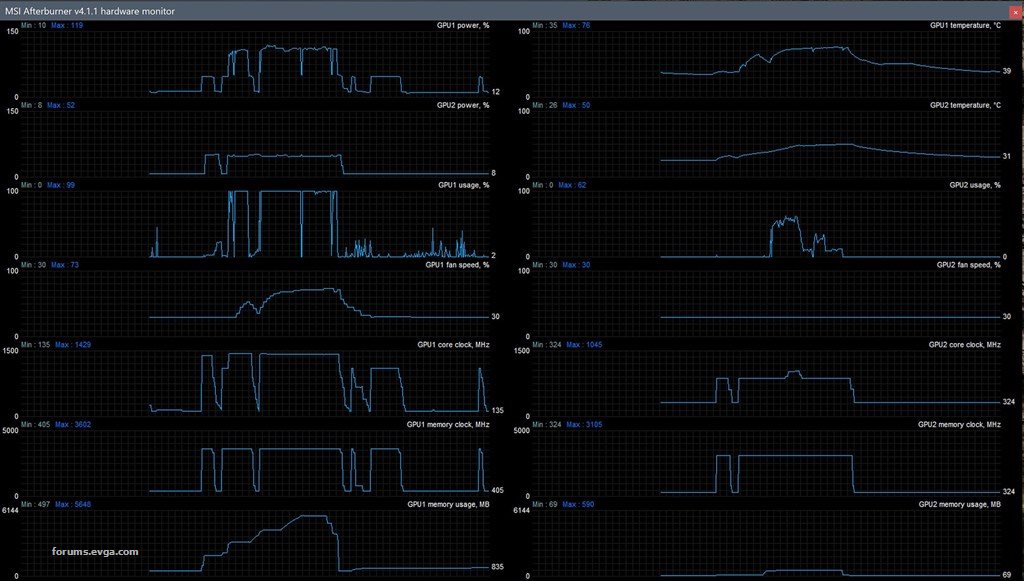 Check out dat peak memory usage at 4K....5.6+ GB. 
post edited by HeavyHemi - 2015/11/27 13:05:04
Attached Image(s)
EVGA X99 FTWK / i7 6850K @ 4.5ghz / RTX 3080Ti FTW Ultra / 32GB Corsair LPX 3600mhz / Samsung 850Pro 256GB / Be Quiet BN516 Straight Power 12-1000w 80 Plus Platinum / Window 10 Pro
|
Sajin
EVGA Forum Moderator

- Total Posts : 49168
- Reward points : 0
- Joined: 2010/06/07 21:11:51
- Location: Texas, USA.
- Status: offline
- Ribbons : 199

|
shafat
iCX Member

- Total Posts : 321
- Reward points : 0
- Joined: 2007/07/14 15:57:42
- Status: offline
- Ribbons : 1


Re: EVGA Gtx 950 and MSI afterburner question
2015/11/27 17:41:18
(permalink)
Haha I wish I had a Titan X just for physx. I am just happy that I have a card that works (unlike my initial thoughts) very well on physx titles. I just wish that Nvidia would port some of other gameworks settings so they can be run using dedicated physx. Just smoke and paper debris are not enough for my card ( i want my physx card to run at 80% load like Heavyhemi 
MSI Meg ACE Z390 I9 9900k @ 5.1 Ghz w/ 1.30vEvga GTX 1080Ti FE SLI @2.1ghz Liquid Cooled 16 x2 GB G.Skill Trident Z RGB 3200 Evga Supernova P2 1200wSamsung 860 Evo 1TB (OS) / 860 Evo 1TB (gaming)ACER Predator XB271HU WQHD 144hz Gsync
3dMark Firestrike 20252http://www.3dmark.com/fs/3971717
|