chiptouz
iCX Member

- Total Posts : 435
- Reward points : 0
- Joined: 2007/02/10 08:19:42
- Location: Lee's Summit, MO
- Status: offline
- Ribbons : 0

All,
What is the most current bios for this card (06G-P4-4991-KR)? It seems that the bios is different than that of my new card with is the sc+ version (06G-P4-4995-KR). On the vanilla card GPUID is telling me it is 84.00.36.00.90. EVGA_JAcob or anyone else if there is a new bios for this card please send it to me. I am fighting some serious display port issues. Thanks!
Chip
System Specs: Intel i7-7700k @ 4.8ghz, Noctua NH-U14S, Asus ROG Max. IX Code, 16GB GSkill Trident Z RGB DDR4 3600, ASUS STRIX GTX 1080TI OC, ACER XB270HU, 1x Samsung 960 EVO M.2 NVMe SSD 240GB (OS), 1x SanDisk Extreme Pro 480gb SSD and 1x Intel 730 480gb SSD R0(Games), 1x WD GR Sata3 4.0tb (Programs and Media), 1x BL Sata3 6.0tb (Backups), EVGA 1000 P2, CoolerMaster hafX, Logitech G502,G910, Win10 64bit Home Premium.
|
yatz10
Superclocked Member

- Total Posts : 203
- Reward points : 0
- Joined: 2015/11/09 19:36:03
- Status: offline
- Ribbons : 0

Re: EVGA GTX 980ti (06G-P4-4991-KR) Most Current Bios?
2016/06/25 06:11:10
(permalink)
man, you're having no luck... that's the same bios as on my ACX2.0 - i haven't had any DP issues, so may not be a bios issue? just out of curiosity, do have DP issues no matter which card you connect to the monitor?
post edited by yatz10 - 2016/06/25 06:25:41
EVGA X299 Dark | i9-7920x @ 4.8GHz | 32gb 3600cl15 | RTX3070 XC
|
Sajin
EVGA Forum Moderator

- Total Posts : 49168
- Reward points : 0
- Joined: 2010/06/07 21:11:51
- Location: Texas, USA.
- Status: offline
- Ribbons : 199


Re: EVGA GTX 980ti (06G-P4-4991-KR) Most Current Bios?
2016/06/25 17:58:03
(permalink)
Contact evga and see what they can do for you.
|
chiptouz
iCX Member

- Total Posts : 435
- Reward points : 0
- Joined: 2007/02/10 08:19:42
- Location: Lee's Summit, MO
- Status: offline
- Ribbons : 0


Re: EVGA GTX 980ti (06G-P4-4991-KR) Most Current Bios?
2016/06/26 09:18:20
(permalink)
yes. I am going to start a ticket. So far this is what I know. Some is relevant some isn't. - The win10 update is no bueno for machines that aren't stock. I had a lot of small issues. Nothing that wouldn't have been ok if all this machine did was surf the web. Clean win10 install had to be done.
- I am getting a lot of monitor flickering and ghosting on the new 980ti sc+ (4995) when I use the top left (when looking at the monitor connection side of the card). Happened both when using the upgraded win10 and now the new install of win 10.
- by flickering I mean that the monitor will go black (for a couple ms) varying from 1 to 3 times, like bam bam bam. Sometimes after that I will get ghosting. By ghosting it looks like all the text, icons, etc are offset a couple of mm's. The text is really illegible, but since I know what I need to click and where it is I can just restart and it looks fine and then an hour or sometimes 5 mins I get the flickering and then ghosting etc. This happens both while on the desktop and in games.
- This flickering has happened in both the single card and SLI when this card is in the top slot.
- Also when in bios and when booting sometimes the signal is there and then it drops.
- When I use the display port that is to the immediate right of the top left. I don't have many issues but occasionally I will get a flicker when coming out of a game. Haven't seen any flickering in games, just on the desktop coming out of a game.
- With my vanilla 980ti (4991) and use the top left displayport the monitor doesn't sense a video card. When I use the displayport on the immediate right of the top left. Video is detected. In Win 7 and then in the upgraded win 10 I did get some display port flickering like above, but no ghosting. Both on desktop and in games. Also when I use this card in the top slot the temp difference is approximately 10 degrees c. When this card is in the bottom slot about 2-3 degrees c. I have an occasional flicker while in desktop.
- Using the current hotfix driver (368.51) also happened when using 368.39.
- Installed a new EVGA 1000 P2 powersupply
- When using the cards in SLI I cannot use any other displayport other than on the top card. I listened on a youtube video with an Nvidia guy that states that you should be able to use any displayport and that it would reduce some heat on the top card if you use a displayport on the bottom card.
- DVI works all the time. No card detection issues, no blank screens after flickering, no signal issues in the middle of the bios. If I have a no signal issue and then connect a dvi monitor the screen comes back.
- Have tried two displayport "certified" 1.2 cables. Same issues on both. 10' length. Have a third on order and should be here tomorrow.
- Refresh rate is at 144hz at 1440p. Have not tried lowering refresh rate and seeing if the issue still occurs, but I shouldn't have to.
Ok let me know if there is any other info that would be needed for EVGA. I am going to copy paste this to a support ticket. Thanks. Chip
post edited by chiptouz - 2016/06/26 09:24:07
System Specs: Intel i7-7700k @ 4.8ghz, Noctua NH-U14S, Asus ROG Max. IX Code, 16GB GSkill Trident Z RGB DDR4 3600, ASUS STRIX GTX 1080TI OC, ACER XB270HU, 1x Samsung 960 EVO M.2 NVMe SSD 240GB (OS), 1x SanDisk Extreme Pro 480gb SSD and 1x Intel 730 480gb SSD R0(Games), 1x WD GR Sata3 4.0tb (Programs and Media), 1x BL Sata3 6.0tb (Backups), EVGA 1000 P2, CoolerMaster hafX, Logitech G502,G910, Win10 64bit Home Premium.
|
JosephL
EVGA Alumni

- Total Posts : 662
- Reward points : 0
- Joined: 2016/06/12 10:33:58
- Status: offline
- Ribbons : 2

Re: EVGA GTX 980ti (06G-P4-4991-KR) Most Current Bios?
2016/06/26 09:31:07
(permalink)
You should also include the model/part number of the monitor. You can also try toggling these OSD settings on the monitor to see if this helps: 1. Disable Energy Smart or Eco Mode 2. Set the monitor to Displayport 1.1 or disable Displayport 1.2 (Note - this will limit monitor refresh rates at higher resolutions and may not be ideal) 3. Manually set the input method to Displayport If those do not change anything then email support@evga.com and we will check for any firmware updates or additional troubleshooting.
|
arestavo
CLASSIFIED ULTRA Member

- Total Posts : 6916
- Reward points : 0
- Joined: 2008/02/06 06:58:57
- Location: Through the Scary Door
- Status: offline
- Ribbons : 76


Re: EVGA GTX 980ti (06G-P4-4991-KR) Most Current Bios?
2016/06/26 09:41:25
(permalink)
|
chiptouz
iCX Member

- Total Posts : 435
- Reward points : 0
- Joined: 2007/02/10 08:19:42
- Location: Lee's Summit, MO
- Status: offline
- Ribbons : 0


Re: EVGA GTX 980ti (06G-P4-4991-KR) Most Current Bios?
2016/06/26 09:42:17
(permalink)
Thank you Joseph for responding. Is something up with the support page? It keeps on timing out for me. Other pages on your website work. EVGATech_JosephL
You should also include the model/part number of the monitor. You can also try toggling these OSD settings on the monitor to see if this helps:
1. Disable Energy Smart or Eco Mode
2. Set the monitor to Displayport 1.1 or disable Displayport 1.2 (Note - this will limit monitor refresh rates at higher resolutions and may not be ideal)
3. Manually set the input method to Displayport
If those do not change anything then email support@evga.com and we will check for any firmware updates or additional troubleshooting.
0. Monitor is ACER XB270HU 1. Eco Mode has never been turned on. So it is off. 2. I don't believe that this monitor gives me the option. A quick look through the settings and I dont see a way to change it. But you are right I want to run at 144hz and downgrading may not give me that option even if I could. 3. DisplayPort is the only input on this monitor.
System Specs: Intel i7-7700k @ 4.8ghz, Noctua NH-U14S, Asus ROG Max. IX Code, 16GB GSkill Trident Z RGB DDR4 3600, ASUS STRIX GTX 1080TI OC, ACER XB270HU, 1x Samsung 960 EVO M.2 NVMe SSD 240GB (OS), 1x SanDisk Extreme Pro 480gb SSD and 1x Intel 730 480gb SSD R0(Games), 1x WD GR Sata3 4.0tb (Programs and Media), 1x BL Sata3 6.0tb (Backups), EVGA 1000 P2, CoolerMaster hafX, Logitech G502,G910, Win10 64bit Home Premium.
|
chiptouz
iCX Member

- Total Posts : 435
- Reward points : 0
- Joined: 2007/02/10 08:19:42
- Location: Lee's Summit, MO
- Status: offline
- Ribbons : 0


Re: EVGA GTX 980ti (06G-P4-4991-KR) Most Current Bios?
2016/06/26 17:50:16
(permalink)
System Specs: Intel i7-7700k @ 4.8ghz, Noctua NH-U14S, Asus ROG Max. IX Code, 16GB GSkill Trident Z RGB DDR4 3600, ASUS STRIX GTX 1080TI OC, ACER XB270HU, 1x Samsung 960 EVO M.2 NVMe SSD 240GB (OS), 1x SanDisk Extreme Pro 480gb SSD and 1x Intel 730 480gb SSD R0(Games), 1x WD GR Sata3 4.0tb (Programs and Media), 1x BL Sata3 6.0tb (Backups), EVGA 1000 P2, CoolerMaster hafX, Logitech G502,G910, Win10 64bit Home Premium.
|
arestavo
CLASSIFIED ULTRA Member

- Total Posts : 6916
- Reward points : 0
- Joined: 2008/02/06 06:58:57
- Location: Through the Scary Door
- Status: offline
- Ribbons : 76


Re: EVGA GTX 980ti (06G-P4-4991-KR) Most Current Bios?
2016/06/26 17:58:35
(permalink)
- This flickering has happened in both the single card and SLI when this card is in the top slot.
So, on one of the cards this doesn't happen? If that is the case, then you've got a faulty card and it is time to RMA. Have you tried: A different port on the monitor? (I couldn't tell for sure with your description) A different DP on the top GPU? (I couldn't tell for sure with your description)
post edited by arestavo - 2016/06/26 18:00:58
|
chiptouz
iCX Member

- Total Posts : 435
- Reward points : 0
- Joined: 2007/02/10 08:19:42
- Location: Lee's Summit, MO
- Status: offline
- Ribbons : 0


Re: EVGA GTX 980ti (06G-P4-4991-KR) Most Current Bios?
2016/06/26 21:21:59
(permalink)
arestavo
- This flickering has happened in both the single card and SLI when this card is in the top slot.
So, on one of the cards this doesn't happen? If that is the case, then you've got a faulty card and it is time to RMA.
Have you tried:
A different port on the monitor? (I couldn't tell for sure with your description)
A different DP on the top GPU? (I couldn't tell for sure with your description)
It happens on both cards when they are in the top slot and I connect the displayport cable to the top left displayport on the rear of the card. Right now no issues on the display port on the right of the top left port. There is only one displayport on the monitor. Yes, the second port so far has no issues.
System Specs: Intel i7-7700k @ 4.8ghz, Noctua NH-U14S, Asus ROG Max. IX Code, 16GB GSkill Trident Z RGB DDR4 3600, ASUS STRIX GTX 1080TI OC, ACER XB270HU, 1x Samsung 960 EVO M.2 NVMe SSD 240GB (OS), 1x SanDisk Extreme Pro 480gb SSD and 1x Intel 730 480gb SSD R0(Games), 1x WD GR Sata3 4.0tb (Programs and Media), 1x BL Sata3 6.0tb (Backups), EVGA 1000 P2, CoolerMaster hafX, Logitech G502,G910, Win10 64bit Home Premium.
|
rxlsoul
New Member

- Total Posts : 23
- Reward points : 0
- Joined: 2015/08/17 13:16:09
- Status: offline
- Ribbons : 0

Re: EVGA GTX 980ti (06G-P4-4991-KR) Most Current Bios?
2016/06/27 04:04:09
(permalink)
you said its happening on both cards? maybe try a different display port cable it could be that
Intel Core i7 5930k | Asus Rampage V Extreme | Corsair H110i GTX | G.Skill Ripjaws 4 16GB DDR4 3000Mhz | EVGA GTX 980 Ti Superclocked+ acx 2.0+ | EVGA SuperNova 750w G2 | Samsung 950 Pro 256GB SSD | Samsung 850 EVO 250GB SSD | Samsung 840 EVO 250GB SSD | 1 TB WD Nas Red | Corsair 900D Case | 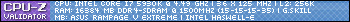
|
chiptouz
iCX Member

- Total Posts : 435
- Reward points : 0
- Joined: 2007/02/10 08:19:42
- Location: Lee's Summit, MO
- Status: offline
- Ribbons : 0


Re: EVGA GTX 980ti (06G-P4-4991-KR) Most Current Bios?
2016/06/27 06:19:50
(permalink)
I have tried two cables and a third is arriving today. Will report back. EVGA did send me a firmware update for my 4995 card. Will see if that works better too.
System Specs: Intel i7-7700k @ 4.8ghz, Noctua NH-U14S, Asus ROG Max. IX Code, 16GB GSkill Trident Z RGB DDR4 3600, ASUS STRIX GTX 1080TI OC, ACER XB270HU, 1x Samsung 960 EVO M.2 NVMe SSD 240GB (OS), 1x SanDisk Extreme Pro 480gb SSD and 1x Intel 730 480gb SSD R0(Games), 1x WD GR Sata3 4.0tb (Programs and Media), 1x BL Sata3 6.0tb (Backups), EVGA 1000 P2, CoolerMaster hafX, Logitech G502,G910, Win10 64bit Home Premium.
|
chiptouz
iCX Member

- Total Posts : 435
- Reward points : 0
- Joined: 2007/02/10 08:19:42
- Location: Lee's Summit, MO
- Status: offline
- Ribbons : 0


Re: EVGA GTX 980ti (06G-P4-4991-KR) Most Current Bios?
2016/06/27 20:55:27
(permalink)
Ok. I think that I solved one issue and maybe another. Definitely recommend ACCELL DisplayPort cables; so far all the displayports are working with no issues (fingers crossed). Now I am working on issues with SLI.
System Specs: Intel i7-7700k @ 4.8ghz, Noctua NH-U14S, Asus ROG Max. IX Code, 16GB GSkill Trident Z RGB DDR4 3600, ASUS STRIX GTX 1080TI OC, ACER XB270HU, 1x Samsung 960 EVO M.2 NVMe SSD 240GB (OS), 1x SanDisk Extreme Pro 480gb SSD and 1x Intel 730 480gb SSD R0(Games), 1x WD GR Sata3 4.0tb (Programs and Media), 1x BL Sata3 6.0tb (Backups), EVGA 1000 P2, CoolerMaster hafX, Logitech G502,G910, Win10 64bit Home Premium.
|