filipcky
New Member

- Total Posts : 10
- Reward points : 0
- Joined: 2010/11/07 02:02:59
- Status: offline
- Ribbons : 0
Hello dear friends, i have little question about this stats, is it normal that they jumping like crazy while playing any game ?? Please help :D my PC: *EVGA GeForce GTX 970 Superclocked ACX 2.0 *CPU: I5 4690k no "OC" *8 GB ram 1600Mh\z Corsair Vengance *SSD: Samsung evo 120GB *HDD:seagate Baracuda 1TB *MB: Gigabyte GA-B85-HD3 *PSU Corsair CX 500 (500w) *CPU cooler: Silentium PC Fera2 cpu cooler *CASE: Corsair Spec 03 "good airflow"
Attached Image(s)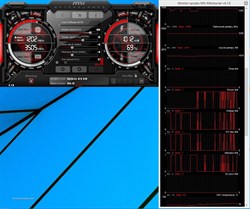
|
filipcky
New Member

- Total Posts : 10
- Reward points : 0
- Joined: 2010/11/07 02:02:59
- Status: offline
- Ribbons : 0

Re: EVGA GTX 970 sc acx 2.0 "Voltage Limit, Power Limit, etc... PROBLEM"
2015/01/27 08:36:19
(permalink)
|
maaakn
New Member

- Total Posts : 85
- Reward points : 0
- Joined: 2014/05/13 09:56:24
- Status: offline
- Ribbons : 0

Re: EVGA GTX 970 sc acx 2.0 "Voltage Limit, Power Limit, etc... PROBLEM"
2015/01/27 08:42:03
(permalink)
Hmm..it might be your power supply. Any shutdowns when gaming??
Corsair CX series is budget. I dont see why it should behave like that other than a bad power supply.
EVGA TITAN X, 4790k, 32GB 2133mhz, EVGA 1000 G2, Enthoo Primo From Sweden!
|
filipcky
New Member

- Total Posts : 10
- Reward points : 0
- Joined: 2010/11/07 02:02:59
- Status: offline
- Ribbons : 0

Re: EVGA GTX 970 sc acx 2.0 "Voltage Limit, Power Limit, etc... PROBLEM"
2015/01/27 08:47:16
(permalink)
Ehh i suspect that might be a PSU :(
What i should i watch buying new PSU beside wattage more than 500 ??
|
Danjustynchiong
New Member

- Total Posts : 8
- Reward points : 0
- Joined: 2014/12/14 20:48:38
- Status: offline
- Ribbons : 0

Re: EVGA GTX 970 sc acx 2.0 "Voltage Limit, Power Limit, etc... PROBLEM"
2015/01/27 09:20:15
(permalink)
500-600 is good enough.
try changing the settings in nvidia control panel for your games - to maxiumum performance
|
Danjustynchiong
New Member

- Total Posts : 8
- Reward points : 0
- Joined: 2014/12/14 20:48:38
- Status: offline
- Ribbons : 0

Re: EVGA GTX 970 sc acx 2.0 "Voltage Limit, Power Limit, etc... PROBLEM"
2015/01/27 09:21:24
(permalink)
|
filipcky
New Member

- Total Posts : 10
- Reward points : 0
- Joined: 2010/11/07 02:02:59
- Status: offline
- Ribbons : 0

Re: EVGA GTX 970 sc acx 2.0 "Voltage Limit, Power Limit, etc... PROBLEM"
2015/01/27 09:25:44
(permalink)
I alredy change my settings i NV control panel global and individually, nothing help :(
|
maaakn
New Member

- Total Posts : 85
- Reward points : 0
- Joined: 2014/05/13 09:56:24
- Status: offline
- Ribbons : 0

Re: EVGA GTX 970 sc acx 2.0 "Voltage Limit, Power Limit, etc... PROBLEM"
2015/01/27 10:03:16
(permalink)
Danjustynchiong
500-600 is good enough.
try changing the settings in nvidia control panel for your games - to maxiumum performance
Yes, but its a CX series. Its budget. I say go for the XFX CORE 450W (seasonic made)
EVGA TITAN X, 4790k, 32GB 2133mhz, EVGA 1000 G2, Enthoo Primo From Sweden!
|
jeffmd
Superclocked Member

- Total Posts : 173
- Reward points : 0
- Joined: 2006/02/09 18:00:41
- Status: offline
- Ribbons : 0

Re: EVGA GTX 970 sc acx 2.0 "Voltage Limit, Power Limit, etc... PROBLEM"
2015/01/27 16:05:27
(permalink)
I've been trying to detect a possible power issue my self in my 970sc, question about afterburner monitor though, I dont think using the default levels of 0 and 1 tell us anything. I think we need to fill these in with a meaningful number?
|
Sajin
EVGA Forum Moderator

- Total Posts : 49167
- Reward points : 0
- Joined: 2010/06/07 21:11:51
- Location: Texas, USA.
- Status: offline
- Ribbons : 199


Re: EVGA GTX 970 sc acx 2.0 "Voltage Limit, Power Limit, etc... PROBLEM"
2015/01/28 09:12:10
(permalink)
☼ Best Answerby filipcky 2015/01/28 13:55:28
Yes, it's completely normal for those to jump around when running the stock vBIOS that the card shipped with.
|
filipcky
New Member

- Total Posts : 10
- Reward points : 0
- Joined: 2010/11/07 02:02:59
- Status: offline
- Ribbons : 0

Re: EVGA GTX 970 sc acx 2.0 "Voltage Limit, Power Limit, etc... PROBLEM"
2015/01/28 13:56:08
(permalink)
ok, nice to hear that. but when i start play games i have random crashes( completly freez my pc, monitor shut down, but all fan's spining, must force shut down) , and i realized that i have overboost gpu clock in default settings, it should be "1165 MHz Base Clock" & "1317 MHz Boost Clock" i have "1190 MHz Base Clock" &"1405 MHz Boost Clock" when i decrease gpu clock by 100mhz every thing is fine.
Why i have overboost GPU Clock
in brand new card ??
|
Sajin
EVGA Forum Moderator

- Total Posts : 49167
- Reward points : 0
- Joined: 2010/06/07 21:11:51
- Location: Texas, USA.
- Status: offline
- Ribbons : 199


Re: EVGA GTX 970 sc acx 2.0 "Voltage Limit, Power Limit, etc... PROBLEM"
2015/01/28 14:10:27
(permalink)
filipcky
ok, nice to hear that. but when i start play games i have random crashes( completly freez my pc, monitor shut down, but all fan's spining, must force shut down) , and i realized that i have overboost gpu clock in default settings, it should be "1165 MHz Base Clock" & "1317 MHz Boost Clock" i have "1190 MHz Base Clock" &"1405 MHz Boost Clock" when i decrease gpu clock by 100mhz every thing is fine.
Why i have overboost GPU Clock
in brand new card ??
It's just the way GPU Boost 2.0 works.
|
filipcky
New Member

- Total Posts : 10
- Reward points : 0
- Joined: 2010/11/07 02:02:59
- Status: offline
- Ribbons : 0

Re: EVGA GTX 970 sc acx 2.0 "Voltage Limit, Power Limit, etc... PROBLEM"
2015/01/28 14:47:42
(permalink)
ok, it's causing crashes, so how to disable this ?? and why it's causing crashes ?? Bad PSU ??
post edited by filipcky - 2015/01/28 14:50:30
|
Sajin
EVGA Forum Moderator

- Total Posts : 49167
- Reward points : 0
- Joined: 2010/06/07 21:11:51
- Location: Texas, USA.
- Status: offline
- Ribbons : 199


Re: EVGA GTX 970 sc acx 2.0 "Voltage Limit, Power Limit, etc... PROBLEM"
2015/01/28 14:58:58
(permalink)
filipcky
ok, it's causing crashes, so how to disable this ?? and why it's causing crashes ??
Bad PSU ??
You can disable the boost by following this guide. It's causing crashes because the card is unstable at that clock speed. Your PSU is fine.
|
filipcky
New Member

- Total Posts : 10
- Reward points : 0
- Joined: 2010/11/07 02:02:59
- Status: offline
- Ribbons : 0

Re: EVGA GTX 970 sc acx 2.0 "Voltage Limit, Power Limit, etc... PROBLEM"
2015/01/28 15:30:37
(permalink)
You are genius bro, i don't know how to thank you, your knowledge is gigantic :D
|
Sajin
EVGA Forum Moderator

- Total Posts : 49167
- Reward points : 0
- Joined: 2010/06/07 21:11:51
- Location: Texas, USA.
- Status: offline
- Ribbons : 199


Re: EVGA GTX 970 sc acx 2.0 "Voltage Limit, Power Limit, etc... PROBLEM"
2015/01/28 15:33:08
(permalink)
|
jeffmd
Superclocked Member

- Total Posts : 173
- Reward points : 0
- Joined: 2006/02/09 18:00:41
- Status: offline
- Ribbons : 0

Re: EVGA GTX 970 sc acx 2.0 "Voltage Limit, Power Limit, etc... PROBLEM"
2015/01/28 16:08:49
(permalink)
sajin, I have no interest in screwing with my bios. Is there something I can do in precisionX to accomplish the same? either downclock or reduce power target? My card is now out for a step up so no idea if the new one will have the same issues, but I want to know what to try should the time come.
|
Sajin
EVGA Forum Moderator

- Total Posts : 49167
- Reward points : 0
- Joined: 2010/06/07 21:11:51
- Location: Texas, USA.
- Status: offline
- Ribbons : 199


Re: EVGA GTX 970 sc acx 2.0 "Voltage Limit, Power Limit, etc... PROBLEM"
2015/01/28 16:22:59
(permalink)
Just use precision to downclock like you did before.
|
MATRIX-47
New Member

- Total Posts : 4
- Reward points : 0
- Joined: 2015/02/05 17:15:23
- Status: offline
- Ribbons : 0

Re: EVGA GTX 970 sc acx 2.0 "Voltage Limit, Power Limit, etc... PROBLEM"
2015/02/06 07:45:29
(permalink)
hi everyone, i also seem to have this issue with my EVGA GTX 970 SC ACX 2.0, it started not long after i installed in while playing FIFA 15 and call of duty ghosts. i stopped playing them and this computer crash seemed to have stopped it. Then 2 -3 days ago i started playing a pre release game (sorry cannot disclose) on ultra setting and this crash came back. After much time searching the forums i have found alarming numbers of problems reported about this same issue but yet to see a reliable fix for this . I have done a fresh install of all Nvidia related programs and done a clean install, ran Valley benchmark and am not having much of improvement in luck. Here is my specs for my Build: Asus-Z87 Pro motherboard Intel i5-4670K haswell Cpu 3.4GHz OC @4.6GHz noctua nh-d14 cpu cooler 16GB of RipJaws x ddr3 Ram corsair CX750M modular power supply EVGA GTX 970 SC ACX 2.0 GPU i also run GPU-z and HWMonitor and save all my files to log i can always send a txt document with my log file in if needed. i have not overclocked from standard shippung clock speeds. The games i am playing should not be maxing out my GPU like this!! When GPU-Z is running during gameplay it shows "PerfCap reason" (performance Cap) and shows both "VRel" and "Vop" which means "limited by reliability Voltage" and "limited by operating Voltage" I am yet to try under clocking the card as this just seem stupid to need to do it and i am coming to a point were my 30 day return date for sending back to amazon is getting closer so a solution is a must or i will get rid of this card. anyone have any ideas or solutions please do not hesitate to say Thanks MATRIX F.Y.I...someone please help me!!!
post edited by MATRIX-47 - 2015/02/10 19:07:29
|
flexy123
Superclocked Member

- Total Posts : 123
- Reward points : 0
- Joined: 2015/04/01 09:53:54
- Status: offline
- Ribbons : 0

Re: EVGA GTX 970 sc acx 2.0 "Voltage Limit, Power Limit, etc... PROBLEM"
2015/04/04 17:33:05
(permalink)
There is no "problem" whatsoever in the picture, the card is simply rapidly up/downclocking a notch due to GPU boost, this is exactly how it's supposed to be and is not an "issue" nor does it cause performance problems.
THOSE cards at stock settings might boost up/down a lot since (as from my experience) their OC and TDP/Power Target is very borderline- so the card often hits the power limit. UNLESS you have crashes or bad performance you don't need to worry.
And to the others: Stop giving false/ignorant "advice" like "it's the PSU" because you see the card's power limit kicking in.
|
ty_ger07
Insert Custom Title Here

- Total Posts : 21171
- Reward points : 0
- Joined: 2008/04/10 23:48:15
- Location: traveler
- Status: online
- Ribbons : 270


Re: EVGA GTX 970 sc acx 2.0 "Voltage Limit, Power Limit, etc... PROBLEM"
2015/04/04 17:48:10
(permalink)
@MATRIX: A pre-release game is not finished, is not necessarily stable, and therefore crashing should not be unexpected. How about your other games? Do you have crashing issues in games which aren't pre-release? Perfcap reason is your boost ceiling. You will always have some perfcap. It never boosts to infinity.
post edited by ty_ger07 - 2015/04/04 19:02:16
|