l0rv-
New Member

- Total Posts : 5
- Reward points : 0
- Joined: 2016/07/26 18:20:17
- Status: offline
- Ribbons : 0
Hi, need some help figuring out how to get this DisplayPort working. I recently upgraded from a GTX 660 to a GTX 1060. Currently it is not recognizing inputs from my computer for the DisplayPort. When plugged in through HDMI, everything seems to work, though the resolution I was previously using is now unavailable. Besides the graphics card, I changed nothing. My monitor is a Dell U3011. I've seen a lot of issues people have had in the past with DisplayPort and new EVGA GTX models, but after looking around the internet, it seems none of those fixes are helping me. Any thoughts?
|
Sajin
EVGA Forum Moderator

- Total Posts : 49168
- Reward points : 0
- Joined: 2010/06/07 21:11:51
- Location: Texas, USA.
- Status: online
- Ribbons : 199


Re: DisplayPort Issues
2016/07/26 18:28:48
(permalink)
You've tried all three displayports? Have you tried another displayport cable?
|
l0rv-
New Member

- Total Posts : 5
- Reward points : 0
- Joined: 2016/07/26 18:20:17
- Status: offline
- Ribbons : 0

Re: DisplayPort Issues
2016/07/26 18:43:09
(permalink)
I tried all displayports. Have not tried another cable. The cable worked with the old card immediately prior to upgrade. Do some cables only work with some cards?
|
Sajin
EVGA Forum Moderator

- Total Posts : 49168
- Reward points : 0
- Joined: 2010/06/07 21:11:51
- Location: Texas, USA.
- Status: online
- Ribbons : 199


Re: DisplayPort Issues
2016/07/26 18:47:14
(permalink)
Quality of cable can affect functionality. Are you using the dp cable that came with your monitor?
|
l0rv-
New Member

- Total Posts : 5
- Reward points : 0
- Joined: 2016/07/26 18:20:17
- Status: offline
- Ribbons : 0

Re: DisplayPort Issues
2016/07/26 19:14:21
(permalink)
|
Sajin
EVGA Forum Moderator

- Total Posts : 49168
- Reward points : 0
- Joined: 2010/06/07 21:11:51
- Location: Texas, USA.
- Status: online
- Ribbons : 199


Re: DisplayPort Issues
2016/07/26 19:21:30
(permalink)
Sounds like the card may have faulty ports. Best thing to do would be to test the card in another computer. Take the card to a local computer repair shop if you don't know anyone. You could also buy another cable too... http://www.cablesondemand...DISPLAYPORT_CABLES.htm
|
3etatester
iCX Member

- Total Posts : 270
- Reward points : 0
- Joined: 2007/12/09 08:26:01
- Status: offline
- Ribbons : 1

Re: DisplayPort Issues
2016/07/26 19:25:29
(permalink)
Z97 Classified :: i5 4670k @4.2Ghz :: 2-way GTX 980 SC's :: 3440x1440
|
hapkiman
Superclocked Member

- Total Posts : 161
- Reward points : 0
- Joined: 2012/02/24 14:54:18
- Status: offline
- Ribbons : 1


Re: DisplayPort Issues
2016/07/26 20:25:42
(permalink)
I know this sounds crazy, but with everything connected and powered on- including the card and monitor, turn off monitor, and then unplug the monitor from power (not the rest of your rig, just the monitor). Wait a couple of seconds then re-plug in monitor and try turning it back on. This has been an issue with Dell monitors, especially when waking from sleep. You must completely unplug the monitor. Don't just turn it off. Try this on each DP port on the card if it doesn't work at first, and each DP port on your monitor if it has more than one. I know it seems ridiculous but it is documented as an issue with Dell monitors and DP.
post edited by hapkiman - 2016/07/26 20:28:53
Intel Core i9-9900k, Corsair H115i Platinum RGB, 32GB (2x16GB) Corsair Dominator Platinum RGB DDR4 @3466MHz, EVGA RTX 2080Ti XC2 Ultra, MSI MEG Z390 ACE, Samsung 970 Pro 512GB, Samsung 860 EVO 1TB, WDHDD 2TB, Dell P2715Q 4K/UHD @60Hz, Samsung T27A300 1080p @60Hz, Windows 10 Pro, Fractal Design Define R6 with x3 Corsair 140mm ML fans, SeaSonicXP2 860w, Corsair K70 RGB MK2, SteelSeries Rival 600, Bose Companion 2 Series III speakers.
|
l0rv-
New Member

- Total Posts : 5
- Reward points : 0
- Joined: 2016/07/26 18:20:17
- Status: offline
- Ribbons : 0

Re: DisplayPort Issues
2016/07/26 20:45:25
(permalink)
Could it be having a negative affect that I have the hdmi and DisplayPort plugged in? I had them separate when I began, but I am running these tests with everything hooked up in order to quickly switch back and forth. Nevermind. Tested it just with the DisplayPort just in case and still nothing works. I'll try a new cord tomorrow and see if that's it. If someone could explain to me how the DP cord works with one graphics card and not the other, that'd be helpful.
post edited by l0rv- - 2016/07/26 20:54:41
|
lordaeron1
iCX Member

- Total Posts : 306
- Reward points : 0
- Joined: 2016/06/22 21:21:24
- Status: offline
- Ribbons : 0

Re: DisplayPort Issues
2016/07/27 02:49:49
(permalink)
Hi, did you click in your monitor on menu button and switched to display port?
In dell it's not automatic.
I7-6700k (stock) | Msi M7 gaming | Kingston hyperx savage16Gb DDR4@ 2800Mhz | Evga Gtx 1080 FTW | Corsair H110i | Samsung 840 EVO 120GB SSD + Crucial Mx 200 250GB | Seasonic X-750w Gold | Cooler Master Haf X (Aka 932) | DELL U2713h | Xonar D1.
|
hapkiman
Superclocked Member

- Total Posts : 161
- Reward points : 0
- Joined: 2012/02/24 14:54:18
- Status: offline
- Ribbons : 1


Re: DisplayPort Issues
2016/07/27 06:49:37
(permalink)
lordaeron1
Hi, did you click in your monitor on menu button and switched to display port?
In dell it's not automatic.
Oh Yes!! +1 And you also have to enable DP in menu on Dell monitors. That is correct. Sorry Forgot. Good call lordaeron1.  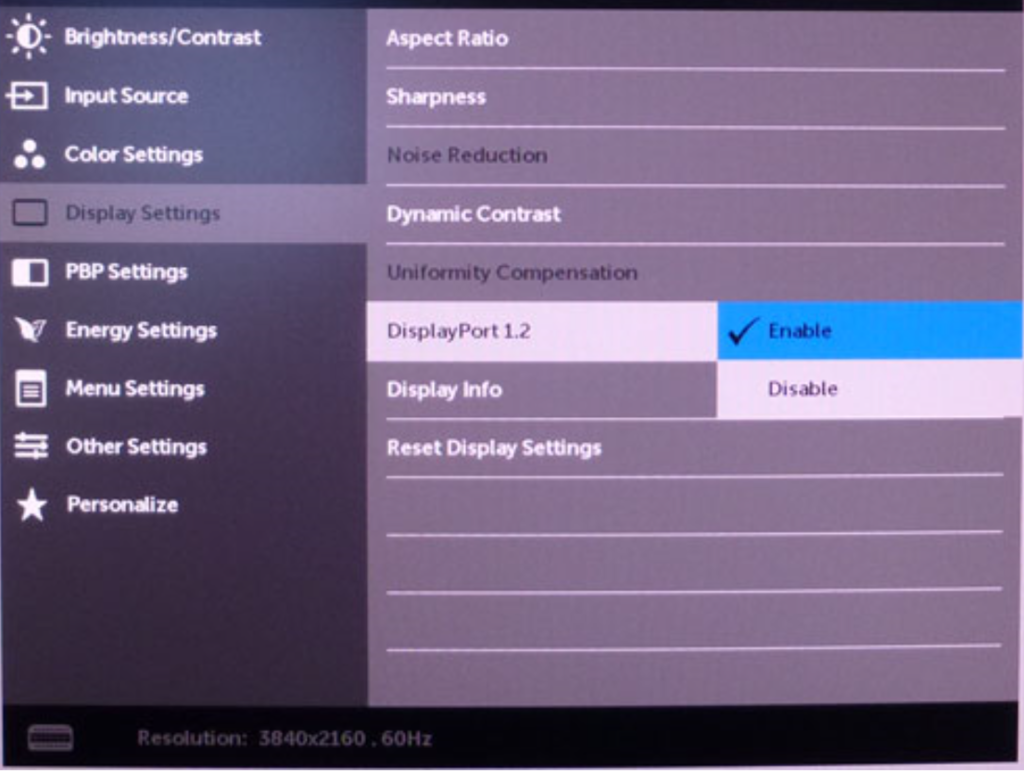 " />
Intel Core i9-9900k, Corsair H115i Platinum RGB, 32GB (2x16GB) Corsair Dominator Platinum RGB DDR4 @3466MHz, EVGA RTX 2080Ti XC2 Ultra, MSI MEG Z390 ACE, Samsung 970 Pro 512GB, Samsung 860 EVO 1TB, WDHDD 2TB, Dell P2715Q 4K/UHD @60Hz, Samsung T27A300 1080p @60Hz, Windows 10 Pro, Fractal Design Define R6 with x3 Corsair 140mm ML fans, SeaSonicXP2 860w, Corsair K70 RGB MK2, SteelSeries Rival 600, Bose Companion 2 Series III speakers.
|
l0rv-
New Member

- Total Posts : 5
- Reward points : 0
- Joined: 2016/07/26 18:20:17
- Status: offline
- Ribbons : 0

Re: DisplayPort Issues
2016/07/27 07:26:20
(permalink)
hapkiman
I know this sounds crazy, but with everything connected and powered on- including the card and monitor, turn off monitor, and then unplug the monitor from power...
Just tried this, no dice. lordaeron1
Hi, did you click in your monitor on menu button and switched to display port?
In dell it's not automatic.
Yes, have been doing this.
|
Cool GTX
EVGA Forum Moderator

- Total Posts : 31001
- Reward points : 0
- Joined: 2010/12/12 14:22:25
- Location: Folding for the Greater Good
- Status: offline
- Ribbons : 122


Re: DisplayPort Issues
2016/07/27 08:01:43
(permalink)
☄ Helpfulby EVGATech_JaesonW 2016/07/27 09:04:10
l0rv-
Could it be having a negative affect that I have the hdmi and DisplayPort plugged in? I had them separate when I began, but I am running these tests with everything hooked up in order to quickly switch back and forth.
Nevermind. Tested it just with the DisplayPort just in case and still nothing works. I'll try a new cord tomorrow and see if that's it. If someone could explain to me how the DP cord works with one graphics card and not the other, that'd be helpful.
Not ALL DisplayPort cables are "certified" - some manufactures play fast and loose with the standards. Make sure your cable is certified. LINK I use LINK Accell B142C-010B 10' DisplayPort to DisplayPort 1.2 Cable My 4K Acer monitor works flawless with this certified cable Only $16.00 USD currently, lifetime warranty LINK
post edited by Cool GTX - 2016/07/27 08:24:37
|