Through out last month Ive seen few posts about disappearing ram people with 6gb would see 4gb and with 12gb see 10, 8. 6gb etc.
There is a lot of good points made in this tread and through out the forums. I just tried to put it all together.
I would look at situation with missing ram from two sides Lets call it situation A) and situation B)
Situation A) : New everything. You just got all the Parts and putting it all together. Prior to installation its good to check all you slots and make sure there is no dust or debris. Use Dust canister or other compressed air to clean it all. It might be also as good idea to clean all you Ram contacts with Alcohol to remove any factory residue. Same with CPU. Make sure there is no bent pins in the socket. Keep in mind that even slightest misalignment could cause a hoax.
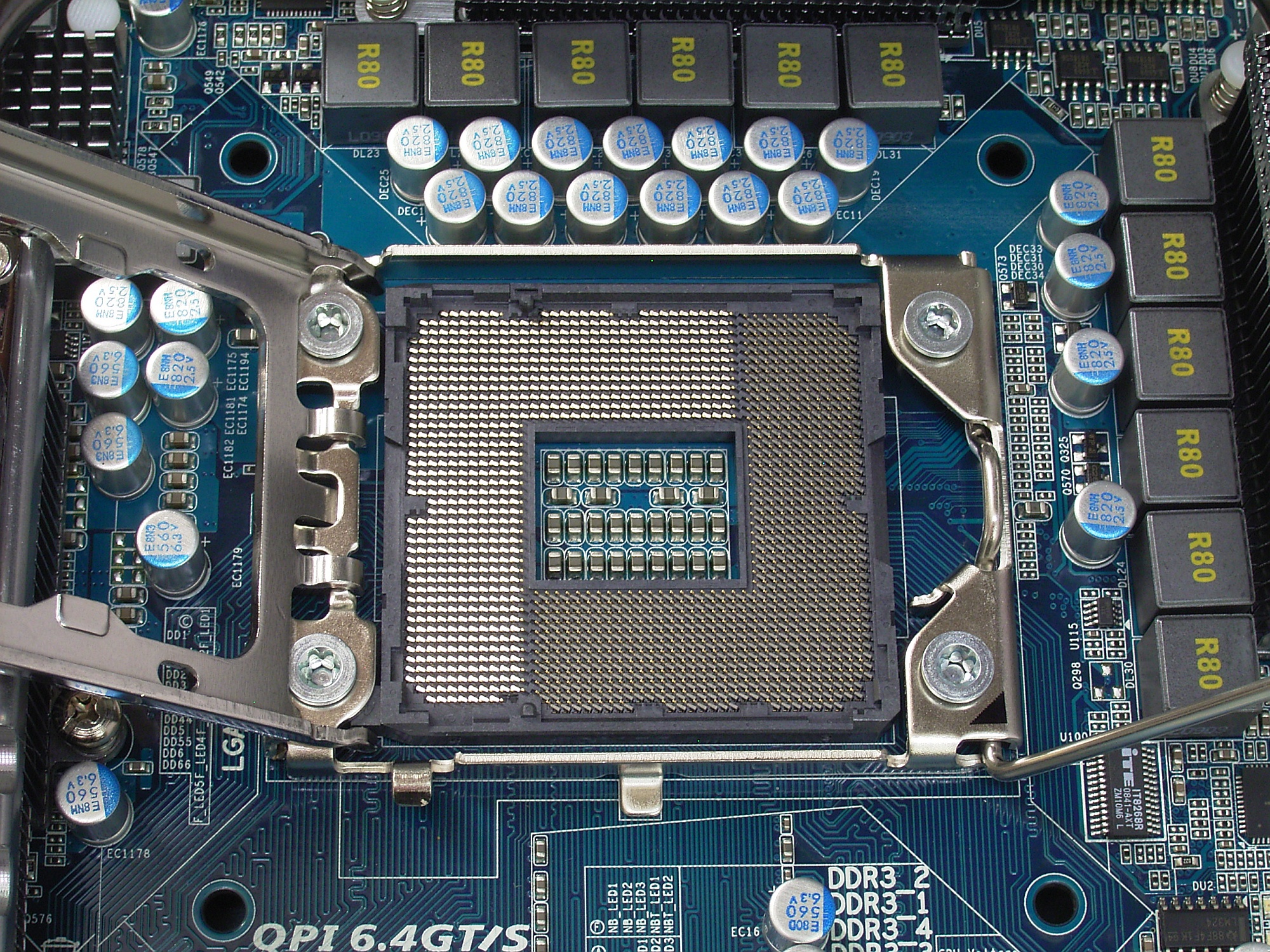
^ good socket.

^bent pin (Top of the picture)
Put your ram in appropriate slots (if 6gb) Everything at stock, only ram set to manufacturer specs. Set ram voltage to 1.65. DO NOT USE XMP profiles SET YOU RAM TIMINGS MANUALLY.
Note: For people running 12gb+ upping Ram voltage to 1.66-.168 in bios sometimes necessary in order to achieve stability.
Check out those theads there is some very good info there.
http://www.overclock.net/intel-memory/703820-ram-not-showing-up-post.html http://i4memory.com/f54/asus-x58-6-12gb-memory-overclocking-detecting-less-memory-than-installed-19200/ If you experiencing "Dropouts" (at Post not all ram preasent) Take all but one stick and Memtest it 8 passes min.
http://www.memtest.org/#downiso If all comes up clean. Put it all back again. test. If it still drops out. Check in windows which slot not present and swap sticks around. If a different slot missing: Its you ram. If its the same. Than next step would be trying to loosen your CPU cooler a bit, and or resit CPU. Test it again. If you still missing ram. You board might have a bad ram slot or a defective cpu. Ideally it would be nice to check it in the other machine, If its not an option send your board back describing the steps you've done, I don't think you'll have a problem returning it.
Note: EVGA board are always a bit picky about the ram. So far the best brands that got really good ratings from the forum members are:
Mushkin - seams that people got really good experience with this brand and the price is very competitive.
Corsair - good quality sticks thous some had issues with the earlier versions.
Gskill - Another good brand that seams to work pretty good with EVGA boards.
Even Im myself running OCZ ram I would not recommend it. Since a lot of members here had really bad experience with this brand.
One thing though worth mentioning Is Max memory option in System Configuration
Control Panel/System&Security/Administrative Tools/System Configuration/Boot/Advance Boot Option/ - now some people say uncheck Max memory some say check the box. In my situation Checking it would cause 1, 2, 2,5 3, gb disappear, the amount of Memory Low Gap in bios that i set. If its 2.5 (that what I have now) it would result in 2,5 gb being reserved for PCI devices. I dont know why and dont have any expanation to it But that what happened in my situation. Try playing with it too.
Good read on the subject:
http://i4memory.com/f80/memory-low-gap-settings-16090/ [link=tm.aspx?m=125673]http://forums.evga.com/tm.aspx?m=125673[/link] post #3
Another thing to mention is Dram Ratio setting in bios. Set it to a specific value according to your ram effective frequency. 1066,1333. If running stock. 1600, 1866, 2000, if overclocking.
Situation B) : Everything new passed at stock with flying colors. And you are establishing your Ram max clock. You work your way up increasing BClk 10 or 5 point at a time There are a lot of great threads through out the forum about this.
That will give you couple of Ideas.
http://forums.evga.com/tm.aspx?m=5247 http://forums.evga.com/tm.aspx?m=5266 http://forums.evga.com/tm.aspx?m=7528 So say you are at you ram rated speed say 1600mhz (when finding out ram max speed I try to use 2:10 divider meaning raising BCLK you raising your ram in a nice ratio 133 * 10 (RAM divider) 1330 mhz 160 * 10 = 1600 mhz. Why do I prefer to do it like that? Well my reasoning was at 1600 mhz my lowest CPU speed (always Twice RAM) would be 3.2ghz Most i7 are able to reach that overclock without too much tempering with Bios. Mine did all on auto besides RAM voltage 1.65 and VTT +100 (in that case) So it eliminates a lot of tweaks leaving you with only ram settings and VTT voltage (Internal MC voltage)
Just a note: Keep in mind All slots populated and high ram frequencies put a lot of strain an all the parts, So If you got a weak memory controller you might not be able to run 12gb at 1800, 1866 or 2000mhz ever with particular chip.
Say, you just skipped some steps and here you are loading at 3,2 ghz cpu and 1600 mhz ram and only 10gb present on post. Get in bios and without any changes start dropping your BCLK till missing stick appears again. This is important. Keep in mind that not all ram will be working at top speed they are rated for. It all depends on the Ram you are using and how strong you Internal memory controller is. If you Ram shows up then you are at max ram clock on stock cpu settings. Meaning that that's your ram max speed and you wont be able to squeeze any more. If you want more you have to get other ram or CPU depends on which is the weaker link.
Here is few thing to try in order to get slight ly higher BCLK.
FirstlyI would change Is QPI PLL you good all the way to 1.4 they say. I wouldn't go over 1.375
Mine is at 1866mhz is 1,325. Your safe starting point would be 1.225v
If your ram is all there Get in windows Run Prime 95 and Linx Pack 20 pass minimum to be sure everything runs great.
Get back to bios and start raising BCLK till it disappears.
Do QPI pll tweak. Test with Linx.
Another thing to try is TRFC setting you might go as high as 110 on it if necessary. People who run 12gb might have to set it to 100 right away.
Another two timings that worth trying are: look at the picture
Shamino
\\ tRFC: This is also very dependent on how high you're running the Memory frequency and the voltage you feed Memory. 88 seems to be a high enough spot when you're trying to max out the Memory Frequency, and when you do sub 70 timing on this one, be prepared to feed enough VDIMM. 59 is a great performance value, but you may not get the same overclocks or may need a big amount of voltage when you're running 2000+ Frequencies.

http://g.imagehost.org/0180/2_6.jpg
quote: ORIGINAL: Shamino quote: ORIGINAL: AuDioFreaK39
- Very nice! Much appreciated Shamino, thanks for your efforts. What are tsrRdTRd and tsrWrTWr timings responsible for doing?
- no idea , 6, 6 works good for me so i just set that///
Here what i did in my case (going for 1866mhz , dropping from 6 to 8gb at 1833mhz)
So I set QPI to 1.3 and changed above mentioned two timings and 183 BCLk pass with everything all ram still available. Nothing bad happened.
I upped QPI to 186 :
1st post 12gb (f10 and exit)
2nd post 12gb (f10 and exit)
3rd post 10gb (f10 and exit)
Something else needed be changed. I tried QPI pll 1.325
1st post 12gb (f10 and exit)
2nd post 12gb (f10 and exit)
3rd post 12gb (f10 and exit)
Success. Got in windows passed all tests again, all ram was there. More yet I can post with 187 QPI now all 12gb there... anything above 187 leads to disappearing ram again.
(Im still playing with it, but i think Ive reached the limit with 12gb speed) Remember Its 12gb at 186 BCLK 2:10 ram ratio. Pretty good.

Other seting is TRL timing in bios try setting it to +2(only available in the newer BIOSs. Refer to this thread to track changes in the bios versions. Thanks to Davabled for keeping it all together.
[link=http://forums.evga.comarchive/tm.asp?m=100618335]http://www.evga.com/forum..hive/tm.asp?m=100618335[/link]
http://forums.evga.com/tm.aspx?m=6305 Thanks to rjohnson11 who made another troubleshooting thread. Making the issue more relevant. so check it out.
http://forums.evga.com/tm.aspx?m=479626 And the last. If you got you board and updated you bios right away rolling back sometimes might fix the issue as well. Im still running s22d bios since its worked the best for me so far. But don't hold me to it cause I dont update bios often: if it works don't break it. :)
I would like to thank all forum members who shared there thoughts and experience with this particular issue. Special thanks to Linuxrouter for giving me some good insights on the problem and for support.

HalloweenWeed for keeping it real and helping so many people. :)
I hope it was of help.

post edited by GhostImage - 2010/12/06 12:02:42