nite138
New Member

- Total Posts : 11
- Reward points : 0
- Joined: 2008/05/05 06:52:12
- Status: offline
- Ribbons : 0

Re:Disappearing Ram
2010/06/19 14:02:13
(permalink)
Ok, here is my template. D.Burnette figured out my problem and was able to resolve the missing ram issue. Chaning MCH Strap from Auto to Dram Ratio, it fixed it.
Mother Board ( EVGA X58 FTW3 )
Drivers ( )
Bios ( 71 )
CPU ( I7 930 DO )
CPU Cooler ( Heat Killer 3.0 )
Memory ( Mushkin Redline 998691 7 6 7 18 1T )
PSU ( Antec 1200 )
GPU ( Evga 280 GTX )
Drivers ( 257.21 )
Operating System ( Windows 7 64 Pro )
Frequency Control
CPU Clock Ratio ( 21X )
CPU Host Frequency (Mhz) ( 200 )
MCH Strap ( Dram Ratio )
CPU Uncore Frequency (Mhz) ( 3205mhz { 16X } )
CPU Clock Skew ( 0 ps )
Spread Spectrum ( Disabled )
PCIE Frequency (Mhz) ( 100 )
Memory Feature
Memory Speed ( Standard )
Memory Control Setting ( Enabled )
Memory Frequency ( 1067Mhz / 2:8 )
Channel Interleave Setting ( 6 Way )
Rank Interleave Setting ( 4 Way )
Memory Low Gap ( Auto )
tCL Setting ( 7 )
tRCD Setting ( 6 )
tRP Setting ( 7 )
tRAS Setting ( 18 )
tRFC Setting ( 72 )
Command Rate ( 1t )
Voltage Control
EVGA VDroop Control ( Without VDroop )
CPU VCore ( 1.30 )
CPU VTT Voltage ( +200 )
CPU PLL VCore ( 1.50 )
DIMM Voltage ( 1.65 )
DIMM DQ Vref ( +0mV )
QPI PLL VCore ( 1.275 )
IOH VCore ( Auto )
IOH/ICH I/O Voltage ( Auto )
ICH VCore ( 1.25 )
PWM Frequency ( 1067 )
CPU Feature
Intel SpeedStep ( Disabled )
Turbo Mode Function ( Enabled )
CxE Function ( Disabled )
Execute Disable Bit ( Disabled )
Virtualization Technology ( Disabled )
Intel HT Technology ( Disabled )
Active Processor Cores ( All )
QPI Control Settings ( Enabled )
QPI Link Fast Mode ( Enabled )
QPI Frequency Selection ( 4.800 GT/s )
OC Recovery ( Enabled )
Turbo Performance ( Disabled )
PnP/PCI PCI Express
Maximum Payload Size ( 128 )
Power Management Setup
ACPI Suspend Type ( S1 & S3 )
HPET Support ( Enabled )
HPET Mode ( 64-bit )
- eVGA x58 FTW3 - i7 930 @ 4ghz - eVGA 280 GTX - 6gb Mushkin Redline - Corsair P128 SSD - Cooler Master HAF 932 - Antec 1200 psu
|
nite138
New Member

- Total Posts : 11
- Reward points : 0
- Joined: 2008/05/05 06:52:12
- Status: offline
- Ribbons : 0

Re:Disappearing Ram
2010/06/19 14:19:18
(permalink)
please bare in mind the above template is not stable. so any advice to make it stable at 4.2ghz+ would be apreciated.
- eVGA x58 FTW3 - i7 930 @ 4ghz - eVGA 280 GTX - 6gb Mushkin Redline - Corsair P128 SSD - Cooler Master HAF 932 - Antec 1200 psu
|
HalloweenWeed
CLASSIFIED Member

- Total Posts : 4792
- Reward points : 0
- Joined: 2009/11/13 03:32:55
- Location: Maine, USA
- Status: offline
- Ribbons : 37


Re:Disappearing Ram
2010/06/19 16:18:27
(permalink)
Try tRFC auto (I think it should be lower for your RAM)
Also you might need more VTT
Main (gaming) rig: i7-3930K; Asus Rampage IV Extreme; H100 W/p-p Excaliburs, AS5; MSI 7870 2GD5/OC; Crucial M4 SSD 256GB. See my primary ModsRigs: Adam for the rest, and I have a second (wife's) rig Asus Rampage III Extreme & 960: Eve.   Overclocking is useless to me if it is not rock stable. Overclocking is useless to me if it is not rock stable.
|
Kendragon
iCX Member

- Total Posts : 334
- Reward points : 0
- Joined: 2007/01/30 20:01:42
- Status: offline
- Ribbons : 0

Re:Disappearing Ram
2010/06/21 15:56:07
(permalink)
I never had the disappearing ram even with 12gb , although I couldnt get 12gb stable on my system. I load up these POS 70 beta bios, and now I only had 4gb usable out of 6 or 12 gb. What a crock!! $400.00 wasted it seems!
Ryzen Threadripper 3960X Aorus TRX40 Master XSPC TR4 Cpu block EVGA 1000T2 psu 64gb Gskill Trident Z neo DDR4 3600 EVGA 2080TI corsair block GoXlr Mini w/ Schiit Heresy Amp Asus Hyper M.2 Gen 4 x16 card Samsung 960Pro 2TB Aorus NVME 4.0 2tb x 2 Aorus NVME 4.0 1tb x 2 Logitech G915 TKL Logitech GPro wireless mouse and pad Massdrop Sennhesiers HD6XX 2-Corsair XD5 pump 2 -xspc 480, 2-BI-L 480 Corsair Obsidian 1000D http://www.heatware.com/u/107364
|
Kendragon
iCX Member

- Total Posts : 334
- Reward points : 0
- Joined: 2007/01/30 20:01:42
- Status: offline
- Ribbons : 0

Re:Disappearing Ram
2010/06/21 16:25:27
(permalink)
I reverted back to the J bios anjd all is well with the 6gb, will try the 12 later with those higher vtt and qpi voltage settings to see if I can run those stable.
Ryzen Threadripper 3960X Aorus TRX40 Master XSPC TR4 Cpu block EVGA 1000T2 psu 64gb Gskill Trident Z neo DDR4 3600 EVGA 2080TI corsair block GoXlr Mini w/ Schiit Heresy Amp Asus Hyper M.2 Gen 4 x16 card Samsung 960Pro 2TB Aorus NVME 4.0 2tb x 2 Aorus NVME 4.0 1tb x 2 Logitech G915 TKL Logitech GPro wireless mouse and pad Massdrop Sennhesiers HD6XX 2-Corsair XD5 pump 2 -xspc 480, 2-BI-L 480 Corsair Obsidian 1000D http://www.heatware.com/u/107364
|
HalloweenWeed
CLASSIFIED Member

- Total Posts : 4792
- Reward points : 0
- Joined: 2009/11/13 03:32:55
- Location: Maine, USA
- Status: offline
- Ribbons : 37


Re:Disappearing Ram
2010/06/21 16:28:28
(permalink)
Kendragon
I never had the disappearing ram even with 12gb , although I couldnt get 12gb stable on my system. I load up these POS 70 beta bios, and now I only had 4gb usable out of 6 or 12 gb. What a crock!! $400.00 wasted it seems!
Why are you using 70??? You didn't throw away $400 until you loaded 70, so why don't you just use this BIOS and be happy?: EVGA X58 Classified (E760/E761/E769) - S61J BIOS Released Kendragon
I reverted back to the J bios anjd all is well with the 6gb, will try the 12 later with those higher vtt and qpi voltage settings to see if I can run those stable.
There you go now, see, it's all better. There, there, now, don't that feel better?  I'm glad you worked it out, and you even did it all on your own.
post edited by HalloweenWeed - 2010/06/21 16:31:42
Main (gaming) rig: i7-3930K; Asus Rampage IV Extreme; H100 W/p-p Excaliburs, AS5; MSI 7870 2GD5/OC; Crucial M4 SSD 256GB. See my primary ModsRigs: Adam for the rest, and I have a second (wife's) rig Asus Rampage III Extreme & 960: Eve.   Overclocking is useless to me if it is not rock stable. Overclocking is useless to me if it is not rock stable.
|
mattmcfaul
New Member

- Total Posts : 9
- Reward points : 0
- Joined: 2006/11/30 19:25:36
- Status: offline
- Ribbons : 0

Re:Disappearing Ram
2010/06/24 15:42:26
(permalink)
here is a nifty little bit from microsoft on the matter of memory reserved for hardware. Might help but there seems to be alot of cross talk....they say its to be expected from win7 at one spot and then other spots say to tinker with the bios. Seems they are just as confused.  http://support.microsoft.com/kb/978610 http://support.microsoft.com/kb/978610
|
mattmcfaul
New Member

- Total Posts : 9
- Reward points : 0
- Joined: 2006/11/30 19:25:36
- Status: offline
- Ribbons : 0

Re:Disappearing Ram
2010/06/24 16:43:05
(permalink)
an important quote from the above link
"Windows 7 memory reporting Windows 7 reports how much physical memory is currently installed on your computer. Windows NT-based operating systems before Windows Vista Service P1 report how much memory is available to the operating system. The available memory reported in these earlier versions of Windows does not include hardware reserved memory. This is a reporting change only."
|
Kendragon
iCX Member

- Total Posts : 334
- Reward points : 0
- Joined: 2007/01/30 20:01:42
- Status: offline
- Ribbons : 0

Re:Disappearing Ram
2010/06/24 21:05:47
(permalink)
I did go back to those bios before you sent that reply, and I have not tried the 12gigs yet. But 6 gigs is fine and dandy, and it reports all 6 gigs
Ryzen Threadripper 3960X Aorus TRX40 Master XSPC TR4 Cpu block EVGA 1000T2 psu 64gb Gskill Trident Z neo DDR4 3600 EVGA 2080TI corsair block GoXlr Mini w/ Schiit Heresy Amp Asus Hyper M.2 Gen 4 x16 card Samsung 960Pro 2TB Aorus NVME 4.0 2tb x 2 Aorus NVME 4.0 1tb x 2 Logitech G915 TKL Logitech GPro wireless mouse and pad Massdrop Sennhesiers HD6XX 2-Corsair XD5 pump 2 -xspc 480, 2-BI-L 480 Corsair Obsidian 1000D http://www.heatware.com/u/107364
|
Kendragon
iCX Member

- Total Posts : 334
- Reward points : 0
- Joined: 2007/01/30 20:01:42
- Status: offline
- Ribbons : 0

Re:Disappearing Ram
2010/06/24 21:07:46
(permalink)
Hallow, what do you think could be causing the issue? Being a bios issue for sure, we know that now. So whats your take?
Ryzen Threadripper 3960X Aorus TRX40 Master XSPC TR4 Cpu block EVGA 1000T2 psu 64gb Gskill Trident Z neo DDR4 3600 EVGA 2080TI corsair block GoXlr Mini w/ Schiit Heresy Amp Asus Hyper M.2 Gen 4 x16 card Samsung 960Pro 2TB Aorus NVME 4.0 2tb x 2 Aorus NVME 4.0 1tb x 2 Logitech G915 TKL Logitech GPro wireless mouse and pad Massdrop Sennhesiers HD6XX 2-Corsair XD5 pump 2 -xspc 480, 2-BI-L 480 Corsair Obsidian 1000D http://www.heatware.com/u/107364
|
GaretJax84
New Member

- Total Posts : 7
- Reward points : 0
- Joined: 2010/06/24 19:40:51
- Status: offline
- Ribbons : 0

Re:Disappearing Ram
2010/06/24 21:38:32
(permalink)
Bah! I'm running into this same issue. Just put my machine together. I plugged in 16 GB of OCZ RAM (4x sticks). Only 7.99 GB was usable. It was rather upsetting that I'm only getting 50% of what I should be getting. So I found all these solutions others had implemented. Well, here's what I did: 1: msconfig -> boot tab -> advanced -> maximum memory was unchecked. One down. 2: Played with RAM: discovered I could start up the system with one CPU in the 3-slot, if I added one more in slots 2, 4, 6 it would not start. If I had one in slot 1 or 5, it would say '8 GB installed 3.99 available'. So I installed in slots 1-5-3, and I got 12 GB installed, 7.99 available. I then went ahead and went back to my original config for 4 (slots 2-1-3-4) and got 16 GB installed, 7.99 GB. I'll leave the RAM alone for now. Two down. 3: I tried reseating my CPU. That took some time and sweating over it considering I purchased the i7-980x. So: I didn't see any pins bent, then again I'm a newb at looking at the pins so either they were all bent, or none were. They all looked curved in one direction at the tips. Have any pics of what they should look like? I put the CPU back in and put it all back together. Still 16 GB installed, 7.99 GB usable. Three down. 4: I tried flashing the BIOS. I followed the instructions at the following post: http://forums.evga.comarchive/tm.asp?m=671353 utilizing the E76073.bin file. After completing that action I was hoping I'd get somewhere....NOPE! So, if anyone could help I would appreciate it greatly. I'm operating with the 760 version of the x58 SLI board, an intel i7-980x, OCZ 4GB x4 sticks of 1333MHz, 64-bit 7 Professional. What am I doing wrong? Any help would be appreciated greatly. Thanks!
|
Darkmaster06
New Member

- Total Posts : 12
- Reward points : 0
- Joined: 2009/10/21 06:24:26
- Status: offline
- Ribbons : 0

Re:Disappearing Ram
2010/06/24 22:51:38
(permalink)
Peace upon those who follow guidance i have tried to remove and put it again and it works EDIT sorry it doesn't work
post edited by Darkmaster06 - 2010/06/26 21:06:03
|
HalloweenWeed
CLASSIFIED Member

- Total Posts : 4792
- Reward points : 0
- Joined: 2009/11/13 03:32:55
- Location: Maine, USA
- Status: offline
- Ribbons : 37


Re:Disappearing Ram
2010/06/24 23:10:28
(permalink)
Kendragon
Hallow, what do you think could be causing the issue? Being a bios issue for sure, we know that now. So whats your take?
I've seen several reasons for the lost RAM issue. Some are CPU socket, a few were RAM socket, some are bad RAM, and many seem to be BIOS issues. Within the BIOS issues, there has been more than one prob. Sometimes setting "MCH strap" to "DRAM ratio" fixed it, sometimes other RAM timing or speed issues fixed, and other times the BIOS version fixed. When I changed "MCH strap" to "DRAM ratio" with SZ2Z, I noticed some of those those default "auto" RAM timings reduced. I wonder if some of these default RAM timings, the obscure ones, have changed between BIOS 44 and the current set. It would take some research by some ppls willing to flash BIOS multiple times to find out. The thing is, it's all really a moot point for those of us who are running 920s, 930s, and 975s; bc there is no reason for us to update BIOS, and the versions this year have been known not to clock as well as the last quarter 2009 BIOSes. So for those ppls, when they are having troubles with RAM, we first suggest they try MCH Strap (after checking the rest of the settings), then try reseating RAM, then revert BIOS. I'ts one of the easiest fixes, so I suggest it third. I also wonder how many ppls that tried the reseat RAM with end-to-end sliding motion just never had the RAM all the way in in the first place. Then, if all that don't work, we try tackling the harder fixes, and more complex troubleshooting. Now for those with higher-end CPUs, not including the older EE such as the 975, they can't revert to BIOS previous to 4x. We just have to do the best we can with those. So the question this brings up in my mind is: Is the research I mentioned two paragraphs ago worth the effort? Even if we discovered a commonality to many problems, such as timing differences, would it do any good to point it out? I suppose it wouldn't hurt, but I personally am not going to spend a lot of my time researching it. And it seems like it is the job of EVGA to tweak their BIOSes, I'm willing to let them do it. I figure sooner of later they will fix the low-end CPU BIOS snafus, unless they consider the mobos to become obsolete soon. And then if they do so what? Ppls still have that revert work-around.
post edited by HalloweenWeed - 2010/06/24 23:20:49
Main (gaming) rig: i7-3930K; Asus Rampage IV Extreme; H100 W/p-p Excaliburs, AS5; MSI 7870 2GD5/OC; Crucial M4 SSD 256GB. See my primary ModsRigs: Adam for the rest, and I have a second (wife's) rig Asus Rampage III Extreme & 960: Eve.   Overclocking is useless to me if it is not rock stable. Overclocking is useless to me if it is not rock stable.
|
HalloweenWeed
CLASSIFIED Member

- Total Posts : 4792
- Reward points : 0
- Joined: 2009/11/13 03:32:55
- Location: Maine, USA
- Status: offline
- Ribbons : 37


Re:Disappearing Ram
2010/06/24 23:30:29
(permalink)
Welcome to the forum, GaretJax84. I see you seem to be quite adept at troubleshooting your prob, as you have already tried most of the things we would tell you. But one thing I would prefer you try is reverting your BIOS to the following version: EVGA X58 Classified Motherboards - BIOS 56 Released Please let us know if it helps or not, and if it does NOT help you might as well go back to your present (latest) revision.
Main (gaming) rig: i7-3930K; Asus Rampage IV Extreme; H100 W/p-p Excaliburs, AS5; MSI 7870 2GD5/OC; Crucial M4 SSD 256GB. See my primary ModsRigs: Adam for the rest, and I have a second (wife's) rig Asus Rampage III Extreme & 960: Eve.   Overclocking is useless to me if it is not rock stable. Overclocking is useless to me if it is not rock stable.
|
Vihsadas
Superclocked Member

- Total Posts : 202
- Reward points : 0
- Joined: 2009/11/23 20:27:30
- Status: offline
- Ribbons : 1


Re:Disappearing Ram
2010/06/25 00:01:59
(permalink)
It might be helpful to check the stickies. BIOS 73 is out and they've added a new setting called "tRL". Apparently, setting this to "+2" may solve the problem of RAM disappearing when you OC (as per the bios help tip). Might be worth giving it a shot...
Vintage Ninja Build - In progress: Xeon x5650 (OC@ to be determined!), Swiftech H240-x2 prestige, HW labs 3x240 stealth rad (5x140mm capacity), Classified E759 modded for xeon, Chipset/VREG block (still looking for this!), ASUS ROG Poseidon 980Ti, in loop. Silverstone strider 1000w 80+, 12GB Corsair Vengence, Samsung 850 Pro 250GB, 1TB Caviar Black. USB3.0/SATA III PCI-E card.3D Marks - ?TBDCinebench - ?TBD
|
GaretJax84
New Member

- Total Posts : 7
- Reward points : 0
- Joined: 2010/06/24 19:40:51
- Status: offline
- Ribbons : 0

Re:Disappearing Ram
2010/06/25 12:29:01
(permalink)
HalloweenWeed
Welcome to the forum, GaretJax84. I see you seem to be quite adept at troubleshooting your prob, as you have already tried most of the things we would tell you. But one thing I would prefer you try is reverting your BIOS to the following version:
EVGA X58 Classified Motherboards - BIOS 56 Released
Please let us know if it helps or not, and if it does NOT help you might as well go back to your present (latest) revision.
HalloweenWeed - Unfortunately the older BIOS didn't work either. I did try your "MCH strap" fix but that didn't work either. I haven't even attempted to OC yet. I'm just trying to get it straight the first time. So I'll open up the CPU one more time. I picked up a magnifying glass so I'll go in and check out everything grandma style. I'll loosen up the heatsink a little this time around as well. I may even switch out the thermal compound since this is the third time I've had to remove the heatsink since placing it on it. Time to bust out the 99% alcohol, I might even have to consume some actual stuff this go around. I'll report back with status once complete, probably tomorrow.
|
mattmcfaul
New Member

- Total Posts : 9
- Reward points : 0
- Joined: 2006/11/30 19:25:36
- Status: offline
- Ribbons : 0

Re:Disappearing Ram
2010/06/25 18:00:49
(permalink)
i just pulled mine apart for the second time to inspect the pins. I bought a huge light up magnifying glass and low and behold...i found a single bent pin. damn things are so small i could barely even see it even with a 10x magnifyer. Took an exacto knife and spent and hour trying to keep my hands steady enough not to ruin the socket and luckily was able to bend it back. No idea how it bent in the first place but that turns out to be the problem. Poped it all back together and whala....fixed.
Perhaps some of you need a well lit magnification to assist in identifying bent pins? crazy tiny pins.
|
grd003
Superclocked Member

- Total Posts : 186
- Reward points : 0
- Joined: 2009/10/02 21:46:56
- Location: SW Florida USA
- Status: offline
- Ribbons : 1

Re:Disappearing Ram
2010/06/25 21:36:15
(permalink)
mattmcfaul i just pulled mine apart for the second time to inspect the pins. I bought a huge light up magnifying glass and low and behold...i found a single bent pin. damn things are so small i could barely even see it even with a 10x magnifyer. Took an exacto knife and spent and hour trying to keep my hands steady enough not to ruin the socket and luckily was able to bend it back. No idea how it bent in the first place but that turns out to be the problem. Poped it all back together and whala....fixed.
Perhaps some of you need a well lit magnification to assist in identifying bent pins? crazy tiny pins. Thanks for the amazing insight you provide to the saga of disappearing ram. You're not the first to have had bent pins, but my god you are the most tenacious. People can learn from this experience. Personally, I use two pair of eyeglasses at the same time to see the little buggers. Falcon_CMH
They need to redesign the socket and make it dummy proof so no one can bend anything. Its ridiculously easy to bend a pin and a very poor design IMO. Aren't these guys supposed to be engineers? Stupid f***ing 1366 socket. Twenty-five years ago the industry suggested these kinds of dumb ass configurations when I was still in IC design. They were wrong then and still are.
post edited by grd003 - 2010/06/25 21:38:34
Intel i7 920 4378.2MHz -- EVGA E758 -- 12GB: 6GB Mushkin Redlines & 6GB Geil Ultra Thermalright IFX-14, Inferno Fire eXtinguisher -- ATI 5750 @ 850/1400 -- OCZ Fatal1ty 550W COOLER MASTER Nvidia 690 Green/Black case -- OCZ Agility 120GB SSD -- 5x1.5TB Raid-0 Adaptec 1430SA Raid Controller -- LSI SAS2 2008 Falcon -StorPort Raid Controller -- 4x2x500GB External Raid-0 LG Blu-ray Burner -- LG M237WD 23" HDMI 1080P LCD w/tv tuner -- Windows 7 x64 Ultimate 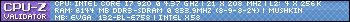 
|
HalloweenWeed
CLASSIFIED Member

- Total Posts : 4792
- Reward points : 0
- Joined: 2009/11/13 03:32:55
- Location: Maine, USA
- Status: offline
- Ribbons : 37


Re:Disappearing Ram
2010/06/25 22:24:45
(permalink)
Long live the ZIF socket.
Main (gaming) rig: i7-3930K; Asus Rampage IV Extreme; H100 W/p-p Excaliburs, AS5; MSI 7870 2GD5/OC; Crucial M4 SSD 256GB. See my primary ModsRigs: Adam for the rest, and I have a second (wife's) rig Asus Rampage III Extreme & 960: Eve.   Overclocking is useless to me if it is not rock stable. Overclocking is useless to me if it is not rock stable.
|
GaretJax84
New Member

- Total Posts : 7
- Reward points : 0
- Joined: 2010/06/24 19:40:51
- Status: offline
- Ribbons : 0

Re:Disappearing Ram
2010/06/26 11:18:13
(permalink)
Well, I broke mine apart. Spent a half hour combing through the pins looking for any that were bent. Didn't see any.
Changed out the thermal paste, reconnected everything a little looser, blew it all out with air and nothing. If no one has anything else to recommend I guess I'll be submitting the request for a new board soon. What do you guys think?
|
vipersb1
New Member

- Total Posts : 63
- Reward points : 0
- Joined: 2009/06/08 22:33:18
- Status: offline
- Ribbons : 0


Re:Disappearing Ram
2010/06/26 12:38:43
(permalink)
fanf074
Hello Evrybody,
I have the same problem ,but only on the first boot of the day .
I have 6 Gb of GSKILL Trident Pc 16000(9/9/9/24,1t@1.65Volts) and when i boot for the first time ( when my mobo is cold i think)the bios and the OS only see 4 Gb of ram usable . In windows 7 64 ,the system show the 6GB but only 4 Gb are usable .In the bios i saw only 4Gb of Ram installed .So I stop my Computer completely (Not a reboot!) and i restart it and now the bios show me 6Gb of ram installed and windows too !!!
Heri is my bios template
Mother Board ( EVGA X58 Classified E-760 )
Bios ( S61D )
CPU ( Ci7920DD0 )
CPU Cooler ( Noctua )
Memory ( Gskill Trident Pc 16000@9/9/9/24,1T@1.65V )
PSU ( Coolermaster Real Power 1000 W)
GPU ( GTX295 )
Drivers ( 191.xx )
Operating System ( Windows 7 64 Ultimate )
Frequency Control
CPU Clock Ratio ( 21X )
CPU Host Frequency (Mhz) (200)
MCH Strap ( auto )
CPU Uncore Frequency (Mhz) ( 4000Mhz { 20X } )
CPU Clock Skew ( 0 ps )
Spread Spectrum ( Disabled )
PCIE Frequency (Mhz) ( 100 )
Memory Feature
Memory Speed ( Standart )
Memory Control Setting ( Enabled )
Memory Frequency ( 2000Mhz / 2:10 )
Channel Interleave Setting ( 6 Way )
Rank Interleave Setting ( 4 Way )
Memory Low Gap ( Auto )
tCL Setting ( 9 )
tRCD Setting ( 9 )
tRP Setting ( 9 )
tRAS Setting ( 24 )
tRFC Setting ( 74 )
Command Rate ( 1t )
Voltage Control
EVGA VDroop Control ( Without VDroop )
CPU VCore ( 1.350 )
CPU VTT Voltage ( +350 )
CPU PLL VCore ( Auto )
**IOH PLL VCore ( Auto )
DIMM Voltage ( 1.65 )
DIMM DQ Vref ( +0mV )
QPI PLL VCore ( Auto )
IOH VCore ( Auto )
IOH/ICH I/O Voltage ( Auto )
CPU Impedance (Auto )
*QPI Signal Compensation ( Auto )
ICH VCore ( Auto )
CPU Feature
Intel SpeedStep ( Disabled )
Turbo Mode Function ( Enabled )
CxE Function ( Disabled )
Execute Disable Bit ( Disabled )
Virtualization Technology ( Disabled )
Intel HT Technology ( Disabled )
Active Processor Cores ( All )
QPI Control Settings ( Enabled )
QPI Link Fast Mode ( Enabled )
QPI Frequency Selection ( 4800 GT/s )
OC Recorvery ( Enabled )
PnP/PCI PCI Express
Maximum Payload Size ( 128 )
I have this same problem, tested ram and all was good. Did this at default settings, changing voltages, oc's...etc had no effect at all. Thought it was a bad mobo(758) so I rma'd and stepped up to the 760 and I still have the same exact problem. For me, a reboot does not fix the issue. I have to modify my bios in some way and then save and reboot and I then see all 6gb. I have resorted to using sleep(s3) instead of shutting down. Always wakes from sleep with all ram.
EVGA E760 X58 Classified On Water Xeon W3690 @ 4.2ghz On Water EVGA GTX 1080ti On Water G Skill Ripjawz 12 GB EVGA Supernova 1300 G2 Full Custom Water Cooling Loop Corsair 900D Case EVGA X10 Mouse Logitech G13 GamePad 
|
DBirmingham
iCX Member

- Total Posts : 374
- Reward points : 0
- Joined: 2005/12/23 15:22:53
- Status: offline
- Ribbons : 0

Re:Disappearing Ram
2010/06/26 19:47:53
(permalink)
Can I ask you guys....even though its a pain in the you know what not showing up...even if you have 6 gigs installed and says 3.99 usable...does it really use all 6 gigs or 3.99.... I am getting a evga x58 sli board and hope not to have the same problem..
xps 720, q6600, 4 gig pc2 8500, 2 evga 8800gtx's in sli, 1000w psu, 24" dell ultra sharp @ 1920 x 1200, windows 7 UEx64.... CM HAF 922, i7 930,6 gigs of mushkin redline, 2 evga gtx 470's in sli, corsair tx950, prolimatech megahalem rev. B, OCZ 60gb vertex ssd, W.D. 1tb black, evga x58 3-sli, 24" 1920 x 1200, Windows 7 x64
|
grd003
Superclocked Member

- Total Posts : 186
- Reward points : 0
- Joined: 2009/10/02 21:46:56
- Location: SW Florida USA
- Status: offline
- Ribbons : 1

Re:Disappearing Ram
2010/06/26 22:16:27
(permalink)
DBirmingham Can I ask you guys....even though its a pain in the you know what not showing up...even if you have 6 gigs installed and says 3.99 usable...does it really use all 6 gigs or 3.99.... I am getting a evga x58 sli board and hope not to have the same problem. Ya, if Windows says 3.99, that's all you get. But most people don't have a problem, anyway. Don't worry, be happy.
Intel i7 920 4378.2MHz -- EVGA E758 -- 12GB: 6GB Mushkin Redlines & 6GB Geil Ultra Thermalright IFX-14, Inferno Fire eXtinguisher -- ATI 5750 @ 850/1400 -- OCZ Fatal1ty 550W COOLER MASTER Nvidia 690 Green/Black case -- OCZ Agility 120GB SSD -- 5x1.5TB Raid-0 Adaptec 1430SA Raid Controller -- LSI SAS2 2008 Falcon -StorPort Raid Controller -- 4x2x500GB External Raid-0 LG Blu-ray Burner -- LG M237WD 23" HDMI 1080P LCD w/tv tuner -- Windows 7 x64 Ultimate 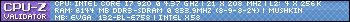 
|
GaretJax84
New Member

- Total Posts : 7
- Reward points : 0
- Joined: 2010/06/24 19:40:51
- Status: offline
- Ribbons : 0

Re:Disappearing Ram
2010/06/29 15:21:09
(permalink)
Well, I've fully exhausted all possibilities. I also tried installing just 12GB and depending on the restart sometimes I get 8 GB in both BIOS and Windows, sometimes I get 12 GB usable in both.
So this leads me to the conclusion of being a hardware failure (probably on the motherboard since I've gotten 12 GB to show up with swapping out different RAM). So, it's in the RMA status now. It's actually taking them a while to get some turn-around on it, so I'm glad that I purchased the RMA service where they will send me the mobo and then I return my own. Seriously, at least I can use my computer at a reduced level right now.
Thanks all for your input and words of wisdom. We'll see if board #2 is a success or not, I sure hope they are testing the heck out of it...
|
grd003
Superclocked Member

- Total Posts : 186
- Reward points : 0
- Joined: 2009/10/02 21:46:56
- Location: SW Florida USA
- Status: offline
- Ribbons : 1

Re:Disappearing Ram
2010/06/29 15:43:37
(permalink)
GaretJax84 Well, I've fully exhausted all possibilities.... Be sure to let us know how it works out. Lot of luck to you
Intel i7 920 4378.2MHz -- EVGA E758 -- 12GB: 6GB Mushkin Redlines & 6GB Geil Ultra Thermalright IFX-14, Inferno Fire eXtinguisher -- ATI 5750 @ 850/1400 -- OCZ Fatal1ty 550W COOLER MASTER Nvidia 690 Green/Black case -- OCZ Agility 120GB SSD -- 5x1.5TB Raid-0 Adaptec 1430SA Raid Controller -- LSI SAS2 2008 Falcon -StorPort Raid Controller -- 4x2x500GB External Raid-0 LG Blu-ray Burner -- LG M237WD 23" HDMI 1080P LCD w/tv tuner -- Windows 7 x64 Ultimate 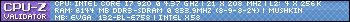 
|
HalloweenWeed
CLASSIFIED Member

- Total Posts : 4792
- Reward points : 0
- Joined: 2009/11/13 03:32:55
- Location: Maine, USA
- Status: offline
- Ribbons : 37


Re:Disappearing Ram
2010/07/01 20:17:54
(permalink)
Main (gaming) rig: i7-3930K; Asus Rampage IV Extreme; H100 W/p-p Excaliburs, AS5; MSI 7870 2GD5/OC; Crucial M4 SSD 256GB. See my primary ModsRigs: Adam for the rest, and I have a second (wife's) rig Asus Rampage III Extreme & 960: Eve.   Overclocking is useless to me if it is not rock stable. Overclocking is useless to me if it is not rock stable.
|
GaretJax84
New Member

- Total Posts : 7
- Reward points : 0
- Joined: 2010/06/24 19:40:51
- Status: offline
- Ribbons : 0

Re:Disappearing Ram
2010/07/09 06:21:59
(permalink)
Well, I RMA'd the board. Tested it and still received the same issue. Since there was a sale on the RAM, I decided to get two more (both single channel) RAM to see if it was the dual-channel RAM that was causing the issue.
That's a big negatron. I put both single sticks in and it only read 4 GB. Sometimes I'm able to get it up to 16 GB readable, but then it reverts back to 8 GB after restarting a couple times.
So, my next question is: Has anyone capped out the board to its maximum of 24 GB, and gotten it all to a usable status? If so, what RAM did you use?
Here's my specs:
EVGA x58 760 mobo
OCZ 4GB (x6) 1333mHz RAM
Intel Core i7 980x
Cooler Master v8 heatsink
64-bit Windows 7 Professional
Any help would be great. :)
|
HalloweenWeed
CLASSIFIED Member

- Total Posts : 4792
- Reward points : 0
- Joined: 2009/11/13 03:32:55
- Location: Maine, USA
- Status: offline
- Ribbons : 37


Re:Disappearing Ram
2010/07/09 07:46:55
(permalink)
GaretJax84 did you try playing around with the tRL settings? Also try VTT in the range of 0 to +100 (when no CPU OC) And I assume you plugged in your mfg spec latencies manually? Unfortunately it may be that you are using OCZ RAM too. Is there any way you can swap RAM with somebody else temporarily to test that? Are you positive that all sticks are fully seating in the sockets? What PSU do you have?
Main (gaming) rig: i7-3930K; Asus Rampage IV Extreme; H100 W/p-p Excaliburs, AS5; MSI 7870 2GD5/OC; Crucial M4 SSD 256GB. See my primary ModsRigs: Adam for the rest, and I have a second (wife's) rig Asus Rampage III Extreme & 960: Eve.   Overclocking is useless to me if it is not rock stable. Overclocking is useless to me if it is not rock stable.
|
Darkmaster06
New Member

- Total Posts : 12
- Reward points : 0
- Joined: 2009/10/21 06:24:26
- Status: offline
- Ribbons : 0

Re:Disappearing Ram
2010/07/11 01:34:38
(permalink)
|
HalloweenWeed
CLASSIFIED Member

- Total Posts : 4792
- Reward points : 0
- Joined: 2009/11/13 03:32:55
- Location: Maine, USA
- Status: offline
- Ribbons : 37


Re:Disappearing Ram
2010/07/11 10:12:16
(permalink)
I found that article to be of limited use as a reference to other ppls having memory probs, as they left many, many rocks unturned - it was too brief and had way too many troubleshooting steps removed for publishing. I would go so far as to say any site that skips that many troubleshooting steps is not to be trusted for serious troubleshooting help consideration.
That said, it is quite interesting the conclusion that they arrived at in that particular page, that the CPU memory controller was the culprit. Combined with the number of just such problems I have helped ppls with, unsuccessfully, lately would suggest there is currently a lot of new CPUs with defective memory controllers. "Defective" is a relative term in this case, perhaps "weak" would be more accurate, as I wonder how many that have been fixed with BIOS settings would never have had a prob if the controller wasn't weak in the first place. Trying to make a conclusion about what is causing the majority of these memory probs is difficult, since ppls have had many different successful fixes to their prob, such a conclusion really seems like a stab in the dark. So for now all I can do is make a couple of theories, the previous being one.
Main (gaming) rig: i7-3930K; Asus Rampage IV Extreme; H100 W/p-p Excaliburs, AS5; MSI 7870 2GD5/OC; Crucial M4 SSD 256GB. See my primary ModsRigs: Adam for the rest, and I have a second (wife's) rig Asus Rampage III Extreme & 960: Eve.   Overclocking is useless to me if it is not rock stable. Overclocking is useless to me if it is not rock stable.
|