ARCTIC_EAGLE
CLASSIFIED ULTRA Member

- Total Posts : 5257
- Reward points : 0
- Joined: 2008/01/14 13:46:17
- Location: In yer forums, trollin yer members
- Status: offline
- Ribbons : 22


Instructions: Windows XP: Start menu/ Control panel/ Sound, speech, and audio devices/ Change speaker settings/ Audio/ Advanced/ Speaker setup (select 2.0 or stereo). This will work with the G35 drivers installed. Windows 7:See instructions below or uninstall your G35 drivers this will default them to stereo, however, to be sure it is stereo go into Control Panel/ Hardware and Sound/ Sound/ right click on the G35 then select configure at the bottom of this window click on Speak configuration then select stereo. After uninstalling run CCleaner to remove the G35's driver fragments. Via the G35: This may/may not work, there is a switch on the back of the G35 (left ear piece at the back) down is 7.1 up is stereo. Move the button to the "up" position. FYI: Some people who have followed these instructions are reporting that the in game sound sometimes cuts out, also some have reported that the G35's stereo option doesn't work, if it doesn't please try one of the other options.Good luck 
post edited by ARCTIC_EAGLE - 2011/03/03 13:30:09
Fear knocked at the door, Faith answered and nobody was there
|
merc.man87
CLASSIFIED Member

- Total Posts : 2422
- Reward points : 0
- Joined: 2009/03/28 10:20:54
- Status: offline
- Ribbons : 6

Re:Crysis 2 no sound w/t G35 FIX
2011/03/02 16:26:41
(permalink)
uninstalling them fixed the issue for me, yay!
|
owcraftsman
CLASSIFIED Member

- Total Posts : 4754
- Reward points : 0
- Joined: 2005/04/16 16:41:02
- Location: Cape Coral, Florida
- Status: offline
- Ribbons : 60


Re:Crysis 2 no sound w/t G35 FIX
2011/03/02 18:43:14
(permalink)
Thanks Arctic for taking the time to try and help Below you will see the option from configure the G35 as you can see, on my system there is no option for 2.0 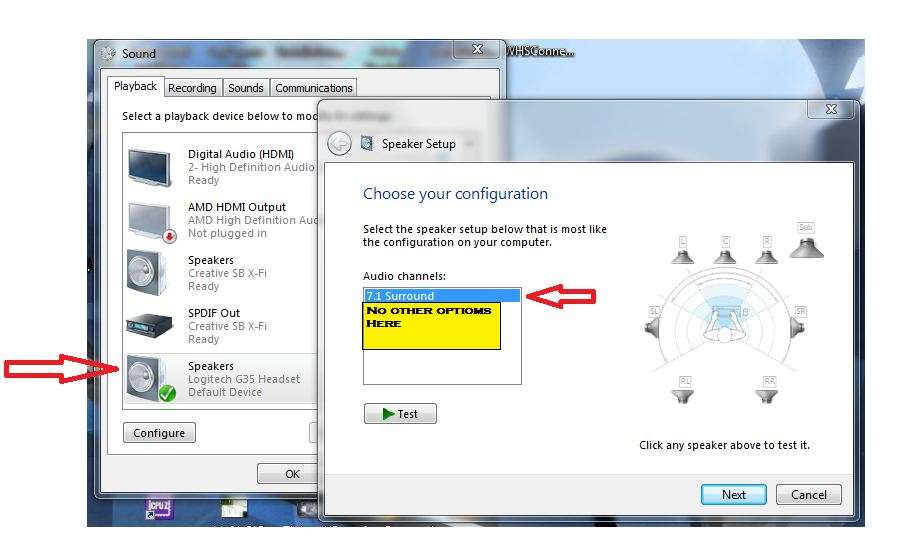 If the option was available for Stereo (2.0) it would be listed in the area of the yellow box above like it is for the SB X-Fi below.  Also I've tried the surround sound switch on the headphones it had no effect at all either starting with it on or off plugging in, in off position and vice verse no apparent difference with as many different combos as I can think of.
5800X3D | ROG Crosshair VIII Hero w/EK-Q-M-Full | Trident Z Neo 4x8 3600 C16 | EVGA RTX 3090 FTW3 Ultra w/EK-QV2-ABP +150 CC/+1000 MC | LG 34GP83A-B UW-QHD/2-Asus PB278Q | EVGA Supernova 1000 G2 | Corsair 1TB MP600 (OS) & 970 EVO 1TB M.2 (Games) | Custom Phanteks Enthoo Luxe | NexXxoS UT60 1080mm Nova | 2x D5 w/BP-2D5TOPPEX-BK | Win-10-pro 21H2 RIG PICS
EVGA Affiliate Code GMER9XL4N
|
ARCTIC_EAGLE
CLASSIFIED ULTRA Member

- Total Posts : 5257
- Reward points : 0
- Joined: 2008/01/14 13:46:17
- Location: In yer forums, trollin yer members
- Status: offline
- Ribbons : 22


Re:Crysis 2 no sound w/t G35 FIX
2011/03/03 03:00:41
(permalink)
have you tried uninstalling G35 drivers? I just tested on a W7 system and uninstalling the drivers allowed me to set it to stereo.
Fear knocked at the door, Faith answered and nobody was there
|
owcraftsman
CLASSIFIED Member

- Total Posts : 4754
- Reward points : 0
- Joined: 2005/04/16 16:41:02
- Location: Cape Coral, Florida
- Status: offline
- Ribbons : 60


Re:Crysis 2 no sound w/t G35 FIX
2011/03/03 05:52:48
(permalink)
To validate your conclusion. Uninstalling the software does work to get the headphone working again but the screen shot above was with the drivers uninstalled. To get it to default to stereo I had to run CCleaner registry tool and remove the key below. WARNING; For those attempting to use the registry cleaner to fix this, always backup before you clean/fix when prompted by CCleaner. [HKEY_CURRENT_USER\Software\Classes\Local Settings\Software\Microsoft\Windows\Shell\MuiCache] "C:\\Program Files (x86)\\Logitech\\G35\\G35.exe"="Logitech(c) G35 Headset" Otherwise plugging it back in after uninstall resulted in what you see above in the first screen with only 7.1 available. On the flip side, once getting them working in game (Stereo 2.0), the G35 headset still functioned well/better with Windows 7 Bass Boost and Virtual Surround enabled through the G35 properties appellate. So if you want to enhance the sound a bit it can be done there with no apparent repressions. However I've grown quit accustom to enjoying the 7.1 surround sound that the Logitech software comes with. If I could switch back and forth from within the G35 appellate or by the surround switch on the headphone that would be a better implementation on their part so this points to a limitation that I think they should correct regardless of not working with this game. I'll say this I have the Z5500 speaker system (5.1) and the comments, I've seen elsewhere, that the demo only supports stereo only is bogus. The sound field is rich, very active and uniquely directional. If there is an upside to this it is that I've been able to enjoy the Z5500 system with this demo and I have to say kudos to Crytek for an immersive sound field. Plus it is customizable in that if you want to ditch the music for example it can be attenuated along with other parameters like VOIP which I have no idea if it really works.
post edited by owcraftsman - 2011/03/03 05:58:30
5800X3D | ROG Crosshair VIII Hero w/EK-Q-M-Full | Trident Z Neo 4x8 3600 C16 | EVGA RTX 3090 FTW3 Ultra w/EK-QV2-ABP +150 CC/+1000 MC | LG 34GP83A-B UW-QHD/2-Asus PB278Q | EVGA Supernova 1000 G2 | Corsair 1TB MP600 (OS) & 970 EVO 1TB M.2 (Games) | Custom Phanteks Enthoo Luxe | NexXxoS UT60 1080mm Nova | 2x D5 w/BP-2D5TOPPEX-BK | Win-10-pro 21H2 RIG PICS
EVGA Affiliate Code GMER9XL4N
|
ARCTIC_EAGLE
CLASSIFIED ULTRA Member

- Total Posts : 5257
- Reward points : 0
- Joined: 2008/01/14 13:46:17
- Location: In yer forums, trollin yer members
- Status: offline
- Ribbons : 22


Re:Crysis 2 no sound w/t G35 FIX
2011/03/03 13:30:33
(permalink)
roger, I have updated the instructions :)
Fear knocked at the door, Faith answered and nobody was there
|
NazcaC2
EGC Admin

- Total Posts : 7420
- Reward points : 0
- Joined: 2008/06/21 09:43:08
- Location: Niagara Falls, Ontario Canada
- Status: offline
- Ribbons : 38


Re:Crysis 2 no sound w/t G35 FIX
2011/03/03 14:30:13
(permalink)
Looking on the G35 Wiki, it states you can convert stereo (2 channel) to 7.1 - Quoted from Wiki - http://en.wikipedia.org/wiki/Logitech_G35 2-channel to 7.1 The Logitech G35 can take Youtube videos, 2-channel game audio, and other stereo sources such as certain music, and convert it naturally to 7.1 using what is called Dolby Pro Logic II. This allows the user to experience a surround sound environment while listening to only stereo sound. Obviously, this does not actually create a real surround sound environment. It basically tricks the brain into thinking that there are multiple locations of where the speakers are. Certain individuals who usually don't go by sound, or rarely use headphones in games from time to time, will have trouble with getting the most of the Logitech G35. It is however possible to train your mind to be much more sensitive to such sound, therefore making it easier for the person to hear the differences in direction of sound.
Intel i9-12900K ASUS Prime Z690-A Corsair 850W RM850x Windows 11 Professional Arctic Liquid Freezer II 360 A-RGB Corsair Dominator 32GB DDR5 5200MHz EVGA GeForce RTX 3080 Ti FTW3 ULTRA GAMING 4x Samsung 2TB 980 Pro SSD + 1x ADATA 512GB SU800 Corsair iCUE 5000X RGB SIGNATURE SERIES Mid-Tower - Neon Night
|
Arctic. Light
FTW Member

- Total Posts : 1023
- Reward points : 0
- Joined: 2010/05/05 16:15:07
- Location: Westhampton NY
- Status: offline
- Ribbons : 2


Re:Crysis 2 no sound w/t G35 FIX
2011/03/07 11:59:43
(permalink)
OH OHH OHH let the other Arctic say his fix! This is on Windows 7...not sure about other OS's 1) Set your Sound default to your soundcard. 2) Go to the recording tab and make sure 'What you Hear' is enabled 3) Go to properties for it and go to the Listen tab 4) Select Listen to this device and select your G35 Headset. 5) ENJOY EPICNESS OF CRYSIS 2 alot nicer then having to uninstall drivers  and here is some visuals encase someone needs them ^.^  
post edited by Arctic. Light - 2011/03/07 12:12:38
Confused PC x58FTW3/4.4ghz Xeon-X5660/12GB Gskill&Patriot/EVGA RTX 270/AX1200/Aging HDD's, 60gb Corsair Force 3, 500gb 970 EVO plus
|
owcraftsman
CLASSIFIED Member

- Total Posts : 4754
- Reward points : 0
- Joined: 2005/04/16 16:41:02
- Location: Cape Coral, Florida
- Status: offline
- Ribbons : 60


Re:Crysis 2 no sound w/t G35 FIX
2011/03/07 15:41:53
(permalink)
I good widdit up to the epicness part.
5800X3D | ROG Crosshair VIII Hero w/EK-Q-M-Full | Trident Z Neo 4x8 3600 C16 | EVGA RTX 3090 FTW3 Ultra w/EK-QV2-ABP +150 CC/+1000 MC | LG 34GP83A-B UW-QHD/2-Asus PB278Q | EVGA Supernova 1000 G2 | Corsair 1TB MP600 (OS) & 970 EVO 1TB M.2 (Games) | Custom Phanteks Enthoo Luxe | NexXxoS UT60 1080mm Nova | 2x D5 w/BP-2D5TOPPEX-BK | Win-10-pro 21H2 RIG PICS
EVGA Affiliate Code GMER9XL4N
|
Arctic. Light
FTW Member

- Total Posts : 1023
- Reward points : 0
- Joined: 2010/05/05 16:15:07
- Location: Westhampton NY
- Status: offline
- Ribbons : 2


Re:Crysis 2 no sound w/t G35 FIX
2011/03/07 17:39:29
(permalink)
I personally like crysis 2 becasue i pwn shiz in it. :p
Confused PC x58FTW3/4.4ghz Xeon-X5660/12GB Gskill&Patriot/EVGA RTX 270/AX1200/Aging HDD's, 60gb Corsair Force 3, 500gb 970 EVO plus
|