Apollyon622
New Member

- Total Posts : 14
- Reward points : 0
- Joined: 2021/02/01 23:55:11
- Status: offline
- Ribbons : 0

Re: Comprehensive Windows 10 Black Screen Trouble shooting Guide
2021/02/06 00:38:00
(permalink)
bern43
I've had my 3090 ftw running for a few weeks now. So far so good. But I just got my first black screen on my second 60Hz monitor. My main monitor is running at 144Hz. Event viewer is showing an nvlddmkm error. A restart brought the monitor back up. Hopefully this is fixed soon.
Set your global power management to 'normal'. Give it a day, or few hours. You'll be getting what I got lol. Setting it to 'prefer max performance' stops this...
|
LocutusHUN
New Member

- Total Posts : 89
- Reward points : 0
- Joined: 2020/11/20 11:44:57
- Status: offline
- Ribbons : 0

Re: Comprehensive Windows 10 Black Screen Trouble shooting Guide
2021/02/06 01:58:24
(permalink)
Subject Black screen and screen flickering issues Response By Email (Ray) (02/05/2021 04:15 PM) Hello, We released hotfix driver version 461.51 today with changes that should help with this issue. If you haven't already updated give this new driver a try here: https://nvidia.custhelp.com/app/answers/detail/a_id/5158 Best regards, Ray The hotfix addresses the following issues: - [Ampere] Chrome/Edge may experience random TDR while browsing [3195894]
- [G-SYNC][Edge of Eternity/Hitman 2]: The games experience stutter and low FPS when Hardware-accelerated GPU scheduling in windowed mode [200685971]
- Wallpaper Engine app may crash on startup or upon resume from sleep. [3208963]
- [461.40] LG CX OLED TVs (2020) are not recognized as G-SYNC Compatible displays [3244055]
- [Surround][RTX 30 series] PC may display no signal message when enabling NVIDIA Surround [3230565]
- On some Notebooks ‘Maximum Graphics Power’ information missing in NV Control Panel - System Information [200697069]
Give it a try guys :)
X470 Taichi Ultimate, 3700X, 32GB 3600 Ballistix, eVGA 3080 FTW3 Ultra, Seasonic Prime Titanium 850W, LG OLED55CX 4K120
|
Apollyon622
New Member

- Total Posts : 14
- Reward points : 0
- Joined: 2021/02/01 23:55:11
- Status: offline
- Ribbons : 0

Re: Comprehensive Windows 10 Black Screen Trouble shooting Guide
2021/02/06 02:23:10
(permalink)
I'll install it now. Should we do a clean install, or just install it as an upgrade?
|
Apollyon622
New Member

- Total Posts : 14
- Reward points : 0
- Joined: 2021/02/01 23:55:11
- Status: offline
- Ribbons : 0

Re: Comprehensive Windows 10 Black Screen Trouble shooting Guide
2021/02/06 02:34:06
(permalink)
Well, I went ahead and installed it anyway. I did not use DDU before the hotfix installation. So lets see if this issue with the black screen will come back again for me. When I did install the hotfix however, I did click on 'clean install' while in customs. Hopefully it'll be fine. I'll report back if there are any issues. One thing I noticed in the Nvidia Control Panel, is this: 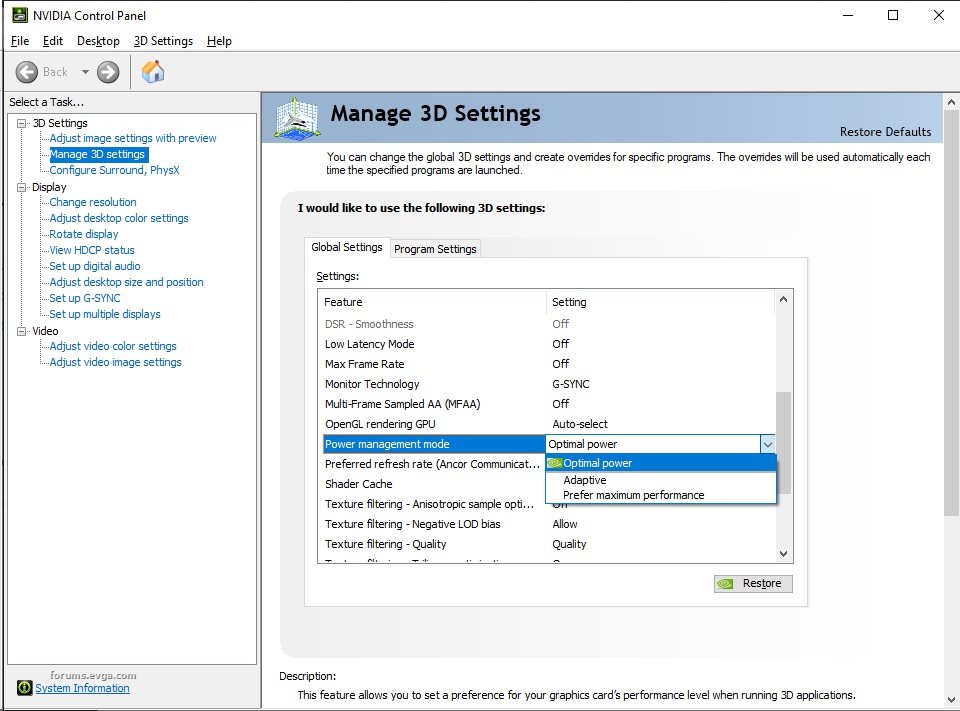 Looks like they removed 'normal' as the power management lol.
Attached Image(s)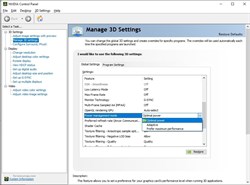
|
vernacular
Superclocked Member

- Total Posts : 187
- Reward points : 0
- Joined: 2008/06/19 19:47:46
- Location: US
- Status: offline
- Ribbons : 3

Re: Comprehensive Windows 10 Black Screen Trouble shooting Guide
2021/02/06 11:53:19
(permalink)
On RTX 3070 I was getting a black screen straight after loading Windows when Nvidia drivers were installed. Generic display drivers didn't have the problem, only after windows update installed nvidia drivers or I installed nvidia drivers myself from nvidia's website did the black screen issue appear. Safe mode, DDU, reinstalling, tried all three displayports, same problem.
The monitor works fine with a 2080 Ti using the same cable so I figured the display and cable were fine, but then I tried an HDMI cable on the same monitor. HDMI didn't get a black screen. I haven't had the issue again yet after a few reboots, but I'm still paranoid it will happen again. I set power in NVCP to "prefer max performance" and I'm hoping that helps.
|
tedfshr
New Member

- Total Posts : 1
- Reward points : 0
- Joined: 2021/01/29 08:25:09
- Status: offline
- Ribbons : 0

Re: Comprehensive Windows 10 Black Screen Trouble shooting Guide
2021/02/07 19:40:37
(permalink)
Hello everyone! I have a FTW3 3080 and have the same problem I think, one out of the three display ports on my gpu is not working properly. I keep getting a black screen into windows on the one display port.
I can see the startup screen and go into bios on the "dead" displayport but as soon as windows boots it's a black screen, windows is definitely running behind the black screen. If I unplug the cable from the black screen displayport to any of the other two working displayports I get into windows.
It's not always a black screen though, sometimes I get flickers of the windows desktop, and sometime it rapidly turns my monitor on and off in quick successions. Like I said I do not know if this is a hardware problem because I can boot into bios just fine with the faulty displayport.
Here are some of the things I've tried to resolve the issue.
1. Re-seat GPU, double check all power cables.
2. Tried multiple DP cables, even VESA certified cables.
3. Boot into safe mode, still get black screen.
4. Uninstall all drivers with DDU and reinstall.
5. Fresh install windows. As soon as the fresh windows boots to desktop, black screen.
6. Some other stuff I've read on this thread.
Please help, I do not want to RMA this card AGAIN, my first ftw3 3080 got destroyed by a firmware update from Precision X1. I have never had so much problems with a GPU this is my first time going EVGA. Sorry if this is formatted/written wrong, I have never posted on a forum ever. I have a video of what goes on when the blackscreen/flickering happens but don't know how to post it on here.
|
Archvile82
New Member

- Total Posts : 25
- Reward points : 0
- Joined: 2020/10/21 18:46:01
- Status: offline
- Ribbons : 0

Re: Comprehensive Windows 10 Black Screen Trouble shooting Guide
2021/02/07 21:35:31
(permalink)
Try enabling CMS support if it's not enabled already.
|
RUCR8Z2
New Member

- Total Posts : 9
- Reward points : 0
- Joined: 2014/02/22 07:26:13
- Location: Virginia
- Status: offline
- Ribbons : 0

Re: Comprehensive Windows 10 Black Screen Trouble shooting Guide
2021/02/08 16:38:53
(permalink)
My RTX3090FTW3 was black screening in some games and while watching YouTube and once with nothing open. Then it went black and never to be working again tried it in 3 different pc's and same thing now, nothing lights up, no fans or display. Windows doesn't recognize it. Only thing I see is one red led on the first 8pin power cable closest to the mounting point.
|
BIOLorenz
New Member

- Total Posts : 12
- Reward points : 0
- Joined: 2018/08/21 14:53:07
- Status: offline
- Ribbons : 0

Re: Comprehensive Windows 10 Black Screen Trouble shooting Guide
2021/02/12 01:27:31
(permalink)
Haven't got any black screen problem with my old 3090ftw3, but red light of death has come unfortunately
|
drewskis86
New Member

- Total Posts : 10
- Reward points : 0
- Joined: 2020/12/14 16:27:44
- Status: offline
- Ribbons : 0

Re: Comprehensive Windows 10 Black Screen Trouble shooting Guide
2021/02/12 12:32:52
(permalink)
the hotfix worked for me, but i was specifically getting my black screen after starting certain games. just fyi
|
ZecretWeapon
New Member

- Total Posts : 1
- Reward points : 0
- Joined: 2020/09/28 22:59:09
- Status: offline
- Ribbons : 0

Re: Comprehensive Windows 10 Black Screen Trouble shooting Guide
2021/02/13 18:31:26
(permalink)
Black Screen while loading in to an Escape from tarkov game, needing to hard reset my pc in order for everything to start working again. It's only happening when i play in 4k not 1080p. I've tried every solution listed in this thread and some of the others on this forum, none have worked. If someone has a similar problem and was able to fix it i'd like to hear the solution. For now i'm looking for an Asus strix 3090 lol
|
LocutusHUN
New Member

- Total Posts : 89
- Reward points : 0
- Joined: 2020/11/20 11:44:57
- Status: offline
- Ribbons : 0

Re: Comprehensive Windows 10 Black Screen Trouble shooting Guide
2021/02/14 11:02:30
(permalink)
The 461.51 hotfix driver did it for me.
No more tdr/black screen while browsing with hardware acceleration ON.
Seems to be the first driver since november, that is working problem-free with my 3080 FTW3 Ultra.
Took long enough.
Now we just need a good release finally from the PX1 software, that really does reliable what it promises, and i will be satisfied.
X470 Taichi Ultimate, 3700X, 32GB 3600 Ballistix, eVGA 3080 FTW3 Ultra, Seasonic Prime Titanium 850W, LG OLED55CX 4K120
|
5E39B83C83B8476
Superclocked Member

- Total Posts : 115
- Reward points : 0
- Joined: 2021/02/14 00:52:03
- Status: offline
- Ribbons : 0

Re: Comprehensive Windows 10 Black Screen Trouble shooting Guide
2021/02/15 22:56:02
(permalink)
Nervous about pulling the trigger if my waitlist email ever comes in... 30 series having lots of issues :X
|
pismodude2
New Member

- Total Posts : 4
- Reward points : 0
- Joined: 2020/09/24 23:14:32
- Status: offline
- Ribbons : 0

Re: Comprehensive Windows 10 Black Screen Trouble shooting Guide
2021/02/17 11:53:33
(permalink)
BIOLorenz
Haven't got any black screen problem with my old 3090ftw3, but red light of death has come unfortunately
I got that finally after 2 months, very sad. Mine was occasionally black screening when VRAM usage was high. I tried uninstalling the graphics driver and reinstalling, and during that it did the pop and died forever. I can't say that the driver reinstall was the cause but it was pretty much immediately after uninstalling, when starting the reinstall of the driver.
|
KickAssCop
Superclocked Member

- Total Posts : 220
- Reward points : 0
- Joined: 2015/06/25 16:53:06
- Status: offline
- Ribbons : 0

Re: Comprehensive Windows 10 Black Screen Trouble shooting Guide
2021/02/23 09:34:29
(permalink)
So I received a brand new EVGA RTX 3090 FTW3 Ultra. It is black version and made in Taiwan. I have put it through the paces and it is really crap in the silicon lottery department. I can barely overclock core by 145 MHz and memory by 900 MHz before I see artifacts/crashing.
However, that is not the point. After reading the issues around black screen and many threads my card is showing all symptoms.
It does overvolt to 1.081 volts at idle. It does draw more than 80 watts from PCIe slots (even though only saw it once). However, it has not done any black screen or other issues yet. I haven't even tried a game yet. Can someone guide me how else to diagnose? Do I need to install precision and update firmware? Shall I try a different bios. It has only been 2 hours but the symptoms described that kill the card slowly over months seem to be all there.
Do let me know what else to try/do?
PC: Ryzen 5900X | X570 Tomahawk | 3090 FTW3 Ultra | CX 55, G7 32 | 660P 1 TB, P1 1 TB, EVO 850 1 TB, EVO 840 500 GB, 830 256 GB, MX500 1 TB | TridentZ NEO RGB 32 GB 3733 C16 | Supernova 1300W G2 | P500A | H150i PRO | K70 | G502Consoles: PS5, XSX, PS4, Switch X 2
|
Fox1966
New Member

- Total Posts : 5
- Reward points : 0
- Joined: 2011/10/31 18:14:40
- Status: offline
- Ribbons : 0

Re: Comprehensive Windows 10 Black Screen Trouble shooting Guide
2021/02/28 07:51:50
(permalink)
I began getting the black screens randomly with the 461 drivers (3080 Gaming) while browsing the web or while just sitting idle. Up to this point, I never had ANY issues at all. Any driver after 461 gives me this error. My screen never comes back to life until my computer is rebooted. It happens sometimes almost immediately after a reboot, sometimes after I've been browsing the web for a couple of hours, but it ALWAYS happens when browsing or idle, and never happens in a game. For now, I've gone back to 456.71, but hope this issue is fixed asap...I like to stay up to date with my drivers...
|
Epsolike
iCX Member

- Total Posts : 435
- Reward points : 0
- Joined: 2014/04/11 06:51:49
- Location: EU
- Status: offline
- Ribbons : 17

Re: Comprehensive Windows 10 Black Screen Trouble shooting Guide
2021/03/03 01:45:14
(permalink)
Good guide, thank you for it
EVGA X570 DARK (1.09) [manual SoC, AUTO high!]AMD Ryzen 5800X3D [-25 -25 -25 -20 -25 -25 -25 -25]GSKILL Royal Elite (Gold) 3600C14 (B-die) [F4-3600C14D-32GTEGA]EVGA 3080 Ti FTW3 UltraEVGA SuperNOVA P6 1000
|
massfromgamesdojo
New Member

- Total Posts : 3
- Reward points : 0
- Joined: 2021/03/03 13:17:15
- Status: offline
- Ribbons : 0

Re: Comprehensive Windows 10 Black Screen Trouble shooting Guide
2021/03/04 05:27:58
(permalink)
Hello
First time poster so please go easy on me :). Right having read through this very important topic I thought I'd throw in my experience/theory to what might be causing this issue. First off I own the EVGA 3070 XC3 Ultra (which I'm absolutely loving) as opposed to the 3080 or 3090. I have not had the black screen issue at all during gaming or browsing. However I have had it on occasion either when I turn my computer on; the system & gpu turn on (fans, rgb etc) but I will sometimes get a black screen instead of my motherboard (MSI B550i wife edge) logo appearing. When this happens the only way to remedy this is to hold down the power button, then restart and everytime I do that it works/boot's up fine. The other time I sometimes get this problem is when I try to wake up my PC from sleep mode, every now & again it will black screen and once again this can only be remedied by holding down the power button.
Until recently hearing on YouTube about a YouTuber (Thaigo from Classical Gaming) having to RMA his own EVGA 3090 with a black screen/dead GPU and then later signing up to these forums I was completely unaware that this "might" be an issue with the EVGA 30 series cards. Obviously after reading through the 6 pages of posts above I now know that it isn't just something effecting me in fact it seems the problem is unfortunately a lot worse for some of the others.
However I'm not so sure the problem lies with our/EVGA's cards. The reason being I have also had one of the above problems (the waking up from sleep mode black screen) occasionally occur on another recent PC build of mine which houses an ASUS RTX 2070 OC MINI a completely different card & brand. Now both of my systems are similar: NR200p Chasis (1 Black, 1 White), MSI B550i Wifi Edge Motherboards, Ryzen CPU's (a 5600x & a 3600) both have corsair RGB Vengence Pro Ram (32GB, & 16GB), both have their OS installed on Gen 4.0 Seagate Firecuda 500GB M.2s, both have Corsair Platinum SFX PSU's (1 x 750w, 1 x 600w). So the only major difference between them is the brand & model of GPU which is why I'm wondering weather there something else going on here. Is it a Gen 4 thing? Motherboards are Gen 4, OS's installed on Gen 4 M.2's (perhaps). A Corsair SFX PSU thing? (unlikely) Or could it be something else? Thing is they both share Corsair's ICUE software controlling the RGB. Someone has already mentioned this in a previous post and I think it could be a possibility for RBG controlling software is known to sometimes cause issues (uninstalled my MSI Dragon Centre/Mystic Light for this reason & cannot run NZXT's CAM software at all as it crashes my computer every time) I for my part will look to visit the Corsair forums to see if there are any threads on there about this possibility.
So in conclusion it would be interesting to know how many of the people who are having black screen problems share either any my hardware componants (other than the Gpu) & more importantly the ICUE software that I have installed and if they feel that this might be the common denominator?
|
syu1087
New Member

- Total Posts : 13
- Reward points : 0
- Joined: 2020/12/09 10:26:51
- Status: offline
- Ribbons : 0

Re: Comprehensive Windows 10 Black Screen Trouble shooting Guide
2021/03/04 23:42:47
(permalink)
my 3080 started having black screen issues after nvidia's driver updates.
|
massfromgamesdojo
New Member

- Total Posts : 3
- Reward points : 0
- Joined: 2021/03/03 13:17:15
- Status: offline
- Ribbons : 0

Re: Comprehensive Windows 10 Black Screen Trouble shooting Guide
2021/03/05 03:34:36
(permalink)
@syu1087 Nvidia's driver updates are a definite possibility for I find they often seem to make things worse and it is something we both (as well as anyone else with a nvidia gpu) would have in common. Is there a way to roll back these updates? For it would be interesting to test this out.
|
syu1087
New Member

- Total Posts : 13
- Reward points : 0
- Joined: 2020/12/09 10:26:51
- Status: offline
- Ribbons : 0

Re: Comprehensive Windows 10 Black Screen Trouble shooting Guide
2021/03/05 09:32:11
(permalink)
"https://www.nvidia.com/en-us/geforce/drivers/"
all the drivers are here.
Thanks
|
XrayMan
Insert Custom Title Here

- Total Posts : 73000
- Reward points : 0
- Joined: 2006/12/14 22:10:06
- Location: Santa Clarita, Ca.
- Status: offline
- Ribbons : 115


Re: Comprehensive Windows 10 Black Screen Trouble shooting Guide
2021/03/06 23:32:00
(permalink)
syu1087
"https://www.nvidia.com/en-us/geforce/drivers/"
all the drivers are here.
Thanks

My Affiliate Code: 8WEQVXMCJL Associate Code: VHKH33QN4W77V6A   
|
syu1087
New Member

- Total Posts : 13
- Reward points : 0
- Joined: 2020/12/09 10:26:51
- Status: offline
- Ribbons : 0

Re: Comprehensive Windows 10 Black Screen Trouble shooting Guide
2021/03/08 16:02:03
(permalink)
installed the latest hot fix 461.81 driver, still getting random black screens. this is so fun. 
|
syu1087
New Member

- Total Posts : 13
- Reward points : 0
- Joined: 2020/12/09 10:26:51
- Status: offline
- Ribbons : 0

Re: Comprehensive Windows 10 Black Screen Trouble shooting Guide
2021/03/09 18:12:43
(permalink)
so i went back to the 461.09 driver and so far so good. no black screens for about 2 hours.
undervolted the gpu clock to 1425 mhz at 762 mV. fans at 80.
fingers crossed.
|
syu1087
New Member

- Total Posts : 13
- Reward points : 0
- Joined: 2020/12/09 10:26:51
- Status: offline
- Ribbons : 0

Re: Comprehensive Windows 10 Black Screen Trouble shooting Guide
2021/03/10 19:00:10
(permalink)
dam just got a black screen while idle 
|
nullref
New Member

- Total Posts : 12
- Reward points : 0
- Joined: 2020/09/05 17:33:41
- Status: offline
- Ribbons : 0

Re: Comprehensive Windows 10 Black Screen Trouble shooting Guide
2021/03/11 11:11:01
(permalink)
I haven't seen a TDR driver crash while browsing or using RDP since installing 461.51 (and later 461.72), so fingers crossed that holds up. I did have periods in the past without them for stretches of several days, punctuated by periods of getting them multiple times a day, so tough to be certain it's fully solved.
|
syu1087
New Member

- Total Posts : 13
- Reward points : 0
- Joined: 2020/12/09 10:26:51
- Status: offline
- Ribbons : 0

Re: Comprehensive Windows 10 Black Screen Trouble shooting Guide
2021/03/12 19:58:59
(permalink)
Is it normal for my 3 pcie cables to draw power like this? "https://imgur.com/J7KVmxN" Thanks for your help
post edited by syu1087 - 2021/03/13 12:35:11
Attached Image(s)
|
irakandjii
New Member

- Total Posts : 65
- Reward points : 0
- Joined: 2020/09/01 12:15:00
- Status: offline
- Ribbons : 2

Re: Comprehensive Windows 10 Black Screen Trouble shooting Guide
2021/03/13 11:52:39
(permalink)
☄ Helpfulby Cool GTX 2021/05/24 07:39:18
I came to this forum after I developed the black screen symptoms. Triggering eventI upgraded my monitor from a 4k 60 Hz, to a 4k 144Hz HDR display. Symptoms;- None at all at 60 Hz. on the 60 Hz. Monitor.
- @ 144 Hz I started to get random but frequent "Black Screens" every 5 minutes or so
- Black screen lasted 3-12 seconds,
- sounds continued to play
Actions Taken;- I followed a number of the suggestions in the forum regarding changes to power saving etc. There was some improvement, but the problem persisted.
- I noticed there was some correlation with events associated with xbox and other gaming services on my PC. So I uninstalled these and there was a slight reduction in frequency of occurrence, but the problem did not go away.
I thought on this a bit more and then reset the refresh rate to 60 Hz. on the 144 Hz. MonitorThe problem went away. Solution;Realized I had an old 4k 60 Hz. Displayport 1.2 cable. In my case the local computer store has a very good return policy so upgrading the cable was risk free. If your circumstances are similar this is definitely worth a try. I took a trip to my computer store and purchased a reputable Displayport 1.4 cable rated for 8k @ 60 Hz / 4k HDR @ 144Hz. I installed the cable, reset the drivers etc. and set the monitor to operate at 144 Hz. EDIT: After 2.5 days, or approximately 30 hours of game time, there has not been a single repeat of the black screen or any other windows logs. So in my circumstance I can confirm the DP 1.4 cable fixed the problem. Update: After almost a year now, the problem has never reoccurred. A quality DP 1.4 cable fixed this for me permanently.
post edited by irakandjii - 2022/02/04 08:42:46
|
massfromgamesdojo
New Member

- Total Posts : 3
- Reward points : 0
- Joined: 2021/03/03 13:17:15
- Status: offline
- Ribbons : 0

Re: Comprehensive Windows 10 Black Screen Trouble shooting Guide
2021/03/15 13:04:33
(permalink)
First off Thanks guys for the NVIDIA driver links above
Secondly to the poster directly above I too have heard good things about changing to a higher quality DP cable in fact recently purchased one myself to try this out but have yet to use it due to.....
Thirdly over a week ago I switched from a "Balanced" Windows 10 power plan to an "Ultimate Performance" plan instead which basically means my PC never goes into sleep mode unless I put it into one (monitors still turn off after 20 mins or so). Since then not once have I been greeted with a Black screen at Start up or Restart and whilst 9 or so days may be too early to say 100% that this problem is fixed, it's certainly promising. So I would definitely say if you've been having mild black screen issues to give it a try as it costs nothing and it doesn't appear to have any negative effects (if you really need/want to conserve energy you can always enter sleep mode manually or power off)
|
atsuhiko
New Member

- Total Posts : 2
- Reward points : 0
- Joined: 2021/03/13 11:09:07
- Status: offline
- Ribbons : 0

Re: Comprehensive Windows 10 Black Screen Trouble shooting Guide
2021/03/15 13:47:36
(permalink)
Hi guys,
I'm having the same trouble so far. I've updated my ASUS bios, my GPU firmware and downloaded the latest NVIDIA patch even though i'm having black screens.
According to me, these crashes happen due to high frequence demand for GPU clock and memory clock. But, since i've put my GPU into "Boost Lock" in the X1 EVGA software I haven't got any crashes because the clock is maintained at the hight clock as it could be for benchmarking. I've not noticed any GPU temperature trouble, would it damage the GPU if i continue doing so ? Because i've not find any better solution yet.
Thanks guys
|