spf33
New Member

- Total Posts : 38
- Reward points : 0
- Joined: 2007/02/08 08:59:42
- Status: offline
- Ribbons : 1

It's been a while since I was on a EVGA mboard, January '07 to be exact (several EVGA vid cards since, though). Which means the 680i A1 swapped to the AR shortly after purchase was my last EVGA motherboard. Actually, just last week I retired my Supermicro P4DCE+II dual Xeon Prestonia board after over 12 years of abuse and the 680i with 4gb ram and a Q6600 (won't even tell you how much I payed for either beasts at launch) is now my main web, email, file server machine. The P4DCE+II was a fantastic Max, After Effects, Photoshop machine. Still is, honestly. And my EVGA EVGA 680i 775 AR is still a damned monster. But the EVGA X99 FTW with a 5960x, 32gb of G.skill Ripjaws 2400 ram, and until the budget allows just a single evga 780ti, is about to become my main creation and gaming mahsheeen. The freebee Torq x10 mouse through Newegg with a EVGA x99 mboard purchase was a nice touch. Newegg delivery arrived tonight at 7pm sharp via UPS, forgive the dark cell phone pic. Hoping for reliving those glory days...  *edited for clarification.
post edited by spf33 - 2018/03/14 07:29:07
|
seta8967
FTW Member

- Total Posts : 1813
- Reward points : 0
- Joined: 2010/03/03 05:18:45
- Status: offline
- Ribbons : 2


Re: Coming back to Evga
2014/09/04 23:14:37
(permalink)
thats a nice setup... can i have your 850 pro...
You obviously ordered it from newegg... I see that mouse back there....
|
_JoseR
SSC Member

- Total Posts : 826
- Reward points : 0
- Joined: 2014/04/11 09:39:05
- Status: offline
- Ribbons : 1

Re: Coming back to Evga
2014/09/04 23:50:19
(permalink)
That should be a sweet set up. You should upload more pictures of the build in progress.
|
SpenserA
EVGA Alumni

- Total Posts : 85
- Reward points : 0
- Joined: 2014/06/24 09:54:01
- Status: offline
- Ribbons : 0

Re: Coming back to Evga
2014/09/04 23:52:08
(permalink)
Very nice. I'm jealous of your performance already and it's not even built. What case are you going to be putting it in? And yeah, should get some pictures of the build. Let us relive the glory days with you. 
post edited by EVGAtech_SpenserA - 2014/09/04 23:55:12
|
rjohnson11
EVGA Forum Moderator

- Total Posts : 102313
- Reward points : 0
- Joined: 2004/10/05 12:44:35
- Location: Netherlands
- Status: online
- Ribbons : 84


Re: Coming back to Evga
2014/09/05 00:26:13
(permalink)
Yes we want to see lots of pics and benchmarks when completed!
|
TECH_DaveB
EVGA Alumni

- Total Posts : 4893
- Reward points : 0
- Joined: 2008/09/26 17:03:47
- Status: offline
- Ribbons : 46

Re: Coming back to Evga
2014/09/05 09:39:57
(permalink)
Nice setup, and you're killing me on the PSU. No EVGA 850 Gold? Should be a REALLY solid build.
|
spf33
New Member

- Total Posts : 38
- Reward points : 0
- Joined: 2007/02/08 08:59:42
- Status: offline
- Ribbons : 1

Re: Coming back to Evga
2014/09/05 11:16:41
(permalink)
EVGAtech_SpenserA
What case are you going to be putting it in?
Fractal Design Define R4 EVGATech_DaveB
Nice setup, and you're killing me on the PSU. No ?
Yeah, sorry. Got a deal that I couldn't pass up. Welp, started the build. Everything seemed to be going great. Plugged her in and...no video. No error code, no error beeps. Everything seems to be purring right along. Fans and LED's seem to be functioning fine. Just...no video. And I have about 15 minutes until I can't troubleshoot for a couple of days. 
post edited by spf33 - 2018/03/14 07:30:29
|
smithj1
Superclocked Member

- Total Posts : 185
- Reward points : 0
- Joined: 2009/07/18 17:54:06
- Location: Michigan
- Status: offline
- Ribbons : 0

Re: Coming back to Evga
2014/09/05 11:29:07
(permalink)
I imagine you have done this already but maybe move the video card into a different slot.
|
spf33
New Member

- Total Posts : 38
- Reward points : 0
- Joined: 2007/02/08 08:59:42
- Status: offline
- Ribbons : 1

Re: Coming back to Evga
2014/09/05 11:35:47
(permalink)
smithj1
I imagine you have done this already but maybe move the video card into a different slot.
Haven't yet, I can drop it down to #4 slot, but then it covers the express slot and I lose the pcie Sound Blaster. Couple build photos;   Just barely fits - 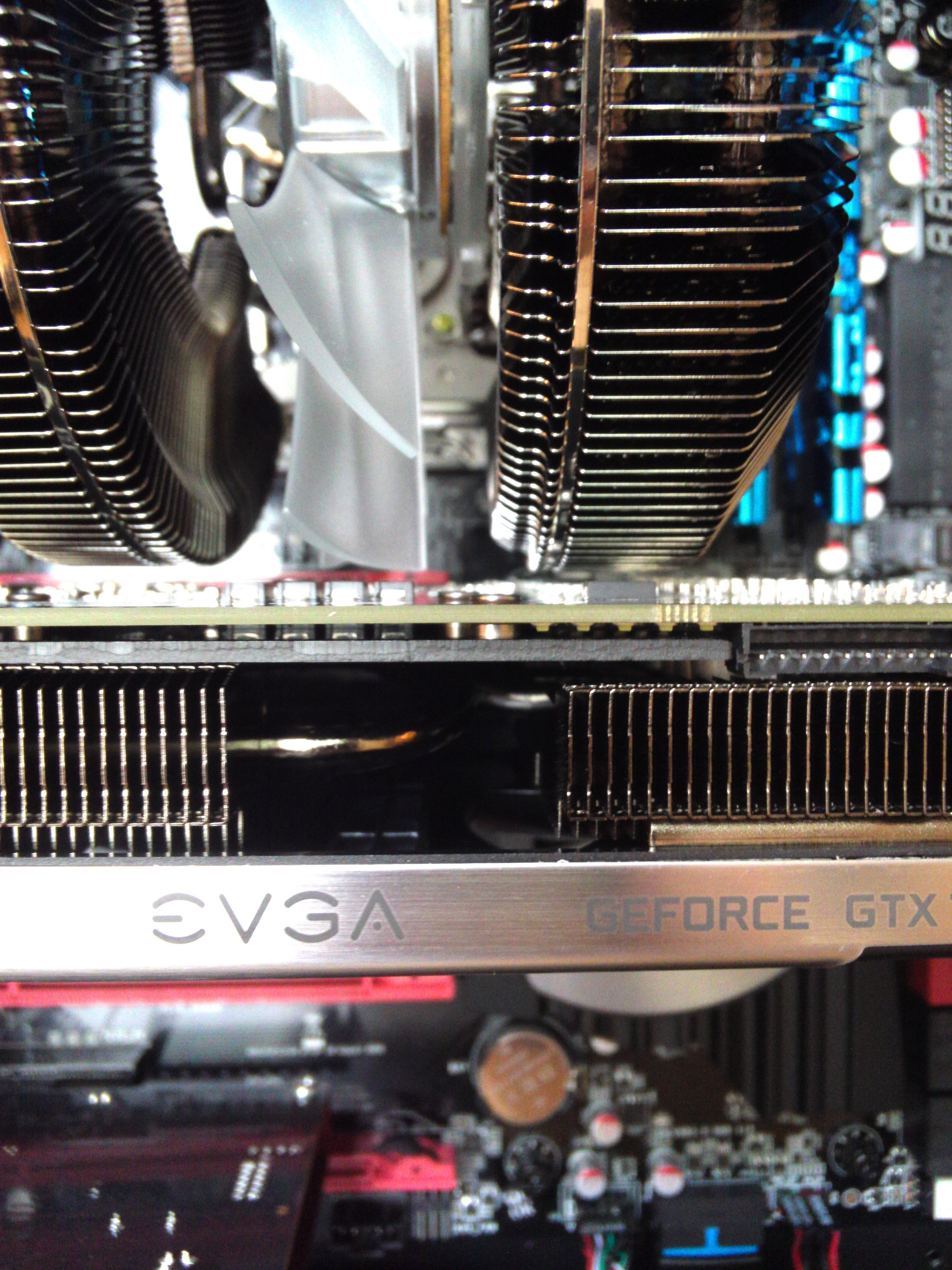
post edited by spf33 - 2018/03/14 07:31:24
|
EVGA_JacobF
EVGA Alumni

- Total Posts : 16946
- Reward points : 0
- Joined: 2006/01/17 12:10:20
- Location: Brea, CA
- Status: offline
- Ribbons : 26


Re: Coming back to Evga
2014/09/05 12:02:52
(permalink)
67 usually indicates some sort of memory issue, can you confirm that the memory is seated all the way? Also may want to try just one stick.
|
spf33
New Member

- Total Posts : 38
- Reward points : 0
- Joined: 2007/02/08 08:59:42
- Status: offline
- Ribbons : 1

Re: Coming back to Evga
2014/09/05 13:22:31
(permalink)
Thanks for the help guys, but no go. Ram seated properly. Tried 1 stick in slot 1 and it gives a bd code.
Next I pulled the Sound Blaster completly out and moved the 780 Ti to #4 slot and tried with all the ram in and then just 1 stick. 1 stick gives the bd code and all sticks still gives the 67 code.
|
spf33
New Member

- Total Posts : 38
- Reward points : 0
- Joined: 2007/02/08 08:59:42
- Status: offline
- Ribbons : 1

Re: Coming back to Evga
2014/09/05 14:32:22
(permalink)
Just to confirm; tested each of the 4 sticks alone and each time is the bd error.
Disabled the all front panel i/o. Tested usb keyboard, mouse and monitors in a different machine. all fine.
I'd test the 780Ti in my other machine, but that's going to have to wait a couple days. I'm not even sure the beast will fit in that case, not sure it will fit though.
Guess I could also try putting an old pci 2 video card in the x99 and seeing what that does.
Could I have really gotten 4 sticks of bad G.Skill ram?
|
vsg28
SSC Member

- Total Posts : 611
- Reward points : 0
- Joined: 2013/10/23 07:51:14
- Status: offline
- Ribbons : 17

Re: Coming back to Evga
2014/09/05 14:39:54
(permalink)
Trying seating them as per serial number in Channel A with the first serial number being closest to the CPU on right side, then the next one on the left and so forth. There is an issue at times with this but seeing how you have 2400 MHz ram only it shouldn't be an issue.
|
TECH_DaveB
EVGA Alumni

- Total Posts : 4893
- Reward points : 0
- Joined: 2008/09/26 17:03:47
- Status: offline
- Ribbons : 46

Re: Coming back to Evga
2014/09/05 15:09:57
(permalink)
Have you tried the other BIOS, there is a dipswitch on there, might be an issue there.
I was able to generate a 67 by partially seating my RAM, now that being said, memory problems can also be caused by certain aspects of the CPU, as the memory controller is within the CPU. Remove the HSF, remove the CPU make sure there are no bent pins or discoloration and no discoloration on the bottom of the CPU, re-install the CPU is all looks OK, then just rest the HSF on top of the CPU. It's own weight is adequate for testing purposes. If it posts, then attach the HSF, be careful to not over tighten it, as that can flex the PCB and cause connection issues with the CPU and cause this error. I know this may sound semi generic, but I have seen this from X58 to X99 and all in between, so it is worth a try.
Also, this may just be bad lighting, but it looks like form your pics, that you don't have the EPS (CPU 8 pin power connector) plugged in, maybe it's just me but I didn't see it. That would also be an issue. Also make sure to not have the PCIE 8 pin in that port, it will fit backwards and the only easy way to spot it is the fact the the latch on the plug and the tab on the connector side of the motherboard will be on opposite sides.
|
spf33
New Member

- Total Posts : 38
- Reward points : 0
- Joined: 2007/02/08 08:59:42
- Status: offline
- Ribbons : 1

Re: Coming back to Evga
2014/09/05 23:29:38
(permalink)
EVGATech_DaveB
Have you tried the other BIOS, there is a dipswitch on there, might be an issue there.
I was able to generate a 67 by partially seating my RAM, now that being said, memory problems can also be caused by certain aspects of the CPU, as the memory controller is within the CPU. Remove the HSF, remove the CPU make sure there are no bent pins or discoloration and no discoloration on the bottom of the CPU, re-install the CPU is all looks OK, then just rest the HSF on top of the CPU. It's own weight is adequate for testing purposes. If it posts, then attach the HSF, be careful to not over tighten it, as that can flex the PCB and cause connection issues with the CPU and cause this error. I know this may sound semi generic, but I have seen this from X58 to X99 and all in between, so it is worth a try.
Also, this may just be bad lighting, but it looks like form your pics, that you don't have the EPS (CPU 8 pin power connector) plugged in, maybe it's just me but I didn't see it. That would also be an issue. Also make sure to not have the PCIE 8 pin in that port, it will fit backwards and the only easy way to spot it is the fact the the latch on the plug and the tab on the connector side of the motherboard will be on opposite sides.
Thanks for the help. Yeah, bad lighting. The CPU power connector is in and seated properly -  Yep, forgot to mention I tried the dip switch and no change. Clamping down this monster Zalman was the biggest, if not the only, "hmmm" moments of the build. With fresh eyes I'll try to fully re-seat the cpu in the morning. Just got home and tried a quick loosening of the Zalman bolts, still no video but with a post code of 68 (PCI host bridge initialization) this time.
post edited by spf33 - 2018/03/14 07:31:44
|
spf33
New Member

- Total Posts : 38
- Reward points : 0
- Joined: 2007/02/08 08:59:42
- Status: offline
- Ribbons : 1

Re: Coming back to Evga
2014/09/05 23:39:37
(permalink)
vsg28
Trying seating them as per serial number in Channel A with the first serial number being closest to the CPU on right side, then the next one on the left and so forth. There is an issue at times with this but seeing how you have 2400 MHz ram only it shouldn't be an issue.
Very interesting. Thanks for the input. I'll definitely give a try. Just to clarify you are suggesting to put the earliest serial number in dimm slot 5? Then go back to slot 3 with the next serial #, then to 7 then to 1?
|
spf33
New Member

- Total Posts : 38
- Reward points : 0
- Joined: 2007/02/08 08:59:42
- Status: offline
- Ribbons : 1

Re: Coming back to Evga
2014/09/06 07:46:19
(permalink)
Well, pulled the Zalman off, reseated the CPU and powered up. 5, I think, quick beeps and I was in the bios! Code on the board was a 60. Looked at the bios screen1 for a minute, powered down and put the rest of the ram back in. Powered back up and I've been stuck with an error code 67 since. Even pulling all but 1 stick of ram, still Code 67 and not able to make it back into the bios. Took some photos and was immediately reminded of my father telling me years and years ago why and how much he hated LGA sockets. The CPU looks ok - 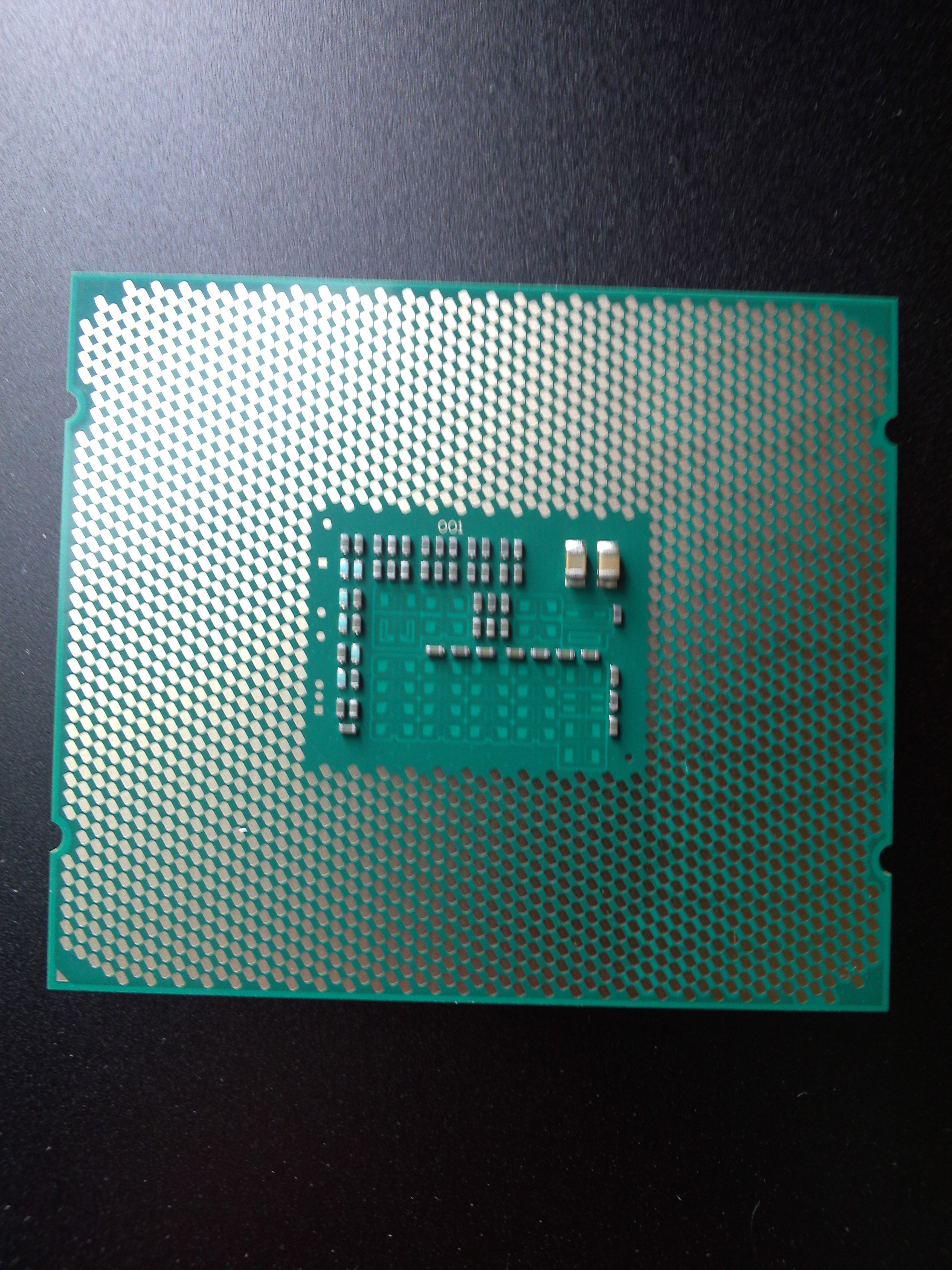 The board socket, not so much. Questionable area circled in red -  Another angle - 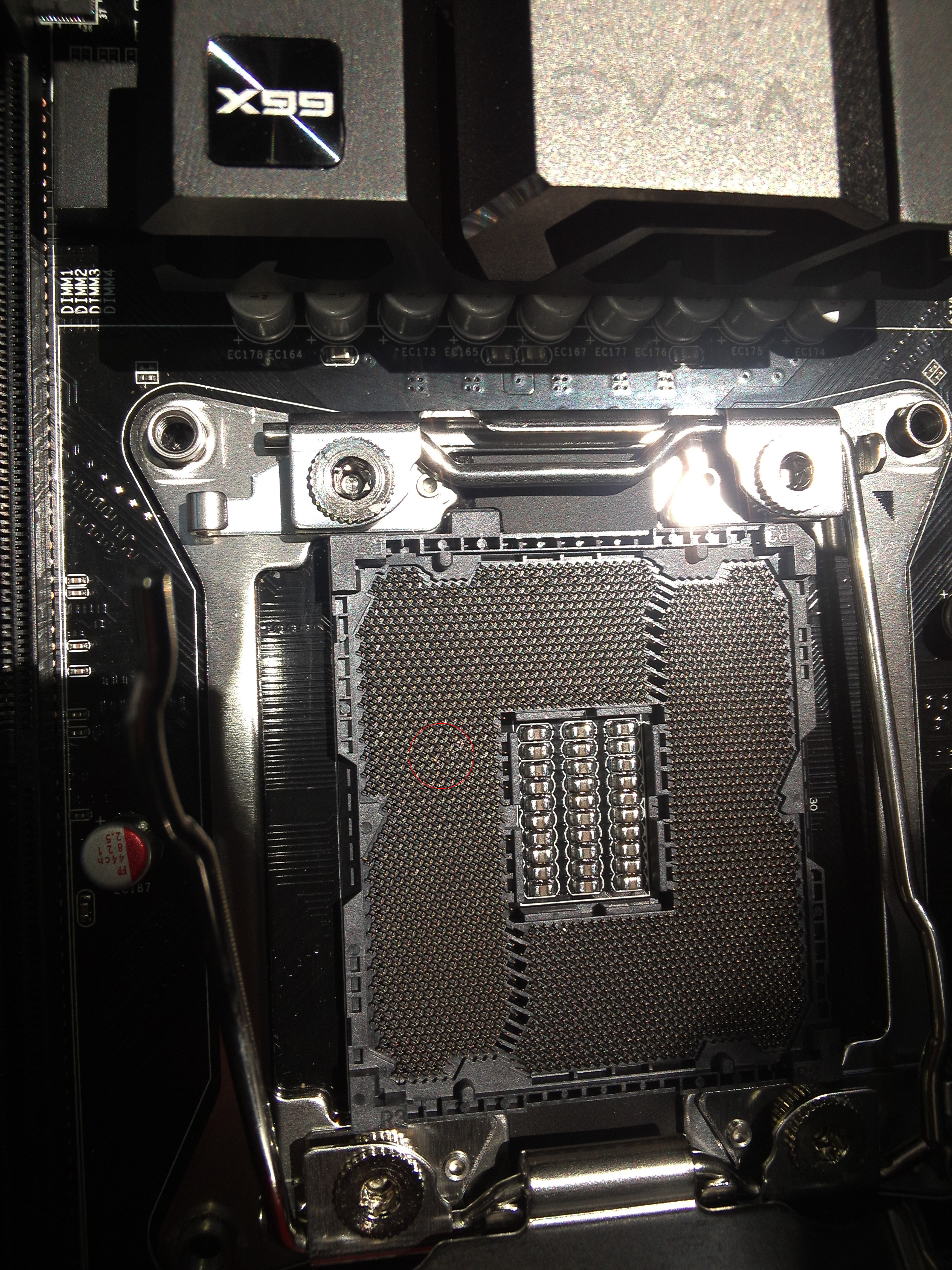 But from this close angle, it doesn't look so bad, right? No?  Ugh. I smashed the socket pins tightening the Zalman down too hard, didn't I. Anyone wanna but a slightly used X99 FTW or know a good motherboard repair guy? Definitely not how I saw this build going...
post edited by spf33 - 2018/03/14 07:32:27
|
spf33
New Member

- Total Posts : 38
- Reward points : 0
- Joined: 2007/02/08 08:59:42
- Status: offline
- Ribbons : 1

Re: Coming back to Evga
2014/09/06 21:43:46
(permalink)
Been debating most of the day whether or not I should attempt to straighten the bent socket pins or just hang this thing on the wall as a reminder of my stupidity.
Rather than incorrectly straightening the pins and then risking frying the CPU I think at this point I'm going to hope and pray that I didn't fry it already and go ahead and order the same board again.
Yeah.
Can't help but wonder, though - it seems to me this should be a known, quantifiable thing...Zalman, how many turns of a screw does it take to be "tight" on any given board & socket with your compatible and specific HSF?
I'll give it another trouble shooting session (mainly and with desperation because I noticed a rather large dog hair laying across the socket in photo WP_003754.jpg above) before I pull the trigger on a re-order.
|
bcavnaugh
The Crunchinator

- Total Posts : 38977
- Reward points : 0
- Joined: 2012/09/18 17:31:18
- Location: USA Affiliate E5L3CTGE12 Associate 9E88QK5L7811G3H
- Status: offline
- Ribbons : 282


Re: Coming back to Evga
2014/09/06 22:33:46
(permalink)
The CPU looks to have a speck on it as well. In the lower left side.  Cool site http://www.getoffthisplanet.com/What tool created your images? Wish you had them in color.
post edited by bcavnaugh - 2014/09/06 22:37:42
|
seta8967
FTW Member

- Total Posts : 1813
- Reward points : 0
- Joined: 2010/03/03 05:18:45
- Status: offline
- Ribbons : 2


Re: Coming back to Evga
2014/09/06 22:33:49
(permalink)
why not ask evga to do a repair rma? seems a lot safer than to attempt yourself.
|
EVGATech_GabrielT
EVGA Tech Support

- Total Posts : 1104
- Reward points : 0
- Joined: 2012/02/22 09:59:37
- Status: offline
- Ribbons : 1

Re: Coming back to Evga
2014/09/06 22:47:16
(permalink)
Hello spf33 We can possibly have the socket replaced. Please send us a email to Support@evga.com in order to forward this issue / request to the appropriate channel.
|
Vlada011
Omnipotent Enthusiast

- Total Posts : 10257
- Reward points : 0
- Joined: 2012/03/25 00:14:05
- Location: Belgrade-Serbia
- Status: offline
- Ribbons : 11


Re: Coming back to Evga
2014/09/07 01:44:44
(permalink)
spf33
Well, pulled the Zalman off, reseated the CPU and powered up. 5, I think, quick beeps and I was in the bios! Code on the board was a 60.
Looked at the bios screen1 for a minute, powered down and put the rest of the ram back in. Powered back up and I've been stuck with an error code 67 since. Even pulling all but 1 stick of ram, still Code 67 and not able to make it back into the bios.
Took some photos and was immediately reminded of my father telling me years and years ago why and how much he hated LGA sockets.
The CPU looks ok -

The board socket, not so much. Questionable area circled in red -

Another angle -

But from this close angle, it doesn't look so bad, right? No?

Ugh. I smashed the socket pins tightening the Zalman down too hard, didn't I.
Anyone wanna but a slightly used X99 FTW or know a good motherboard repair guy?
Definitely not how I saw this build going...
I'm really sorry!  Phhhh... For Intel Socket we can't do anything. That's their way and they will not change. I think different kind of Air Coolers in many time are guilty for similar damage... CORSAIR recommend to tight only and only with fingers. Water blocks too. But maybe is damaged even made when you try to lock CPU in socket or before...(Did you check socket???) Update: No one can't explain you how much you can tight screw. That's best with fingers if type of screw allow (in this case not), because really no need harder. Immediately when you feel to screw start to slow down that's enough. with two fingers. It's enough pressure of few grams for normal contact between CPU and cooler. I'm not sure but if CPU is locked in socket with undamaged pins, I don't know how is possible to damage after that without EXTREME FORCE.
post edited by Vlada011 - 2014/09/07 02:50:59
|
spf33
New Member

- Total Posts : 38
- Reward points : 0
- Joined: 2007/02/08 08:59:42
- Status: offline
- Ribbons : 1

Re: Coming back to Evga
2014/09/07 08:10:59
(permalink)
bcavnaugh
The CPU looks to have a speck on it as well.
In the lower left side.
Cool site
What tool created your images?
Wish you had them in color.
Yeah, the speck on the CPU, too. That and the dog hair have been removed but I've decided not to put the CPU back in the board. I just don't want to risk shorting it out. Thanks, getoffthisplanet.com is my personal website. I'm an animator so it's just a playground. Not sure what you mean, click around there are a lot of colorful animations. Tools are 3ds Max, After Effects, Flash, and Photoshop. seta8967
why not ask evga to do a repair rma? seems a lot safer than to attempt yourself.
Was under the impression Evga didn't do non-warranty repairs. EVGATech_GabrielT
Hello spf33
We can possibly have the socket replaced. Please send us a email to in order to forward this issue / request to the appropriate channel.
Thanks! I think I will do this today then. Vlada011
I'm really sorry!  Phhhh... Phhhh...
For Intel Socket we can't do anything. That's their way and they will not change.
I think different kind of Air Coolers in many time are guilty for similar damage...
CORSAIR recommend to tight only and only with fingers. Water blocks too.
But maybe is damaged even made when you try to lock CPU in socket or before...(Did you check socket???)
Update: No one can't explain you how much you can tight screw. That's best with fingers if type of screw allow (in this case not),
because really no need harder. Immediately when you feel to screw start to slow down that's enough. with two fingers.
It's enough pressure of few grams for normal contact between CPU and cooler.
I'm not sure but if CPU is locked in socket with undamaged pins, I don't know how is possible to damage after that without EXTREME FORCE.
Thanks for the advice. I didn't specifically look for damaged pins when I was unpacking the board. Think I just removed the plastic socket cover, removed the note, read it, then seated the CPU. As handy as it is for going in at a slight angle, I definitely wont be using Zalman's hex key next time. Just fingers!
post edited by spf33 - 2014/09/07 09:32:30
|
spf33
New Member

- Total Posts : 38
- Reward points : 0
- Joined: 2007/02/08 08:59:42
- Status: offline
- Ribbons : 1

Re: Coming back to Evga
2014/09/11 21:16:48
(permalink)
UPS is on track for a Monday visit to Saturn St....meanwhile, everything is waiting...waiting -  Thinking I might sell the 5960x, get a 5930k and put the rest towards another GPU. Embarrassing as it is to admit, I've never done SLI. Thoughts?
post edited by spf33 - 2018/03/14 07:33:44
|
TECH_DaveB
EVGA Alumni

- Total Posts : 4893
- Reward points : 0
- Joined: 2008/09/26 17:03:47
- Status: offline
- Ribbons : 46

Re: Coming back to Evga
2014/09/12 10:42:44
(permalink)
In a lot of cases these are fixable here, please do not attempt to straighten it yourself, these are not X58 or socket 775's trying to straighten them, more often than no, snaps them off. Like Gabriel said earlier, contact support, and we should be able to get this fixed for you. When you get the replacement, and are tightening the HSF back down, if it is in a position where you need a tool, I recommend something like this http://www.harborfreight.com/33-piece-precision-screwdriver-set-93916.htmlThe reason is, the back of the screw driver pivots, how I do it is put the swivel part in my palm and twist with ONLY the thumb and index finger on that side, that way even if you are pretty strong and are not good at gauging torque you will still be VERY unlikely to damage anything. That's how I installed my Apogee HD, as well as all the GPU waterblocks.
|
spf33
New Member

- Total Posts : 38
- Reward points : 0
- Joined: 2007/02/08 08:59:42
- Status: offline
- Ribbons : 1

Re: Coming back to Evga
2014/09/12 20:45:15
(permalink)
EVGATech_DaveB
In a lot of cases these are fixable here, please do not attempt to straighten it yourself, these are not X58 or socket 775's trying to straighten them, more often than no, snaps them off.
Like Gabriel said earlier, contact support, and we should be able to get this fixed for you.
When you get the replacement, and are tightening the HSF back down, if it is in a position where you need a tool, I recommend something like this http://www.harborfreight.com/33-piece-precision-screwdriver-set-93916.html
The reason is, the back of the screw driver pivots, how I do it is put the swivel part in my palm and twist with ONLY the thumb and index finger on that side, that way even if you are pretty strong and are not good at gauging torque you will still be VERY unlikely to damage anything.
That's how I installed my Apogee HD, as well as all the GPU waterblocks.
Thanks for the tips. I considered straightening the pins myself for about 5 seconds until I thought, "nope, no way". Think next time I install the Zalman I'll only be finger tightening it. I did RMA the board and sent it back to you guys earlier this week, it should be there Monday the 15th. I'm very curious to find out the repair cost. On the bright side, at least I didn't put so much thermal paste on the cpu that it melted down into the socket pin holes. Yep, I did that back in the day to my Abit VP6 after I got it back from having some leaky capacitors replaced. What a mess. Both sockets and both CPU's were covered in paste. Was able to clean and keep both the CPU's, but I sold the board to the repair guy and bought a new one from him.
|
gutcheck
CLASSIFIED Member

- Total Posts : 3665
- Reward points : 0
- Joined: 2006/11/04 17:45:34
- Status: offline
- Ribbons : 9


Re: Coming back to Evga
2014/09/12 21:08:12
(permalink)
I came in this thread late but initially with your RAM issue I hope you tried to post with one stick. When I only had 4 DIMM's I had the right two in the wrong sockets. 67 error. Put em in the right ones, booted no issues. As far as coolers if they have thumb screws just use your fingers NO TOOLS. Honestly all coolers should warn about over doing it.
3900X 4.5 GHZ on an Asus Hero 32 GB 3600 MHZ Corsair RGB Pro DDR4 RAM 1 EVGA 3090 XC3 soon to be Watercooled 2 2GB Corsair MP600's HX1000 with custom sleaving
|
gutcheck
CLASSIFIED Member

- Total Posts : 3665
- Reward points : 0
- Joined: 2006/11/04 17:45:34
- Status: offline
- Ribbons : 9


Re: Coming back to Evga
2014/09/12 21:10:04
(permalink)
And sorry, have to say... as long as you are in a holding pattern can you exchange that cooler for a Corsair H series cooler? You will be happy you did.
3900X 4.5 GHZ on an Asus Hero 32 GB 3600 MHZ Corsair RGB Pro DDR4 RAM 1 EVGA 3090 XC3 soon to be Watercooled 2 2GB Corsair MP600's HX1000 with custom sleaving
|
spf33
New Member

- Total Posts : 38
- Reward points : 0
- Joined: 2007/02/08 08:59:42
- Status: offline
- Ribbons : 1

Re: Coming back to Evga
2014/09/12 23:41:55
(permalink)
gutcheck
I came in this thread late but initially with your RAM issue I hope you tried to post with one stick. When I only had 4 DIMM's I had the right two in the wrong sockets. 67 error. Put em in the right ones, booted no issues. As far as coolers if they have thumb screws just use your fingers NO TOOLS. Honestly all coolers should warn about over doing it.
Thanks for the input, man. But yeah, I tried each stick alone in slot 1. Even tried Scrat's :) (vgs28) advice from up above and populated the slots strictly based their ascending SN. So, I don't know if it's the RAM. I look at that CPU socket and I see a break in the pattern (I know for sure I didn't drop anything into/onto the socket and having once in the past destroyed a dual socket board, I still try to be pretty careful). Was me tightening the HSF down too tight? I can't say for certain. I DID want to make sure the Zalman was secure since it's so fricken huge, so I have no problem assuming responsibility for possibly tightening it too much. gutcheck
And sorry, have to say... as long as you are in a holding pattern can you exchange that cooler for a Corsair H series cooler? You will be happy you did.
I really did have the Corsair H110 in my newegg wishlist for this build, then shopping cart, for a while. I dunno, I debated. As much as I admire a liquid-cooled solution, I worry about waking up one day to a puddle on the floor and a bunch of wet gear.
|
rjohnson11
EVGA Forum Moderator

- Total Posts : 102313
- Reward points : 0
- Joined: 2004/10/05 12:44:35
- Location: Netherlands
- Status: online
- Ribbons : 84


Re: Coming back to Evga
2014/09/13 01:23:14
(permalink)
My favorite method of tightening a CPU cooler is the two finger method. I ONLY use two fingers to tighten each screw and never use a screwdriver.
|