Artkil
New Member

- Total Posts : 12
- Reward points : 0
- Joined: 7/21/2015
- Status: offline
- Ribbons : 0
Hi All, I was hoping for some guidance here.. [Hardware Info] Classified K on 1.02 BIOS Intel Core i7-6700K M2 Samsung 950 Pro 256GB Corsair Dominator Platinum 32GB (4 x 8GB) DDR4-3200 Memory EVGA 980TI Hybrid No overclocking running everything on default.. Every morning booting up the machine will be stuck on the Classified K splash screen (90% of the time).. Just sits there.. Until I hit the restart front button and then it boots fine straight into Windows 10 1) Any ideas what it might be? Or where I should even start looking? 2) Is there any way to turn off BIOS splash so i can see what the machine is doing on boot.. Thanks in advance..
post edited by Artkil - Saturday, March 12, 2016 1:57 AM
|
Vlada011
Omnipotent Enthusiast

- Total Posts : 10126
- Reward points : 0
- Joined: 3/25/2012
- Location: Belgrade-Serbia
- Status: offline
- Ribbons : 11


Re: Classified K - Boot Issues
Saturday, March 12, 2016 9:59 AM
(permalink)
I would install OS on SATA III SSD and look few days what happen, without M.2. You need to look inside BIOS careful maybe you can disable Logo somewhere but I afraid if problem show up you will look on black screen that's even worse. You can test and memory, best in some other PC or over night on error. And pay attention on some Postal code if show up, maybe he show in some direction. Many people confirm that boot time on X99 and Z170 is slower than on Z77/Z87/Z97.
post edited by Vlada011 - Saturday, March 12, 2016 10:06 AM
|
mrkwhlr2
SSC Member

- Total Posts : 584
- Reward points : 0
- Joined: 5/26/2008
- Status: offline
- Ribbons : 1


Re: Classified K - Boot Issues
Saturday, March 12, 2016 1:34 PM
(permalink)
This is just a shot in the dark, but try disabling fast boot in the bios and see if that helps.
Corsair Obsidian 800D | EVGA Z490 Dark | EVGA 2080 ti Hydro Copper | i9 10900K w/EK Supreme HF H20 block | 2x500gb Samsung 980 PRO M.2 Gen 4.0 | 2x8gb G.Skill Trident Z Royal DDR4 4000 | EVGA SuperNOVA 850 T2 | r.i.p JH......
|
Vlada011
Omnipotent Enthusiast

- Total Posts : 10126
- Reward points : 0
- Joined: 3/25/2012
- Location: Belgrade-Serbia
- Status: offline
- Ribbons : 11


Re: Classified K - Boot Issues
Saturday, March 12, 2016 2:20 PM
(permalink)
You had that problem from first day, and you immediately use M.2 driver as boot device? If you have other BIOS maybe is good if you try to boot few days with switch in second position without any BIOS update. Only fabric default BIOS and default settings for memory and CPU. I think that Intel should leave more space for Z170 and X99 chipset and launch them 10 months later. That would give them more space for Broadwell and motherboard companies could spend more time on testing X99 and Z170 because innovations. Without AMD on market Intel had really lot of space to do that. I have impression that somehow they enter in something new little earlier without more testing and checking what could be wrong maybe. I mean on all motherboard companies and with Intel as main factor.
post edited by Vlada011 - Saturday, March 12, 2016 2:25 PM
|
bcavnaugh
The Crunchinator

- Total Posts : 38516
- Reward points : 0
- Joined: 9/19/2012
- Location: USA Affiliate E5L3CTGE12 Associate 9E88QK5L7811G3H
- Status: offline
- Ribbons : 282


Re: Classified K - Boot Issues
Saturday, March 12, 2016 2:31 PM
(permalink)
Let it sit Longer, my R4 takes 3 or 4 minutes to boot with Windows 10.
When Windows 7 was installed the OS only took 9 seconds to boot.
|
Etny2k
New Member

- Total Posts : 94
- Reward points : 0
- Joined: 2/2/2012
- Location: Minneapolis, MN, USA
- Status: offline
- Ribbons : 0

Re: Classified K - Boot Issues
Saturday, March 12, 2016 5:10 PM
(permalink)
What about your power supply and connections, is it EVGA? ;) *There is also a samsung m.2 post 3 weeks ago that has a link to the correct settings*
post edited by Etnyfox - Saturday, March 12, 2016 5:16 PM
EVGA Z170 Classified K Intel 6700k Corsair H100i GTX Zotac Amp! Extreme Core 1080 Ti G.SKILL Ripjaws 16-3466 EVGA 650W G3 SuperNOVA ACER Predator 1440-165 Gsync Cooler Master MasterCase Pro 5
|
Artkil
New Member

- Total Posts : 12
- Reward points : 0
- Joined: 7/21/2015
- Status: offline
- Ribbons : 0

Re: Classified K - Boot Issues
Monday, March 14, 2016 2:55 PM
(permalink)
I am going to investigate this more this week. I was too busy playing The Division! LOL there one things I can say.. It has NEVER failed to boot after the reset.. Vlada011
You had that problem from first day, and you immediately use M.2 driver as boot device?
If you have other BIOS maybe is good if you try to boot few days with switch in second position without any BIOS update.
Only fabric default BIOS and default settings for memory and CPU.
Yes that is correct. I am already at the second position as I didn't like the first position of the M.2 sitting under my GPU didn't make sense.. bcavnaugh
Let it sit Longer, my R4 takes 3 or 4 minutes to boot with Windows 10.
When Windows 7 was installed the OS only took 9 seconds to boot.
I've had it sit there for over 10-15mins as I turn on my PC most mornings and then go to make breakfast and coffee.. Also after I hit reset it only takes 4-5s to boot.. :) Etnyfox
What about your power supply and connections, is it EVGA? ;)
*There is also a samsung m.2 post 3 weeks ago that has a link to the correct settings*
Nope Corsair PSU and Case :p I've read the settings.. That's weird for that guy.. All those setting are the same as mine..
post edited by Artkil - Monday, March 14, 2016 3:00 PM
|
bcavnaugh
The Crunchinator

- Total Posts : 38516
- Reward points : 0
- Joined: 9/19/2012
- Location: USA Affiliate E5L3CTGE12 Associate 9E88QK5L7811G3H
- Status: offline
- Ribbons : 282


Re: Classified K - Boot Issues
Monday, March 14, 2016 7:40 PM
(permalink)
Turn OFF "USB legacy mode" in BIOS if you are still running Windows 10.
|
Artkil
New Member

- Total Posts : 12
- Reward points : 0
- Joined: 7/21/2015
- Status: offline
- Ribbons : 0

Re: Classified K - Boot Issues
Monday, March 14, 2016 8:14 PM
(permalink)
bcavnaugh
Turn OFF "USB legacy mode" in BIOS if you are still running Windows 10.
Ok just did that.. Will report back in a few days..
|
NO_sauce
iCX Member

- Total Posts : 268
- Reward points : 0
- Joined: 1/25/2016
- Status: offline
- Ribbons : 3

Re: Classified K - Boot Issues
Monday, March 14, 2016 8:55 PM
(permalink)
|
Artkil
New Member

- Total Posts : 12
- Reward points : 0
- Joined: 7/21/2015
- Status: offline
- Ribbons : 0

Re: Classified K - Boot Issues
Thursday, March 17, 2016 5:34 PM
(permalink)
Report
I have disabled USB Legacy Mode and also turned off fastboot. It seems to have fixed the issue. But I will continue to monitor it and will report back if the problems arise again..
Thanks so much for everyone's input.
|
bcavnaugh
The Crunchinator

- Total Posts : 38516
- Reward points : 0
- Joined: 9/19/2012
- Location: USA Affiliate E5L3CTGE12 Associate 9E88QK5L7811G3H
- Status: offline
- Ribbons : 282


Re: Classified K - Boot Issues
Thursday, March 17, 2016 5:59 PM
(permalink)
☄ Helpfulby Artkil Thursday, March 17, 2016 7:10 PM
|
Artkil
New Member

- Total Posts : 12
- Reward points : 0
- Joined: 7/21/2015
- Status: offline
- Ribbons : 0

Re: Classified K - Boot Issues
Sunday, March 20, 2016 3:20 PM
(permalink)
Update Report
The problem is still there.. But with the changes made at least now it's around 75% that it will boot, the rest of the time it is just hanging and waiting for me to hit the reset. And every time after the reset it has never hung.
|
bcavnaugh
The Crunchinator

- Total Posts : 38516
- Reward points : 0
- Joined: 9/19/2012
- Location: USA Affiliate E5L3CTGE12 Associate 9E88QK5L7811G3H
- Status: offline
- Ribbons : 282


Re: Classified K - Boot Issues
Sunday, March 20, 2016 3:42 PM
(permalink)
Sound like it is hung on finding something to boot from and then after a while it finds your boot drive.
Is your OS Drive set as the First Boot Device in your Bios?
If not using your raid rom then turn it off or disable it in your Bios.
|
Artkil
New Member

- Total Posts : 12
- Reward points : 0
- Joined: 7/21/2015
- Status: offline
- Ribbons : 0

Re: Classified K - Boot Issues
Sunday, March 20, 2016 4:09 PM
(permalink)
bcavnaugh
Sound like it is hung on finding something to boot from and then after a while it finds your boot drive.
Is your OS Drive set as the First Boot Device in your Bios?
If not using your raid rom then turn it off or disable it in your Bios.
Yes the OS drive is set to first drive.. I just disabled CSM completely see if that might help.. I will look for the raid settings didn't notice it what it was set to before..
|
bcavnaugh
The Crunchinator

- Total Posts : 38516
- Reward points : 0
- Joined: 9/19/2012
- Location: USA Affiliate E5L3CTGE12 Associate 9E88QK5L7811G3H
- Status: offline
- Ribbons : 282


Re: Classified K - Boot Issues
Sunday, March 20, 2016 4:19 PM
(permalink)
Artkil
bcavnaugh
Sound like it is hung on finding something to boot from and then after a while it finds your boot drive.
Is your OS Drive set as the First Boot Device in your Bios?
If not using your raid rom then turn it off or disable it in your Bios.
Yes the OS drive is set to first drive.. I just disabled CSM completely see if that might help.. I will look for the raid settings didn't notice it what it was set to before..
Do you see a Raid Setting Rom when your computer boots up?  Your Bios may look different. If not using your raid rom then turn it off or disable it in your Bios.
Attached Image(s)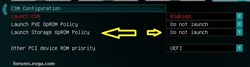
|
Artkil
New Member

- Total Posts : 12
- Reward points : 0
- Joined: 7/21/2015
- Status: offline
- Ribbons : 0

Re: Classified K - Boot Issues
Sunday, March 20, 2016 6:28 PM
(permalink)
All ok yea.. I have disable CSM all together.
|
bcavnaugh
The Crunchinator

- Total Posts : 38516
- Reward points : 0
- Joined: 9/19/2012
- Location: USA Affiliate E5L3CTGE12 Associate 9E88QK5L7811G3H
- Status: offline
- Ribbons : 282


Re: Classified K - Boot Issues
Sunday, March 20, 2016 6:35 PM
(permalink)
Artkil
All ok yea.. I have disable CSM all together.
Great! now have some fun Gaming.
|
Artkil
New Member

- Total Posts : 12
- Reward points : 0
- Joined: 7/21/2015
- Status: offline
- Ribbons : 0

Re: Classified K - Boot Issues
Sunday, March 20, 2016 6:42 PM
(permalink)
I came across wrong. I meant that setting is ok. Still have problem.. BUT don't worry it's not stopped me gaming!! hahaha it's just a glitch and I'll slowly eliminate everything.. Enough troubleshooting for the day, time to game.
|
rbbnorcal
New Member

- Total Posts : 4
- Reward points : 0
- Joined: 3/20/2016
- Status: offline
- Ribbons : 0

Re: Classified K - Boot Issues
Wednesday, April 13, 2016 11:37 PM
(permalink)
I have solved the long boot issue.
In my case I found that if you disable CSM it does nothing to improve long bios boot cycle.
CSM option: "other devices" I disabled UEFI and changed to legacy. Fixed the long boot.
I now hit Windows 10 splash screen in 3-4 seconds, fully load Windows in about 8-10 seconds.
Hope this helps you all.
Roger
i7 6700K
32GB of Corsair LPX ram 3000mhz
Samsung M.2 – Pro 512GB
Samsung SATA SSD 1TB
WD SATA HD 1TB
HP DVD 1160
EVGA 980Ti
750 Watt PSU
Duconn USB 3.0 hub
|
bcavnaugh
The Crunchinator

- Total Posts : 38516
- Reward points : 0
- Joined: 9/19/2012
- Location: USA Affiliate E5L3CTGE12 Associate 9E88QK5L7811G3H
- Status: offline
- Ribbons : 282


Re: Classified K - Boot Issues
Wednesday, April 13, 2016 11:54 PM
(permalink)
That is to bad that I cannot make them changes on my AW R4 as their are no Bios Settings to change.
That is the norm for a Dell Computer now a days.
|
Etny2k
New Member

- Total Posts : 94
- Reward points : 0
- Joined: 2/2/2012
- Location: Minneapolis, MN, USA
- Status: offline
- Ribbons : 0

Re: Classified K - Boot Issues
Thursday, April 14, 2016 6:36 PM
(permalink)
I am booting off a 500gb SSD in UEFI and my Classified K splash screen sits on for at least a minute. I tried changing it to LEGACY but didn't boot. Maybe I will check CSM when it bothers me enough. Must mention that my board beeps 4 or 5 times every start up too. The long screen is only problem.
post edited by Etnyfox - Thursday, April 14, 2016 6:39 PM
EVGA Z170 Classified K Intel 6700k Corsair H100i GTX Zotac Amp! Extreme Core 1080 Ti G.SKILL Ripjaws 16-3466 EVGA 650W G3 SuperNOVA ACER Predator 1440-165 Gsync Cooler Master MasterCase Pro 5
|
mike406
SSC Member

- Total Posts : 904
- Reward points : 0
- Joined: 2/22/2015
- Status: offline
- Ribbons : 13

Re: Classified K - Boot Issues
Friday, April 15, 2016 1:28 AM
(permalink)
Etnyfox
I am booting off a 500gb SSD in UEFI and my Classified K splash screen sits on for at least a minute. I tried changing it to LEGACY but didn't boot. Maybe I will check CSM when it bothers me enough.
Must mention that my board beeps 4 or 5 times every start up too. The long screen is only problem.
If the beeps are fast, it is normal. It will beep the number of times equal to the number of devices you have plugged in. I have only a usb keyboard and mouse and so it beeps twice. But if they are slow beeps it's indicative of a problem. As for your boot issue are you on the latest BIOS?
|
Etny2k
New Member

- Total Posts : 94
- Reward points : 0
- Joined: 2/2/2012
- Location: Minneapolis, MN, USA
- Status: offline
- Ribbons : 0

Re: Classified K - Boot Issues
Saturday, April 16, 2016 1:50 PM
(permalink)
Ah then if those are USB beeps then the post I saw about changing only CSM "other devices" to LEGACY it might speed this up. I will try it for science and report back the outcome. WOW that started quick. I fixed the long boot with what I said. I will report back later on after I test it for the weekend! LEGACY CSM devices setting has had no problems all weekend. Will probably keep it like this cause of quick boot.
post edited by Etnyfox - Monday, April 18, 2016 1:46 PM
EVGA Z170 Classified K Intel 6700k Corsair H100i GTX Zotac Amp! Extreme Core 1080 Ti G.SKILL Ripjaws 16-3466 EVGA 650W G3 SuperNOVA ACER Predator 1440-165 Gsync Cooler Master MasterCase Pro 5
|
P4T4R
New Member

- Total Posts : 1
- Reward points : 0
- Joined: 8/13/2016
- Status: offline
- Ribbons : 0

Re: Classified K - Boot Issues
Thursday, January 26, 2017 6:02 PM
(permalink)
Hello everyone! I just wanted to let you all know that I encountered a similar issue with my Samsung 950 PRO loaded with Windows 10. During an initial startup, I would get a Windows 7 style popup with the BIOS splash screen in the background saying that either the MBR or winload.efi couldn't be read. However, pressing the reset button on my case after getting this error would always allow the system to start up correctly. I resolved this by following two of the suggestions in this thread: disabling CSM and disabling the Legacy USB Devices setting. I tried both at the same time, so maybe I only needed one of these changes to resolve this issue. Regardless, that annoyance of always having to boot then reset once in order to get my rig running is finally gone. Thanks so much for the suggestions! Edit: grammar & formatting
post edited by P4T4R - Thursday, January 26, 2017 6:06 PM
MOTHERBOARD: EVGA Classified K Z170 CPU: Intel i7-6700k @ 4.5GHz (no voltage adjustment) SDRAM: 32GB DDR4 @ 2.4GHz VIDEO CARD: EVGA GTX 1080 FTW @ 2.111GHz STORAGE: Samsung 950 PRO 512GB Samsung 850 PRO 1TB PSU: EVGA SuperNOVA Gold 1kW MONITOR(s): ASUS VG248QE 144Hz (2) CASE: NZXT Phantom 820 KEYBOARD: Razer Blackwidow Chroma X MOUSE: Razer Naga Chroma MOUSPAD: Razer Firefly
|
Etny2k
New Member

- Total Posts : 94
- Reward points : 0
- Joined: 2/2/2012
- Location: Minneapolis, MN, USA
- Status: offline
- Ribbons : 0

Re: Classified K - Boot Issues
Thursday, January 26, 2017 6:27 PM
(permalink)
I recently went back to long boot. Forget the reasons. If I get bored of 2 min splash screens I will use my old techniques to make it fast again.
EVGA Z170 Classified K Intel 6700k Corsair H100i GTX Zotac Amp! Extreme Core 1080 Ti G.SKILL Ripjaws 16-3466 EVGA 650W G3 SuperNOVA ACER Predator 1440-165 Gsync Cooler Master MasterCase Pro 5
|
xPLACEBOx
New Member

- Total Posts : 9
- Reward points : 0
- Joined: 6/7/2020
- Location: In the desert, California
- Status: offline
- Ribbons : 1

Re: Classified K - Boot Issues
Sunday, August 23, 2020 2:31 PM
(permalink)
rbbnorcal
I have solved the long boot issue.
In my case I found that if you disable CSM it does nothing to improve long bios boot cycle.
CSM option: "other devices" I disabled UEFI and changed to legacy. Fixed the long boot.
I now hit Windows 10 splash screen in 3-4 seconds, fully load Windows in about 8-10 seconds.
Hope this helps you all.
Roger
i7 6700K
32GB of Corsair LPX ram 3000mhz
Samsung M.2 – Pro 512GB
Samsung SATA SSD 1TB
WD SATA HD 1TB
HP DVD 1160
EVGA 980Ti
750 Watt PSU
Duconn USB 3.0 hub
Thanks for this!! I have been scratching my head since I purchased my z170 years ago as to why it took so long to boot up. Checked all my settings, booting in eufi and ahci, everything looked good. I even uninstalled my EVGA graphics card and did a clean install on it. I was really getting irritated that my X58 with 12 GB of memory booted in 5 seconds, while my z170, with 32 GB of memory took up to a minute. I changed this one setting this morning after reading this post late last night, and voila...fixed it. Z170 booting in 5 seconds now. Please make this a sticky if it's not already, because I read thru a dozen or so such threads on this forum before I found this. My next option was to flash my bios which I'm not fond of doing unless absolutely necessary. CSM>>>>OTHER DEVICES>>>>SET TO LEGACY. INSTANT FIX FOR LONG BOOT TIME. I can't thank you enough for figuring this one out.
|