Dave3d
SSC Member

- Total Posts : 720
- Reward points : 0
- Joined: 2008/09/04 13:20:44
- Status: offline
- Ribbons : 1
Hello. I am new to PrecisionX. I like it, I can see everything I want to see, and dont hjave to OC or anything, I just use it for temps, and memory usage stats. That said, is there any way to move where the info is displayed? The top Left is not a good spot for it to be, as it obscures most of my games health bars, armor, char level, etc. I would rather have it in the top right of the monitor instead. Is there some way to change it? I cant find any setting to move it. Thanks. And sorry if this has been posted a million times. [Title edit by Cool GTX (Problem moving OSD - ) as many OSD threads have been consolidated into one.]
post edited by Cool GTX - 2017/07/29 15:42:02
I7 9700k water cooled-32GB Ram-Zotac 2080 x2 SLI-Asrock Z390 SLI mobo-EVGA 1600W G2 psu-ABS Glass case-2560x1440 144hz IPS monitor-Windows 10 Home
|
bob16314
Omnipotent Enthusiast

- Total Posts : 8048
- Reward points : 0
- Joined: 2008/11/07 22:33:22
- Location: Planet of the Babes
- Status: offline
- Ribbons : 761

Re: Can PrecisionX OSD position be moved?
2016/06/18 22:31:30
(permalink)
☼ Best Answerby Dave3d 2016/06/18 22:54:13
Open the PrecisionX 16 Server (Taskbar icon) and change the OSD X and/or OSD Y coordinates and click Set to move the On-screen display to your desired position as shown in the attachment below..You can do this on-the-fly, i.e minimize your game or run in Windowed mode and change coordinates so there's no need to exit your game to do it.
Attached Image(s)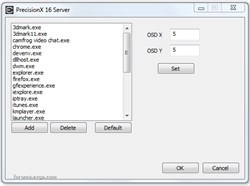
* Corsair Obsidian 450D Mid-Tower - Airflow Edition * ASUS ROG Maximus X Hero (Wi-Fi AC) * Intel i7-8700K @ 5.0 GHz * 16GB G.SKILL Trident Z 4133MHz * Sabrent Rocket 1TB M.2 SSD * WD Black 500 GB HDD * Seasonic M12 II 750W * Corsair H115i Elite Capellix 280mm * EVGA GTX 760 SC * Win7 Home/Win10 Home * "Whatever it takes, as long as it works" - Me
|
Dave3d
SSC Member

- Total Posts : 720
- Reward points : 0
- Joined: 2008/09/04 13:20:44
- Status: offline
- Ribbons : 1

Re: Can PrecisionX OSD position be moved?
2016/06/18 22:55:24
(permalink)
Thabnk you VERY much bob. 2200x and 5y set it perfect.
:)
I7 9700k water cooled-32GB Ram-Zotac 2080 x2 SLI-Asrock Z390 SLI mobo-EVGA 1600W G2 psu-ABS Glass case-2560x1440 144hz IPS monitor-Windows 10 Home
|
bob16314
Omnipotent Enthusiast

- Total Posts : 8048
- Reward points : 0
- Joined: 2008/11/07 22:33:22
- Location: Planet of the Babes
- Status: offline
- Ribbons : 761

Re: Can PrecisionX OSD position be moved?
2016/06/18 23:10:56
(permalink)
Welcome, Dave..Glad to help.
* Corsair Obsidian 450D Mid-Tower - Airflow Edition * ASUS ROG Maximus X Hero (Wi-Fi AC) * Intel i7-8700K @ 5.0 GHz * 16GB G.SKILL Trident Z 4133MHz * Sabrent Rocket 1TB M.2 SSD * WD Black 500 GB HDD * Seasonic M12 II 750W * Corsair H115i Elite Capellix 280mm * EVGA GTX 760 SC * Win7 Home/Win10 Home * "Whatever it takes, as long as it works" - Me
|
XrayMan
Insert Custom Title Here

- Total Posts : 73000
- Reward points : 0
- Joined: 2006/12/14 22:10:06
- Location: Santa Clarita, Ca.
- Status: offline
- Ribbons : 115


Re: Can PrecisionX OSD position be moved?
2016/06/18 23:11:58
(permalink)
bob16314
Open the PrecisionX 16 Server (Taskbar icon) and change the OSD X and/or OSD Y coordinates and click Set to move the On-screen display to your desired position as shown in the attachment below..You can do this on-the-fly, i.e minimize your game or run in Windowed mode and change coordinates so there's no need to exit your game to do it.

My Affiliate Code: 8WEQVXMCJL Associate Code: VHKH33QN4W77V6A   
|
Dave3d
SSC Member

- Total Posts : 720
- Reward points : 0
- Joined: 2008/09/04 13:20:44
- Status: offline
- Ribbons : 1

Re: Can PrecisionX OSD position be moved?
2016/06/26 00:26:41
(permalink)
OK
I know this is off topic, and if I should make a new topic, let me know.
But, I think my video card is going out.
Even the fan at 100% is still steadily going back to being hitchy and stuttery like before I used precisionX to turn the fan always on 95-100%. (in even simple games like Borderlands 2, Quake 3, etc).
It really seems like the Titan X is overheating on me, but its not. :(
The room its in never gets above 78F (25.5c).
The PSU is new (last year) EVGA 1300w single rail. (the whole machine is new last year, including the evga Titan X, which has NEVER been oc'ed).
The cpu is water cooled. I have checked both gpu temp and cpu temp, and both are really good. GPU never goes above 70c (I think the most it got was 68c), and the cpu never above 51c.
The case has excellent airflow, and no dust (HAF-X case), and all SSD/HDD's are air cooled.
The monitor is 2560x1440 144hz with Gsync (although I dont use Gsync), and the most strenuos game I have played (before this stuttering) only made it go down to like 39 fps? Most of the time it was always in the 89-110 fps range.
So, does anyone know things I can check for (besides unplugging video card and reseating it, which I did. and no dust bunnnies in the machine. checking memory. checking cpu (which has also never been oc'ed before).
I am using windows 8.1.
Thanks for any help you can give me.
I dont want to send in my 12gb video memory card and get only an 8gb card back (Mirror's Edge Catalyst can use up to 7.5GB video memory with enhanced visuals on, and I want this machine to last at least 5 years, which is why I went with the Titan X and the 12GB memory on it).
:(
Dave
I7 9700k water cooled-32GB Ram-Zotac 2080 x2 SLI-Asrock Z390 SLI mobo-EVGA 1600W G2 psu-ABS Glass case-2560x1440 144hz IPS monitor-Windows 10 Home
|
XrayMan
Insert Custom Title Here

- Total Posts : 73000
- Reward points : 0
- Joined: 2006/12/14 22:10:06
- Location: Santa Clarita, Ca.
- Status: offline
- Ribbons : 115


Re: Can PrecisionX OSD position be moved?
2016/06/26 01:35:54
(permalink)
Dave3d
OK
I know this is off topic, and if I should make a new topic, let me know.
Dave
Yes, you should to start your own thread. Thanks.
My Affiliate Code: 8WEQVXMCJL Associate Code: VHKH33QN4W77V6A   
|
Theophilus20
FTW Member

- Total Posts : 1500
- Reward points : 0
- Joined: 2010/01/24 20:08:20
- Status: offline
- Ribbons : 1

How do i move where the OSD displays?
2017/04/30 20:55:50
(permalink)
Precision displays right over where game chat usually is.
How do i move it to another corner?
(Sys 2)HAFX * EVGA X99 Classified * I7 6850k (@ stock for now) * EVGA 980Ti Classified * 32 GB Corsair 2666 * Samsung 850 EVO SSD * Seagate 2TB Hybrid drive * EVGA Supernova 1000w P2 * Win 10 pro (Sys 1)HAF 932 * EVGA X58 Classified 760 * i7 950 * 12 Gig GSkill 2133mhz RAM * Samsung 830 SSD * Seagate 1TB SSHD * EVGA GTX 770 Classified * Creative X-Fi Fatality Pro * Cooler Master V8 CPU Cooler * Corsair HX1000 * Samsung SyncMaster 2233 HeatWare http://heatware.com/eval.php?id=72049Optimism is No Replacement for Experience[/size
|
MDeckerM
FTW Member

- Total Posts : 1799
- Reward points : 0
- Joined: 2015/09/21 17:32:43
- Location: RwlRwlRwlRwl
- Status: offline
- Ribbons : 8

Re: How do i move where the OSD displays?
2017/04/30 21:20:37
(permalink)
Hello,
if you open the Precision X Server (should be located in the system tray area) you should be able to adjust various font related settings including positioning.
|
DukeCLR
iCX Member

- Total Posts : 254
- Reward points : 0
- Joined: 2007/01/07 06:04:28
- Location: All over.
- Status: offline
- Ribbons : 1


Re: How do i move where the OSD displays?
2017/05/01 12:26:50
(permalink)
Theophilus20
Precision displays right over where game chat usually is.
How do i move it to another corner?
EVGATech_MDecker
Hello,
if you open the Precision X Server (should be located in the system tray area) you should be able to adjust various font related settings including positioning.
I found where there were X and Y coordinates, any what scale these are at, has anyone moved to down to the middle of the page?
PhanTeks Enthoo Evolv TGE Intel Core i7 8700k @ 5.0 EVGA Z390 FTW EVGA GTX 3080 FTW3 GSkill Ripjaws 16Gb EVGA CLC280 PSU EVGA 850 T2
|
bob16314
Omnipotent Enthusiast

- Total Posts : 8048
- Reward points : 0
- Joined: 2008/11/07 22:33:22
- Location: Planet of the Babes
- Status: offline
- Ribbons : 761

Re: How do i move where the OSD displays?
2017/05/01 13:20:35
(permalink)
DukeCLR
I found where there were X and Y coordinates, any what scale these are at, has anyone moved to down to the middle of the page?
Yeah..Move OSD to anywhere you want by typing in and setting new OSD coordinate numbers, trial and error..OSD X = Left/Right..OSD Y = Up/Down..You can do it on-the-fly so there's no need to close out your game, just minimize it.
* Corsair Obsidian 450D Mid-Tower - Airflow Edition * ASUS ROG Maximus X Hero (Wi-Fi AC) * Intel i7-8700K @ 5.0 GHz * 16GB G.SKILL Trident Z 4133MHz * Sabrent Rocket 1TB M.2 SSD * WD Black 500 GB HDD * Seasonic M12 II 750W * Corsair H115i Elite Capellix 280mm * EVGA GTX 760 SC * Win7 Home/Win10 Home * "Whatever it takes, as long as it works" - Me
|
DukeCLR
iCX Member

- Total Posts : 254
- Reward points : 0
- Joined: 2007/01/07 06:04:28
- Location: All over.
- Status: offline
- Ribbons : 1


Re: How do i move where the OSD displays?
2017/05/01 13:56:46
(permalink)
bob16314
DukeCLR
I found where there were X and Y coordinates, any what scale these are at, has anyone moved to down to the middle of the page?
Yeah..Move OSD to anywhere you want by typing in and setting new OSD coordinate numbers, trial and error..OSD X = Left/Right..OSD Y = Up/Down..You can do it on-the-fly so there's no need to close out your game, just minimize it.
Cool, I had thought going in and out of the game would be a pain.
PhanTeks Enthoo Evolv TGE Intel Core i7 8700k @ 5.0 EVGA Z390 FTW EVGA GTX 3080 FTW3 GSkill Ripjaws 16Gb EVGA CLC280 PSU EVGA 850 T2
|
glynyrd
New Member

- Total Posts : 7
- Reward points : 0
- Joined: 2007/05/09 17:08:50
- Status: offline
- Ribbons : 0

Re: How do i move where the OSD displays?
2017/05/21 09:19:58
(permalink)
You change it in the Precision XOC server. On my screen I set osd X @ 1745, osd Y @ 5 and font size @ 16. Moves all the way to the right side top of screen. this is on a 27" 1920x1080 monitor. My problem is it doesn't seem to save this setting. On reboot I had to re enter my settings. I clicked on the "set" button then "OK" button but it didn't save after reboot. I do also like that you can have the cpu temp show in osd too.
post edited by glynyrd - 2017/05/21 09:47:45
Corsair Carbide 500R Case Gigabyte GA-Z97-D3H Motherboard Intel Core i7 4790K CPU stock Corsair Hydro Series H100i GTX CPU cooler G-Skill 2x8GB DDR3 1866 (9-10-9-28-1T) Mem (1) Samsung 850 Pro 256GB SSD boot (1) Samsung 850 EVO 500GB SSD Programs/Games (1) WD Red Pro 2 TB HDD Storage (1) EVGA GTX 1070 SC GAMING ACX 3.0 Black Edition video card (1) EVGA SuperNOVA 750 G2 PSU (1) ASUS 12x BD Burner Windows 10 Pro Retail
|
gigasmack
New Member

- Total Posts : 4
- Reward points : 0
- Joined: 2016/09/05 00:12:16
- Status: offline
- Ribbons : 0

XOC 6.1.8 OSD X Y Positioning
2017/06/28 12:08:09
(permalink)
I'm really loving the GPU Core and Mem clocks on one line. However, I can't seem to get the OSD to change locations using the X Y within the OSD Settings screen. Has anyone had success with re-positioning the OSD overlay?
|
bob16314
Omnipotent Enthusiast

- Total Posts : 8048
- Reward points : 0
- Joined: 2008/11/07 22:33:22
- Location: Planet of the Babes
- Status: offline
- Ribbons : 761

Re: XOC 6.1.8 OSD X Y Positioning
2017/06/28 13:08:44
(permalink)
Welcome to the forums..Haven't heard of anybody having X/Y positioning issues so far, and it works okay here.
After typing in new X/Y coordinates and closing the OSD Settings should apply them..Or, you can press Enter after typing each one in..You can change OSD coordinants on-the-fly too, meaning you don't have to close out your game to do it, just minimize..Does any of that work for you?
* Corsair Obsidian 450D Mid-Tower - Airflow Edition * ASUS ROG Maximus X Hero (Wi-Fi AC) * Intel i7-8700K @ 5.0 GHz * 16GB G.SKILL Trident Z 4133MHz * Sabrent Rocket 1TB M.2 SSD * WD Black 500 GB HDD * Seasonic M12 II 750W * Corsair H115i Elite Capellix 280mm * EVGA GTX 760 SC * Win7 Home/Win10 Home * "Whatever it takes, as long as it works" - Me
|
gigasmack
New Member

- Total Posts : 4
- Reward points : 0
- Joined: 2016/09/05 00:12:16
- Status: offline
- Ribbons : 0

Re: XOC 6.1.8 OSD X Y Positioning
2017/06/28 13:20:31
(permalink)
Yeah, none of that worked. GPU Statistics can be turned off and on without an issue, just the X Y location and font don't want to work.
|
bob16314
Omnipotent Enthusiast

- Total Posts : 8048
- Reward points : 0
- Joined: 2008/11/07 22:33:22
- Location: Planet of the Babes
- Status: offline
- Ribbons : 761

Re: XOC 6.1.8 OSD X Y Positioning
2017/06/28 13:26:18
(permalink)
Uninstall Precision..After restarting, delete it's leftover files/folder in the Program Files (x86)\EVGA folder..Then restart again, install Precision again..Roll from there..Other than that, hmmmm.
* Corsair Obsidian 450D Mid-Tower - Airflow Edition * ASUS ROG Maximus X Hero (Wi-Fi AC) * Intel i7-8700K @ 5.0 GHz * 16GB G.SKILL Trident Z 4133MHz * Sabrent Rocket 1TB M.2 SSD * WD Black 500 GB HDD * Seasonic M12 II 750W * Corsair H115i Elite Capellix 280mm * EVGA GTX 760 SC * Win7 Home/Win10 Home * "Whatever it takes, as long as it works" - Me
|
gigasmack
New Member

- Total Posts : 4
- Reward points : 0
- Joined: 2016/09/05 00:12:16
- Status: offline
- Ribbons : 0

Re: XOC 6.1.8 OSD X Y Positioning
2017/06/28 13:49:36
(permalink)
Still persists. Is there a way to set them manually in a config file?
|
bob16314
Omnipotent Enthusiast

- Total Posts : 8048
- Reward points : 0
- Joined: 2008/11/07 22:33:22
- Location: Planet of the Babes
- Status: offline
- Ribbons : 761

Re: XOC 6.1.8 OSD X Y Positioning
2017/06/28 14:42:04
(permalink)
In the Program Files (x86)\EVGA\Precision XOC\Profiles\EVGAPrecision.cfg file, there is (or should be) an OsdX" value= and an OsdY" value= and then the OSD coordinants are in quotation marks after the = sign..Open the .cfg in Notepad, click Edit, then Find... and then search for those entries exactly as I have them typed.
I can manually edit the .cfg and change the coordinants and it works here..For example, I changed OsdX" value="10" and OsdY" value="10" to OsdX" value="50" and OsdY" value="50"
Another thought is to set up the OSD in an older version of Precision XOC that works, then copy and save the EVGAPrecision.cfg file, then install 6.1.8 and paste the .cfg into the Profiles folder..That's about all I can tell you.
* Corsair Obsidian 450D Mid-Tower - Airflow Edition * ASUS ROG Maximus X Hero (Wi-Fi AC) * Intel i7-8700K @ 5.0 GHz * 16GB G.SKILL Trident Z 4133MHz * Sabrent Rocket 1TB M.2 SSD * WD Black 500 GB HDD * Seasonic M12 II 750W * Corsair H115i Elite Capellix 280mm * EVGA GTX 760 SC * Win7 Home/Win10 Home * "Whatever it takes, as long as it works" - Me
|
specialkone
New Member

- Total Posts : 62
- Reward points : 0
- Joined: 2016/06/21 14:20:30
- Status: offline
- Ribbons : 0

Re: XOC 6.1.8 OSD X Y Positioning
2017/06/28 17:02:15
(permalink)
The OSD doesn't move no matter what value I put in for the X axis. And the value does show up in the .cfg file. The font size won't change either. Precision XOC OSD is total crapware. Does EVGA actually think I would go with ICX cooling in my next GPU and get locked into the software to control my fans? Not a chance.
EVGA FTW 1080, EVGA SuperNova 1,000W PSU, Asus Rog Maximus VIII Formula MB, I7 6700K CPU, Corsair H110i Liquid CPU Cooler, Corsair Obsidian 750D Case, Corsair Vengeance 16G DDR4 memory @ 2666MHZ, Samsung 850 EVO 500GB, Seagate 3T @ 7200RPM, SB XFI Titanium, BenQ XL2720Z, Corsair K70 Rapidfire RGB Keyboard, Corsair M65 Pro RGB Mouse
|
DukeCLR
iCX Member

- Total Posts : 254
- Reward points : 0
- Joined: 2007/01/07 06:04:28
- Location: All over.
- Status: offline
- Ribbons : 1


Re: XOC 6.1.8 OSD X Y Positioning
2017/06/30 05:42:03
(permalink)
I can get the OSD to move in the Heaven benchmark but it wont work in BF1, I was told you could launch the PXOC 64 bit server manually but I haven't had any luck.
PhanTeks Enthoo Evolv TGE Intel Core i7 8700k @ 5.0 EVGA Z390 FTW EVGA GTX 3080 FTW3 GSkill Ripjaws 16Gb EVGA CLC280 PSU EVGA 850 T2
|
gigasmack
New Member

- Total Posts : 4
- Reward points : 0
- Joined: 2016/09/05 00:12:16
- Status: offline
- Ribbons : 0

Re: XOC 6.1.8 OSD X Y Positioning
2017/06/30 07:18:52
(permalink)
Yeah, same. I've tried just about everything that's already been mentioned, but I can't get it to move positions. *edit* Issue persists with 6.1.9 as well D:
post edited by gigasmack - 2017/06/30 11:57:31
|
PHiLiPZ
New Member

- Total Posts : 21
- Reward points : 0
- Joined: 2017/05/30 00:00:00
- Status: offline
- Ribbons : 0

Re: XOC 6.1.8 OSD X Y Positioning
2017/06/30 12:07:11
(permalink)
Positioning not working for me either in 6.1.8. Didn't get the 6.1.9 running at all.
|
carriliok
New Member

- Total Posts : 20
- Reward points : 0
- Joined: 2011/09/15 15:24:41
- Status: offline
- Ribbons : 0


EVGA Precision XOC OSD Help
2017/07/02 08:52:21
(permalink)
I just downloaded v 6.18.0 and the OSD has moved to the upper left hand side of my monitor. I went to open up PrecisionX Server and the OSD X, OSD Y values were not there. I did however find them in the OSD Settings in Precision XOC itself. but when I change the Values for X,Y my OSD is not moving to where I want it. Please help me.
|
specialkone
New Member

- Total Posts : 62
- Reward points : 0
- Joined: 2016/06/21 14:20:30
- Status: offline
- Ribbons : 0

Re: XOC 6.1.8 OSD X Y Positioning
2017/07/02 12:12:21
(permalink)
gigasmack
Yeah, same. I've tried just about everything that's already been mentioned, but I can't get it to move positions.
*edit* Issue persists with 6.1.9 as well D:
It's extremely frustrating. EVGA's quality hardware deserves quality software to run it. Otherwise the hardware "seems" like crap. They handled the Vram heat issue like we knew they would, fixed the first time and for good with ICX superior cooling. How they let these XOC software issues, especially with the OSD, go on and on and get worse with new releases is beyond me.
EVGA FTW 1080, EVGA SuperNova 1,000W PSU, Asus Rog Maximus VIII Formula MB, I7 6700K CPU, Corsair H110i Liquid CPU Cooler, Corsair Obsidian 750D Case, Corsair Vengeance 16G DDR4 memory @ 2666MHZ, Samsung 850 EVO 500GB, Seagate 3T @ 7200RPM, SB XFI Titanium, BenQ XL2720Z, Corsair K70 Rapidfire RGB Keyboard, Corsair M65 Pro RGB Mouse
|
BDDam
New Member

- Total Posts : 28
- Reward points : 0
- Joined: 2016/12/17 08:55:32
- Location: France
- Status: offline
- Ribbons : 0


Re: XOC 6.1.8 OSD X Y Positioning
2017/07/02 13:02:18
(permalink)
gigasmack
Yeah, same. I've tried just about everything that's already been mentioned, but I can't get it to move positions.
*edit* Issue persists with 6.1.9 as well D:
Only had 6.1.8 running for now here, and I also have the issue for the X/Y positioning not being changed no matter what the settings I change (and double checking the exclusion list). I discovered later the issue does not concern all games (ie. from my recently played games, it works great in Rocket League but not in GTA V / Battefield 1 / F1 2016). My first guess was that it was caused by the resolution in windowed mode vs. full screen but it's not. Seems like it's definitely a low-level issue ...
Motherboard Asus Z170 Pro Gaming CPU Intel i7 6700k 4.5GHz Memory 2x8GB 2133 MHz G.Skill Ripjaws 4 GPU EVGA GeForce GTX 1080 Ti SC Black Edition Monitor Acer Predator XB271HUA G-Sync 144Hz HDD 2TB Seagate BarraCuda SSD 525GB Crucial MX300 OS Windows 10 Pro PSU CoolerMaster G750M Bronze Case Fractal Design Define R5 Black Cooling Corsair H75, Fractal Design Dynamic GP-14 White x4
|
XrayMan
Insert Custom Title Here

- Total Posts : 73000
- Reward points : 0
- Joined: 2006/12/14 22:10:06
- Location: Santa Clarita, Ca.
- Status: offline
- Ribbons : 115


Re: EVGA Precision XOC OSD Help
2017/07/02 13:42:17
(permalink)
My Affiliate Code: 8WEQVXMCJL Associate Code: VHKH33QN4W77V6A   
|
carriliok
New Member

- Total Posts : 20
- Reward points : 0
- Joined: 2011/09/15 15:24:41
- Status: offline
- Ribbons : 0


Re: EVGA Precision XOC OSD Help
2017/07/07 17:14:09
(permalink)
yes, I saw it in Precision XOC, but as i enterd a (X,Y) value it did not change the position of my OSD.
|
carriliok
New Member

- Total Posts : 20
- Reward points : 0
- Joined: 2011/09/15 15:24:41
- Status: offline
- Ribbons : 0


Re: EVGA Precision XOC OSD Help
2017/07/08 08:35:18
(permalink)
is there a bug in the OSD software that will not let you move where it is being displayed? please help me.
|
jmaster299
Superclocked Member

- Total Posts : 107
- Reward points : 0
- Joined: 2008/02/13 12:25:04
- Status: offline
- Ribbons : 2


Re: EVGA Precision XOC OSD Help
2017/07/09 17:31:47
(permalink)
This is the best fix. If you are not running an iCX card, uninstall Precision completely. If you are running an iCX card, roll back to 6.1.6, the last stable version of Precision, disable the OSD and just use Precision to set fan curves and any manual overclocks that you want. Then download MSI Afterburner with RivaTuner and using the monitoring and OSD it provides. Just be sure never to set any manual overclock and do not enable the automatic fan control, so they do not conflict with the settings in Precision. The OSD provided by Afterburner and RivaTuner is a thousand times better than the provided by Precision. And I say that as a dedicated EVGA customer who has exclusively purchased and used EVGA products for almost 10 years.
Cooler Master H500P | i7 8700K@5GHz | CLC 280 | Gigabyte Z370 Gaming 7 | 16GB Corsair Vengeance LP DDR4@3000MHz | EVGA GTX 1080 FTW2 | Samsung EVO 960 500GB | Samsung EVO 850 500GB | WD Black 2TB | AOC G2460PF 144Hz Previously owned EVGA GTX 1070 FTW, EVGA 970 SC, EVGA 670 FTW Sig2, EVGA 570 HD, EVGA 8800 GT and EVGA Killer Xeno Pro. EVGA CLC 280 and EVGA Supernova 750w G3 purchased and waiting for install in new build. Look at my join date and ownership history before you try telling me I'm not a real fan of EVGA. I even bought the damn hat.
|