bcavnaugh
The Crunchinator

- Total Posts : 38977
- Reward points : 0
- Joined: 2012/09/18 17:31:18
- Location: USA Affiliate E5L3CTGE12 Associate 9E88QK5L7811G3H
- Status: offline
- Ribbons : 282


Post your Bug Reports and Issues here for EVGA to Review. Closed (This new version of Precision is built for the NVIDIA Pascal architecture)Please Do not Post about Other Software in this Thread ie. No Posting about MSI Afterburner or NVIDIA Inspector. Before you install the new EVGA Precision X OC Software Remove the old EVGA Precision X 16 and Remove EVGA OC Scanner X Software.DO NOT install the Older EVGA OC Scanner X Software Please Provide the Following in you Bug Report: OS Version: Windows 7/8.1 64 Bit or 32 Bit or Windows 10 64 Bit or 32 Bit NVIDIA Graphics Driver Version: EVGA Precision X OC Version: EVGA Graphics Card Model Number (P/N): EVGA GeForce GTX 1080 FOUNDERS EDITION P/N: 08G-P4-6180-KR EVGA GeForce GTX 1080 FTW GAMING ACX 3.0 P/N: 08G-P4-6286-KR EVGA GeForce GTX 1080 SC GAMING ACX 3.0 P/N: 08G-P4-6183-KR EVGA GeForce GTX 1080 ACX 3.0 P/N: 08G-P4-6181-KR EVGA GeForce GTX 1080 P/N: 08G-P4-5180-KR EVGA GeForce GTX 1070 FOUNDERS EDITION P/N: 08G-P4-6170-KR System Requirements- GeForce GTX 1080 (EVGA card required for full versions)
- GeForce GTX 1070 (EVGA card required for full versions)
- Microsoft Windows 10, 8.1, 8, 7, Vista
Full support for Microsoft DirectX 12 (EVGA card required) .
post edited by bcavnaugh - 2017/09/14 09:33:41
|
unmeaty
New Member

- Total Posts : 100
- Reward points : 0
- Joined: 2012/03/26 14:22:20
- Status: offline
- Ribbons : 0

Re: Bug Reports and Issues with EVGA Precision XOC
2016/06/03 09:13:31
(permalink)
System:- Intel® Core™ i7-5930K Processor @ 4.5Ghz
- Corsair Hydro Series H115i Extreme Performance Liquid CPU Cooler
- G.SKILL 32GB (4 x 8GB) TridentZ Series DDR4 @ 3000Mhz
- ASRock ATX DDR4 X99 EXTREME6 Motherboard
- 2xEVGA GeForce GTX 1080 FOUNDERS EDITION P/N: 08G-P4-6180-KR
- EVGA SuperNOVA 1600 P2 80+ PLATINUM PSU
- Samsung 950 m.2 500 GB SSD
- Plextor M5 Extreme 500GB SSD
- Samsung 850 Pro 512 GB SSD
- Windows 10 Professional x64
- Nvidia Driver Version: 368.25
- Precision X OC V. 6.0.1
Issue: I'm having a lot of trouble getting profiles to save. Occasionally they will save only to revert back almost immediately. Switching from menu to menu is painfully slow as well, much slower than previous versions of Precision X.
post edited by unmeaty - 2016/06/03 09:52:01
|
Firezen42
New Member

- Total Posts : 18
- Reward points : 0
- Joined: 2013/11/09 09:10:08
- Status: offline
- Ribbons : 0

Re: Bug Reports and Issues with EVGA Precision XOC
2016/06/03 09:15:33
(permalink)
OS Version: Windows 10 64 Bit NVIDIA Graphics Driver Version: 368.25 WHQL EVGA Precision X OC Version: 6.0.1 SystemMB:ASUS ROG X99 Rampage V Extreme CPU: Intel Core i7 5960X COOLING: Corsair H105 DRAM:G.Skill Ripjaws 4 3000 GRK(8GB*4) VGA: GTX 1080 Founders Edition (P/N: 08G-P4-6180-KR) in SLI HD: Samsung 950Pro Nvme 512GB+ 850 Pro 1TB +850 Pro 512GB+ Samsung 840 Pro 256GB SSD+ WD Black 2TB HDD POWER:CORSAIR AX1200i Bugs: (1) No matter how many times of installations, the version of EVGA Precision X OC still shows 6.0.0 instead of 6.0.1. (2) "Run" button of Auto OC is darkened and cannot be pressed.
post edited by Firezen42 - 2016/06/03 09:32:17
Attached Image(s) 
|
bcavnaugh
The Crunchinator

- Total Posts : 38977
- Reward points : 0
- Joined: 2012/09/18 17:31:18
- Location: USA Affiliate E5L3CTGE12 Associate 9E88QK5L7811G3H
- Status: offline
- Ribbons : 282


Re: Bug Reports and Issues with EVGA Precision XOC
2016/06/03 09:38:54
(permalink)
Firezen42
OS Version: Windows 10 64 Bit
NVIDIA Graphics Driver Version: 368.25 WHQL
EVGA Precision X OC Version: 6.0.1
System
MB:ASUS ROG X99 Rampage V Extreme
CPU: Intel Core i7 5960X
COOLING: Corsair H105
DRAM:G.Skill Ripjaws 4 3000 GRK(8GB*4)
VGA: GTX 1080 Founders Edition (P/N: 08G-P4-6180-KR) in SLI
HD: Samsung 950Pro Nvme 512GB+ 850 Pro 1TB +850 Pro 512GB+ Samsung 840 Pro 256GB SSD+ WD Black 2TB HDD
POWER:CORSAIR AX1200i
Bugs: (1) No matter how many times of installations, the version of EVGA Precision X OC still shows 6.0.0 instead of 6.0.1.
(2) "Run" button of Auto OC is darkened and cannot be pressed.
As an Administrator remove 6.0.0/6.0.1 from your computer and delete the folder that it was installed in and in Regedit remove the EVGA setting section and then reboot your pc. Re-download 6.0.1 http://www.evga.com/precisionxoc/ and As an administrator install the new download version and report your findings.
|
Firezen42
New Member

- Total Posts : 18
- Reward points : 0
- Joined: 2013/11/09 09:10:08
- Status: offline
- Ribbons : 0

Re: Bug Reports and Issues with EVGA Precision XOC
2016/06/03 09:48:59
(permalink)
bcavnaugh
Firezen42
OS Version: Windows 10 64 Bit
NVIDIA Graphics Driver Version: 368.25 WHQL
EVGA Precision X OC Version: 6.0.1
System
MB:ASUS ROG X99 Rampage V Extreme
CPU: Intel Core i7 5960X
COOLING: Corsair H105
DRAM:G.Skill Ripjaws 4 3000 GRK(8GB*4)
VGA: GTX 1080 Founders Edition (P/N: 08G-P4-6180-KR) in SLI
HD: Samsung 950Pro Nvme 512GB+ 850 Pro 1TB +850 Pro 512GB+ Samsung 840 Pro 256GB SSD+ WD Black 2TB HDD
POWER:CORSAIR AX1200i
Bugs: (1) No matter how many times of installations, the version of EVGA Precision X OC still shows 6.0.0 instead of 6.0.1.
(2) "Run" button of Auto OC is darkened and cannot be pressed.
As an Administrator remove 6.0.0/6.0.1 from your computer and delete the folder that it was installed in and in Regedit remove the EVGA setting section and then reboot your pc.
Re-download 6.0.1 and As an administrator install the new download version and report your findings.
Sir, I don't know where the EVGA setting section is located in the Regedit... Updated: I cannot find EVGA applications under HKEY_LOCAL_MACHINE. Does it mean that the process clearing the EVGA register files is no longer needed?
post edited by Firezen42 - 2016/06/03 09:54:50
Attached Image(s) 
|
bcavnaugh
The Crunchinator

- Total Posts : 38977
- Reward points : 0
- Joined: 2012/09/18 17:31:18
- Location: USA Affiliate E5L3CTGE12 Associate 9E88QK5L7811G3H
- Status: offline
- Ribbons : 282


Re: Bug Reports and Issues with EVGA Precision XOC
2016/06/03 09:59:00
(permalink)
Firezen42
Does it mean that the process clearing the EVGA register files is no longer needed?
I cannot not say, maybe an EVGA Tech will post this info. Did you remove the software and reboot and then download 6.0.1 install " As an administrator" and is it still showing as 6.0.0?
|
Firezen42
New Member

- Total Posts : 18
- Reward points : 0
- Joined: 2013/11/09 09:10:08
- Status: offline
- Ribbons : 0

Re: Bug Reports and Issues with EVGA Precision XOC
2016/06/03 10:06:25
(permalink)
bcavnaugh
Firezen42
Does it mean that the process clearing the EVGA register files is no longer needed?
I cannot not say, maybe an EVGA Tech will post this info.
Did you remove the software and reboot and then download 6.0.1 install " As an administrator" and is it still showing as 6.0.0?
It is still showing as 6.0.0 when I open the software but it is correctly shown as 6.0.1 in the control panel ... New issue discovered: After reinstalling the software, now the Auto OC will launch automatically and crash itself. (Not a driver crash but the software itself) My V/F curve is definitely broken now
post edited by Firezen42 - 2016/06/03 10:10:19
|
bcavnaugh
The Crunchinator

- Total Posts : 38977
- Reward points : 0
- Joined: 2012/09/18 17:31:18
- Location: USA Affiliate E5L3CTGE12 Associate 9E88QK5L7811G3H
- Status: offline
- Ribbons : 282


Re: Bug Reports and Issues with EVGA Precision XOC
2016/06/03 10:12:32
(permalink)
Firezen42
bcavnaugh
Firezen42
Does it mean that the process clearing the EVGA register files is no longer needed?
I cannot not say, maybe an EVGA Tech will post this info.
Did you remove the software and reboot and then download 6.0.1 install " As an administrator" and is it still showing as 6.0.0?
It is still showing as 6.0.0 when I open the software but it is correctly shown as 6.0.1 in the control panel ...
New issue discovered: After reinstalling the software, now the Auto OC will launch automatically and crash itself. (Not a driver crash but the software itself)
My V/F curve is definitely broken now
Did you delete the Folder that it was installed in before you re-installed it? Check you startup folder and remove any EVGA programs as well as in the Run Command in Regedit (You may find the Run Regedit item in at least 3 areas) Got it now: * Bottom Left Corner. 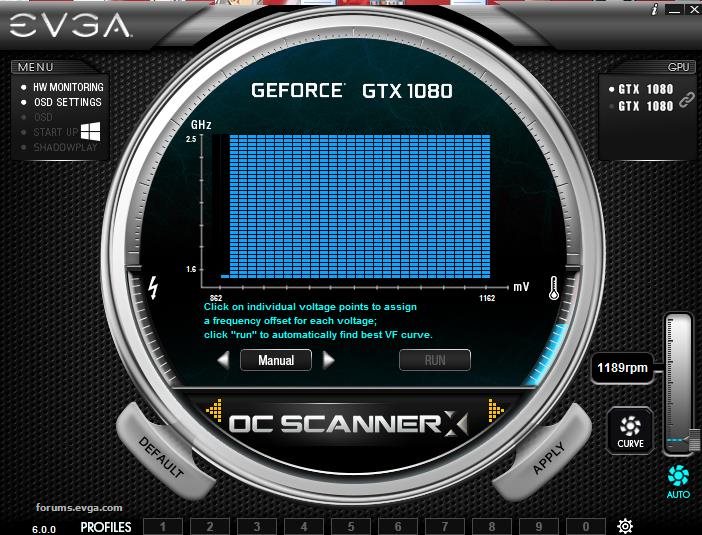 It looks like you are showing OC Scanner in the first Image?
post edited by bcavnaugh - 2016/06/03 10:17:16
|
Firezen42
New Member

- Total Posts : 18
- Reward points : 0
- Joined: 2013/11/09 09:10:08
- Status: offline
- Ribbons : 0

Re: Bug Reports and Issues with EVGA Precision XOC
2016/06/03 10:15:41
(permalink)
bcavnaugh
Firezen42
bcavnaugh
Firezen42
Does it mean that the process clearing the EVGA register files is no longer needed?
I cannot not say, maybe an EVGA Tech will post this info.
Did you remove the software and reboot and then download 6.0.1 install " As an administrator" and is it still showing as 6.0.0?
It is still showing as 6.0.0 when I open the software but it is correctly shown as 6.0.1 in the control panel ...
New issue discovered: After reinstalling the software, now the Auto OC will launch automatically and crash itself. (Not a driver crash but the software itself)
My V/F curve is definitely broken now
Got it now: * Bottom Left Corner.
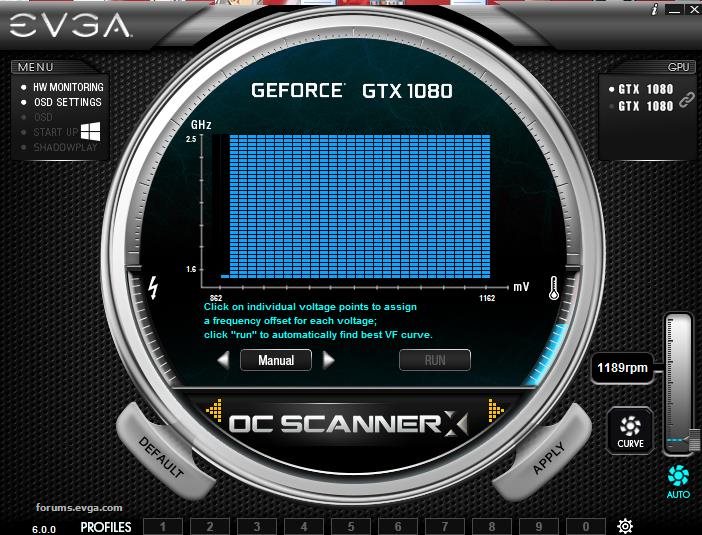
It looks like you are showing OC Scanner in the first Image?
Yes, the OC Scanner launches automatically and crashes itself. After the crash of the OC Scanner, my screen starts blinking even if I have closed Precision X OC.
|
bcavnaugh
The Crunchinator

- Total Posts : 38977
- Reward points : 0
- Joined: 2012/09/18 17:31:18
- Location: USA Affiliate E5L3CTGE12 Associate 9E88QK5L7811G3H
- Status: offline
- Ribbons : 282


Re: Bug Reports and Issues with EVGA Precision XOC
2016/06/03 10:18:57
(permalink)
Firezen42
bcavnaugh
Firezen42
bcavnaugh
Firezen42
Does it mean that the process clearing the EVGA register files is no longer needed?
I cannot not say, maybe an EVGA Tech will post this info.
Did you remove the software and reboot and then download 6.0.1 install " As an administrator" and is it still showing as 6.0.0?
It is still showing as 6.0.0 when I open the software but it is correctly shown as 6.0.1 in the control panel ...
New issue discovered: After reinstalling the software, now the Auto OC will launch automatically and crash itself. (Not a driver crash but the software itself)
My V/F curve is definitely broken now
Got it now: * Bottom Left Corner.
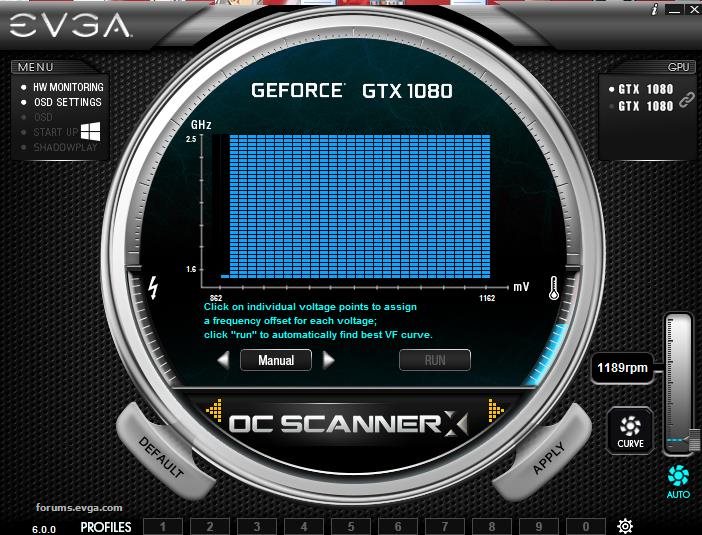
It looks like you are showing OC Scanner in the first Image?
Yes, the OC Scanner launches automatically and crashes itself. After the crash of the OC Scanner, my screen starts blinking even if I have closed Precision X OC.
Did you install the EVGA OC Scanner? If so remove all the EVGA Software and start over, install the EVGA OC Scanner software After Precision XOC
|
Firezen42
New Member

- Total Posts : 18
- Reward points : 0
- Joined: 2013/11/09 09:10:08
- Status: offline
- Ribbons : 0

Re: Bug Reports and Issues with EVGA Precision XOC
2016/06/03 10:21:06
(permalink)
bcavnaugh
Firezen42
bcavnaugh
Firezen42
bcavnaugh
Firezen42
Does it mean that the process clearing the EVGA register files is no longer needed?
I cannot not say, maybe an EVGA Tech will post this info.
Did you remove the software and reboot and then download 6.0.1 install " As an administrator" and is it still showing as 6.0.0?
It is still showing as 6.0.0 when I open the software but it is correctly shown as 6.0.1 in the control panel ...
New issue discovered: After reinstalling the software, now the Auto OC will launch automatically and crash itself. (Not a driver crash but the software itself)
My V/F curve is definitely broken now
Got it now: * Bottom Left Corner.
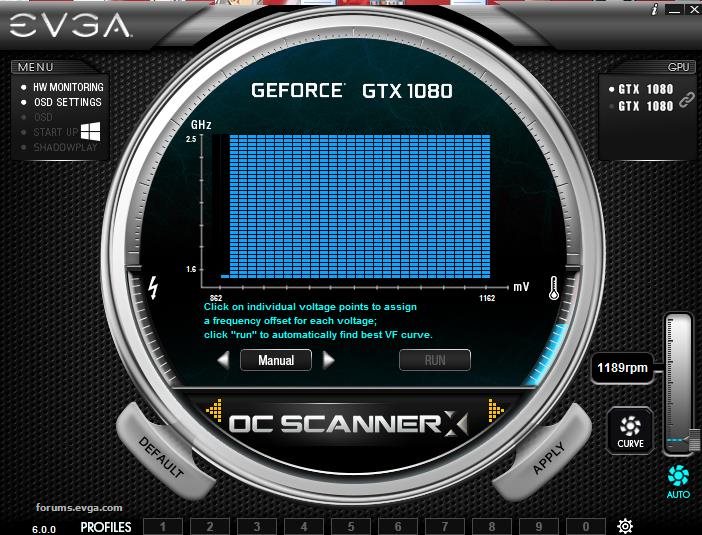
It looks like you are showing OC Scanner in the first Image?
Yes, the OC Scanner launches automatically and crashes itself. After the crash of the OC Scanner, my screen starts blinking even if I have closed Precision X OC.
Did you install the EVGA OC Scanner?
If so remove all the EVGA Software and start over, install the EVGA OC Scanner software After Precision XOC
Isn't the EVGA OC Scanner for Pascal GPUs integrated in the new Precision X OC? Do I need to separately install the older version of OC Scanner from the below link? http://www.evga.com/ocscanner/
post edited by Firezen42 - 2016/06/03 10:27:07
|
unmeaty
New Member

- Total Posts : 100
- Reward points : 0
- Joined: 2012/03/26 14:22:20
- Status: offline
- Ribbons : 0

Re: Bug Reports and Issues with EVGA Precision XOC
2016/06/03 10:32:01
(permalink)
I thought OC Scanner was obsolete...?
|
Firezen42
New Member

- Total Posts : 18
- Reward points : 0
- Joined: 2013/11/09 09:10:08
- Status: offline
- Ribbons : 0

Re: Bug Reports and Issues with EVGA Precision XOC
2016/06/03 10:35:24
(permalink)
bcavnaugh
Firezen42
bcavnaugh
Firezen42
bcavnaugh
Firezen42
Does it mean that the process clearing the EVGA register files is no longer needed?
I cannot not say, maybe an EVGA Tech will post this info.
Did you remove the software and reboot and then download 6.0.1 install " As an administrator" and is it still showing as 6.0.0?
It is still showing as 6.0.0 when I open the software but it is correctly shown as 6.0.1 in the control panel ...
New issue discovered: After reinstalling the software, now the Auto OC will launch automatically and crash itself. (Not a driver crash but the software itself)
My V/F curve is definitely broken now
Got it now: * Bottom Left Corner.
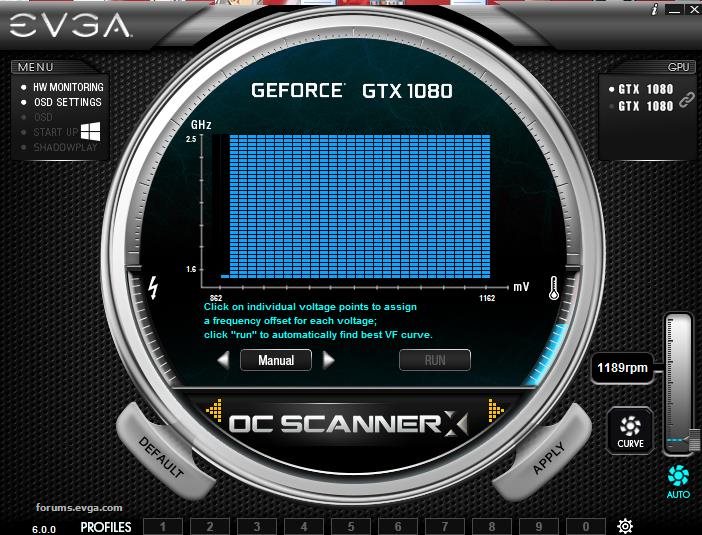
It looks like you are showing OC Scanner in the first Image?
Yes, the OC Scanner launches automatically and crashes itself. After the crash of the OC Scanner, my screen starts blinking even if I have closed Precision X OC.
Did you install the EVGA OC Scanner?
If so remove all the EVGA Software and start over, install the EVGA OC Scanner software After Precision XOC
I have reinstalled the EVGA Precision X OC again but this time it won't start up even I have clicked on it several times. The problem is similar to that mentioned in this thread: http://forums.evga.com/Pr...start-up-m2487717.aspx
post edited by Firezen42 - 2016/06/03 10:40:32
|
bcavnaugh
The Crunchinator

- Total Posts : 38977
- Reward points : 0
- Joined: 2012/09/18 17:31:18
- Location: USA Affiliate E5L3CTGE12 Associate 9E88QK5L7811G3H
- Status: offline
- Ribbons : 282


Re: Bug Reports and Issues with EVGA Precision XOC
2016/06/03 10:38:38
(permalink)
Firezen42
bcavnaugh
Firezen42
bcavnaugh
Firezen42
bcavnaugh
Firezen42
Does it mean that the process clearing the EVGA register files is no longer needed?
I cannot not say, maybe an EVGA Tech will post this info.
Did you remove the software and reboot and then download 6.0.1 install " As an administrator" and is it still showing as 6.0.0?
It is still showing as 6.0.0 when I open the software but it is correctly shown as 6.0.1 in the control panel ...
New issue discovered: After reinstalling the software, now the Auto OC will launch automatically and crash itself. (Not a driver crash but the software itself)
My V/F curve is definitely broken now
Got it now: * Bottom Left Corner.
IMAGE REMOVED
It looks like you are showing OC Scanner in the first Image?
Yes, the OC Scanner launches automatically and crashes itself. After the crash of the OC Scanner, my screen starts blinking even if I have closed Precision X OC.
Did you install the EVGA OC Scanner?
If so remove all the EVGA Software and start over, install the EVGA OC Scanner software After Precision XOC
I have reinstalled the EVGA Precision X OC again but this time it won't start up even I have clicked on it several times.
Before you re-installed did you delete the folder "C:\Program Files (x86)\EVGA\PrecisionX OC" this is where your old profiles are stored and should not be reused. In the C:\Program Files (x86)\EVGA\PrecisionX 16 folder is a folder called Profiles that must be deleted.
post edited by bcavnaugh - 2016/06/03 10:42:49
|
jonym10
New Member

- Total Posts : 3
- Reward points : 0
- Joined: 2015/05/31 17:40:17
- Status: offline
- Ribbons : 0


Re: Bug Reports and Issues with EVGA Precision XOC
2016/06/03 10:40:43
(permalink)
OS Version: Windows 10 64 Bit NVIDIA Graphics Driver Version: 368.25 WHQL EVGA Precision X OC Version: 6.0.1 Bug - OCScanner starts by itself randomly after waking the computer from sleep. I do not have OC Scanner installed. 
|
Firezen42
New Member

- Total Posts : 18
- Reward points : 0
- Joined: 2013/11/09 09:10:08
- Status: offline
- Ribbons : 0

Re: Bug Reports and Issues with EVGA Precision XOC
2016/06/03 10:41:39
(permalink)
bcavnaugh
Firezen42
bcavnaugh
Firezen42
bcavnaugh
Firezen42
bcavnaugh
Firezen42
Does it mean that the process clearing the EVGA register files is no longer needed?
I cannot not say, maybe an EVGA Tech will post this info.
Did you remove the software and reboot and then download 6.0.1 install " As an administrator" and is it still showing as 6.0.0?
It is still showing as 6.0.0 when I open the software but it is correctly shown as 6.0.1 in the control panel ...
New issue discovered: After reinstalling the software, now the Auto OC will launch automatically and crash itself. (Not a driver crash but the software itself)
My V/F curve is definitely broken now
Got it now: * Bottom Left Corner.
IMAGE REMOVED
It looks like you are showing OC Scanner in the first Image?
Yes, the OC Scanner launches automatically and crashes itself. After the crash of the OC Scanner, my screen starts blinking even if I have closed Precision X OC.
Did you install the EVGA OC Scanner?
If so remove all the EVGA Software and start over, install the EVGA OC Scanner software After Precision XOC
I have reinstalled the EVGA Precision X OC again but this time it won't start up even I have clicked on it several times.
Before you re-installed did you delete the folder "C:\Program Files (x86)\EVGA\PrecisionX???" this is where your old profiles are stored and should not be reused. In the C:\Program Files (x86)\EVGA\PrecisionX 16 folder is a folder called Profiles that must be deleted.
Yes, of course I have done this in my uninstallation process.
|
bcavnaugh
The Crunchinator

- Total Posts : 38977
- Reward points : 0
- Joined: 2012/09/18 17:31:18
- Location: USA Affiliate E5L3CTGE12 Associate 9E88QK5L7811G3H
- Status: offline
- Ribbons : 282


Re: Bug Reports and Issues with EVGA Precision XOC
2016/06/03 10:44:33
(permalink)
jonym10
OS Version: Windows 10 64 Bit
NVIDIA Graphics Driver Version: 368.25 WHQL
EVGA Precision X OC Version: 6.0.1
Bug - OCScanner starts by itself randomly after waking the computer from sleep. I do not have OC Scanner installed.

Looks like it is build in, checking now. Most have the Old version installed I wonder if it needs to be removed before this new X OC is installed? zx_demo.exe & zx_demo_x64.exe are installed into the same folder "C:\Program Files (x86)\EVGA\PrecisionX OC" I would remove ALL EVGA Software and only install the new EVGA Precision X OC and DO NOT install the Older OC Scanner.
post edited by bcavnaugh - 2016/06/03 10:55:03
|
jonym10
New Member

- Total Posts : 3
- Reward points : 0
- Joined: 2015/05/31 17:40:17
- Status: offline
- Ribbons : 0


Re: Bug Reports and Issues with EVGA Precision XOC
2016/06/03 10:51:42
(permalink)
bcavnaugh
Looks like it is build in, checking now.
Most have the Old version installed I wonder if it needs to be removed before this new X OC is installed?
zx_demo.exe & zx_demo_x64.exe are installed into the same folder "C:\Program Files (x86)\EVGA\PrecisionX OC"
I would remove ALL EVGA Software and only install the new EVGA Precision X OC and NOT install the Older OC Scanner.
I forgot to mention, obviously this happens only when Precision X OC is running in the background. It does seem like it's built in. Thanks I will try a full re-install.
|
Firezen42
New Member

- Total Posts : 18
- Reward points : 0
- Joined: 2013/11/09 09:10:08
- Status: offline
- Ribbons : 0

Re: Bug Reports and Issues with EVGA Precision XOC
2016/06/03 10:53:34
(permalink)
bcavnaugh
jonym10
OS Version: Windows 10 64 Bit
NVIDIA Graphics Driver Version: 368.25 WHQL
EVGA Precision X OC Version: 6.0.1
Bug - OCScanner starts by itself randomly after waking the computer from sleep. I do not have OC Scanner installed.

Looks like it is build in, checking now.
Most have the Old version installed I wonder if it needs to be removed before this new X OC is installed?
zx_demo.exe & zx_demo_x64.exe are installed into the same folder "C:\Program Files (x86)\EVGA\PrecisionX OC"
I would remove ALL EVGA Software and only install the new EVGA Precision X OC and NOT install the Older OC Scanner.
After reinstalling Precision X OC again, I still cannot run the Auto OC feature as the "run" button is again darkened. I didn't install the old OC Scanner as I know that the new OC Scanner is integrated in Precision X OC. However, if I click on zx_demo_x64.exe in the folder where Precision X OC is installed, the program can run but it's not able to do Auto OC as promised.
post edited by Firezen42 - 2016/06/03 11:00:50
Attached Image(s) 
|
bcavnaugh
The Crunchinator

- Total Posts : 38977
- Reward points : 0
- Joined: 2012/09/18 17:31:18
- Location: USA Affiliate E5L3CTGE12 Associate 9E88QK5L7811G3H
- Status: offline
- Ribbons : 282


Re: Bug Reports and Issues with EVGA Precision XOC
2016/06/03 11:04:44
(permalink)
Disable VSYNC and retest. "However, if I click on zx_demo_x64.exe in the folder where Precision X OC is installed, the program can run but it's not able to do Auto OC as promised." It is new software give it some time for EVGA to make Updates and Changes as needed. After all we are the test bed for this Free Tool!
post edited by bcavnaugh - 2016/06/03 11:25:23
|
Firezen42
New Member

- Total Posts : 18
- Reward points : 0
- Joined: 2013/11/09 09:10:08
- Status: offline
- Ribbons : 0

Re: Bug Reports and Issues with EVGA Precision XOC
2016/06/03 11:10:26
(permalink)
bcavnaugh
Disable VSYNC and retest.
Disabled but the problem still exists...
Attached Image(s) 
|
bcavnaugh
The Crunchinator

- Total Posts : 38977
- Reward points : 0
- Joined: 2012/09/18 17:31:18
- Location: USA Affiliate E5L3CTGE12 Associate 9E88QK5L7811G3H
- Status: offline
- Ribbons : 282


Re: Bug Reports and Issues with EVGA Precision XOC
2016/06/03 11:23:04
(permalink)
Firezen42
bcavnaugh
Disable VSYNC and retest.
Disabled but the problem still exists...
What Happens when you click the Arrows on the Button "Manual" ?
|
Firezen42
New Member

- Total Posts : 18
- Reward points : 0
- Joined: 2013/11/09 09:10:08
- Status: offline
- Ribbons : 0

Re: Bug Reports and Issues with EVGA Precision XOC
2016/06/03 11:27:45
(permalink)
bcavnaugh
Firezen42
bcavnaugh
Disable VSYNC and retest.
Disabled but the problem still exists...
What Happens when you click the Arrows on the Button "Manual" ?
If I click the Arrows on the Button "Manual", it will switch to "Basic" and "Linear" modes. However, according to the instruction of EVGA Precision OC, only "Manual" can run Auto OC.
Attached Image(s) 
|
callsignvega
Superclocked Member

- Total Posts : 222
- Reward points : 0
- Joined: 2010/08/20 18:58:13
- Status: offline
- Ribbons : 1


Re: Bug Reports and Issues with EVGA Precision XOC
2016/06/04 20:36:31
(permalink)
Why does the EVGA system keep saying I should download the new version 6.0.0.1 when I've installed it, yet it shows 6.0.0.0? Does EVGA know what they are doing or should I go back to MSI Afterburner?
GPU: 4-Way SLI GTX Titan's (1202 MHz Core / 3724 MHz Mem) with EK water blocks and back-plates CPU: 3960X - 5.2 GHz with Koolance 380i water block MB: ASUS Rampage IV Extreme with EK full board water block RAM: 16 GB 2400 MHz Team Group with Bitspower water blocks DISPLAY: 3x 120Hz Portrait Perfect Motion Clarity 2D Lightboost Surround SOUND: Asus Xonar Essence -One- USB DAC/AMP PSU: EVGA SuperNOVA NEX1500 SSD: Raid 0 - Samsung 840 Pro's BUILD THREAD: http://www.evga.com/forums/tm.aspx?high=&m=1894073&mpage=1#1912314
|
unmeaty
New Member

- Total Posts : 100
- Reward points : 0
- Joined: 2012/03/26 14:22:20
- Status: offline
- Ribbons : 0

Re: Bug Reports and Issues with EVGA Precision XOC
2016/06/04 21:07:49
(permalink)
callsignvega
Why does the EVGA system keep saying I should download the new version 6.0.0.1 when I've installed it, yet it shows 6.0.0.0? Does EVGA know what they are doing or should I go back to MSI Afterburner?
If you uninstall it and then delete the EVGA folder in your program files you can install 6.0.1 and it will stop asking you to download the new version. It will still say 6.0.0 in the bottom left corner though.
|
phobiatic
New Member

- Total Posts : 1
- Reward points : 0
- Joined: 2012/08/26 02:08:26
- Status: offline
- Ribbons : 0

Re: Bug Reports and Issues with EVGA Precision XOC
2016/06/05 12:04:31
(permalink)
OS Version: Windows 10 64 Bit NVIDIA Graphics Driver Version: 368.25 WHQL EVGA Precision X OC Version: 6.0.1 SystemMB: ASUS MAXIMUS IMPACT VII CPU: Intel Core i7 4790K RAM: Kingston HyperX Beast 16GB GPU: EVGA GeForce GTX 1070 FOUNDERS EDITION P/N: 08G-P4-6170-KR SSD: Samsung 850 EVO 120GB HDD: Toshiba P300 3TB POWER: Corsair RM Series RM 650 Same issues here: - Version displaying as 6.0.0 bottom left when 6.0.1 is installed. Prompt to install 6.0.1 on every boot up.
- Profiles won't save correctly - overclock reverts to stock after reboot; only power target is saved.
- Auto OC crashes every time it's run.
- When hovering mouse over tray icon - displayed as "Precision X 16 6.0.0"
post edited by phobiatic - 2016/06/06 03:25:38
|
Kronvict
Superclocked Member

- Total Posts : 127
- Reward points : 0
- Joined: 2008/06/14 14:50:25
- Location: Las Vegas, NV USA
- Status: offline
- Ribbons : 0


Re: Bug Reports and Issues with EVGA Precision XOC
2016/06/05 15:15:13
(permalink)
On top of having the 6.0.1 version bug, it seems the when i have Precision X OC running in the background it disables my delete key for some reason. Delete works fine after i close out PXOC.
|
MikeBGeyer
iCX Member

- Total Posts : 343
- Reward points : 0
- Joined: 2015/05/22 18:44:05
- Status: offline
- Ribbons : 1


Re: Bug Reports and Issues with EVGA Precision X OC (Pascal Architecture Only)
2016/06/05 21:04:52
(permalink)
I downloaded X OC from the steam link but later decided I did not want to have to open steam every time I ran the program. I then uninstalled and reinstalled from the link on EVGA site. I immediately noticed it was a different version. Version 6.0.0 was listed at the bottom of the screen. I had issues with the save profile buttons. It would save but every time I activated the profile it just cranked my voltage every time. This was a few days ago. So today I decided to reinstall the software from the same EVGA link and now version 5.3.11 is installed. I can now save my profiles though.
post edited by MikeBGeyer - 2016/06/05 21:09:36
|
Sajin
EVGA Forum Moderator

- Total Posts : 49168
- Reward points : 0
- Joined: 2010/06/07 21:11:51
- Location: Texas, USA.
- Status: offline
- Ribbons : 199


Re: Bug Reports and Issues with EVGA Precision XOC
2016/06/05 21:15:52
(permalink)
callsignvega
or should I go back to MSI Afterburner?
Yes.
|
Zuhl3156
Omnipotent Enthusiast

- Total Posts : 13061
- Reward points : 0
- Joined: 2010/03/23 12:52:50
- Location: Kidnapped by Gypsies
- Status: offline
- Ribbons : 34


Re: Bug Reports and Issues with EVGA Precision XOC
2016/06/06 05:05:18
(permalink)
Sajin
callsignvega
or should I go back to MSI Afterburner?
Yes.
Absolutely. MSI Afterburner is the way to go for those in the know. 
|