bcavnaugh
The Crunchinator

- Total Posts : 38977
- Reward points : 0
- Joined: 2012/09/18 17:31:18
- Location: USA Affiliate E5L3CTGE12 Associate 9E88QK5L7811G3H
- Status: offline
- Ribbons : 282

|
XrayMan
Insert Custom Title Here

- Total Posts : 73000
- Reward points : 0
- Joined: 2006/12/14 22:10:06
- Location: Santa Clarita, Ca.
- Status: offline
- Ribbons : 115


Re: Be on the Look Out for kb2990214 "Technical Preview Update from Windows Update"
2015/04/10 19:29:37
(permalink)
Moving to General Software.
My Affiliate Code: 8WEQVXMCJL Associate Code: VHKH33QN4W77V6A   
|
bdary
Omnipotent Enthusiast

- Total Posts : 10330
- Reward points : 0
- Joined: 2008/04/25 14:08:16
- Location: Florida
- Status: offline
- Ribbons : 116

Re: Be on the Look Out for kb2990214 "Technical Preview Update from Windows Update"
2015/04/11 10:31:40
(permalink)
I saw this. Luckily it comes in the "optional" section so it shouldn't install automatically for those who allow auto updates...
|
bcavnaugh
The Crunchinator

- Total Posts : 38977
- Reward points : 0
- Joined: 2012/09/18 17:31:18
- Location: USA Affiliate E5L3CTGE12 Associate 9E88QK5L7811G3H
- Status: offline
- Ribbons : 282


Re: Be on the Look Out for kb2990214 "Technical Preview Update from Windows Update"
2015/04/11 14:20:46
(permalink)
bdary
I saw this. Luckily it comes in the "optional" section so it shouldn't install automatically for those who allow auto updates...
Yes, but it has killed 6 of my Neighbor Computers to the point of having to re-installing the OEM OS. Dell and HP Computers and one ASUS Computer.
|
rjohnson11
EVGA Forum Moderator

- Total Posts : 102260
- Reward points : 0
- Joined: 2004/10/05 12:44:35
- Location: Netherlands
- Status: offline
- Ribbons : 84


Re: Be on the Look Out for kb2990214 "Technical Preview Update from Windows Update"
2015/04/11 14:44:06
(permalink)
|
bcavnaugh
The Crunchinator

- Total Posts : 38977
- Reward points : 0
- Joined: 2012/09/18 17:31:18
- Location: USA Affiliate E5L3CTGE12 Associate 9E88QK5L7811G3H
- Status: offline
- Ribbons : 282


Re: Be on the Look Out for kb2990214 "Technical Preview Update from Windows Update"
2015/04/11 14:45:53
(permalink)
|
knightsilver
Omnipotent Enthusiast

- Total Posts : 9430
- Reward points : 0
- Joined: 2008/11/21 13:42:06
- Location: Nebraska
- Status: offline
- Ribbons : 14

Re: Be on the Look Out for kb2990214 "Technical Preview Update from Windows Update"
2015/04/11 17:25:34
(permalink)
|
Randoo1212
Superclocked Member

- Total Posts : 148
- Reward points : 0
- Joined: 2010/02/09 02:59:54
- Location: Coastal NJ
- Status: offline
- Ribbons : 1


Re: Be on the Look Out for kb2990214 "Technical Preview Update from Windows Update"
2015/04/12 03:36:59
(permalink)
I think I'll wait for the official release.
|
bdary
Omnipotent Enthusiast

- Total Posts : 10330
- Reward points : 0
- Joined: 2008/04/25 14:08:16
- Location: Florida
- Status: offline
- Ribbons : 116

Re: Be on the Look Out for kb2990214 "Technical Preview Update from Windows Update"
2015/04/12 08:08:42
(permalink)

|
notfordman
Omnipotent Enthusiast

- Total Posts : 10345
- Reward points : 0
- Joined: 2007/08/09 23:52:23
- Location: In a van, down by the
- Status: offline
- Ribbons : 28


Re: Be on the Look Out for kb2990214 "Technical Preview Update from Windows Update"
2015/04/15 16:15:54
(permalink)
How do you get rid of the nag box reminder to install? Can you hide the update to do this? I right clicked on the unchecked update, it was a choice. I'm on W7 64 pro .
|
yodap
CLASSIFIED Member

- Total Posts : 4642
- Reward points : 0
- Joined: 2011/05/15 06:13:40
- Location: NY, Upstate
- Status: offline
- Ribbons : 8

Re: Be on the Look Out for kb2990214 "Technical Preview Update from Windows Update"
2015/04/15 18:45:10
(permalink)
That should do it but keep your eye on it. They may sneak it back next month.
|
XrayMan
Insert Custom Title Here

- Total Posts : 73000
- Reward points : 0
- Joined: 2006/12/14 22:10:06
- Location: Santa Clarita, Ca.
- Status: offline
- Ribbons : 115


Re: Be on the Look Out for kb2990214 "Technical Preview Update from Windows Update"
2015/04/15 22:36:51
(permalink)
I believe hiding the update would accomplish that.
My Affiliate Code: 8WEQVXMCJL Associate Code: VHKH33QN4W77V6A   
|
bdary
Omnipotent Enthusiast

- Total Posts : 10330
- Reward points : 0
- Joined: 2008/04/25 14:08:16
- Location: Florida
- Status: offline
- Ribbons : 116

Re: Be on the Look Out for kb2990214 "Technical Preview Update from Windows Update"
2015/04/16 06:11:33
(permalink)
XrayMan
I believe hiding the update would accomplish that.
+1. That's all I did to get rid of it. At least for now... 
|
yodap
CLASSIFIED Member

- Total Posts : 4642
- Reward points : 0
- Joined: 2011/05/15 06:13:40
- Location: NY, Upstate
- Status: offline
- Ribbons : 8

Re: Be on the Look Out for kb2990214 "Technical Preview Update from Windows Update"
2015/04/16 20:20:17
(permalink)
notfordman
How do you get rid of the nag box reminder to install? Can you hide the update to do this? I right clicked on the unchecked update, it was a choice. I'm on W7 64 pro .
To be clear, are/were you getting the nag screen to install W10 preview? I did not find KB2990214 on my laptop but I did find KB3035583 that was installed on 4-5-15. I let it through without reaserching. This one actually creates a folder in System32 named GWX. See this: myce.comI uninstalled the update via Programs and Features/View installed updates. Then I checked again for new updates and they sent it as a recommended update. If your settings allow recommended updates to install automatically, then you probably have it also.
|
bcavnaugh
The Crunchinator

- Total Posts : 38977
- Reward points : 0
- Joined: 2012/09/18 17:31:18
- Location: USA Affiliate E5L3CTGE12 Associate 9E88QK5L7811G3H
- Status: offline
- Ribbons : 282


Re: Be on the Look Out for kb2990214 "Technical Preview Update from Windows Update"
2015/04/16 20:33:41
(permalink)
Wow!, not looking good. My trust for Microsoft is dropping fast now.
|
Chaos_21
CLASSIFIED Member

- Total Posts : 4524
- Reward points : 0
- Joined: 2005/10/26 17:37:36
- Location: Redding, Ca
- Status: offline
- Ribbons : 10


Re: Be on the Look Out for kb2990214 "Technical Preview Update from Windows Update"
2015/04/16 20:47:45
(permalink)
ASUS TUF Gaming Z690-Intel Core i9-12900K- EVGA 360 CLC Cooler-Corsair Vengeance 4 x 16GB 3200mhz-2TB Solidigm P41 Plus M.2 SSD--Three 1TB 970 EVO SSD's-EVGA GeForce RTX 3080 XC3 ULTRA-Corsair HX1000i-Windows 11 64bit-Corsair iCUE 5000X RGB Case. Steam Twitter: https://twitter.com/Chaos_21 Use my associate code: JBGVM12HDYDJPIM to get 5%-10% discount on EVGA purchases. 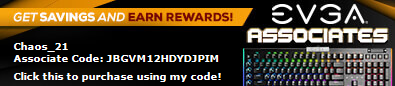
|
bdary
Omnipotent Enthusiast

- Total Posts : 10330
- Reward points : 0
- Joined: 2008/04/25 14:08:16
- Location: Florida
- Status: offline
- Ribbons : 116

Re: Be on the Look Out for kb2990214 "Technical Preview Update from Windows Update"
2015/04/17 06:42:22
(permalink)
yodap
notfordman
How do you get rid of the nag box reminder to install? Can you hide the update to do this? I right clicked on the unchecked update, it was a choice. I'm on W7 64 pro .
To be clear, are/were you getting the nag screen to install W10 preview?
I did not find KB2990214 on my laptop but I did find KB3035583 that was installed on 4-5-15. I let it through without reaserching. This one actually creates a folder in System32 named GWX.
See this: myce.com
I uninstalled the update via Programs and Features/View installed updates. Then I checked again for new updates and they sent it as a recommended update. If your settings allow recommended updates to install automatically, then you probably have it also.
Good catch...  I had this installed as well. I have no plans on upgrading my Win7 OS to Win10 and am not liking MS's tactics here. I will most likely purchase Win10 when released even if it's offered for free.
|
yodap
CLASSIFIED Member

- Total Posts : 4642
- Reward points : 0
- Joined: 2011/05/15 06:13:40
- Location: NY, Upstate
- Status: offline
- Ribbons : 8

Re: Be on the Look Out for kb2990214 "Technical Preview Update from Windows Update"
2015/04/17 09:04:35
(permalink)
bdary
yodap
notfordman
How do you get rid of the nag box reminder to install? Can you hide the update to do this? I right clicked on the unchecked update, it was a choice. I'm on W7 64 pro .
To be clear, are/were you getting the nag screen to install W10 preview?
I did not find KB2990214 on my laptop but I did find KB3035583 that was installed on 4-5-15. I let it through without reaserching. This one actually creates a folder in System32 named GWX.
See this: myce.com
I uninstalled the update via Programs and Features/View installed updates. Then I checked again for new updates and they sent it as a recommended update. If your settings allow recommended updates to install automatically, then you probably have it also.
Good catch... I had this installed as well. I had this installed as well.
I have no plans on upgrading my Win7 OS to Win10 and am not liking MS's tactics here. I will most likely purchase Win10 when released even if it's offered for free.
Some thoughts: This is new ground for MS, offering free OS's. Do I trust them...? Not really. I think this is probably the best way to go about it, but the potential for disaster is high. Think about all the people who don't worry about this stuff. One day they get a pop-up saying "it's time to upgrade, do you want to?" Yikes! Most people have nothing backed up in case it all goes south. In the past upgrades had more problems than clean installs in general. I think upgrading from W8 will be smoother than W7. I have several folding/crunching rigs and I want to move some to W10 but I want to be on my terms and not shoved down my throat. And rumors persist that MS will move to a subscription type service after x amount of time and that doesn't sit well with me. Well there's still time to learn and advise our friends and family.

|
bdary
Omnipotent Enthusiast

- Total Posts : 10330
- Reward points : 0
- Joined: 2008/04/25 14:08:16
- Location: Florida
- Status: offline
- Ribbons : 116

Re: Be on the Look Out for kb2990214 "Technical Preview Update from Windows Update"
2015/04/17 11:23:27
(permalink)
Yeah, I could see a lot of ticked off people...
|
bcavnaugh
The Crunchinator

- Total Posts : 38977
- Reward points : 0
- Joined: 2012/09/18 17:31:18
- Location: USA Affiliate E5L3CTGE12 Associate 9E88QK5L7811G3H
- Status: offline
- Ribbons : 282


Re: Be on the Look Out for kb2990214 "Technical Preview Update from Windows Update"
2015/04/27 21:00:15
(permalink)
This was a bad move on the forum. This is about a Windows 7 and 8 Patch from Windows Update. It is not really Computer Industry News. But I guess MSim knows best 
post edited by bcavnaugh - 2015/04/27 21:03:54
|
bdary
Omnipotent Enthusiast

- Total Posts : 10330
- Reward points : 0
- Joined: 2008/04/25 14:08:16
- Location: Florida
- Status: offline
- Ribbons : 116

Re: Be on the Look Out for kb2990214 "Technical Preview Update from Windows Update"
2015/04/28 06:51:59
(permalink)
bcavnaugh
This was a bad move on the forum. This is about a Windows 7 and 8 Patch from Windows Update.
It is not really Computer Industry News. But I guess MSim knows best
+1.
|
bdary
Omnipotent Enthusiast

- Total Posts : 10330
- Reward points : 0
- Joined: 2008/04/25 14:08:16
- Location: Florida
- Status: offline
- Ribbons : 116

Re: Be on the Look Out for kb2990214 "Technical Preview Update from Windows Update"
2015/05/15 06:26:10
(permalink)
yodap
notfordman
How do you get rid of the nag box reminder to install? Can you hide the update to do this? I right clicked on the unchecked update, it was a choice. I'm on W7 64 pro .
To be clear, are/were you getting the nag screen to install W10 preview?
I did not find KB2990214 on my laptop but I did find KB3035583 that was installed on 4-5-15. I let it through without reaserching. This one actually creates a folder in System32 named GWX.
See this: myce.com
I uninstalled the update via Programs and Features/View installed updates. Then I checked again for new updates and they sent it as a recommended update. If your settings allow recommended updates to install automatically, then you probably have it also.
I see MS pushed KB3035583 again late yesterday or this morning. It came this time as an "Important" update. I thought it was in the optional section last time? See this >> http://www.myce.com/news/windows-update-silently-installs-windows-10-downloader-75647/
post edited by bdary - 2015/05/15 06:29:50

|
Bobmitch
Omnipotent Enthusiast

- Total Posts : 8327
- Reward points : 0
- Joined: 2007/05/07 09:36:29
- Status: offline
- Ribbons : 47


Re: Be on the Look Out for kb2990214 "Technical Preview Update from Windows Update"
2015/05/15 15:25:13
(permalink)
KB3035583
Found that on my desktop. Uninstalled and HID it...
Once I did...the GWX folder in my system 32 folder was gone...
MSI MAG X570 Tomahawk; Ryzen 9 5950X; Asus TUF RTX 4070 TI OC; Corsair H115i Pro; 32 GB Crucial Ballistix Elite DDR4-3600; Western Digital Black 4 TB SN850X NVMe; Creative SoundBlaster Z; Corsair HX 850i; Lian Li Lancool II; EVGA Z15RGB Keyboard; and Razer Viper 8K MouseHeatware: http://www.heatware.com/eval.php?id=72402 Affiliate code: 1L2RV0BNQ6 Associate Code: UD82LJP3Y1FIQPR
|
MrImSoGood
FTW Member

- Total Posts : 1285
- Reward points : 0
- Joined: 2014/11/20 08:41:17
- Status: offline
- Ribbons : 0

Re: Be on the Look Out for kb2990214 "Technical Preview Update from Windows Update"
2015/05/15 15:59:48
(permalink)
i have no such update on mine
|